A business phone number without a customer relationship management system (CRM) is like IKEA furniture without instructions. While it’s still possible to put everything together, it’s going to be a frustrating experience for your customers and your team.
Business phones without a CRM integration force agents and sales reps to work across separate platforms. This creates unnecessary confusion, which leads to inefficient communication and poor customer satisfaction.
Thankfully, it’s easier than ever to connect your business number to your cloud CRM of choice. This allows you to track deals and customer conversations without hopping across platforms and hoping for the best.
This article covers what these CRM phone integrations look like — including their advantages, methods, and underrated benefits — so you can connect your phone to the right management platform and build better relationships with your customers.
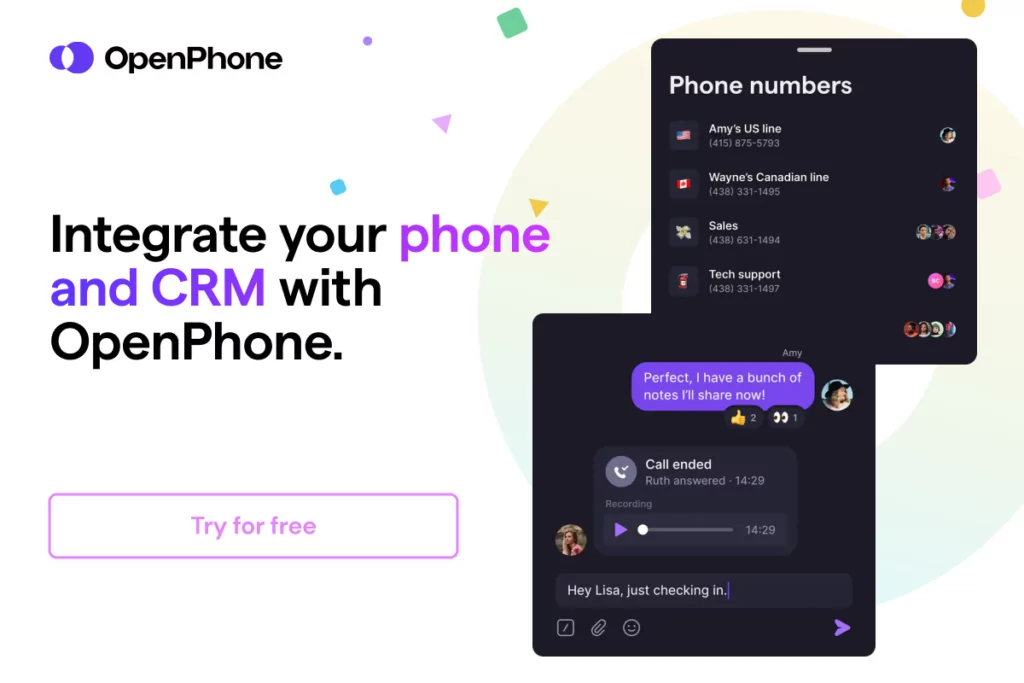
What CRM phone integrations look like
If you’ve been searching for CRM phone integrations, chances are you’ve come across multiple articles discussing their benefits. However, few, if any, show you what they actually look like.
CRM phone integrations aren’t particularly complex — they’re a digital connection allowing your business phone to talk to your CRM (and vice versa). Most look like a dashboard of customer interactions where you can see recent activity, notes, and your inbound/outbound call logs. Let’s look at OpenPhone’s HubSpot integration so you can see what this looks like for yourself. Businesses can use both tools in their workflow and automatically track calls and messages to keep everyone up to speed. OpenPhone calls and texts sync automatically to your HubSpot account — you can view your interaction history in the Activity tab for each contact.
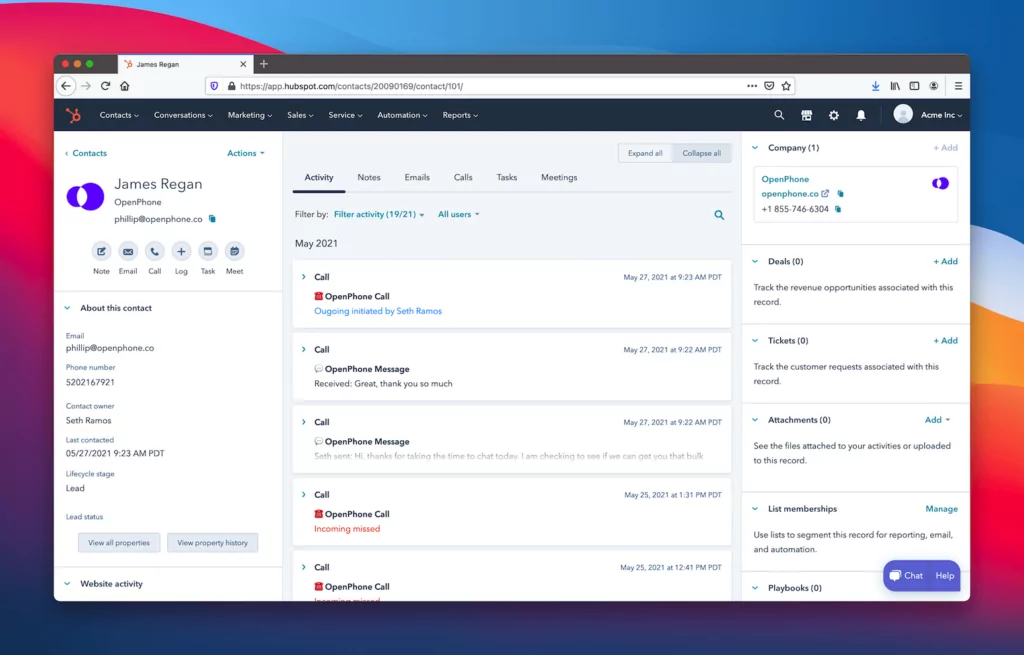
You can also choose which numbers you want to sync with HubSpot. That way, if HubSpot is only used by your sales team, you won’t accidentally log customer service interactions, throwing a wrench into your sales process.
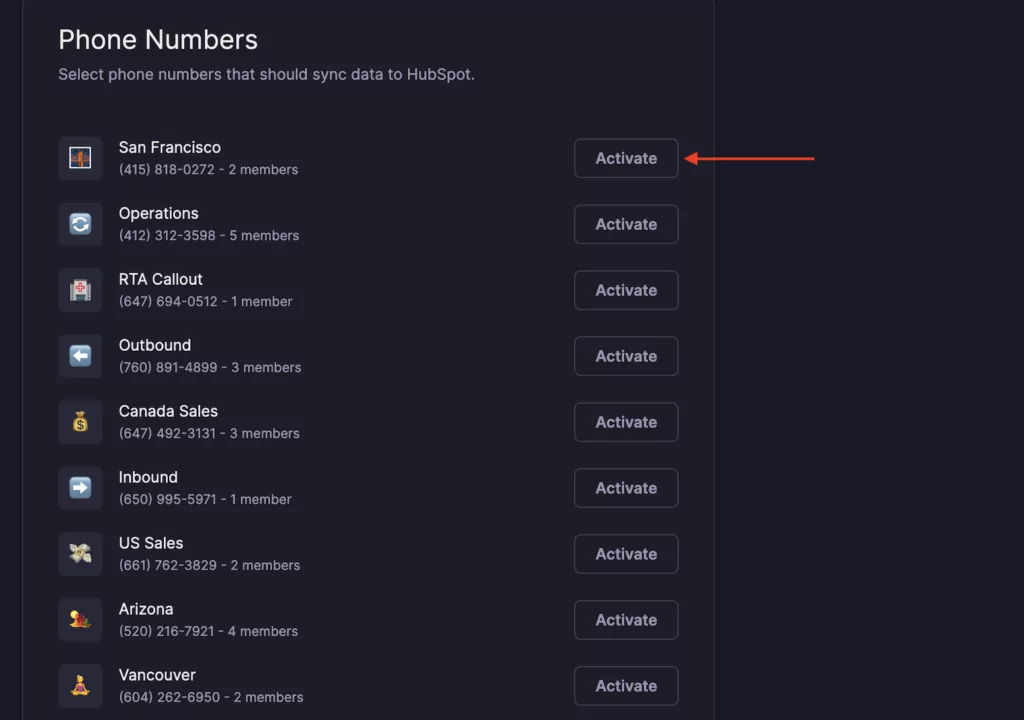
How you can get a CRM integration with your phone
There are four different ways you can connect your CRM to your cloud phone system: native integrations, Zapier, webhooks, and APIs.
Let’s walk through each of them below.
1. Native integrations
Native integrations are the easiest way to connect your CRM(s) to your business phone. They require the least amount of effort and can be set up in minutes with little to no coding experience.
OpenPhone’s native VoIP integrations with Salesforce and HubSpot can be completed in two steps:
- Connect to Salesforce or HubSpot from your OpenPhone account.
- Choose your integration settings to log calls and messages in your Salesforce or HubSpot account.
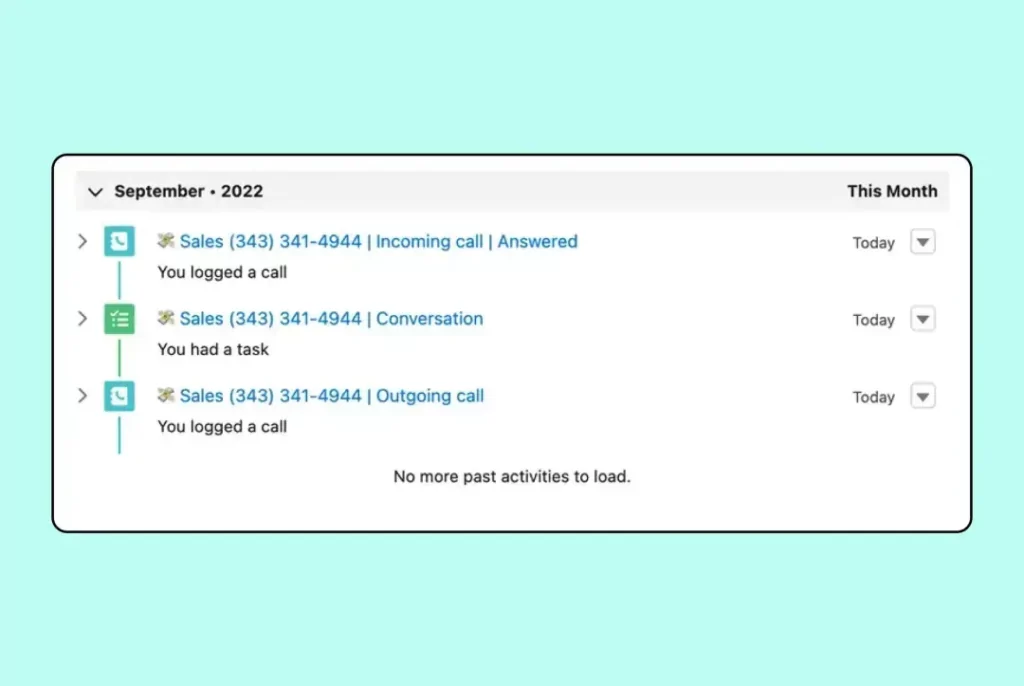
You can read through our Salesforce and HubSpot integration guides if you ever get stuck along the way.
2. Zapier
If your phone doesn’t have a native integration with your CRM, it might have a Zapier integration to connect the tools together.
In case you aren’t familiar with the platform, Zapier is a web-based tool for automating workflows. Once you create a Zapier account for your business, you can link applications and services in your tool stack through custom triggers and actions known as ‘zaps.’ These ‘zaps’ enable the automation of routine tasks so you don’t need to learn coding or hire a developer.
If you don’t use Salesforce or HubSpot for your business, you can rely on OpenPhone’s Zapier integration to connect with the CRM in your tech stack.
Here are a few sample actions if you use Zoho, for example:
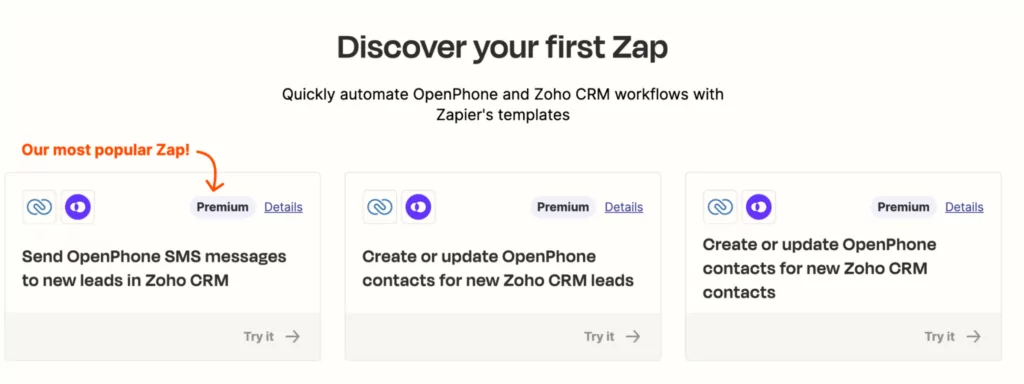
Learn more about our Zapier integration here.
3. Webhooks
If you want more control and customization over your CRM phone integration, webhooks may be a viable option for you. This integration method allows you to send real-time data with a greater level of customization than you can get with Zapier.
That said, webhooks require a decent amount of technical knowledge to set up. If you don’t have an engineer on your team or you don’t have the technical skills required, they might not be the best option.With OpenPhone’s webhooks, you can receive real-time notifications of OpenPhone activity directly in your CRM. You can also log custom interactions and trigger specific workflows for your team.
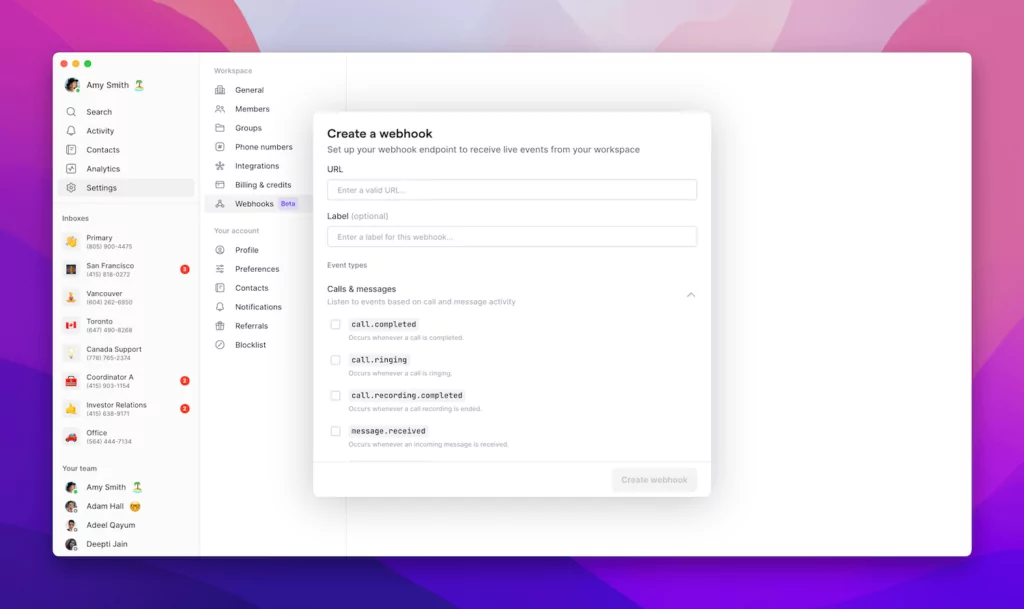
We have the following events available for webhooks:
- Message received
- Message delivered
- Call ringing
- Call completed
- Call recording completed
- Contact updated
- Contact deleted
4. APIs
If you’re looking for the greatest amount of customization for your CRM phone integration, APIs are likely the best fit for you. This method allows you to send data from your business phone to your CRM so you can keep both platforms simultaneously up to speed.
You can think of an API as a digital mediator with even more customizations than the other three options. Native integrations and Zapier, for example, condense all the code required to connect your phone and your CRM into a few simple clicks. APIs open up all that code so you can configure your integration just the way you want it.
But why choose an API integration over a webhook, you ask? It largely depends on your specific business use case:
- Some CRMs only support APIs and aren’t compatible with webhooks yet
- Webhooks are better for one-way data streams, while APIs are better for two-way communication (like updating contact info in your CRM and your business phone system at the same time)
- You may want to send more data between systems than what a webhook can handle alone
While APIs offer the highest degree of customization, they also require the greatest amount of effort and resources. If you aren’t technically skilled or don’t know someone who is, APIs aren’t a recommended option. The cost of getting a developer on board, building, and then maintaining your integration could set you back $10,000 or more.
Unpacking the full advantages of a CRM phone integration
The biggest advantage of a CRM phone integration is a 360-degree view of your customer. By collecting and organizing customer data in one place, your team can keep tabs on crucial conversations and ensure contacts get what they need.
This is just the tip of the iceberg. Here are a few more benefits of integrating your phone solution with your CRM:
Less duplicate work: Your team doesn’t have to enter contact information in two different platforms, saving them time and effort to focus on building relationships and moving deals forward.
Better team alignment: If your team bounces back and forth between multiple platforms or collaborates to close deals, they can easily lose vital pieces of customer context. This is far less likely with a good CRM phone integration — you can review call recordings and updated call logs in either platform with ease.
SMS unlocks a better customer experience: Some CRM integrations let you automatically log text messages, which is helpful for your customer experience when you connect with customers who prefer to communicate over SMS.
More accurate forecasts: A healthier CRM leads to a happier C-suite, especially when it comes to end-of-year projections. With a CRM phone integration, both sales and CS teams can estimate revenue better and deliver more accurate forecasts to leadership teams.
Catch up on conversations faster: Your team can have all phone and email communication in one place so anyone can pick up where the last customer service rep left off.
Deeper customer relationships: When you integrate your CRM and business phone, you can rest easy knowing your team is on the same page with customers. Since everyone can review past interactions and get clarity on current conversations, you can ensure a consistent experience for contacts and foster deeper customer relationships.
Scales with your team: As your team grows, a CRM paired with your business phone gives your team the resources needed to effectively manage incoming calls and messages. By delivering context based on past interactions, customers don’t have to repeat themselves and can feel understood each time they reach out to you.
Three underrated upgrades you get with the right CRM phone integration
A good CRM integration shares customer data across multiple platforms. A great CRM integration lets you do this seamlessly as a team.
Here are three underrated upgrades you get with the right CRM phone integration:
- Shared inboxes: Shared inboxes let you split responsibility for incoming calls and messages. Since everyone with access to the number can see the same contacts from anywhere, it’s easy to cover for out-of-office colleagues or tag another teammate if you need to pass the baton. Need to supervise customer conversations or keep tabs on agent performance? Managers have visibility into all communication in context of the customer’s entire conversation history.
- AI assists: Specific phone systems leveraging AI can help your small business operate with the speed of a much larger organization. For example, OpenPhone can help you save time by summarizing calls right after they take place so team members can catch up on the latest updates. You can also use AI transcriptions for coaching customer support teams or create AI-suggested action items to make it easier to follow up with customers.
- Shared context: Since everyone on a shared number can see the customer’s entire text and call history, it’s easier to pick up where someone left off and delight customers with a seamless experience. You can even let non-customer-facing team members review specific communications by adding them to your workspace or by letting them review call transcripts. You can also share conversation updates by integrating your phone with Slack.
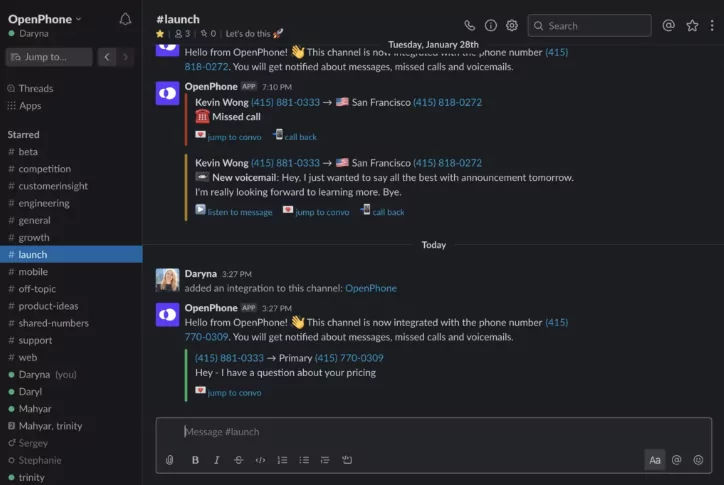
Integrate your phone and CRM in minutes with OpenPhone
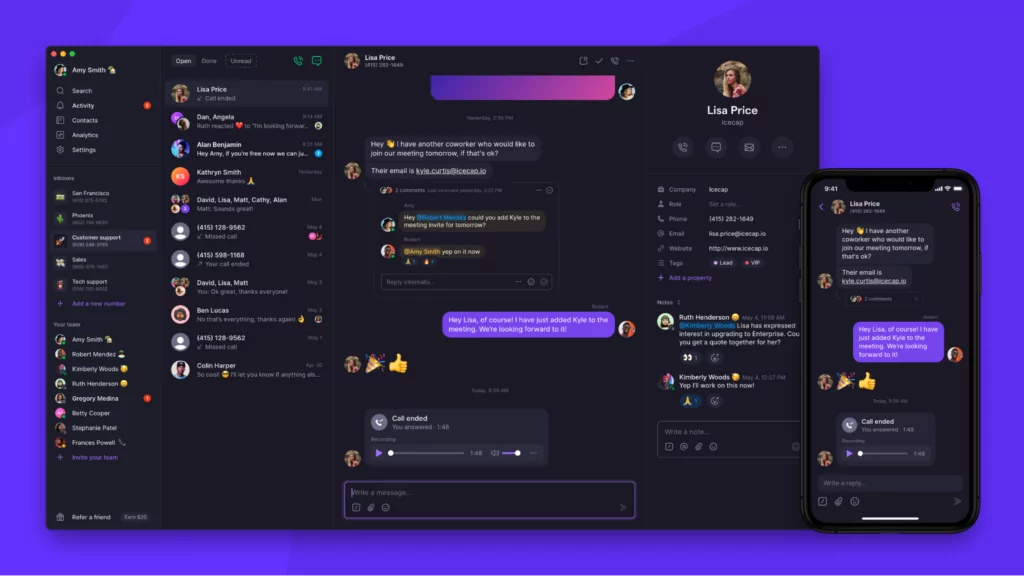
Integrating your phone and your CRM is easy when you have multiple options to connect both tools the way you want. With OpenPhone, you can seamlessly connect your CRM to text messaging, calling, and dozens of ways to take more phone-related tasks off your plate and collaborate more effectively.
Our platform makes it easy to streamline customer interactions as a team:
- Shared phone numbers help you share responsibility for incoming calls and messages
- Internal threads let you collaborate on customer conversations
- Custom properties and contact notes capture more details about your customers in one place
In addition to our Salesforce and HubSpot phone integrations, you can connect to any CRM with our Zapier integration. With our Slack and Gong integrations, you don’t need to worry about siloed systems or excessive growing pains as you scale.See why customers rank OpenPhone as one of the best business phone systems for teams by signing up for a seven-day free trial today.
