Automatically log all your team’s calls and texts — and build better relationships — with Quo's Salesforce integration.
.webp)






Tired of manually logging your interactions with prospects? Automatically log calls, texts, and voice messages with Quo's Salesforce integration. That way, Salesforce serves as your team’s actual single source of truth.

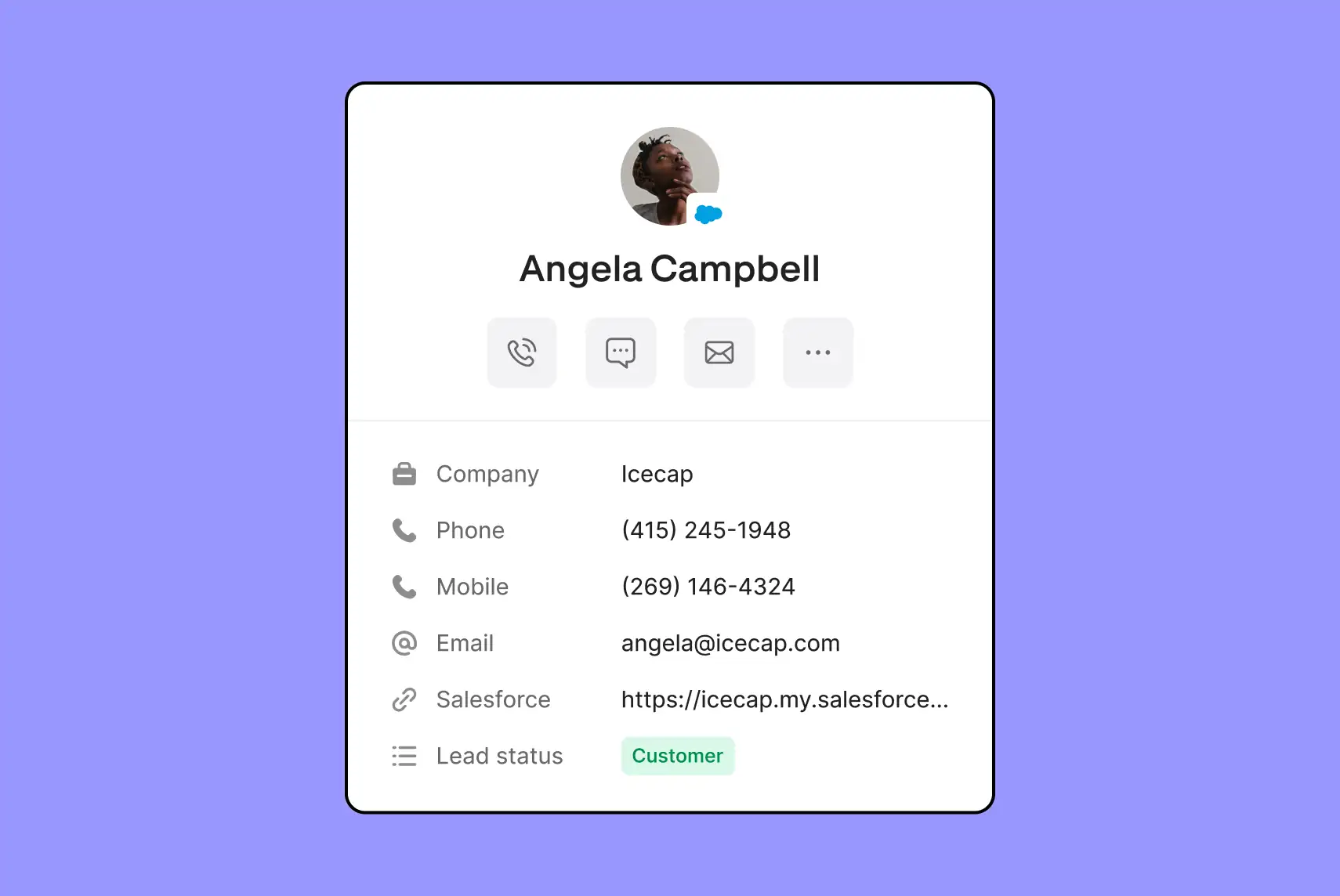
Easily see when a Salesforce contact calls or texts in Quo. Your team can access contact information anywhere with our iOS, Android, and desktop apps. Plus, enrich contact data with notes and custom properties so that your team can wow your prospects.
Teamwork makes the dream work! Share ownership for calls and texts with shared numbers. Your entire team can easily review calls, texts, and voice messages with a specific contact in a single view so anyone can follow up faster. Tag team members for help or handoffs with Quo's internal threads.

With Quo's all-in-one VoIP system, your team can use our Salesforce call tracking feature to streamline communication and drive more revenue — all from an easy-to-use app.
%20(1).jpg)
Want to automatically send a text after someone fills out a form on your team's website? Or loop in other departments to conversations you are having with your contacts?
Give dozens of hours back to your team with Quo's webhooks and integrations with Zapier and Slack. Automate repetitive tasks like sending confirmation text messages when a prospect books a demo via Calendly. Make your sales process more efficient — your team will thank you.
Quo helps you craft the right text message at the perfect time.
With snippets, your team can respond to common contact questions instantly without having to start from scratch every single time. If your team is not sure where to start with a reply to a lead, they can even use Quo's AI-generated text responses.
Your team can send scheduled messages your contacts ahead of time — based on your contact’s specific time zone.
Your contacts also don't ever have to feel like they're left hanging. Auto-Replies set the right expectations for new leads when your team is out of office or outside business hours.
Plus, sprinkle in delight with any text sent through Quo. Easily message photos, videos, GIFs, and other files.
Automatically record calls on Quo and log them in your Salesforce account.
AI in Quo lets you easily review any recorded conversation with instant call transcripts, summaries, and next steps for you, making it easier for your team to move deals through your pipeline.
Review call data at a glance in Quo's shared inbox and use call transcripts to identify coaching opportunities for your team.
Quo helps you bring your sales team’s collective knowledge to every phone call.
With group calling, invite multiple team members in real time to answer objections as a team or negotiate pricing.
Your team can also hand off contacts to specific colleagues via call transferring so they can continue the sales conversation.
Quo gives you the ability to have multiple US and Canadian toll-free numbers so that you can equip teams with direct phone numbers, department-specific inboxes, and phone numbers to support different markets.
Local area codes ensure your team appears to have a more local presence so they can more effectively connect with leads.
Each user comes with one free local US, Canadian, or North American toll-free number. Each additional number is just $5 per month so you can easily scale your business phone system.
Plans with our Salesforce integration start at $23 per user per month with free calling and texting to the US or Canada. Any additional fees you can expect to pay based on your team’s unique needs are available on our pricing page.
You can test out the integration’s functionality with a temporary number and see how easy it is to set up during our free, seven-day trial.
Once you’re ready to sign up for a paid plan, you can invite all your teammates and get everyone up and running in just a few steps.
Find out how much you’re investing in your business phone solution upfront on our pricing page.
Can’t find the answer here? Check out our Resource Center.
In order to use Quo's Salesforce CRM integration:
With the Salesforce integration, Quo calls are automatically logged in Salesforce so your team can save time after calls.
If your team records your calls, the call recording URL and recording duration display in the activity description in a Salesforce record. Plus, Quo automatically specifies the direction of the call in the activity subject line in Salesforce.
Text messages can also automatically be logged in Salesforce. The integration logs text exchanges in a group so that any messages between you and a contact within the span of an hour or less show as a single activity.
For more detailed information on how the integration works, including which fields from your Quo account are shared with your Salesforce account, check out this article.
Join thousands of businesses already using Quo to communicate better with their customers.