As probably know, a professional voicemail greeting can make or break leaving a great impression. However, it all starts with a professional voicemail script.
The best voicemail messages are friendly, concise, and get straight to the point. So, what is a good voicemail script? In this post, we’ll discuss why you need a script, give you five voicemail templates, and show you how to record a professional greeting.
Try OpenPhone’s free AI business voicemail greeting generator
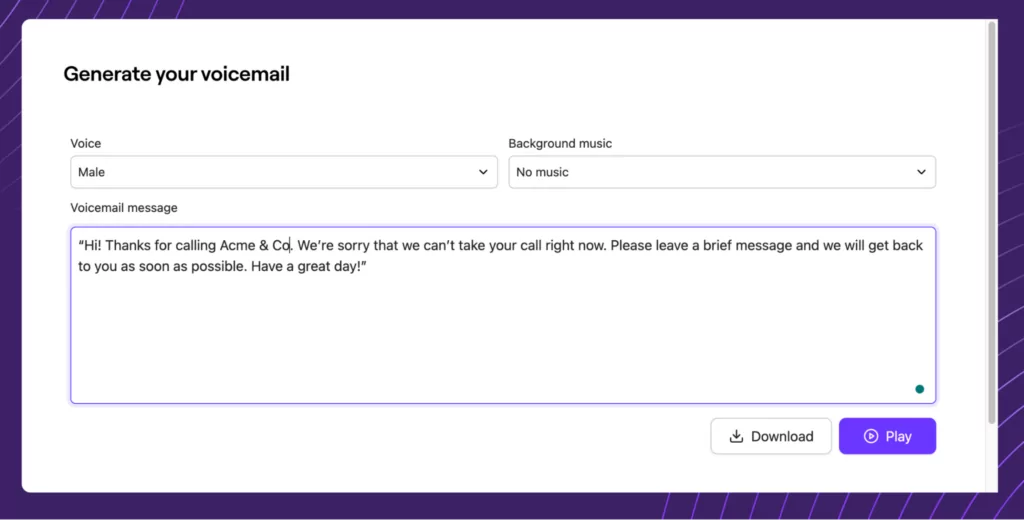
OpenPhone’s business voicemail greeting generator helps you get high-quality professional voicemail recordings in seconds, for free. Create as many voicemails as you need, and you don’t need to create an OpenPhone account.
Why your business voicemail greeting matters
A good first impression goes a long way, and a voicemail greeting is the first impression to your business. A well-crafted, professional voicemail script lets your clients know you’re dependable, capable, and confident. An unprofessional voicemail script, on the other hand, can do the exact opposite.
Translation: If you sound unsure, then your current clients, prospects, and partners won’t be so sure about you either.
If you started your company more than a year ago, it’s probably time to change your voicemail script. Your recording should match the brand, tone, and voice of your company — just as though a caller were speaking to a member of your team.
As you look to update your script, here are a few questions to ask: Will your voicemail greeting be funny, so your callers think your business is fun? Do you want the tone to be more professional, so it gives callers the impression you only work with Fortune 500 companies? Do you want to record a brief message, or will a more detailed message be helpful? Knowing these answers will help you craft a personal voicemail greeting unique to your company.
5 professional voicemail script templates to use at your company
While email and text support saw an increase in recent years, many customers, partners, and potential hires still prefer to call your company directly. When writing your voicemail script, include basic information such as a short greeting, your company name, an invitation to leave a short message, and the time frame in which the caller can expect a return call.
If relevant, you may want to include your office hours, extensions for company departments, and the contact information for your office manager or HR department.
Here’s a generic business voicemail greeting example:
“Thank you for calling [company/person’s name]. We are currently unavailable, but if you leave your name, phone number, and message, we will get back to you as soon as possible.”
The above greeting is a professional voicemail script used by many growing and established businesses. It delivers the message quickly and efficiently, without wasting the caller’s time.
While many businesses can use this standard voicemail greeting, not everyone’s business wants to be the same as the others. If you’re looking for a more unique approach, here are four sample professional voicemail scripts to try:
- “Hello, thanks for calling [company]. Our business hours are from [open to close time]. Please leave your name and number, and we will call you back within 24 hours.”
- “Thank you for calling [company]. Our representatives are currently unable to take your call. We value your time, so please leave your name, phone number, and message after the beep, and one of our representatives will call you as soon as they are available. Have a great day.”
- “Hello, you’ve reached [name] at [company]. I am currently unavailable. If you need immediate assistance, please contact our support line at [business number]. For all other inquiries, please leave your name and a message, and I’ll be sure to get back to you as soon as possible.”
- “Thank you for calling [name] at [company]. I’m currently away from my desk, but you can reach me on my cellphone at [number]. For immediate assistance, please hang up and call our office manager, [name], at [business number].
How to record a professional voicemail script: 7 tips to follow
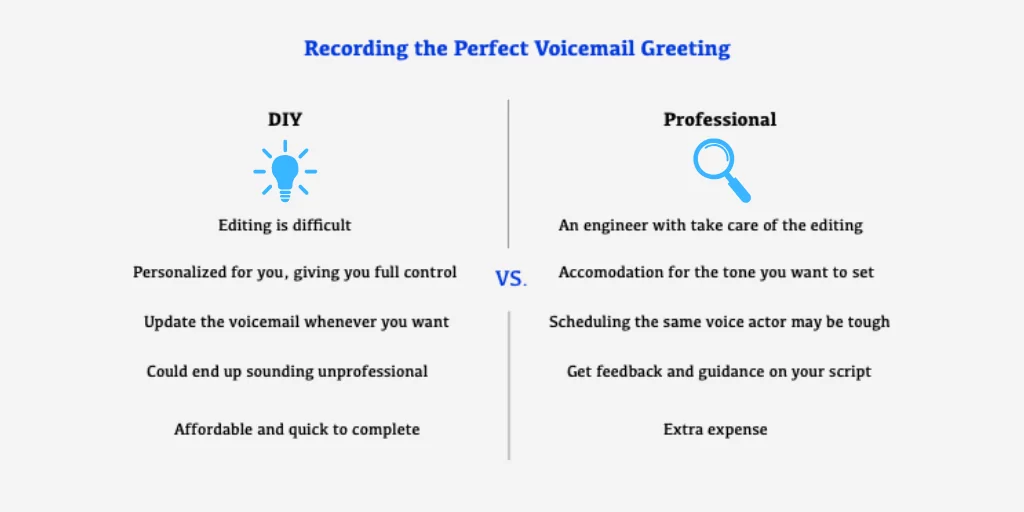
Now that you know which script to use, how do you record it? Depending on your budget and the resources available to you, you can record a professional voicemail script yourself, use a text-to-speech program, or hire a professional voice actor to record your greeting.
Here are seven tips to keep in mind as you record your voicemail greeting.
1. Rent a professional studio space
If you’re a small business owner, we recommend going with the RIY (record it yourself) route. First, it’s more affordable. Second (and more importantly), if your clients expect to work with you directly, they will expect to hear your voice when they place a phone call.
Recording the message yourself doesn’t mean it can’t be done professionally. You can still get studio time with an experienced audio engineer. Studio time can cost $60-$100 per hour, which may or may not come with an engineer. If you need to hire one, their rates are usually $100-$300 an hour. Mind you, their feedback, professional experience, and editing capabilities are typically well worth the extra expense.
2. Hire a voiceover professional
If, on the other hand, your clients work with a number of team members, you might consider hiring a voiceover professional to record your greeting. While a recording with a voice actor is an extra expense, the result often outweighs the cost.
Expect to spend $100-$400 for a voiceover session. (For a lower price point, look at Fiverr, but if you have more room in your budget, check out a voice acting agency.) The average professional studio session from start to finish will take approximately two hours, depending on how many scripts you have to record and how prepared you are.
3. Always practice your voicemail script
What’s more annoying than being unprepared? Doing business with someone who is. In other words, don’t wing it — practice your script, speaking slowly and annunciating each word.
Practice your spiel so you can speak with authority. This lets the caller know how confident, qualified, and prepared you are. The goal is to sound like you’ve been doing this for years, not a few minutes.
4. Be personable
Being personable is key in having your caller look forward to receiving your callback. To do this, use different intonations in your voice to convey enthusiasm.
A monotone voice can be a turn off for a caller. You want your caller to feel like they missed out on speaking with you — not like they dodged a bullet.
5. Be positive
Have a positive attitude while recording your voicemail greeting — it will carry through in your voice. If you find it difficult to convey positivity over a phone system, try smiling while you’re recording. (We promise, you will hear a difference.)
Check out the following samples: One voicemail was recorded while the individual was smiling, the other was recorded when the speaker held a neutral facial expression. Can you hear the difference?
6. Keep it short
Nobody wants to listen to a long-winded voicemail. Keep your greeting short, simple, and concise. A voicemail message should pique a client’s interest and leave them looking forward to your call. Stick to the basics, explaining your company name, hours of operation, and when to expect a callback.
7. Ask for details
Nobody wants to play phone tag. Skip the back and forth by explicitly telling the caller to leave their name, number, and the best day(s) and time(s) to reach them. Your clients will appreciate you not wanting to waste their time.
Record your voicemail greeting for free
Looking to get your voicemail recording right now? Use OpenPhone AI business voicemail generator to get as many recordings as you need.
3 professional voice recording services for hire
If you prefer to get a far more custom greeting with a specific tone, here are some websites you can use to hire a service to record your greeting.
Many of these sites offer to write your voicemail script for you, but you’re welcome to write your own. Whatever you decide, there are many options to suit your needs.
1. Fiverr
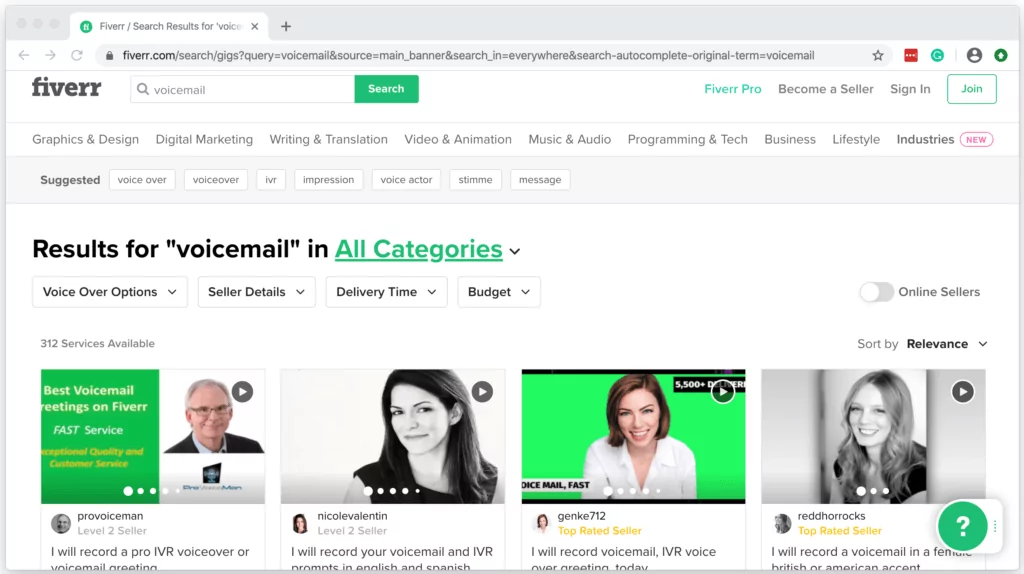
Fiverr is a popular freelance service anyone can use to get creative work — in this case, a personalized voicemail greeting. On Fiverr, you first check out the freelancer’s work samples to evaluate whether they’re a good fit for your company. We recommend reading feedback and reviews on various creatives, contacting potential freelancers with any questions you have, and browsing through various package options.
At OpenPhone, we used Fiverr and definitely recommend this service. It was quick, affordable, and got the job done. For our project, it took over 36 hours of work between submitting the script and getting the final result. The cost was roughly $115 for the final project.
The one drawback to Fiverr is you won’t be working directly with the artist in a studio and providing immediate feedback. Because of this, you could end up with a project that’s not 100% what you had in mind.
2. On Air Recordings
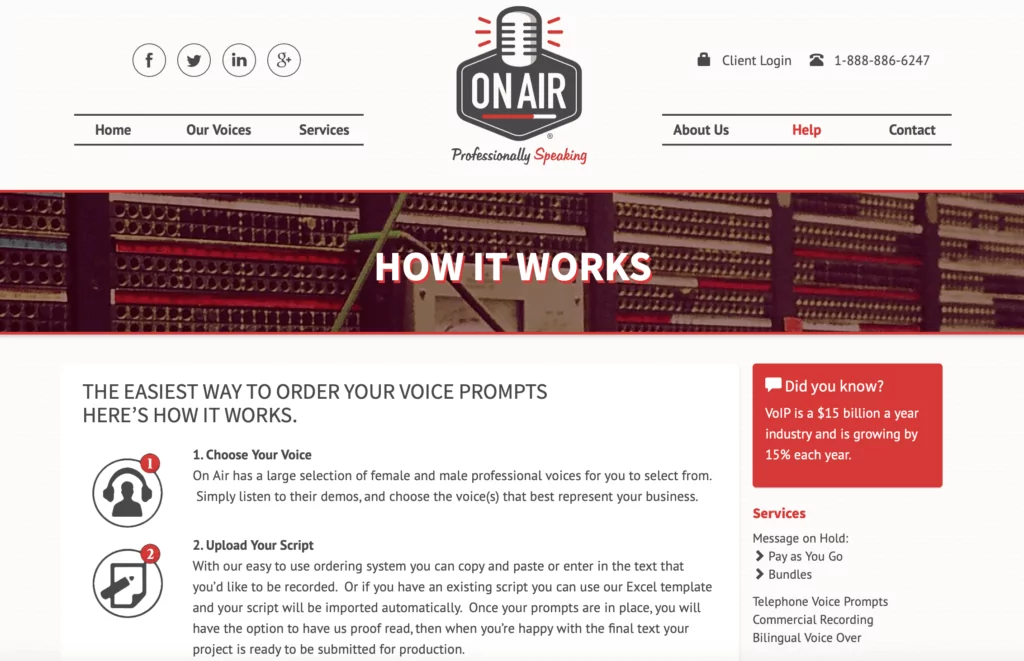
On Air Recordings started providing recording services in 1992. Their service is pretty simple and straightforward: You choose the voice actor you like, then upload your professional voicemail script. The voice artist records your project and then you download it. Need guidance on your script, tone, and structure? They have services for that too.
On Air Recordings recommends you order professional voicemail greetings through their site, then describe the tone, approach, or voice direction you’re going for.
3. Voices
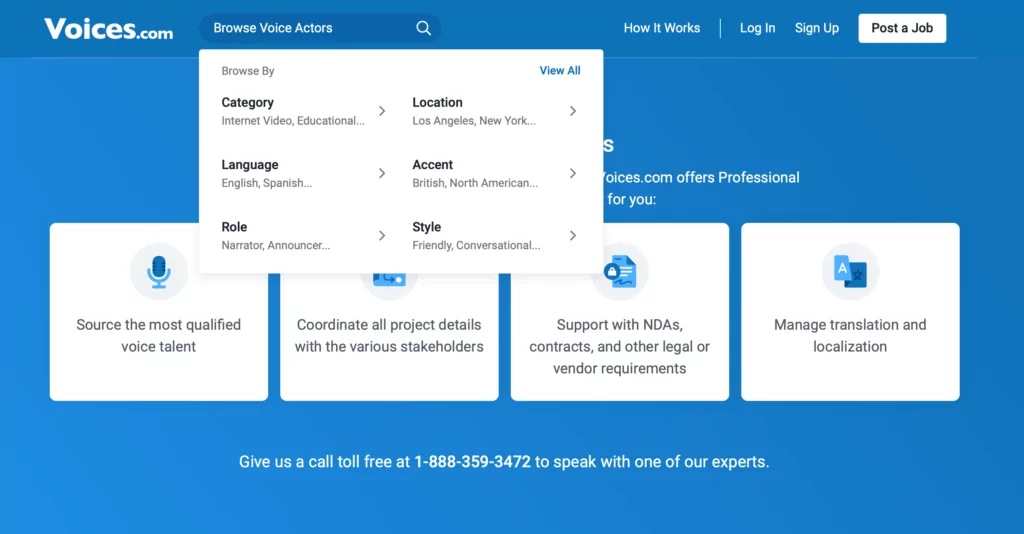
Voices.com connects you with over 200,000 voice talents. The artist will send you an audition and an estimated quote to complete the work. Once you listen to all auditions, you select your talent to begin the project.
As an added bonus, posting a job on Voices.com is always free. They also have a VoiceMatch™ algorithm to match your job to only the most qualified voice talent.
Need your voicemail recording as soon as possible? Depending on the complexity of your job, you can receive your final audio files in as little as one day.
Related: Voicemail to text
Manage business voicemail with OpenPhone
Your voicemail greeting is the first introduction to your office — what kind of impression do you want to leave?
A professional voicemail should be short and succinct. Simply introduce your company, ask the caller to leave their information, and let the caller know when to expect a callback. Once you record your greeting, you can easily upload it into the OpenPhone app. Simply go to your phone number’s settings, then choose to record a greeting, upload an mp3 file, or use text-to-speech.
You can customize each greeting for each phone number within your OpenPhone account. In addition, you can change it as often as you need.
Ready to try OpenPhone free for seven days? Sign up today and leave a great first impression on your next caller.
