Struggling to keep all your customer data organized? Finding it tough to track down client information? Looks like your business needs client management software to streamline lead management and smooth out customer communications.
Client management software, sometimes called customer relationship management software (or CRMs), centralizes customer information in a single, easy-to-navigate system. The best platforms come with key features like deal tracking and analytics so your team can build stronger client relationships and make the management process easier.
Whether you’re a small business owner wanting to stay up-to-date with customers or a company with thousands of employees, finding the right client management software is simply a must for continued growth and customer satisfaction.
That’s why we did the hard work for you by rounding up the 10 best client management software for small businesses in 2023.
They include:
- OpenPhone: Best platform for managing all phone interactions
- Hubspot CRM Suite: Best free solution with limited calling
- Zoho CRM: Top simple solution for small businesses
- Monday Sales CRM: Most user-friendly system
- Salesforce Sales CRM: Best long-term investment
- Pipedrive: Best option for sales teams
- Keap: Best CRM with marketing and sales automation
- Freshworks CRM: Best option for quickly expanding teams
- ClickUp: Best productivity platform with CRM capabilities
- Hello Bonsai: Best choice for solopreneurs
This guide covers the prices, features, and limitations of each CRM system, including how they can help you build better relationships with your customers. We also answer some FAQs at the bottom so you can make informed decisions about which option is best for you.
But first, here’s what you should look for in a new CRM tool for your team.
7 key things to look for in a client management system
As a small business, you want every tool you choose to help your team become more efficient — including your client tracking software.
Here are some features to keep in mind:
- Low learning curve: If your system’s features are too hard to use, your team may struggle to implement them effectively. A simple, user-friendly design is a must to implement your CRM.
- Contact management: At a bare minimum, your CRM should give you a sleek, organized view of your contacts, their company, and all relevant details. You may also want a tool with all conversations in a single inbox so you can easily keep tabs on recent interactions.
- Affordability: CRM software can get expensive fast depending on your desired features, tier, and number of users. While price isn’t everything, you should think about costs in the long run when budgeting for new software.
- Integrations: CRMs can help you save time and work more efficiently when they connect to other tools. For example, if new leads sign up for a demo of your product, your system can automatically send them a message.
- Analytics and reporting: If you don’t know your numbers, you don’t know your business. A reporting dashboard can help you track KPIs and target milestones for sales performance, growth, customer retention, and more.
- Built-in calling and messaging: A multi-faceted CRM system saves time and creates a more streamlined experience for your team. Though not every platform has call and messaging capabilities, you can usually use integrations to connect your phone system to your CRM.
A breakdown of the best client management software for small businesses
Keep reading to explore the best client management software tools and their features, pricing, and capabilities.
1. OpenPhone: Best platform for managing all phone interactions
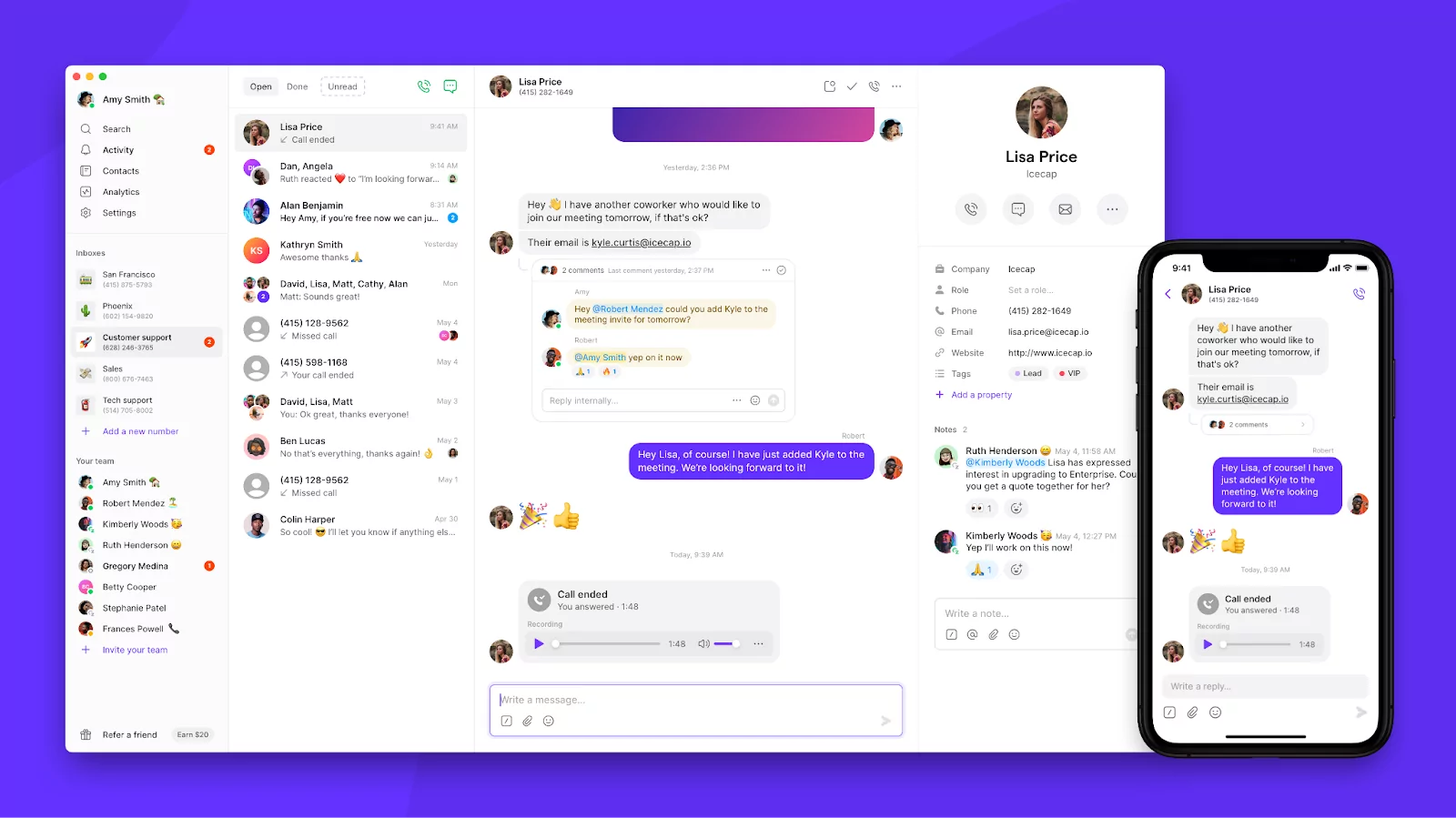
Pros
- Automatically captures customer interactions, including calls, texts, and voicemails
- Integrates directly with HubSpot and Salesforce
- Integrations with 5,000+ third-party apps
- AI features for instant transcripts, call summaries, and action items
- Integrations with 5000+ third-party apps
- Custom contact properties
- Contact notes for internal collaboration
- Single view inbox catches you up on conversations faster
Cons
- No pipeline tracking (can be integrated with sales CRMs)
- No sales forecasting or sales analytics features
OpenPhone is a modern business phone system designed to help you see all calls, texts, and voice messages with specific contacts in a single view. Using custom properties and notes on specific contacts, you can share key information with your team so all employees can deliver stand-out service to customers.
Multiple dedicated business numbers mean your team can keep their cell numbers private. You can purchase as many local US, Canadian, or toll-free numbers as your team needs to reach customers overseas or at home.
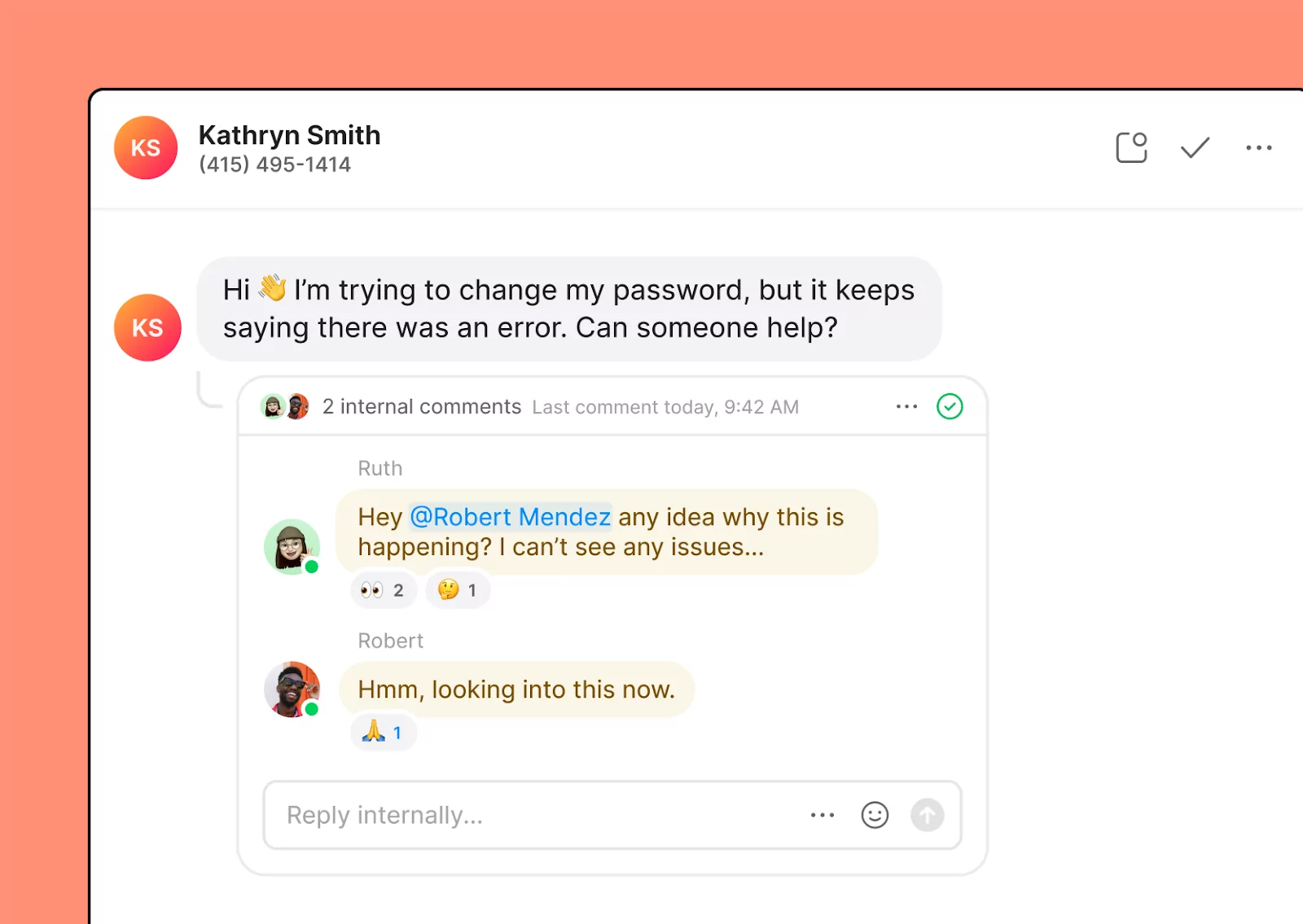
Want to share the responsibility for incoming calls? Using a shared number, your team can assign tasks and loop in teammates using internal threads. You can also rely on OpenPhone AI to get instant transcripts, call summaries, and next steps for your calls. This makes it easier to get everyone on the same page and move conversations forward without hunting for information.
Thanks to CRM integrations like HubSpot and Salesforce, you can bring all your customer interactions into a single source of truth.
Speaking of integrations, OpenPhone also integrates with Zapier so you can automate dozens of repetitive tasks, such as automatic meeting reminders. Scheduled texts, snippets, and AI-generated responses save you time texting so you can focus on other tasks.
Want to try OpenPhone for yourself? You can take us on a test drive during our seven-day free trial. Once you confirm we’re a fit for your team, you can connect your other CRMs and import existing business number(s).
What customers say about OpenPhone
- “The interface is really useful. I can use it almost like a CRM, keeping notes and organizing communication separated by contacts so each conversation is easy to access.” — G2
- “This is an extremely affordable phone system with a light CRM that comes with it. I expect it to only get better in the future, but I am definitely impressed with what I get for how much I pay.” — Capterra
OpenPhone pricing
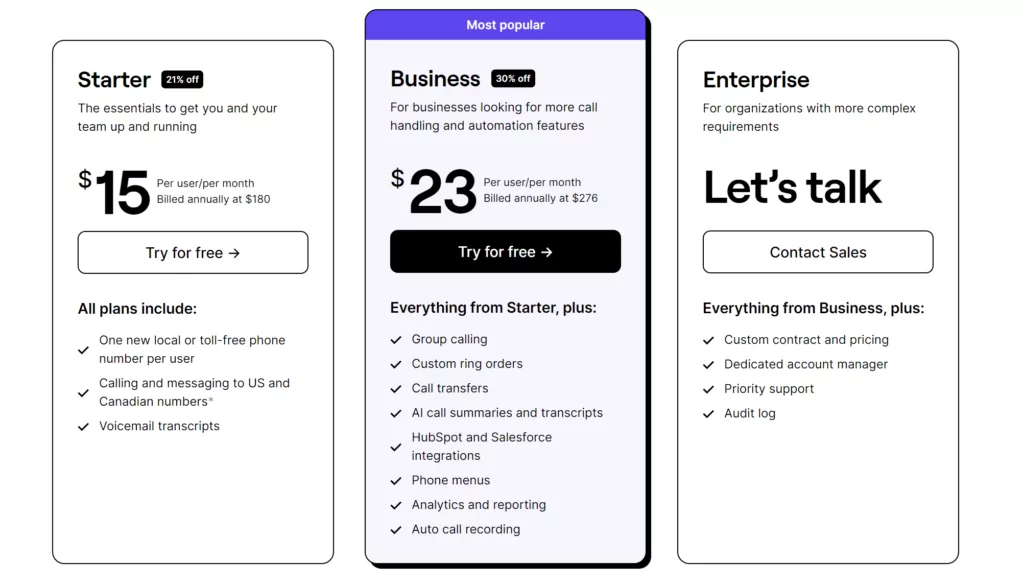
- Starter: $15 per user per month to access shared numbers and contacts, manual call recording, snippets, unlimited calls and texts in the US and Canada, and more
- Business: $23 per user per month to access call transcripts, automatic call recording, group calling, CRM integrations, and more
- Enterprise: Custom pricing to access audit logs, dedicated account managers, and priority support
2. Hubspot CRM Suite: Best free solution with limited calling
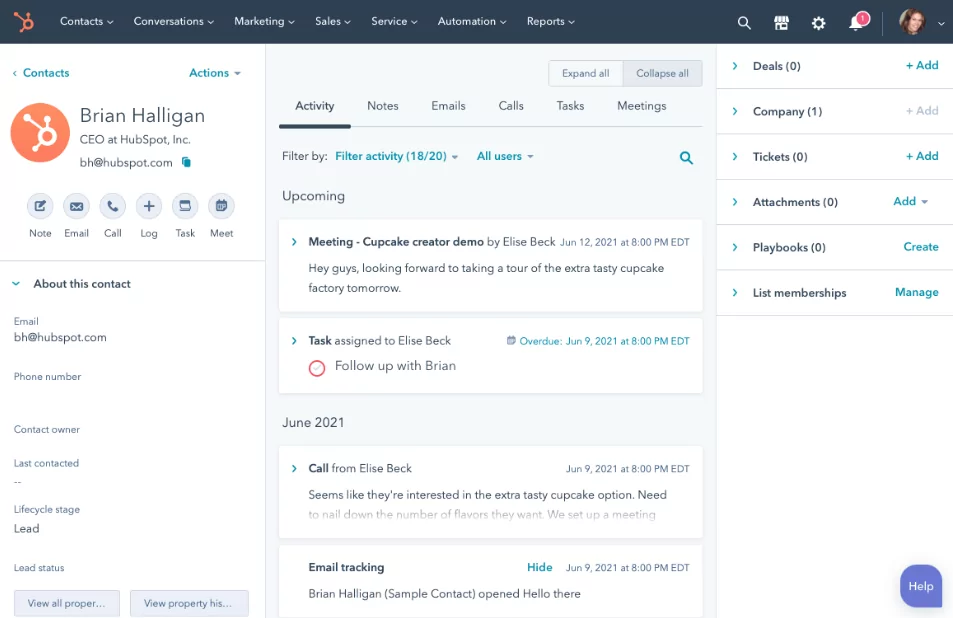
Pros
- Contact and deal pipeline management
- List segmentation for static and dynamic lists available
- Simple automation workflows for sales teams
- Contact intent tracking on email and websites
Cons
- Limited calling features including only 500 minutes in lower tiers
- Only 1 phone number provided in lower tiers
- Sales analytics and forecasting only available on higher tiers
HubSpot is a prominent CRM player focused on delivering a seamless experience to customers at every stage of the flywheel.
There are plenty of standard features available in the HubSpot Starter plan — contact information management, deal and ticket pipeline management, list segmentation, and simple automated workflows.
But there is one downside: HubSpot’s limited calling features. Businesses only get one phone number per account and are limited to just 500 minutes of calling per month (about eight hours and 15 minutes of time).
Another downside: HubSpot’s lower tiers are missing key CRM features like analytics, forecasting, contact scoring, and sales sequences. These require a costly upgrade to the Professional tier, which may be more than what your business can afford.
Thankfully, OpenPhone’s HubSpot integration automatically logs all calls, texts, and voice messages into your HubSpot CRM (goodbye, manual logging!).

Since we offer unlimited calls and texts to the US and Canada, you’re not limited by how much time you can spend with customers. You can even see in OpenPhone when a HubSpot contact reaches out so you can better inform your sales and marketing teams.
HubSpot CRM Suite pricing
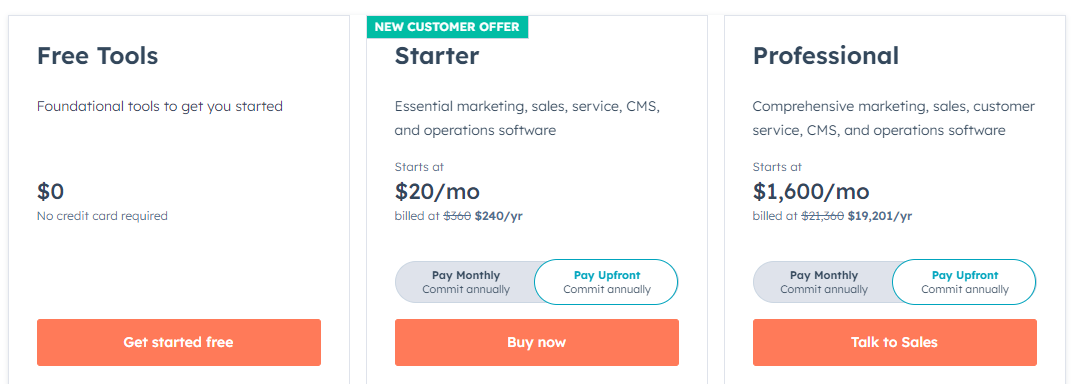
HubSpot comes with different prices depending on the solutions you want to use. For the CRM suite, you can expect to pay the following:
- Free Tools: $0 per month for basic CRM access
- Starter: $20 per month for email marketing tools, access to all landing page features, email tracking, and more
- Professional: $1,600 per month for 100 shared inboxes, 1,000 custom properties per object, integrations with other apps, and more
3. Zoho CRM: Top simple solution for small businesses
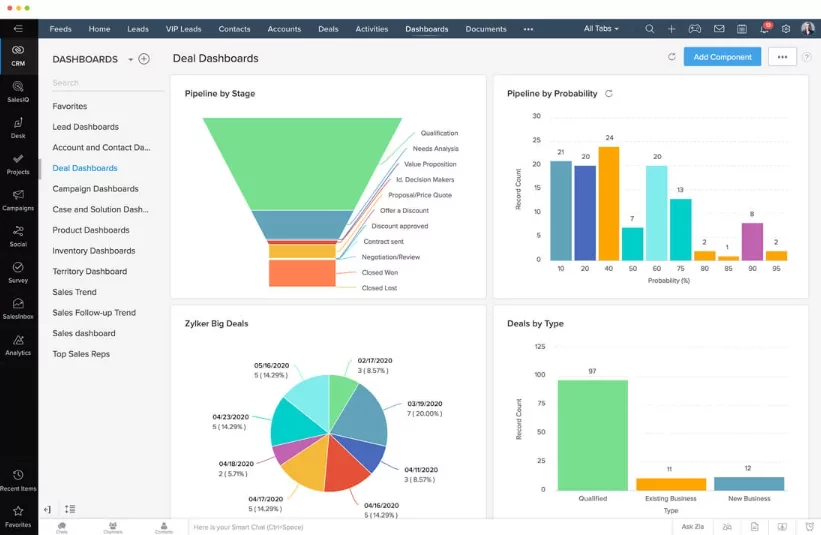
Pros
- Workflow automations for repetitive tasks
- GDPR and HIPAA-compliant
- Sales analytics and dashboards
Cons
- No AI features for call transcripts, summaries, and action items
- No phone number provided
- Hard to reach support team
Zoho offers client management software with a user-friendly interface. This platform lets you create and re-organize modules housing contacts, leads, deals, reports, and more.
With Zoho, you can access custom fields, layouts, and templates to help your team save time on repetitive tasks. You can also automate simple workflows such as follow-up emails, updating records, and assignments.
Need to track metrics? Zoho’s analytics dashboard gives managers a clear overview. You can easily check how sales, customer success, and support teams are performing in customer interactions.
But although Zoho is a multichannel CRM built for email, chat, and social media, you have to connect it to a VoIP service provider if you want to make any phone calls. There also aren’t any AI features for call transcripts, summaries, or action items, which makes it harder to get context from meetings or store any context for your team.
Zoho CRM pricing
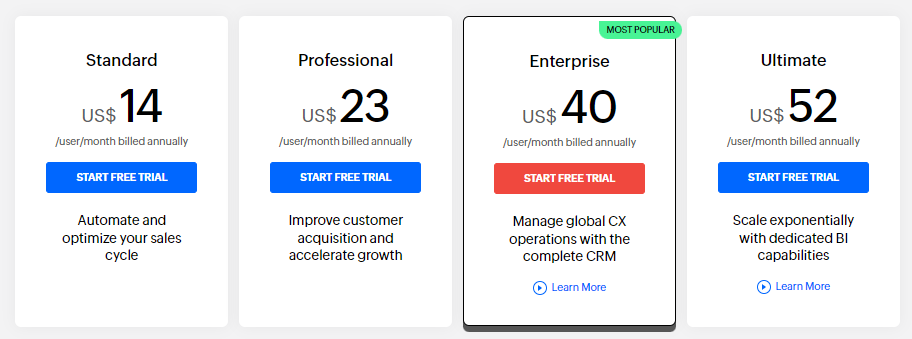
- Free: $0 per user per month for basic access to the CRM
- Standard: $14 per user per month for sale forecasting, multiple pipelines, scoring rules, and more
- Professional: $23 per user per month for custom reports and dashboards, webhooks, assignment rules, and more
- Enterprise: $40 per user per month for record approval processes, custom modules and buttons, advanced dashboard components, and more
- Ultimate: $52 per user per month for Zoho analytics
4. monday Sales CRM: Most user-friendly system
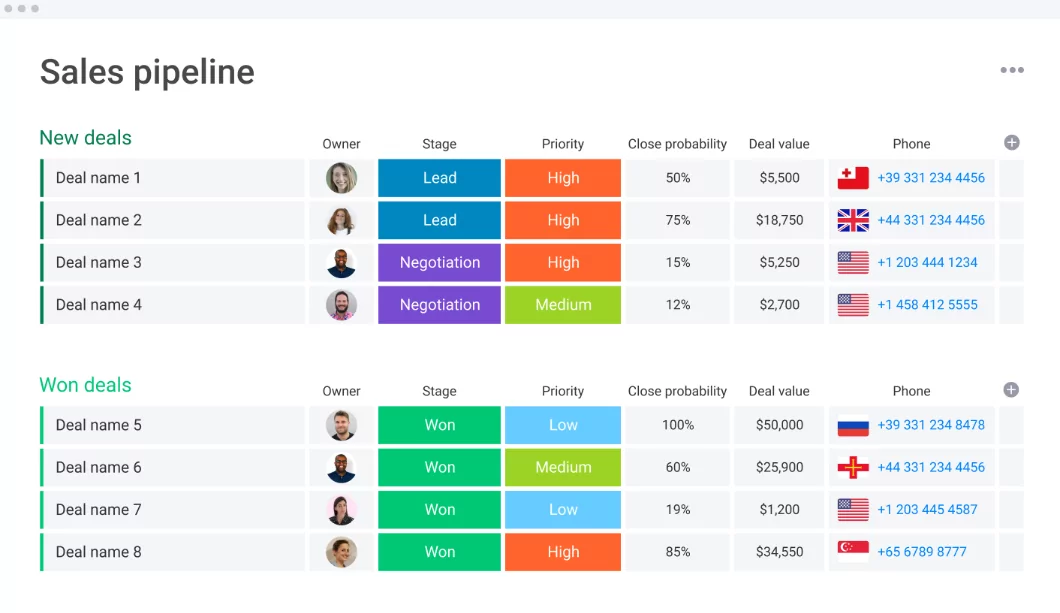
Pros
- Account, lead, contact, and deal management
- No-code workflow automations
- 200+ integrations, including Mailchimp, QuickBooks, and more
Cons
- Insights and analytics only available on higher tiers
- No built-in calling and messaging features
- HubSpot and Salesforce integrations only available on higher tiers
The monday Sales CRM lets you collect all your leads in one place and manage them throughout the sales cycle. You can set up sales automation for streamlined workflows then use the customizable sales dashboard to track leads, contacts, deals, and more.
You can send and receive emails with monday.com, as well as log every call, meeting, and interaction— it just doesn’t have built-in calling and messaging features. If you want to connect with customers via phone calls or texts, you need to connect it to a business phone system.
Want to measure your progress and regularly report business metrics? You’ll have to pay extra for what monday considers its ‘advanced’ features. Insights and analytics, as well as integrations with other CRMs like HubSpot and Salesforce, require an upgrade to higher pricing tiers.
monday Sales CRM pricing
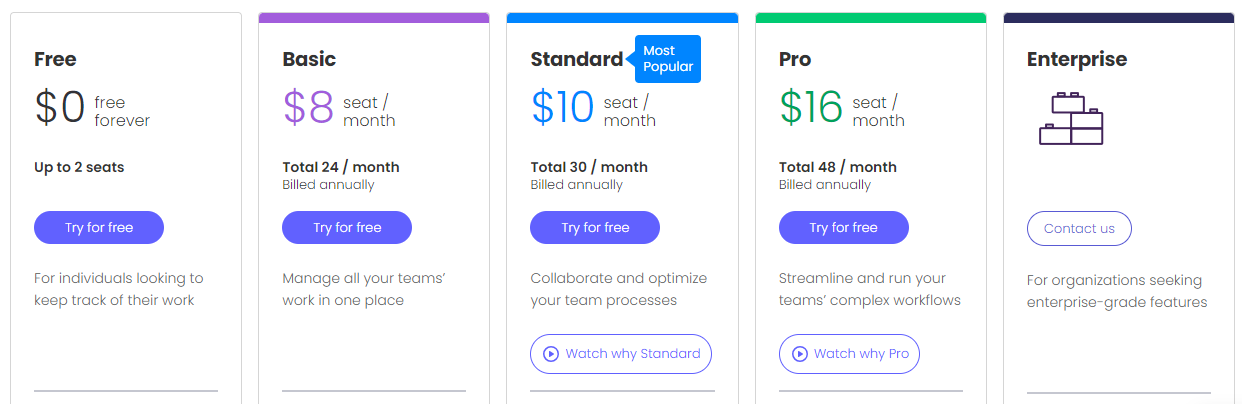
- Free: $0 per user per month for three boards, unlimited docs, and more than 200 templates (up to two users)
- Basic: $8 per user per month for 5 GB of storage, unlimited free viewers, unlimited items, and more
- Standard: $10 per user per month for timeline and Gantt views, 250 automation actions per month, integrations (250 interactions per month) and more
- Pro: $16 per user per month for private boards, time tracking, guest access, 25,000 automation actions per month, integrations (25,000 interactions per month) and more
- Enterprise: Contact sales for advanced reporting and analytics, premium support, dashboards with up to 50 boards, and more
5. Salesforce Sales CRM: Best long-term investment
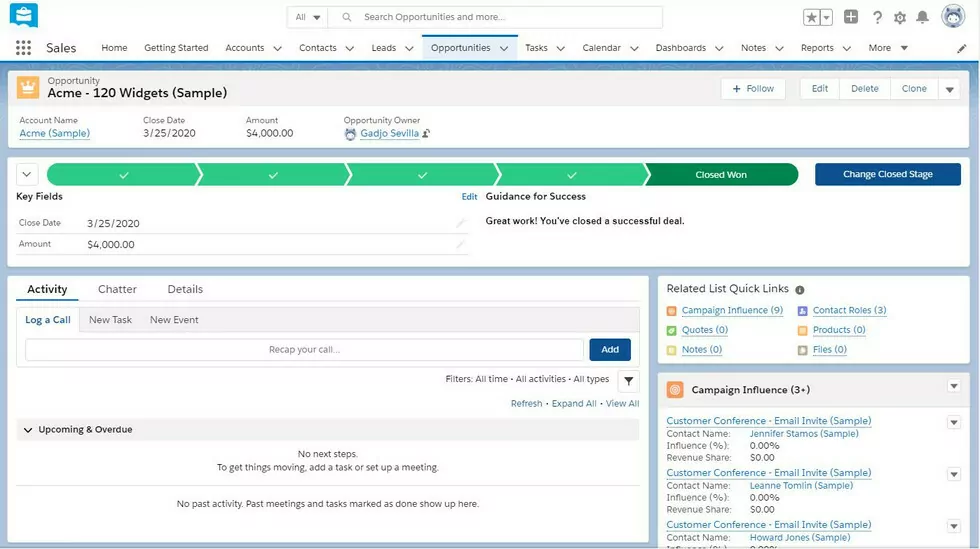
Pros
- Customizable reports and dashboards
- Email templates and sequences
- Automation workflows for sales teams
- Account, contact, lead, and opportunity management
Cons
- AI features only available in higher tiers
- No pipeline inspection or deal insights in lower tiers
- No built-in calling and messaging features
- Steep learning curve
While most startups opt for a free or low-cost CRM with fewer features such as HubSpot, Salesforce is a more expensive solution and an investment for the long haul. This legacy platform has been in the CRM market for more than 20 years, and teams of all sizes use it as they scale.
With Salesforce, you can access:
- Account, contact, lead, and opportunity management tools
- Sales automation workflows to automate customer touchpoints
- Integrations with third-party apps like Microsoft Office 365
Although it’s far more feature-rich than many other CRMs, you should know Salesforce isn’t the most user-friendly system. It can be challenging to learn all its features and capabilities at first, but putting in the work today could pay dividends in the future.
Adopting Salesforce as OpenPhone’s CRM, for example, helped us optimize our own sales engine:
- In OpenPhone’s early days, sales inquiries from our web form came in as notifications to a Slack channel. A sales rep would randomly pick a lead and contact or disqualify them based on criteria.
- Leads weren’t saved to a CRM, so it took team members about four minutes each to reach out and log activity for every inbound lead.
- By creating a scalable process for saving data on Salesforce, our leads stopped slipping through the cracks and reps had more free time to engage with potential customers.
Keep in mind Salesforce doesn’t come with built-in calling and messaging features. You can use OpenPhone’s native Salesforce integration to automatically log all calling and text communication — it’s easy to set up in just a few clicks.
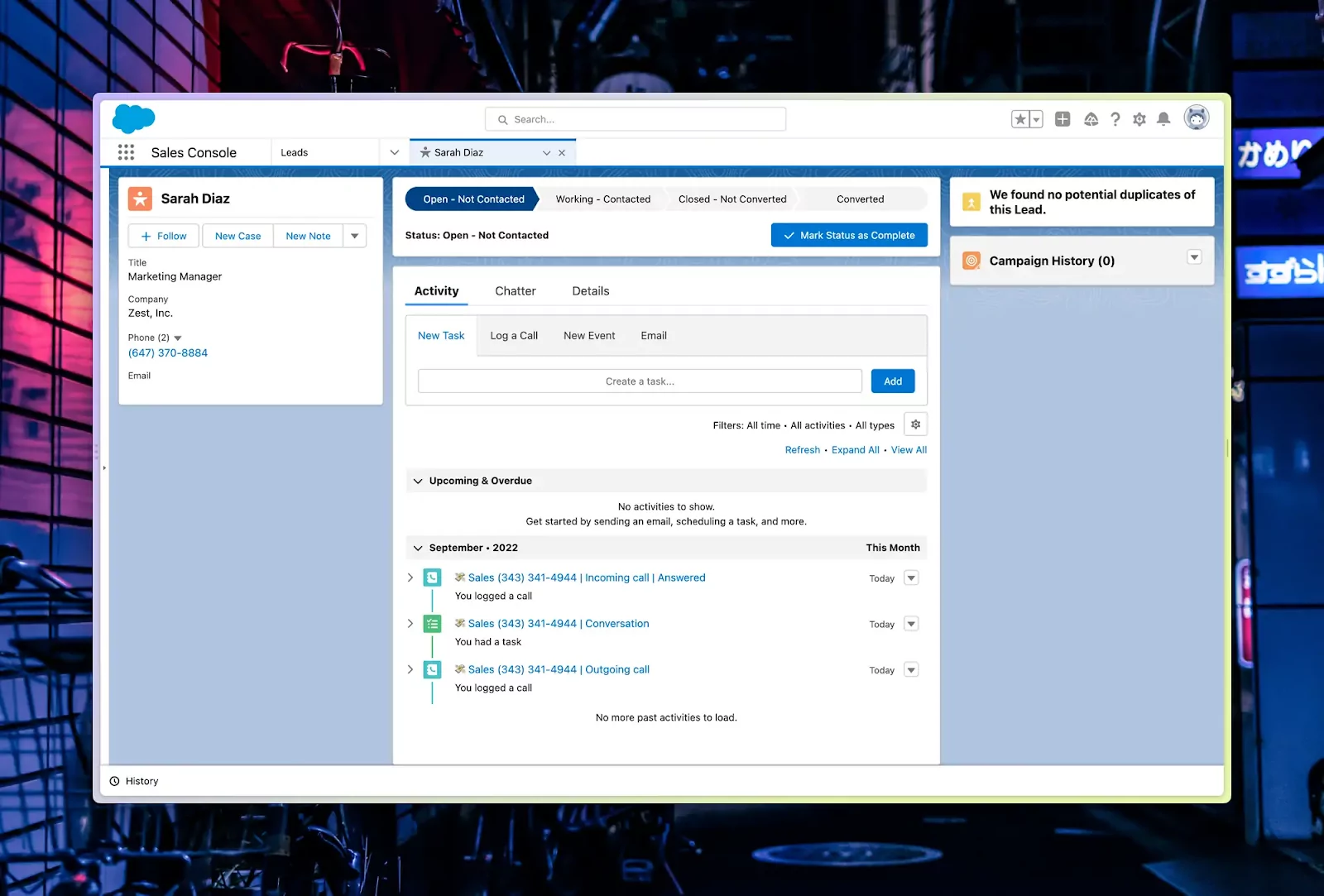
Salesforce Sales CRM pricing
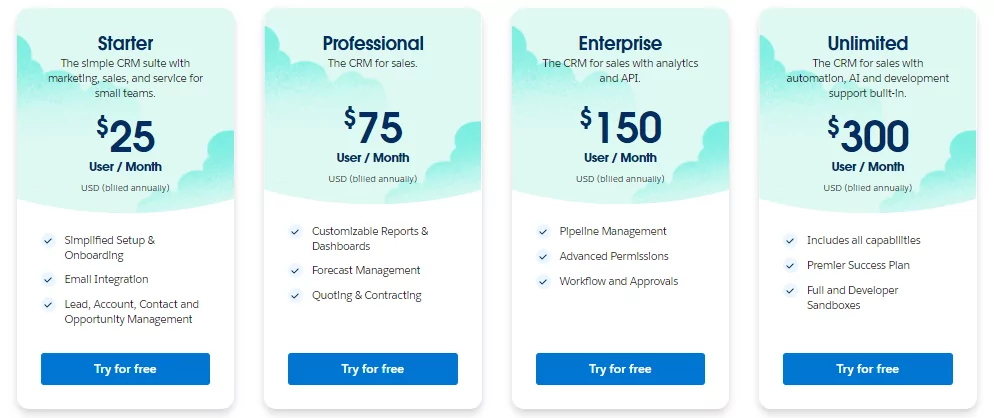
- Starter: $25 per user per month for simplified setup, onboarding, email integration, and more
- Professional: $75 per user per month for customizable dashboards, forecast management, and quoting and contracting
- Enterprise: $150 per user per month for pipeline management, advanced permissions, and workflows and approvals
- Unlimited: $300 per user per month for premiere success plans, developer sandboxes, and access to all other capabilities
6. Pipedrive: Best option for sales teams
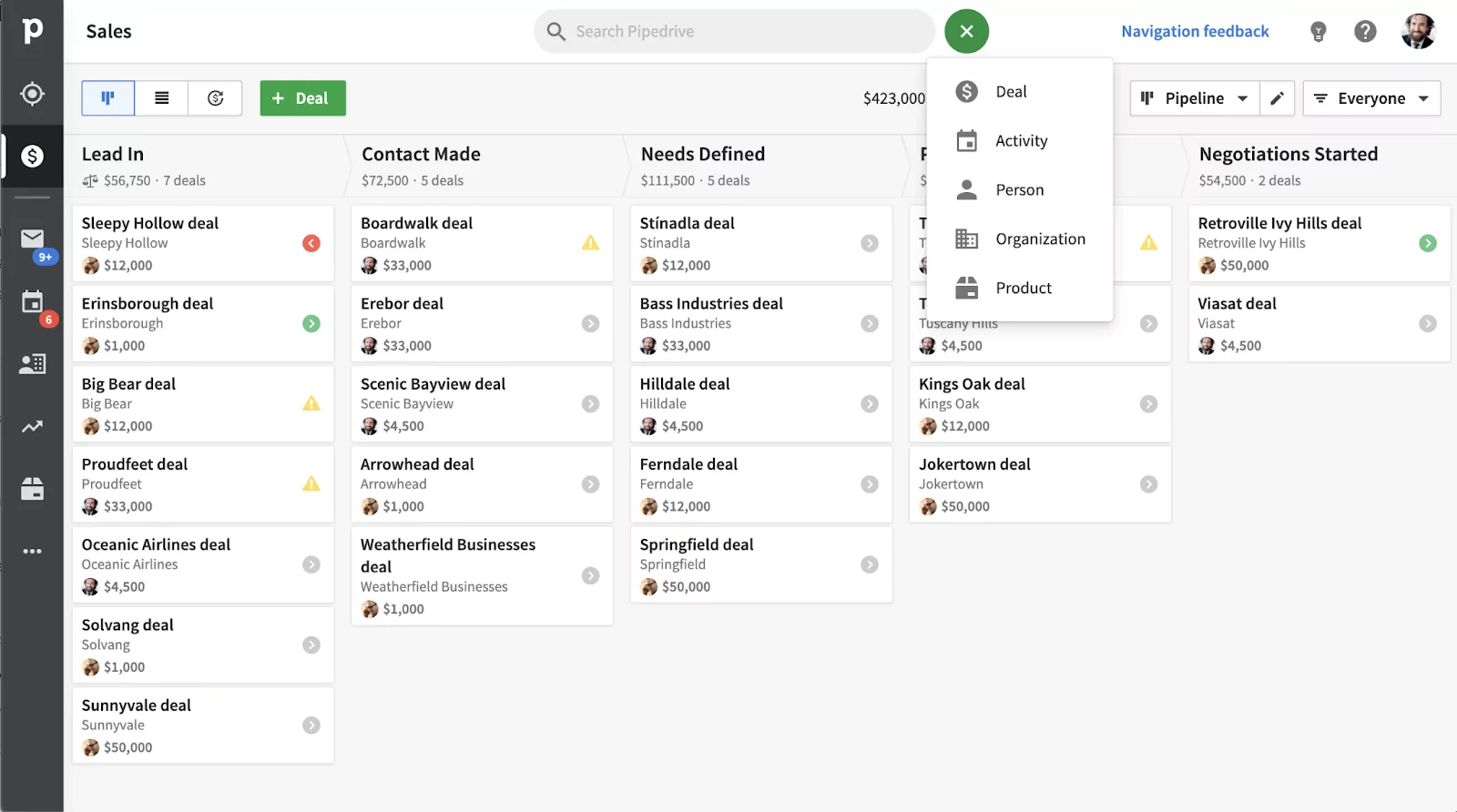
Pros
- Lead and deal pipeline management
- Sales dashboards, reports, and goals
- Customize pipeline stages and fields
- Smart contact data pre-qualifies leads
Cons
- No built-in calling and messaging features
- Limited custom fields and reports on lower tiers
Pipedrive is an accessible CRM built by salespeople, for salespeople. It offers built-in lead and deal pipeline management tools and makes it easy to tailor views to specific business needs.
With Pipedrive, everyone on your team can access easy-to-use lead scoring and deal management filters. These are simple, easy, and intuitive to set up and view through Kanban boards, lists, and tables.
Want to create customizable pipelines to visualize your sales process? All this is possible with Pipedrive. You can even build emails with its drag-and-drop campaign editor to design beautiful emails with no coding skills required.
Although Pipedrive automatically tracks every call and email, there are no built-in calling and messaging features — which means you have to connect it with a third-party business phone solution. Luckily, you can connect OpenPhone to Pipedrive through Zapier so you can make and receive unlimited calls in the US and Canada.
Pipedrive pricing
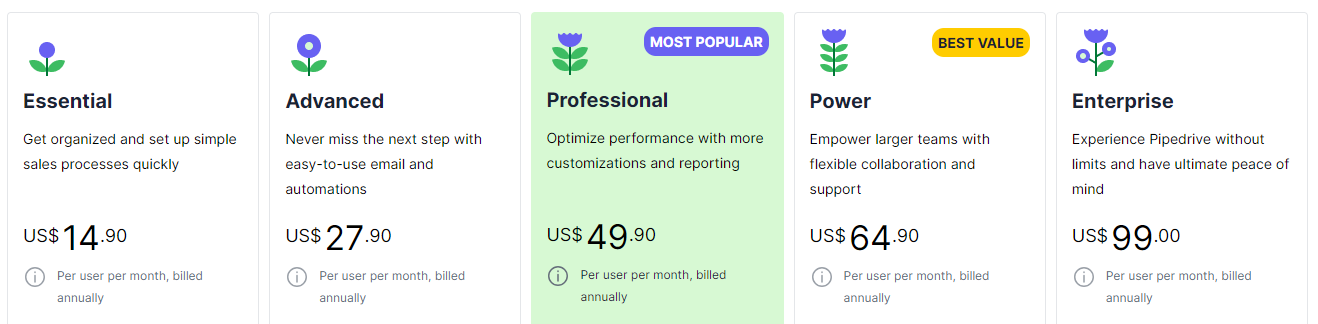
- Essential: $14.90 per user per month for data imports, more than 400 integrations, and access to lead, deal, and pipeline management tools
- Advanced: $27.90 per user per month for email sync, automations builders, and meeting email, or video call scheduling
- Professional: $49.90 per user per month for lead routing, contract management, revenue forecasts, and more
- Power: $64.90 per user per month for phone support, CRM integrations, project planning, and more
- Enterprise: $99.00 per user per month for unlimited reports, doubled automations per user, and complete access to all features
7. Keap: Best CRM with marketing and sales automation
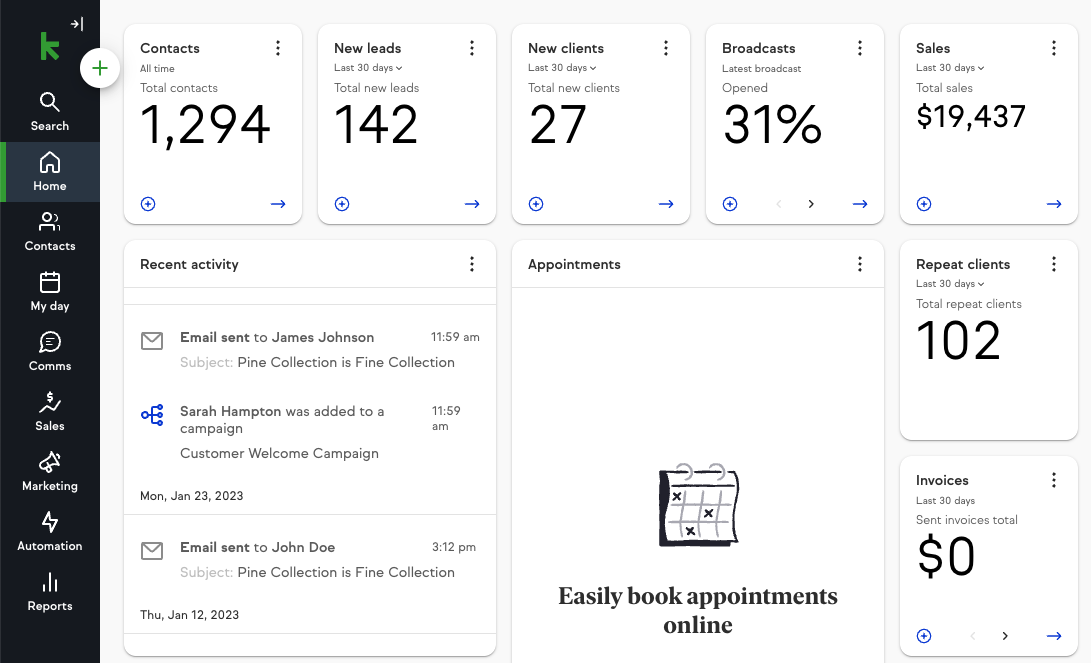
Pros
- Email templates and automated sequences
- Workflow automation for repeated tasks
- List segmentation available
- Custom contact properties
- Contact notes for internal collaboration
- Single view inbox catches you up on conversations faster
Cons
- Steep learning curve
- No native integrations with third-party tools
Keap is an all-in-one marketing and sales CRM designed to automate tasks and grow your business. Unlike some other CRMs on this list, Keap can automatically transfer lead information from your social media or website into its CRM.
There are many ways to automate your pipeline with Keap. For example:
- Keap identifies which leads are most likely to buy from your brand, then sends automated emails to move them through your marketing funnel.
- You can segment lists by activity, preferences, or likeliness to buy so you can make automated emails even more personalized.
- At an additional cost of $499, Keap offers one-on-one coaching so you can learn how to use the platform and create a growth playbook for your business.
Keap CRM does come with a few disadvantages, including a steep learning curve features such as lead scoring only available on higher tiers. Multipage sales funnels are also only available on higher tiers, so you may need to review your budget before switching over to Keap.
Keap CRM pricing
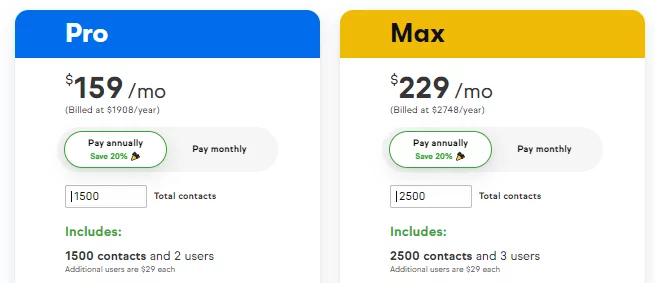
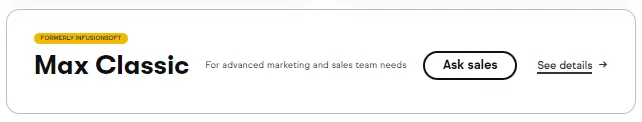
- Pro: $159 for two users and 1,500 contacts per month (comes with sales pipelines and automations for marketers and sales assistants)
- Max: $229 for three users and 2,500 contacts per month (comes with lead scoring, promo codes, advanced marketing, and more)
- Max Classic (formerly Infusionsoft): Contact sales for ‘advanced marketing and sales needs’
8. Freshworks CRM: Best option for quickly expanding teams
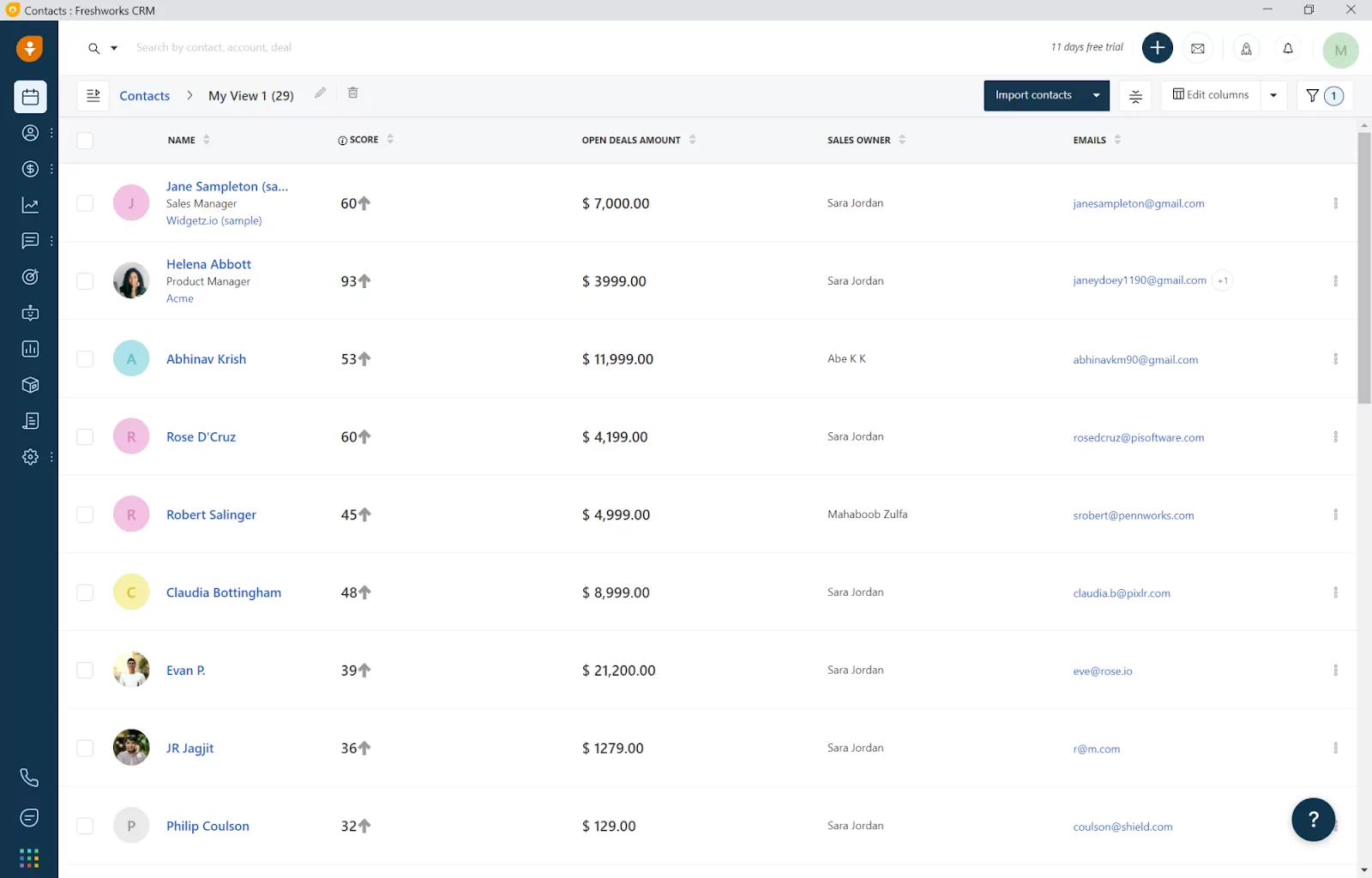
Pros
- Reporting and analytics tools
- Customer segmentation and lead scoring
- Contact and deal management
Cons
- Phone numbers and minutes cost extra
- Limited ability for custom reports
Freshworks CRM is an AI-powered client management tool combining sales automation, marketing automation, chat, and phone calls into a single platform. You can use its automation features and rules-based workflows to cut down on manual tasks so you can work on human-centric projects and respond faster to customers.
One of the biggest benefits of Freshworks CRM is its ease of integration with other tools. This makes it easy to set up and use across teams, especially since the dashboard tracks all stages of the sales pipeline (including customer support interactions).
But although Freshworks offers reporting and analytics capabilities, it may be difficult to customize certain views. One customer said:
“This is what killed it for me […] you can’t filter your Accounts and Contacts together. For example, I can see all contacts in the “tech” industry (account level field). So industry would be an account level field — and because of that, you can’t filter based on account info.
Another example that’s not possible: show me all contacts with the position of manager (contact field) that are part of accounts with 50 employees or less (account field). [Since] this is not possible, the workaround provided was to filter all accounts and then manually pull up each contact.
For such a super CRM, I’m baffled how this is missing.” — G2
Freshworks CRM pricing
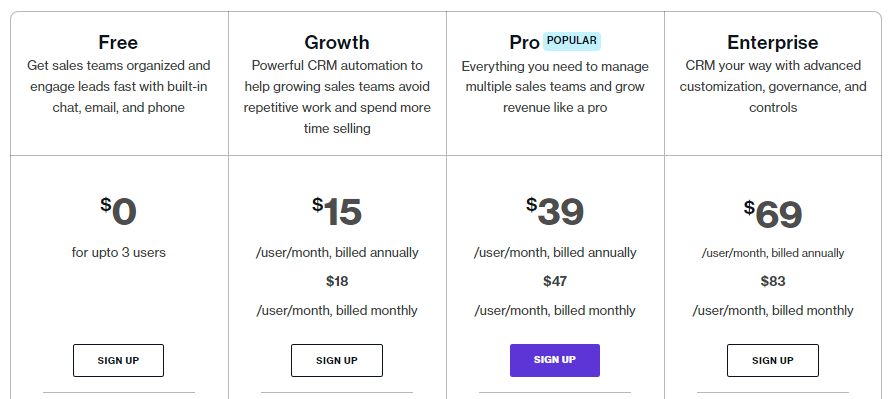
- Free: $0 per user per month for built-in emails, custom fields, sales dashboard, and more (up to three users)
- Growth: $15 per user per month for AI contact scoring, workflows, contact catalogs, and custom sales activities
- Pro: $39 per user per month for multiple sales pipelines, AI-powered deal insights, and auto-assignment rules
- Enterprise: $69 per user per month for AI-based forecasting, audit logs, dedicated account managers, and more
9. ClickUp: Best productivity platform with CRM capabilities
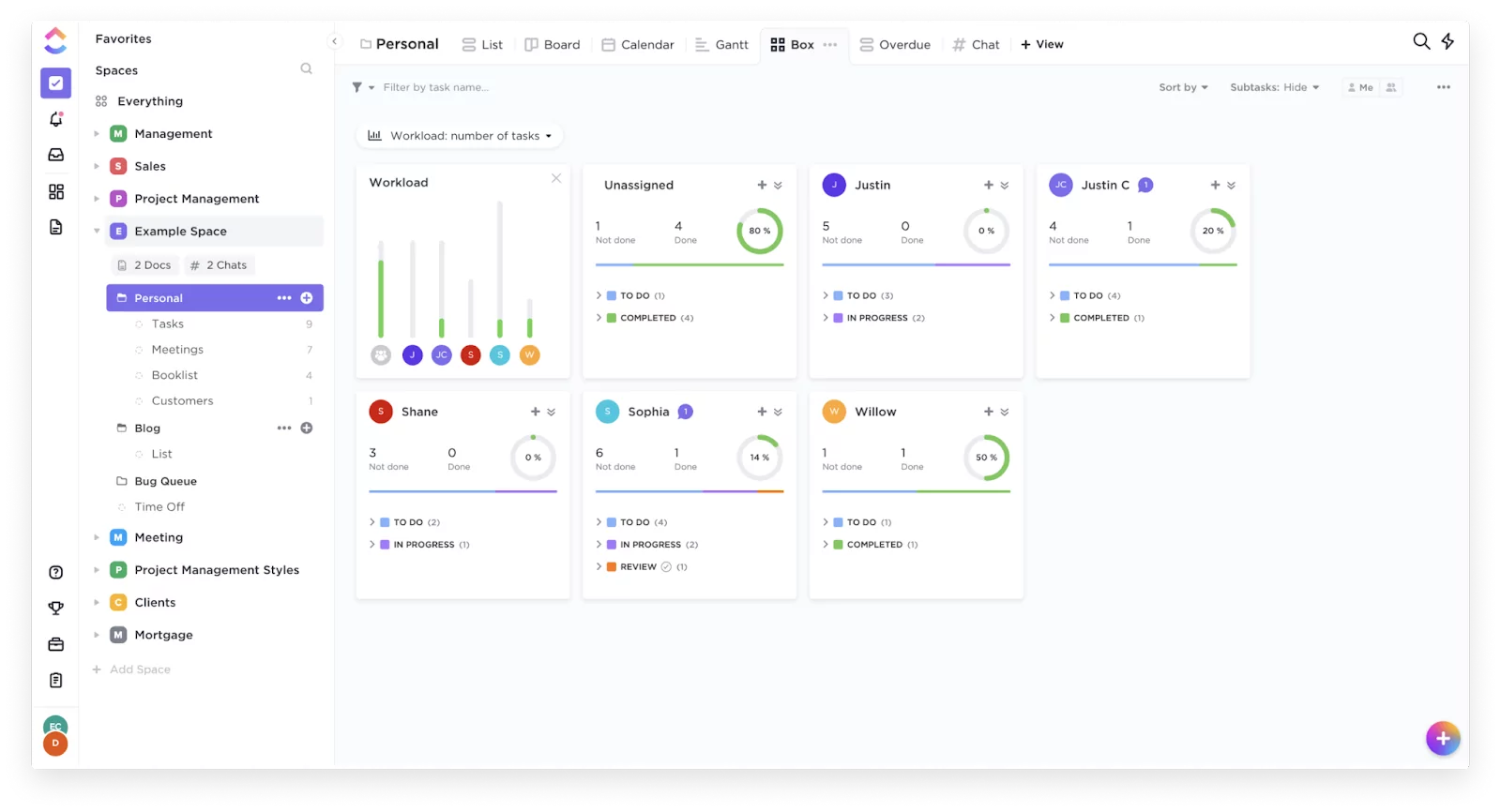
Pros
- 50+ dashboard widgets to analyze CRM data
- 10+ views for organizing customer relationships
- AI features for call summaries and action items
- Robust project management features, including Gantt charts, subtasks, and dependencies
Cons
- Time-consuming to set up and start using
- No built-in calling and messaging features
ClickUp is a productivity platform you can customize into a CRM. Although it’s not an out-of-the-box solution, you can personalize their platform to your liking by leveraging their views and free templates.
Though it may take a little extra elbow grease, you can create Kanban boards, lists, or tables to view anything from a sales pipeline to contact information. You can also dig into some of ClickUp’s time-saving features to spend less time on manual tasks and more time building relationships with customers.
Some of ClickUp’s best time-saving features include:
- AI summaries and action items for written content
- Multiple assignees for any individual task
- Threaded comments in any ClickUp Doc or Whiteboard
While you can send emails on ClickUp’s platform, texting or calling customers requires an integration with a VoIP system. For example, you can plug into a business phone solution like OpenPhone to have conversations with customers however they prefer.
ClickUp pricing
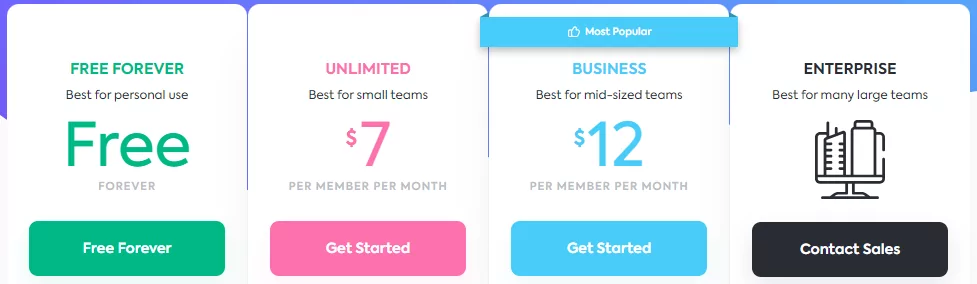
- Free: $0 per user per month for 100 MB of storage, unlimited tasks, in-app video recording, and more
- Unlimited: $7 per user per month for unlimited storage, unlimited integrations, unlimited dashboards, and more
- Business: $12 per user per month for unlimited teams, advanced automations, advanced dashboard features, advanced time tracking, and more
- Enterprise: Contact sales for white labeling solutions, unlimited custom roles, enterprise API, and more
10. Hello Bonsai: Best choice for solopreneurs
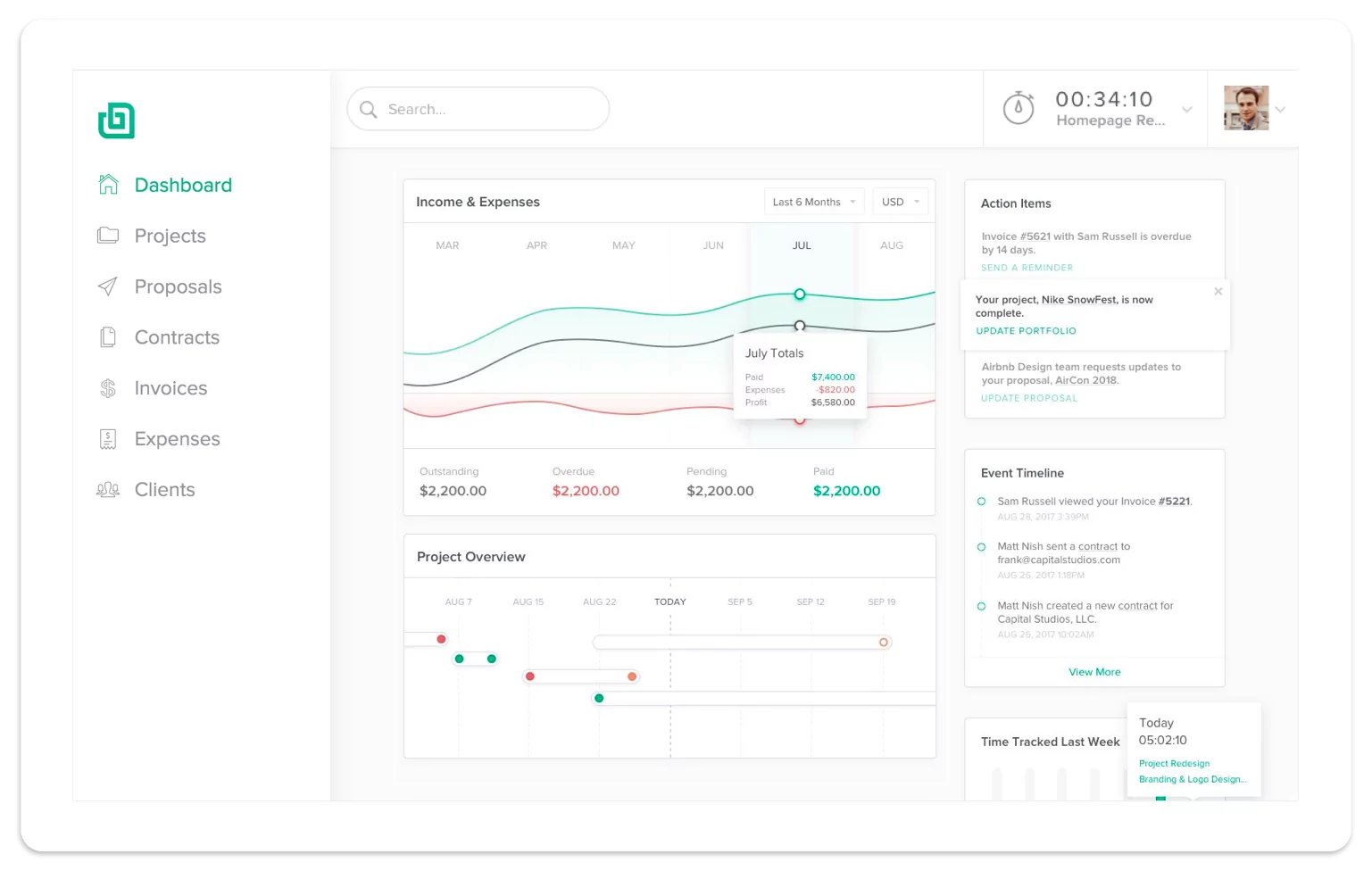
Pros
- Accounting features include time-tracking, income and expense tracking
- Simple workflow automation for project management
- Templates available for contracts, docs, and invoices
- Custom contact properties
- Contact notes for internal collaboration
- Single view inbox catches you up on conversations faster
Cons
- Lacks reporting and analytics tools
- Adding other full account users only available as an add-on
Hello Bonsai is a client management tool for entrepreneurs who work solo or have a small team. In addition to tracking customer data for sales and marketing initiatives, you can also use built-in dashboards to get a high-level overview of your project timeline, income and expenses, and outstanding documents (like contracts).
With Hello Bonsai, you can create documents, contracts, and invoices from templates, which means you don’t have to use another platform to buy ready-made solutions. There’s also an in-app time tracker for hourly billing and a way to send and receive invoices so you don’t need to use third-party accounting tools like QuickBooks.
The biggest downside of using Hello Bonsai? No built-in calling or messaging capabilities. You have to use this platform alongside a separate virtual phone system to communicate with clients quickly and effectively.
Hello Bonsai pricing
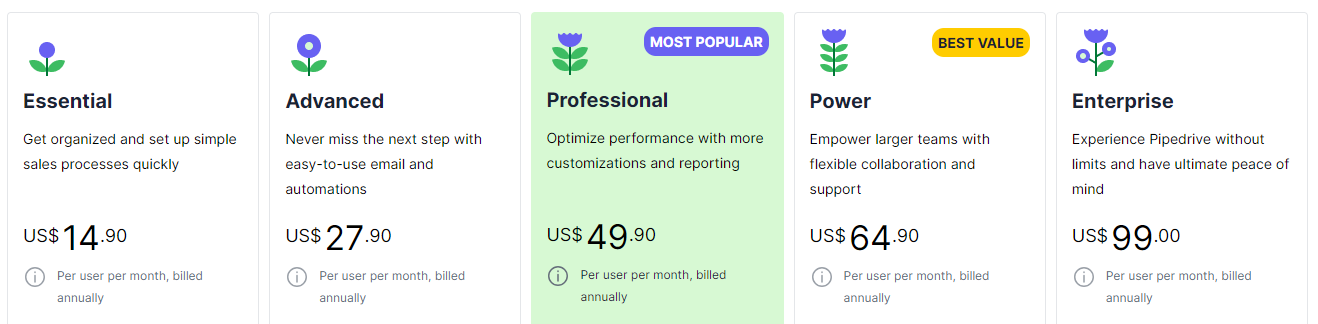
- Starter: $17 per month for invoicing and payments, proposals and contracts, tasks and time tracking, up to five project collaborators, and more
- Professional: $32 per month for workflow automations, Zapier integrations, up to 15 project collaborators, and more
- Business: $52 per month for subcontractor management, hiring agreement templates, unlimited project collaborators, and more
Manage customer relationships with OpenPhone
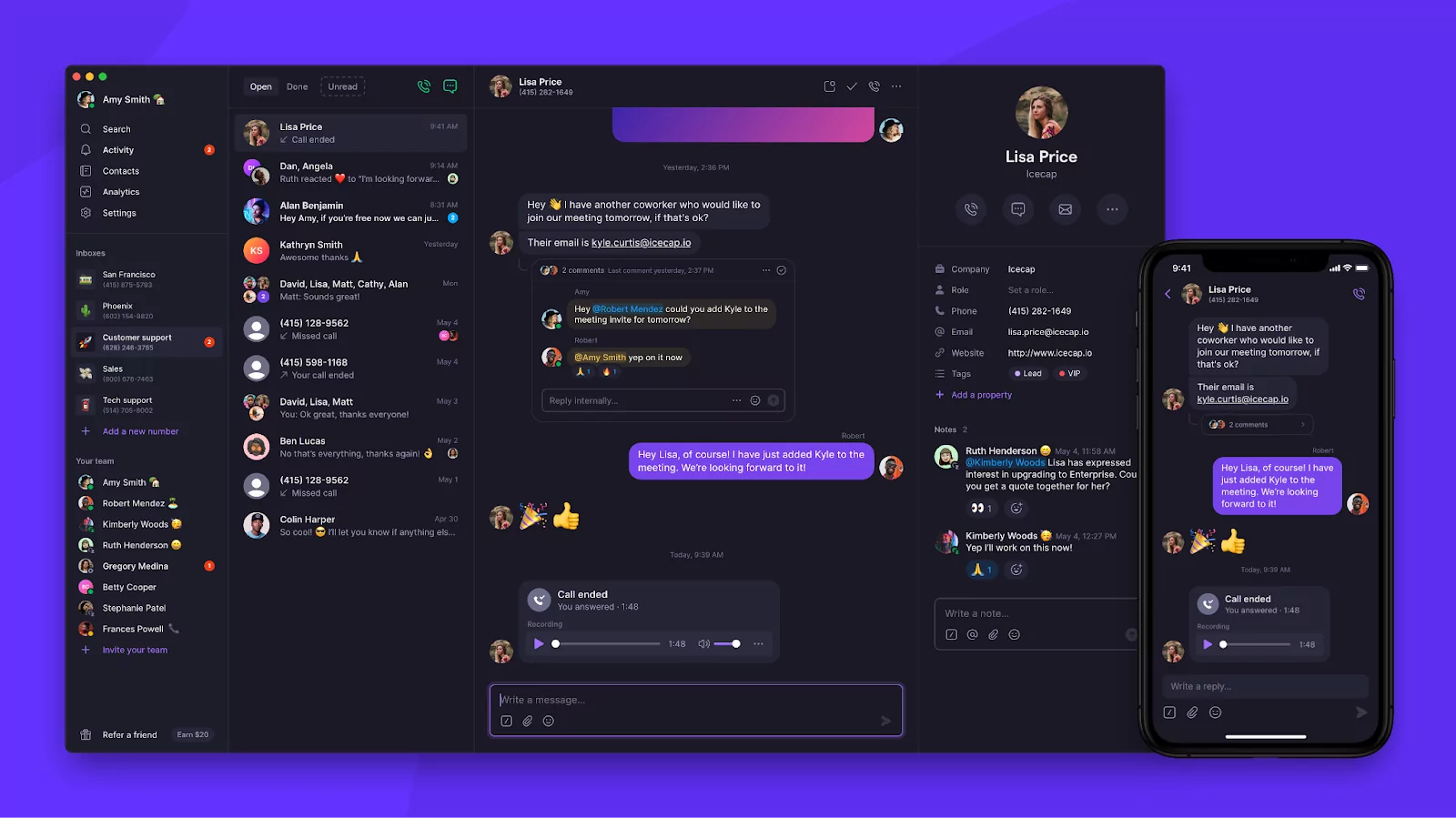
Client management software for your growing business should be simple, efficient, and easy to scale. And while you have plenty of options to choose from on the list, there’s only one that offers the prices, features, and integrations you need to grow your business over the phone — OpenPhone.
You can see how OpenPhone is an elegant and powerful business phone solution with a lightweight CRM. With convenient time-saving features like shared numbers, internal threads, and AI transcripts and summaries, your team can focus on building and nurturing client relationships rather than hunting down information.
Need to use multiple CRMs for your business? OpenPhone can help. Our integrations with Salesforce and HubSpot make it easy to push data to the right place. We can also help you connect business tools like Gmail and Outlook so everyone on your team stays on the same page.
Ready to test our platform with your team? Start your free trial today to see how OpenPhone can help your team save hours and automate repetitive workflows.
FAQs
Client management software is a platform designed to track all interactions between your company and its customers. It lets you gather real-time data, automate where it goes, as well as monitor and optimize customer relationships through in-depth reporting tools.
Contact management systems can help you track basic contact information, including your customer’s name, business, and email address. Client management systems do this and more by tracking detailed information about customer lifecycles through automation and reporting.
Yes, you can use CMS mobile apps to keep track of your clients. Platforms like OpenPhone support Android and iOS devices so you can take your customer data wherever you choose to work.
