Navigating the world of self-employment can be challenging, especially when it comes to getting a US phone number. Maybe you want to reach US customers but are based outside North America, or maybe you want to make your small business appear more professional to customers. Either way, getting a US phone number can help you accomplish both.
This guide explains how to get a US phone number as a self-employed professional. It also compares five US phone number providers you may want to consider.
Why self-employed pros need a USA phone number
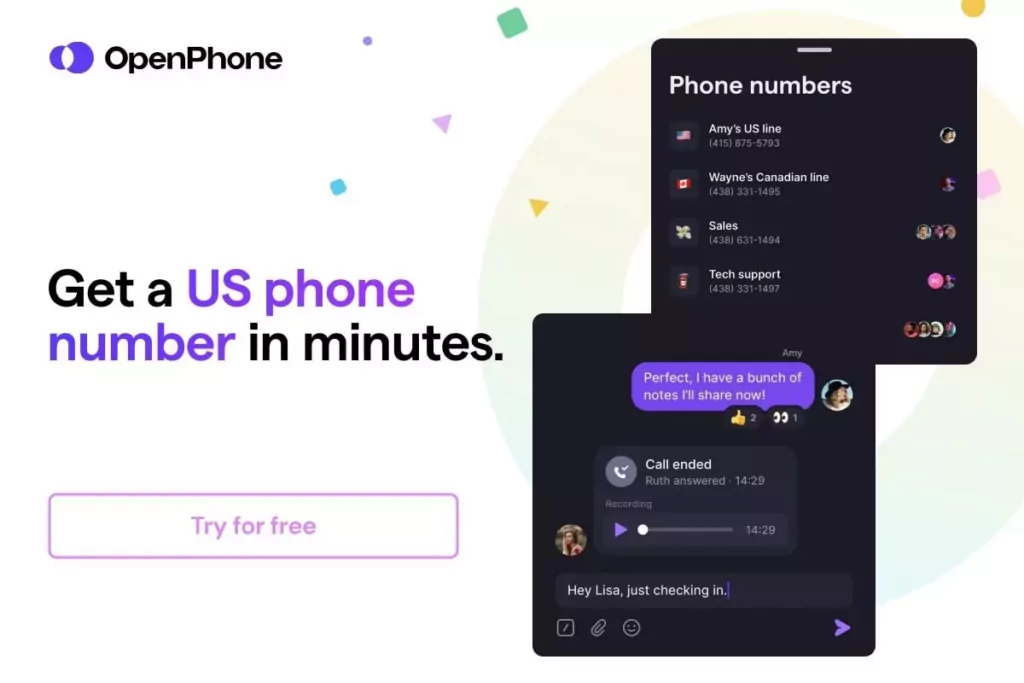
A US phone number comes with several benefits for self-employed professionals:
- Always tell when incoming calls are for work: The best business phone providers let you take calls from your existing cell phone while being able to easily see when incoming calls are work related or not.
- Professional image: A dedicated business phone number can make your business appear more professional, as you can have features like a phone menu or a dedicated business voicemail.
- Work-life balance: A separate business phone number maintains the distinction between your personal and professional life. It allows you to set specific hours for business calls to reach your cell phone and avoid getting work-related calls during personal time.
- Privacy: A separate business number protects your personal number from clients, vendors, and other business contacts. This is especially useful for solopreneurs who don’t want professional contacts getting ahold of their personal numbers.
- Features: Business phone services often come with additional features beneficial for business operations. The basic features are similar to what you’d get with a mobile phone, like voicemail, call forwarding, and caller ID. However, the best providers go above and beyond with call recording, shared numbers, and more.
- Call US customers from anywhere: Many business phone services rely on VoIP (Voice over Internet Protocol), which means you can use your business number from anywhere with an internet connection. This is particularly useful for self-employed professionals who work remotely or travel frequently.
The best part of getting a US telephone number if you’re located elsewhere? No international calling fees when you call someone in the US from outside the US. Plus, the local area code makes it more likely for US customers to pick up, which means you don’t have to worry about the hassle of playing phone tag, and you can build a presence in any specific US city.
Get a USA phone number as a self-employed professional in three steps
It’s easy to get a US phone number as a self-employed professional. The right virtual phone number provider can help you get work done from any laptop, computer, or cell phone (as long as you have a WiFi connection).
Here’s how to get a US phone number with OpenPhone, the #1 rated business phone system, as voted by thousands of professionals on G2:
- Create an account with OpenPhone. You only need a valid email address and phone number to create your account.
- Select a city or area code in the US to pick your number — you can pick a local phone number in virtually any city or state in the US.
- Once the signup process is complete, you’re done! You now have a US phone number.
You can pick a local number in virtually any city or state in the US,a local Canadian number, or a North American toll-free number.
Register your business with carriers to message your US customers
Want to send text messages to US customers? Due to recent regulations, you first need to register your business with major US cell carriers. Thankfully, you can complete the US carrier registration process with your OpenPhone account. After you’ve confirmed OpenPhone is a good fit for you during a free trial, you can complete registration by going to your OpenPhone account’s settings page and selecting the “Trust settings.” Then, click “Get started” and go through a short questionnaire to confirm your eligibility.
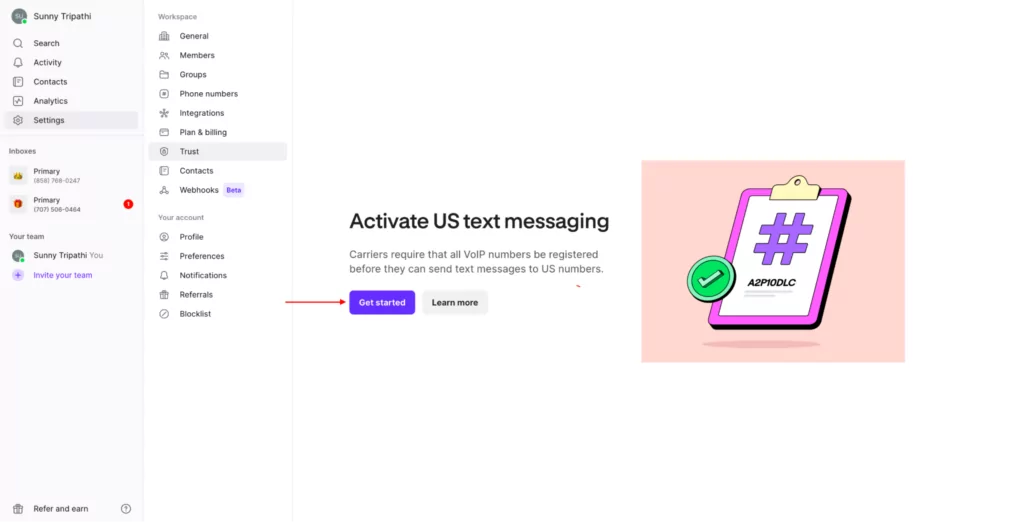
Want some help getting started?
- Guide to US carrier registration for businesses with a valid company Employer Identification Number (EIN) or other tax identification number
- Guide to US carrier registration if you don’t have a valid business EIN or other company tax ID
Five US phone number providers for self-employed professionals
Now you know how to get a US phone number, verify your identity, and register with US carriers.
If you’re still researching different options, here are five US phone number providers for self-employed professionals to consider:
- OpenPhone: Best US phone number provider for self-employed professionals and other growing businesses
- Talkroute: Best provider for video meetings
- Numero eSIM: Best provider for basic phone use
- RingCentral: Best provider with desk phone rental options
- Google Voice: Best phone number provider for Google Workspace users
Here’s how these providers stack up:
| Provider | Starting price | Unlimited calling to US & Canada | SMS/MMS to US & Canada | Shared phone numbers | Additional phone numbers |
|---|---|---|---|---|---|
| OpenPhone | $15 per user per month | ✓ | ✓ | ✓ | $5 per number per month |
| Talkroute | $19 per month (1 user included) | ✓ | 500 messages per month (unlimited messages requires upgrade) | Requires upgrade | Requires upgrade |
| Numero eSIM | $2.49 per month | X | ✓ | X | €4.00 per number per month |
| RingCentral | Starts at $20 per user per month | ✓ | ✓ | ✓ | $4.99 per number per month |
| Google Voice | Starts at $16 per user per month (must have Google Workspace) | ✓ | US customers only | Requires upgrade (ring groups only) | $10 per number per month |
Keep reading to get a full breakdown of each provider.
1. OpenPhone: Best US phone number provider for self-employed professionals and other growing businesses
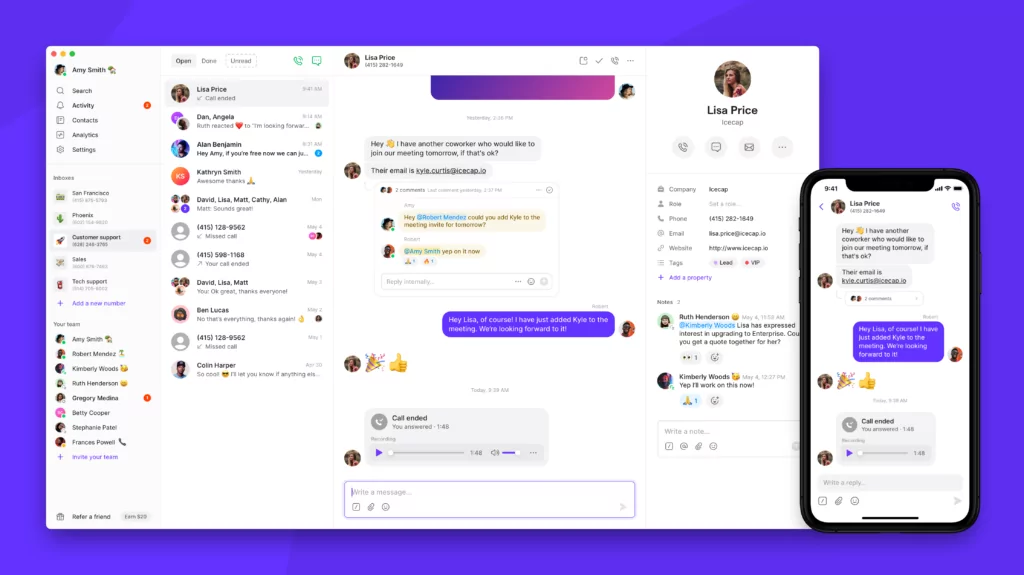
OpenPhone is a US virtual phone number provider built for self-employed professionals, small businesses, and startups. When you sign up, each user on your account comes with one free US, Canadian, or North American toll-free number — and you can always get more numbers for $5 each per month.
With OpenPhone, you get unlimited calls and messages to US and Canadian customers. You also get a bunch of features designed to make your business look more professional, including phone menus, custom voicemail greetings, auto-replies, and business hours. Since you can easily call and text from your computer, laptop, or smartphone, you can work from almost anywhere as long as you have a reliable internet connection.
Want to save more time by eliminating repetitive tasks? OpenPhone’s time-saving texting features may be just what you’re looking for. Using pre-saved templates and scheduling texts to go out at a specific time, you can reach customers within business hours, even if you’re in a different time zone. Here’s what one of our customers had to say about our features:
“I would recommend OpenPhone to any serial entrepreneur that wants to look a little bit bigger than they actually are and wants to use best-in-class tools that will only grow with them.” – Logan Lenz, Owner at Awesome Website Guys
OpenPhone was uniquely designed to accommodate your business as it grows. You can easily add a team member or virtual assistant to your OpenPhone workspace and split responsibility for incoming calls and texts using shared numbers. You can even have clear oversight into the conversations they have with your contacts, so you don’t have to worry about anything falling through the cracks.
Ready to set up a virtual phone line? You can get started with OpenPhone today in minutes.
Key features of OpenPhone
- Unlimited calls and messages to the US and Canada
- Shared numbers
- Custom voicemail greetings
- Business hours
- Call recording
- AI call summaries and transcriptions
- Integrations with Salesforce, HubSpot, Slack, and more
OpenPhone pricing
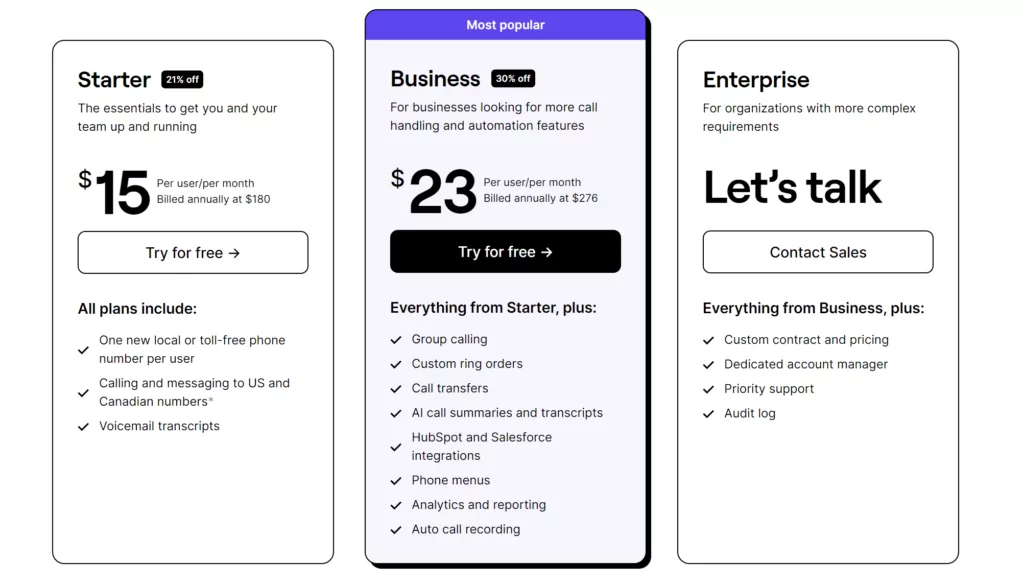
- Starter: $15 per user per month for shared numbers, snippets, business hours, integrations with Slack and Zapier, and more
- Business: $23 per user per month to access phone menus (IVR), call transfers, call transcriptions, CRM integrations, and more
- Enterprise: Contact us to get a quote for dedicated account managers, priority support, and audit logs
2. Talkroute: Best provider for video meetings
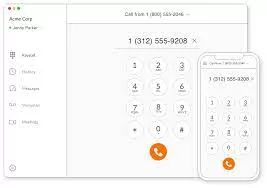
Talkroute is a phone number provider aimed at small business owners and self-employed professionals. In addition to its calling and texting capabilities, it offers businesses the ability to host video meetings.
But while Talkroute comes with plenty of features, many of its key features are only available on its more expensive plans. Call recording and business hours, for example, are only available with the Pro plan (which costs $59 per month).
Talkroute also doesn’t have AI call summaries or native CRM integrations, which means you’ll spend a lot of time catching up on your customer conversations manually.
If you want a VoIP phone that does more for you than simply offering the ability to call and text, you need to look for a different provider.
Key features of Talkroute
- Unlimited calling in the US and Canada
- Call forwarding and routing
- Video meetings
- Zapier integration
- Call recording (upgrade required)
Talkroute pricing
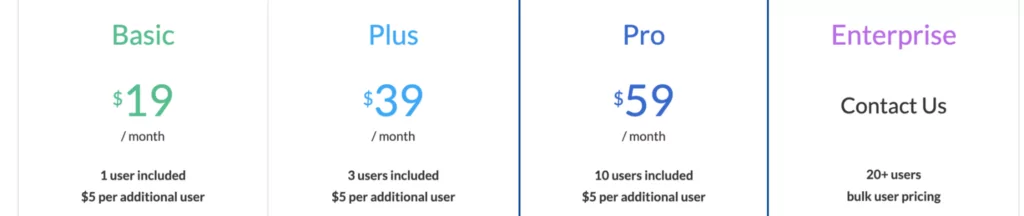
- Basic: $19 per month (one number, one user) for unlimited calling, text messaging, and call forwarding and routing
- Plus: $39 per month (two numbers, three users) for hours of operation, simultaneous ring, and live call transfer
- Pro: $59 per month (three numbers, 10 users) for call recording, scheduled call forwarding, and reporting
- Enterprise: Custom pricing for 10+ numbers, 20+ users, and account management
3. Numero eSIM: Best provider for basic phone use
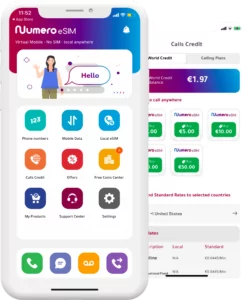
Numero eSIM is a mobile app that gives you access to virtual phone numbers in over 90 countries. You can get a US mobile number with a preferred local area code or sign up for a toll-free number if you want to prioritize inbound calls from your customers.
Numero is a good option for self-employed professionals who are comfortable paying for bare-bones communication features (think voicemail, call forwarding, and SMS support). Unfortunately, it doesn’t offer business communication features that can help you save time — there are no phone menus, auto-replies, or snippets available.
The biggest downside? No unlimited calling and messaging. Numero has a pay-as-you-go credit system that gets expensive fast.
Sure, you get a second personal phone number with Numero, but it’s not designed to be a business phone platform. If you want something to help you build deeper relationships with customers, you need a different solution.
Key features of Numero eSIM
- Local and toll-free phone numbers available
- Call forwarding
- Voicemail
Numero eSIM pricing
Numero eSIM offers hundreds of country-specific plans. For the US, there are two in particular we want to call out:
- USA Mobile Number Annual Plan: $13.49
- USA Mobile Number Monthly Plan: $2.49
With both plans, you still have to purchase pay-as-you-go calling and texting packages to communicate with your customers.
4. RingCentral: Best provider with desk phone rental options
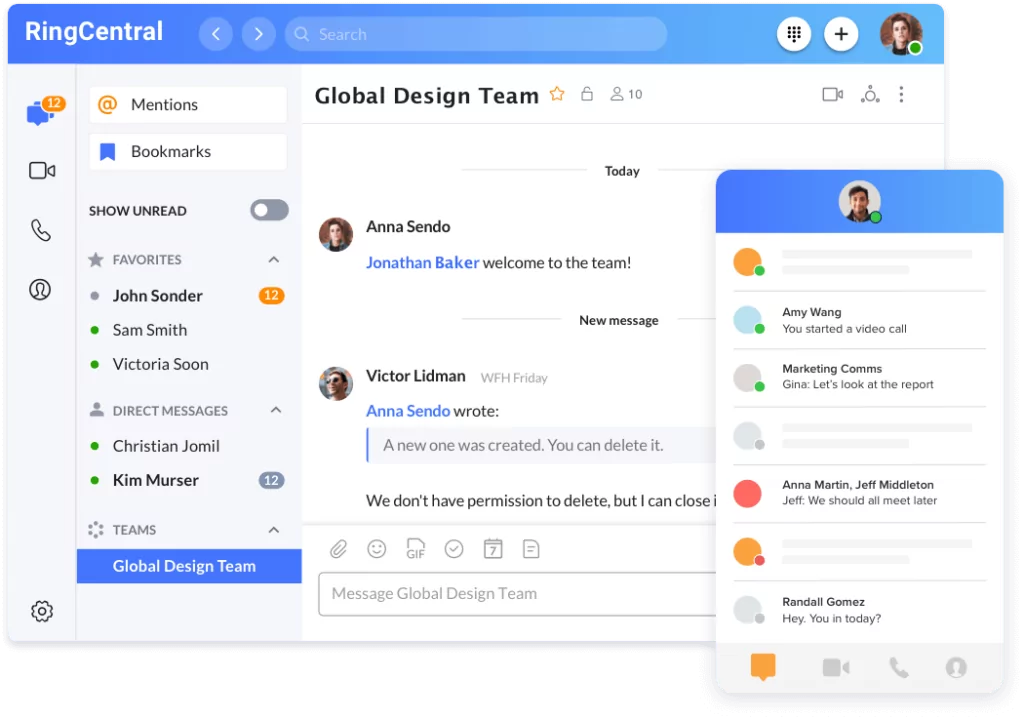
RingCentral works as a VoIP service provider, offering unified communications to businesses. It provides calling, messaging, and video meeting services, and if you want a physical desk phone, their rental options have you covered.
But while RingCentral is one of the oldest phone number providers, it also comes with a number of drawbacks. For example:
- Many of RingCentral’s basic business features require upgrades to a higher tier — the base plan only includes 25 messages per user per month, for example. If you are looking to scale your business, you can only have up to 20 users on the basic plan, so you may feel pressured to upgrade before you’re ready.
- RingCentral’s shared number feature only works for fielding calls, which means you can’t manage texts together with any teammate(s). And since its shared inbox separates calls, texts, and voice messages into different inboxes, you may struggle to get context from your team members.
- RingCentral only offers limited storage features. Your call recordings and shared documents expire unless you upgrade to the Ultra plan ($35 per user per month). Even if you do upgrade, a storage retention period still applies. Expect your call recordings and other files to disappear between six months and a year.
If any of these are deal breakers for you, you’re better off looking for a RingCentral alternative.
Key features of RingCentral
- Voicemail transcriptions
- Call recordings
- Local, toll-free, or vanity numbers
- Android and iOS Mobile app
- Business texting
RingCentral pricing
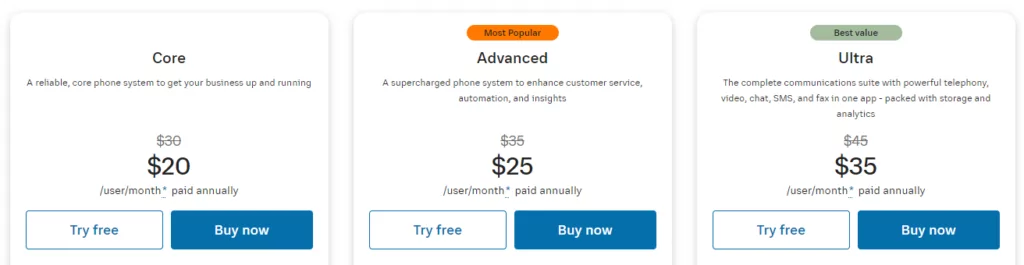
- Core: $20 per user per month to access unlimited calls in the US and Canada and 25 SMS messages per user per month
- Advanced: $25 per user per month to get 100 SMS messages per user per month, automatic call recording, and CRM integrations
- Ultra: $35 per user per month to get additional storage, device analytics, and 200 SMS messages per user per month
5. Google Voice: Best phone number provider for Google Workspace users
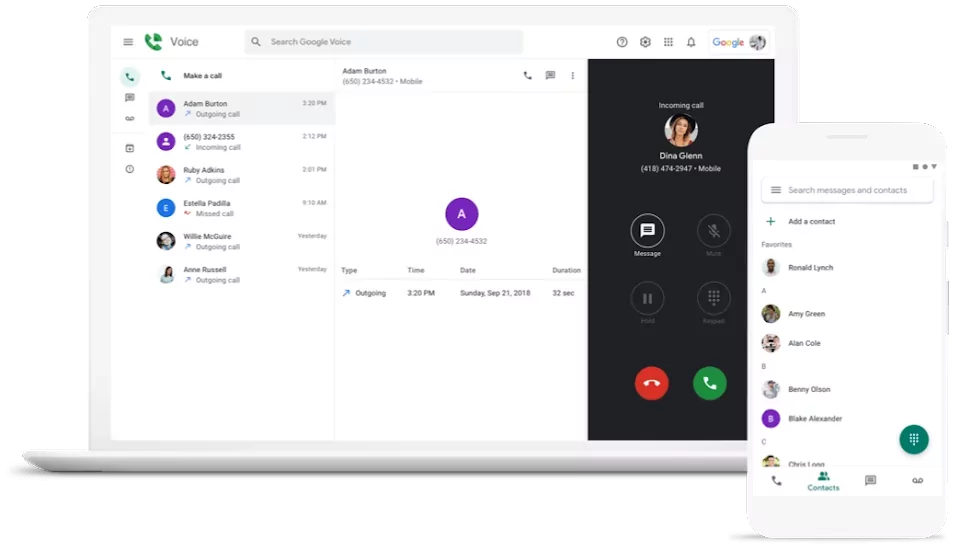
Google Voice is a popular phone number provider for self-employed professionals, small businesses, and startups. They’re perhaps best known for their free option for personal use — but keep in mind it’s only available in the US. If you’re located outside the US or if you want features like multiple users, auto-attendants, and ring groups, you’ll need to get a Google Voice for Business account.
You can check out our breakdown of the differences between Google Voice personal vs business offerings here.
The biggest drawback of using Google Voice for Business is its limited features for self-employed users. It doesn’t offer toll-free numbers, call recordings, or automations like auto-replies and AI call summaries.
Keep in mind you’re limited to just two integrations, both of which are Google tools (and no, this doesn’t include Gmail). You also can’t send text messages if you’re located outside the US — which is probably one of the reasons you’d want a US number in the first place.
One more thing: Google Voice’s pricing is more expensive than what it says on the label. You have to pay for both a Google Workspace and a Google Voice plan. With these shortcomings, you may want to consider a Google Voice alternative.
Key features of Google Voice
- Unlimited calls to the US or Canada from the US
- Unlimited texts in the US
- Auto-attendant (upgrade required)
- Integrations with Google Calendar and Google Meet
Google Voice pricing
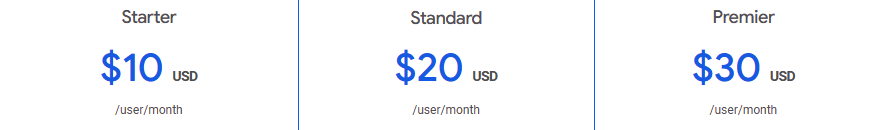
While Google Voice has a free version (in the US only), it’s not intended for business use. You won’t be able to access ring groups, auto-attendants, or other features. Instead, you have to upgrade to one of their paid plans.
Here’s what you can expect:
- Starter: $10 per user per month* (maximum of 10 users) for unlimited calls and texts in the US, voicemail transcriptions, call forwarding, and more
- Standard: $20 per user per month* to access on-demand call recordings, ring groups, and phone menus
- Premier: $30 per user per month* to access automatic call recordings and advanced reporting
*Plus at least $6 per user per month for Google Workspace.
Get a new US phone number
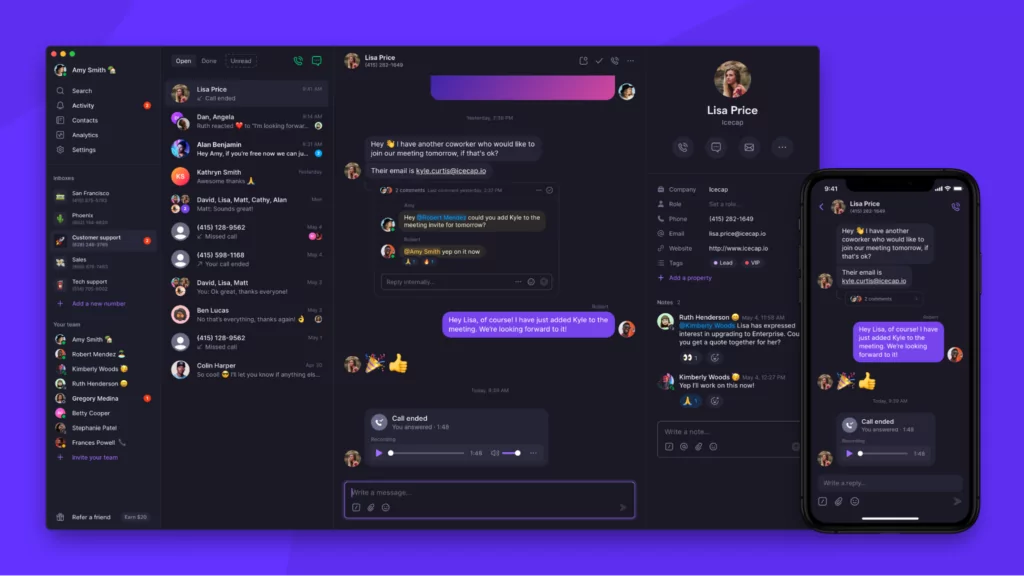
Gone are the days of buying vanity numbers just to reach customers in the US. Self-employed professionals can now easily get a local US phone number, thanks to VoIP phone number providers like OpenPhone.
With OpenPhone, you can manage your customers cost-effectively, even at long distances from the US. You can set up shared numbers, distinguish between personal and professional notifications, and even set up separate numbers/hotlines for different cities or departments as your business grows.
Want to see why thousands of professionals use OpenPhone? Get started with our seven-day free trial and test out calling from your new US number in minutes.
Frequently asked questions
You’re not required to have a US phone number to establish an LLC in the US. That said, having a virtual US number comes with multiple benefits, including the ability to tell if incoming calls are from personal or professional contacts.
You can get a US business phone number by creating an account with a phone number provider like OpenPhone. To ensure continued use of your number, you should verify your identity with your number provider.
While there are free phone number options like Google Voice, they don’t include the features most businesses need. With OpenPhone, you can try out our platform free for seven days, after which you’ll need to upgrade to a paid plan to continue using your number.
Yes, you can. Business phone number providers allow you to choose a preferred area code for your numbers.
First, you have to create an account with a virtual phone number provider like OpenPhone. Then, you can choose your preferred number type (local or toll-free) to start making calls.
