A USA virtual phone number unlocks your team’s ability to develop customer relationships over the phone, avoid long-distance fees, and be more productive — especially compared to using a desk phone or personal cell number.
You can claim a virtual phone number with a USA area code within minutes (even if you’re outside the US) and get your new business phone system up and running the same day.
However, some virtual phone providers make it far easier for you to develop better relationships with your customers. In this guide, we’ll break down the top 11 USA virtual phone number providers.
Comparing the best USA virtual phone number providers side by side
To help you pick out the best VoIP service provider for your business needs, here’s a comparison table breaking down the key features of each virtual phone number service we mention in this guide.
| Provider | Price | Unlimited calling to US & Canada | SMS/MMS to US & Canada | Shared phone numbers | Additional phone numbers |
|---|---|---|---|---|---|
| OpenPhone | Starts at $15 per user per month | ✓ | ✓ | ✓ | $5 per number per month |
| Google Voice | Starts at $16 per user per month(must have Google Workspace) | Unlimited calls to Canada from the US only | US customers only | Requires upgrade (ring groups only) | X |
| Phone.com | Starts at $11.99 per user per month | Requires upgrade | ✓ | $5 per month | $15.99 per number per month |
| Grasshopper | Starts at $28 per month | ✓ | Local numbers only | X | $10 per number per month |
| Avoxi | Starts at $7.99 per number per month (plus $4.99 per month fee) | Requires upgrade | SMS only | ✓ | Starts at $12.49 per number per month |
| Nextiva | Starts at $23.95 per user per month | ✓ | Requires upgrade | X | Starts at $12.49 per number per month |
| RingCentral | Starts at $19.99 per user per month | ✓ | ✓ | ✓ | $4.99 per number per month |
| GoTo Connect | Starts at $24 per user per month | X | For US & Canadian customers only | ✓ (up to 8 phones) | $5 per number per month |
| CallHippo | Starts at $12.99 per user per month (office phone) | ✓(on office phone plans) | SMS only | ✓ | Cost varies |
| TollFreeForwarding.com | Starts at $4 per month | X | SMS only | X | Cost varies |
| Dialpad | Starts at $15 per user per month | ✓ | For US & Canadian customers only | ✓ | Requires upgrade |
Keep reading as we break down each of these services in more detail below including costs and top features.
11 best USA virtual phone number providers
There are many providers for virtual numbers (also known as VoIP numbers) with USA area codes, but choosing one with the features you need will help you get the most out of your new number and phone system. Here are the 11 best US virtual phone number providers and how they stack up.
1. OpenPhone

OpenPhone is a business phone system that offers toll-free numbers and local phone numbers with US and Canadian area codes. Every user comes with one free phone number — or team members can share phone numbers to collaborate on calls and texts.
For every number, you can easily set up features like phone menus, business hours, and automated texts to improve the phone experience for both clients and employees. OpenPhone also supports free calls and texts (SMS and MMS) to the US and Canada from your computer or mobile device, plenty of business app integrations, and other features to help you do more with your USA VoIP number.
How to get a USA virtual number with OpenPhone

Getting a US phone number from almost anywhere in the world is a simple process when you choose OpenPhone as your virtual phone number provider. Follow these three steps:
- Create an account with OpenPhone (when you sign up, you get a free, seven-day trial).
- During signup, choose your city or area code in the US to select your preferred phone number.
- Once the signup process is complete, you’re all set to use your USA virtual phone number!
Key features
- Free calling and texting (SMS and MMS) to US and Canadian numbers
- One free local (US or Canada) or toll-free number per user
- Desktop, browser, iOS, and Android apps
- Shared phone numbers
- Business hours
- Auto-attendant (IVR)
- Auto-replies, snippets, scheduled text messages, and many more time-saving features
- Voicemail transcriptions and call recordings
- Integrations with Slack, Zapier, HubSpot, Salesforce, and Gong
Pricing

- Starter: $15 per user per month
- Business: $23 per user per month
- Enterprise: Contact for custom pricing
Sign up for a free trial of OpenPhone for seven days.
2. Google Voice

Using Google Voice for business communication might feel like a natural choice for any company already using the Google suite. With a Google Voice for Google Workspace account, each user can get a VoIP number in the USA. However, if you’re located outside of the US, you won’t be able to use Google Voice to get a virtual phone number in America. Google requires you to verify your account with an existing US phone number.
Google Voice supports unlimited calls to the US from any Google Voice number, but there are plenty of other features limited to US-based users. For example, texting is only available to US customers. Plus, you won’t get unlimited calls to Canada if you live outside of Canada or the US. Google Voice doesn’t support helpful features like third-party app integrations or text message automations at all.
Key features
- Unlimited calling to the US
- Unlimited texting in the US (US customers only)
- Voicemail transcriptions
Pricing

- Starter: $10 per user per month
- Standard: $20 per user per month to get an unlimited number of users and ring groups
- Premier: $30 per user per month to access international locations and automatic call recording
Plus, you must have an additional Google Workspace subscription (starting at $6 per user per month).
3. Phone.com

If you’re planning to expand your business globally, Phone.com can be a great business phone number provider for your team. Phone.com’s basic plan ($11.99 per user per month) comes with one local US or toll-free number per account. On their base plan, each user gets 500 total inbound and outbound calling minutes (though all the users can use these minutes as a shared pool). Free texting is also limited to 1,000 pooled segments per user (each segment is a message of up to 160 characters).
You’ll need to upgrade your plan (starting at $15.99 per user per month) if you want one free USA virtual phone number per user. If you need non-US numbers, you can also get phone numbers with area codes in over 20 countries for an additional $4.99 each per month, including:
- Canada
- Germany
- Mexico
- South Africa
- United Kingdom
Phone.com offers the perk of video conferencing on its app, but many key phone features like call recording and voicemail transcriptions require you to pay for add-ons or upgrades.
Key features
- Unlimited calling to US and Canada (with upgrade)
- Auto-attendant
- Call forwarding
Pricing

- Basic: $11.99 per user per month
- Plus: $15.99 per user per month to get unlimited calling, video recording, and voicemail transcription
- Pro: $23.99 per user per month to get free call recording and video conference breakout rooms
4. Grasshopper

Grasshopper is a VoIP service that provides US phone numbers for the self-employed and other small businesses and offers the same set of features with every plan. You won’t have to worry about upgrading to unlock essential features. Instead, you’ll pay based on the amount of VoIP numbers you need. A basic plan ($28 per month) includes one virtual phone number, while Grasshopper’s top-tier plan ($80 per month) still only includes five numbers.
If you need additional virtual phone numbers with USA area codes, expect to pay $10 per month each. Advanced features like call blasting, which lets up to 15 people answer calls from a phone line, also cost extra. Grasshopper doesn’t offer call recordings or any integrations beyond basic call forwarding to Skype.
Key features
- Toll-free and local numbers
- Voicemail transcriptions
- Mobile and desktop apps
Pricing

- Solo: $28 per month for one number and three extensions
- Partner: $46 per month for three numbers and six extensions
- Small Business: $80 per month for five numbers and unlimited extensions
5. AVOXI

For companies building large-scale, global contact centers, AVOXI can be a comprehensive business phone system. It offers virtual phone numbers in the USA and a large number of other countries, like Mexico and Australia. While AVOXI doesn’t include unlimited calling with its basic plan, it does allow every user to forward calls, set up phone menus, and more.
With the “free” basic plan, you’ll need to pay a monthly fee for your VoIP number based on the number of minutes you need, which can make it costly for teams making calls all day. You have to upgrade (starting at $19.99 per user per month) to unlock unlimited local calls in the US and Canada.
Key features
- Toll-free and international local numbers
- Auto-attendant (IVR)
- Call recording
- Salesforce integration (upgrade required)
Pricing

- Launch: $0 per user per month*
- Contact: $19.99 per user per month (minimum three users)*
- Engaged Enterprise: $39.99 per user per month (minimum three users)*
*In addition to call fees for calls in the USA and Canada, a monthly $4.99 admin fee applies to every account.
To use Launch, you’ll have to purchase a subscription that includes your first phone number and a set number of call minutes.

You can choose one of these subscriptions if you want a local USA VoIP number:
- Basic: $7.99 per month for 327 minutes
- Connect: $16.99 per month for 826 minutes
- Standard: $25.99 per month for 1,506 minutes
- Advanced: $43.99 per month for 2,642 minutes
- Premium: $70.99 per month for 4,862 minutes

These subscriptions are available for USA toll-free numbers (Connect plan unavailable for 800 numbers):
- Connect: $16.99 per month for 762 minutes
- Standard: $25.99 per month for 1,332 minutes
- Advanced: $43.99 per month for 2,361 minutes
- Premium: $70.99 per month for 4,213 minutes

Vanity numbers — which are memorable numbers like 1-800-FLOWERS — cost more:
- Connect: $26.99 per month for 762 minutes
- Standard: $35.99 per month for 1,332 minutes
- Advanced: $53.99 per month for 2,361 minutes
- Premium: $80.99 per month for 4,213 minutes
6. Nextiva

Nextiva makes it possible for you to make voice and video calls on the same platform. When you sign up, you can get one local VoIP number per user. Plus, you’ll get features like unlimited virtual faxing and integrations with Google and Outlook tools.
The downside is you won’t be able to send texts until you upgrade (starting at $27.95 per user per month). Compared to Nextiva’s competitors, you also can’t get key features like call recordings or phone menu settings unless you upgrade.
Key features
- Toll-free and local numbers
- Voice and video calls
- Google and Outlook integrations
Pricing

- Essential: $23.95 per user per month*
- Professional: $27.95 per user per month* to access Salesforce and HubSpot integrations
- Enterprise: $37.95 per user per month* to integrate with Microsoft Teams and have unlimited participants on conference calls
*Pricing varies based on the size of your team, with smaller teams paying more per user. This pricing applies to teams of 1-4 users.
7. RingCentral

RingCentral is a legacy virtual phone service that offers one free local or toll-free number per user with every plan. You’ll need to pay a $30 setup fee if you want a vanity number, but you can otherwise enjoy free calls in the US and Canada on your cloud-based phone system.
However, RingCentral doesn’t offer a lot of features until you upgrade. You’ll need advanced plans (starting at $27.99 per user per month) to get the most out of your USA VoIP number with auto-attendant, call recordings, integrations, and more.
Key features
- Toll-free and local numbers
- Unlimited calls in the US and Canada
- Auto-attendant (upgrade required)
Pricing

- Essentials: $19.99 per user per month (max 20 users)*
- Standard: $27.99 per user per month* to access on-demand call recordings
- Premium: $34.99 per user per month* for advanced call handling, including call whisper
- Ultimate: $49.99 per user per month* to get unlimited storage
*Pricing for teams of 1-20 users
8. GoTo Connect

GoTo Connect can function as a business phone system, a video conferencing tool, and a light contact center all in one. Teams can choose from toll-free and local virtual phone numbers with USA area codes, along with vanity numbers to help their team stand out. Plus, you can set up ring groups to allow anyone available to answer calls for a number — though you’re limited to one group on a basic plan — and your team’s ability to collaborate compared to other providers is still far more limited.
Unfortunately, GoTo Connect is pretty basic unless you upgrade your plan (starting at $29 per user per month). You can’t record calls, have unlimited-length meetings, or set up phone menus for more than one number with a basic plan.
Key features
- Toll-free and local numbers
- Ring groups (max one group on basic plan)
- Auto-attendant (max one auto-attendant on basic plan)
Pricing
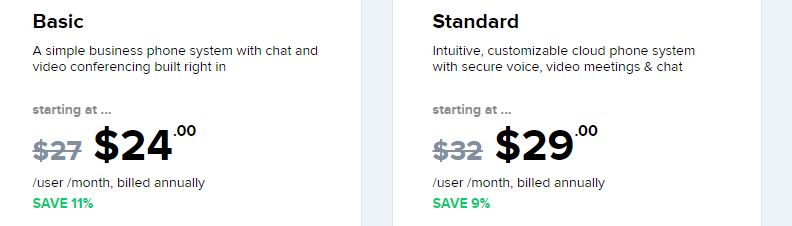
- Basic: $24 per user per month (max 20 users)*
- Standard: $29 per user per month* to get free international calling in more than 50 countries
*Pricing for teams of 2-10 users
9. CallHippo

CallHippo offers two virtual phone services for businesses: a call center solution and an office phone system.
The call center solution is designed for teams that are constantly making bulk calls and texts. It lets your team members make and receive multiple calls on the same phone number at once (limit two calls with the basic plan), and instantly switch between numbers based on your caller’s location. If you’re dialing a US customer, it’ll use your US number.
If you need unlimited calling, you’ll need to upgrade to CallHippo’s office phone system, which offers more common VoIP features like phone menus, ring groups, and business hour settings.
Text messaging isn’t unlimited on any plan, which means your expenses can add up if you frequently text clients.
Key features
- Unlimited calling in the US and Canada
- Toll-free and local numbers
- Click-to-call
Pricing

Call center solution pricing:
- Basic: $0 per user per month (advertised at $0 per month, but still need to pay for numbers starting at $8 each per month)
- Bronze: $16 per user per month for custom voicemail greetings and webhooks integration
- Silver: $24 per user per month to get call cascading and be able to download call recordings
- Platinum: $40 per user per month to access call whisper and call cascading

Office phone system pricing:
- Starter: $30 per user per month
- Professional: $38 per user per month to get free call recordings and device forwarding
- Ultimate: $42 per user per month for custom integrations and 24/7 support
10. TollFreeForwarding.com

TollFreeForwarding.com is a no-frills VoIP calling website that lets you pay as you go or purchase plans based on the number of minutes you want. However, there are more affordable services offering unlimited calling for less than the cost of 801 minutes ($15 per month) on TollFreeForwarding.com — especially when this provider’s features are very basic and don’t include texting at all.
Key features
- Toll-free and local numbers
- Auto-attendant
- Call forwarding
- Call recording (add-on required)
Pricing
TollFreeForwarding.com offers a pay as you go plan along with plans that bundle in call minutes:

- Pay As You Go: $4 per month, plus calling rates starting at $0.057 per minute
- 300 minutes: $7 per month

- 801 minutes: $15 per month
- 1,494 minutes: $23 per month

- 3,081 minutes: $39 per month
- 5,984 minutes: $63 per month
- High Volume: Contact for pricing
Pricing and minutes vary for 1-800 numbers.
11. Dialpad

Dialpad’s AI-powered VoIP service offers features tailored to call centers that also need a USA virtual phone number, including real-time call transcriptions and AI-based coaching. You can get free unlimited calls and texts in the US and Canada too. However, keep in mind basic users can only get one local number per user — and you can’t add on numbers unless you upgrade (starting at $25 per user per month).
Dialpad also locks most of its integrations behind higher tiers, so you can’t link your business phone to tools like Slack or Zapier without upgrading either.
Key features
- Voicemail and call transcriptions
- Speed coaching
- International SMS (upgrade required)
Pricing

- Standard: $15 per user per month
- Pro: $25 per user per month to integrate with Zapier, webhooks, and Microsoft Teams
- Enterprise: Contact for pricing
Types of USA VoIP numbers
Many providers that offer VoIP numbers with USA area codes support two types of phone numbers: toll-free numbers and local numbers. Here’s what you need to know about each of these numbers and what you can expect from different VoIP providers.
Toll-free numbers
Toll-free numbers — which have area codes like 800, 888, 844, and 877 — allow your business to foot the bill when you receive incoming business calls and texts. North American toll-free numbers let callers in regions part of the North American Numbering Plan reach out to your company without incurring long-distance call fees. That way, it’s easier for customers to reach you and you can build an international presence.
However, only some providers support toll-free numbers, and they sometimes come at an extra cost with less functionality.
| Included toll-free numbers | Additional toll-free numbers | Incoming call per-minute rate | Porting fees | Text messaging | |
|---|---|---|---|---|---|
| OpenPhone | 1 local or toll-free number per user | $5 each per month | Free | Free | ✓ |
| Google Voice | Toll-free numbers not supported | N/A | N/A | N/A | N/A |
| Phone.com | 1 local or toll-free number | Starts at $4.99 each per month | Starts at $0 | Free | SMS only |
| Grasshopper | 1-5 local or toll-free numbers, depending on plan | $10 each per month | $0.06 | Free | SMS only |
| Avoxi | 1 local or toll-free number | $12.49 each per month | $0.025-$0.042 | Free | x |
| Nextiva | 1 local or toll-free number | N/A | $0.03 | Free | x |
| RingCentral | 1 local or toll-free number per user | $4.99 each per month | Based on minute bundle limits | Free | SMS only |
| GoTo Connect | 1 local or toll-free number per user | $5 per number per month | $0.019-$0.03 | Free | ✓ |
| CallHippo | None | Cost varies | Starts at $0.03 | Free | SMS only |
| TollFreeForwarding.com | 1 local or toll-free number | Cost varies | Starts at $0.012 | $40 | x |
| Dialpad | None | Starts at $15 per month | $0.02 | Free | x |
Local phone numbers
Local numbers are phone numbers with area codes that are associated with specific cities like 310 for Los Angeles and 646 for New York City. These telephone numbers allow you to build a strong local presence in the markets you serve. The familiarity of these local area codes can encourage leads and clients to pick up your phone calls.
| Included local US numbers | Additional local numbers | Incoming call per-minute rate | Porting fees | Text messaging | |
|---|---|---|---|---|---|
| OpenPhone | 1 local or toll-free number per user | $5 each per month | Free | Free | ✓ |
| Google Voice | 1 local number per user | x | Free | Free | ✓ |
| Phone.com | 1 local or toll-free number | Starts at $4.99 each per month | Starts at $0 | Free | ✓ |
| Grasshopper | 1-5 local or toll-free numbers, depending on plan | $10 each per month | Free | Free | ✓ |
| Avoxi | 1 local or toll-free number | $12.49 each per month | $0.024-$0.046 | Free | x |
| Nextiva | 1 local or toll-free number | x | Free | Free | Requires upgrade |
| RingCentral | 1 local or toll-free number per user | $4.99 each per month | Free | Free | ✓ |
| GoTo Connect | 1 local or toll-free number per user | $5 per number per month | Free | Free | ✓ |
| CallHippo | 1 local number per user | Cost varies | $0.02 | Free | ✓ |
| TollFreeForwarding.com | 1 local or toll-free number | Cost varies | Starts at $0.010 | $40 | x |
| Dialpad | 1 local number per user | Starts at $5 per number per month (requires upgrade) | Free | Costs vary | ✓ |
What to look for in a USA virtual phone number provider?
Here are a few key things to look for in a virtual phone system:
- Pricing: Beyond the base price a provider advertises per month, check the provider’s terms of services for any potential hidden fees. With OpenPhone, any additional fees for extra numbers or international calling are listed on our pricing page.
- Onboarding: With more user-friendly apps you can get up and running in minutes. An intuitive user experience also makes it easier to get your team started as there’s little to no learning curve.
- Customer support: When you need help, does the specific phone system you’re thinking of using provide the support your team needs? In addition to an intuitive app, OpenPhone’s customer support is ready to help. You can also check out our Help Center to find answers to common questions and resources for getting started.
- Call routing: Call routing features such as phone menus and call transferring can save both you and your customers time. If you want multiple team members to be able to field incoming calls and messages, be sure to also look for a provider that offers shared numbers.
Now, if you’re still not quite sure if you should get a virtual number, let’s look at a few key reasons.
6 key reasons to get a USA VoIP number
Getting a business phone number can boost your team’s ability to build customer relationships. But you may be wondering how exactly? Here are six key reasons why getting a USA VoIP number is smarter than getting a desk phone or using a personal cell number.
1. Use your US number from anywhere
You can use your VoIP number for USA calls and texts without any international calling fees, even if you’re located across the world. With OpenPhone, you can also use your USA VoIP number in Canada for no extra cost to be more easily available for your customers.
2. Call and text from any smartphone or computer
The best VoIP apps let you call and text from any mobile device or computer, as long as you have an internet connection. OpenPhone offers desktop, web, and mobile apps, so you can use whatever device is most convenient for you when you’re talking to customers.
3. Save big on your USA virtual phone number
USA virtual phone numbers cost a fraction of what you’d pay for a traditional cell phone or desk phone service. While the average cell phone bill costs $144 per month, OpenPhone’s VoIP phone services start at $15 per user per month — and setup only takes minutes.
4. Save time following up with customers
The best business phone systems give you access to integrations with third-party apps. OpenPhone integrates with Slack, Zapier, and HubSpot so you have the context you need to follow up with customers and automate specific touchpoints via text. As your workflow improves, you can build strong relationships with your clients faster.
5. Deliver a professional phone presence
USA VoIP numbers can support business voicemail greetings, auto-replies, phone menus, and other features that ensure you leave a good impression. When people reach out to your business, they’ll feel like your team is more responsive than ever.
6. Keep your personal number private
If you want to avoid spam calls and turn off work notifications as soon as you clock out, using VoIP numbers for business allows you and your team members to keep your personal phone numbers private. That way, if anyone ever leaves your company, that contact doesn’t go with them.
You’ll have a second phone number to use on your mobile phone, complete with its own settings. You can add professional greetings, a business caller ID, set up call forwarding, and more without affecting your personal number. With OpenPhone, you’ll also see a different screen for incoming calls, so you can always tell if calls are work related.
What exactly is the difference between a virtual phone number and a mobile number?
A mobile number is tied to a specific mobile phone. That number can only be used for calling and texting on that phone or by the specific person who owns the number. Shared mobile numbers from traditional carriers (where a team can split responsibility for incoming calls) aren’t possible. With a traditional carrier, you also only have the option to choose from the area code based on where you’re located.
A virtual number can serve as a shared inbox for a team and be accessible via an internet connection. The best providers also let you use your virtual number from any computer or smartphone. All you need to do is download the provider’s app to get started. With the right virtual phone provider, you can also get as many phone numbers as your team needs outside of the area you’re based.
As your business grows, you may decide to expand to multiple markets with a more relevant area code. If you need more phone numbers than the total amount of users on your account, you pay just $5 per number per month with OpenPhone.
Get the USA VoIP number you need (and more) with OpenPhone

Getting a virtual phone number in the USA can help you build a professional presence. Plus, it can help you avoid less cost-effective phone solutions.
With OpenPhone, you can get a free USA virtual phone number — local or toll-free — with every user on your plan, or choose to share numbers and tackle calls and texts together. Plus, you’ll get access to powerful features to help you do more with your USA VoIP number, like phone menus (business), auto-replies, and integrations. Sign up for a trial of OpenPhone now.
