📣 OpenPhone is now Quo and we’ve raised $105M to fuel what’s next
📣 OpenPhone is now Quo and we’ve raised $105M
OpenPhone is now Quo
Quo makes it simple to sign up for a toll-free number.
Upgrade your customer experience with unlimited calls, unlimited SMS and MMS messages, and collaborative features.
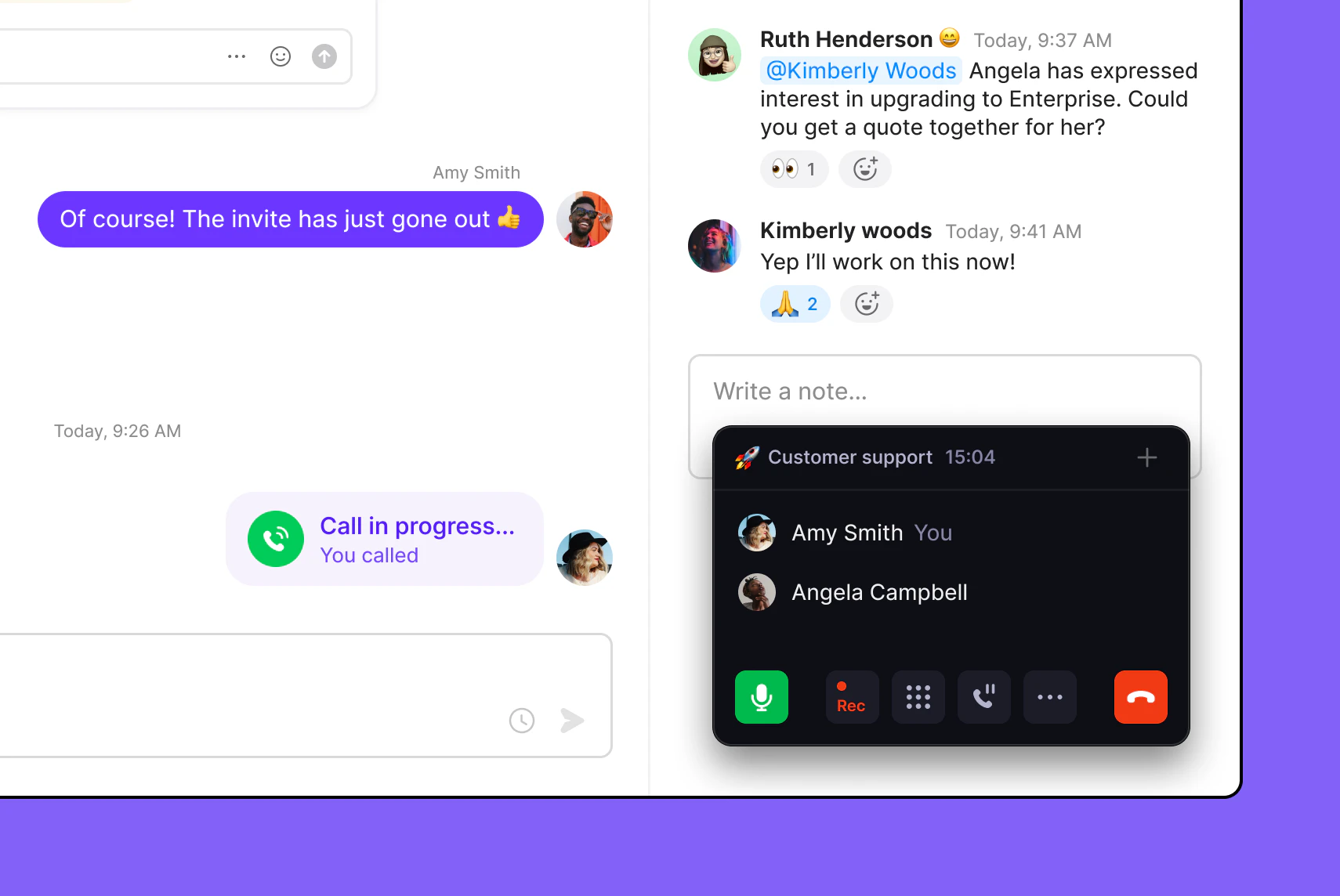






Get started with one of these numbers or choose from thousands more numbers with 888, 877, 866, 855, 844, and 833 toll-free area codes






It only takes four steps to get started with Quo's toll-free numbers.
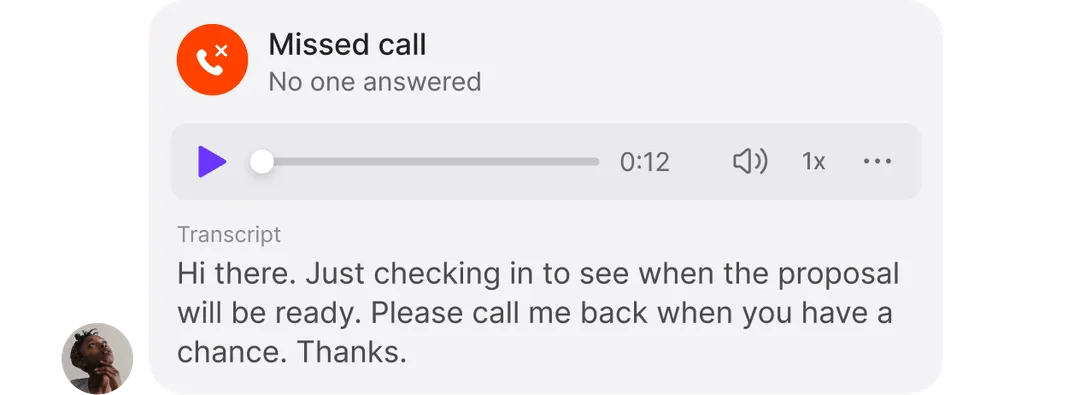
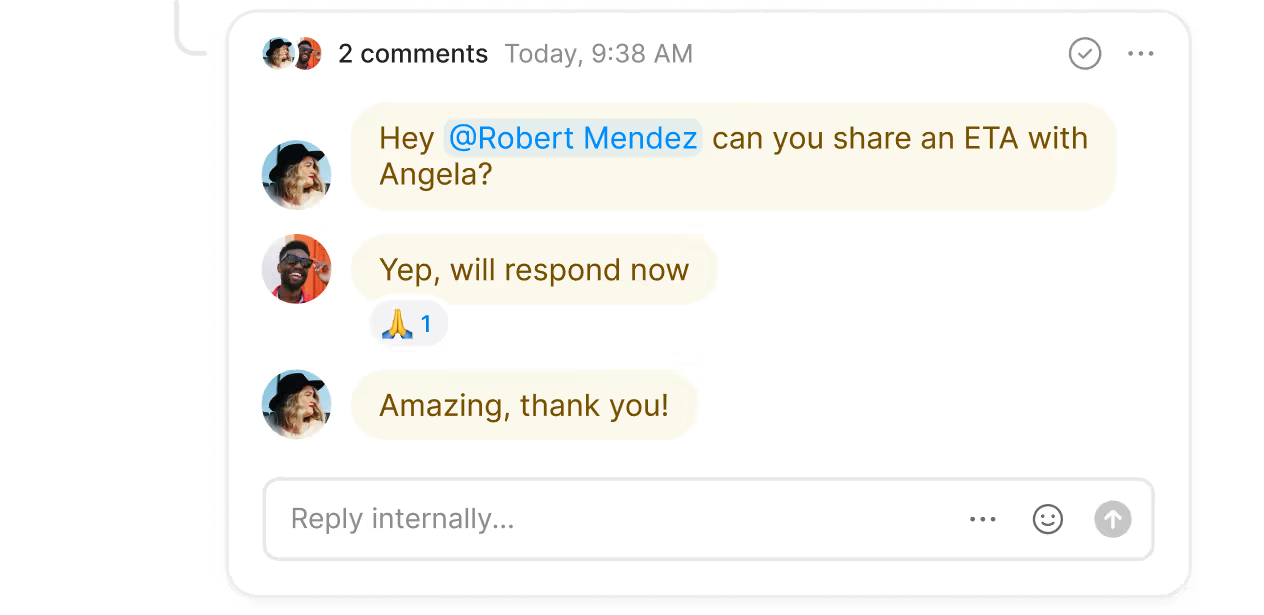
A US toll-free number is a telephone number that lets people reach your business free of charge. These numbers typically start with toll-free prefixes like 800, 888, 877, 866, 855, 844, or 833. With a toll-free service, you can easily offer free customer support to callers across the United States. Depending on the provider, you have a set amount of toll-free minutes per month you can use for calling before you pay extra. With Quo, you don't pay for incoming calls, and any outbound calls to the US and Canada come free with your plan.
Callers in countries that follow the North American Numbering Plan (NANP) can call a toll-free number without paying long-distance charges. That includes the USA and Canada, along with 18 other countries and regions in North America, like Jamaica, the British Virgin Islands, and even the Caribbean.
The Federal Communications Commission (FCC) manages North American toll-free numbers, with strict guidelines about how businesses should use these numbers. However, you don’t need to call the FCC to get a number — companies like Quo offer toll-free numbers with prefixes like 844, 855, 866, and 888.
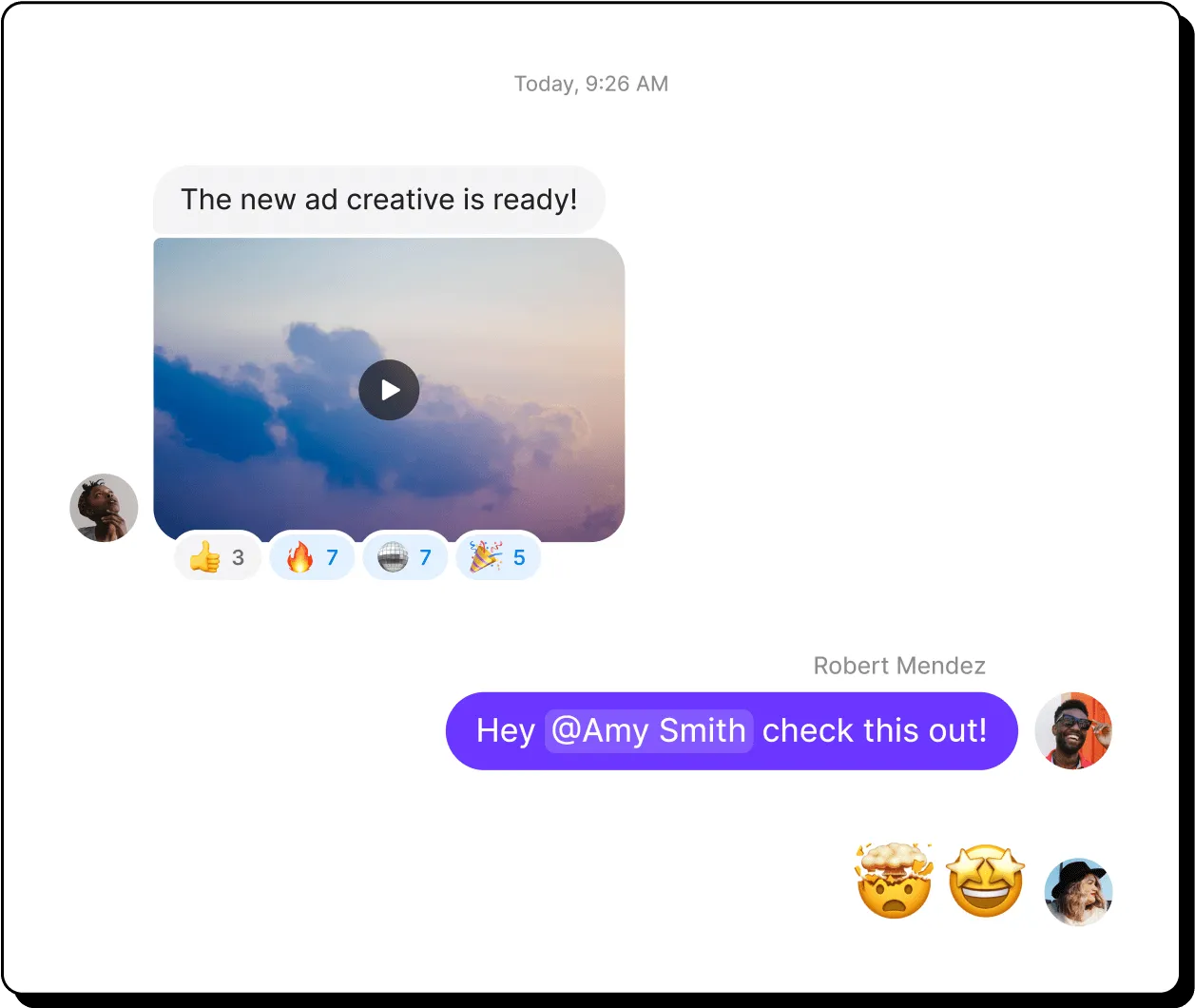
On a phone call with a customer and need to share additional context? Easily send pictures, videos, and other files with Quo.
Give your small business a national presence and international reach. VoIP toll-free numbers travel with you wherever you go, allowing you to connect with customers via business calls and toll-free texting from any location.
.png)
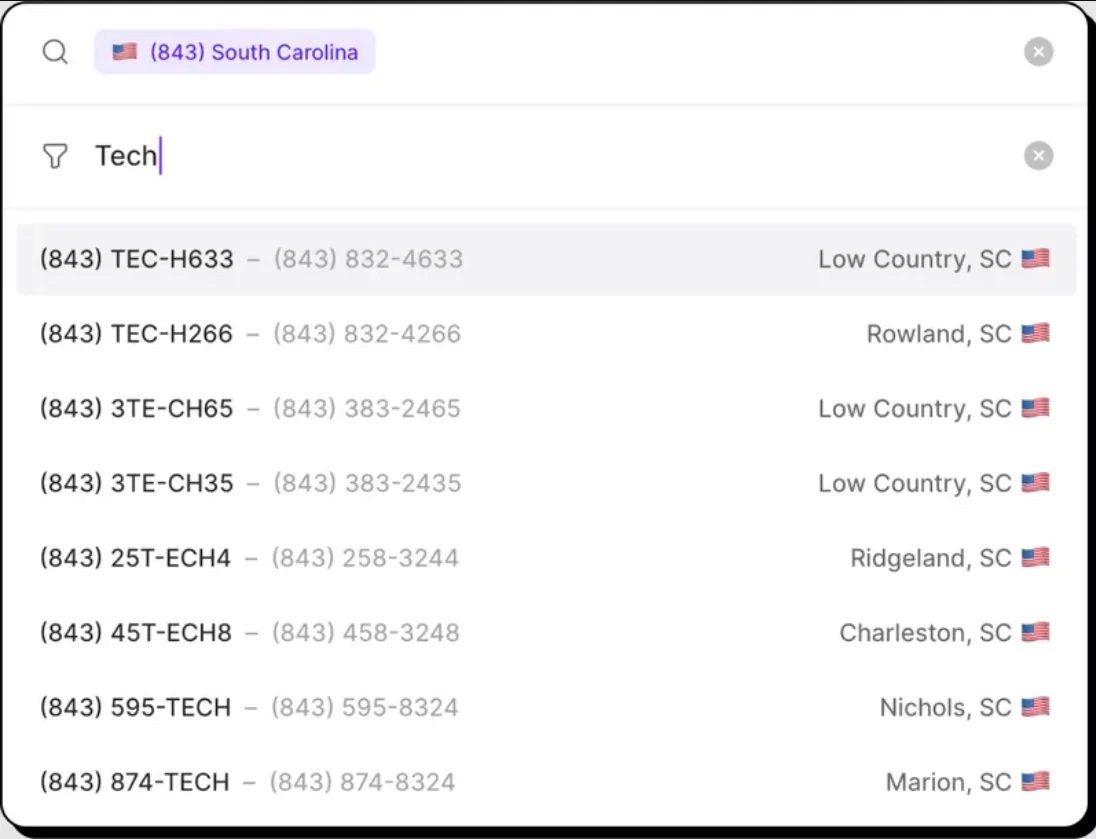
Want to stand out to prospective customers? Quo lets you quickly get the right toll-free number so you can choose something memorable like 1-800-FIXIT.
Never miss a call with Sona, Quo's 24/7 AI agent. Capture leads, answer questions, and receive detailed messages automatically by adding Sona to your toll-free number.
.png)
Here are a few key reasons thousands of professionals vote Quo as the #1 rated phone solution on G2.
%20(1).jpg)
Need multiple telephone numbers for specific teammates or different locations? You can sign up for as many numbers as you need with Quo.
Get local numbers with specific area codes to build trust with regional customers. Choose between both US and Canadian local numbers. You can select a number based on the specific city where your customers are located.
Add North American toll-free numbers to offer free nationwide customer support. You can even select a vanity toll-free number that helps your brand stand out from the competition.
Every Quo plan includes one unique phone number for each team member. You can share numbers for different teams or departments.
If you need additional numbers, our pricing is simple and cost effective: just $5 per number per month.
Collaborate with your team better with Quo. Split responsibility for incoming calls and texts as a team with shared numbers and never miss a call from a potential customer again. See what your teammates are working on in real time and stay on top of what’s happening with shared inboxes.
Assign follow-up tasks and loop teammates in responding to customers with internal threads.. No need to check in with team members to know whether they’re all caught up with inbox viewers. See when a teammate is composing a message in your shared inbox and avoid sending multiple messages to customers with typing indicators.
Manage incoming customer calls smoothly with Quo. Simplify your call routing and call management with our call flow builder. Create powerful call flows in minutes using our drag-and-drop visual canvas. You can adjust call flows based on time of day so that you can route calls during and after your business hours.
Choose how your team receives incoming calls, either all at once or in custom batches, with ring groups. Set up a multi-level phone menu (IVR) and give your customers control over who they wish to speak to on your team. Direct after-hours calls to Sona, our AI receptionist, a backup call forwarding number, or directly to voicemail.
Give your team the flexibility to transfer calls to teammates and share the right amount of context with warm transfers. They can also add colleagues to ongoing calls instantly with group calling.
Automate your team’s repetitive administrative tasks. Free team members up to focus on building better customer relationships. With automatic call recording, you can capture every customer detail. Nothing slips through the cracks with AI-powered call summaries and transcriptions. Your team can review more calls faster by filtering call topics that matter to them with AI call tags.
Save time for your team with automatic call tracking using our third-party CRM integrations. Connect your Quo workspace with Salesforce, Jobber, or HubSpot, or build a custom integration using our Zapier and Make integrations. If you want even more control over your call and text message logging, you can integrate with the Quo API.
Your team can send more messages in less time with Quo's advanced text messaging features.
Set up automated text workflows with our Zapier and Make integrations. Automatically send text messages based on specific scenarios, like appointment confirmations, reminder, review requests, and more. Queue up scheduled text messages to reach your contacts based on their timezone. Create pre-written text templates, also known as snippets, so you can quickly respond to common questions. Respond to incoming texts automatically after business hours with SMS auto-replies.
Send MMS messages with your toll-free number to customers. Whether it’s a service completion update or a clarification to avoid customer disputes, you can send photos and videos easily with your toll-free number.
Managers can supervise their team and track individual employee performance easily in Quo.
With our analytics features, you can see exactly how team members are tracking against their past performance. Our detailed call analytics give managers visibility into their team’s performance on a weekly, monthly, and quarterly basis. Call views help you track performance in the moment and give real-time feedback to team members.
Ditch the business landline and use your existing cell phones and computers with Quo.
You can access Quo on Windows, Mac, iOS, Android, and on the web. You don’t any custom hardware to get started — all you need is an internet connection.

Jonathon Barkl
Find out how much you’re investing in your business phone solution upfront on our pricing page.
Can’t find the answer here? Check out our Resource Center.
Quo offers simple, affordable pricing when it comes to toll-free numbers. Our plans start at just $15 per user per month, with the option to use a toll-free number. There’s no extra charge for this. With Quo, you can attend inbound calls from customers and potential clients in international NANP countries for free.
Quo offers two types of toll-free numbers to businesses: North American toll-free numbers and vanity toll-free numbers.
Domestic toll-free numbers are US and Canadian toll-free numbers that offer toll-free calling for calls made in North America. They can accept incoming calls from callers in 20 countries in the region.
Vanity toll-free numbers are functionally the same as domestic toll-free numbers. The only difference between the two is that vanity numbers can spell words, which makes them useful for marketing campaigns. For example, 1-800-FLOWERS or 1-800-FIXIT are vanity numbers businesses can use to market their business to customers across the US and Canada.
Quo doesn’t offer international toll-free numbers to businesses at this time.
The standard format for US toll-free numbers is:
- International call prefix: ‘+’ sign
- Country code: 1 for US and Canadian numbers
- Toll-free code: 800, 833, 877, or similar
- Local number: 7-digit phone number
Yes, most toll-free number service providers can also port your existing number into their system so you can use your current number with your new provider.
Quo allows you to port your existing toll-free number in just three steps:
1. Sign up for an Quo account and try the platform free for seven days with a temporary number.
2. Once you confirm Quo is a good fit, fill out our 1-minute port request form from the web or desktop app.
3. Give us 5-10 business days to work with your existing provider to complete your porting request.
Here are a few reasons why you should consider signing up for a US toll-free number:
1. Professional brand image: When you have a toll-free number, it signals to customers that you're larger and more established business with a nationwide presence. This can inspire confidence in potential customers to give you a call and enquire about your services.
2. Single customer support number: If you operate in multiple states or regions, a toll-free number can be helpful for customers to call your customer support team instead of having to choose between multiple local numbers.
3. Cost-effective for teams and customers: Callers don’t have to pay long-distance charges to call your toll-free number. With Quo, you can add a toll-free number without having to pay extra for toll-free calling.
If you want to get up and running today, go through this checklist for what you must have to operate a toll-free or other business number:
1. US toll-free number provider: For a scalable, cost-effective option, you’ll want to go with a VoIP service provider like Quo. Compared to desk phones and other outdated solutions, you don’t have to pay upfront for installation, hardware, long contracts, and other huge upfront expenses.
2. Your preferred device: The best VoIP systems are accessible from multiple devices. You can use Quo to call and text from your smartphone (iPhone and Android), laptop, or computer.
3. Strong internet connection: The best VoIP solutions default to your internet connection so you’re not paying for data on your mobile phone. As long as you have a reliable internet provider, you can easily use your toll-free number.
Join thousands of businesses already using Quo to communicate better with their customers.