Easily dial and add a third person with Quo's three-way calling features.
.webp)







Three-way calling, sometimes known as a conference call, is a telecommunication feature that enables you to add an additional person to an ongoing call.
With this feature, you can initiate a second call and then merge it with the existing call, allowing all three participants to communicate with each other seamlessly.
Bring in a product expert to answer questions and overcome objections, helping you to close deals faster and increase revenue.
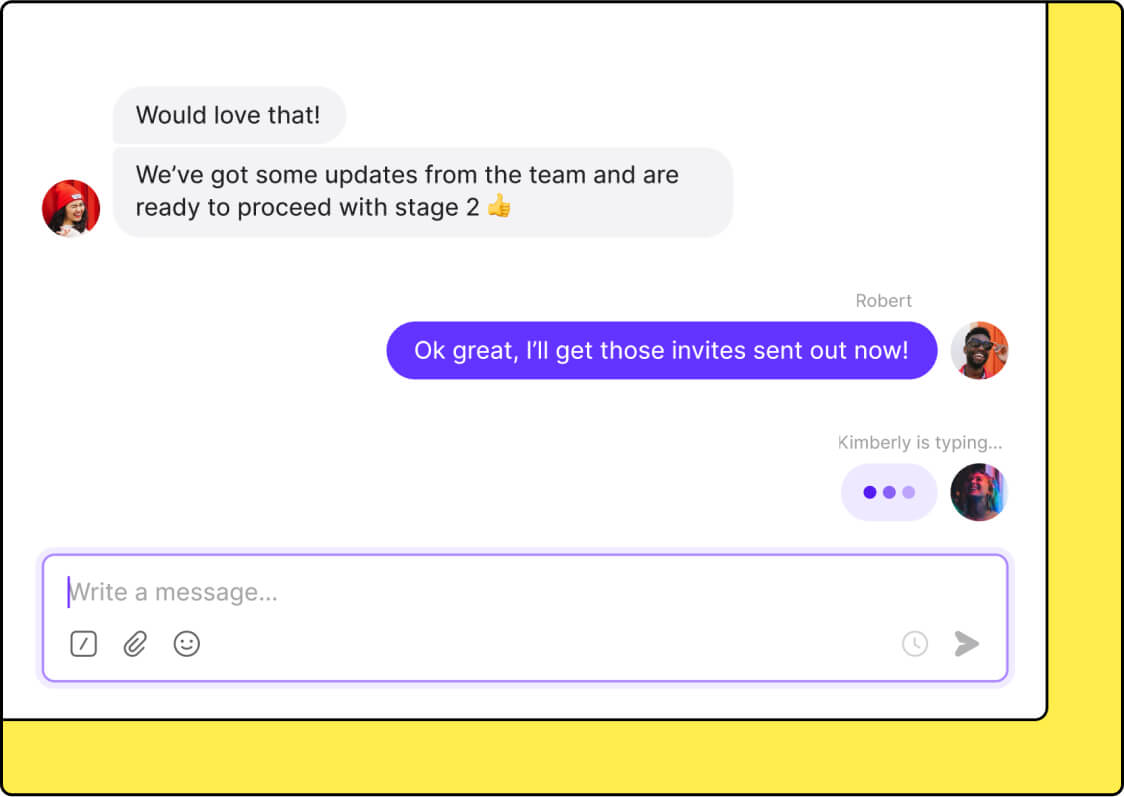
.jpg)
Quickly connect customers with the right team member and transfer customers to a specific teammate to resolve their issues more efficiently.
Stay on the same page and reduce the risk of misunderstandings by allowing all parties to be on any call.
.jpg)
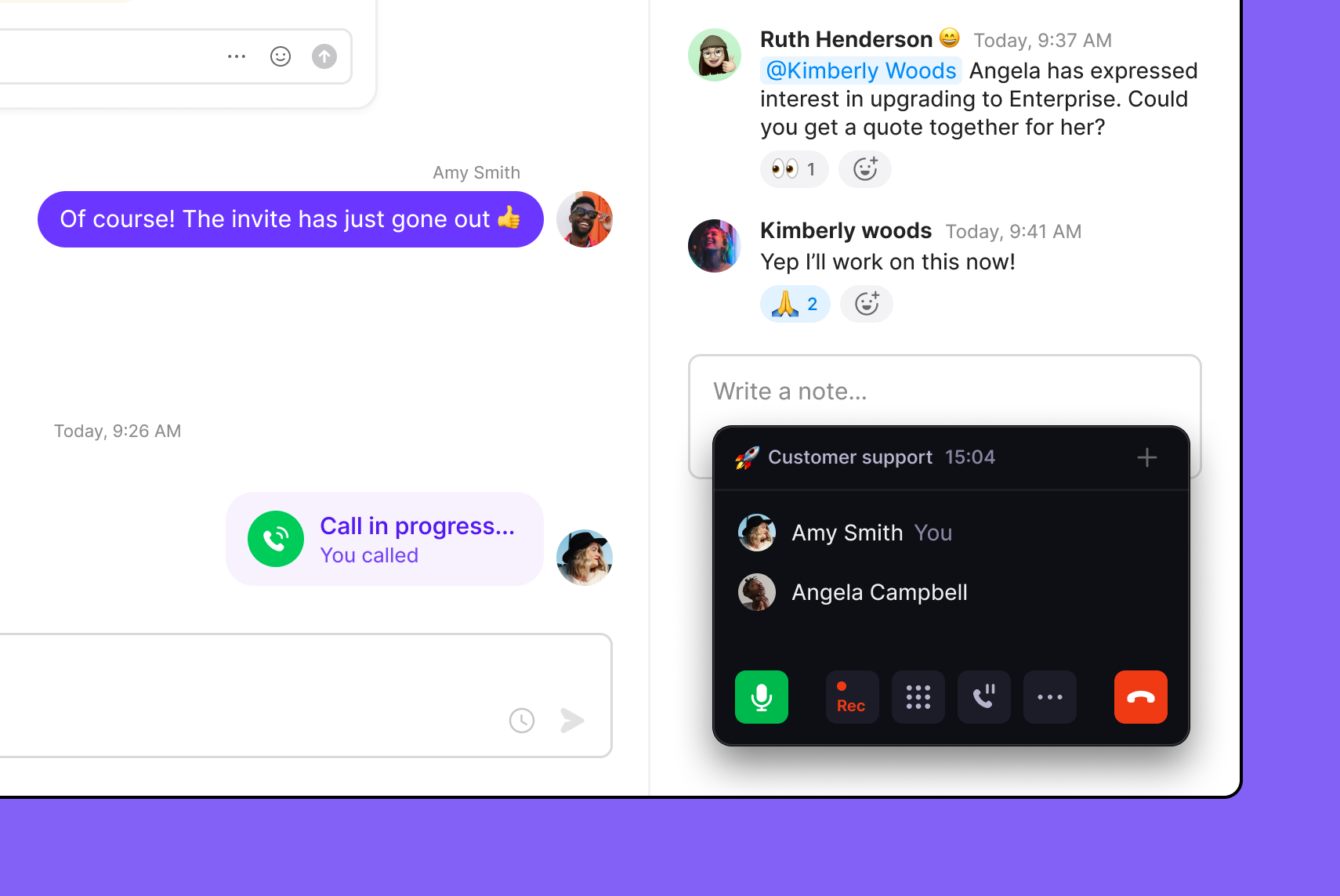
Quickly reference recordings in context with the rest of a conversation using Quo.
Here are other key reasons thousands of businesses use Quo to communicate more efficiently to the rest of the world.
%20(1).jpg)
With Quo's web, desktop, and mobile apps, you can start making 3-way calls and collaborating with multiple parties in just a few minutes.
Collaborate with your team in real-time alongside incoming calls or messages, helping you build stronger connections with your customers.
Pay a fraction of what’d you spend on traditional business phone solutions or bundled carrier plans with Quo's three-way calling feature.
Quickly review past conversations with a contact, including call recordings, texts, and voicemail transcripts, all in one place.
Split responsibility for incoming calls and work together from a shared inbox. With shared numbers, your team can even be on separate calls at the same time.
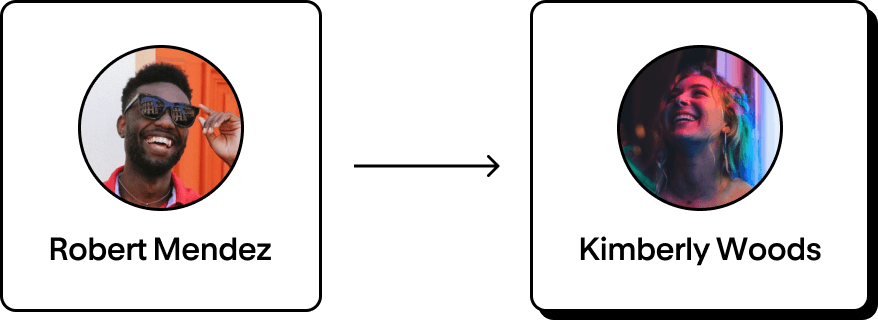
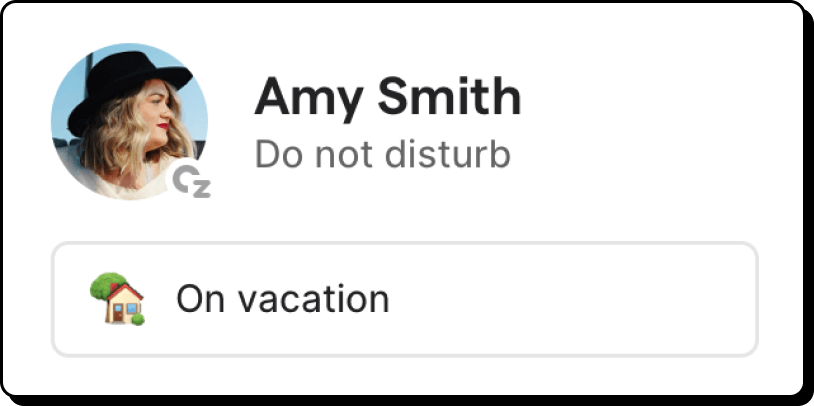
Don't worry about having to transfer most of your calls. Let your customers dial menu options or use interactive voice responses (IVR) to reach specific teammates or departments. Learn more about Quo's auto-attendant feature.
It only takes five steps to initiate a 3-way call through Quo.
1. Start with a free trial of Quo.
2. Launch the Quol web or desktop app.
3. Initiate a call with one of your contacts.
4. Add a third-party participant by clicking the + button in the top right corner of the active call screen.
5. Select and add the participant to your active first call.
You can also easily initiate a three-way call from the iPhone or Android app.
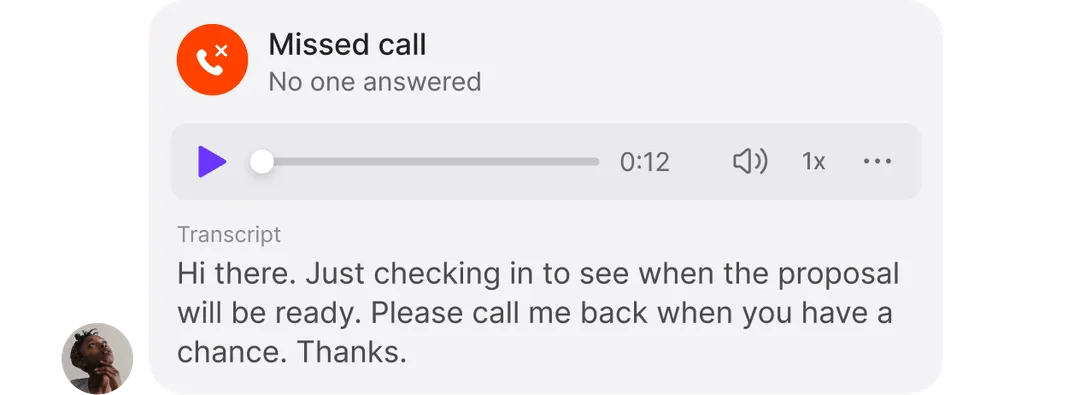
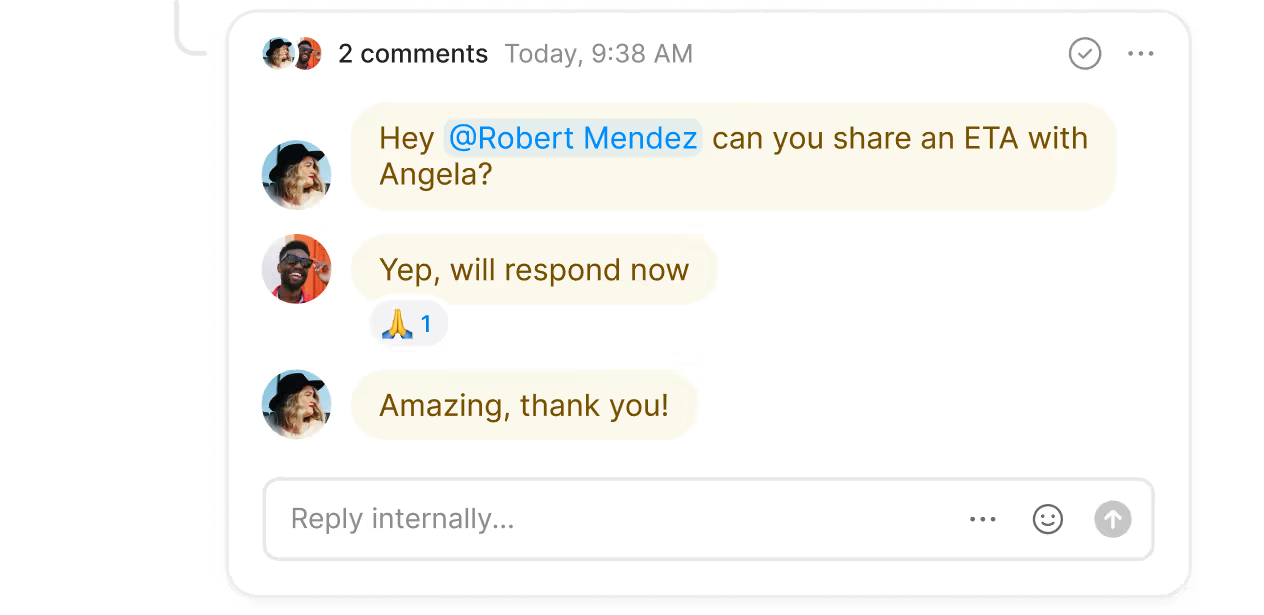
Find out how much you’re investing in your business phone solution upfront on our pricing page.
Can’t find the answer here? Check out our Help Center.
The remaining two participants would still be connected and able to continue their conversation without the participant who left the call.
You can initiate a 3-way call with any member of your team, as well as any external phone number. You will need to have the intended participant’s number before initiating the call
Group calling is included in Quo's Business plan.
You can start a three-way call from any computer, iOS, or Android device.
No, all you need to do is add them to an active call.
Yes, once all participants have joined the call you can begin recording.
Join thousands of businesses already using Quo to communicate better with their customers.