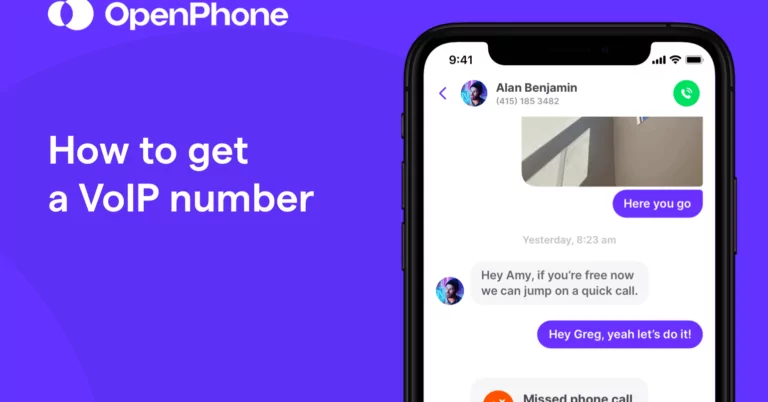Looking to get a business phone number you can use to call and text anywhere you have an internet connection?
We’ll walk you through how to get a VoIP number and find the best VoIP service for your team, and what makes VoIP phone systems highly effective for businesses.
Side note: If you want to skip to the four simple steps to getting a VoIP phone number right now, click here.
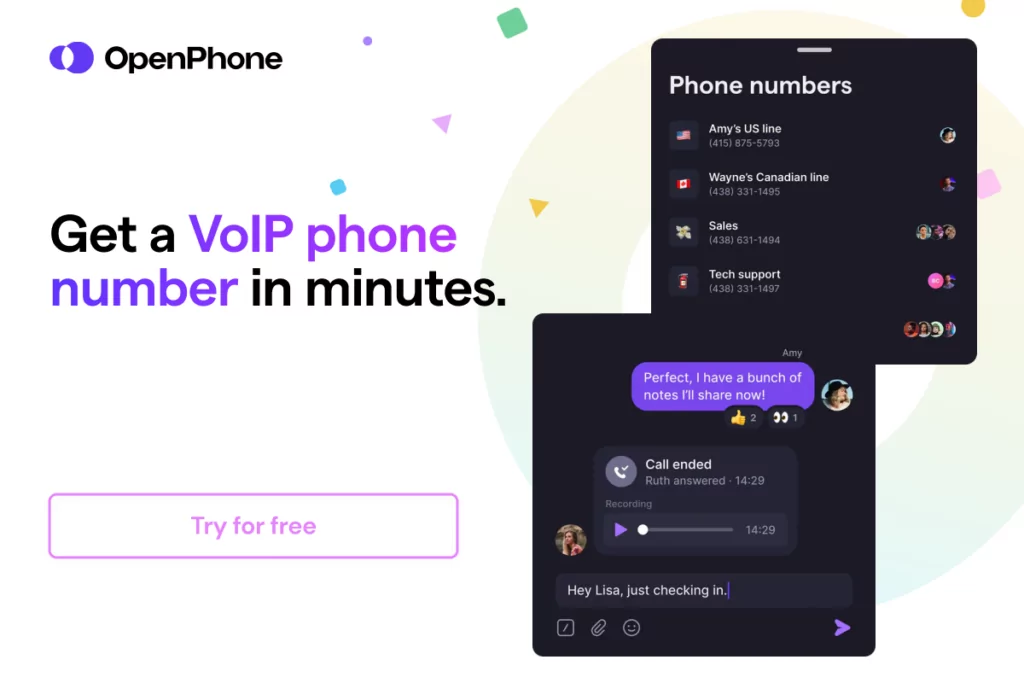
What is a VoIP number?
If you need a clearer definition of what is a VoIP number, VoIP numbers are virtual phone numbers you can use on any mobile phone, tablet, or computer. VoIP technology uses your internet connection to make and receive phone calls and texts, so you never have to worry about missing a call when you’re away from your desk.
Here’s what you need to know about choosing a Voice over IP provider and how to get a VoIP number for your business.
How to find the right VoIP provider for your business
If you’ve done any searching so far, you’ve likely seen there are many different VoIP software providers. Use these three steps to find the perfect option:
1. Short-list your must-have features
Start by identifying the phone features your business needs. For example, if your business regularly texts clients, getting a phone system that supports auto-replies and text message templates can help you save a lot of time. If you regularly make international calls, you may need a VoIP provider with free calls in the US and Canada, international numbers, and affordable long-distance rates.
If you don’t know where to start, check out our guide to the best VoIP services for an overview of each provider’s key features and what the top solutions have in common.
2. Find key information on provider’s websites
Next, take a look at what specific providers share publicly on their websites. Pay attention to their uptime history, contract lengths, and any additional fees beyond their monthly per-user pricing.
3. Check review sites to understand where a provider may fall short
Search for providers on software review sites like G2 and Capterra to learn what real users have to say about their VoIP phone service — including where they excel and where they fall short. We’re a little biased when it comes to OpenPhone, but OpenPhone is the number-one rated business phone solution on G2.
How to get a VoIP number in 4 steps
Once you know which provider you’re going with, here’s how to get a VoIP number in four simple steps:
1. Select the plan you wish to subscribe to
Most VoIP service providers offer several plans you can choose from. Take a look at each pricing plan your provider offers to select the one that offers the functionality you need for the right price. OpenPhone offers three tiers:
- Starter: $15 per user per month
- Business: $23 per user per month to access CRM integrations, analytics, call transfer, and more
- Enterprise: Contact for custom pricing
2. Sign up for an account
Complete the signup process on your provider’s website or app. This typically involves providing basic details about your business and your payment information. Sign up for a free trial of OpenPhone to get a VoIP number with no obligation for seven days.
3. Add any additional numbers your team needs to your account.
Once you’re in your workspace, you can get additional numbers for your business — for example, if you want a telephone number for every teammate or dedicated phone lines for sales and support. With OpenPhone, you get one number free for every user. Any additional numbers are available for $5 each per month.
4. Assign access to numbers to specific teammates
Once you’re all set up, invite your team members to your workspace. You’ll be able to assign a brand-new number — or assign a shared number, which allows teammates to make and receive calls and texts with the same phone number.
5 key reasons you should get a VoIP number
Learning how to get a VoIP number is one of the best moves you can make for your business communications. Once you decide to switch to an IP phone number, you can take advantage of these five benefits.
1. Easy to get started
Setting up a VoIP phone number is a lot simpler than setting up a traditional landline phone or cell phone service. It’s as simple as using an app on your device. You don’t have to worry about sitting on hold with customer service or visiting a store to activate your number. Instead, you can get a phone number in minutes.
2. More flexibility
With a VoIP service provider, you can work from anywhere as long as you have a solid internet connection. Plus, you can use your number from any mobile device or computer for max convenience.
3. Cost-effective
Monthly costs for VoIP phones are drastically less than monthly costs for a desk phone or traditional cell carrier. While the average cell phone bill costs $144 per month, the best VoIP services offer plans starting at $15 per user per month — and they’ll take care of all the system upkeep for you.
4. Quickly adjust your phone settings
When you want to update your VoIP number settings — whether it’s your business hours, call forwarding, or something else — you can do so in just a few taps, with no need to memorize any dial codes. Giving teammates access to your phone system is just as simple. Pay a small monthly per-user fee and send an email invite, and they’re all set.
5. Choose your preferred area code
When you get a cell phone or landline number, you can only get an area code based on your physical location. With VoIP numbers, you can use any area code your provider supports. For example, with OpenPhone, you can get any US or Canada local phone number from almost anywhere.
OpenPhone also supports toll-free numbers, so you can build an international presence while getting the benefits of VoIP.
10 crucial phone features you can access after getting a VoIP number
Your VoIP phone system provides many perks beyond the convenience of a VoIP number alone. Here are 10 features all the best VoIP apps have to offer.
1. Shared numbers
Shared numbers allow your team members to collaborate on VoIP calls and texts. When you get an incoming call, anyone sharing that number can pick up and view notes on shared contacts to get the context they need. With OpenPhone, you can also see who’s already typing in a text conversation in real time, so you’ll never double-text a client.
2. Call recordings
Choosing a business phone system that supports unlimited call recording ensures you can keep a record of all the conversations you’re having with clients. This can come in handy for quality assurance, training, interviews, and in case of disputes.
3. Phone menus
Phone menus, also known as IVR or auto-attendants, let callers route their own calls. When you set up this feature, callers will hear a number of options to choose from — like “dial 1 for customer support” or “dial 2 for sales” — so they can instantly reach the right team members.
4. Integrations
Connecting your VoIP phone system to other apps you use can help you save time, instead of endlessly hopping from one platform to the next. Providers like OpenPhone can connect to Slack, Zapier, email, CRMs, and other popular business tools.
5. Caller ID
When you set up caller ID, your contacts can see your business name when you call. This can increase the odds they’ll pick up your outbound calls as they likely don’t have your number saved.
6. Business hours
Establish a good work-life balance by setting business hours for your VoIP numbers. When you and your team members aren’t at work, your VoIP system will send incoming calls straight to voicemail.
7. SMS and MMS
Pretty much everyone texts these days, which likely includes most of your clients. Make sure your provider’s VoIP texting feature supports both SMS and MMS. That way, you can send multimedia messages with visual context or add a little extra delight by sending a fun GIF.
8. Auto-replies
When you get a text, voicemail, or missed call, an auto-reply feature can help your business set expectations about your response times so customers always feel heard. This feature can be key to keeping your clients happy over time.
9. Scheduled messages
Don’t want to send a text right away? Type out your message and schedule it for a future time — always in your customer’s time zone, so you catch them when they’re actually awake. When you schedule texts on OpenPhone, you can also automatically cancel a scheduled message if your contact texts you first.
10. Snippets
Snippets are business text message templates you save on your VoIP phone system, so you can streamline your workflow and get more done. When you have snippets, simply fill in the blanks — for example, personalizing a name or a date — instead of typing the same messages over and over again.
Can I move an existing number over to a VoIP phone system?
You can continue using an existing business phone number on your VoIP system by completing your provider’s VoIP number porting process. To port your number to OpenPhone, all you need to do is complete a port request form and we’ll take care of the rest. You can typically use your existing business number on your VoIP system within five to seven days for US numbers and 10 to 12 days for Canadian numbers.
Get more from your VoIP number with OpenPhone
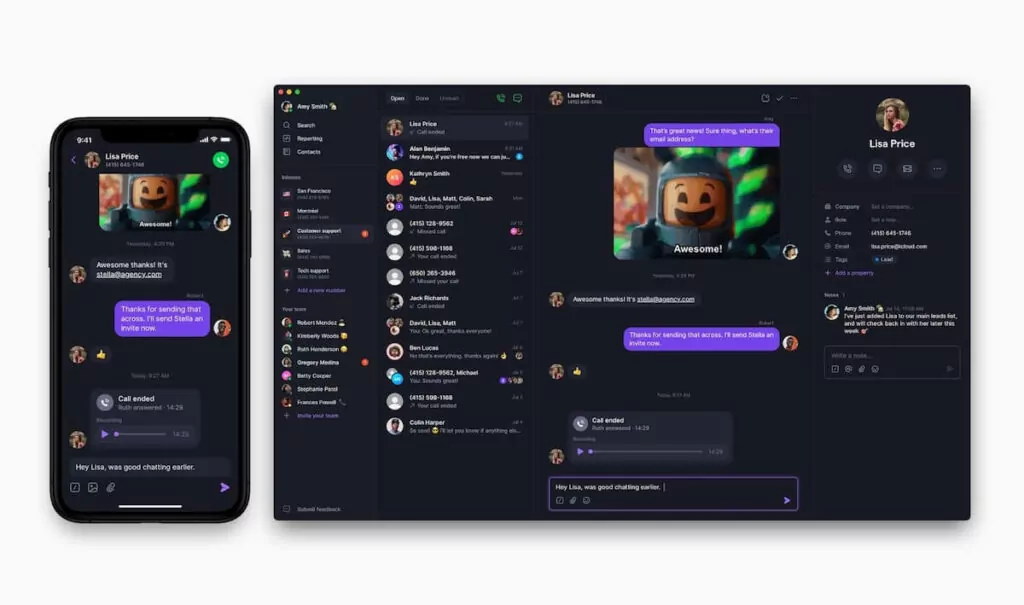
Learning how to get a VoIP number is a simple process. It starts with choosing the right provider for your needs. Then, you can claim your first number (or numbers) within minutes by completing a simple signup process online.
Once you have a VoIP number with OpenPhone, start exploring all the helpful features our business phone system has to offer ranging from shared numbers and integrations to scheduled messages and snippets.