Landlords wear a lot of hats — maybe too many. From rent collection to maintenance, safety, and tenant screening, it can be tough (and time consuming) to do it all without clocking 60+ hour weeks.
If you’re tired of doing this all on your own, or if you’re dealing with increasingly limited resources, it’s time to look into some landlord apps. The best ones come with dozens of automations so you can reclaim that coveted work/life balance.
But how do you know which apps are worth downloading? And which ones aren’t that useful?
Good news: we’ve done the heavy lifting for you.
The eight most useful apps for landlords are:
- OpenPhone: Best landlord app to communicate with tenants
- Apartments.com: Best landlord app to collect rent
- Buildium: Best property management app for large portfolios
- Baselane: Best free landlord banking app
- Landlord Studio: Best app for tracking income and expenses
- Rentec Direct: Best app for small portfolios
- ShowingHero: Best app for showings
- Landlordy: Most convenient mobile landlord app
1. OpenPhone: Best landlord app to communicate with tenants and contractors

Pros
- Unlimited calls and texts in the US and Canada
- Web, mobile, and desktop apps
- Automations like auto-replies, snippets, and scheduled messages
Cons
- No 2-factor authentication*
*Nearly all virtual phone numbers share this problem. VoIP numbers aren’t tied to anything physical (like a SIM card), so they aren’t accepted by many services and websites for 2FA.
OpenPhone is the best business phone solution for landlord and tenant communications. With cloud-based software on devices you already own, you can manage rental-related calls and texts without publishing your personal number.
OpenPhone provides unlimited messages in the US and Canada so you can connect with contacts almost anywhere in North America. Our VoIP software works via the internet, which means you can make calls and texts from anywhere with a WiFi connection.
Getting started with OpenPhone takes 15 minutes or less. First, you can port your business number if you don’t already have a dedicated business number (or purchase additional local numbers to manage properties in different regions). Then, you can set up time-saving features like:
- Shared inboxes so your team can split responsibility for calling and texting
- Call recording and call transcripts to easily review the full conversation history in case you run into tenant problems
- Warm transfers to seamlessly hand calls from one teammate to another
- Internal threads to assign tasks to maintenance staff, vendors, and teammates
Looking to take more work off your plate? With OpenPhone, you can save apartment text templates as snippets you can easily use to respond to common questions. . You can also use auto-replies to set expectations for when you’ll follow up after missing a call. That way, potential new tenants don’t slip through the cracks.
You can even text multiple tenants any property announcements using OpenPhone + Zapier + Google Sheets. No need to write and rewrite the same message — OpenPhone can help you set it and forget it.
Since OpenPhone functions as a light CRM, you can also add custom properties to keep tabs on specific contacts. Say you manage a multifamily community that has issues with neighbor noise. You can track complaints, leave internal notes, and leave a trail of context when dealing with difficult tenants.
As you can see, OpenPhone is the best business phone solution for on-the-go landlords. But you don’t have to take our word for it. See how The Prime Company scales communications across multiple properties using OpenPhone.
Key features of OpenPhone
- Free calls and texts to anyone in the US and Canada
- One free US, Canadian, or toll-free number per user
- Shared phone numbers
- SMS and MMS messaging
- Auto-attendant (IVR)
- Text message automations (snippets and auto-replies)
- Voicemail transcriptions
- Business hour settings
- Call recording
- Business app integrations (Slack, Zapier, Google Contacts, webhooks, and email come with all plans)
- AI call summaries and transcripts
OpenPhone pricing
- Starter: $15 per user per month
- Business: $23 per user per month to access call transcriptions, call transfers, auto-call recordings, CRM integrations, and phone menus
- Enterprise: Contact for custom pricing
2. Apartments.com: Best landlord app to collect rent
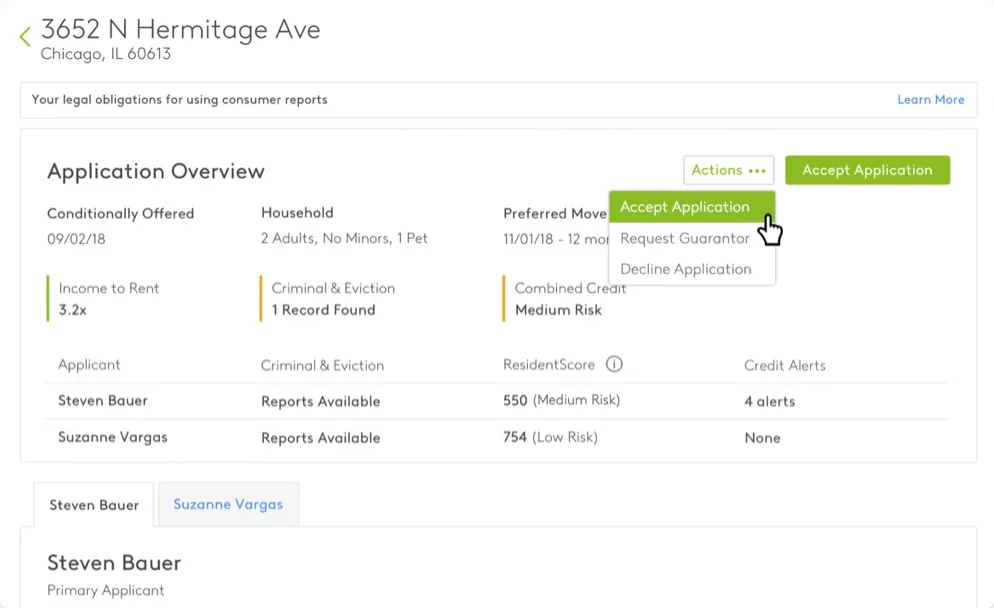
Pros
- Automated monthly payments
- Free rental payments via ACH
- Well-established listing platform
Cons
- Complex pricing
You’re likely aware of Apartments.com — it’s one of the biggest online apartment listing services (apart from platforms like Zillow). But perhaps what you didn’t know is that it also offers a rental collections service. This was formerly a platform called Cozy, which was purchased by Apartments.com in 2021.
Apartments.com saves you time by automating monthly payments and late fees. Tenants only pay extra if they use a credit card, which means they’ll save a little money (and be a little happier, too).
But what tenants won’t love is the glitchy, confusing interface. Many previous users comment on the unintuitive tenant portal, which sometimes leads to more calls and hand-holding (the opposite of what you’re trying to do).
Key features of Apartments.com
- Collect rent, security deposits, and late fees (ACH is free)
- Create and edit leases
- Credit and background checks
- Automatic monthly payments for tenants
- List vacancies and accept applications
Apartments.com pricing
Apartments.com has one of the most complicated pricing structures on this list.
For one thing, you’ll notice there’s no pricing page available. All you can do is enter your email and wait for a rep to contact you.
There are also two different considerations for prices on Apartments.com: the number of months you want to post a listing and the plan/features you want to use.
There is some information available online. Recent sources say you can have a free plan with up to four units, but after that, you need to buy a paid plan.
The only way to be sure is to contact sales for a quote.
3. Buildium: Best property management app for large portfolios
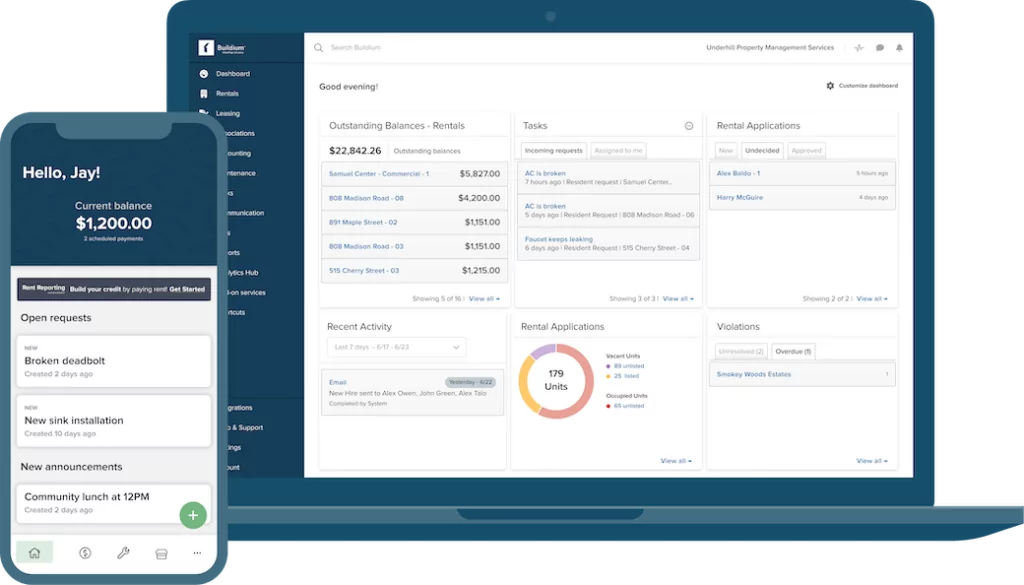
Pros
- Available on mobile devices (Android and iOS)
- Tenant portal for maintenance requests
- Online payment processing services
Cons
- Analytics and insights require upgrade
- High minimum monthly fee
Buildium is a property management tool designed for investors, developers, and management companies. If you manage portfolios with 150+ units, this is an ideal platform for automating the full tenant cycle.
Buildium offers a mobile app, which means you can manage rental properties directly from your phone. You can also tap into in-app rental owner requests, financial reports, and much more.
On the downside, many of Buildium’s useful features (such as analytics and insights) require an upgrade to higher pricing tiers. Want premium tenant screening tools and property inspection software? You need to upgrade to the Growth plan first — more than three times the cost of the Essential plan.
Speaking of Essential, the $55 per month minimum fee may be too much for landlords managing fewer than 150 units. If you’re not managing a large number of properties, this may not fit well in your budget.
Key features of Buildium
- Accounting features (online rent payment, payment tracking, bank reconciliation)
- Resident portal with tenant communication
- Bulk tenant emails
- Tenant screening
- Physical letter service via EZMail
- Maintenance request management
Buildium pricing
Buildium’s pricing is feature-based, which means you need a higher pricing plan to access better features.
There are three plans to choose from:
- Essential: $55 per month to access the tenant portal, communication tools, accounting, and maintenance management
- Growth: $174 per month to access waived incoming ACH fees, live phone call support, analytics, and insights
- Premium: $375 per month to access waived EFT transactions, API, and priority support
You can also purchase custom add-ons like:
- ePay
- Renters insurance
- 1099 e-Filing
- And more
4. Baselane: Best free landlord banking app
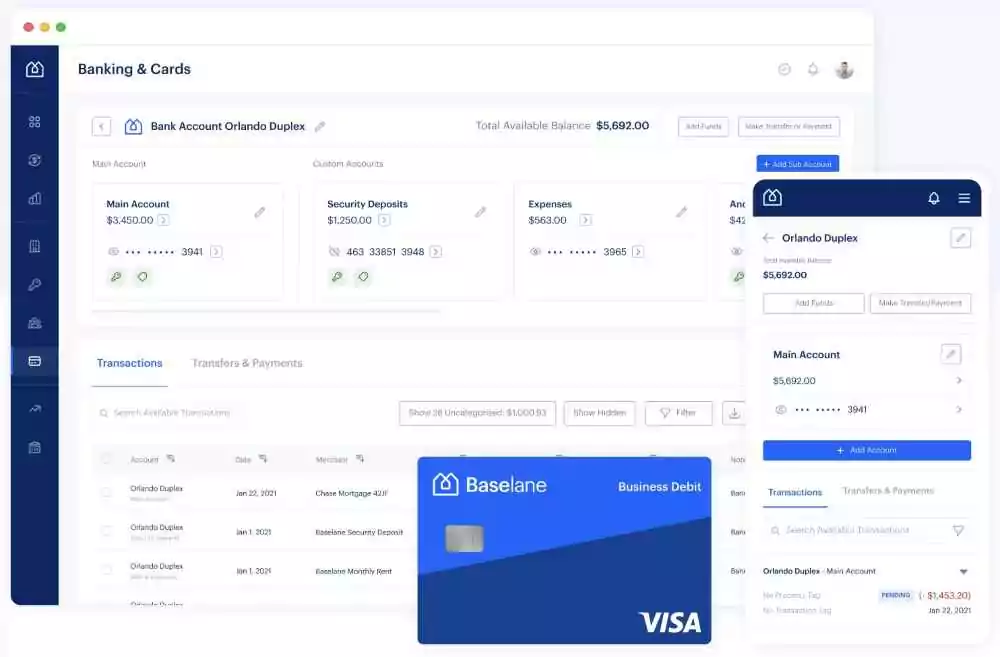
Pros
- Mostly free to use
- Supports banking, rent collection, and accounting
- Additional services like bookkeeping and tax reports
Cons
- No mobile app
- No in-app communications with tenants
Baselane offers financial solutions to both landlords and property managers. It’s essentially a free alternative to QuickBooks — it offers banking, rent collection, and expense tracking for rental income.
Baselane’s banking customers can currently earn up to 4.19% APY on all balances, then get cashback on select purchases. The cherry on top is that it’s almost fee-free (although we’ll get into that later).
There are a few unique features to call out as well, like Baselane’s bookkeeping, analytics, and tax report services. Keep in mind these are paid add-ons; they’re not associated with its banking service.
While Baselane offers a smorgasbord of financial services, it’s not designed for other property management tasks. There’s no mobile app, no way to communicate with tenants, and no automations apart from banking and rent collection.
You may want to use Baselane alongside another landlord app to automate as many unnecessary tasks as possible.
Key features of Baselane
- Banking
- Rent collection
- Bookkeeping
Baselane pricing
A Baselane account is mostly free since the company makes money from other services (like banking and affiliate relationships). You don’t have to worry about monthly minimum deposits, but you do need to consider the occasional fee.
For example:
- There could be fees for international debit card transactions.
- Tenants pay a 2.99% convenience charge using debit or credit to pay rent.
- ACH tenant payments (aka those not deposited into a Baselane banking account) come with a $2 fee. You can either pay this yourself or pass it on to the tenant.
5. Landlord Studio: Best app for tracking income and expenses
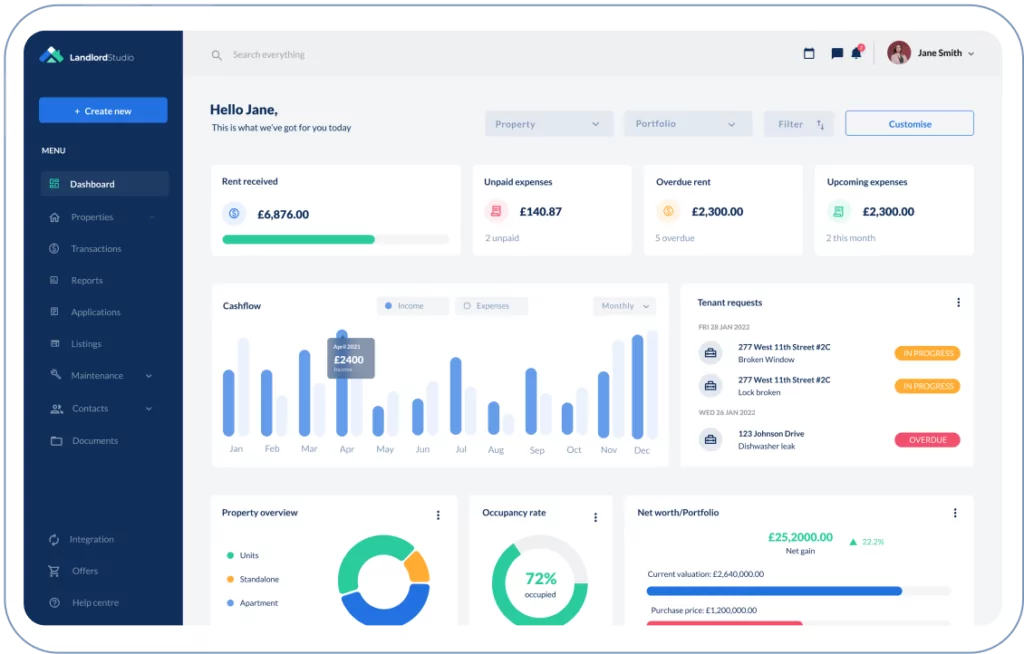
Pros
- Built for commercial and residential properties
- Auto-tracks rental income and expenses
- Integrates with other platforms
Cons
- The ‘free plan’ isn’t completely free
Landlord Studio is an all-in-one property management tool for property maintenance, rent collection, tenant screening, and more. Their most popular service is property accounting, which includes automated income/expense tracking for easier reconciliations. You can:
- Securely connect bank feeds to automatically import transactions
- Integrate with receipt scanners and mileage trackers to maximize deductions during tax time
- Connect with platforms like Xero to round out your accounting stack
You can use Landlord Studio to manage commercial and residential properties, which is a significant advantage if you manage a broad portfolio.
Just keep in mind the free plan only supports three units at a time. It’s also not completely free — although that’s not well advertised.
Key features of Landlord Studio
- Expense tracking
- Tenant screening
- Account reports
Landlord Studio pricing
Landlord Studio offers a ‘free’ plan on their website, but you should know it’s only free up to 3 units. After your 14-day free trial ends, you’re billed a small fee per unit per year.
Their ‘paid’ plan, PRO, starts at $12 per month for three units. The price goes up by a dollar for each new unit you add. A total of 40 units, for example, costs $49.
The PRO plan unlocks premium features you can’t get with the free plan. These include:
- Multi-user access
- Integration with Xero
- Automated reminders
- Unlimited document storage
- Automated bank feeds
6. Rentec Direct: Best app for small portfolios
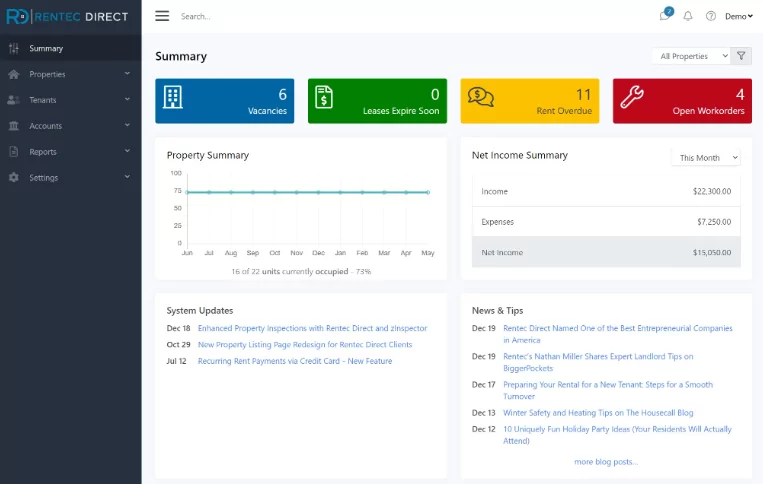
Pros
- Great for property owners or real estate investors with sub-50 units
- Quickly screen tenant applications in the same place
- Affordable pricing plans
Cons
- No in-app tenant communication tools
- Missing features other plans offer
Rentec Direct provides customizable management software to landlords, investors, and professional property managers. It’s also one of the most affordable options on this list, especially for landlords with less than 50 units.
But Rentec Direct isn’t an all-in-one tool. There’s no accounts payable service, mobile app, inspections integration, or timesheet tracking. The UI is somewhat dated as well, but reviewers say it gets the job done.
Another consideration: there are no in-app communication solutions for tenants. You need to pair Rentec Direct with a business phone if you don’t want to use your personal number for calls and texts.
Key features of Rentec Direct
- Owner and tenant portal
- Tenant screening
- Generates reports and ledgers
- Vacancy listings
- Maintenance management
- Tenant screening
- Online rent payments
- Income and expense tracking
Rentec Direct pricing
You have two options with Rentec Direct:
- Rentec PM (for property managers): $55 per month (up to 10 units)
- Rentec Pro (for landlords and investors): $45 per month (up to 10 units)
7. ShowingHero: Best app for showings
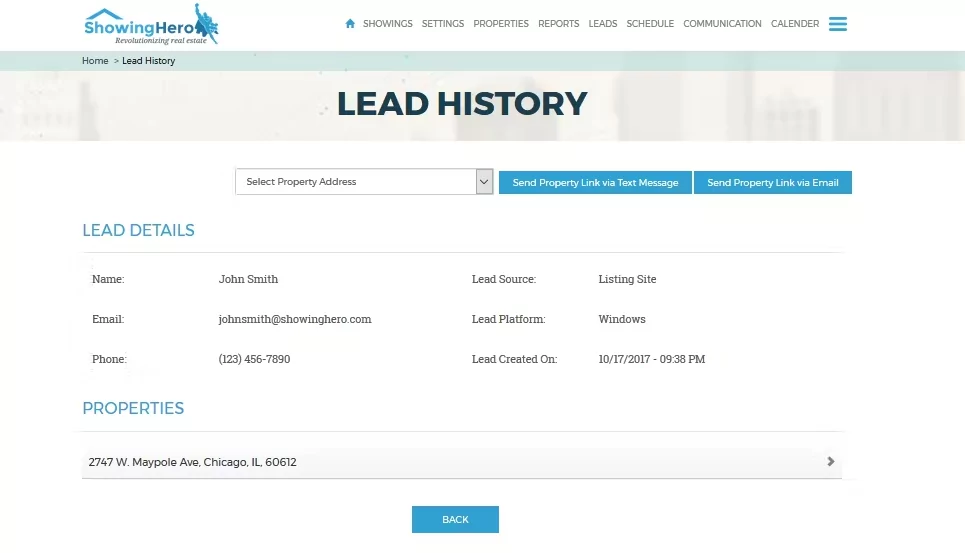
Pros
- User-friendly rental listing tools
- Same tenant management features on every plan
- Self-service property showings
Cons
- Pricey monthly fees
- Minimum unit listings
ShowingHero is a showing and leasing automation platform that helps you find renters faster. Prospective renters can schedule and view properties on their own using electronic lock boxes and one-time access.
You can automate quite a few tasks with ShowingHero, like:
- 24/7 phone answering
- Lead response
- Smart agent scheduling
So what’s the catch?
The monthly fee.
Prices start at $26 per listing per month with a four-unit minimum, which means you’ll need to eat the costs if you manage fewer units. The lowest you’ll pay is $104 per month — not ideal for landlords with smaller portfolios.
Key features of ShowingHero
- Pre-screening for tenants
- Mini booking calendar
- Works with SMART lock boxes
- Reporting
ShowingHero pricing
ShowingHero offers the same benefits on each plan: automated answering, daily alerts, reports, and more. The higher the plan, the higher the minimum active listings.
Here’s what you can expect from each one:
- Starter plan: $26 per listing (four minimum active listings per month)
- Pro plan: $23 per listing (15 minimum active listings per month)
- Star plan: $20 per listing (35 minimum active listings per month)
- Superhero plan: $17 per listing (50 minimum active listings per month)
- Enterprise plan: $14 per listing (100 minimum active listings per month)
Keep in mind each of these plans requires a $49.99 one-time onboarding fee.
8. Landlordy: Most convenient mobile landlord app
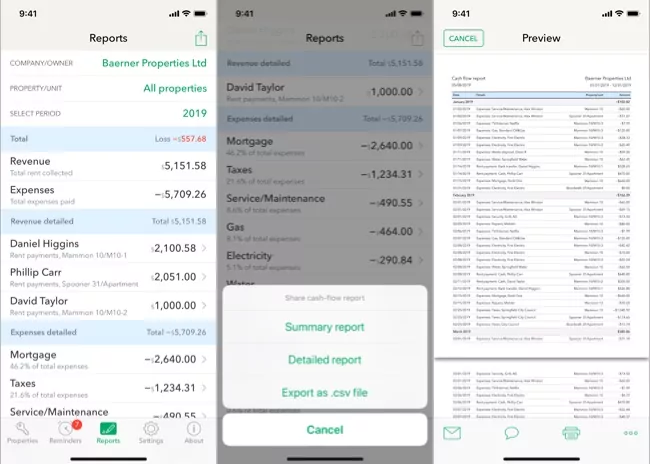
Pros
- Free property management software
- Track rental income on your phone
- Automate rent reminders
Cons
- Limited features on the free plan
- Not available as a web app
Landlordy is essentially a mobile office for paperless property management. Since it’s a mobile app rather than a web-based platform, you have to automate daily tasks from your phone instead of your computer.
For example:
- You can take pictures of expense receipts and lease agreements to have an easier time with taxes/organization
- You can email or text rent invoices and payment receipts to tenants
- You can set reminders for past-due rent on your phone, so you’re less likely to miss the notifications
Landlordy’s most glaring limitation is that it’s not available for Windows or Mac. There’s also no supplemental web app, which means you can’t use the platform if you don’t have your phone.
Another limitation is the free version itself since you can only manage one rental unit. Even if this fits your current rental situation, you may find it frustrating to work inside their data export restrictions.
Key features of Landlordy
- Digital expense receipts
- Automated tenant payments
- Cash flow reports
Landlordy pricing
Landlordy is 100% free on the app store — no credit card info is required. But as mentioned, the free plan comes with limitations like:
- The inability to add more than a single rental property/unit
- No options for data backup
- No data exports other than the current month’s income/expenses
- A cap on the number of expense or payment records you can generate
If you want premium features like multiple portfolios, you need to upgrade to one of Landlordy’s paid plans. These aren’t month-to-month subscriptions, though — you just have to pay a one-time fee.
You have three options to choose from:
- Mini: One-time payment of $14.99 for managing up to two rental units and text-sharing invoices
- Plus: One-time payment of $49.99 for managing up to 10 rental units, recurring rent invoices, and PDF invoice sharing
- Pro: One-time payment of $99.99 for managing unlimited properties, multiple portfolios, and more
7 key features to look for in a landlord app
Not sure how to pick the perfect property management tool?
Here are seven key features you should look for:
1. Mobile app for on-the-go management
Working from your laptop isn’t always possible — you need more flexibility to get the job done. If you’re sick and tired of feeling glued to your desk, you need landlord management tools that come with a mobile app.
That said, a mobile app alone isn’t enough to scale your operations. The best platforms offer supplementary web and desktop apps so you can bring your work wherever you go. Solutions such as OpenPhone even let you share a number with teammates so you can split responsibility for incoming messages.
2. Built-in communication for better work-life balance
The line between personal and professional life can get blurry in property management. Giving your personal number to renters is a common example of this — prepare to get phone calls in the middle of the night.
Landlords need property management software to communicate effectively without exposing personal info. This way, you can seamlessly communicate with tenants, prospects, contractors, and third parties, then switch to DND when you’re ready to punch out for the day.
You also need a way to hand off conversations so other team members can pick up where you left off. OpenPhone’s internal threads are an easy way to do this. All you have to do is tag their name in a conversation.
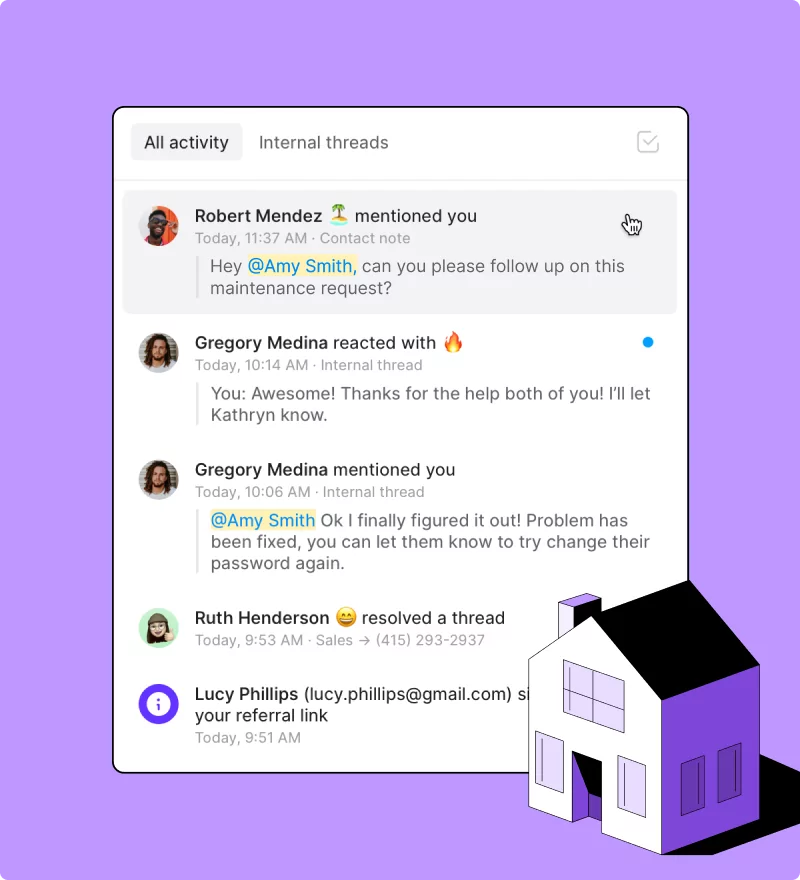
3. Automation capabilities or options for more streamlined workflows
There aren’t enough hours in the day to cross everything off your list — at least if you’re doing them manually. Automations can help you do more in less time by eliminating repetitive tasks so you can direct your energy elsewhere.
Automation workflows help you save time on specific tasks like:
- Managing rental applications. You can automatically update your CRM when a prospect submits an email application, for example.
- Online rent collection. Some dashboards offer all-in-one functionality for collecting payments, taking maintenance requests, and issuing deposit refunds.
- Automated texts and emails. Imagine sending rent reminders, follow-ups, and appointment confirmations without lifting a finger. Not sure where to start? Check out our property management email templates.
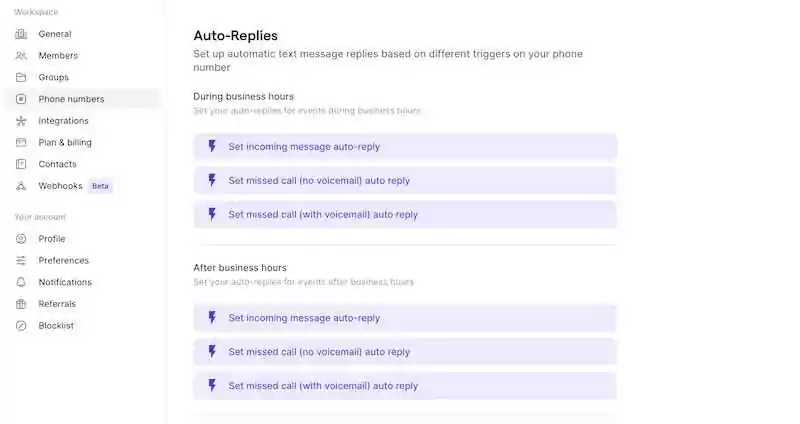
4. Easy to scale for future growth
When we say your app should be ‘scalable’ for the future, we mean it should provide cost-effective pricing and be easy for your team to access.
See, some landlord apps offer decent features but come with huge onboarding costs that aren’t sustainable as you grow.
A platform that offers plenty of integrations is a good sign. You want to connect as much of your stack as possible to make management not just simple, but actually enjoyable.
A few examples of integrations include:
- Property listing platforms
- Background screening services
- Maintenance vendors
- Accounting software
By the way: your rental property management software should never be a roadblock to growth. If you notice inefficiencies starting to pile up, it may be time to switch to another landlord app.
5. Push notifications
Not yet using push notifications? You’re definitely missing out. These opt-in alerts make it easy to track rent payments, maintenance requests, and lease renewals.
Push notifications are great for tenants, too, especially when it comes to minimizing late payments.
6. Data analytics and insights
As the saying goes, you can’t manage what you don’t measure — which is why built-in analytics are a must for landlord apps. The right platforms help you track key performance metrics, analyze trends, and make informed decisions about investment properties in the future.
Want to get granular with your communication data? With OpenPhone, you can even download a heat map showing your busiest times for calls or push updated contact data to your CRM(s).
7. Compliance management
Compliance is the name of the game for successful property management. You can’t afford to let anything slip through the cracks, and the landlord app you choose should keep it that way.
You need plenty of tools to keep your daily tasks compliant, like on-platform document storage for lease agreements, eviction notices, and property disclosures. If your app lets you communicate with other individuals, it should also store records of past conversations.
Keep in mind the platform you choose should y adhere to compliance regulations. OpenPhone, for example, is SOC 2 compliant.
Improve your rental management workflow with OpenPhone
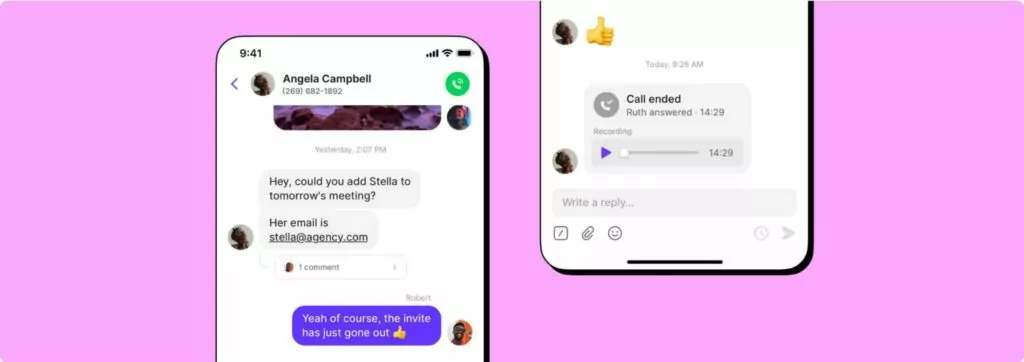
A good landlord app can put repetitive tasks on autopilot — but a great landlord app can handle so much more. You can streamline texts and emails, automatically collect rent payments, and even split responsibility for calls and texts.
Speaking of: if you’re on the hunt for a better communication platform, you can see OpenPhone is one of the best systems out there. Hundreds of property managers use us to automate repetitive tasks and build better relationships with tenants and contractors.
Why not give us a try and confirm we’re a fit? Just sign up for OpenPhone’s seven-day free trial and see why we’re one of the best property management communication solutions for landlords and their teams.
