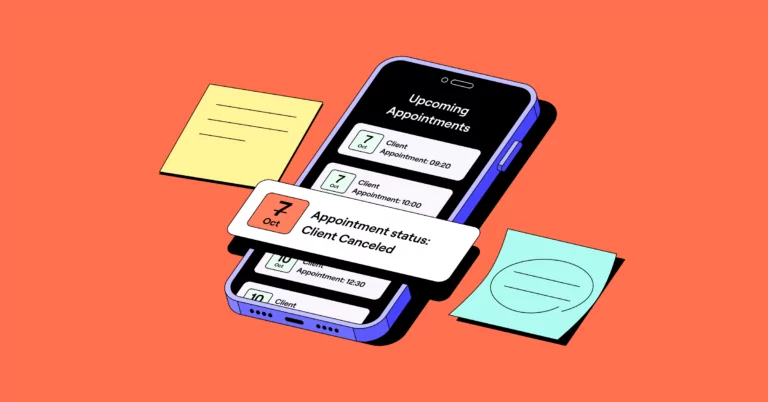As any business owner knows, last-minute cancellations are painful. Lost revenue, disrupted schedules, and uneven staffing are just some of the consequences of no-shows.
But cancellations can be reduced and losses can be stemmed with a few interventions.
Let’s look at one example in healthcare. A simulated study of an outpatient endoscopy clinic showed that an 18% no-show rate would cost the practice a whopping $725 per day out of total daily earnings of $4,433. Ouch. Though these numbers are bleak, they also found implementing no-show interventions reduced losses by $166 to $463 each day.
Even as a small business owner, failing to take steps to reduce last-minute cancellations can have a significant impact on the bottom line. No-shows can make or break earnings, especially in industries with slimmer profit margins, such as retail, travel, and hospitality. In this article, we’ll dive into strategies to help you deal with last-minute cancellations and go over how to prevent them in the first place.
Unpacking exactly why people cancel at the last minute
It’s simple — most people forget. It’s not that they don’t want to visit the doctor, or buy a car, or go to a restaurant; they just don’t jot down the date and time.
Imagine you invited a friend over for dinner a few weeks ago, and they enthusiastically said yes, agreeing to bring a pie, to boot. If you text them an hour before dinner, you might not see your friend or eat pie. But if you reach out the day before or a couple of days ahead of time, they’re more likely to keep the date.
Another study on healthcare appointments showed that forgetfulness accounts for between 8% and 45% of patients who did not attend scheduled appointments.
Other reasons people may not show up: they weren’t prepared for the meeting, they were scared, they had a conflict, or they decided they didn’t want to go.
Blame late cancellations on our fractured attention spans, lack of consideration, or the breakneck pace of modern life. But what can you actually do about it?
5 ways to prevent last-minute cancellations
While many cancellations can be chalked up to forgetfulness, not all no-shows happen for this reason. Different reasons require different solutions to address the problem. Here we’ll cover five ways to prevent last-minute cancellations so you can recover lost revenue before it slips away.
1. Send automatic appointment confirmation messages
Even before everyone was constantly connected via smartphones, most customers expected a confirmation for an appointment they had booked. Restaurants, hotels, and doctor’s offices all called as a courtesy to remind you of your upcoming reservation.
Nowadays, websites, reservation managers, and calendar applications can automatically send confirmation messages directly after a time has been booked. Additionally, if you use appointment scheduling software where customers can book themselves for appointments, they can also opt in to receive texts (if they prefer to get confirmation texts) versus just an email.
Once a customer opts in, automating confirmation texts isn’t difficult. You can set automated messages on OpenPhone with our Zapier integration. For example, if you use Calendly to let customers schedule appointments, you can use the Zap below to set up automatic confirmation texts.
To scale and optimize your confirmation texts, test out a few different text templates, such as this example for travel reservations:
Hello [customer name] — your reservation with [business name] for [date] at [time] is now confirmed under [confirmation number]. Please follow this link to view your reservation details and online check-in instructions [link]. You may be eligible to cancel your reservation online within [your cancellation policy]. Reply STOP to unsubscribe.
You can view more templates from our list of appointment confirmation text templates.
Some pro tips for confirmation messages:
- Make it easy for customers to opt out of texts to stay compliant (such as reply STOP to unsubscribe).
- Personalize your message by addressing the customer by name.
- Always mention your business name so customers know where the message is coming from.
- Provide an option to reschedule if possible.
2. Send reminders at strategic times
When someone’s specifically opted in to receive reminders, you can send multiple messages without worrying about bothering them. This benefits you and your customers because certain times may be more convenient for them.
Another study on missed appointments found that manual phone call reminders reduce missed appointments by 39% and automated reminders by 29%. The discrepancy is probably because a 1:1 live interaction is perceived as more personal and memorable. However, texts or emails can be just as effective, especially if you’re busy and want to be consistent.
Try sending a reminder two to three days before the appointment and on the day of the appointment itself. Always include details about the appointment’s timing and location so the customer has the information.
Some other best practices for reminders include: experimenting with message frequency, customizing sending times according to the customer’s time zone, and changing wording and emphasis to make sure the right message is getting across.
You can always templatize your appointment reminder messages to customers as well.
Here’s an example template you can use:
Hi [customer name], [name] from [business name] here. This is a reminder that you have an appointment with [attendee name] for [day, date, time]. We look forward to seeing you. To opt out of text messages, reply STOP.
Pro tips for appointment reminder messages:
- Link your cancellation policy so that expectations are clear and customers won’t be frustrated if they are charged cancellation penalties.
- Mention the benefits they’ll receive when they attend their appointment — such as how dental cleanings reduce cavities or oil changes prevent auto issues.
- Add a custom sign off, such as “Looking forward to seeing you again!”
- Text from your dedicated business number instead of appointment reminder software so that if you need to call them (or vice versa) it’s from a phone number they are more likely to recognize and pick up
3. Make it easy to reschedule
Cancellations may happen because of all kinds of unforeseen circumstances. Instead of immediately blaming the customer for missed appointments, try to address the problem by being flexible.
If you send multiple confirmation and reminder messages, remember to include an option to reschedule easily via a link to a scheduling platform. That way, the customer can view their options on their own time.
It’s surprising how popular asynchronous online rescheduling is, especially considering the fact that phone reminders are marginally more effective than text-based ones. But calling is falling further out of fashion, especially with younger generations. In one poll of 2,000 UK adults who regularly eat out at restaurants, one in five (19%) say they feel too awkward to speak to someone on the phone to alert the venue to their change in plans.
And a survey by smartphone retailer BankMyCell found that the most common reason millennials don’t pick up their phones is because phone calls are time-consuming.
Here’s a template you can use to offer a rescheduling option:
Hi [name] — quick reminder that you have scheduled an appointment with [provider] on [date] at [time]. If you can no longer make this appointment or need to reschedule, please reply directly to this message. Canceling or rescheduling at least [amount of time] before the scheduled appointment will avoid a [$ amount] late fee.
Pro tips for cancellations:
- Confirm a cancellation immediately in a separate text message.
- Provide clear instructions for where and how to rebook the appointment (link to a booking page, number to call, etc.).
- Follow up on their request for a new appointment with a new confirmation text.
4. Create a clear cancellation policy
A last-minute cancellation policy is a useful safeguard against the problems that arise from unexpected cancellations. It ensures consistency of service for customers and provides a documented process for employees to follow. In the worst case scenario, the policy provides clear legal instructions for both parties in the event of a cancellation.
A few guidelines for what to include in your cancellation policy:
- Give a penalty-free timeframe to cancel (for example, however long it will take you to find another client to fill the opening).
- Be transparent about cancellation fees and whether or not the customer will receive a refund if they pay in advance. Though you want to cover yourself financially, try to be fair in the interest of preserving the customer relationship.
- Be transparent about your policy by including a link in your confirmation and reminder messages.
- If you want to appeal to recipients’ reasoning or emotions, you can say why you’ve put the policy in place and how it helps them get the best service possible.
💡 Looking for a springboard to implement your policy? Check out our cancellation policy templates guide.
5. Build customer loyalty by investing in relationships
Texting is a personal medium and the perfect ground to deepen customer relationships.
Going about this requires careful consideration. A happy birthday wish, an offer of a discount based on prior purchases, a heads-up about changes in pricing, or notifications about a referral program can all be quick wins for your customer service team. At the same time, you need to be careful that the information you’re using to craft these texts is accurate and up to date. Remember to capture key details in your CRM or phone directory notes so you can go the extra mile in your conversations.
There can also be too much of a good thing when it comes to business texts. Be sure to text sparingly and only when you think you could make the customer’s day or add value for them. If you text daily or even weekly, they may start to think of your messages as spam.
Overall, if your customers feel taken care of by your brand and gain consistent value from your marketing efforts over time, those efforts will pay off in customer loyalty.
How to deal with last-minute cancellations
Even if you follow all the customer service best practices and communicate kindly and consistently, you can’t eliminate last-minute cancellations entirely. Even your most loyal customers will cancel at the last minute from time to time. Here are a few tips on how to manage missed appointments when they do happen, depending on the types of appointments you use.
Enforce your cancellation policy
Your cancellation policy comes in handy at this time. If you’ve published your policy online and shared it with the customer, you have every right to enforce it.
This may look like not issuing a refund if you charged for services upfront, keeping a deposit, or charging a late fee.
However, you can address cancellations on a case-by-case basis, depending on the situation. You can always make exceptions for first-time offenders, for instance. Or issue a full refund for people who didn’t show up due to illness or caretaking responsibilities. This flexibility also goes the other way. Consider blacklisting certain customers who have been no-shows more than a handful of times. You can note their appointment history in their contact record or your CRM.
It helps to identify a few team members, such as senior-level employees or managers, who can make the final call to charge or drop the cancellation fee.
Have a waitlist ready
Another option is to open up a waitlist. If your schedule is fully booked for the next few weeks or months, ask customers if they’d like to be notified if something opens up. Then, organize a system — for instance, creating a custom property in OpenPhone’s contact notes feature — to quickly find and reach out to folks on the waitlist in case of a cancellation.
As for all customer communications, it helps to have a few pre-programmed message templates, or snippets, to use when you need to reach out on the fly.
Here’s an example of a templated message you can send for waitlist customers:
Hi [name]! This is [first name] from [company]. A spot opened up for [appointment type] on [date/time]. Reply to this text or give us a call to confirm your spot!
Reduce last-minute cancellation rates with OpenPhone
Last-minute cancellations don’t have to be a major problem for your business. You can still provide excellent customer service while reducing losses and frustration associated with no-shows.
Appointment reminder texts, flexible (re)scheduling options, waitlists, and relationship-building can all contribute to a better experience for everyone involved.
If you found this guide on last-minute cancellations helpful, share it with your team. Looking to more effectively follow up either when customers cancel or receive a service? Check out our guide to implementing an effective customer follow-up system.