Remember the last time you forgot about an appointment? You probably got a call out of the blue asking if you were still showing up — but since you never received a reminder, it was already too late.
One of the most common reasons for no-shows is customers don’t get appointment reminders and forget their appointments. If they do get reminded, it’s usually over email, not over text.
This is why text reminders are such a powerful way to reduce no-shows. And if you use appointment reminder software tools, you can send your reminders on autopilot.
In this article, we break down the best appointment reminder software tools for small businesses – and we researched the market so you don’t have to:
1. Calendly: The reminder software with over 100 integrations
2. Acuity Scheduling: The reminder software with a custom API
3. GReminders: The reminder software with HIPAA-compliant reminders
4. Apptoto: The reminder software with multilingual messaging
5. Square Appointments: The reminder software for the Square ecosystem
6. GoReminders: The reminder software that’s easiest to use
7. YouCanBookMe: The reminder software with the best G2 rating
We also explain what you should look for in your appointment reminder software and then share a few other ways you can reduce no-shows and cancellations.
Comparing the best appointment reminder software tools
Here’s how the top seven appointment reminder tools stack up:
| Provider | Price (starts at) | Email reminders? | SMS reminders? | Key integrations | Customized booking pages | Automated scheduling |
|---|---|---|---|---|---|---|
| Calendly | $10 per seat per month | ✓ | ✓ | Google Meet, Zapier, Stripe, HubSpot CRM, Mailchimp | ✓ | ✓ |
| Acuity Scheduling | $16 per month | ✓ | Requires upgrade | Google Calendar, Outlook, Stripe, Zapier | ✓ | ✓ |
| GReminders | Free | ✓ | Requires upgrade | Google Calendar, Outlook, Microsoft 365, Zoom | ✓ | ✓ |
| Apptoto | $30 per month | ✓ | Base plan offers 450 message credits per month, additional messages are pay-as-you-go | Google, Outlook, Zapier, Stripe | ✓ | ✓ |
| Square Appointments | Free | ✓ | ✓ | Wix, Jotform, Homebase, QuickBooks | ✓ | ✓ |
| GoReminders | $25 per month | ✓ | ✓ | Google Calendar, Outlook, Zapier | X | ✓ |
| YouCanBookMe | $10.80 per calendar per month | ✓ | ✓ | Google Calendar, Outlook, Gmail, Stripe, Zapier | ✓ | ✓ |
Why you may need a dedicated phone solution with your reminder software
Some reminder software tools offer unlimited email reminders but limit the number of SMS reminders you can send. A business phone solution paired with your reminder software gives your team all the context they need to follow up with customers faster.
Business phone platforms like OpenPhone offer unlimited SMS/MMS messages and calling in the US and Canada. Each conversation with a contact can be in a single view, showing all the call, text, and voicemail history. That way, your team can get up to speed quickly with any conversation. Plus, you can use Zapier to connect your number to your reminder software and automate specific touchpoints, including appointment confirmation and reminder texts. This setup lets you use the best of both worlds — you can schedule client appointments and send as many SMS appointment reminders as you need.
The 7 best appointment reminder software tools
There are dozens of appointment reminder tools on the market. How do you choose one that’s right for you?
Let’s jump into the seven top appointment reminder tools for your small business:
1. Calendly: The reminder software with over 100 integrations
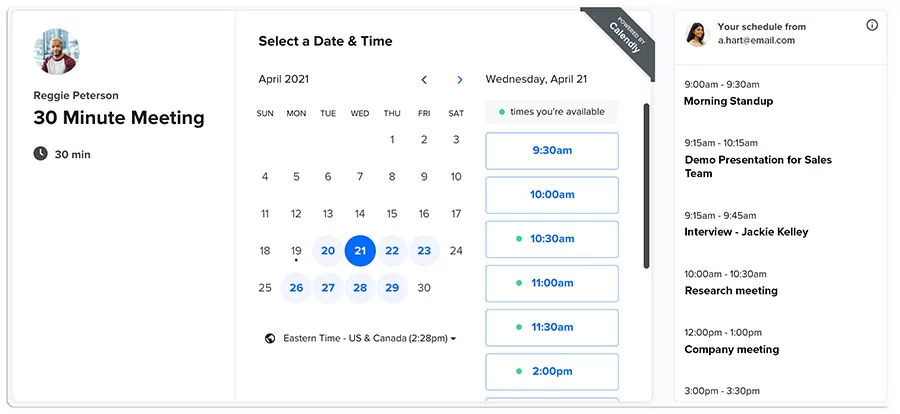
Calendly is a popular appointment scheduling tool used by over 20 million customers. With over 100 native integrations, it can connect with any platform in your tool stack.
Just keep in mind you’ll need to upgrade to another plan if you want to connect more than one calendar per user. If you want SMS notifications, they’re available on Calendly’s Standard plan ($10 per user per month). Calendly also integrates with Zapier so you can send text reminders to clients through your preferred platform. For example, if you use OpenPhone, you can use these Zaps to send confirmation and appointment reminder texts.
Setting up reminders via Zapier is simple, easy, and intuitive — you just need the Calendly’s Standard plan to get started.
Key features of Calendly
- Syncing with Google Calendar, Office 365, Outlook, and iCloud
- Access to web, iOS, and mobile apps
- Unlimited one-on-one bookings
- Automated event notifications
- Support for GoTo Meeting, Microsoft Teams, Google Meet, WebEx, and Zoom
Calendly pricing

- Free: $0 per user per month for one event type with unlimited meetings, one calendar connection and basic integrations, customized booking page, automated event notifications, and more
- Standard: $10 per seat per month for access to unlimited event types with unlimited meetings, multiple calendars, HubSpot, PayPal, and Stripe integrations, reminders, 24/7 live chat support, and more
- Teams: $16 per seat per month for access to their Salesforce integration, round-robin events, admin features, and more
- Enterprise: Custom pricing for access to Single Sign-On, Microsoft Dynamics 365 integration, and more
2. Acuity Scheduling: The reminder software with a custom API
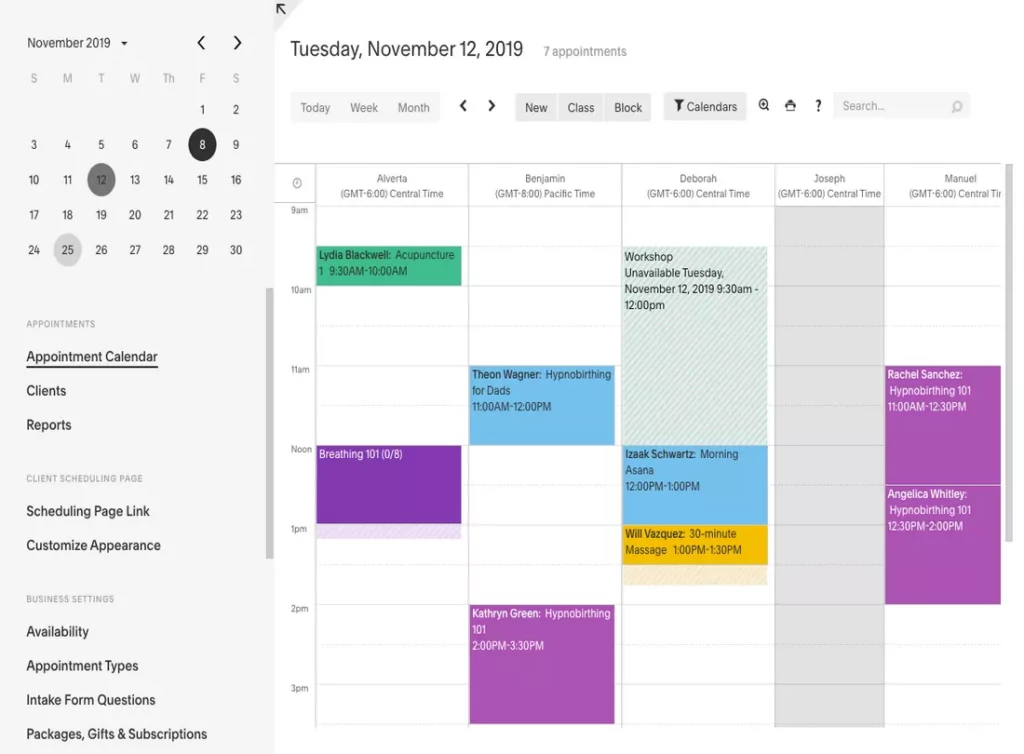
Acuity Scheduling is an appointment reminder tool owned by Squarespace, a popular website hosting platform. It’s designed for health, wellness, and fitness businesses with service-based appointment scheduling needs.
While email reminders are available on Acuity’s base plan, you’ll have to upgrade to their Growing plan ($27 per month) if you want unlimited SMS reminders. Acuity offers a custom API on their most expensive plan if you want to fine-tune how each reminder gets sent.
You can still send text reminders using Acuity’s base plan by connecting your account to your business phone. Here are Zapier templates for sending Acuity appointment confirmations and reminders using OpenPhone:
Key features of Acuity Scheduling
- Client self-scheduling
- Confirmation, reminder, and follow-up emails
- Text message reminders (worldwide, upgrade required)
- Accept payments and deposits through Stripe, Square, or PayPal
- Automatic time zone conversion
Acuity Scheduling pricing
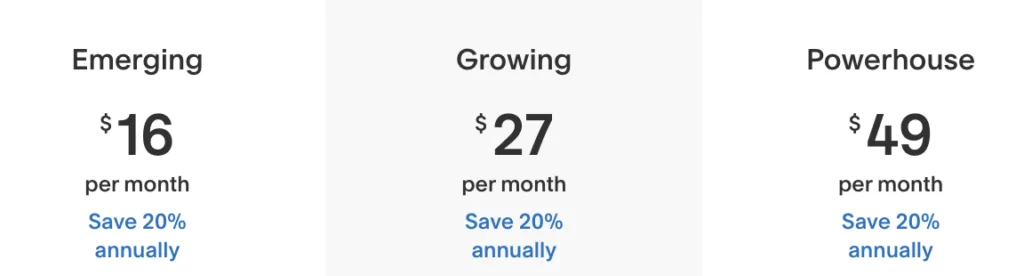
- Emerging: $16 per month (billed annually) to access self-scheduling, unlimited services and appointments, email reminders, custom branding, and integrations
- Growing: $27 per month (billed annually) to access 6 user seats, text message reminders, and appointment packages
- Powerhouse: $49 per month (billed annually) to access 36 user seats, HIPAA compliance, custom API & CSS, and remove “Powered by” branding on their scheduler
3. GReminders: The reminder software with HIPAA-compliant reminders
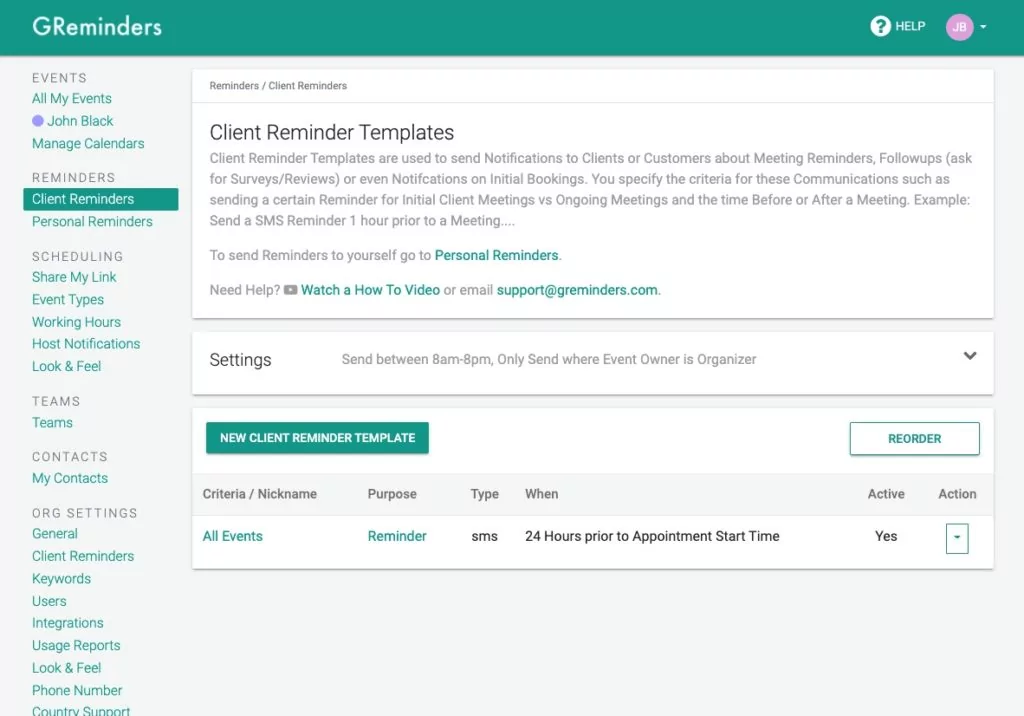
GReminders is an appointment reminder software tool aimed at businesses requiring HIPAA compliance. It integrates with Google Calendar and Office 365, as well as tools like HubSpot, Stripe, and Zapier.
GReminders’ standout feature is its HIPAA-compliant reminders, which come with a Business Associates Agreement (BAA). If you run a healthcare practice, this might be the option for you.
But you should know GReminders only offers email reminders in its basic plans. You’ll need to upgrade to their Professional plan ($29 per month) to access 320 SMS reminders per month and HIPAA compliance.
Key features of GReminders
- Email and SMS reminders
- HIPAA compliance with BAA (requires upgrade)
- 20+ integrations, including Google Calendar, Office 365, HubSpot, Stripe, Zapier, and more
- Client reminder templates
GReminders pricing
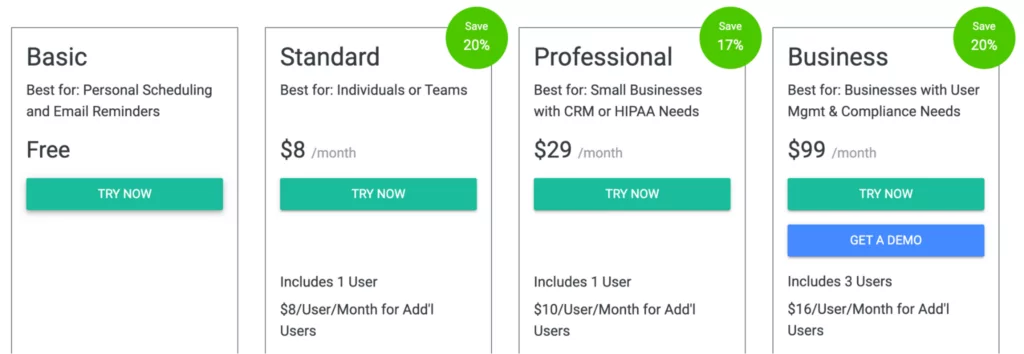
- Basic: $0 per month for access to 100 email reminders per month, one connected calendar, Google, Outlook, and Office 365 Calendar integration, and Zoom, Microsoft Teams, and Google Meet integrations
- Standard: $8 per month for access to 320 email reminders per month, 10 event types per user, round robin, five client reminder templates, and more
- Professional: $29 per month for access to 320 SMS reminders, 640 email reminders, unlimited event types, HIPAA compliance, CRM integrations, and more
- Business: $99 per month for access to event type routing, Salesforce integration, premium support, API access, and more
4. Apptoto: The reminder software with multilingual messaging
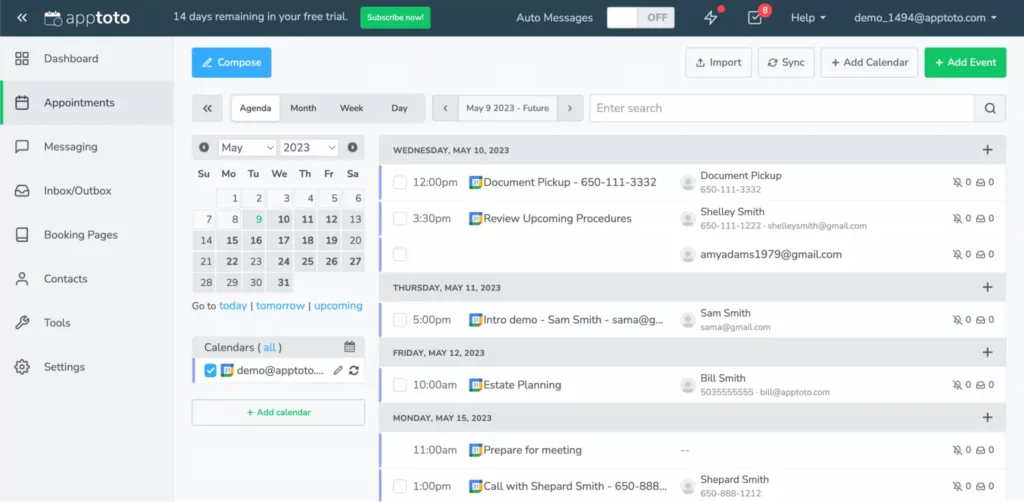
Apptoto is an appointment reminder software platform that serves small service-based businesses. It provides scheduling, reminders, messaging, campaigns, and payment functionality — everything you need to automate appointment reminders.
One feature that separates Apptoto from competitors is its multilingual messaging feature. Businesses can draft messages in their preferred language and then get Apptoto to translate them into English, Dutch, Spanish, French, and German (for now).
You should know that Apptoto is one of the more expensive options on this list, with plans starting at $30 per month. It also caps SMS message credits based on your chosen plan, but you can easily work around this by connecting Apptoto to your business phone.
Here are Zap templates for sending Apptoto appointment confirmation and reminder texts using OpenPhone:
Key features of Apptoto
- Automatic reminders
- Text, email, and voice calls
- Two-way messaging
- Two-way calendar sync
- Sign-up pages
- 10DLC compliance
Apptoto pricing
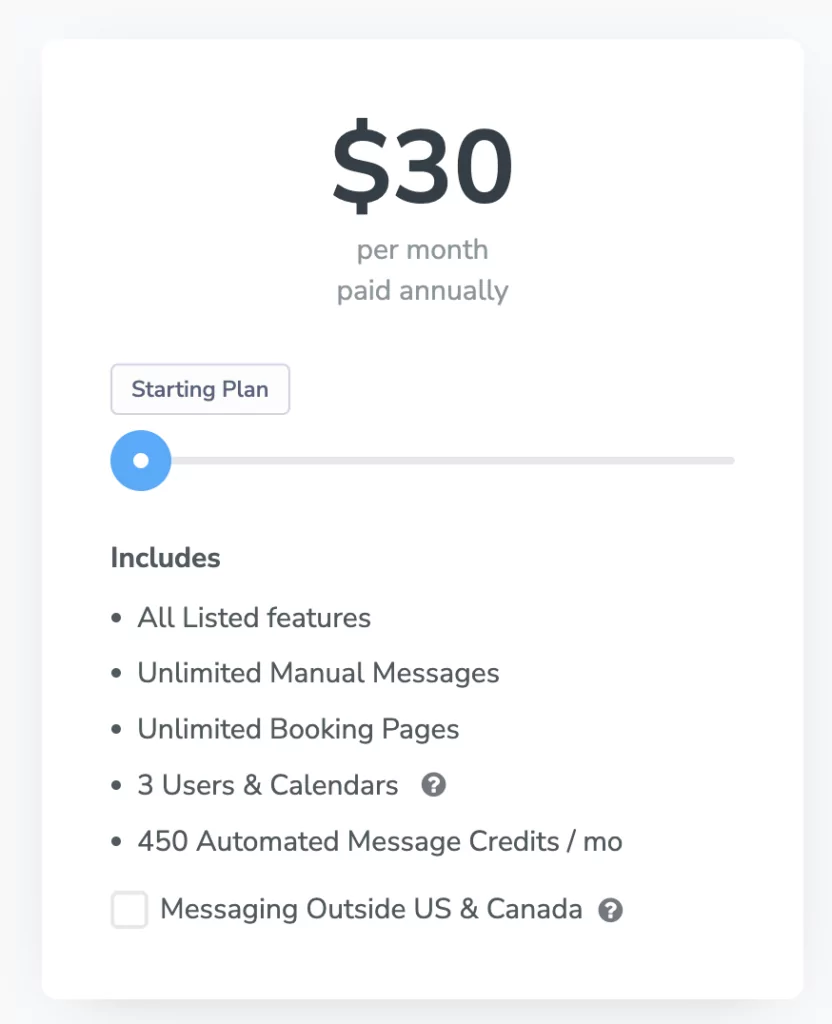
Apptoto’s plans start at $30 per month (billed annually), which includes all features, 450 message credits, and three users plus their calendars.
This pricing scales up based on an account’s number of users and calendars.
Here’s what this looks like, billed annually:
- $40 per month for four users and calendars and 600 message credits
- $50 per month for five users and calendars and 750 message credits
- $60 per month for six users and calendars and 900 message credits
You can go up to 25 users and calendars in Apptoto’s pricing structure, but if you need more, you have to contact sales for custom pricing.
5. Square Appointments: The reminder software for the Square ecosystem
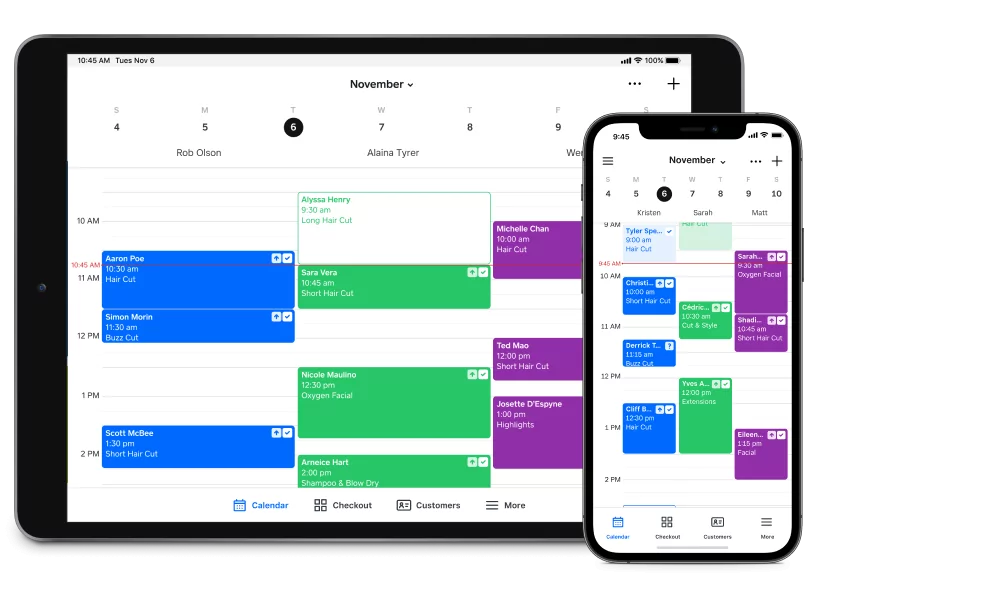
Square Appointments is an appointment reminder tool for businesses that use Square’s products (like its POS terminals). Unlike several other tools on this list, it offers unlimited text reminders.
Square Appointments’ most significant limitation is its lack of app integrations. This limits your ability to automate repetitive tasks, which puts extra work on your already busy team.
You should also know that Square Appointments doesn’t sync up with other calendars unless you upgrade. Even then, the only system you can access is Google Calendar — you can’t integrate iCloud or Outlook calendars.
Key features of Square Appointments
- Automated email and text reminders
- Free booking website
- Cancellation policy and no-show fees (requires upgrade)
- Instagram integration — customers can book appointments from your Instagram page
- Customer profiles
Square Appointments pricing
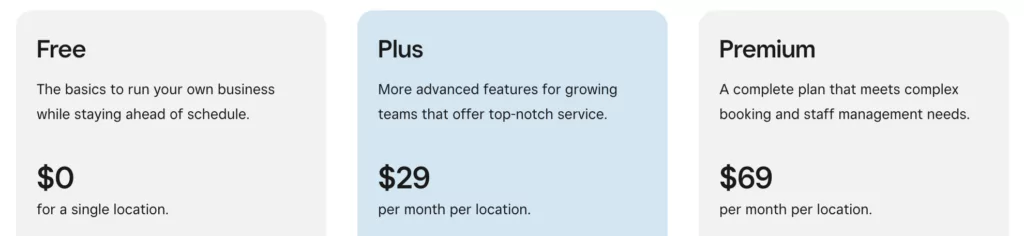
- Free: $0 for a single location with access to text and email reminder notifications, online booking website, payments, customer notes, and more
- Plus: $29 per month per location for access to multiple locations, Google Calendar sync, text and email confirmation notifications, custom text notifications, cancellation policy and fees, reports, and more
- Premium: $69 per month per location for access to custom contract fields, Square Teams Plus, Square Shifts Plus, and more
6. GoReminders: The reminder software that’s easiest to use
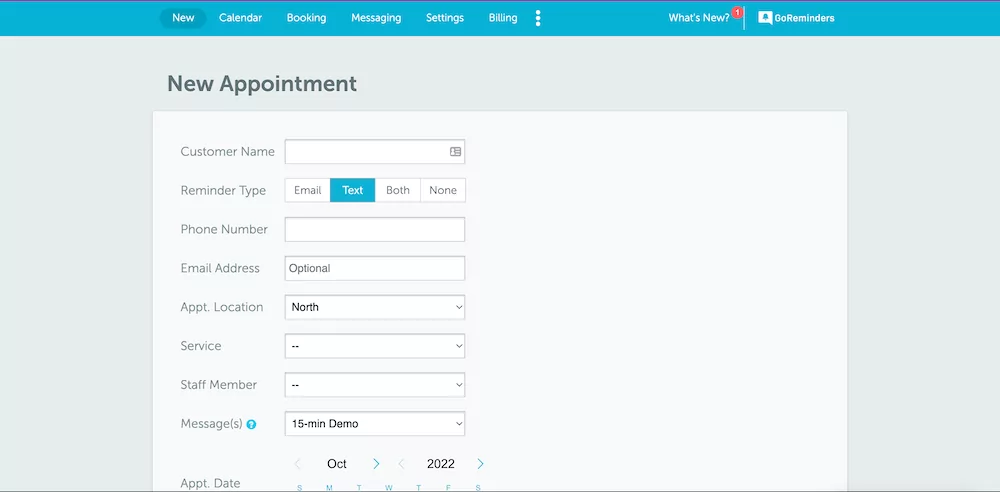
GoReminders is an appointment reminder software tool used by businesses like Guitar Center, Joe & The Juice, and Equinox. According to G2, it’s the ‘easiest to use’ tool in the appointment reminder software category.
With GoReminders, businesses can customize their reminders with custom tags and keep track of specific information. You can’t access unlimited text reminders on any plan.
Unfortunately, GoReminders is one of the more expensive options on this list — prices start at $25 per month (billed annually), and if you want to access features like its Zapier integration, you have to pay for its $200 per month Premium plan. Since their plans scale up depending on the number of appointments you have, growing businesses may want to consider a more affordable alternative.
Key features of GoReminders
- Online scheduler
- Text blasts
- Email blasts
- Custom fields
- Multiple time zones
- API (requires upgrade)
GoReminders pricing

- Starter: $25 per month to access text and email reminders for 15 appointments
- Business: $50 per month to access text and email reminders for up to 75 appointments monthly, 2-way SMS/email messaging, recurring appointments, calendar integration, and more
- Premium: $200 per month to access text and email reminders for 75 appointments monthly, Zapier and API integrations, early access to new features, and more
7. YouCanBookMe: The reminder software with the best G2 rating
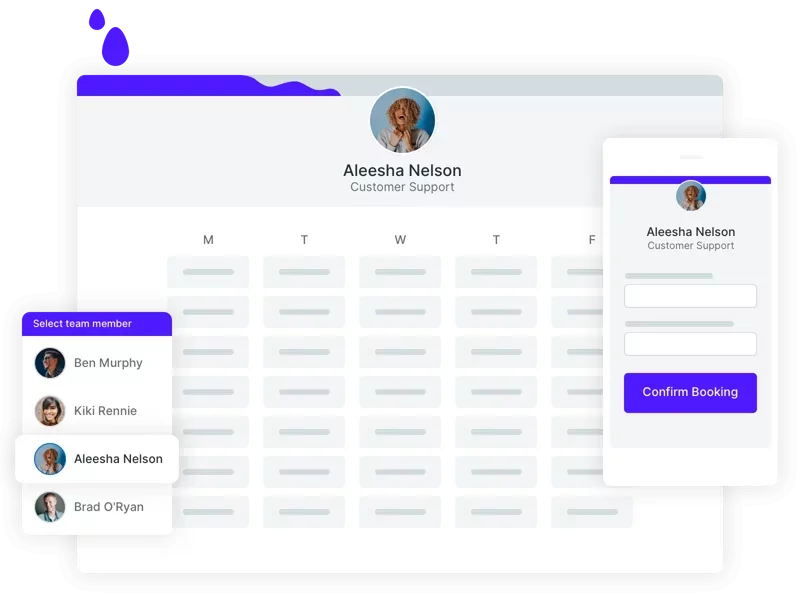
YouCanBookMe (YCBM) is one of the most highly rated appointment reminder tools, boasting more than 1,600 five-star reviews on G2 alone. It’s also very affordable — plans start at $10.80 per month.
YCBM does offer a free plan to get started, but appointment reminders are only available on its paid plan. The bad news is SMS reminders cost SMS credits. The good news is you can work around this by connecting with a dedicated phone provider via Zapier.
You can use these Zap templates for sending YouCanBookMe appointment confirmation and reminders via OpenPhone:
Key features of YouCanBookMe
- Custom booking pages
- Google and Microsoft calendar integrations
- Flexible scheduling and availability
- Cancellations and rescheduling functionality
- Automatically detect time zones
YouCanBookMe pricing
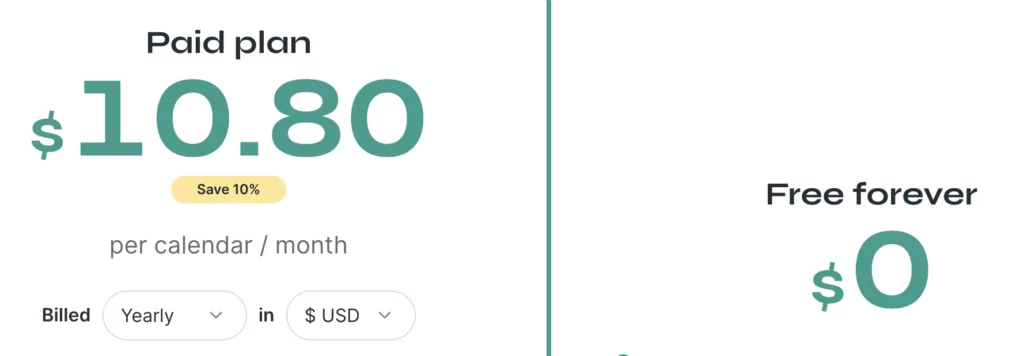
- Free plan: $0 for scheduling, cancellations, booking records, booking form, branding, Google and Microsoft calendar integrations, and email confirmations
- Paid plan: $10.80 per calendar per month (billed annually) for appointment reminders and notifications, appointment padding, round robin, Zapier integrations, different appointment lengths, and more
What you should look for in an appointment reminder software tool
Confused by all the options available for your appointment reminder needs? Here’s what you should look for in an appointment reminder software tool:
- Features: Prioritize tools that offer unlimited text reminders or provide a Zapier integration that allows you to connect your business phone to them.
- Budget: Choose tools offering seat-based pricing vs. message-based pricing. The former allows you to send unlimited reminders from a single account.
- Reviews: Read customer reviews for your preferred tool. Is it easy to use? Does it reliably send reminders? Is high-quality support available?
4 more ways to reduce no-shows and cancellations
Appointment reminders are essential to reduce no-shows and cancellations.
However, they aren’t the only tool you have to decrease your no-show rates.
Here are four ideas to get you started:
1. Booking forms
When customers book an appointment, they typically have to go through a booking form. In addition to collecting information relevant to each appointment, booking forms allow your customers to select how they prefer to receive reminders. If a customer prefers to receive text reminders, they can opt in to receive messages from you.
Keep in mind you must ensure customers opt in before sending any appointment reminders. If you don’t, your messages may get flagged as spam. This could hurt your deliverability and get your phone number suspended.
💡For more information on sending proper opt-in messages, check out our opt-in examples guide.
2. Appointment confirmation messages
Make your appointments ‘sticky’ for customers by sending appointment confirmation texts to them immediately after they book an appointment.
The first step is to integrate your business phone system with an appointment scheduling app. Then, you can automate confirmation messages indicating the time, date, and location of the appointment (along with other pertinent information).
Some customers prefer email appointment reminders, but others like the speed and accessibility of text messages. Either way, make sure recipients understand what they’re opting into before sending any confirmation messages.
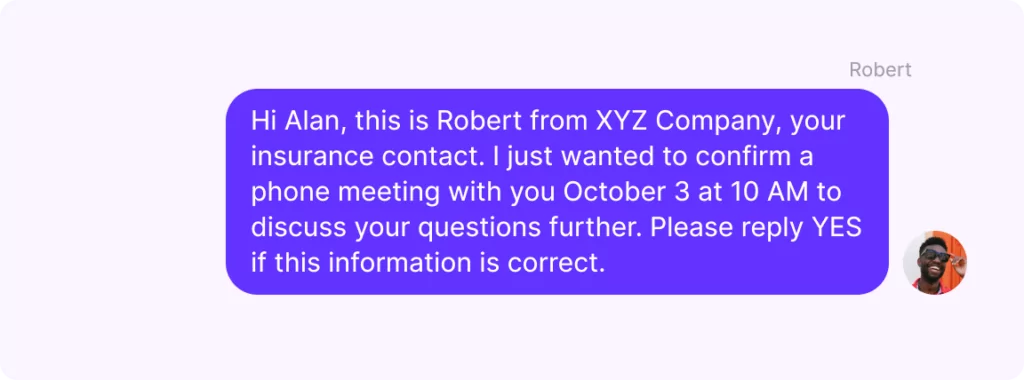
Need inspiration for your confirmation texts? Here’s a list of appointment confirmation text templates to get you started.
3. Appointment prep checklists
Clients who book recurring appointments may need to bring documents or reports to consultations. This scenario is common for therapists and healthcare clinics that need past test reports or medical documents.
You may want to streamline part of this process by sending a prep checklist before the client’s appointment. It’s an excellent way to build trust with your customers and set them up for a great appointment.
4. Cancellation policies
If you don’t have a cancellation policy that lists clear cancellation or no-show fees, you may risk a high number of no-shows or last-minute cancellations.
It’s a good idea to attach your cancellation policy to your appointment reminder messages so customers can keep your expectations in mind.
Need a template for your cancellation policy? Here’s a list of appointment cancellation policy templates to get you started.
Frequently asked questions (FAQs)
To remind your customers of an upcoming appointment, consider these strategies (depending on the types of appointments your business offers):
1. Automated text messages (SMS): Send automated SMS reminders a day or two before the appointment. Include the date, time, and location.
2. Email reminders: Automate emails for detailed reminders, including appointment details, preparation instructions, and cancellation policies.
3. Phone calls: Consider personalized phone call reminders for high-priority appointments.
4. Appointment cards: Provide digital appointment cards customers can add to their calendars (typically available through appointment scheduling software).
You can tailor these methods to your business needs and customer preferences.
You can send email appointment reminders for free with appointment reminder software tools like Calendly or GReminders.
It’s much harder to find a free appointment reminder solution for texts. Many solutions offer SMS reminders only if you sign up for a paid plan. With these solutions, you can save time texting with features like auto-replies, snippets, and scheduled texts.
