📣 OpenPhone is now Quo and we’ve raised $105M to fuel what’s next
📣 OpenPhone is now Quo and we’ve raised $105M
OpenPhone is now Quo
Notify the right people or channels whenever you receive a call, message, or voicemail.
🔔 Get Slack notifications of your Quo activity
Get notified about missed calls, voicemails and text messages directly in Slack.
📖 Keep everyone on the same page
Surface Quo messages in all the relevant channels.
⚙️ Flexible setup
Connect as many numbers as you want to as many Slack channels as you need.
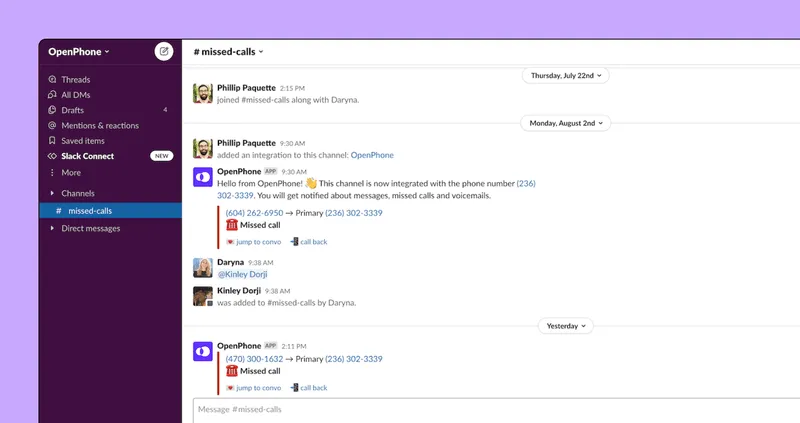
Slack provides a space for all of your team’s internal communication. By connecting it to your Quo workspace, you can bring missed calls, voicemails, and text messages directly into a Slack channel or DM to help your team stay on top of external conversations.
Follow these steps to connect Slack with Quo:
Join thousands of businesses already using Quo to communicate better with their customers.