Callback service for small businesses
Reduce your missed calls with our callback service. Automatically collect caller information and notify your team. Plus, manage your incoming call volume with the best business phone system for growing teams.
Try Quo and Sona for free
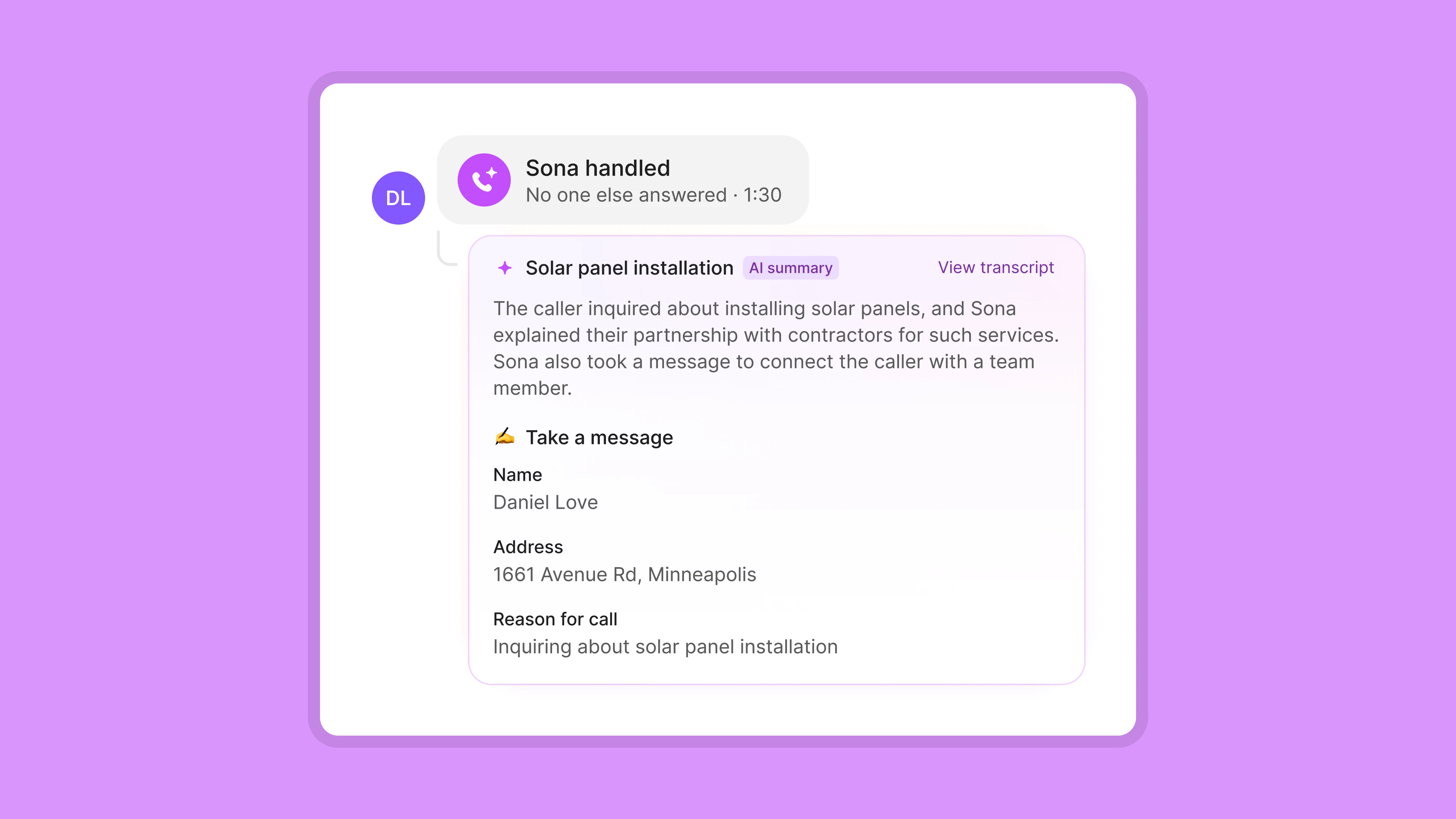
Trusted by over 90,000 businesses






What is a callback service?
A callback service is a business phone feature that lets callers request a callback from a customer service team instead of waiting in a call queue. Callback services reduce missed calls, increase customer satisfaction, and improve team efficiency.
Callback services are common among call center teams. However, small and growing businesses can set up a basic callback option with their business phone system. This reduces caller wait times and abandoned calls. For example, companies that use Quo’s callback service go from missing 70% of their customers to missing less than 10% of them.
How does Quo’s callback system work?

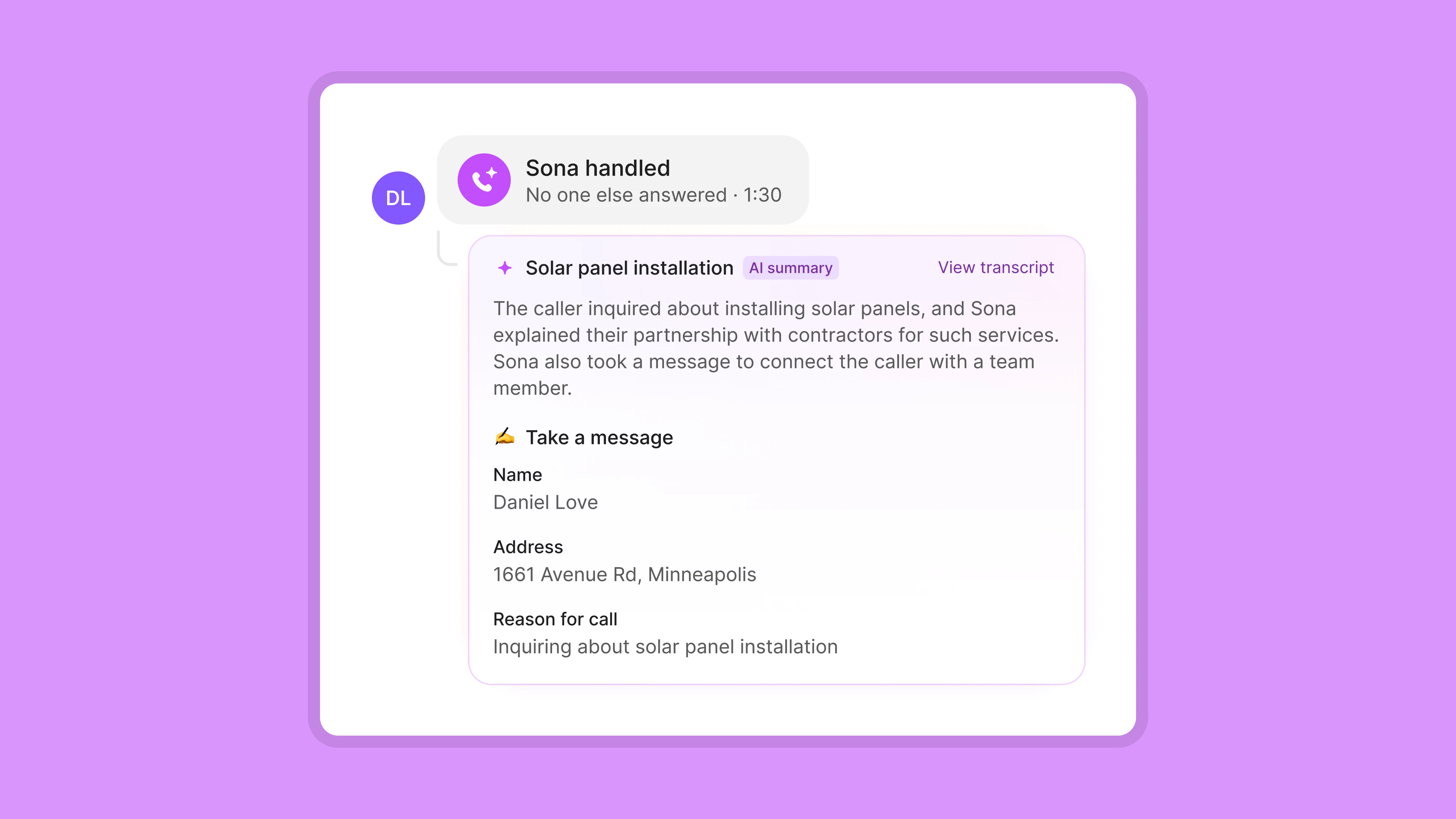
.webp)
.webp)
Benefits of callback services
Here are three reasons why callback services can benefit your business:
1. Reduce call abandonment rates
Long hold times lead to customer frustration. If callers are waiting on hold for a long time, they’re more likely to hang up.
Reduce call abandonment by giving callers the opportunity to leave a message. They can also request a callback from your team.
2. Improve customer satisfaction
Deliver a better customer experience by giving callers the option to choose when they want a callback. No need to wait on the line anymore.
Callbacks can also help prevent negative customer reviews. Follow up with customers after investigating their issue and offer solutions. You can leave a great impression, which can help improve your customer satisfaction scores.
3. Tackle high call volumes
Callback services help your team manage high call volumes without feeling overwhelmed. No more handling inbound calls back-to-back without a break.
Your team can review their callback queue. They can then prioritize which customers need their immediate attention. They can also assign callbacks to the right team member based on their expertise.
How to set up your callback service in four steps
- Start a free trial of Quo.
- Set up your callback service with a phone menu and Sona.
- Test your callback service. Sona can handle 10 calls for free every month.
- Once you’ve confirmed it’s a good fit, activate your Quo account and add more Sona credits.
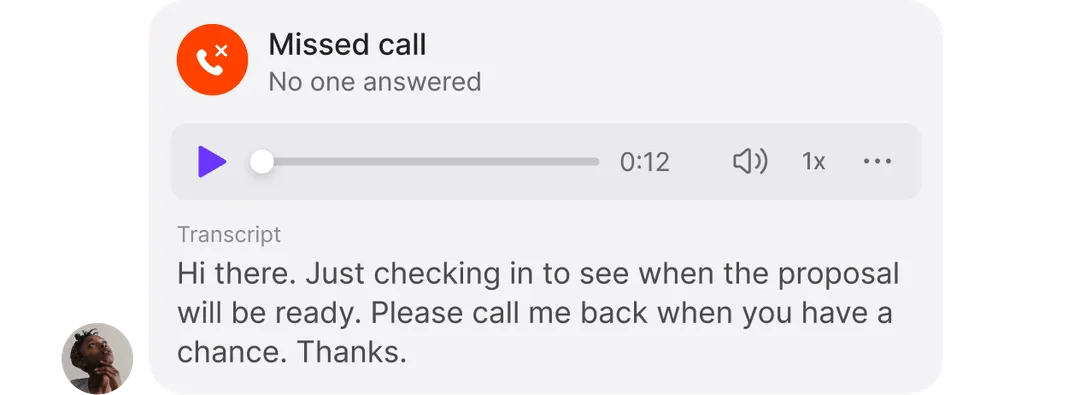
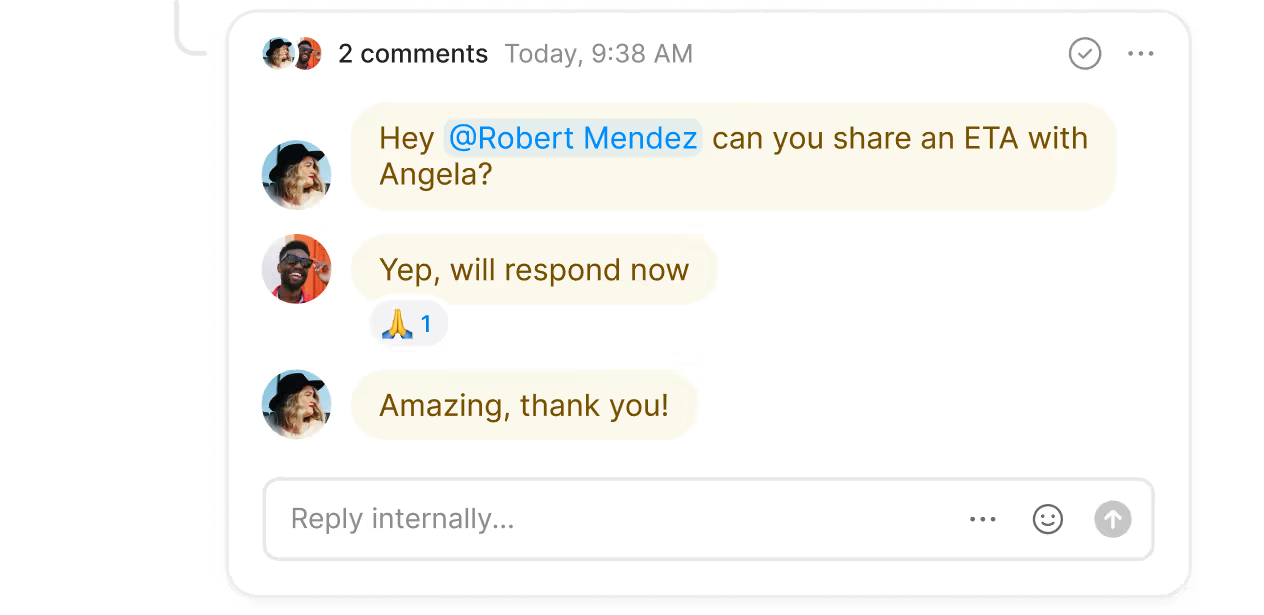
See why teams choose Quo for handling missed calls
Access powerful call routing features usually reserved for large contact centers. your customer experience with Quo’s callback system
Set up call routing in minutes
Drag and drop Quo call flow steps in our visual call flow builder. No technical experience required.
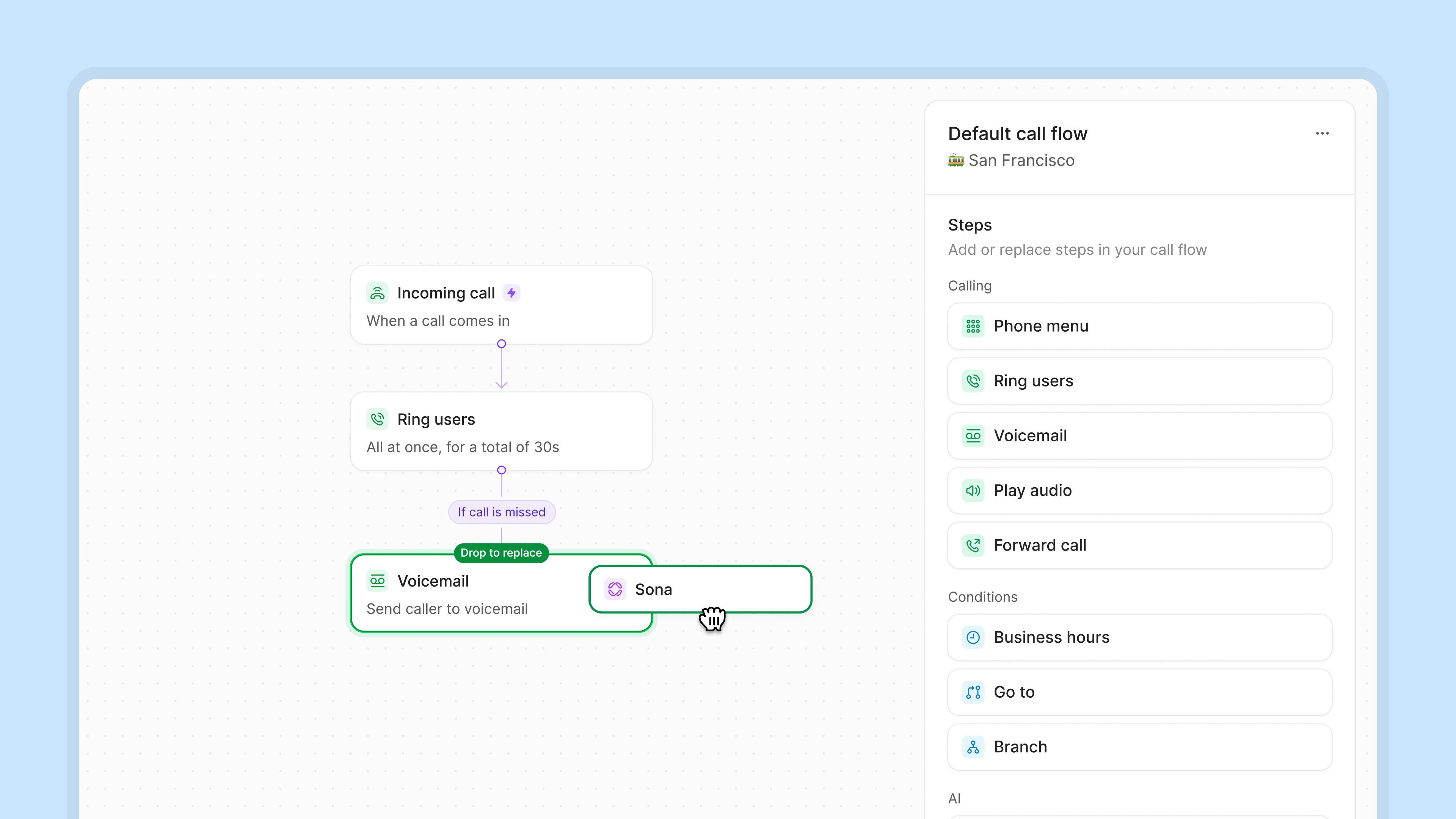
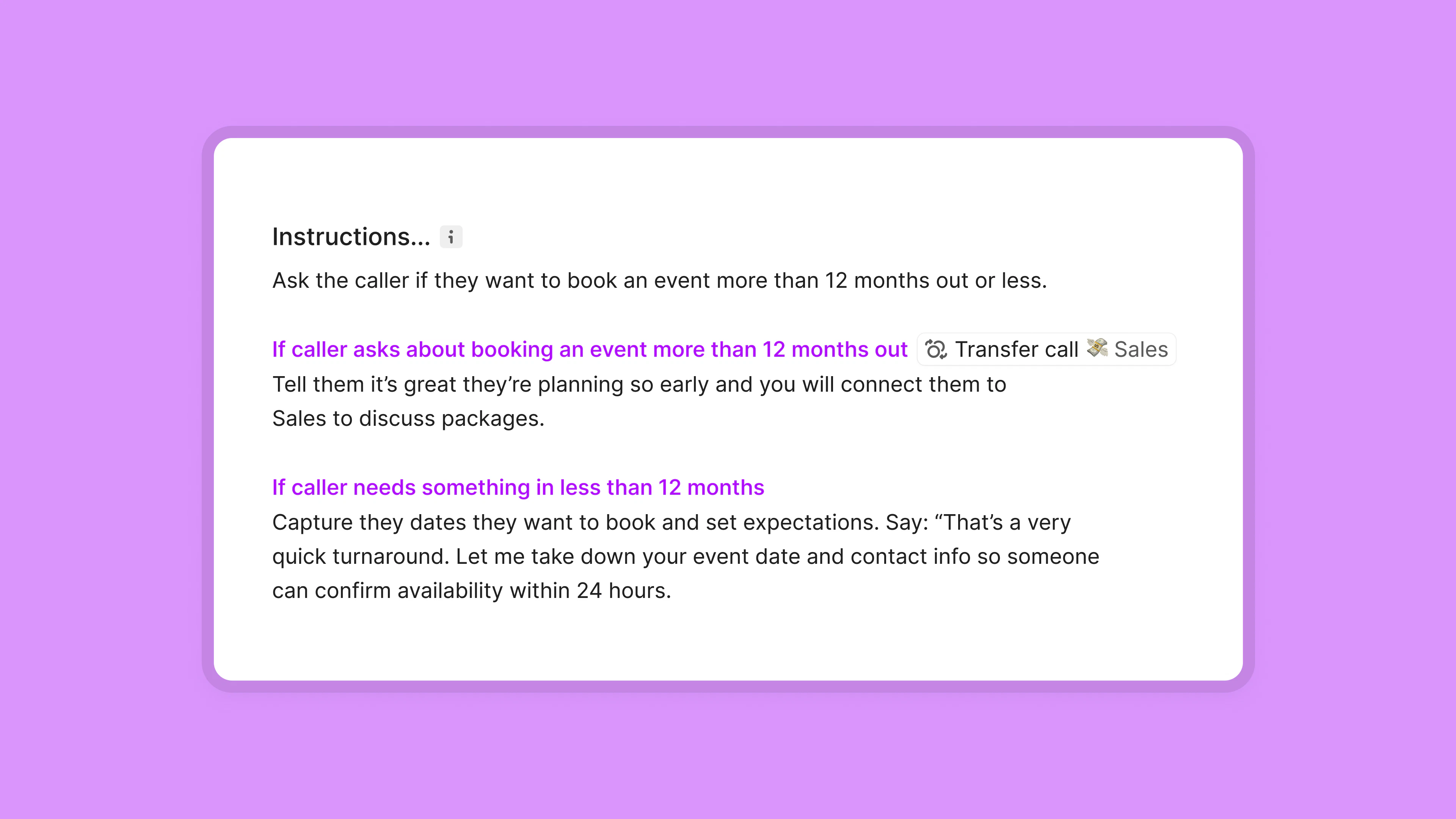
Customize your customer callback flow
Provide custom instructions to your AI voice agent if you want to collect specific information from customers. For example, request the days and times the customer is available as well as the reason for their call.
Automatically log calls in your CRM
Sync calls and texts with HubSpot, Salesforce, or Jobber with our third-party integrations. Build a custom CRM integration using our Zapier and Make integrations or the Quo API.

“Prior to adopting Sona, we struggled with consistently capturing after-hours communications, resulting in missed opportunities. We now have absolute assurance that every incoming call is handled promptly.”

Jon Christensen
Why thousands of teams love Quo
See why we’re the #1 rated business phone by customer satisfaction on G2.
%20(1).jpg)
Get a local and toll-free number for every team
Add as many phone numbers as you need with Quo.
Get local US and Canadian phone numbers specific to every city and state. Local numbers help build trust and familiarity with customers. Or choose a toll-free number that lets customers reach you across North America. Toll-free numbers are useful for customer support teams with a nationwide presence. Stand out from your competition with a phone number that customers will remember. Quo offers vanity numbers like 1-888-FLOWERS or 1-877-FIXIT.
Every user in your Quo workspace gets a dedicated number. You can also set up shared numbers for individual departments or across the company. Need more numbers? Additional ones cost $5 per number per month. We also offer affordable international call and text rates to businesses. If you have customers outside the US and Canada, you can still make outbound calls to them without breaking the bank.
Simplify call routing for your team
Manage your incoming call volume effortlessly. Our call routing features are designed for non-technical teams with zero developer experience.
Set up your call flows in minutes with our drag-and-drop call flow builder. Choose how your team receives incoming calls with a custom ring order. You can dial team members simultaneously or in custom batches. Give your customers self-serve navigation options with a phone menu. Callers can navigate your menu with their keypad or with interactive voice response, also known as IVR.
Create multiple call flows based on your business hours. Set the right expectations for your customers and your team with after-hours call flows. Always have a backup routing option in place. Route calls to a backup call forwarding number, Sona, or voicemail.
Use custom properties to prioritize callbacks
Manage your contacts more efficiently with Quo’s contact management features.
With custom properties, you can label which customers are VIPs. See when they request a scheduled callback in your call views. Return calls to your most important customers faster.
You can also add more information about contacts with contact notes. Make a note of vacation dates, birthdays, or customer milestones in their contact profile. Personalize every customer interaction without doing any extra work.
Foster better team collaboration
Reduce your missed calls and unanswered messages using shared numbers as a team. These numbers let you split responsibility for incoming calls and texts. Plus, if you manage a team, you get visibility into what everyone is working on.
Manage customer requests and assign follow-up tasks to your team in real time with internal threads. Tag colleagues next to customer interactions so they have full context. Check to see if they’ve reviewed a conversation through inbox viewers.
Stay in sync with your team by automatically logging call and text data in your CRM. Save time with our CRM integrations and keep your CRM up to date.
Send SMS and MMS messages at the right time
Quo isn’t just a callback solution. Build your customer relationships over text with our texting capabilities.
Automatically reply to customers during and after business hours with SMS auto-replies. Schedule messages to reach customers based on their time zones. Respond to customers faster using pre-written text templates, also known as snippets.
Set up automated text message workflows so that you can text customers at scale. With our Zapier and Make integrations, you can send automated texts based on predefined triggers. For example, you can automatically text appointment confirmations, reminders, or payment requests.
Say goodbye to repetitive administrative tasks
Help your team save time by automating repetitive work.
Automatically take notes in every call. With AI-powered call summaries and transcripts, your team doesn’t have to take call notes again. AI call tags help your team identify ongoing trends and surface recurring issues with zero manual effort. And with Sona, your team can support more customers without adding headcount.
Work from anywhere with VoIP telephony
Call and text from almost anywhere in the world with Quo.
Voice over Internet Protocol, or VoIP, is a technology that enables virtual calling and texting. All you need is a compatible device and an internet connection. Download Quo for Mac, Windows, iOS, or Android. You can also access Quo on your browser to talk to your customers.
Find out how much you’re investing in your business phone solution upfront on our pricing page.
Frequently asked questions
Can’t find the answer here? Check out our Resource Center.
Customer callbacks are standard for customer support operations of every size. They’re a useful support feature that offers convenience to both customers and teams.
You don’t need to wait for your call volumes to spike to offer callbacks. You can offer a callback feature to customers when they call you after business hours. Also, you can schedule a callback if a customer’s issue is more complex and requires some investigation by your team.
Yes, customer callbacks do work. However, as with any customer support strategy, their success comes down to implementation. If your callbacks are delayed or inconsistent, customers might get frustrated with your team. Try to provide timely callbacks to customers. Keep them in the loop if there are delays in getting back to them.
Yes, VoIP providers with callback services like Quo integrate with CRM systems.
No, most chatbots can’t place automatic callbacks. Chatbots are primarily used to offer support over web chat. They offer text-based support and aren’t equipped to handle voice calls. AI voice agents like Sona are a great option to handle incoming calls. They collect the information your team needs. That way, your team can call back customers and have more informed conversations with them.
You can customize Sona to collect caller information that matters to your business. Specify what information you want Sona to collect when you create a Sona job.
For a “Take a message” job, Sona can collect basic details like name, phone number, and the reason for calling.
For a “Lead qualification” job, Sona can collect information related to budget, authority, need, and timing.
Here are a few ways callback services help small businesses:
- After-hours inquiries: Callback services can capture after-hours customer requests so that your team can tackle them first thing in the morning. For example, property managers can capture late-night maintenance requests with a callback service. They can respond to tenants the next day during business hours.
Quo’s call views act like a virtual queue where you can see all your callbacks at a glance.
- Appointment scheduling: If you have an appointment-based business, a callback service can help you operate more efficiently. Customers can call in with their preferred appointment window. You can check your calendar and call them back with some potential appointment slots.
- Lead qualification: Want to know which leads to pursue and prioritize? A callback service can help. If a customer calls in looking for a quote, a callback service can find out their budget, timing, and more.
Ready to improve your team's communication?
Join thousands of businesses already using Quo to communicate better with their customers.








