Avoid missed calls and opportunities with Sona, Quo's 24/7 AI virtual receptionist. Capture every lead and work more efficiently with your team using the best phone system for growing businesses.
.webp)






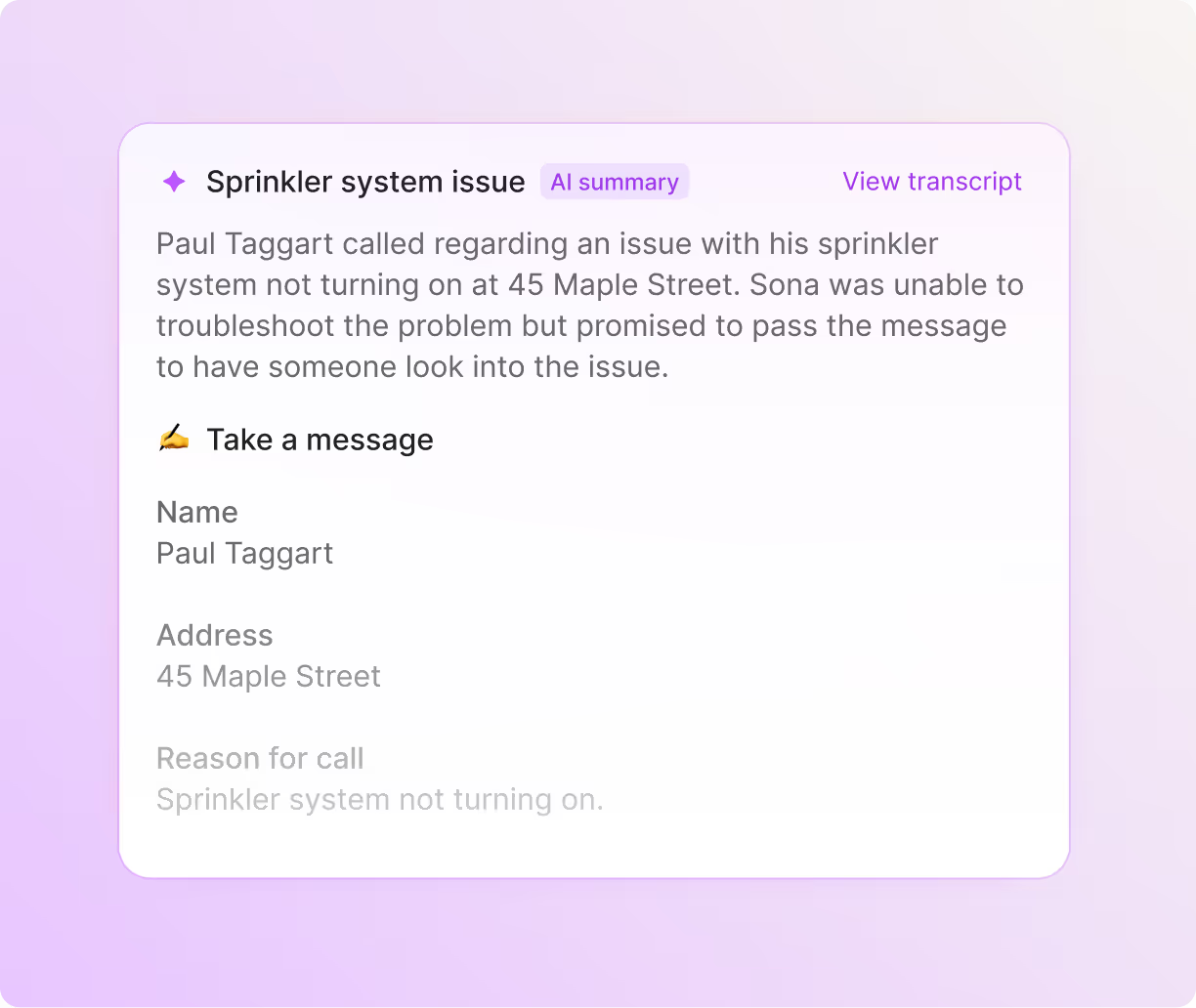

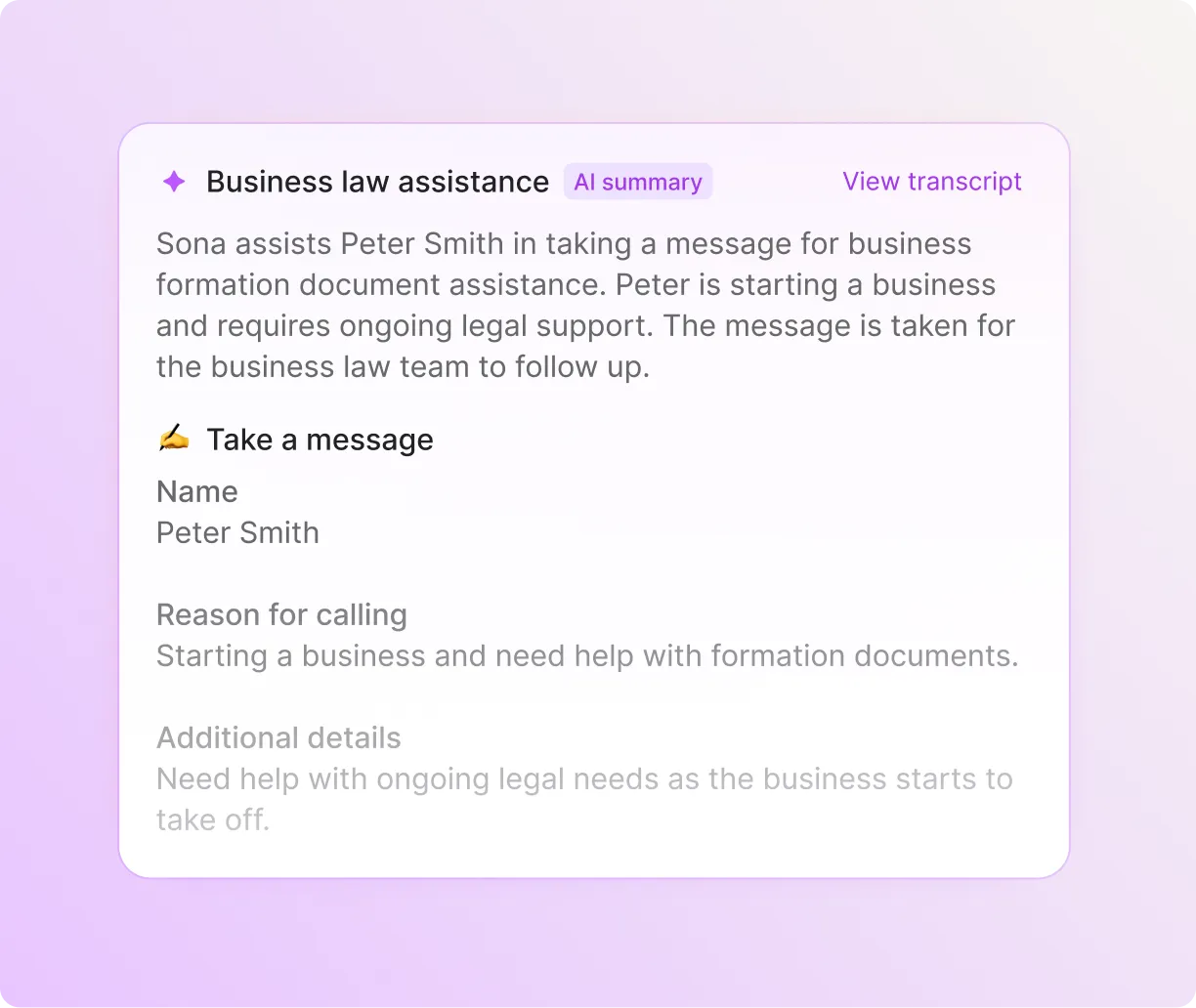
Sona is a 24/7 AI front desk for your team.
Set up your custom AI receptionist in minutes, no technical expertise needed.
Avoid lost leads or disappointed customers. Whether a call comes in a 3 p.m. or 3 a.m., Sona can take it for your team.
AI voice agents like Sona can handle multiple calls simultaneously, reducing the need to add more support reps.
Instruct Sona when to transfer calls to your team. Review Sona’s calls and the rest of your conversation history with customers in your Quo inbox.
Connect Sona with the rest of your tech stack. Sync Sona calls and texts with HubSpot, Salesforce, Jobber, Zapier, and Make. Build custom integrations with the Quo API.
Train Sona to understand your business and customer needs.
Add Sona directly to your existing call flows in our call flow builder. Sona can handle calls both during business hours and after hours.
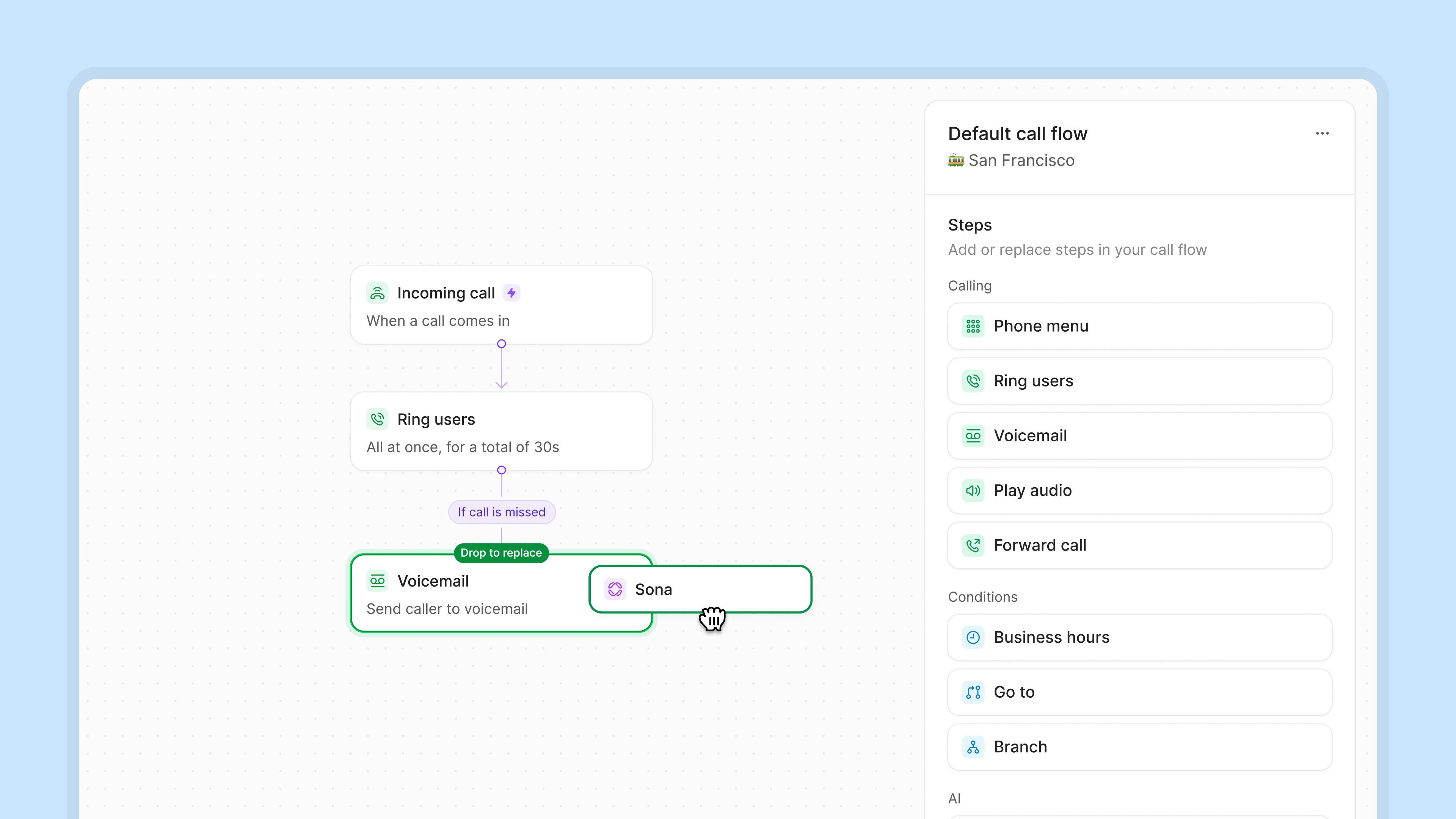
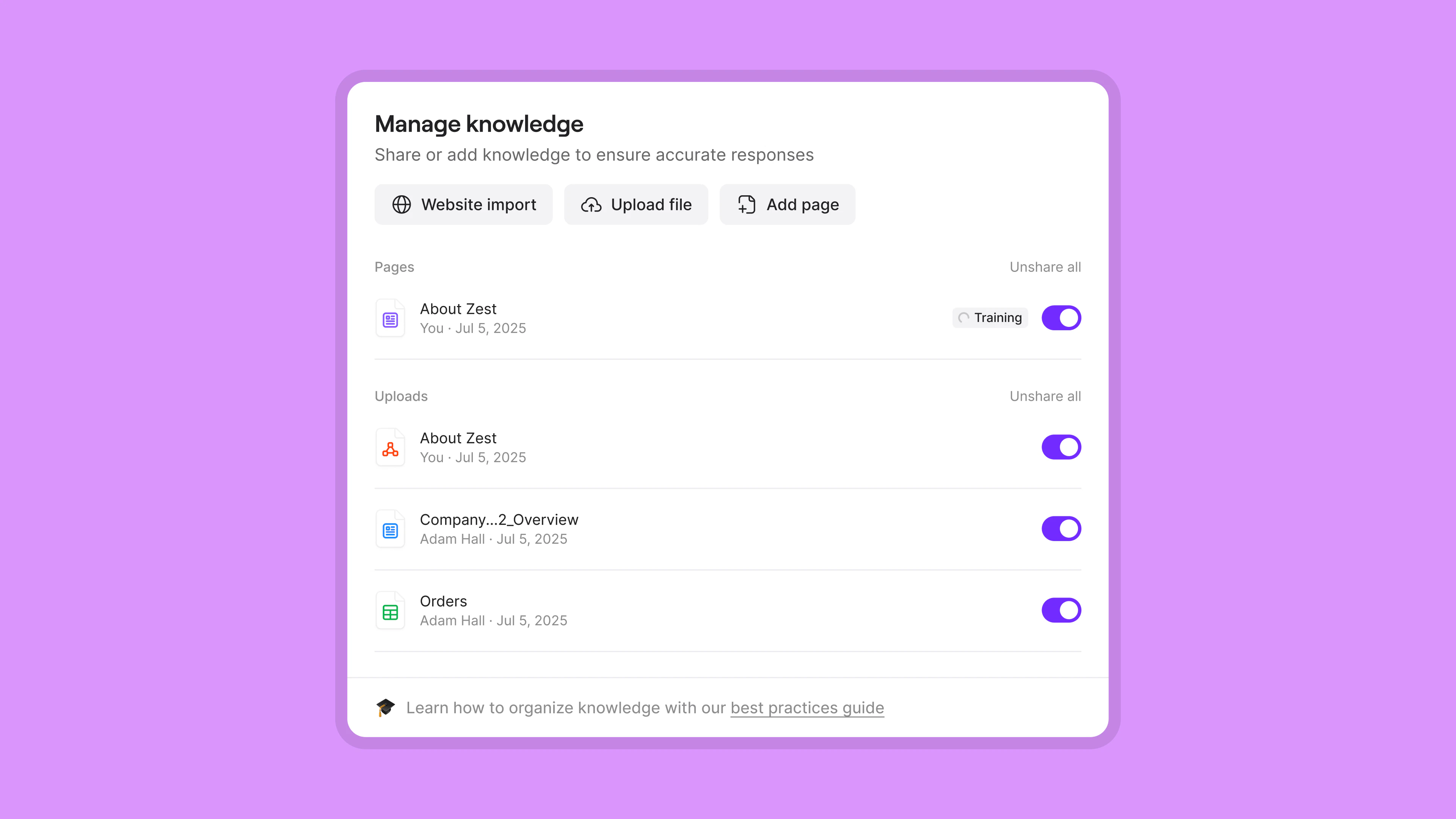
Share key information about your business with Sona. Provide your website URL, upload PDFs, or create custom documents manually. Sona learns about your business instantly.
Tell Sona how to handle different types of calls, like lead qualification and appointment scheduling, with our pre-built templates. You can also easily create new conversation flows from scratch based on your business needs.
For example, let’s say a new customer wants to get a quote for a service from your business. You can instruct Sona to collect the customer’s name, address, desired service, and any details that make it easier for your team to provide an accurate pricing quote.
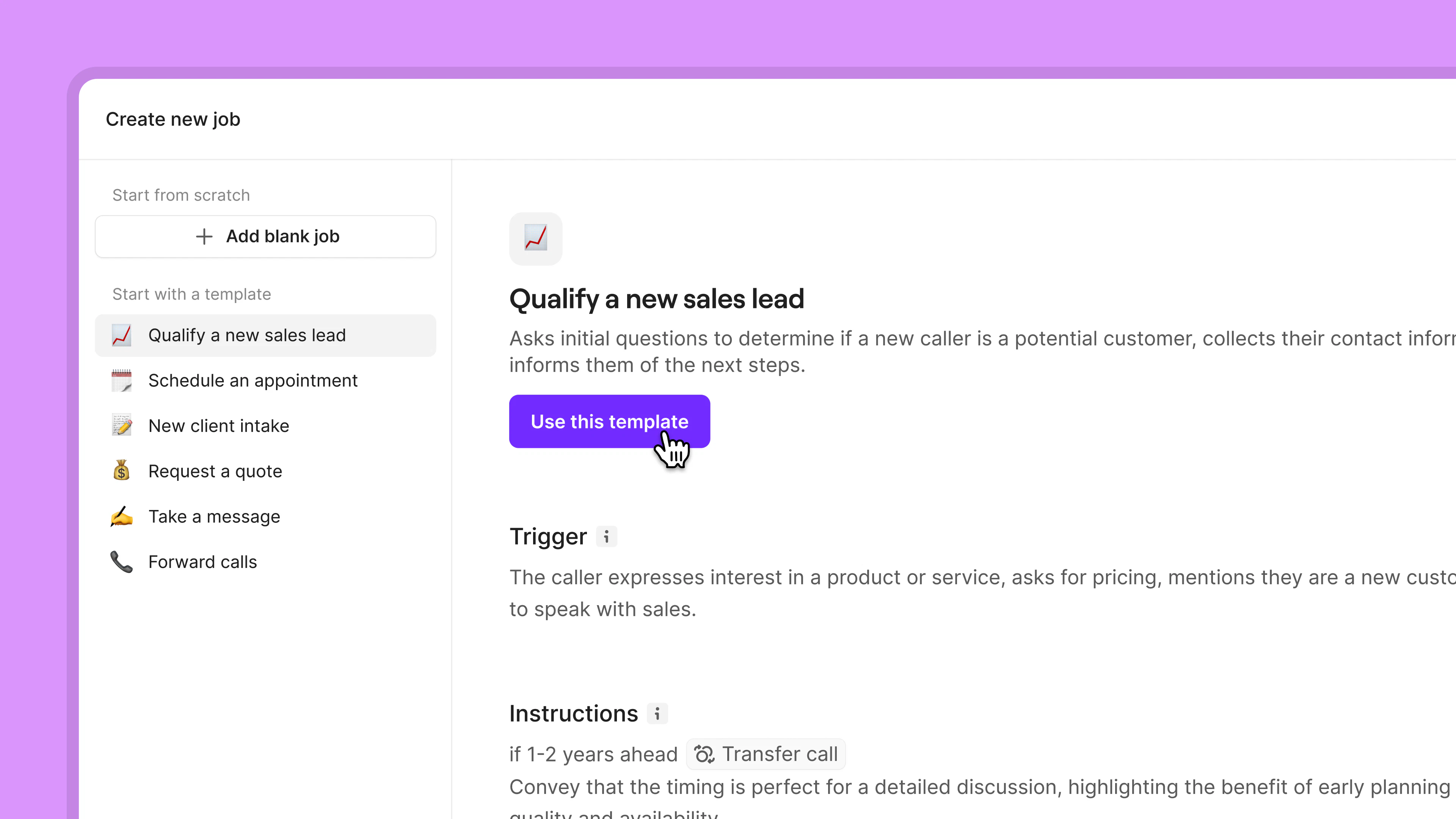
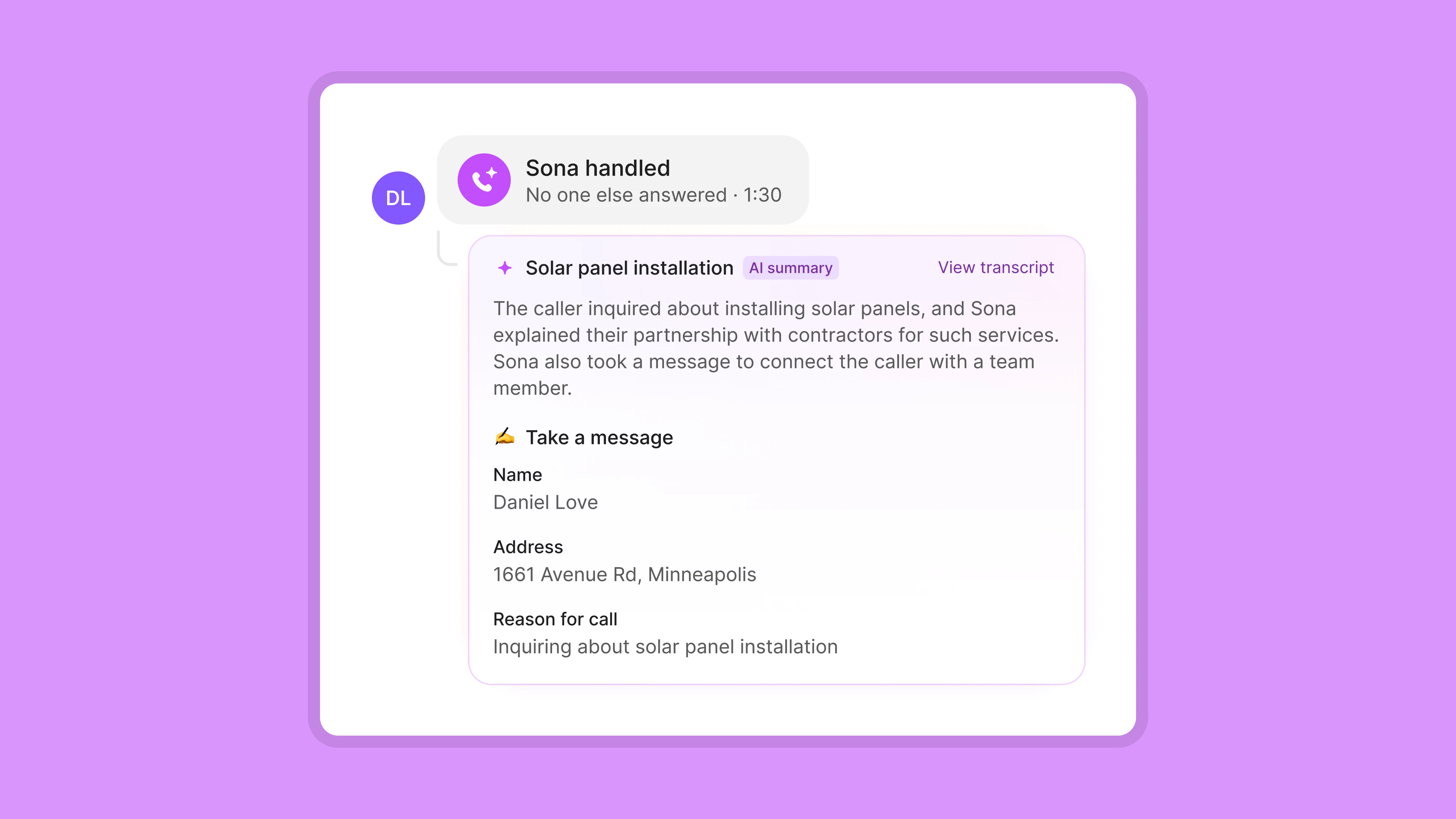
View Sona’s call summaries, transcripts, and messages in your Quo inbox right after a call ends. You can also quickly get call logs in your CRM. Use our native HubSpot, Jobber, and Salesforce integrations. Plus, build a custom one with the Quo API.
When a caller needs a human touch, Sona can transfer the call directly to the right teammate. No dead ends, no frustrating loops.
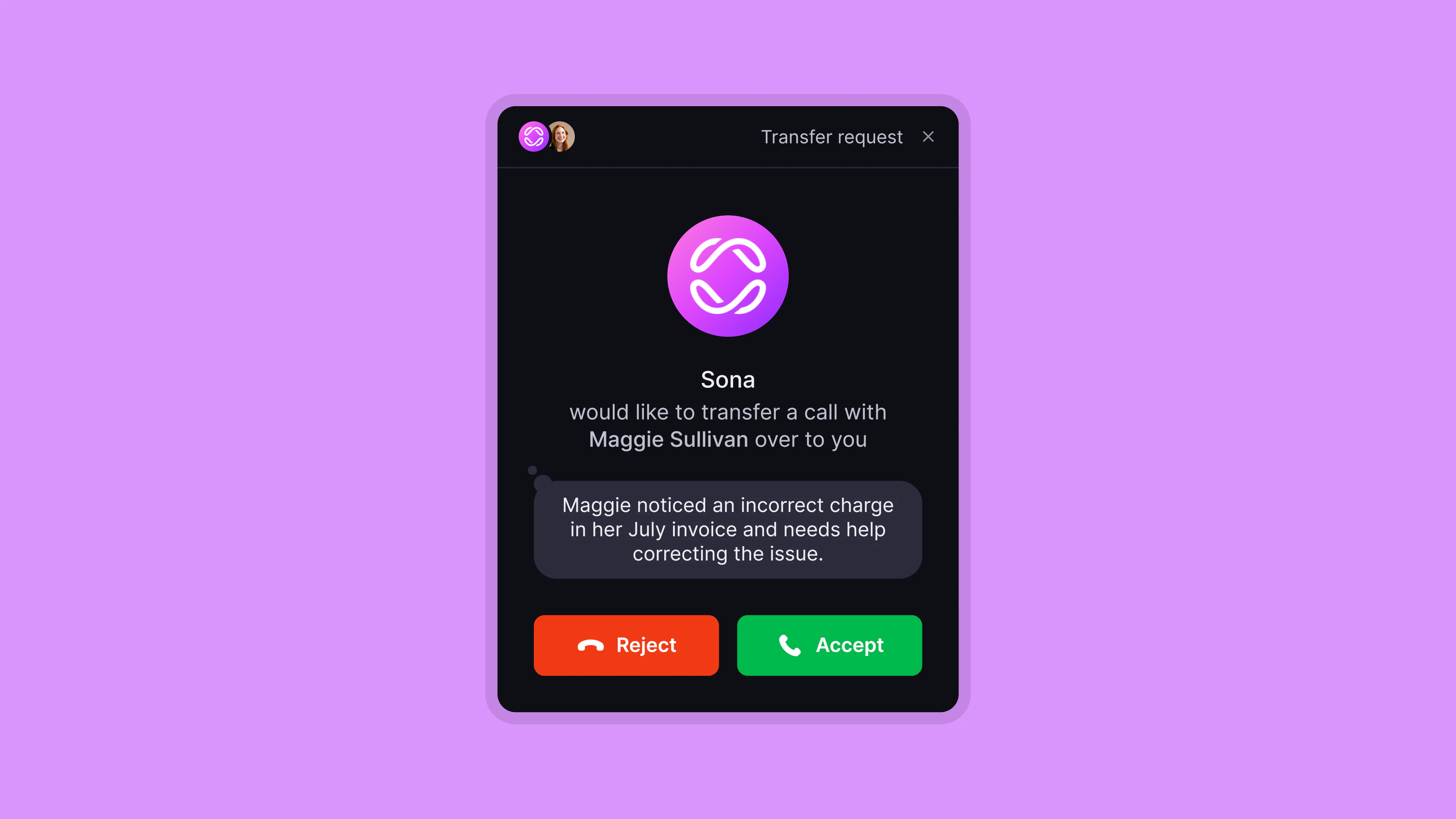

Give your workflow a boost with Quo AI
Quo AI automatically summarizes calls, then intelligently suggests next steps.
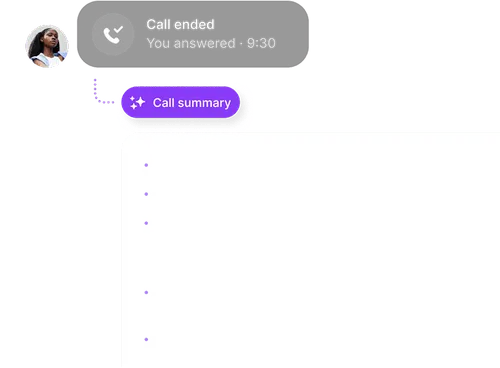
Read conversations in detail and easily reference or find info with time-stamps.
.avif)
Easily add new contacts with suggestions based on call and voicemail transcripts.
.avif)
Define your tags, and our AI automatically adds them to relevant calls—so you stay focused on what matters.
.avif)


See how Sona’s AI answering service can help you grow your business
See why thousands of businesses choose Quo as their business phone provider.
%20(1).jpg)
Add as many numbers as you need with Quo. Choose between local US and Canadian phone numbers and North American toll-free numbers for your business.
Build trust with customers by choosing phone numbers with local area codes. If you operate in multiple states, you can use different state-specific phone numbers so customers don’t automatically assume your calls are spam. Toll-free numbers provide a dedicated number you can use nationwide, like for customer support. You can also get a custom vanity number to stand out from your competitors.
Add more numbers as your team grows; additional numbers cost $5 per number per month.
Handle inbound calls smoothly with Quo's call management features. Set up call flows quickly with our drag-and-drop call flow builder. Customize your call flows in the builder’s visual canvas.
Choose how customer calls are routed to your team, simultaneously or in custom batches, with ring order. Help customers connect with specific team members quickly with phone menus. Direct missed and unanswered calls to a secondary number with our call forwarding options.
Need to hand off a caller to a colleague on a live call? With warm transfers, you can share the right amount of context with your team before you transfer calls to them.
Work better together as a team with Quo. Split responsibility for incoming calls and texts with shared numbers and see every customer interaction in real time with shared inboxes.
Tag teammates and troubleshoot customer issues or assign follow-up tasks with internal threads. See whether your colleagues have seen a specific conversation with inbox viewers.
Say goodbye to tedious administrative tasks with Quo.
Automatically record calls and use advanced AI tools like AI call summaries and transcripts to instantly generate notes after a call ends. With AI-suggested contacts, Quo AI will automatically suggest new contacts to your address book when a potential customer leaves a voicemail. Track ongoing call trends, use AI to analyze your phone calls, and gain business insights with AI call tags.
Use our 7,000+ integrations to sync call and text data with your tech stack. Log calls and texts automatically in your CRM. Use our HubSpot, Jobber, and Salesforce integrations, or create a custom integration with our Zapier and Make integrations. Go even further with customization with the Quo API.
Send SMS and MMS messages with unlimited texting to US and Canadian phone numbers.
With our automated text messaging features, you can send more texts in less time. Automatically reply to customers when your team is busy with SMS auto-replies. Schedule texts to reach customers in their time zone with scheduled messages. Quickly answer common questions with pre-written text templates, also known as snippets.
Set up automated text workflows to schedule appointment confirmations, send reminders, and more using our Zapier and Make integrations.
Whether you have an office location or your team is 100% remote, Quo travels with you.
With our mobile and desktop apps, your team can use their preferred devices to communicate with your customers. Use Quo on a Mac, Windows, iOS, or Android device or on the web. All you need is an internet connection to get started.
Find out how much you’re investing in your business phone solution upfront on our pricing page.
Can’t find the answer here? Check out our Help Center.
The Sona AI receptionist, also known as an AI virtual receptionist, is a call answering service that answers incoming calls for a business. It performs the function of a human receptionist by:
Unlike an in-house receptionist, however, it's completely automated and available 24/7 to receive calls.
An AI receptionist brings together artificial intelligence, speech recognition, large language models, and natural language processing technologies to provide a high-quality customer experience.
AI virtual receptionists like Sona turn speech into text, identify the specific question or request, and use AI-powered reasoning capabilities to respond. Next, they turn text responses into speech using text-to-speech software or AI voice models to communicate with customers.
This process is similar to how AI chatbots like ChatGPT or Claude work. The difference is Sona can access your company's information, so it can give customers accurate and specific information about your business.
The cost of an AI receptionist often depends on how many calls it handles for your business every month. Most AI receptionist solutions charge a monthly fee and a per-minute fee for calls handled by their tools. These offerings start at around $100 per month for a fixed bundle of calls, after which they charge you by the minute.
You can try Sona for free. 10 calls are included each month in the free plan. Choose from multiple pricing tiers depending on how many calls you need Sona to handle each month.
Bonus: Find out more about the best AI phone answering services.
An AI phone agent can’t replace a live receptionist yet. There are still several business functions a receptionist can do that an AI answering service can’t. However, AI tools are good at assisting small business teams that want to offer 24/7 customer service but can’t afford to have receptionists on staff.
Choose an AI receptionist based on three factors: cost, customization, and connectivity:
We’re biased, but we believe that the best AI receptionist for small businesses is Sona. It can answer common questions, take down detailed messages, is easy to set up, and is cost-effective for small teams. Plus, it’s 100% integrated in your business phone, so you have full visibility into its performance at all times.
No, Sona is designed to be set up with zero technical expertise. Simply drag and drop it into your existing call flows. You can provide custom instructions and your company documentation to Sona’s knowledge base in the call flow builder.
Learn how you can train and customize Sona.
No, the information you provide to Sona isn't used to train its AI models. Your business information remains private and is only used to answer questions from your callers.
Join thousands of businesses already using Quo to communicate better with their customers.