Never miss a call with the top construction answering service
Demolish missed calls 24/7 with Sona, Quo's AI agent. Capture every lead, answer common questions, and take down messages with the best collaborative business phone system.
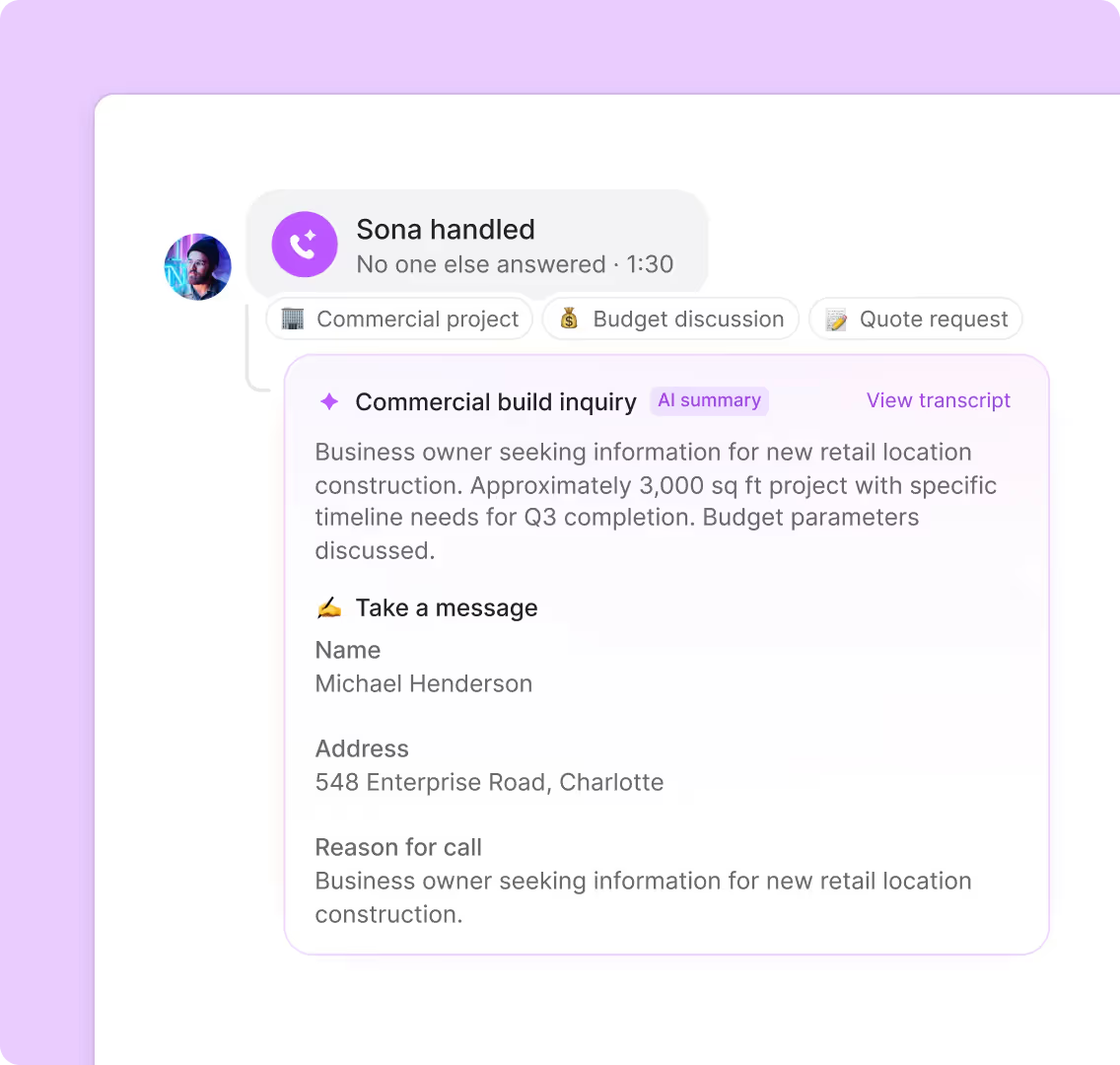
Trusted by over 90,000 businesses






Build a better call answering service than voicemail
Sona greets callers, answers questions, and captures detailed messages according to your business needs. Customize every aspect of Sona to deliver the best customer experience.

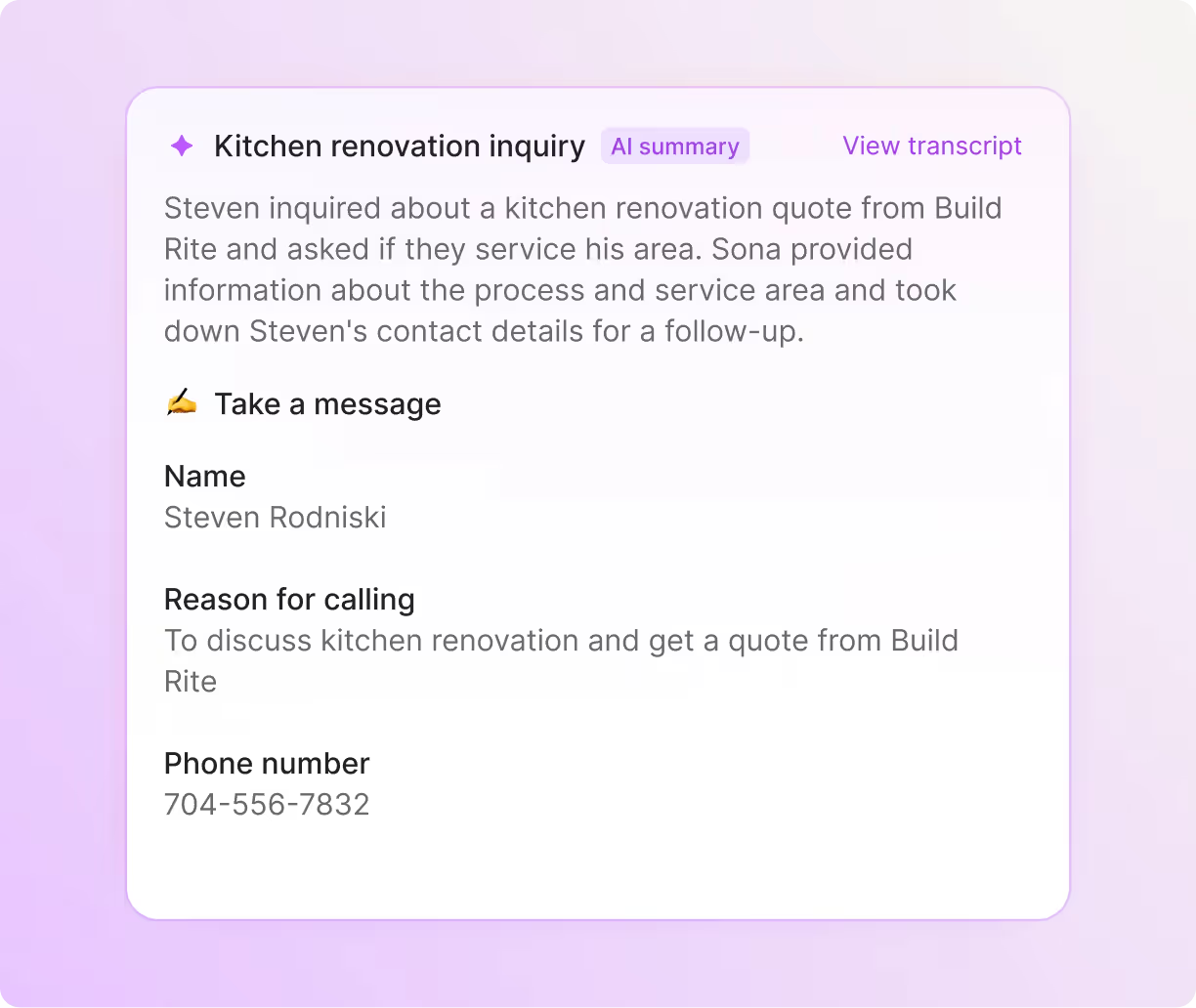

Why Sona is a better virtual receptionist for your construction business
Here’s why construction companies should choose Sona over traditional phone answering services:
1. Integrates directly in your business phone
Quo is a collaborative construction phone system built for small and growing construction businesses. Coordinate with your clients, vendors, sub-contractors, and your team, and stay aligned across your offices, job sites, and on the road. Your crew can call, text, and manage all customer communications from one unified platform, no custom hardware required.
Sona operates directly within Quo. Your team has access to its call summaries, transcripts, and recordings, minutes after a call ends. Your project managers can review emergency requests, site supervisors can share updates on material orders, and office staff can communicate any scheduling changes — all without missing a single detail.
Traditional answering services create information silos that slow down your operations. Since their conversations happen outside your business phone, your team can waste valuable time piecing together customer and vendor updates, potentially missing urgent requests or details about project specifications.
2. More cost-effective
Save hundreds of dollars every month with Sona. While traditional construction answering services often charge $180-$300 monthly for limited minutes and then hit you with steep per-minute overage fees, Sona offers predictable pricing at $49 per month for 50 calls; additional calls are $0.99 each after that.
Sona’s per-call pricing makes it easier to budget your answering service costs every month. Handle new client lead capture and existing client messages without worrying about getting charged for every additional minute. We also exclude AI phone calls that last less than 15 seconds, so spam calls and wrong dials aren’t charged to you.
3. Consistent service
Train Sona on your business operations, including your service areas, business hours, and project types. It delivers a professional customer service experience on every call. Test Sona's responses before going live to ensure it represents your company exactly as intended.
If you operate in multiple cities or regions, you can program Sona to provide location-specific information to callers. For example, you can highlight past local projects to a potential client or share your service area limits if a residential customer is too far away. .
Traditional answering services don’t give you the same degree of customization. It takes weeks of onboarding to get them ready to represent your business, and even after that, they might not showcase your business according to your specifications. With frequent staff turnover, you might find yourself giving the same feedback over and over again.
As an AI answering service, Sona doesn’t face the same challenges. It shows up for work every day with the same reliable service, whether you want it to take a message during business hours or emergency calls late at night.
Your AI call answering service
Modify Sona to your business needs in minutes. Then easily route calls to Sona.
Bring Sona into your call flows easily
Drag and drop Sona into your call flows with our call flow builder. It can answer incoming calls at any time, during and after business hours. Mix and match Sona with our other call routing features, like phone menus, ring order, and call forwarding.
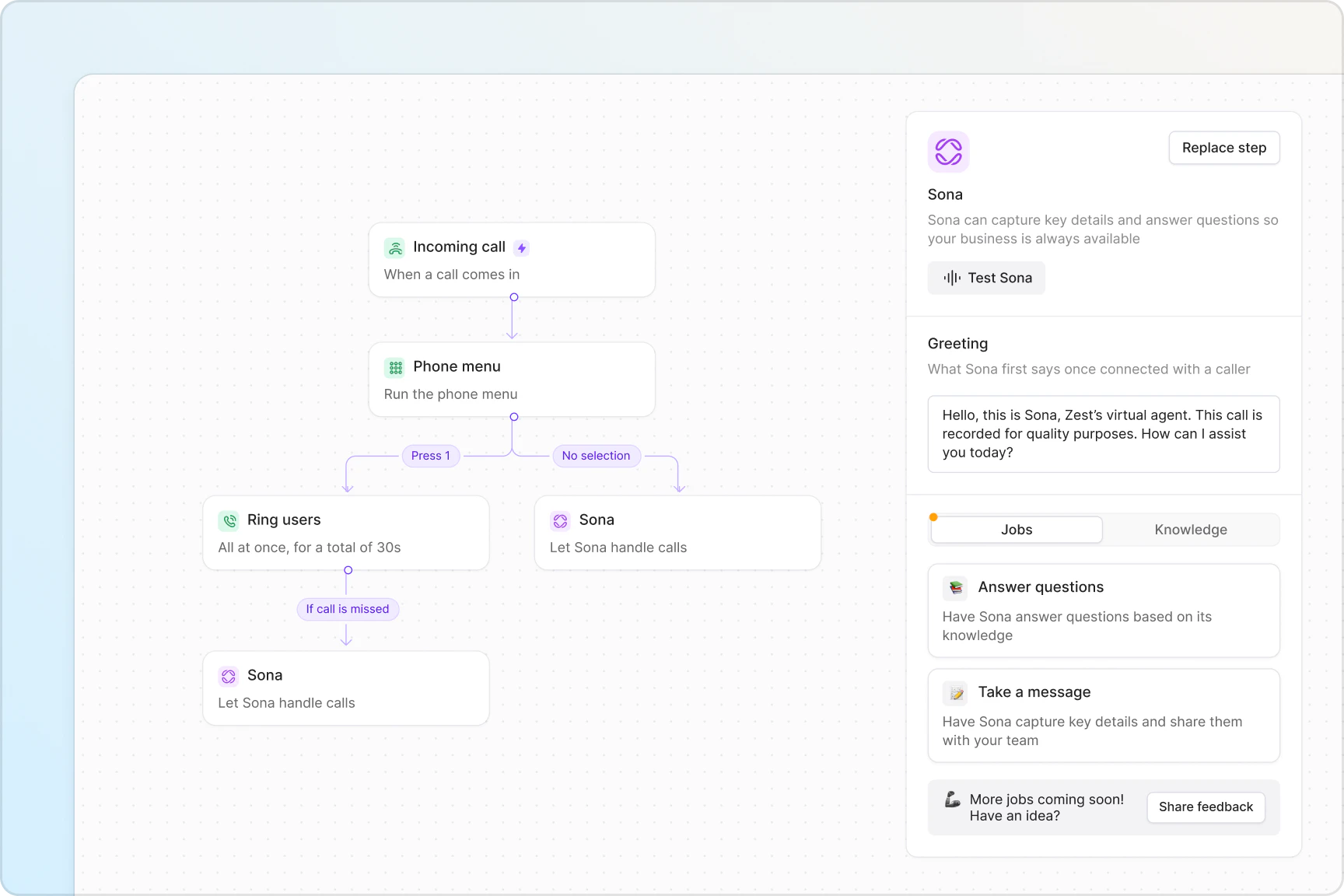
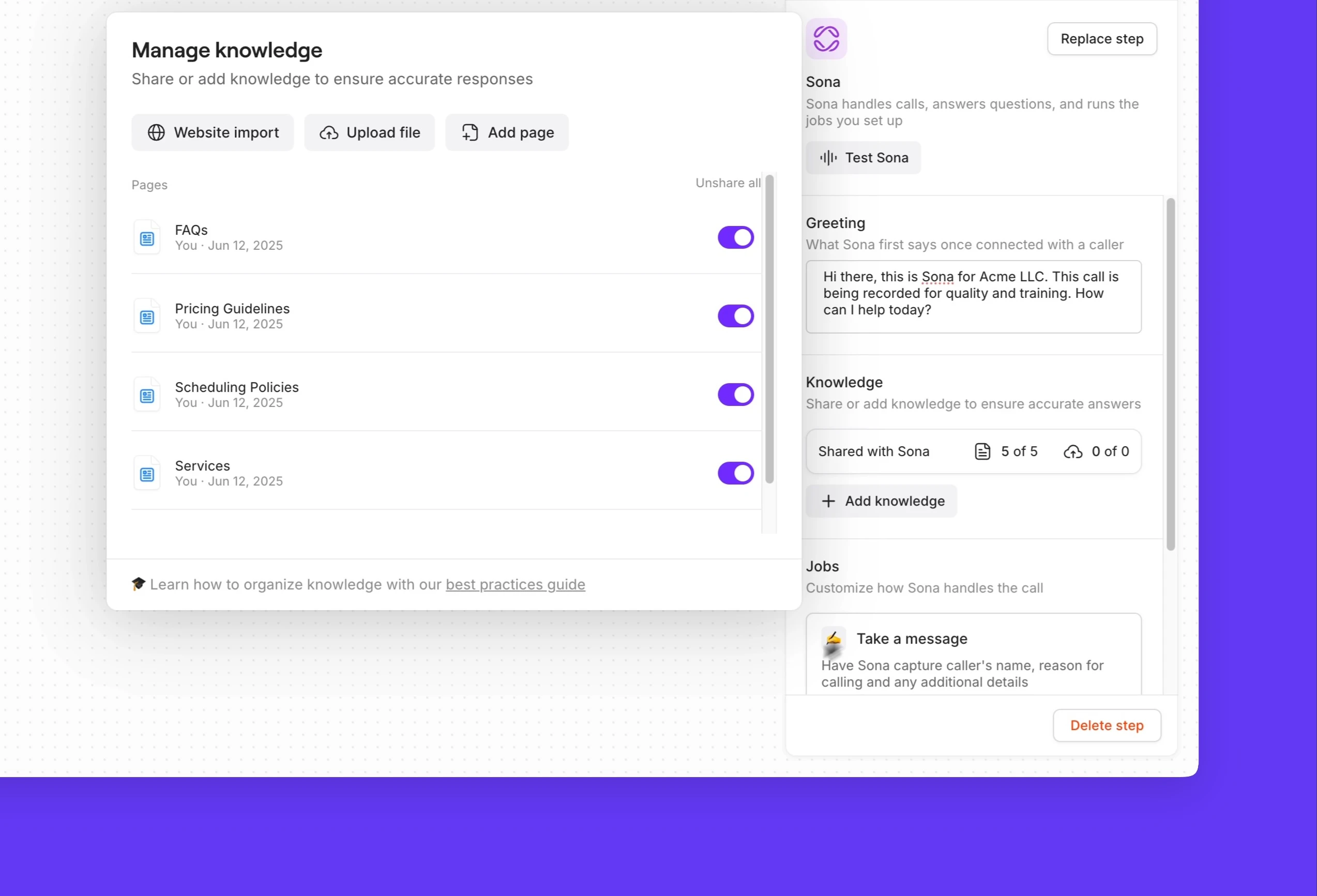
Share your business knowledge with Sona
Give Sona an introduction to your construction business. Add general information, key policies, and answers to common FAQs. Sona learns about your company so that it can give the right information to callers.
Follow-up on the details that matter
Want to collect specific information from your callers? Sona can ask follow-up questions based on keywords when it takes a message. For example, if a customer is interested in a renovation project, Sona can ask them for the scope, budget, and target timeline.
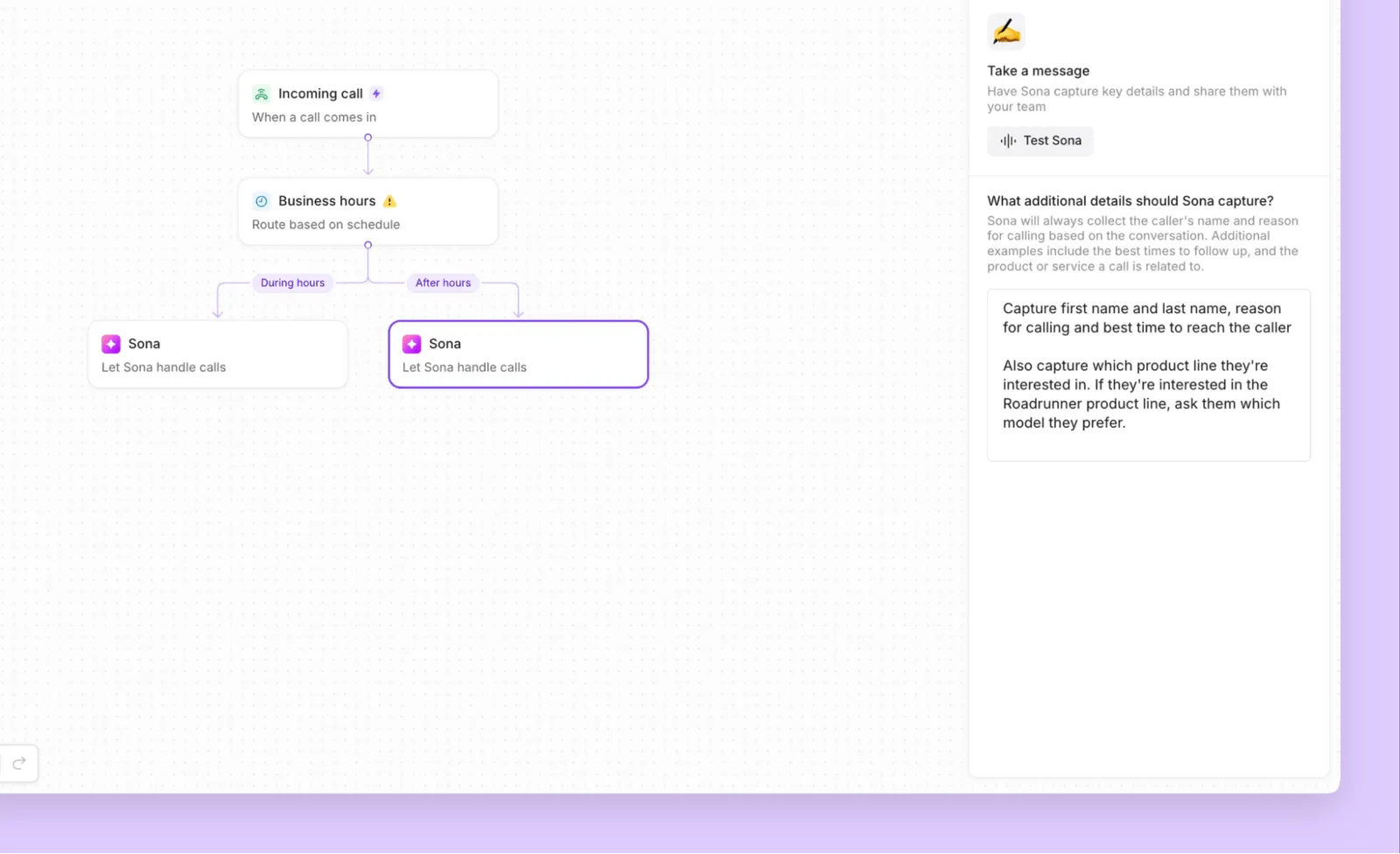
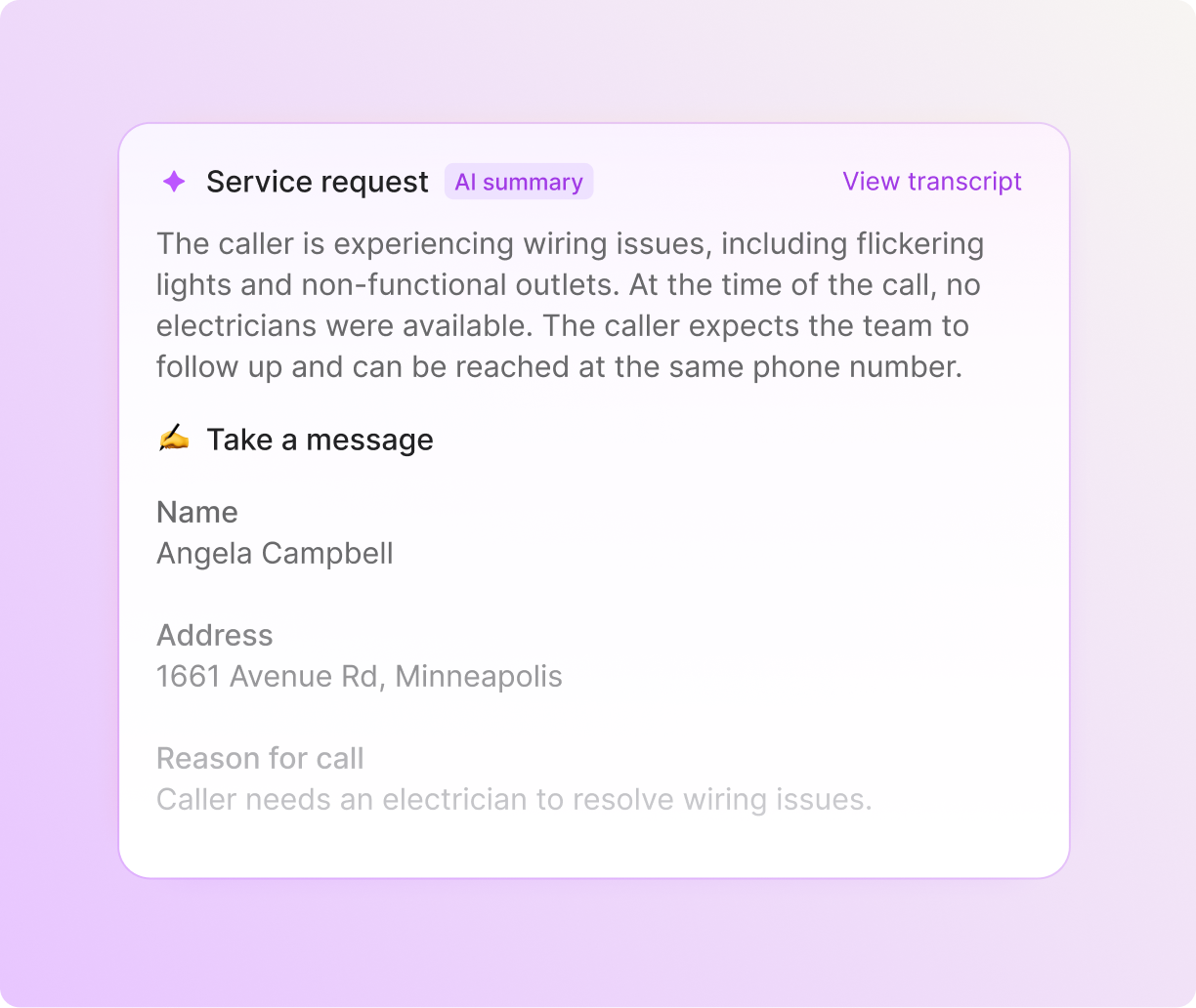
Review Sona's calls instantly
See Sona’s call summaries, transcripts, recordings, and messages in your Quo inbox when a call ends. And with our Jobber integration, your calls automatically sync with Jobber Requests.
Feature comparison
See how Sona compares to traditional call answering services.
How to set up Sona in four steps
It only takes four steps to get started with Sona:
- Start with a free trial.
- Try our free trial features, including calls and recordings.
- Configure your Sona settings and test Sona in Quo's call flow builder.
- Once you’ve confirmed it’s a good fit, activate your Quo account and get the Sona add-on.
Learn more about Sona pricing.


"Since rolling out Sona, we’ve seen a nice uptick in voice messages from customers who normally hang up. The instant summaries have helped our team jump straight into follow-ups instead of deciphering half-heard voicemails. We're seeing more closed jobs every day."
Why thousands of construction companies choose Quo
See why the construction industry rates Quo as the #1 business phone provider by customer satisfaction in G2.
%20(1).jpg)
Get a phone number for every business need
Get multiple types of phone numbers for your business operations with Quo. Add local US and Canadian numbers for each service region to establish trust with your clients or North American toll-free numbers to project a professional image for customer service.
All Quo plans include a phone number for every user who joins your workspace. Assign dedicated numbers to your team members or share numbers for different departments, like one number for electrical and another for HVAC.
If you need more numbers, like a dedicated number for a specific project, you can add additional numbers for $5 per number per month.
Foster stronger team collaboration
Keep everyone on your team in sync with Quo. Split responsibility for incoming calls and cut down on missed calls with shared phone numbers. Your entire team can view all your customer and vendor communications and stay on top of project updates with shared inboxes. You can always control user access to a shared number by updating user roles in your settings.
Tag your teammates next to a customer conversation to brainstorm a response or assign a follow-up task with internal threads. These threads can only be seen by your team and are never shared with your customers. See which team members have reviewed specific conversations with inbox viewers.
Coordinate with your project stakeholders over the phone or by text with our group calling and texting features. Whether it’s an internal project or an external alignment call, add up to 10 participants in a call or text thread.
Manage incoming customer calls smoothly
Handle calls easily with Quo's call management features. Design powerful call flows in minutes with zero technical knowledge using our call flow builder; simply drag and drop call flow steps into our visual canvas.
Customize each call flow step to match your team’s needs. Set up ring groups to manage how your team receives incoming calls — all at once or in custom ring batches — so your callers always reach available team members. Give your callers phone menu options that let them choose which department they wish to reach. If you need to transfer a live call, warm transfers let your staff hand off calls with complete context, so customers never have to repeat themselves when speaking with different team members.
Configure call flows based on the time of day. For example, during business hours, direct calls to your office. After hours, forward emergency calls to your on-call supervisor and send non-emergency calls to Sona.
Appointment scheduling on autopilot
Text smarter with Quo's automated text messaging features. Create automated text workflows for common scenarios like appointment scheduling with our Zapier and Make integrations. Reply to incoming texts automatically when your team is busy with SMS auto-replies. Answer common questions quickly over text with pre-written templates (snippets).
Send visual updates of an ongoing project with MMS messaging. You can send photos and videos to your clients over text to show them how a project is going.
Never lose track of your customer and vendor details
Ever find yourself searching for a piece of customer information? Maybe it was a specific request on a kickoff call you wanted to fulfill or a personal hobby you wanted to follow up on to build rapport. With Quo, no customer detail will slip through the cracks, making sure you’re always on top of your customer needs.
With automatic call recording and AI-powered call summaries and transcripts, every project conversation is recorded and transcribed. You can pay more attention to your clients instead of manually taking notes. With AI call tags, you can identify ongoing trends based on what customers tell you. Use AI to analyze your phone calls and gain insights that are instantly actionable.
Connect Quo with the rest of your tech stack. Sync calls, texts, recordings, summaries, and more with your CRM. Use our HubSpot, Salesforce, and Jobber integrations, or build a custom integration with the Quo API.
Call and text from anywhere on any device
Whether you’re in the office, at a job site, or visiting a client, Quo travels with you. Your team members can use our apps on their preferred devices, no custom hardware required.
Access Quo on a Mac, Windows, iOS, Android, or the web. All you need is an internet connection to get started.
Find out how much you’re investing in your business phone solution upfront on our pricing page.
Frequently asked questions
Can’t find the answer here? Check out our Resource Center.
An answering service ensures you never miss customer opportunities by handling calls when your team is busy or unavailable. Modern solutions like Sona operate within your existing business phone system as an AI voice agent, while traditional services outsource call handling to third-party receptionists. Both options help you take down detailed messages and respond to common customer questions, but AI receptionists provide more consistent service and cost savings.
Here are three key benefits of construction answering services:
- Win more projects: An AI virtual receptionist can take incoming calls at any time of day. See when a new lead reaches out to your business and quickly follow up on promising opportunities.
- Gather complete project details: Streamline your bidding process by having Sona collect comprehensive information upfront — project type, timeline requirements, budget range, and specific concerns. Prepare accurate quotes and arrive at consultations fully informed, improving close rates and customer confidence.
- Free up your team's time: Have your team focus on the work that matters, like client consultations and ongoing project planning and coordination. Let Sona handle routine inquiries about licensing, service areas, and general pricing while your team focuses on revenue-generating activities.
Traditional construction answering services charge between $180-$300 for a monthly plan with limited calling minutes, plus $1.50-$2.50 in per-minute overage fees. These costs can quickly escalate as your business grows.
Sona provides transparent, predictable pricing that scales with you. It costs $49 per month for 50 calls, and $0.99 per call after that. Calls less than 15 seconds won’t be charged to you.
Any business can use Sona to handle incoming calls, answer customer questions, and take down messages. What makes Sona unique is that it can be customized to every business’s needs. Whether you’re a specialty contractor or a general contractor in the construction industry, you can use Sona as your in-house AI answering service.
Explore by industry
See how Sona’s AI answering service can help you grow your business
Ready to improve your team's communication?
Join thousands of businesses already using Quo to communicate better with their customers.
.svg)


























