Answer questions and take down messages from your customers with Sona, Quo's 24/7 AI voice agent. Say goodbye to your missed calls and take more work off your plate with the #1 rated business phone system on G2.
.webp)






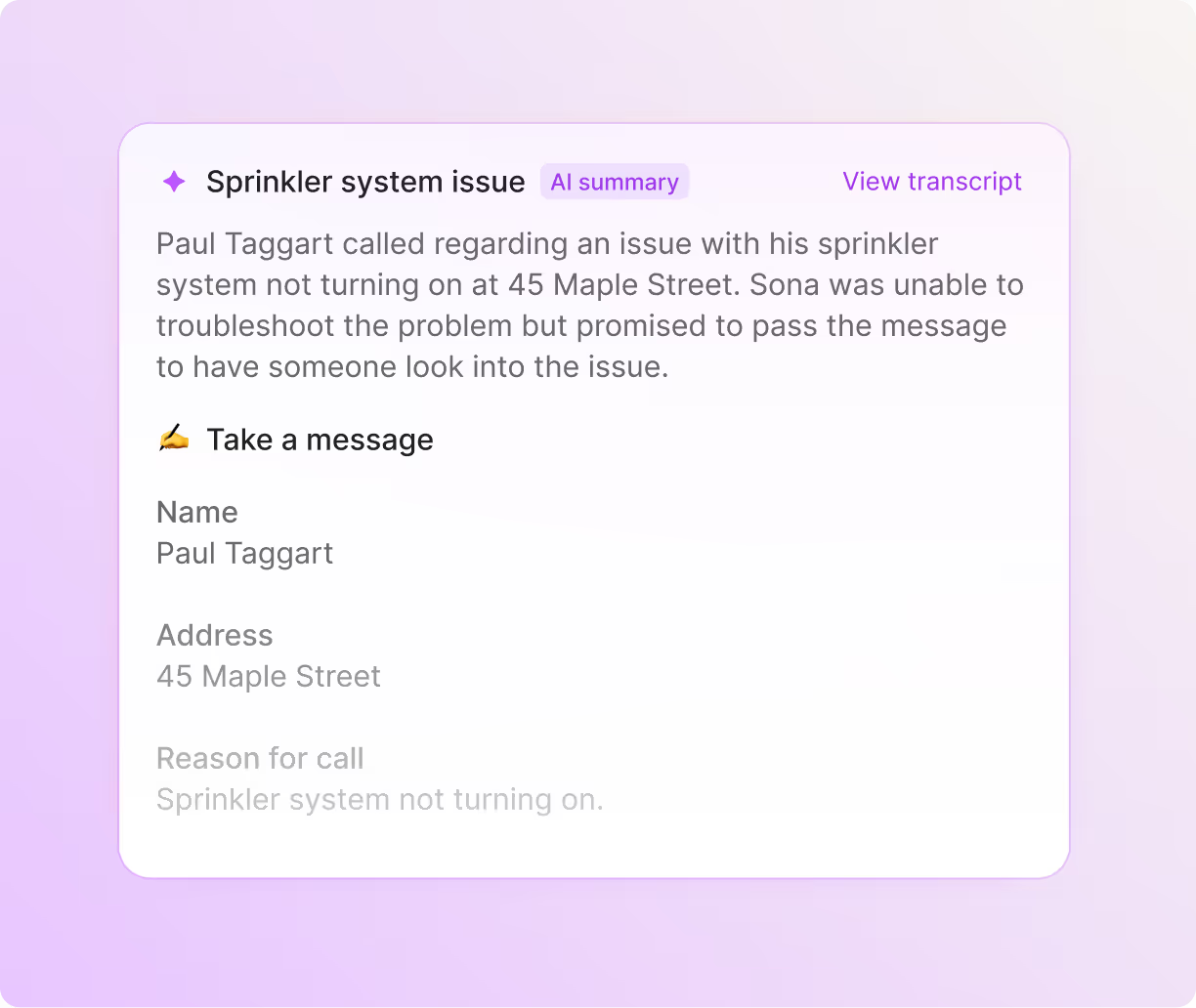

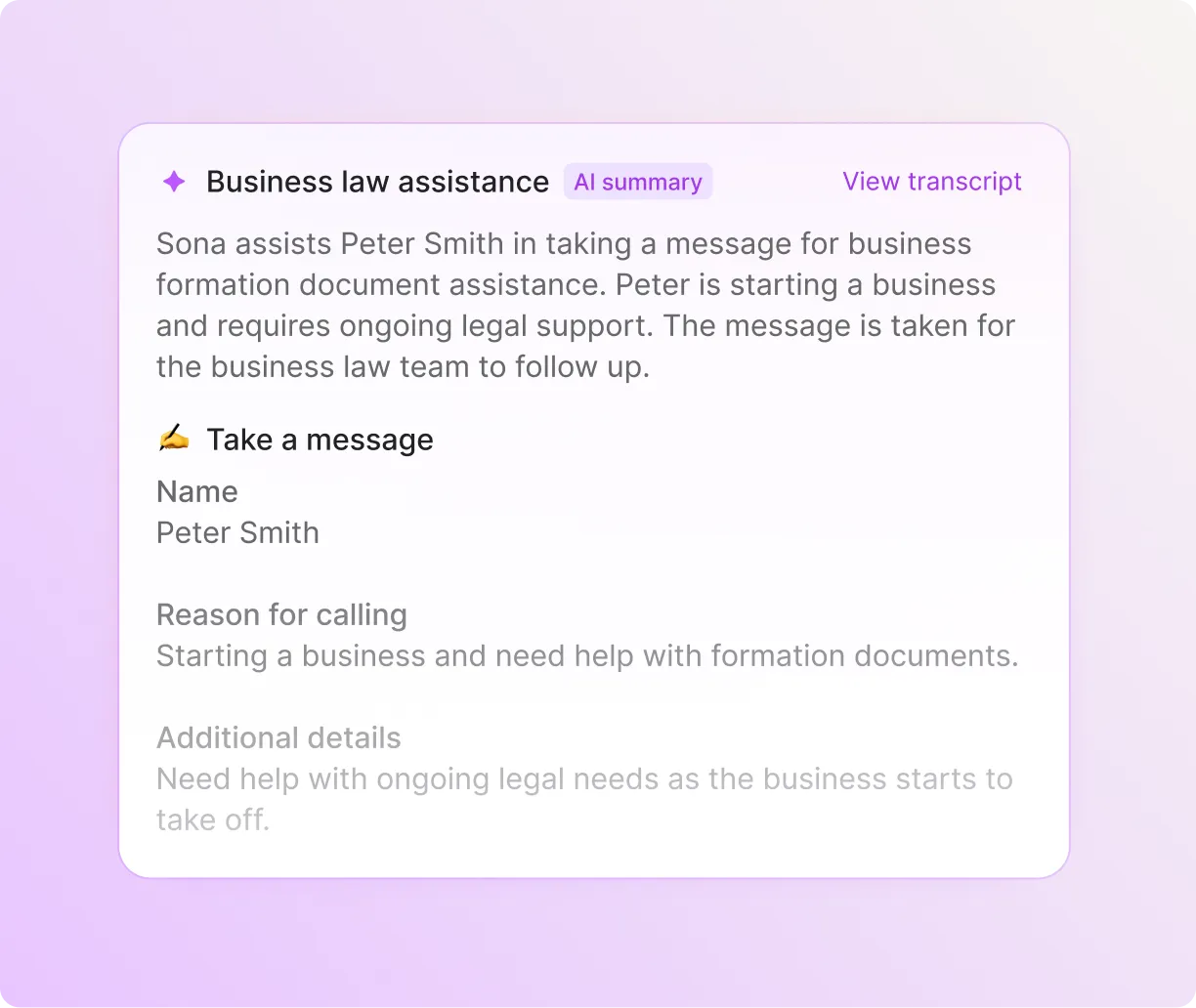
Sona can take these key tasks off your team's plate when you're unavailable:
Sona answers common customer questions so your team can handle more complex requests. Train Sona on your company policies, and it can provide the right answers to customers on your team’s behalf.
Wish you had more context from customers who leave a voicemail? Sona takes detailed messages so you have the information you need. It can even ask callers follow-up questions based on the reason for their call.
For new callers, Sona can be prompted to ask for their information and record whether they’re interested in entering a sales conversation. Once they capture the caller’s name, company, and role, Quo AI can automatically suggest a new contact so that your address book is updated.
Smarter than voicemail. More affordable than a traditional answering service.
Add Sona to your call routing with our drag-and-drop call flow builder. Sona can handle calls during and after business hours.
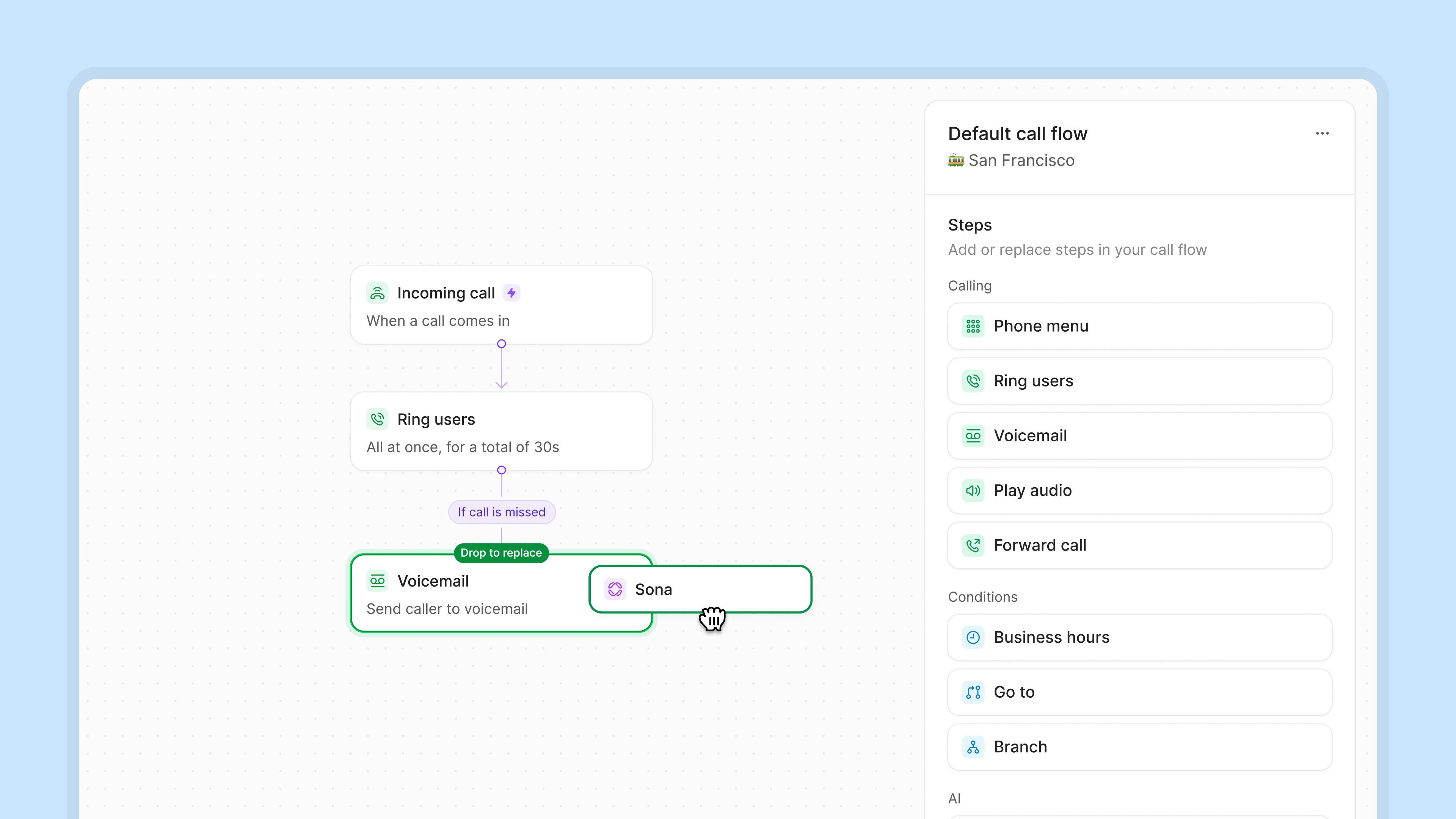
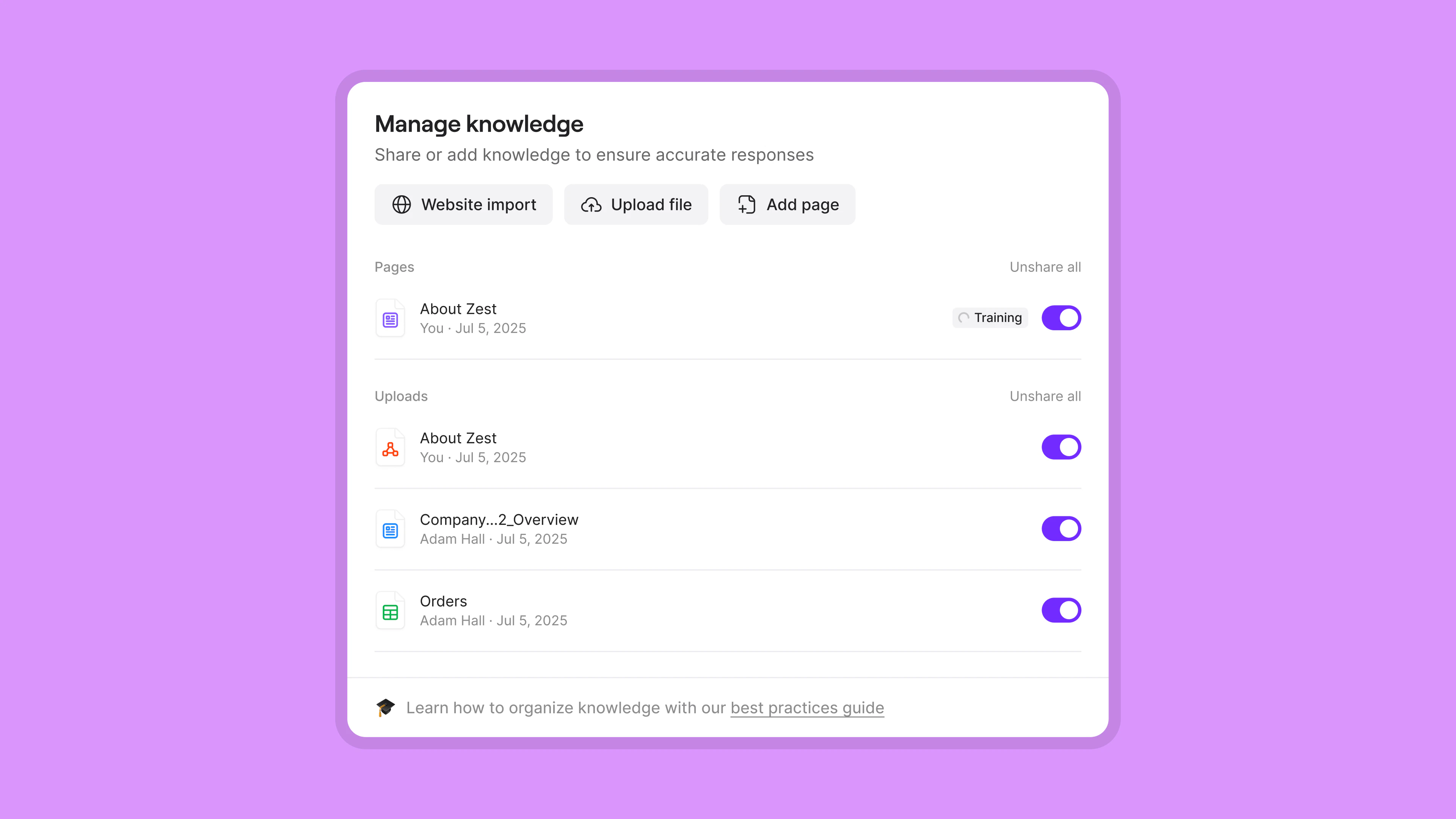
Give Sona access to your company’s knowledge base. Provide your website URL, upload PDFs, or create custom documents manually.
Tell Sona how to handle different types of calls, like lead qualification and appointment scheduling with our pre-built templates. Easily create new AI conversation flows from scratch based on your business’ needs.
For example, if a new client is looking to purchase your services, you can instruct Sona to collect their name, address, desired service, and any details that make it easier to connect them with the right team member.
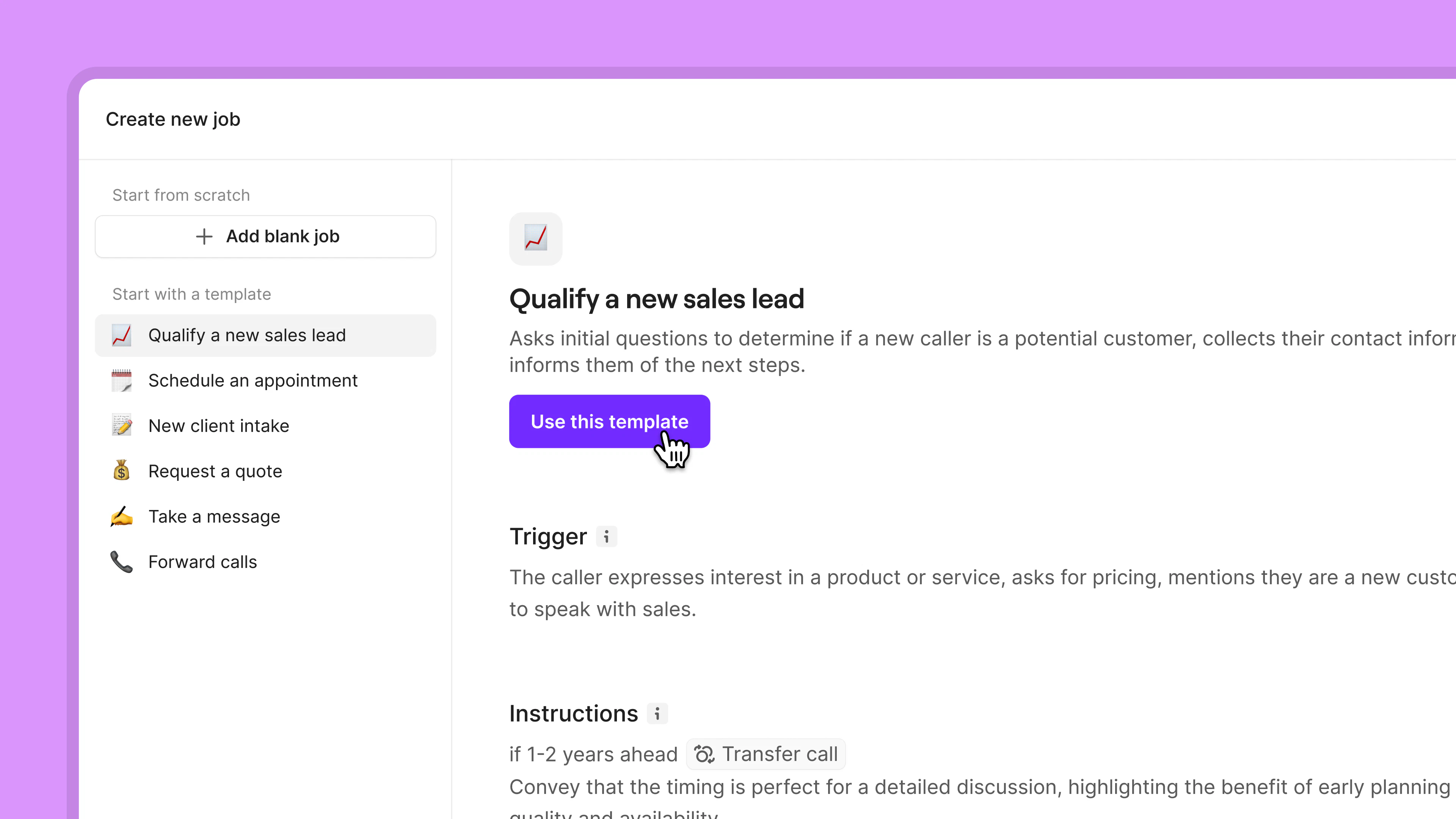
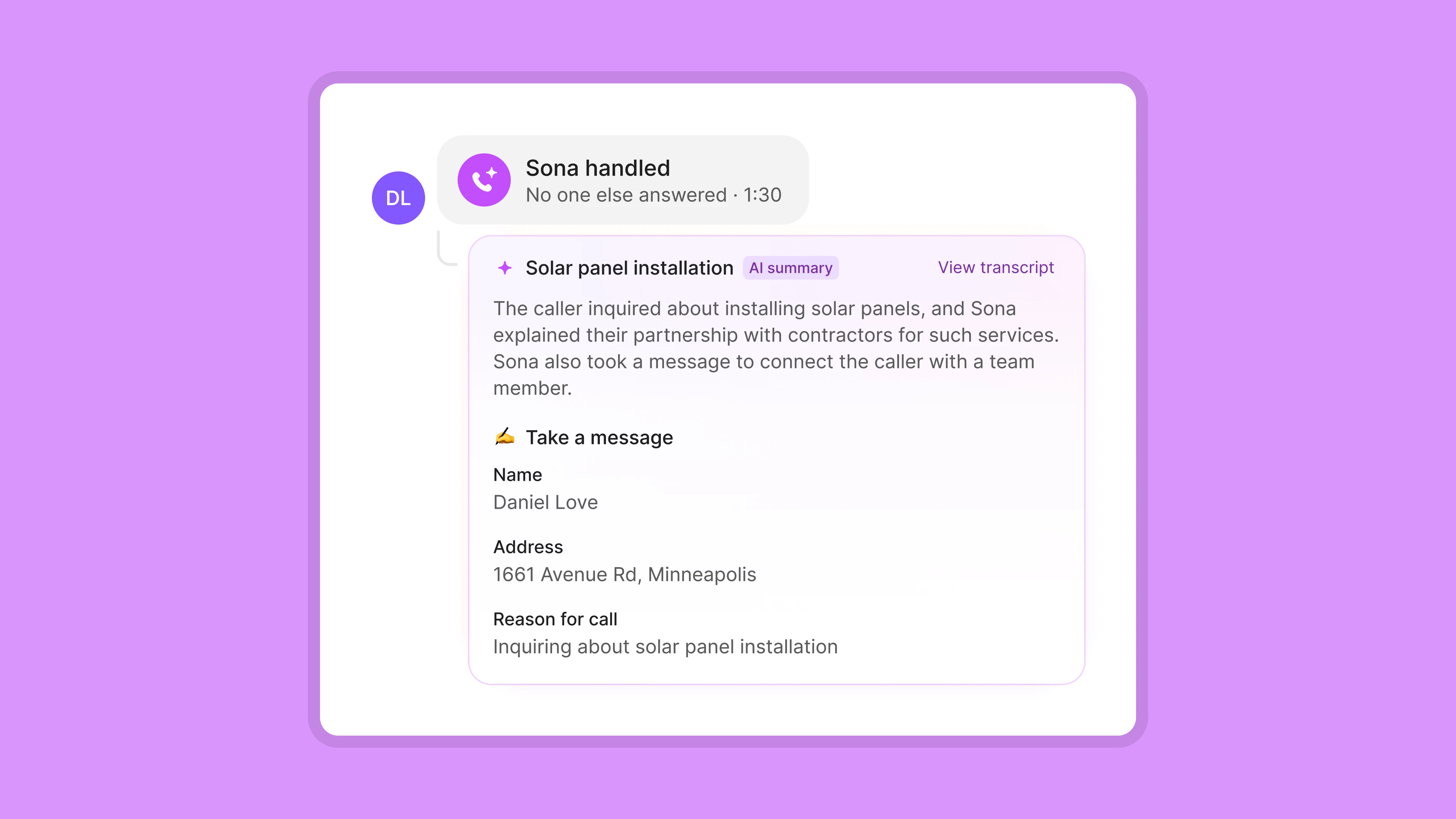
Access your AI voice agent call logs in your CRM. Use our native HubSpot, Jobber, and Salesforce integrations or build a custom one with the Quo API. You can also review Sona’s calls in your Quo inbox.
Instruct Sona to transfer calls to your team for escalations or emergencies. Bring humans in the loop and keep your customers satisfied.
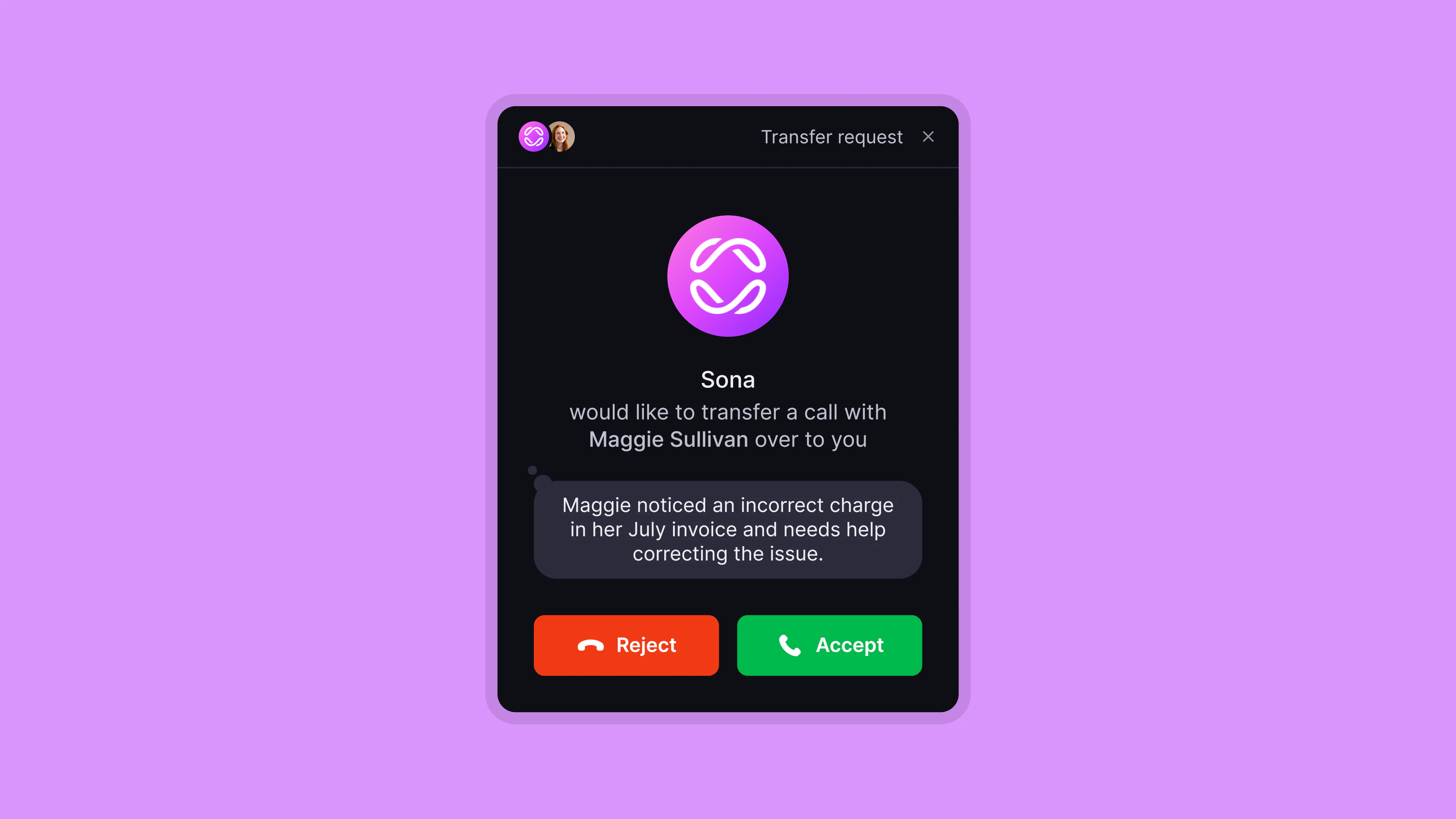
Set up your AI voice agent in minutes, no technical expertise required.

AI voice agents provide 24/7 call coverage at a fraction of the cost of call center agents.
Avoid lost leads or disappointed customers. Whether a call comes in a 3 p.m. or 3 a.m., Sona can take it for your team.
AI voice agents like Sona can handle multiple calls simultaneously, reducing the need to add more support reps.
Let Sona answer routine questions from your customers. Free your team up to handle more complex requests.
Instruct Sona when to transfer calls to your team. Provide the best of AI voice and human support to customers.
Voice agents can easily understand your customers with NLP. No need for keywords or code phrases.
Sona performs the same way on every call. Deliver a consistent customer experience with AI agents in every conversation.

Give your workflow a boost with Quo AI
Quo AI automatically summarizes calls, then intelligently suggests next steps.
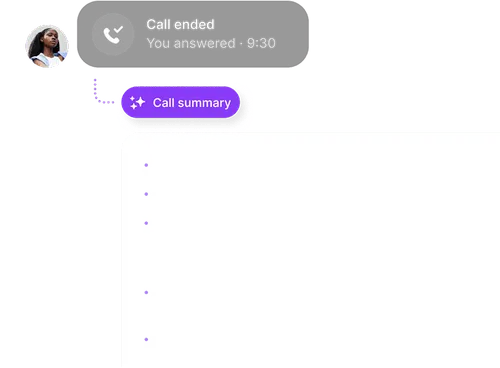
Read conversations in detail and easily reference or find info with time-stamps.
.avif)
Easily add new contacts with suggestions based on call and voicemail transcripts.
.avif)
Define your tags, and our AI automatically adds them to relevant calls—so you stay focused on what matters.
.avif)

See why thousands of small and growing businesses choose Quo as their business phone provider.
%20(1).jpg)
Choose between local US and Canadian phone numbers and North American toll-free numbers with Quo.
All Quo plans include a number for every user who joins your workspace. You can give specific teams dedicated numbers when you share numbers, like your customer support or your sales team.
Add more numbers as your team grows; additional numbers cost $5 per number per month.
Work better together as a team with Quo. Split responsibility for incoming calls and texts so your team never misses a call with shared numbers. View all your customer interactions — calls, texts, voicemails, recordings, and more — in one place with shared inboxes.
Tag your colleagues in real time and assign follow-up tasks to them with internal threads. Find out if they’ve reviewed a conversation or a recording without having to message them. Inbox viewers show you which team members are all caught up.
Handle incoming calls smoothly with Quo. Create customizable call routing experiences. Easily set up different routing options during business hours and after hours with our call flow builder.
Choose how calls are routed to your team, either simultaneously or in custom batches, with ring order. Help customers connect with specific team members quickly with phone menus, also known as IVR. Hand off callers to colleagues and give them enough context to continue the conversations with warm transfers. Direct missed and unanswered calls to a secondary number with our call forwarding options.
Save time texting with Quo's advanced messaging features.
Send SMS and MMS messages to customers. Schedule messages to reach customers when they’re available with scheduled messages. Plus, create pre-written text templates, also known as snippets, to quickly respond to customers.
Put your texting on autopilot with Quo's automated texting features. Automatically respond to texts with SMS auto-replies. Set up automated text workflows with our Zapier and Make integrations. Automatically send appointment reminders and confirmations, job notifications, payment reminders and more.
Say goodbye to admin tasks so your team can focus on the work that matters.
Capture every customer detail with automatic call recording and instantly get AI-powered call summaries and transcripts. Add new contacts to your address book automatically with AI-suggested contacts. Log calls and texts automatically wherever your team works with our VoIP integrations.
Plus, you can use AI to analyze your phone calls for ongoing trends and customer insights with AI call tags.
Communicate with customers wherever you are with Quo's mobile and desktop apps. Give your team the flexibility to use their preferred devices. You only need the Quo app and an internet connection to get started using our platform.
Download Quo for Mac, Windows, iOS, and Android. If you have a team member who uses a device outside these platforms, you can always use our web app.

Find out how much you’re investing in your business phone solution upfront on our pricing page.
Can’t find the answer here? Check out our Help Center.
AI voice agents are virtual assistants powered by artificial intelligence, speech recognition, and natural language processing. They process and respond to human conversations in real time. Voice agents can execute a variety of different tasks, like answering questions, taking messages, transferring calls, and booking appointments.
The best AI voice agent depends on your business needs. If you run a healthcare business, your AI voice agent might require HIPAA compliance. For example, do you provide service to customers in multiple countries? Your AI answering service may require GDPR and multilingual support to work for you.
Sona is the best AI voice agent for small and growing businesses. It reduces your missed calls, answers common customer questions, and takes detailed messages that make customer communication more efficient for your team.
Here’s a quick breakdown of how AI voice agents work:
The best part about modern voice agents is that they operate with low latency. They can generate responses quickly and reduce wait times in a conversation.
At this time, Sona and AI voice agents can’t perform all the functions of a sales or customer support team. For example, if you need to return an order or get a sales demo, an AI voice agent can’t handle those tasks yet.
Dedicated sales AI or customer support AI tools are still limited in how much they can do for your team. They can plug into existing systems by handling additional inbound call volume when your team is busy or away for the day. However, they can’t replace human agents. They can’t work through complex tasks like customer complaints or escalations.
Voice agents, chatbots, and human agents serve different purposes for your small business:
Small businesses can use all three options to serve their customers. Given their budget and resource constraints, it may be better for them to lean on using chatbots and AI agents for most support requests. Small businesses can reserve their human agents for any troubleshooting or complex requests. That way, they don’t invest in adding more human agents too quickly.
Sona calls that last less than 15 seconds aren't charged to you. This is to help you avoid getting charged for spam and robocalls.
If Sona can’t answer a question, it'll communicate the limitation to the caller and offer to take a message for a human team member to follow up.
Join thousands of businesses already using Quo to communicate better with their customers.