Answer questions and take down messages from your customers with Sona, Quo's AI agent. Say goodbye to missed calls and stay aligned with your team using the most collaborative business phone system.







Sona uses advanced AI technology to understand caller requests and respond using the knowledge you provide. When a call reaches Sona in your call flow, it answers the call, introduces itself, listens to the caller, and provides information or takes a message.
Add Sona directly in your call flows with our call flow builder. You can edit Sona’s greeting message and customize what you want Sona to do when it receives an incoming call.
Want Sona to handle follow-up questions, too? You can have Sona:
With Quo's business phone and AI features, you won’t need to switch between multiple apps. Sona calls appear in your conversation history with a transcript and summary so that you and your team have all the context you need to follow up over the phone. It’s why we’re the #1 rated business phone system as voted by thousands of growing businesses.
Sona is the smarter version of voicemail and more affordable than a traditional answering service.
Most callers won’t leave a voice message. Add Sona anywhere in your call flows to prevent them from moving on to another business.
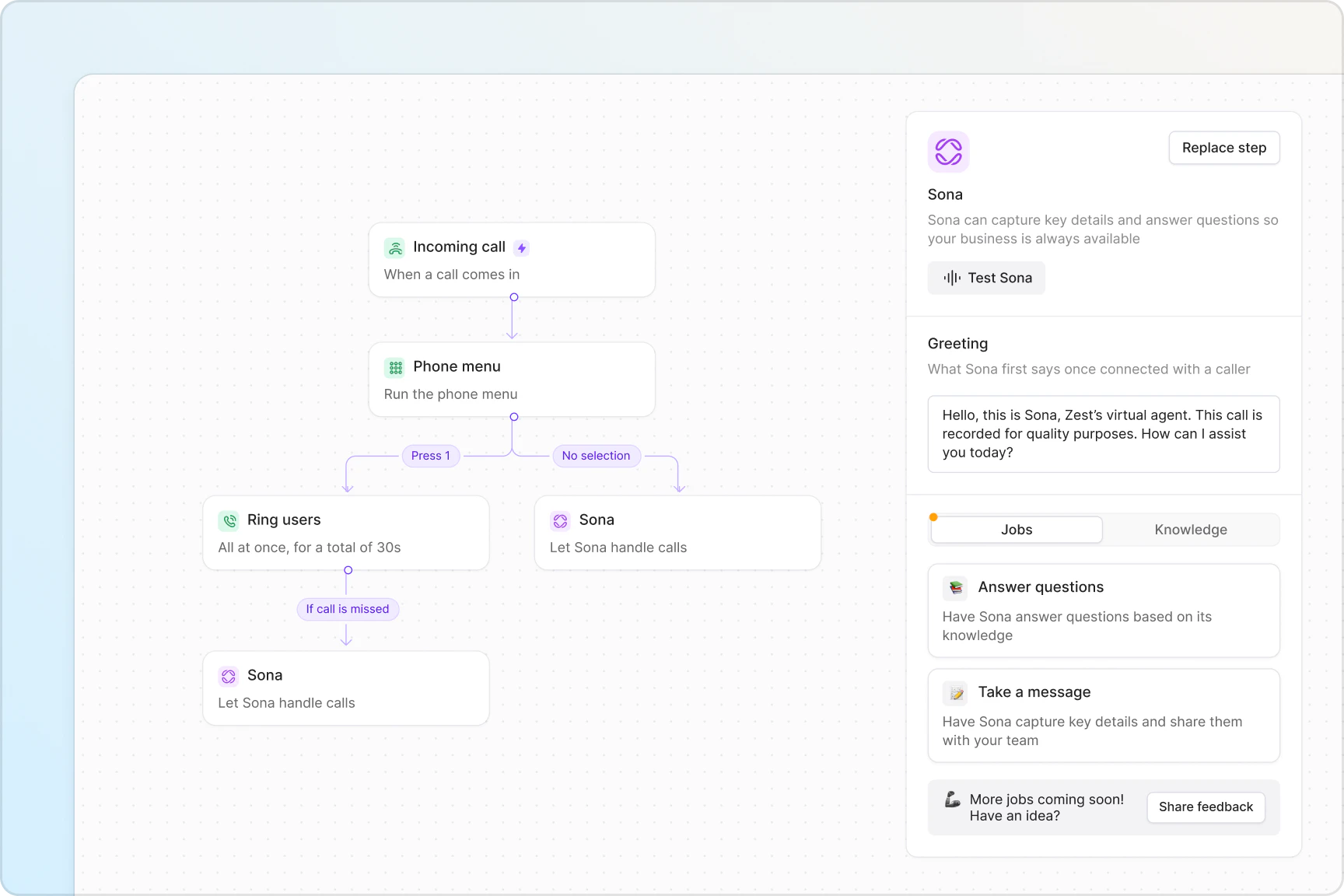
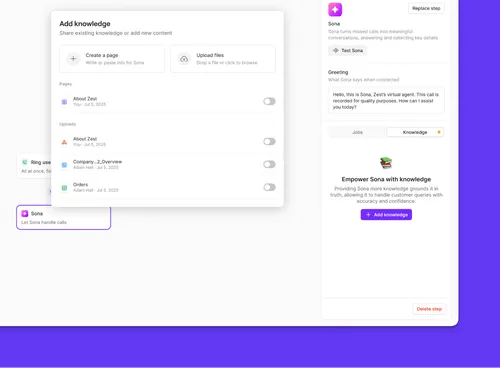
Sona answers customer questions using information from your documentation — just like a member of your team. Upload your key policies and answers to FAQs in a knowledge base so that Sona can give the right information to callers.
Sona can take detailed messages that make your follow-ups easier. Go beyond capturing a customer’s name and reason for their call — find out what products and services they’re interested in. Sona can even request specific information based on the keywords you provide.
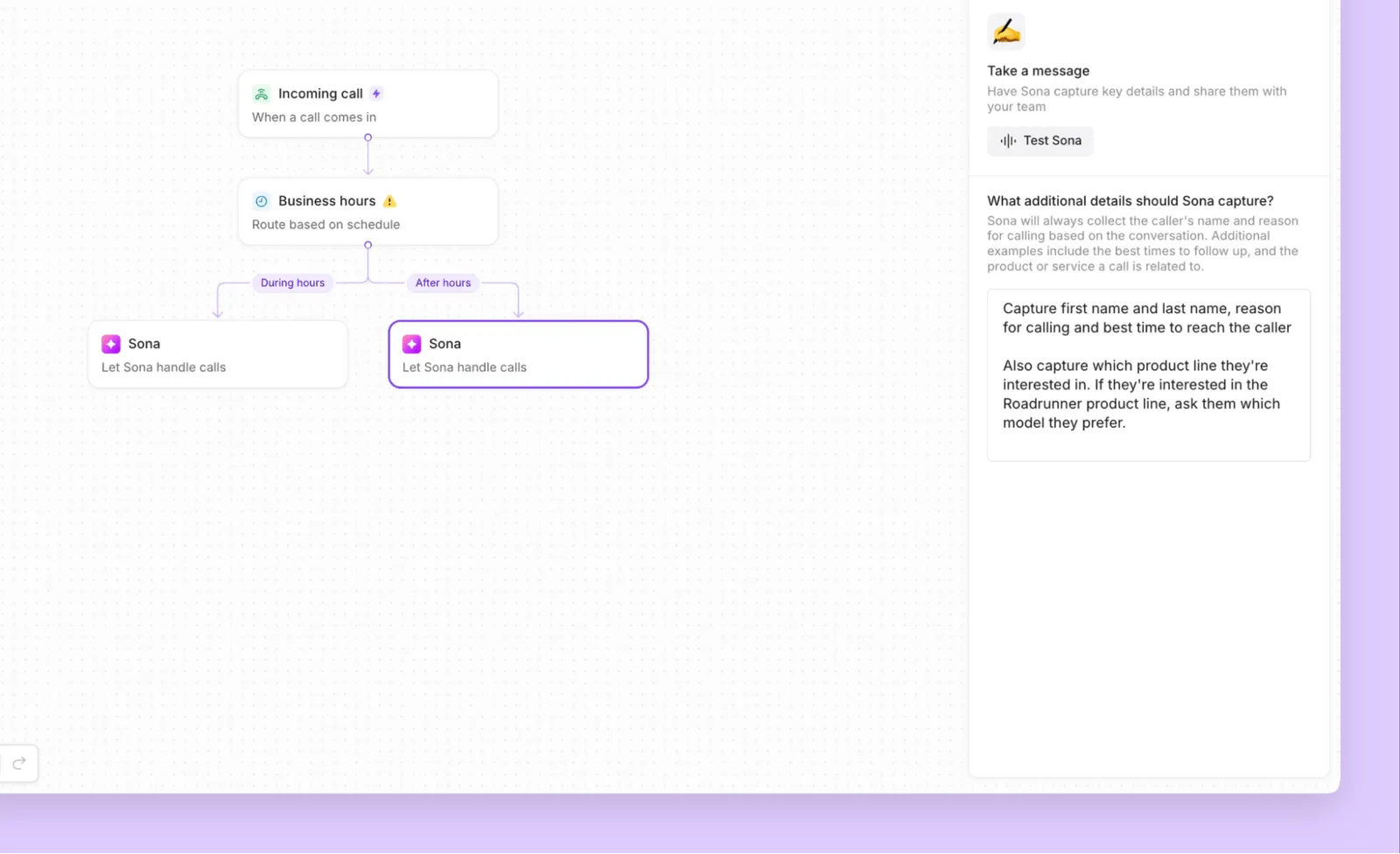
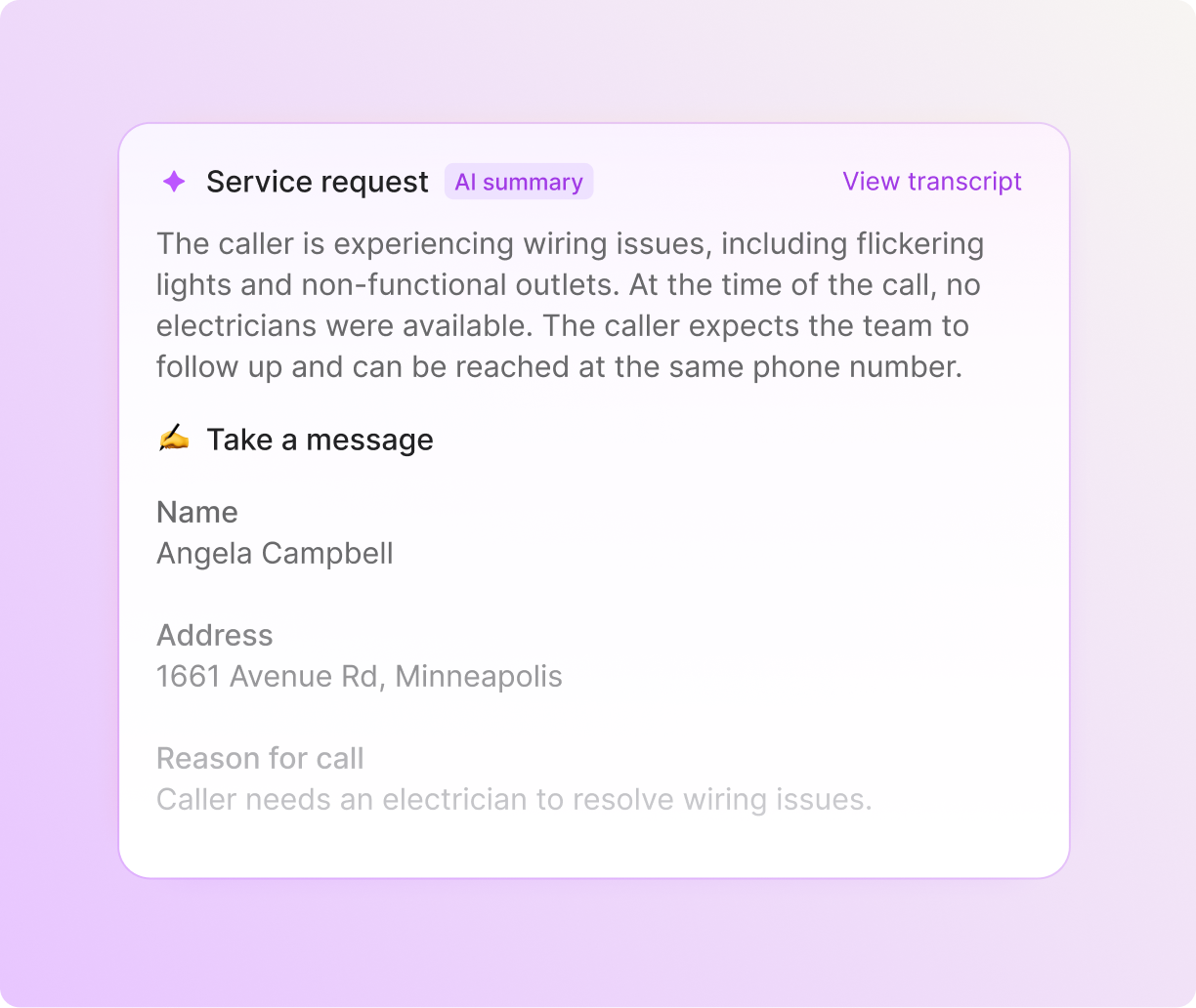
View Sona’s call transcripts, summaries, and messages in your Quo inbox so your team can ensure Sona handles calls properly and easily follow up.

Give your workflow a boost with Quo AI
Quo AI automatically summarizes calls, then intelligently suggests next steps.
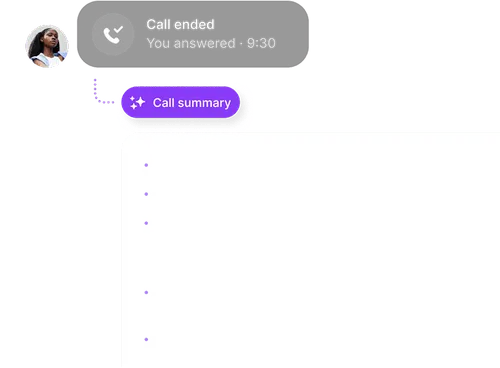
Read conversations in detail and easily reference or find info with time-stamps.
.avif)
Easily add new contacts with suggestions based on call and voicemail transcripts.
.avif)
Define your tags, and our AI automatically adds them to relevant calls—so you stay focused on what matters.
.avif)


See why thousands of businesses choose Quo as their business phone provider.
%20(1).jpg)
Get as many numbers as your team needs with Quo. Choose from local US and Canadian phone numbers and North American toll-free numbers.
Choose your preferred area codes based on where your customers live. You can also choose a vanity number to help you stand out from the competition.
All Quo plans include a number for every user who joins your workspace. Plus, you can share numbers if you want dedicated numbers for your customer support and sales teams. If you need more, additional numbers cost $5 per number per month.
Quo brings your team together so you can do your best work efficiently. Tackle incoming calls and texts together with shared numbers and see all your customer interactions in one place — calls, texts, voicemails, recordings, and more — with shared inboxes.
Notify your colleagues about customer issues and assign them follow-up tasks in real time with internal threads. No need to ask them whether they’ve reviewed a call or a conversation. With inbox viewers, you
can see which team members are all caught up with your customer interactions.
Manage your incoming call volumes stress-free with Quo. Create and control how calls are routed with our call flow software. Set up your call flows in our user-friendly visual canvas using our call flow builder.
Choose your inbound call routing to team members, simultaneously or in custom batches, with ring order. Give customers a self-serve option to reach your team with phone menus. Direct missed and unanswered calls to a secondary number with our call forwarding options.
Take advantage of additional call management features when you’re on a live call. Hand off customers to your colleagues with the right amount of context with warm transfers and bring stakeholders into the same call with group calling.
Text smarter with Quo's automated text messaging features.
Automatically respond to customers with SMS auto-replies when your team is unavailable. Schedule messages to reach customers in their time zone with scheduled messages. Create text templates to answer common questions with snippets.
Use our Zapier and Make integrations to create automated text workflows so that you can always send the right messages at the right time to your customers.
Quo automates a lot of your team’s admin work so your reps can focus on your customers’ needs.
Capture everything customers share with you with automatic and on-demand call recording and get instant AI-powered call summaries and transcripts. Add new contacts to your address book automatically with suggested contacts. Track your ongoing call trends and gain insights by using AI to analyze phone calls with AI call tags.
Connect Quo where your team works. Use our native CRM integrations with HubSpot and Salesforce or use our Zapier and Make integrations to connect to another tool in your stack. Want more control over how you share your call and text data? Build custom integrations with the Quo API.
Communicate with customers wherever you are with Quo's mobile and desktop apps. Give your team the flexibility to use their preferred devices. You only need the Quo app and an internet connection to get started using our platform.
Download Quo for Mac, Windows, iOS, and Android. If you have a team member who uses a device outside these platforms, you can always use our web app.
Find out how much you’re investing in your business phone solution upfront on our pricing page.
Can’t find the answer here? Check out our Resource Center.
An AI phone call is a call managed by an AI phone agent or an AI voice agent. AI agents use natural language processing and large language models to communicate with callers and address their needs.
AI phone agents give small and growing businesses the ability to answer incoming calls 24x7 without having to rely on an external call center. They can deliver a professional after-hours customer experience that assists team members with satisfying customer needs.
With Sona, you can automate phone calls with customers when your team is busy or unavailable. Customers can call in to your number and have a conversation with Sona. They can ask questions or leave a detailed message with Sona so your team can make an informed callback and continue the conversation.
Unlike voicemail, Sona is a conversational AI tool that mimics the experience of talking to one of your team members. With fast response times and an empathetic personality, Sona assists your team 24/7.
Sona’s key use cases are:
1. Capturing leads: Sona can provide your team with sales AI functionality by capturing leads for you. Every incoming call that reaches Sona is stored in your Quo workspace along with caller details like first and last name and the purpose of their call. Quo automatically adds new contacts to your address book based on leads that call in to Sona.
2. Answer questions: Callers who are looking for quick information about your business can get answers from Sona. Whether they want to know your business hours, your primary products and services, or your shipping and refund policies, Sona can give your customers a better understanding of your business, which improves your overall customer satisfaction.
3. Take a message: Sona can take detailed messages from customers by capturing why they called and asking follow-up questions based on common customer requests. For example, if you’re a healthcare business that needs help with appointment scheduling, Sona can gather which days and times a patient is available for an appointment.
Keep in mind Sona can’t make outbound calls right now, so you can’t use it for external outreach.
At this time, Sona has only one voice option available. You can customize what Sona says in its greeting and responses, but not how it sounds.
The best AI call agent is the one that works best with your team to help grow your business.
For small and growing businesses, Sona is the best AI call agent for incoming calls. Sona is a better version of voicemail and an AI answering service right now, and we’re constantly improving its capabilities so it can become more useful to your team in the future.
Currently, Sona only supports English. If a caller speaks another language, Sona won't be able to respond. We're working on adding support for additional languages in the future.
No, Sona currently can’t send text messages on your behalf.
Join thousands of businesses already using Quo to communicate better with their customers.