Connect callers to your team faster with a multi-level auto-attendant. Record custom menu greetings, add multiple levels and menus based on time of day, and route calls to a backup forwarding number.
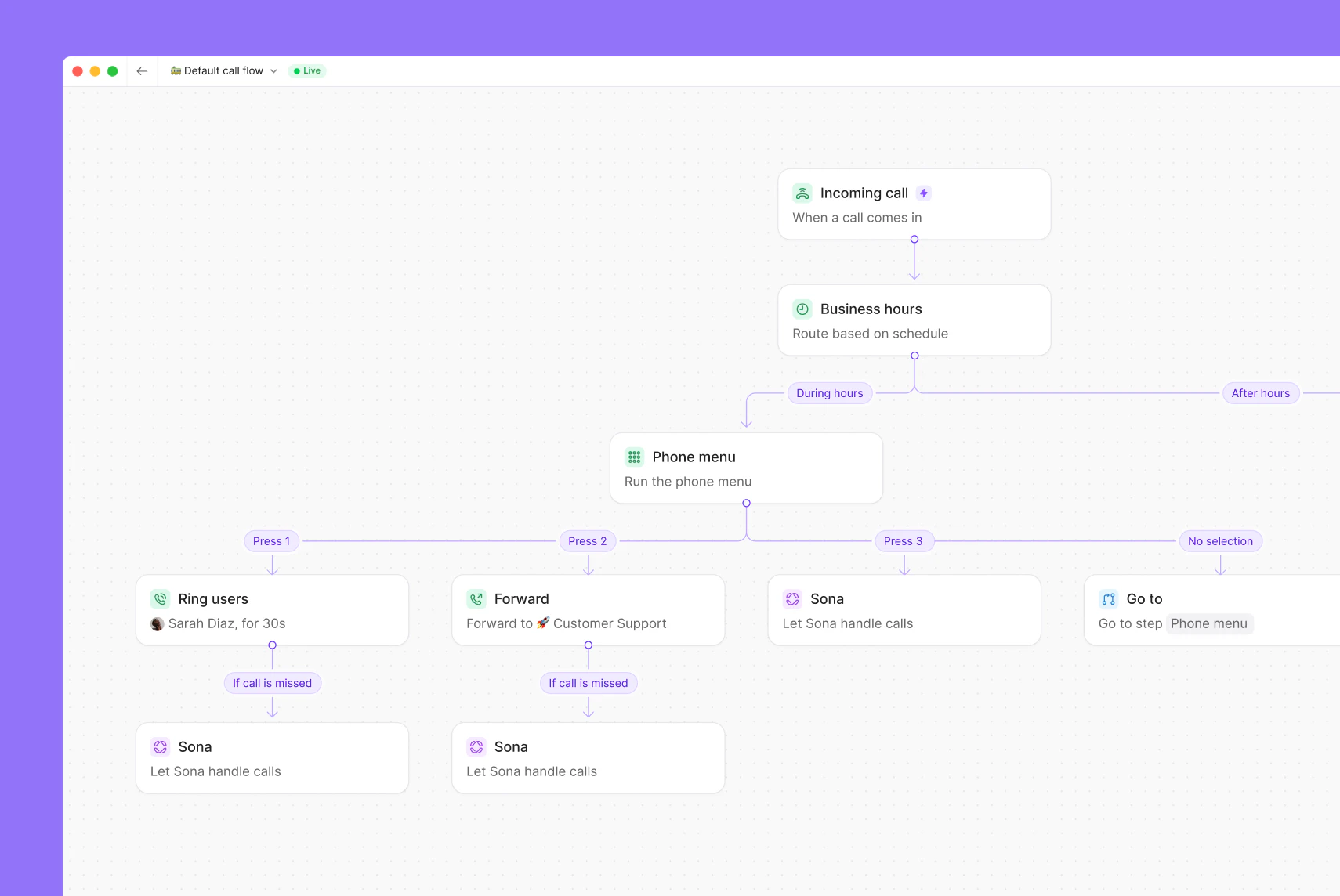






You can set up a multi-level automated attendant in Quo using our call flow builder:
Direct callers in your auto-attendant to different options, including:
Customize your auto-attendant menu greeting by uploading an audio file, recording your voice, or using the text-to-speech feature for your recorded message.
Note: Auto-attendants and phone menus are available in the Business and Scale plans.
Shared numbers
Split responsibility for incoming calls and texts
Port your existing numbers for free
No stress with free number porting to Quo
AI call transcripts and summaries
Review calls faster. Never worry about taking notes again
SMS and MMS messaging
Continue the conversation over text for better business communication
Business hours
Set up call flows during and after your working hours
Third-party integrations
Share your call and message logs where you need to
Help customers connect with your team faster and prevent customers from slipping through the cracks with the best auto-attendant system for small and growing businesses.

Drag and drop a phone menu system into your existing call flows with our call flow builder. Give callers the flexibility to navigate your menu with keypad and voice command navigation options.
Set up multiple menus in your call flows. Route calls to one menu during business hours and another menu for after-hours calls.
Provide callers with multiple levels to reach the right person on your team. For example, they can press ‘one’ in the first level to talk to Sales, and then ‘two’ in the next level to talk to your East Coast team.
Never miss an incoming call again. With our 24/7 AI voice agent Sona, your customers will always have someone to talk to even if your team is busy or unavailable.
Never lose track of your call flows. Use the Go to step to route calls back to an earlier point in the call flow or re-use a call flow step. For example, every time you want callers to speak to Sona, you can use the Go to step instead of creating multiple Sona steps from scratch.
Always provide a path for customers with backup routing options. Choose between sending them to Sona, voicemail, an emergency call forwarding number, or playing an audio message.
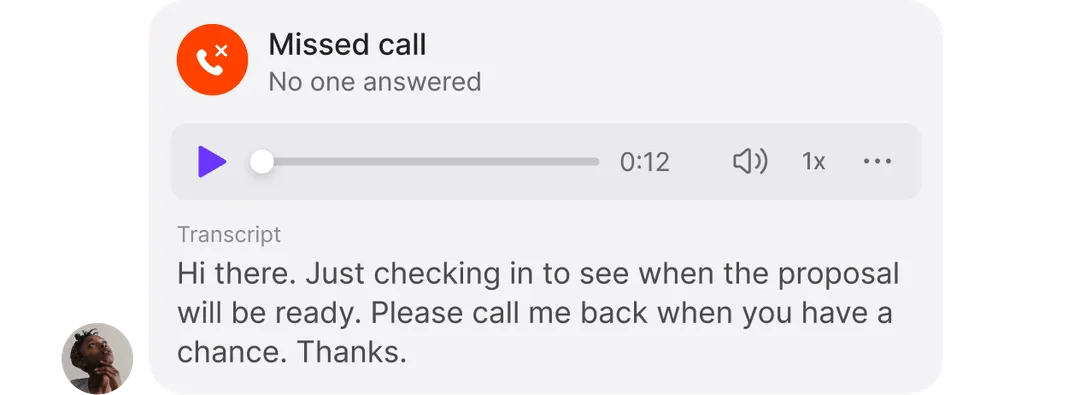
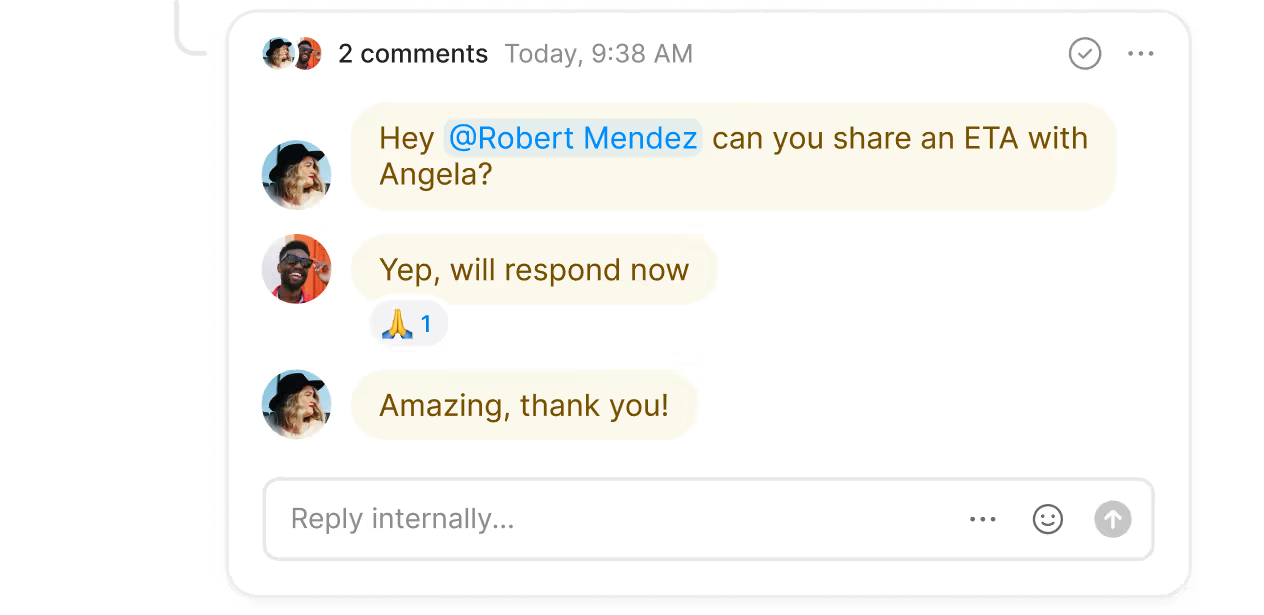

Maureen Jones
See why thousands of businesses choose Quo as their business phone system.
%20(1).jpg)
Sign up for as many numbers as your team needs with Quo. Choose between local US and Canadian phone numbers, as well as North American toll-free numbers.
Local numbers are great for building trust with customers in specific regions and cities. Select area codes for your preferred city or state and add them to your Quo workspace. If you’re looking to expand your operations across multiple regions, you can use toll-free numbers to offer dedicated customer support. You can also choose a vanity number to help you stand out from the competition.
All Quo plans include a number for every user who joins your workspace. Plus, share numbers if you want dedicated numbers for your customer support and sales teams. Add more numbers as your team grows — additional numbers cost $5 per number per month.
Tackle inbound calls and texts as a team with shared numbers. Tag teammates to work through customer issues or assign follow-up tasks in internal threads. Keep tabs on which team members are caught up with inbox viewers.
Collaborate with your team on live calls. Share enough context with a colleague when you hand off customers with warm transfers. Bring all the right stakeholders together for group conversations with group calling.
Send the right message at the right time with Quo. Use SMS auto-replies to automatically respond to customers when your team isn’t available. Schedule messages in advance based on your customer’s timezone. Have responses to common questions ready to go using pre-written text templates, also known as snippets.
Say more in a single message by sending photos, videos, GIFs, and more with MMS messaging. Plus, send more messages in less time with automated text workflows using our Zapier and Make integrations. Keep customers in the loop for common use cases like appointment confirmations and reminders, review requests, and payment reminders.
Say goodbye to busywork with Quo. Sync your calls and texts with your CRM using our HubSpot, Jobber, and Salesforce integrations. Use other apps? You can build a customer integration through the Quo API.
Automatically record your calls and generate AI-powered call summaries and transcripts. Review calls faster and never miss a customer detail. Want to identify business trends and surface recurring issues based on customer feedback? Use AI to analyze your phone calls and automatically categorize them with AI call tags.
Your team can communicate with customers anywhere in the world with Quo's mobile and desktop apps. Download Quo for Mac, Windows, iOS, and Android devices, or use our cloud-based platform on your browser. All you need is an internet connection to get started.
Find out how much you’re investing in your business phone solution upfront on our pricing page.
Can’t find the answer here? Check out our Resource Center.
A multi-level auto-attendant, also known as a phone tree, is an automated call routing system with nested phone menu options callers can use to reach specific team members.
Callers can navigate a multi-level auto-attendant using their keypad or voice commands. A voice-based auto-attendant is also known as an interactive voice response (IVR) system. Some advanced IVR systems also include a dial-by-name directory feature.
Multi-level auto-attendants offer several benefits for small businesses:
An auto-attendant is a menu-based system callers can use to navigate to different departments in a business. Some auto-attendant phone systems offer IVR to access different menu options.
Each phone menu level can accommodate up to 10 options. Each option corresponds to a phone keypad number, i.e., zero to nine.
Click Add greeting message in the Phone menu call flow step and choose:
Example greeting: “Thank you for calling Acme Inc. For Sales, press one. For Support, press two. For our business hours and location, press three. To speak with an operator, press zero.”
Looking for greeting message inspiration? Check out 20+ clear auto-attendant script examples on our blog.
You can add up to two sub-menus in Quo's auto-attendant feature.
Both auto-attendants and automated answering services offer benefits to small businesses. With Quo, you don’t have to choose between them. Add an auto-attendant to your call flow to help customers navigate to different teams. Provide a menu option for callers to talk to Sona, our AI answering service, in case they can’t reach a member of your team or have a quick question Sona can answer.
Learn more about virtual receptionists vs automated answering services on our blog.
Join thousands of businesses already using Quo to communicate better with their customers.