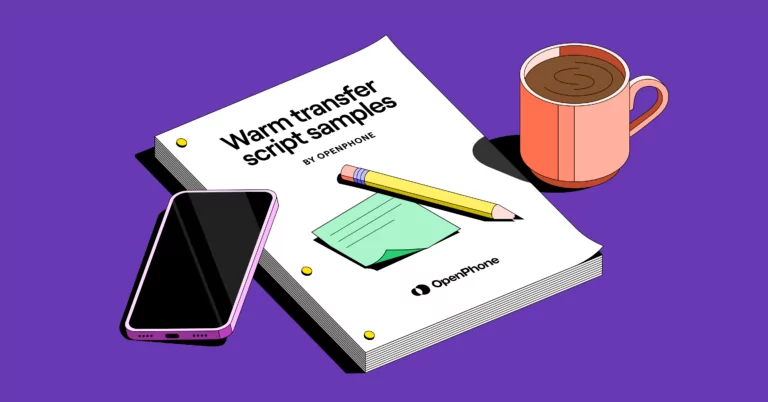After more than one bad experience, around 80% of people say they would rather do business with a competitor. One way you can drastically reduce these negative experiences for callers is to equip your team with additional training around warm transfers.
With warm transfer scripts, you can empathize with and acknowledge the needs of your customers while prepping them for a short wait as you transfer their call. This guide covers five warm transfer script samples you can use as a springboard, along with a few best practices to help your team build better relationships with customers.
1. Considering how to resolve a customer’s issue
There comes a time when even the most experienced rep isn’t sure how to tackle a problem. If you’re not sure whether you can resolve a customer’s issue, you need to set expectations for what’s to come. You may want to inform the customer you’re going to consult with a colleague to see if you can get additional information.
Thank you for sharing this with me. Is it okay if I place you on a brief hold so I can check in with my team to see what we can do for [problem]?
2. Transferring a VIP
Let’s say you get an incoming customer marked as a VIP in your CRM. You likely want to provide them with white-glove support through their assigned account manager or other point of contact. The caller may not mention their contact in all cases, so you may have to connect the dots yourself.
Is there someone you have been in touch with on our team? Oh, [team member’s name]? Yes, let me put you on a brief hold to check if they’re available.
3. Gaining agreement on an issue with an irate customer
Sometimes, soothing a frustrated customer is as simple as repeating their issue and exercising a bit of empathy. If you identify grounds for an escalation, you can use this script to calm a caller before transferring them.
I can imagine how frustrating [problem] would be. I want to make sure I can do everything I can to help. Do you mind if I put you on a brief hold to check with [team or teammate]?
💡 Want more strategies for navigating tough conversations? Check out these tips on how to deal with difficult customers.
4. Handling a call where someone has been transferred multiple times already
What happens if you’re transferred a call from a customer who’s already been transferred three or four times before? It’s natural for your caller to feel at least a little annoyed — which is why taking an empathetic approach is often the best strategy. Instead of transferring the caller again (which can make the problem worse), gather any information you need, even if you know they need to be transferred to another department. Then ask your caller if you can put them on hold and chat with another colleague if needed.
Rep: “I’m so sorry about that; I’d be frustrated too. Can you tell me a little more about [problem]?”
Customer: “Sure [problem given].”
Rep: “I see you’re [reiterating problem]. I am going to share this with a colleague of mine who can help you further. Is it okay if I put you on a brief hold?”
5. Introducing callers to their transferred representative
Callers want you to give them a heads-up before transferring them to a colleague. Once you take them off hold and explain next steps, you can introduce them to the next rep. It’s a good idea to reiterate their problem and clear up miscommunications right from the beginning.
Hi [teammate], I have [caller’s name] on the phone right now. They are [summary of issue or question]. [Caller’s name], I’m glad we were able to chat today. I’m hopeful we can help solve [the caller’s problem].
More warm transfer best practices
Working off these warm transfer script samples is just the beginning of a great customer experience. You also need to coach your reps on how to use them effectively.
Here are four strategies you can use to create a delightful warm transfer experience.
1. Always ask for permission before putting on hold
Customers don’t like to wait on the phone, and putting them on hold without asking isn’t likely to do you any favors. Instead, ask your callers if you can put them on a brief hold so you can look into their problem or connect them with another team member. That way, customers are more likely to stay on the line while you resolve their issue.
2. Use call recording to spot any issues with specific warm transfers
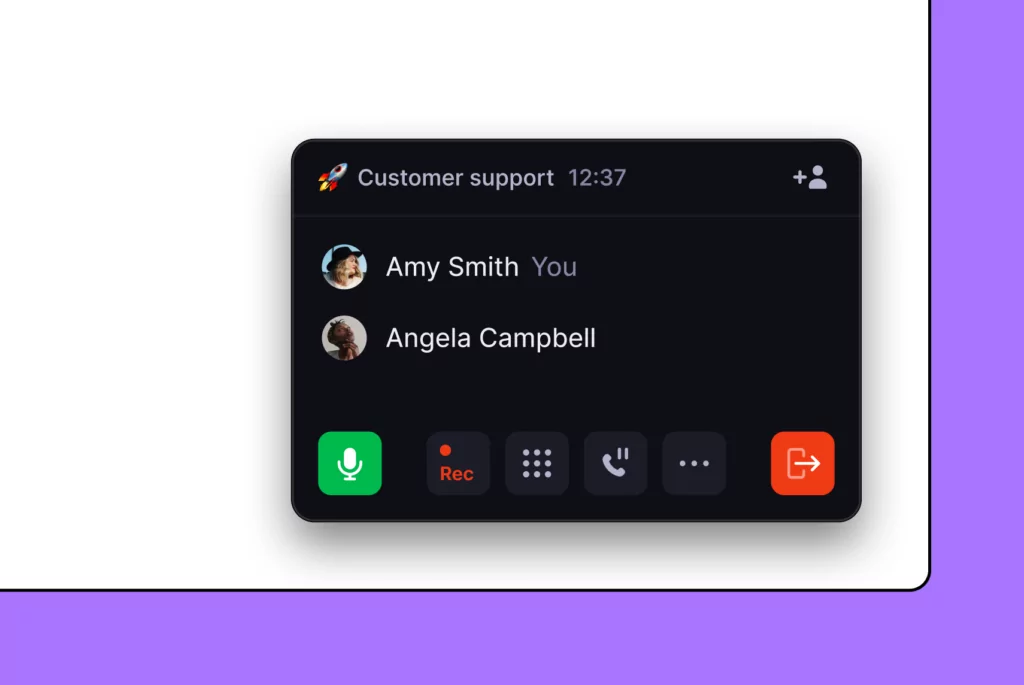
Customer experience is like a fine wine — it should get better and better as you build upon your strategy. This means providing timely feedback to each member of your team.
With OpenPhone, you can use call recordings to point out specific improvements needed with added context from their recorded interaction. You can use automatic call recording, for example, to store every phone call between your reps and customers and review the audio files later. You can also use on-demand call recording to capture specific conversations.
3. Use custom properties to easily identify your VIPs
Not all customers have the same impact on your business — and identifying VIPs can help you meet expectations without dropping the ball.
With OpenPhone, you can immediately identify VIPs using custom contact properties. You can set VIP tags, write notes and comments, or create additional custom properties so your team can check the caller’s status at a glance. This way, specific customers receive the white-glove service they’ve come to expect.
4. Add contact notes to give your team context for future conversations
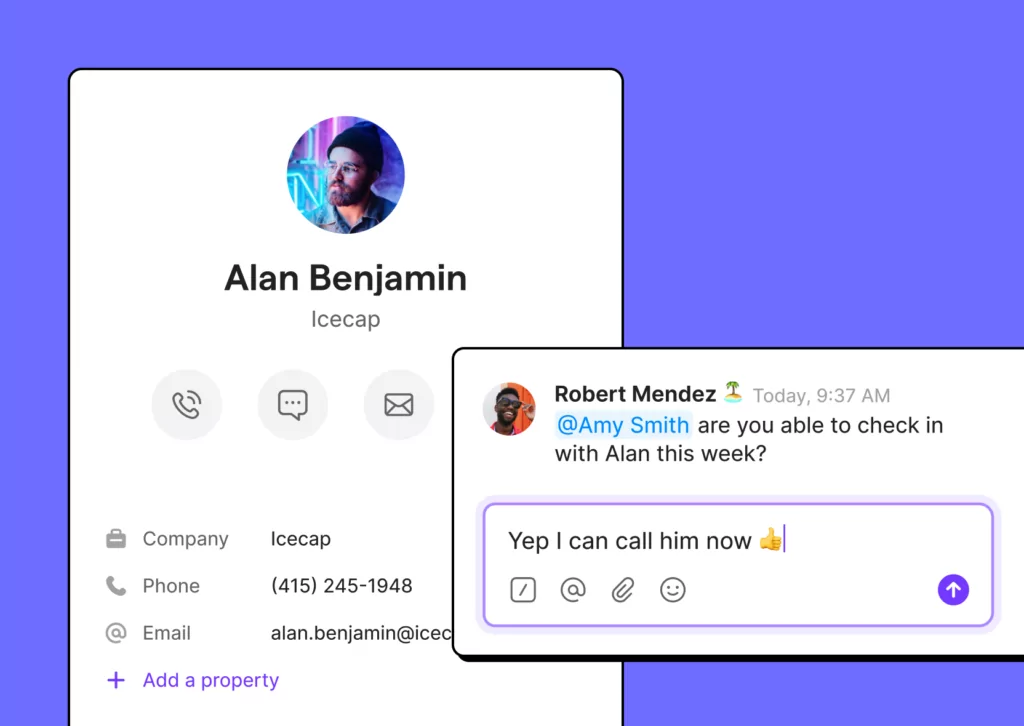
Contact notes help your coworkers get up-to-speed on the latest customer developments.
With contact notes, you can record details, preferences, and key customer information so you can ensure a great experience no matter where their call gets transferred. For example, you can make note of how many users are on the customer’s team or leave a few details on what you covered with the caller.
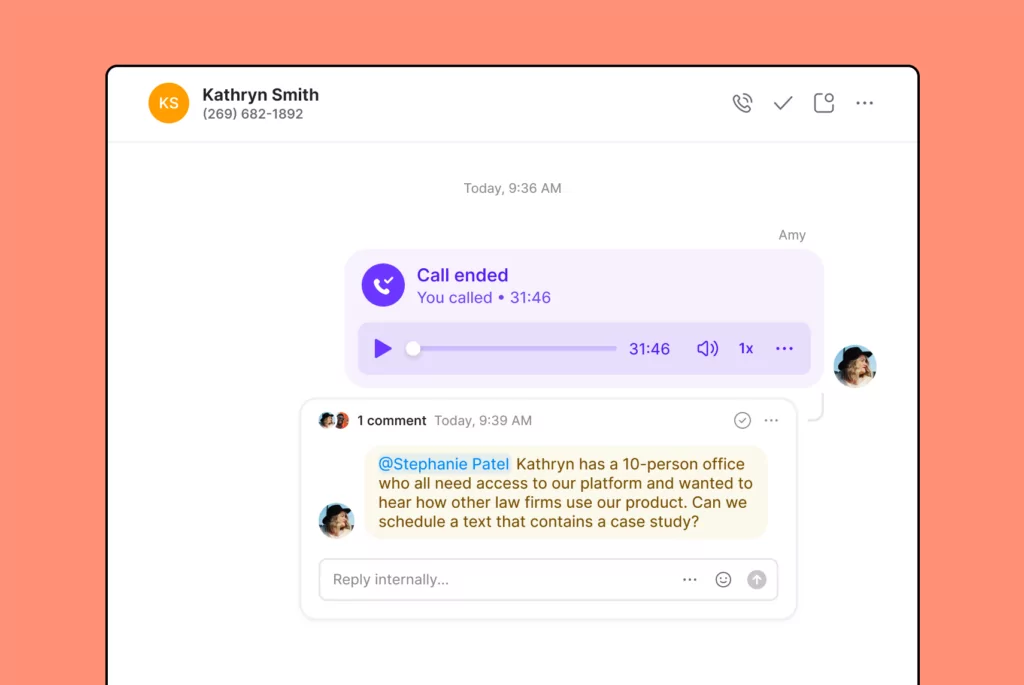
In OpenPhone, you can even add an internal thread directly after any recorded call to loop in teammates.
Keep in mind internal threads are only visible to members of your team — you don’t have to worry about callers seeing your internal notes.
Launch your warm transfer scripts with OpenPhone

Making a great impression starts with the customer’s first call. Even a small miscommunication can have a big impact on how they perceive your brand. Helping everyone on your team learn the same language via warm transfer scripts is a great way to ensure a seamless experience, even when reps need to transfer calls to another agent.
With OpenPhone, you can easily bring your team up to speed with the tools you need to build better relationships with your customers. We empower everyone on your team to collaborate together with shared numbers, custom properties, contact notes, and more.
See for yourself how much easier it is to build relationships with customers by starting your free trial of OpenPhone today and testing these warm transfer scripts with multiple members of your team.