Scale customer interactions efficiently with the #1 business phone system in customer satisfaction on G2. Share incoming calls and texts, collaborate better with your team, and communicate with customers anywhere in the world.







A virtual phone system is a cloud-based telephony solution that allows businesses to communicate with their customers and teams without custom physical hardware.
Virtual phones aren’t connected to any physical landline phones or custom equipment. Virtual phones use Voice over Internet Protocol (VoIP) technology to make and receive calls with an internet connection. They convert analog voice signals into digital packets, transmit them over the internet to your recipient, and then turn those packets back into analog signals so your recipient can hear you.
Small and growing teams prefer virtual phones over traditional business phones because they’re easy to set up, cost-effective, and highly scalable. Virtual phones are also packed with modern features that aren’t available on legacy business phones.
Scroll down to learn more about the benefits of using virtual phone systems.
Virtual phone systems have many modern business phone features that are missing in legacy systems. These features help small teams become more productive and efficient so they can have more conversations with customers without adding headcount too quickly.
Here are some features you can find with virtual phones that are often missing from traditional options:
Setting up a virtual phone system is easy. Just follow these five simple steps:
The best part? You can complete these steps in minutes, not hours, no external help required.
On the other hand, traditional phone systems require custom hardware and manual installation. You need a technician to visit your office and install your phone before you can start using it. Setting up these systems often takes days instead of minutes with a virtual phone solution.
If you run a small business and want to reduce your business phone expenses, virtual phone systems are a great option.
Since they don’t require custom hardware and work with your existing devices, they’re a cost-effective choice for small and growing teams. Even when you add more people to your virtual phone workspace, you don’t need to spend extra to rent an additional desk phone. Simply get another number at an affordable price.
Virtual phone systems scale with you as your business grows.
Want to expand your business to a new territory? Get a virtual number with a local area code and start calling customers in the region.
Looking to offer nationwide support? Get a virtual toll-free number as your nationwide customer support line.
Want to keep your team in sync across multiple locations? Virtual phones are accessible from anywhere with a compatible mobile phone or computer and an internet connection.
You won’t have to worry about reliability either. Virtual phones are hosted by third-party providers, so it’s their responsibility to keep your service up and running. If your PBX system malfunctions in your office, you’ll have to wait for a technician to come and fix it for you. Virtual phone systems are constantly tested and evaluated for performance by service providers so your systems are always active.
Connect with customers effortlessly. Scale interactions efficiently.
Tackle incoming phone calls and texts as a team with shared numbers. See all your customer interactions — calls, texts, voicemails, call recordings, and more — in one place.
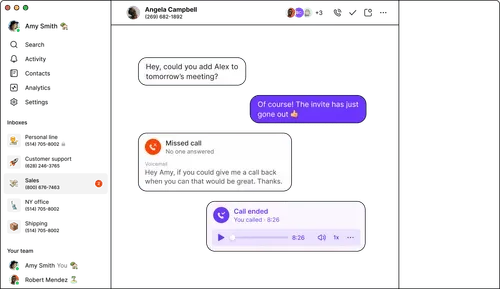
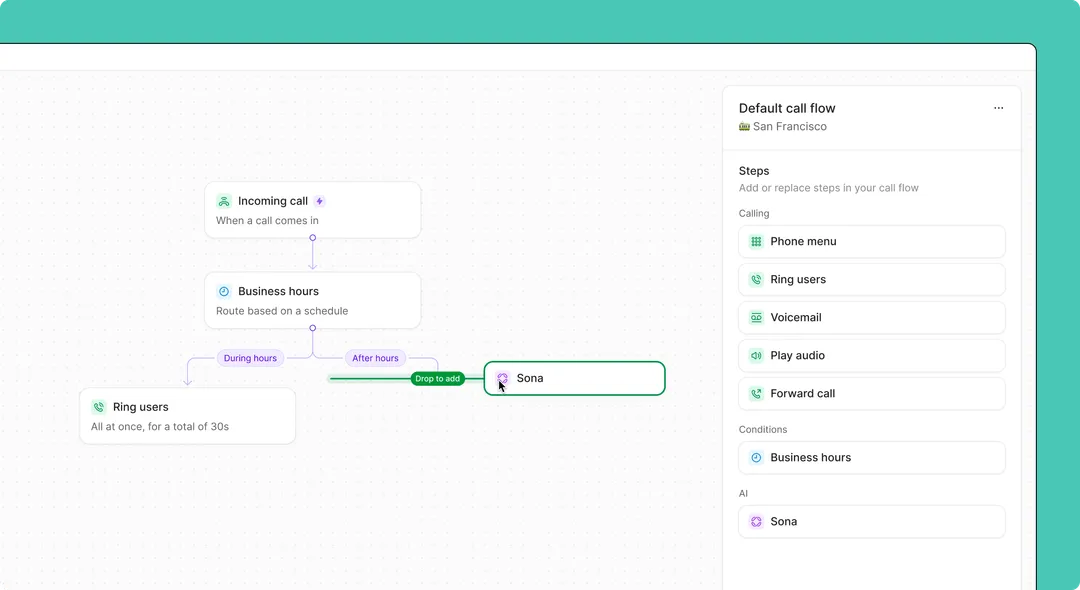
Automatically route calls based on your team’s needs with our call flow builder. Add ring groups, phone menus (IVR/auto attendant), call forwarding, and voicemail steps with simple drag-and-drop functionality.
Connect with customers over text with our SMS and MMS messaging features. Put your texting on auto-pilot with SMS auto-replies, snippets, and scheduled messages.
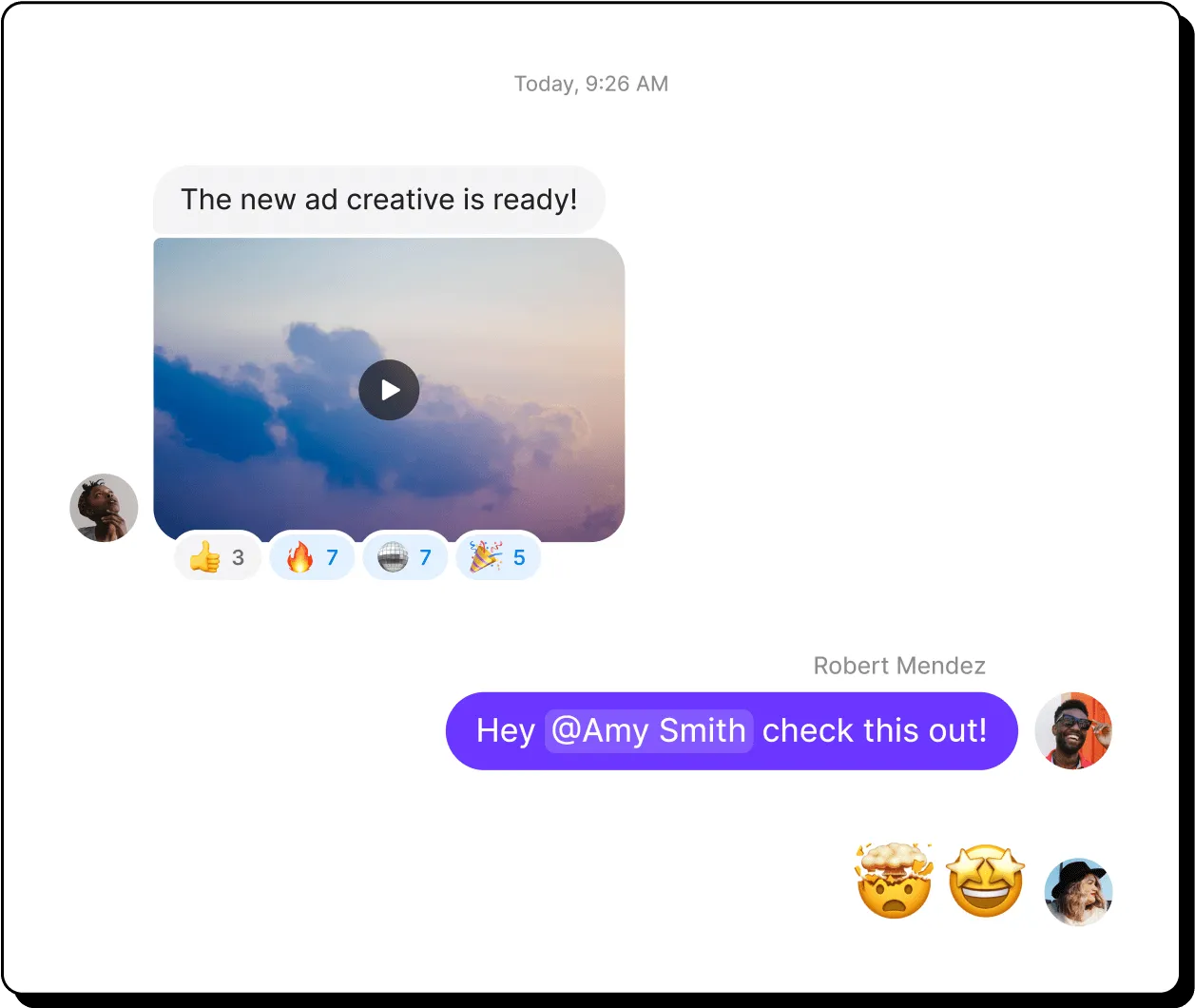
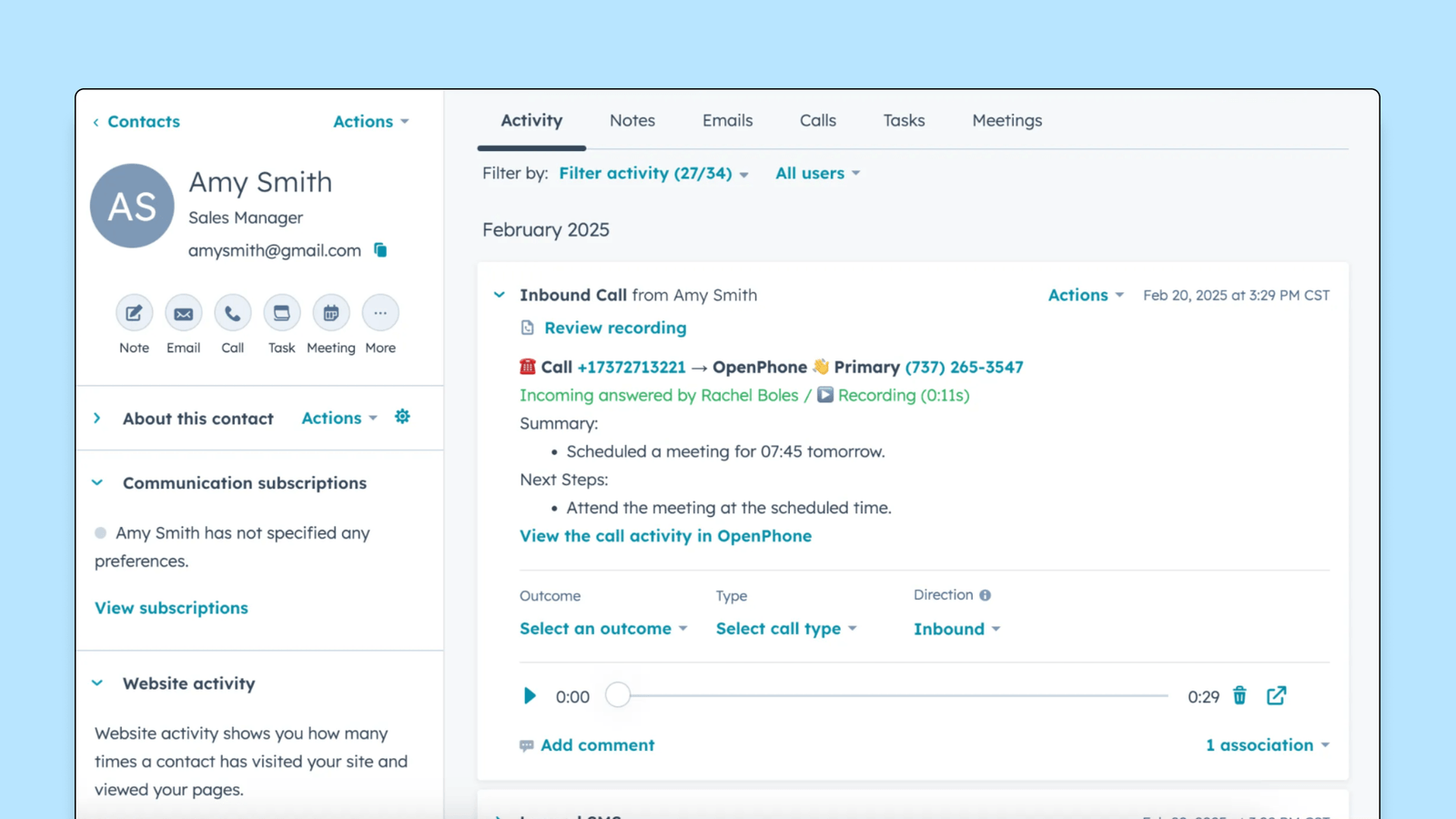
Keep your call and text data synced with all your tools using our VoIP integrations. Connect natively to HubSpot and Salesforce or build custom integrations with our Zapier and Make integrations.
Port your existing numbers for free
Set up easily with unlimited numbers.
Local and toll-free numbers
Get as many numbers as you need.
Business voicemail
Set expectations with custom voicemail greetings.
Call views and call analytics
Get historical and real-time views of your team’s performance.
AI call summaries and transcripts
Catch up on your customer calls faster.
Sona, a 24/7 AI agent
The smart assistant that’s more affordable than an answering service.

Give your workflow a boost with Quo AI
Quo AI automatically summarizes calls, then intelligently suggests next steps.
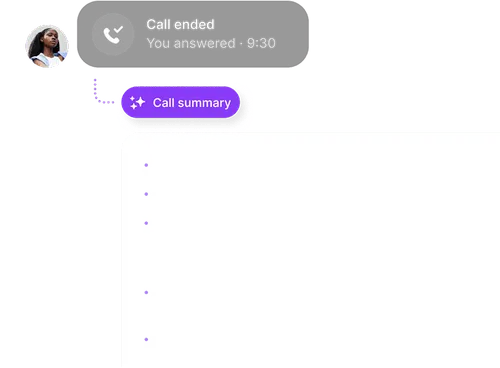
Read conversations in detail and easily reference or find info with time-stamps.
.avif)
Easily add new contacts with suggestions based on call and voicemail transcripts.
.avif)
Define your tags, and our AI automatically adds them to relevant calls—so you stay focused on what matters.
.avif)
That’s it! Start calling your contacts right away. Check out our Getting Started guide to learn more.

See why thousands of professionals choose Quo for their business communications.
%20(1).jpg)
Get as many numbers as you need with Quo. Choose between US and Canadian local numbers and North American toll-free numbers for your business. You can even get a custom vanity number to help your business stand out to customers.
Each user in your Quo workspace gets a dedicated phone number. Want dedicated business phone numbers for specific departments? Share numbers with your team and assign them to departments with custom labels in your workspace. All our numbers come with unlimited calling (both inbound calls and outbound calls) to US and Canadian numbers.
Need even more numbers? Additional numbers cost $5 per number per month.
Simplify call routing and call management in Quo. Create custom call flows during and after business hours in our call flow builder. Add, replace, and remove call flow steps easily in our intuitive, user-friendly visual canvas.
Choose how calls are routed to your team, either simultaneously or in custom batches, with ring order. Help customers connect with specific team members quickly with multi-level phone menus. Hand off callers to colleagues and give them enough context to continue the conversations with call transfers. Direct missed and unanswered calls to a backup emergency number with our call forwarding options.
Quo helps your team work better together. Split responsibility for incoming calls and texts with shared numbers. View all your customer interactions — calls, texts, voicemails, recordings, and more — in one place with shared inboxes.
Tag your colleagues and assign follow-up tasks to them with internal threads. Find out if they’ve reviewed a conversation or a recording without having to message them — inbox viewers show you which team members are all caught up.
View your team’s status in real time. See which team members are online with our status indicators. Want to respond to a customer’s texts? See whether a colleague is actively typing a response and avoid messaging them twice.
Save time texting with Quo's advanced messaging features.
Send SMS and MMS messages (photos, videos, GIFs, etc.) to customers. Schedule messages to reach customers when they’re available with scheduled messages. Plus, create pre-written text templates (snippets) to answer common customer questions.
Put your texting on autopilot with Quo's automated text messaging features. Automatically respond to texts with SMS auto-replies. Set up automated text workflows with our Zapier and Make integrations — automatically send appointment reminders and confirmations, job notifications, payment reminders, and more.
Quo automates your repetitive work so you can better focus on your customers.
Make note-taking a thing of the past with AI-powered call summaries and transcripts. Automatically add new contacts to your address book with AI-suggested contacts. Log calls and texts in your CRM right after they happen with our CRM integrations or the Quo API. Track ongoing call trends and gain valuable customer insights automatically with AI call tags.
Get a deeper understanding of your contacts in Quo.
Import existing contacts with Google Contacts or upload a CSV. Add custom information to contact profiles and track properties that matter to you. Capture notes about contacts to share context with your team, like if a customer is about to go on a vacation.
Plus, let customers know when you’re calling with an outgoing VoIP caller ID.
With Quo, managers have the tools they need to coach reps and improve team performance.
See how your team is performing in the moment with call views. Track how your team is doing on a weekly, quarterly, or annual basis with our analytics. You can track individual team members or a specific department. And if you need to add or remove teammates in your Quo account, you can make changes to who has access to your shared numbers in our Settings tab.
Take Quo wherever you work, as long as you have an internet connection.
Quo works on all major platforms, including Mac, Windows, iOS, and Android. If a team member uses a different mobile device or computer, they can still access Quo in our web app.
Break free of the traditional office phone and work remotely without sacrificing call quality with Quo. With a guaranteed 99% uptime, our platform empowers you to stay in touch with customers anywhere you go.

Jonathan Barkl
Find out how much you’re investing in your business phone solution upfront on our pricing page.
Can’t find the answer here? Check out our Resource Center.
Yes, you can receive SMS and MMS messages on a virtual phone number.
We recommend you keep your existing business number when you switch to a virtual phone solution so you don’t disrupt service for your customers. You can continue using your previous carrier during your port and switch to your virtual system when it’s complete.
Learn more about how to port your number to Quo.
Yes, it’s legal for businesses to use a virtual phone number in the US and Canada. Many businesses assign virtual numbers to their customer support and sales teams.
Businesses that use virtual phone numbers to communicate with customers must keep multiple legal and compliance requirements in mind . One example is A2P 10DLC, which is a registration process businesses are required to follow if they wish to text customers in the US. Another example is the Telephone Consumer Protection Act (TCPA), a federal law that provides guidelines around how and when businesses can call and text their customers. Adhering to these requirements is necessary for businesses to use a virtual number legally.
Virtual phone systems are a much better option compared to on-premises phone systems for small and growing teams. Here’s why:
1. More cost-effective: Teams don’t need custom hardware and can use their existing smartphones and computers to access virtual phones. On-premises phones, on the other hand, require custom hardware and installation, which makes them a more expensive option.
2. Flexible for remote teams: Remote teams can use virtual phones anywhere in the world as long as they have an internet connection. On-premises phone systems can only be used in a fixed physical location.
3. Easier to set up: Virtual phones require zero technical experience to set up. On-premises phones require a technical expert to install them in the office.
4. Highly scalable: On-premises phones require additional desk phone rentals with each additional person who joins your team. With virtual phones, you can add more numbers quickly and start new team members on your virtual phone platform right away (at a minimal additional cost).
Here are a few advantages and disadvantages of VoIP phones you should keep in mind:
Pros:
- Modern features
- Easy to set up
- Cost-effective
- Highly scalable
Cons:
- Requires a strong internet connection
- Potential for call jitter — often due to poor internet
- No built-in emergency services
Virtual phones offer businesses multiple voicemail features, including custom voicemail greetings, voicemail-to-email, and voicemail transcription.
A starting plan for VoIP phone systems costs as low as $15 to $25 per user per month. Mid-range VoIP phone systems cost between $25 to $50 per user per month.
More expensive VoIP options are typically targeted at large enterprise contact center teams. These solutions offer automatic call scoring, real-time agent assistance, and more advanced features that aren’t useful to small and growing businesses. Small teams can find more cost-effective options that align with their business needs.
No, you don’t need a desk phone to use Quo. As a cloud phone, Quo is compatible with cell phones and computers on every major computing platform. Download the Quo app for your operating system and log in to your Quo account to get started.
No, virtual phone systems aren’t meant only for call centers. Small business owners can benefit from using a virtual phone system because they’re cost-effective and packed with advanced features. The best virtual phones also help small teams provide a better customer experience, which helps grow their businesses over time.
Join thousands of businesses already using Quo to communicate better with their customers.