📣 OpenPhone is now Quo and we’ve raised $105M to fuel what’s next
📣 OpenPhone is now Quo and we’ve raised $105M
OpenPhone is now Quo
Transfer incoming calls to teammates and give them the context they need with Quo. Plus, get a phone number your team can use to call, text, and delight your customers.
.webp)






.webp)
A call transfer is a common business phone system feature that lets you move an active call to another recipient. Call transfers are useful when your customers need to speak to a specific team member or a different department to answer a question or resolve an issue.
You can transfer calls using two types of call transfers: warm transfers and cold transfers.
A warm transfer (aka an attended transfer) involves briefing the recipient about the context before transferring the call. A cold transfer (aka a blind transfer) occurs when you transfer a call without briefing the recipient.
Warm transfers are a good option for providing a seamless customer experience because callers don’t have to explain their reason for calling to more than one team member.
Quo is a virtual phone system that supports warm and cold transfers for Business plan users. In Quo, you have the option to:
Here are all the ways you can manage your phone calls in Quo's call management system.
Work from the same local and toll-free numbers with your team to make calls and send texts. Get complete visibility into all your customer conversations in one inbox.
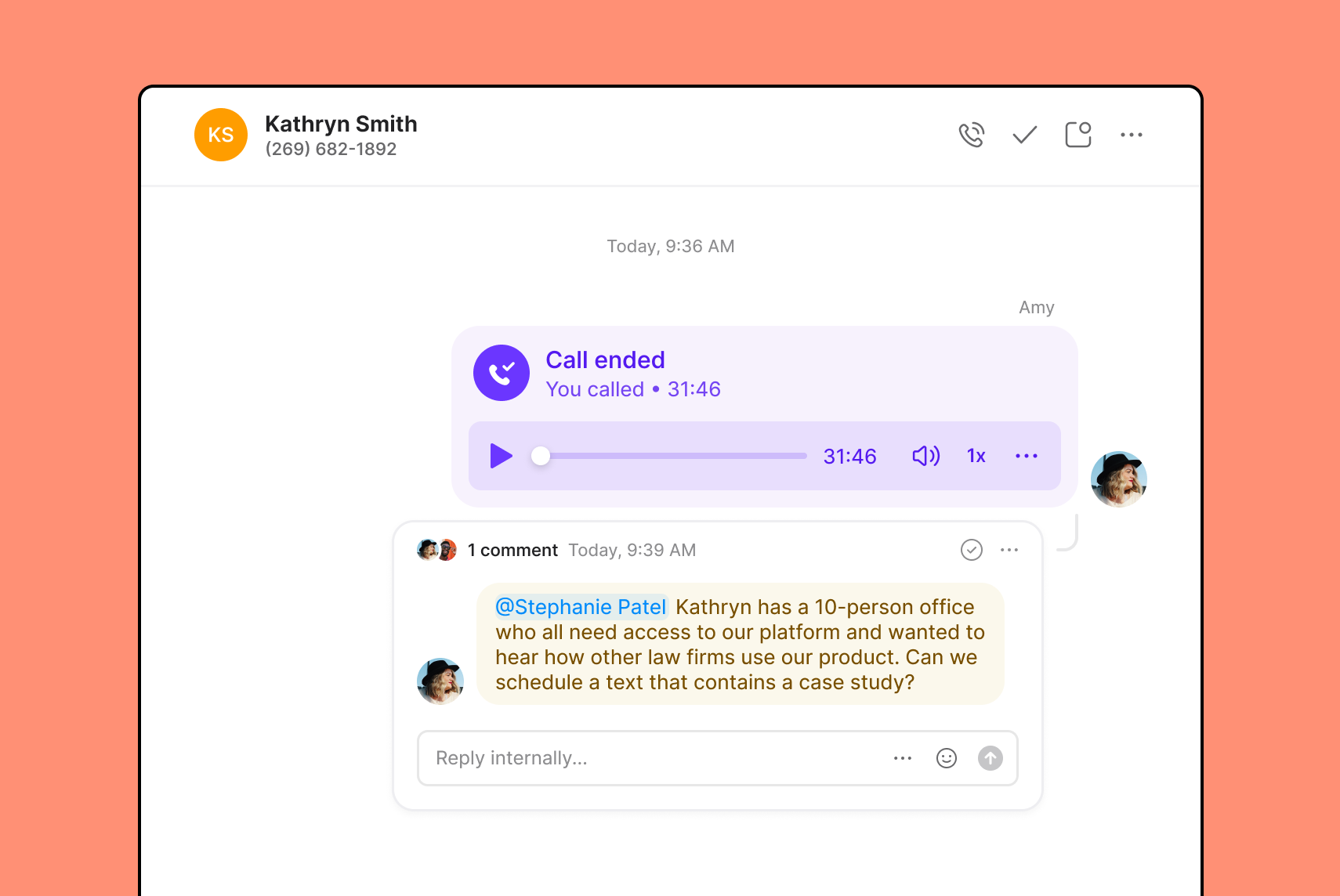

Set up a phone menu (IVR) to help incoming callers navigate to the right department every time. Answer customer support calls faster and cut down on call hold times.
Choose the order that members of a shared number receive incoming calls — individually, in groups, or all at once. Send unanswered calls to a backup number or an external answering service with business call forwarding.
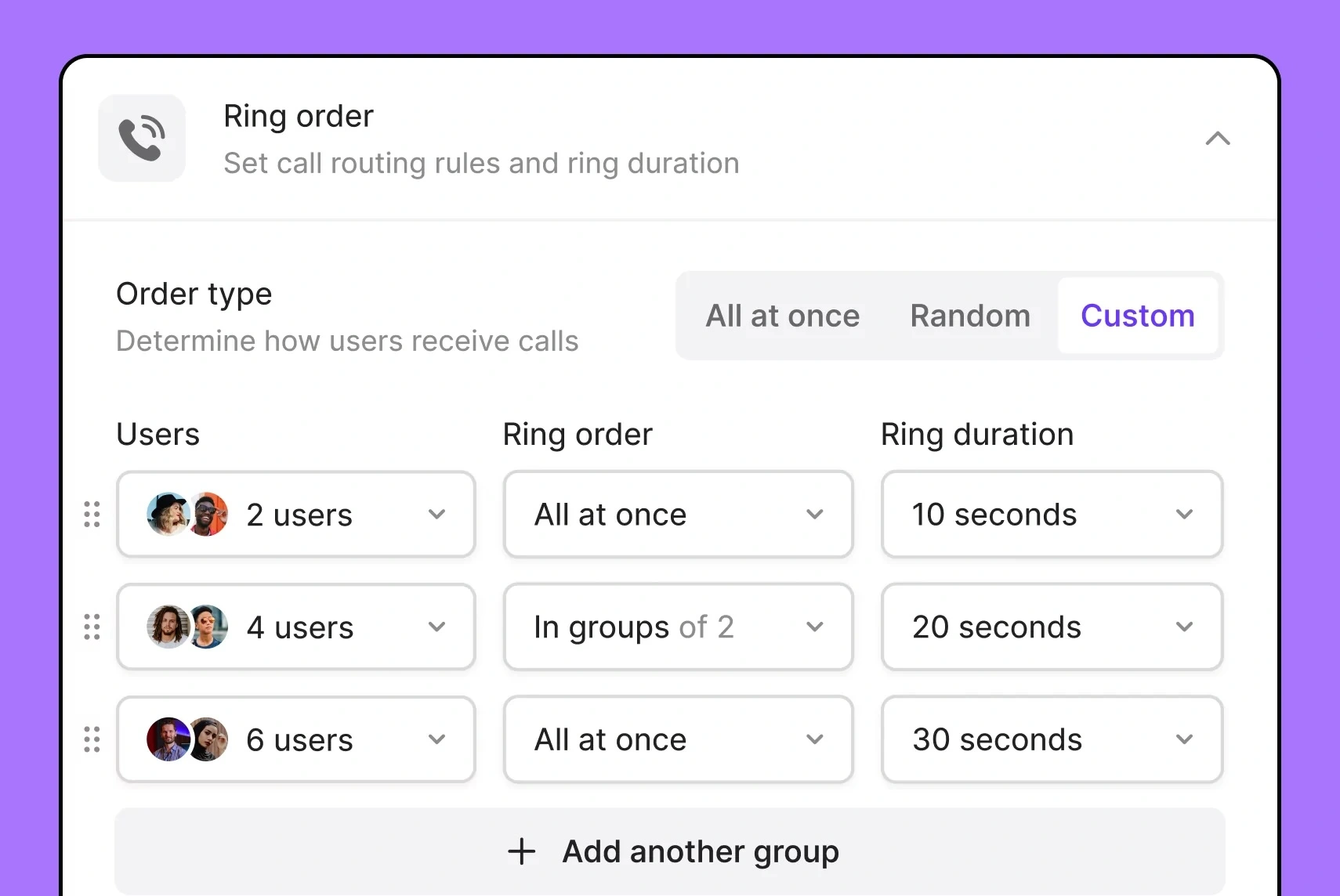
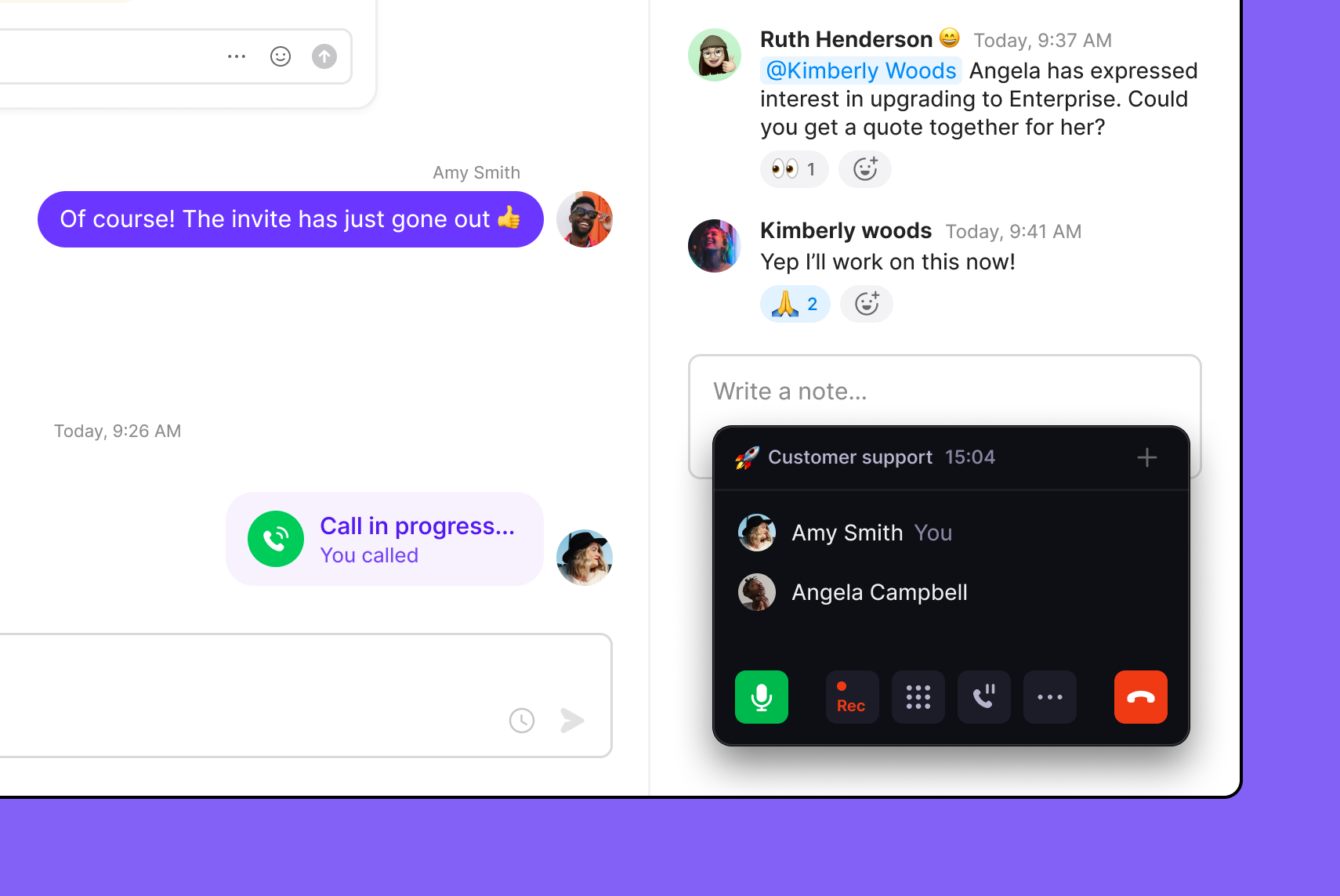
Capture every customer conversation with automatic call recording. Get instant AI-generated call summaries and call transcriptions seconds after a call ends.
Make group calls
Bring all your key stakeholders into one conversation
Forward calls when you’re not available
Leave no call unanswered with a backup forwarding number
Record calls automatically
Never miss a customer detail with automatic call recordings and transcriptions
Create a custom voicemail greeting
Provide your customers with clear next steps when you’re not available
Be recognizable to your customers
Increase your call pick-up rates with a business caller ID
Update across your systems
Share your call and message logs automatically with third-party integrations
That’s it! You’re ready to start calling your contacts right away.
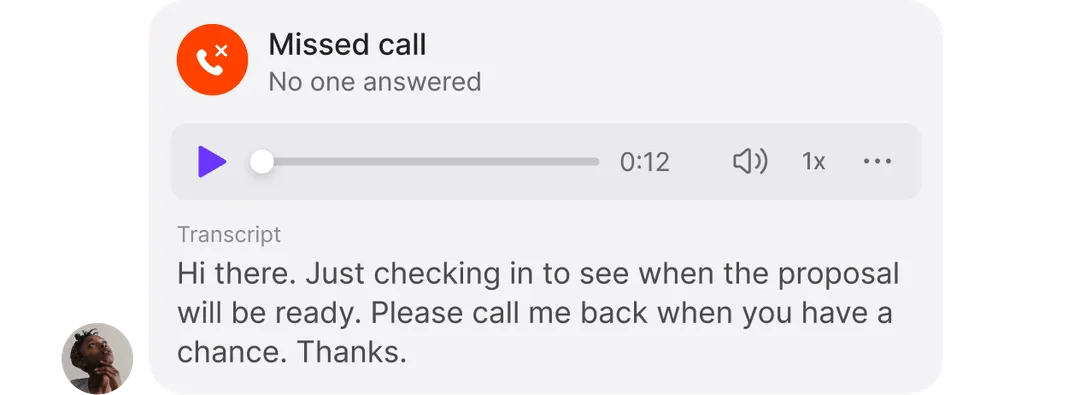
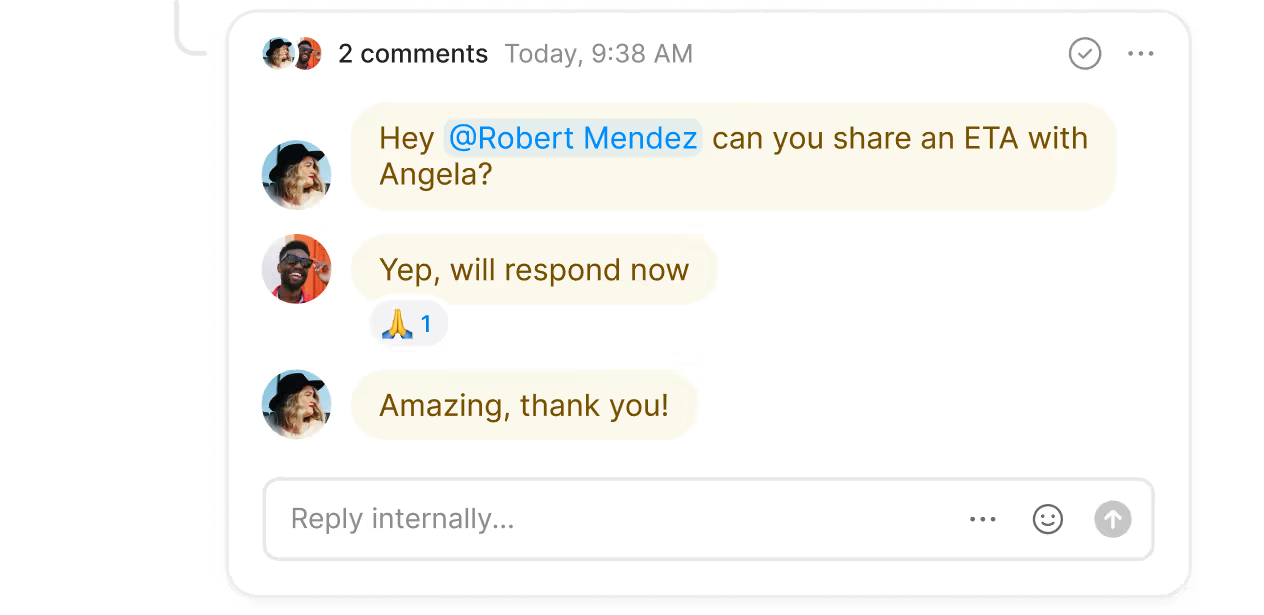
Discover why Quo is the #1 business phone provider as voted for by thousands of professionals.
%20(1).jpg)
With Quo, your team can stay connected and provide great customer service no matter where they are – no landline required.
Quo's iOS, Android, desktop, and browser apps sync all your customer communications in one place so your team can access them on any device.
Easily add dedicated numbers for each of your teams or service areas, including local US and Canadian numbers and North American toll-free numbers. Add multiple colleagues to each shared number to split the work across team members.
Need direct phone numbers for your team members? Every colleague gets their own phone number when they join your workspace.
Plus, get additional numbers for just $5 per number per month.
Set your team up for effective collaboration so they can work together toward your goals.
Eliminate silos and improve transparency with shared inboxes — give your whole team visibility into all your customer communications so they can take over when a teammate isn’t available.
With internal threads, team members can ask questions, provide feedback, and assign tasks directly on customer communications. Want to make sure key colleagues are looped in? Tag or mention colleagues to ensure no comments get missed or use inbox viewers to get updates and ensure a teammate is caught up on communications.
Connect with more customers in less time by texting with Quo.
Schedule messages in advance to send at a convenient time for your customers. Create auto-replies to provide important context to customers when you’re unavailable. Answer customer questions faster with snippets (pre-written text templates).
Want to put your texting flows on autopilot? Create automated text flows with our Zapier integration or with the Quo API. Plus, bring your brand’s personality to your messages by sending photos, videos, GIFs, and more with MMS messaging.
Connect with your customers on a deeper level by gathering and referencing personalized customer information — like an upcoming work anniversary or their pet’s birthday.
Create custom properties in Quo to customize how you organize and categorize customer info. Make a note of a customer’s upcoming out-of-office plans or special requirements with contact notes.
Give your team more time to focus on building customer relationships by getting rid of repetitive manual work.
Spend less time taking notes during and after meetings with AI call summaries, call recordings, and call transcriptions. Plus, automatically categorize and sort calls with the AI call tags functionality.
Keep your whole team aligned with our native CRM and VoIP integrations, including HubSpot, Salesforce, and Slack connections that ensure all your call and text activity is logged accurately and shared with your team.
Give your team the ability to fully disconnect after work without being interrupted by customer calls or texts.
Set business hours that trigger time-of-day routing to an external answering service or create a custom voicemail greeting to set expectations with your customers and let them know what to expect.

Kathy Cruz
Find out how much you’re investing in your business phone solution upfront on our pricing page.
Can’t find the answer here? Check out our Help Center.
Call transfers occur when a live or current call is transferred to another person. VoIP call forwarding is when a call isn’t picked up and is sent to another phone number.
Call transfers are available on business communications platforms and are usually not offered for personal use on cell phones or landlines.
Call transfer features are built natively into Quo's business telecommunications platform. Here’s how to transfer calls:
Learn more about transferring calls in Quo.
Join thousands of businesses already using Quo to communicate better with their customers.