Let your customers identify you with a custom caller ID for your business. Plus, share business numbers with your team and call and text from any device.








A VoIP (Voice over Internet Protocol) caller ID is a type of outbound caller identification businesses use so their contacts recognize them when they call. A VoIP caller ID lets you customize your outgoing caller name to something recognizable, like your company name or a person at your company.
VoIP IDs exist because the US cell network uses a caller ID system called Caller Name Presentation (CNAM).
Companies can create a CNAM with their current service provider, which is verified by the cell network authorities and entered into the carrier’s private database. It’s free to get a CNAM, but you do need to have a registered North American phone number to create one for your business.
Set up a business caller ID with Quo in four simple steps:
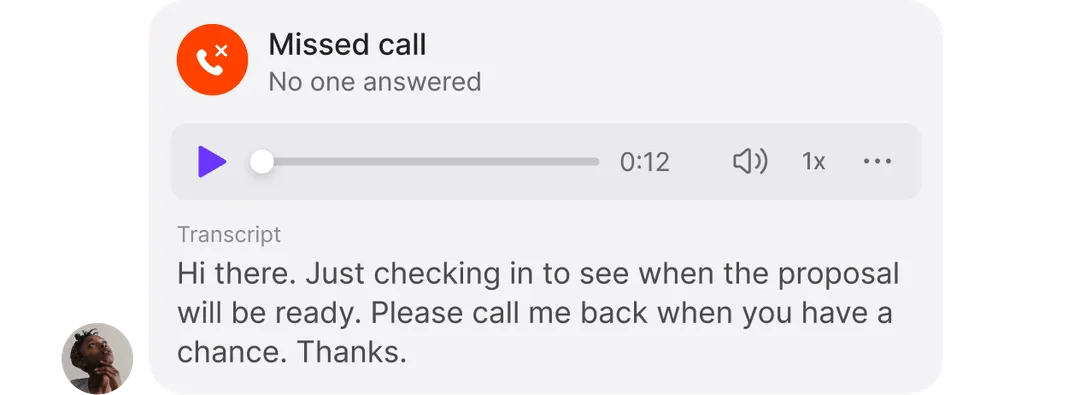
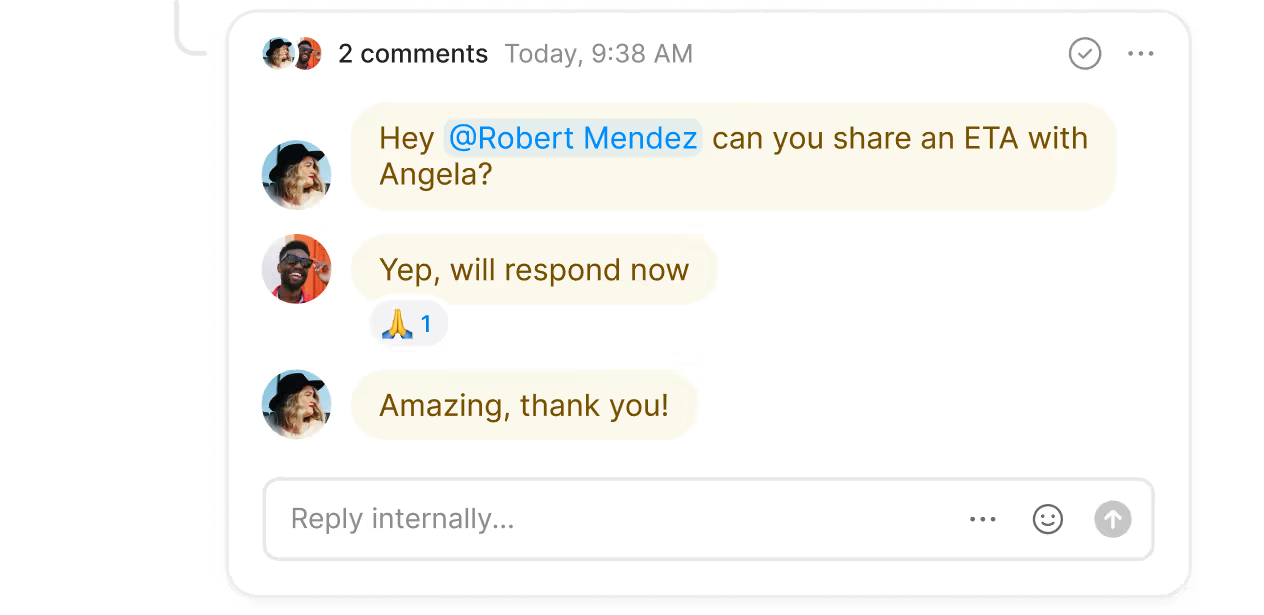
Here are three benefits of setting up VoIP caller ID for your business
Eighty-one percent of customers will screen a call from an unknown number, meaning eight out of ten of your outgoing calls could go straight to voicemail. A clear caller ID works to create trust and leaves a great first impression, which helps improve your answer rates over time.
When your business name shows on a customer’s caller ID display, it shows you care about being professional. For small businesses, a caller ID can help you look larger, more established and like a trustworthy expert in your field.
Avoid surprising your customers at an inconvenient time and make a good impression with your calls from the very first ring. Caller IDs help foster better conversations and deeper customer relationships because customers will be better prepared to speak with you when they know you’re calling them.
Find out why Quo is the #1 VoIP phone service, as voted for by thousands of professionals.
%20(1).jpg)
Quo's VoIP phone system flexes to your business’s changing needs. Add virtual phone numbers for every department and create a dedicated phone number for every new team member. Plus, your team can share local US and Canadian or toll-free business phone numbers to create a cohesive customer experience.
Never miss an important customer phone call again. Simultaneously ring your whole team in real time so available team members can answer the call immediately. Set up a phone menu to greet customers and help them direct their calls to the right person. Phone menus help reduce the need for call transfers, providing a better customer experience and helping your team answer more calls faster.
Share one inbox for customer communications so your whole team has full visibility into what everyone is working on and avoids working in silos.
Help your team catch up on calls faster with Quo's AI-generated call summaries and transcriptions. Team members can easily review calls, get up to speed, and improve customer service outcomes or sales collaboration.
Need to loop in a colleague directly? Internal threads give you the ability to tag someone into individual conversations. And instead of following up with them to make sure they’ve seen your message, inbox viewers lets you know if and when they’ve reviewed a thread.
Help your team members do what they do best — focus on your customers — and let Quo's VoIP technology and automation features take care of the rest.
Schedule messages to reach customers at a convenient time for them. Save SMS templates that help you respond to common customer queries in seconds.
Want to nurture customer relationships in the background? Zapier automated text flows send your customers automated messages with all the important information they need. Plus, update all your customer data instantly with Quo's CRM integrations.
Prioritize healthy work habits with Quo's business hours.
Your team can set business hours call routing rules that forward after-hours VoIP calls to a backup number or an external answering service. Create a custom voicemail to greet your customers and set expectations for when they can hear back from you.

Kathy Cruz
Find out how much you’re investing in your business phone solution upfront on our pricing page.
Can’t find the answer here? Check out our Resource Center.
Most VoIP service providers offer phone numbers on paid plans. You also have to pay upfront fees to register your ten-digit long code (10 DLC) business number to call or message customers using a VoIP service. As a result, you have to pay phone companies to get access to a caller ID feature.
If a VoIP number has a CNAM attached to it, then caller ID software can identify who the number belongs to. Caller ID tools can also guess the identity of a caller trying to reach you, but keep in mind that they might not always be accurate.
Canadian VoIP numbers and toll-free VoIP numbers aren’t eligible for CNAM, so it’ll be more difficult to determine who’s calling you from these types of numbers.
You can activate caller ID with Quo in three simple steps:
1. Complete your A2P 10DLC registration in the Quo app.
2. Choose a business caller ID name in your account.
3. Wait 48-72 hours, and your caller ID will automatically update.
Keep these requirements in mind when choosing a caller ID for your business phone:
- A maximum length of 15 characters
- Only letters, numbers, periods, commas, and spaces are allowed
- No special characters, such as “+,” are allowed
- Using or including Private, Unavailable, and Unknown is not allowed
Your caller ID name has to be directly related to your business name or the name of the business contact on your US carrier registration. If there is no obvious relationship, the ID will be rejected.
Join thousands of businesses already using Quo to communicate better with their customers.