With so many people now working from home, more organizations are allowing their employees to use their personal devices for work purposes too. Although the concept of Bring Your Own Device (BYOD) has been around for over a decade, the trend has skyrocketed as employees prioritize work flexibility post-pandemic. According to a 2021 survey, nearly 87% of respondents said choosing their work device was important to them, and 89% said they’d be willing to sacrifice part of their salary to do so.
However, while there are several advantages of a Bring Your Own Device policy, it does come with its fair share of challenges. Whether you’re an HR leader, start-up founder, or just curious about BYOD, this post will cover all the key pros and cons of BYOD to help you see if a BYOD policy is the right choice for your organization.
What is a BYOD (Bring Your Own Device) policy?
A BYOD policy essentially outlines how your employees can use their personal devices (e.g., smartphone, laptop, iPad) for work-related tasks.
If you expect or allow employees to use their own devices, it can open your organization up to a world of ‘what ifs’ like should they be using their personal number for work? There are a lot of grey areas, and a BYOD policy’s main job is to give clarity on expectations, protections, and limits – for both the employer and the employee.
Here are some BYOD policy pros and cons in a nutshell:
Pros
- Financial savings
- Employee satisfaction and convenience
- Faster onboarding
- Simpler offboarding
Cons
- Privacy and security risks
- Financial obstacles for employees
- Lack of separation between work and personal life
Key pros of a BYOD policy
If you’re debating implementing a BYOD policy at your company or organization, here are a few key benefits.
1. Financial savings
Laptops, smartphones, and data plans are not cheap, so allowing employees to use their own devices can lead to significant cost savings. According to a 2022 Samsung report, the total cost of mobile enablement for a 250-employee organization is $1,234 per employee annually, and the average company spends $652 annually per employee on mobile phones alone. These savings could be helpful for any size business. But for startups and small businesses with tight budgets, saving several thousand dollars a year on equipment can make a big difference.
2. Employee satisfaction and convenience
A BYOD policy means your employees can stick to one device only rather than lugging around multiple devices and switching them out depending on the time of day.
Additionally, employees are more likely to take better care of their device since it belongs to them. A recent survey revealed that roughly two-fifths of people damage hardware given to them by an employer.
3. Faster onboarding
If you’ve ever made the switch from iPhone to Android, or a PC to Mac, you know firsthand that getting used to a new device can take some time. When employees can use their own devices, they don’t have to spend valuable work time adapting to a new device or operating system, shortening the learning curve and making them more productive in less time. You just need to ensure that the apps and programs your business uses are available across multiple devices.
For example, OpenPhone is a great business phone option for BYOD companies as it’s available on Mac, Windows, Web, iOS, and Android. Using OpenPhone, anyone on your team can add their business number as a second number dedicated to work on their mobile device. Plus, with the ability to call and text from their computers, your team can work remotely from anywhere in the world – all within the OpenPhone app using WiFi.
4. Simpler offboarding
When someone leaves your company, you have quite a few logistical issues you need to work through. BYOD can make the offboarding process easier as you don’t have to track down and collect hardware from your employees – which can be especially difficult for distributed teams.
Key cons of BYOD
While there are many advantages to a BYOD policy, you can expose your organization to some serious risks without proper planning or a well-devised policy. Here are a few potential downsides.
1. Privacy and security risks
Since your organization doesn’t own the employee devices, you have limited control over the device’s usage and company information with a BYOD program. This can make your organization more vulnerable to cybersecurity and privacy risks like viruses, malware, and data loss/theft.
Fortunately, there are security measures your IT department can take to protect your organization, like:
- Ensuring that confidential data is never stored locally on the device
- Creating a procedure to report a lost/stolen device immediately
- Encrypt data on removable media to prevent data loss if the device is lost/stolen
- Wiping company data from devices when an employee leaves
Additionally, you should consider having a lawyer review your BYOD policy to ensure it’s enforceable and complies with regional and national laws.
2. Financial obstacles for employees
While research shows roughly 85% of Americans own a smartphone, that does mean 15% of Americans don’t – and that number could include people applying to or working at your company. Mandating employees to use their own devices could be harmful to DEI efforts. You could unintentionally exclude people who can’t afford the upfront cost of a mobile device or computer. Additionally, expecting employees to pay for bigger data plans or additional cloud storage to use their devices for work could become a point of contention.
However, there are some ways that you can mitigate potential financial barriers. For example, you could reimburse device-related expenses or offer a monthly stipend.
Dan Hutchings, a Dog Elite Training franchise owner provides a subsidy for reimbursing his team and he can still have clear oversight into the conversations his team is having in OpenPhone.
“I have trainers out in the field that I need to have access to the information, but I don’t want to be constantly inundated with text messages and phone calls,” says Dan. “The trainers like it because they can have their own cell phone and then turn off the app at night when they don’t need it.”
It also may be helpful to invest in a few loaner devices you could provide to employees who don’t already own the required tech or whose regular devices require an upgrade or repairs.
3. Lack of separation between work and personal life
Work-life balance is more important to employees than ever, and having just one device could be a barrier in that department. Fortunately, this is where using OpenPhone can come in handy. OpenPhone allows your employees to keep their personal numbers private and have a dedicated platform for all their work-related calls and texts – meaning they don’t have to use the same apps for both work and personal communication.
Setting business hours on any numbers ensures your team isn’t taking calls after hours.
OpenPhone: The perfect addition to BYOD policies
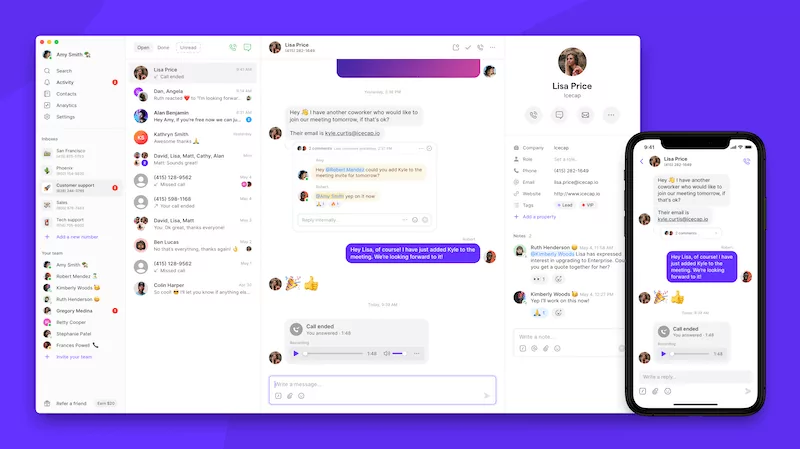
With the proper guidelines and protections in place, a BYOD policy can be an effective option for remote work. However, it’s not an arrangement to enter into lightly. Before setting one up, think carefully about how the pros and cons of a BYOD policy can impact your company’s security, privacy, employees’ work-life balance, and overall DEI efforts. Implement practices, protocols, and tools to address these concerns.
And don’t forget: the right apps can make all the difference. For example, with OpenPhone, your team can connect and collaborate from anywhere, with any device.
Plus, with features like business hours that will mute incoming calls when your employees are off the clock, your employees can set boundaries between their work and personal lives, even if they’re using their personal devices.
Try out OpenPhone using your existing devices with a free, seven-day trial.
