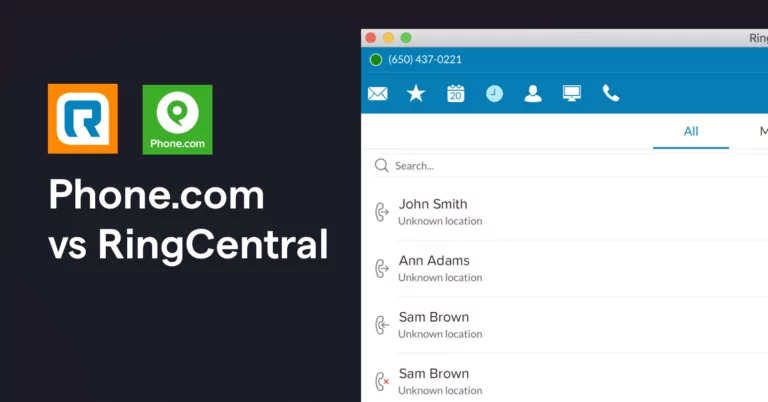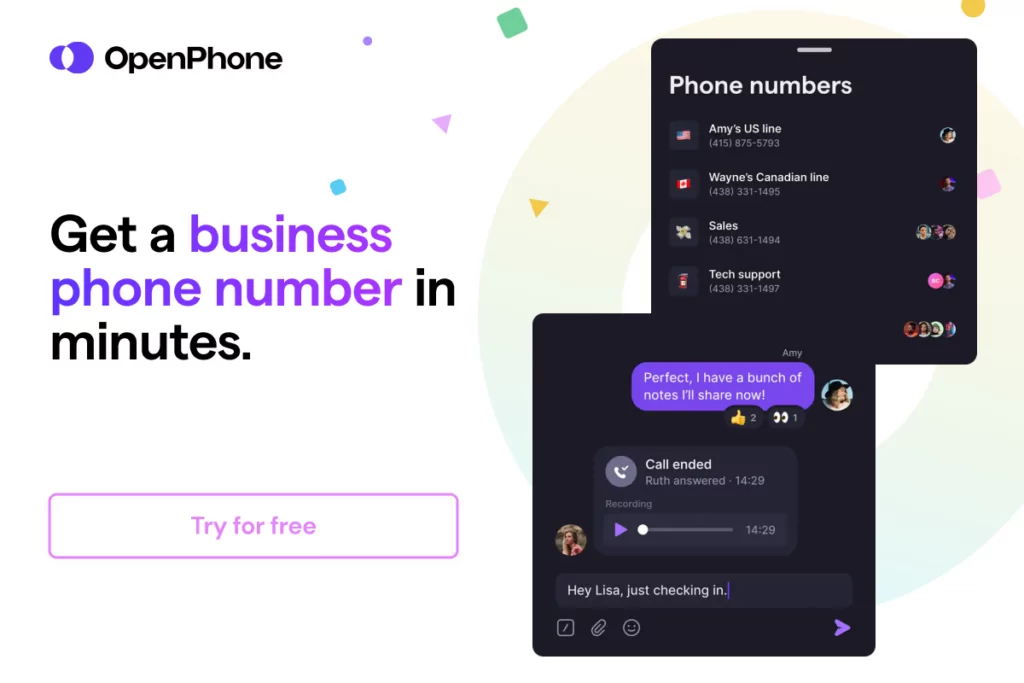One of the most important elements of running a successful business is having a reliable phone system — especially one with excellent customer service.
It’s hard to run an efficient business when there are long hold times, dropped calls, and other types of phone issues…not to mention the stress of worrying about your virtual phone system going down altogether.
There are competing business VoIP providers that are also offering such services. You probably already know about Phone.com vs RingCentral, but you might be looking for more information about these two providers.
In this article, we will help you make a more informed decision by comparing Phone.com vs. RingCentral’s pricing, features, and functionality. Then we’ll look at the best alternative to RingCentral and Phone.com.
Phone.com vs. RingCentral: How do these two phone systems compare?
1. Pricing: Which delivers the most value?
Winner: Phone.com
In a nutshell: RingCentral has complicated pricing, which can make it confusing to make an apples-to-apples comparison of plans.
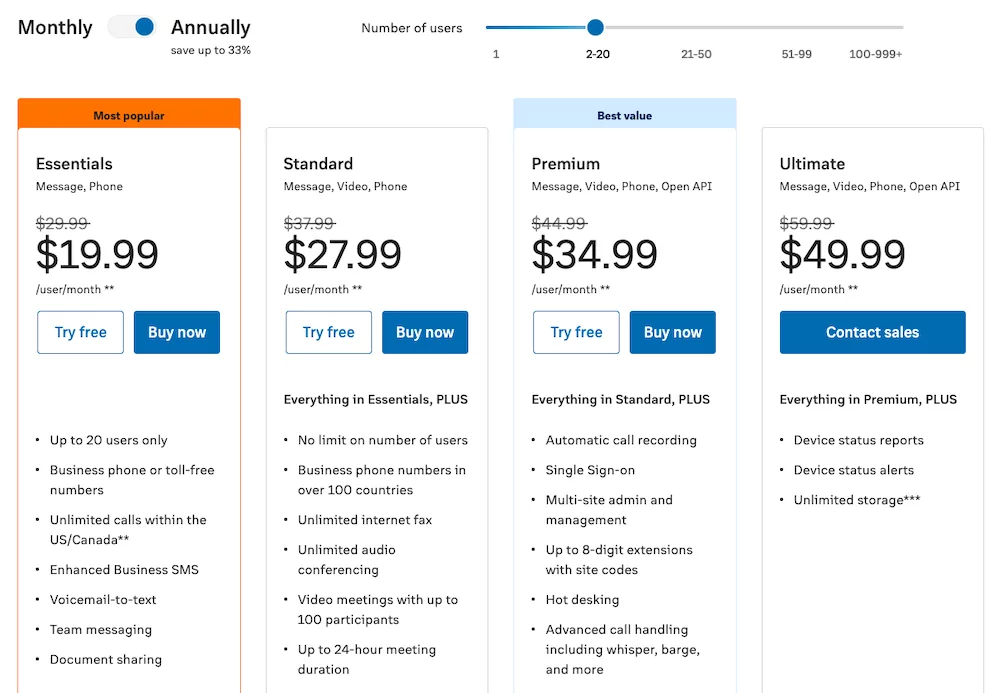
Essentially, they have four pricing plans for teams of 20 users or less:
- Essentials ($19.99/month/user)
- Standard ($27.99/month/user)
- Premium ($34.99/month/user)
- Ultimate ($49.99/month/user)
Keep in mind if you are an entrepreneur (read solopreneur) and a single person leveraging their services, your price increases drastically – to $30 per month for their Essentials plan.
While their Essentials plan does cost the least for teams, it is limited to 20 users. Small businesses with a team of 21 people won’t be able to sign up for this plan – even though their business needs aren’t really different from a team of 20 people.
Beyond the Essentials plan no being available, the prices for the rest of the plans remain unchanged – from the team of 21 people to up to 99 people.
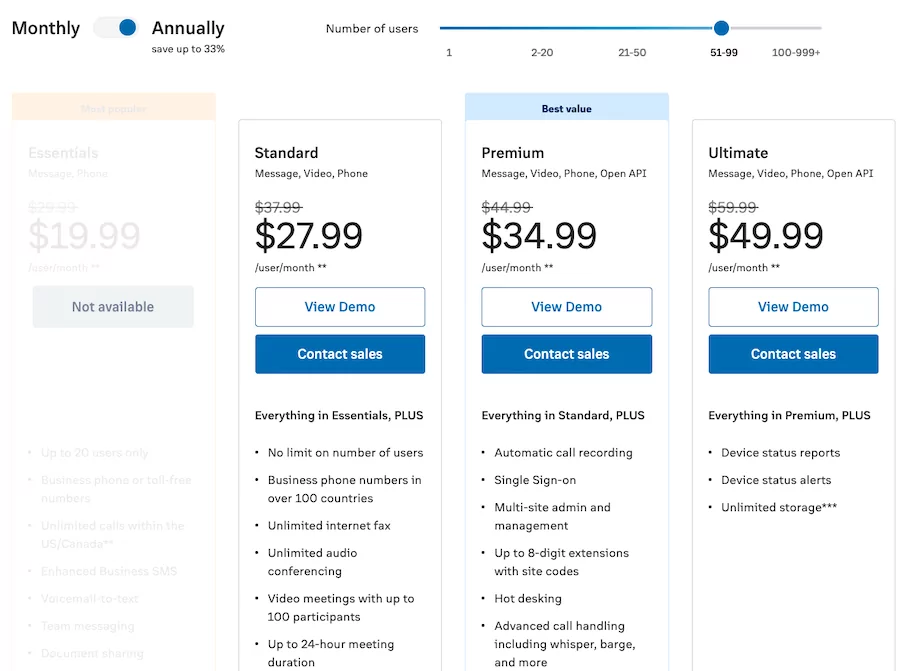
Their website claims the “Premium plan” to be their best value plan – with features like automatic call recording, advanced call handling (including whisper, barge, etc.), video meetings with 200 participants, CRM integrations, and real-time analytics.
However, the prices per user go down slightly when you have a team of more than 99 people.
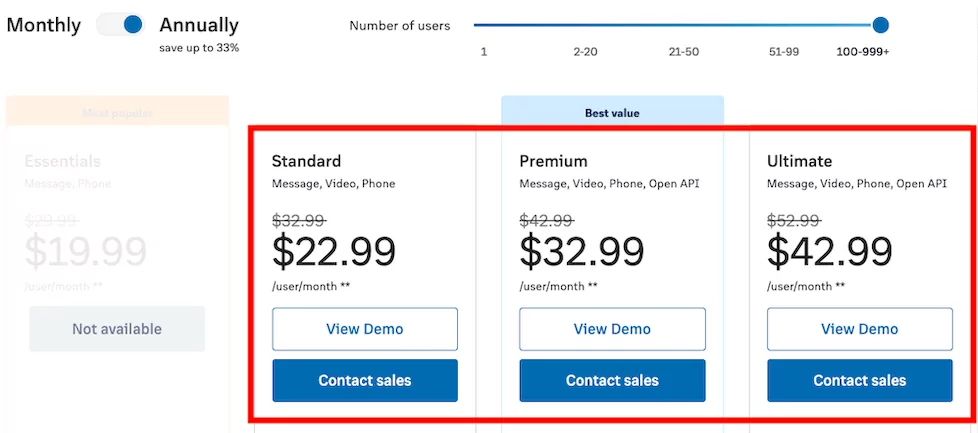
And your expenses don’t end here.
To get additional global and local toll-free numbers, you need to pay an extra $4.99/month/user (for local) and $14.99/month/user (for global).
In contrast, the pricing plans at Phone.com are relatively straightforward.
The cost doesn’t drop with the number of users. However, the plans at Phone.com are cheaper than RingCentral’s lower-tier plans.
They offer three plans:
- Basic Users ($10.39/month/user)
- Plus Users ($15.99/month/user)
- Pro Users ($23.99/month/user)
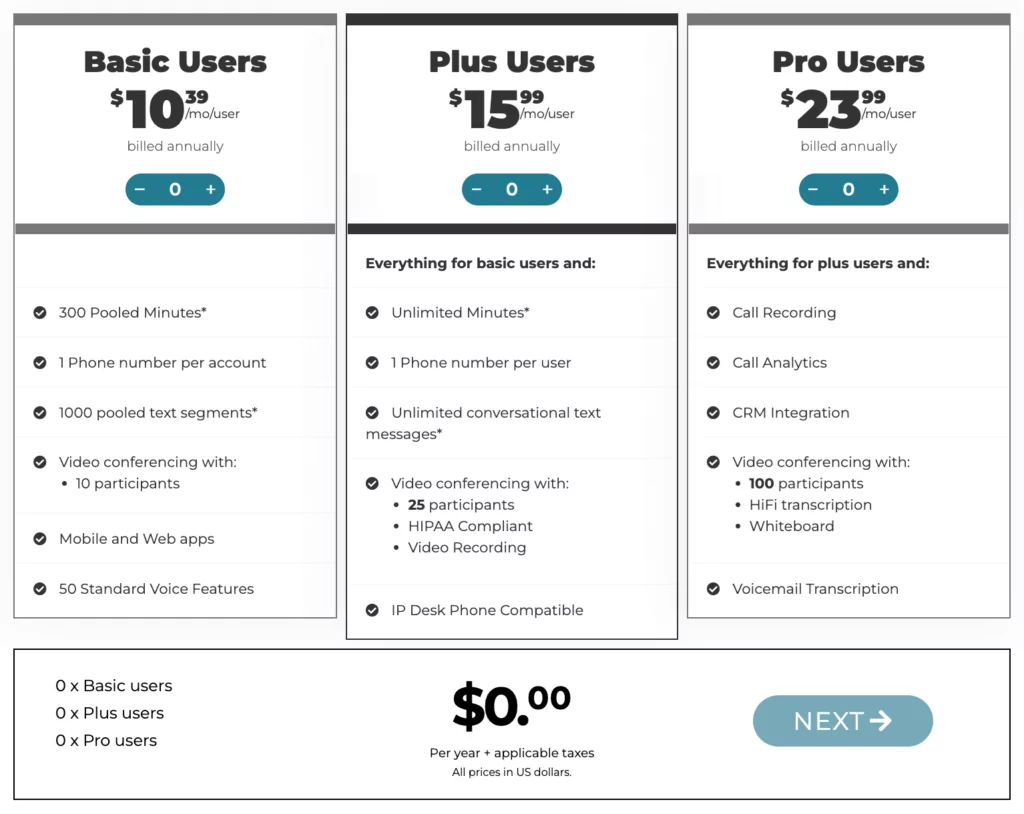
As the name suggests, the Basic plan is the cheapest one, but you get one phone number per account. There are limited minutes of phone calls, limited text messages, and it allows only ten people in video conferencing.
You’ll get access to 300 total minutes and 1000 text segments per month, which increases if you add more users to your account or upgrade your plan.
Crossing the limitation means hitting the paywall, and that is where it starts to become too expensive.
The Plus plan costs $16, which is way lower than RingCentral’s Essential plan and offers more benefits. However, the problem of hitting a paywall is inevitable with this one as well if your business starts doing great.
Additional phone numbers cost an extra $5 per number per month. And their international rates can be painfully complicated—for example, one area code in British Columbia costs $0.00 while another will cost consumers $3.90 a minute.
2. Features: Which offers the essentials and more?
Winner: RingCentral
RingCentral has a long list of features. It is only limited by the bounds of the plans you choose – and their astronomic costs, especially when compared to other RingCentral alternatives.
Odds are you may end up paying for all the extra bells and whistles RingCentral offers like online faxing and up to 24-hour meeting durations.
For instance, you may want automatic call recording, but you’re stuck with RingCentral having to pay for their premium plan that gives you features you either don’t need or already use elsewhere such as video conferencing.
For all its virtues, RingCentral’s former and current customers say their experience was less than stellar due to their clunky, outdated technology and questionable customer support.
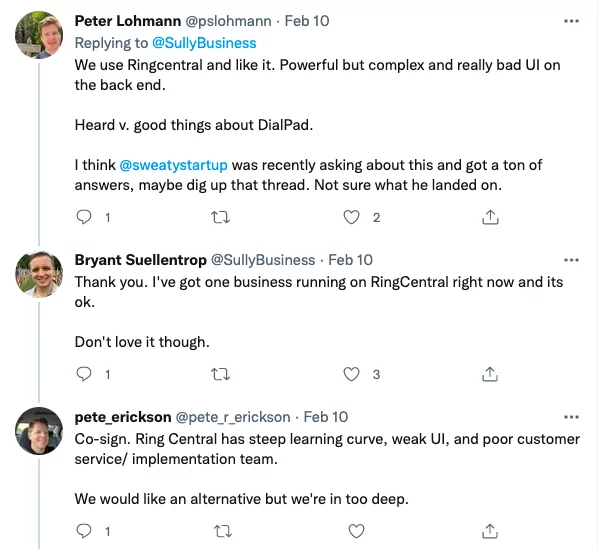
Other downsides are the lack of auto-replies, snippets, and shared numbers limited to up to 20 users with its Essentials plan.
Also, if you have a Canadian phone number, RingCentral doesn’t offer you the ability to send MMS messages.
Unlike Ringcentral, Phone.com has a shorter list of features, with some of the basics included like call screening, click to call, and phone menus.
And just like Ringcentral, the best features demands higher pay but not as much as Ringcentral. Their costliest Pro plan includes (@ $25 per user per month):
- Unlimited user extensions
- Three local or toll-free numbers
- 20,000 messages
Even basic features like call recording and voicemail transcriptions require you to pay extra.
Phone.com does not support MMS at all so you won’t be able to communicate or troubleshoot with any sort of video or images. Keep in mind, Phone.com also segregates calls and texts into separate inboxes making it more difficult to catch up on conversations when you’re working from a shared number. Also, if you work together with your team on a shared number that is another added fee of $5 per month with Phone.com.
Phone.com user reviews also cite significant issues with getting help from their support team and the clunky, non-intuitive nature of the in-app experience.
One particularly scathing review suggested,
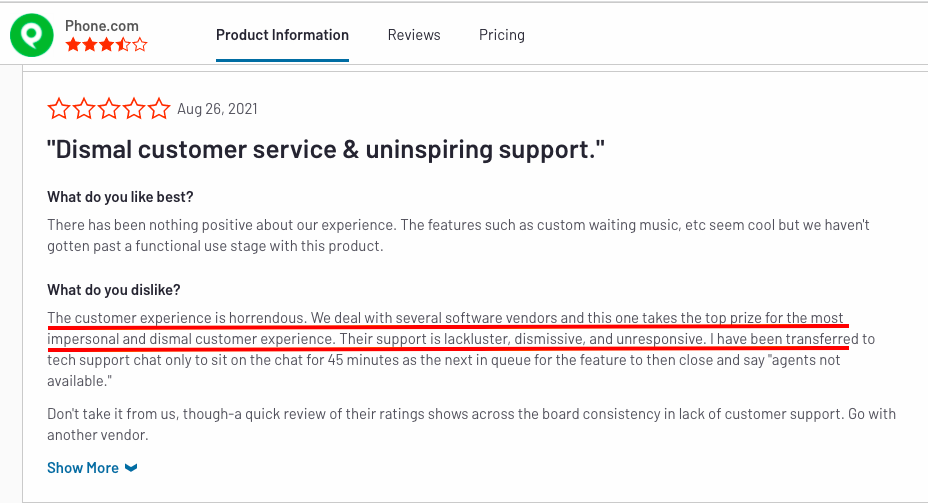
3. Integrations: What tools do these phone solutions connect to?
Winner: RingCentral
RingCentral offers several third-party integrations, including Salesforce, Chorus, ThetaLake, Google, Office365, Zendesk, Zoho, Outlook, Skype, Microsoft dynamics, and Zapier. However, you’ll need at least the Premium plan to access any of these integrations.
Phone.com integrates with AllProWebTools, Chrometa, Comm100, Zoho, and Zapier. Integrations are only available with their top-tier Pro plan. As you can see, comparing Phone.com vs RingCentral, require you to pay extra through upgrades to access their integrations.
OpenPhone: the business-friendly alternative to Phone.com vs RingCentral
Although both Phone.com and RingCentral seem to have their strong points, one doesn’t seem to be clearly more advantageous than the other. Both have their fair share of issues like a clunky interface, hidden charges, and insufficient MMS support.
Your business phone system doesn’t have to be one more distraction. Instead, it can be affordable and easily scale as your team grows.
And that’s where OpenPhone enters the scene. OpenPhone works like the Slack of business calls and texting with transparent pricing plans, shared numbers, synced contacts, unlimited minutes, and other advanced collaboration features – we’ve always got your back.
Let’s put it into perspective.
1. Forget surprise charges
Unlike Phone.com and Ringcentral, there aren’t any hidden charges. For example, even with the “Pro” plan on Phone.com, there comes the point where you have to pay $5 for shared numbers.
OpenPhone’s transparent pricing leaves nothing to speculation, and you can easily add teammates to your business phone system as your company grows.

2. Easily collaborate with your team
OpenPhone’s Business plan costs less than Ringcentral’s “Essential” plan. But you can have a bigger team at this price. It’s clean and clutter-free, and as many as 100 team members can share the same number.
Any teams in OpenPhone can also mention teammates directly in internal threads and contact notes – making it easier to manage assigned tasks and tag teammates in context with questions.
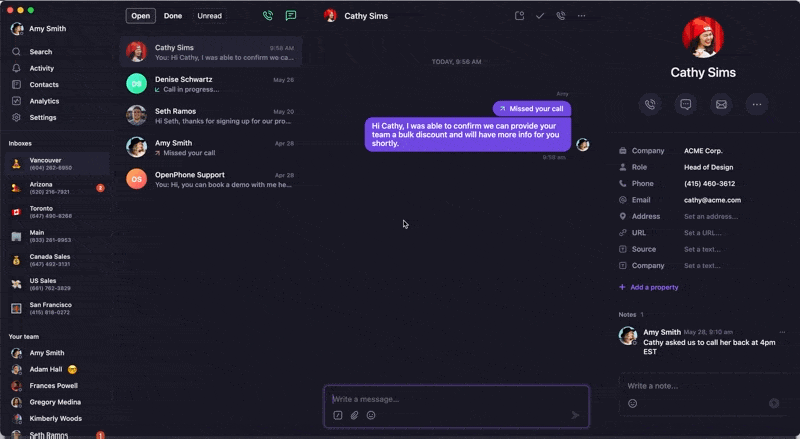
3. Jump into conversations anytime
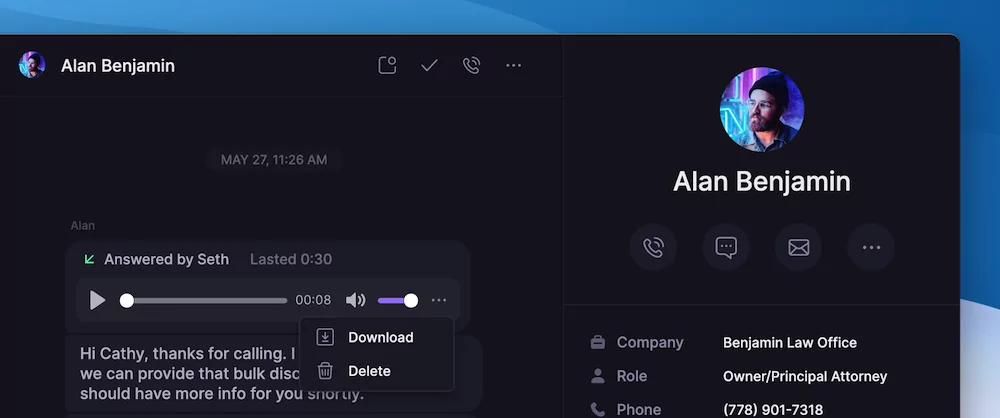
OpenPhone’s automatic call-recording feature allows you to skip the “where did I leave off?” game and just sit back, relax, and playback the conversation.
You can also review the conversation history in a single thread instead of having to jump between voicemail, call, and text inboxes.
4. Save time by connecting your tools
OpenPhone integrates with Slack, HubSpot, Gmail, and Zapier – it’s the super-connector! With Zapier, you can use hundreds of other apps for creating workflows between your CRM, email marketing service, and more. That way, you can streamline your workflow in dozens of ways and save hours on routine tasks.
5. Delight your customers more
Compared to any Phone.com vs RingCentral debate, OpenPhone also gives you more ways to stay responsive with your business contacts.
Set clear expectations when your team is off and when they can expect to hear back from you by setting up auto-replies. Plus, share your go-to repeat text messages with teammates in your workspace to save even more time.
Texting is also flat-out more seamless in OpenPhone. You can send MMS messages from any U.S., Canadian, or toll-free number so you can always send and receive images or create a fun touchpoint with a GIF.
Phone.com vs RingCentral vs OpenPhone comparison table
Want to see how OpenPhone measures up against Phone.com vs RingCentral?
Here’s a side-by-side comparison:
| OpenPhone | Phone.com | RingCentral | |
|---|---|---|---|
| Pricing | Starts at $15 per month per user | Starts at $10.39 per month per user | Starts at $19.99 per month per user for teams of 2-20 |
| Unlimited calling to US & Canada | ✓ | Requires upgrade | ✓ |
| SMS/MMS to US & Canada | ✓ | ✓ | ✓ |
| Voicemail transcriptions | ✓ | Requires upgrade | ✓ |
| Set business hours | ✓ | ✓ | ✓ |
| Additional phone numbers | $5 per month per number | $4.99 per month | $4.99 per number |
| Call recording | ✓ | $7.99 per month | Requires upgrade |
| Shared phone numbers | ✓ | $5 a month | Up to 20 users |
| Auto-replies | ✓ | X | X |
| Snippets | ✓ | X | X |
| Slack integration | ✓ | X | Requires upgrade |
| Zapier integration | ✓ | ✓ | Requires upgrade |
| CRM integration | Requires upgrade | Requires upgrade | Requires upgrade |
| iOS and Android apps | ✓ | ✓ | ✓ |
| Browser app | ✓ | ✓ | ✓ |
| Desktop apps | ✓ | ✓ | ✓ |
Open up a whole new world of business communication with OpenPhone!
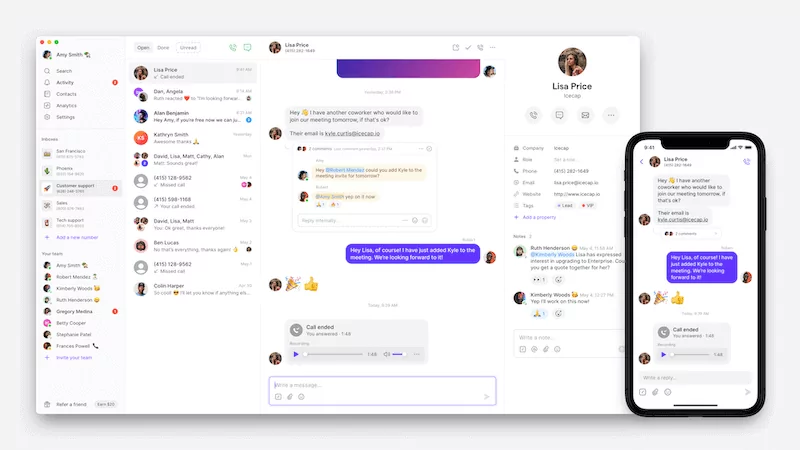
Though both Phone.com and RingCentral have their strengths, it’s clear that they are weighed down by unintuitive user interfaces and incessant charges.
But it doesn’t have to be that way. Great business phone solutions don’t have to cost an arm and a leg. And the affordable ones aren’t supposed to be a clunky mess with unreliable customer service.
OpenPhone broke the trend and offers a reasonable price, with great UI and customer service for individuals and teams alike. Try out OpenPhone free for yourself with a seven-day trial.