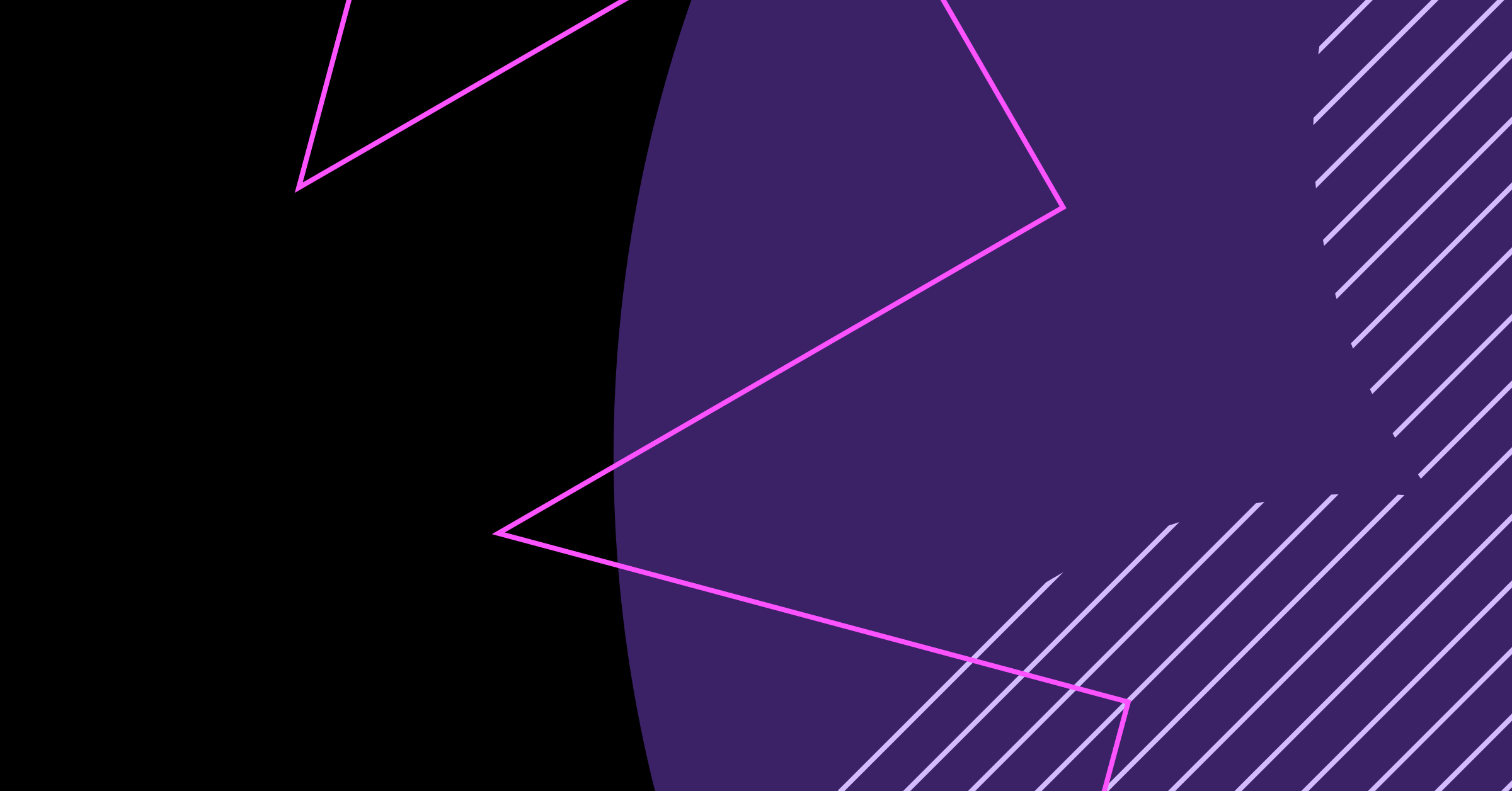With the future of work going hybrid and remote, keeping your team aligned and empowered can be a challenge.
That’s where remote phone systems make all the difference — they’re one of the easiest ways to keep your team on track.
This article breaks down the best remote phone systems you should consider for your business. It also covers the benefits and costs of a remote phone system, including how to choose one for yourself.
At a glance
The six best remote phone systems are:
- OpenPhone: The best remote phone system for small businesses
- Nextiva: The best remote phone system with Oracle and ServiceNow integrations
- GoTo Connect: The best remote phone system with free international calling
- Dialpad: The best remote phone system for large contact centers
- RingCentral: The best remote phone system with desk phone rental options
- Ooma Office: The best remote phone system with fax and paging support
Want to know what sets these phone systems apart? Scroll down to find out.
The 6 best remote phone systems compared
Here’s what you can expect from the six best remote phone systems:
| Provider | Price | Unlimited calling to US & Canada | SMS/MMS to US & Canada | Shared phone numbers | Additional phone numbers | Call recording |
|---|---|---|---|---|---|---|
| OpenPhone | Starts at $15 per user per month | ✓ | ✓ | ✓ | $5 per number per month | Available on all plans |
| Nextiva | Starts at $23.95 per user per month | ✓ | Requires upgrade | ✓ | Requires the purchase of an additional user seat | Requires upgrade |
| GoTo Connect | Must contact sales | X | US & Canadian customers only | ✓ (up to 8 phones) | $5 per number per month | ✓ |
| Dialpad | Starts at $15 per user per month | ✓ | US & Canadian customers only | ✓ | Requires upgrade | ✓ |
| RingCentral | Starts at $20 per user per month | ✓ | X | ✓ | $4.99 per number per month | Requires upgrade |
| Ooma | Starts at $19.95 per user per month | ✓ | Requires upgrade | ✓ | $9.95 per number per month | Requires upgrade |
Breaking down the best remote phone systems
How do the best remote phone systems compare?
Let’s start with the #1 phone solution for small business owners:
1. OpenPhone: The best remote phone system for small businesses
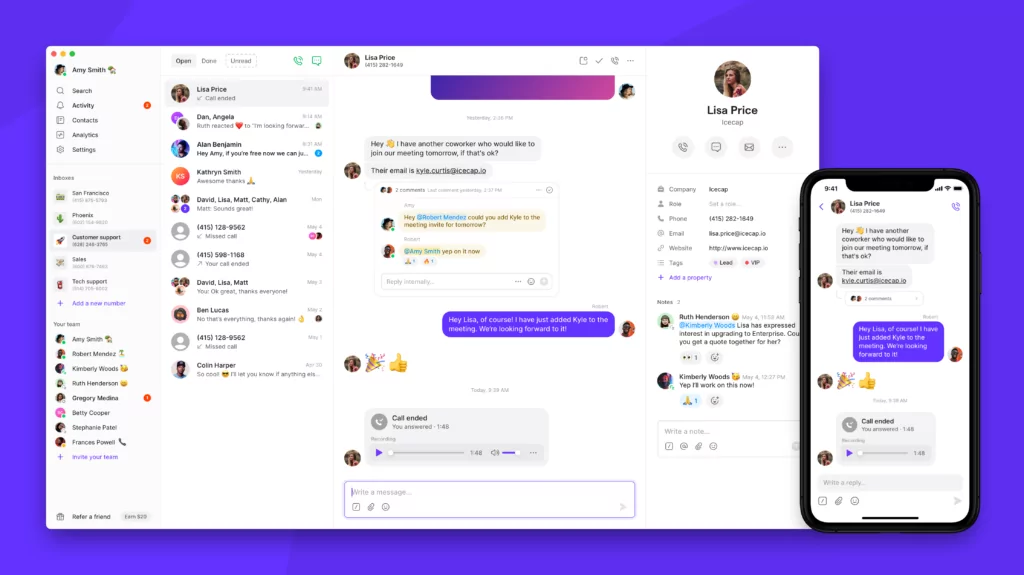
Pros
- Unlimited calling and messaging in the US & Canada
- Local and toll-free numbers
- Shared numbers to split responsibility for incoming calls and messages
- Zapier integration for automated texts
- Call recording available on every plan
- AI-generated call summaries and transcriptions
- Mac, Windows, Android, iPhone, and web apps available
Cons
- No emergency 911 calling*
*Nearly all virtual phone numbers share this problem. Since VoIP numbers aren’t tied to a physical address, they can’t be used to call emergency services.
OpenPhone is the best remote phone system as voted by thousands of small business owners on G2. Remote employees can manage business communications from anywhere — all they need is an internet connection.
When you sign up for an OpenPhone account, you can choose a local or toll-free US or Canadian number. Each user on your plan comes with one free phone number, so you can have multiple numbers to support different departments (or have direct phone numbers for each colleague). Any additional numbers cost $5 per number per month.
You can use your OpenPhone number to make unlimited calls and send unlimited messages to any number in the US or Canada. Plus, your remote team can use OpenPhone on any device they prefer — Mac, Windows, Android, iPhone, or even their browser with OpenPhone’s web app.
Four standout features set OpenPhone apart from other remote phone systems:
- Shared numbers: Share access to incoming calls and messages with OpenPhone’s shared numbers.This is a great option when a team member is sick or on vacation or if you have colleagues who need to attend to other business needs.
- Call recording: Record calls on any OpenPhone plan so everyone on your team has shared context about your customers. This can help you keep track of what customers have told you and follow up on action items.
- AI-generated call summaries and transcriptions: Few remote phone systems can summarize your customer conversations and offer full-length call transcriptions. If you don’t have time to catch up on every customer call, summaries and transcriptions can get you up to speed in a fraction of the time.
- Automated texts: OpenPhone’s integration with Zapier makes it easy to automate texts to your customers. For example, if a prospective customer sends an inquiry through your website, you can trigger a message that lets them know to expect a call from your team within 24 hours. This can help set expectations and increase your conversion rate for booking new customers.
You should know you can’t use your OpenPhone number to reach emergency services. This is because most remote phone systems use Voice over Internet Protocol (VoIP) technology, which doesn’t trace your physical address.
In case of an emergency, it’s best to use your personal phone to call 911.
Ready to take OpenPhone for a spin?
Sign up for a seven-day free trial.
OpenPhone pricing
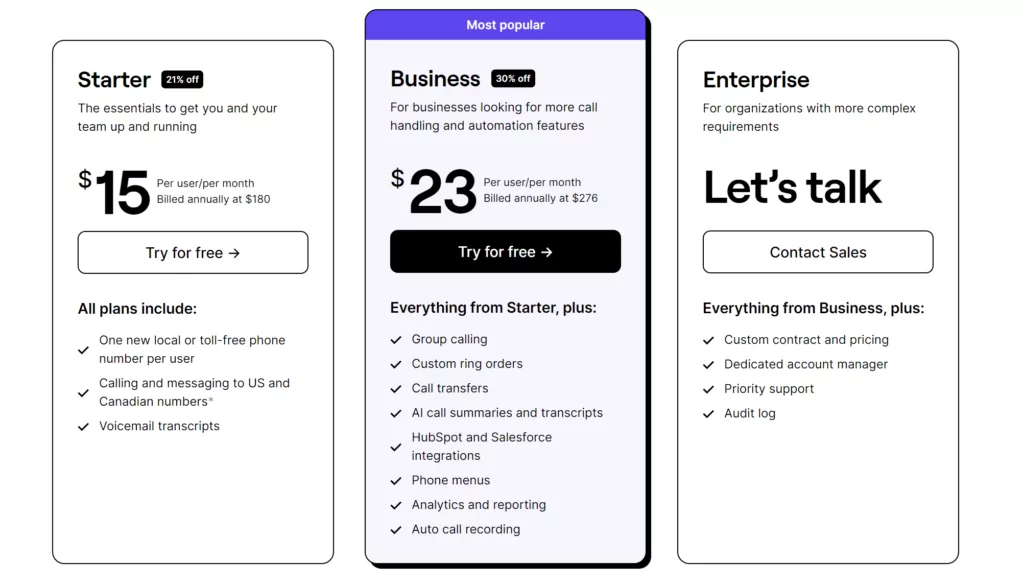
- Starter: $15 per user per month for free calling to US and Canadian numbers, one local (or toll-free) phone number per new user on your account, voicemail transcripts, and more
- Business: $23 per user per month to access group calling, call transfers, HubSpot and Salesforce integrations, AI call transcripts, and more
- Enterprise: Custom pricing for a custom plan to access priority support, dedicated account managers, and more
2. Nextiva: The best remote phone system with Oracle and ServiceNow integrations
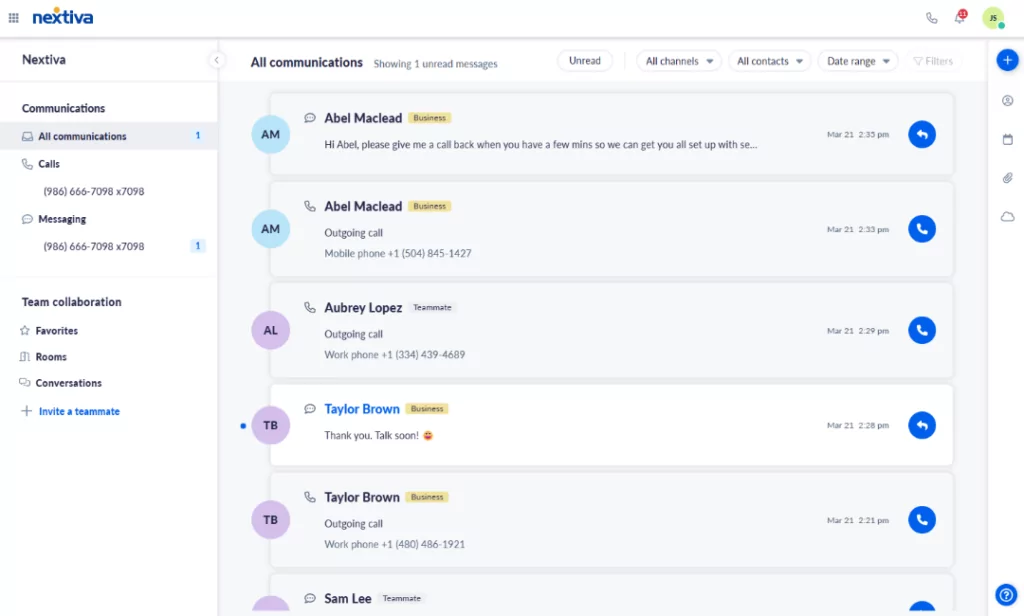
Pros
- Unlimited calling within the US and Canada
- Integrations with enterprise tools like Oracle and ServiceNow
Cons
- SMS/MMS not available on the base plan
- Call recording requires upgrade
- Voicemail transcription requires upgrade
- Toll-free minutes limited
If you use large enterprise tools like Oracle Sales Cloud, ServiceNow, or Microsoft Dynamics, Nextiva might be the right platform for you. Their native integrations let you manage enterprise-level communications directly from a mobile or desktop app.
For small remote teams, however, Nextiva might not be the best option. It gates most of its essential features behind more expensive plans.
For example:
- SMS/MMS isn’t available on their base plan — you have to upgrade to their Professional plan to message your customers.
- Call recording and voicemail transcription — two important features for remote business operations — are only available on their Enterprise plan, which starts at $37.95 per user per month for teams of one to four users (more on Nextiva’s pricing later).
- Toll-free minutes are limited in Nextiva’s base plan — you only have 1,500 minutes per month available.
With these limitations, it’s hard to see how you can get your customer communications off the ground without paying for Nextiva’s Enterprise plan.And considering other providers offer most of these features on their base plan (and at a fraction of the price), you might want to explore some Nextiva alternatives.
Nextiva pricing

Nextiva’s pricing per user depends on your team size (and smaller teams pay more).
Teams of one to four users pay:
- Essentials: $23.95 per user per month to get unlimited voice and video calling, Outlook and Google integrations, and video conference recording
- Professional: $27.95 per user per month to unlock screen sharing, SMS and MMS, unlimited conference calling with 40 participants, and Salesforce/HubSpot integrations
- Enterprise: $37.95 per user per month to access call recording, voicemail transcriptions, and unlimited video conference recording
3. GoTo Connect: The best remote phone system with free international calling
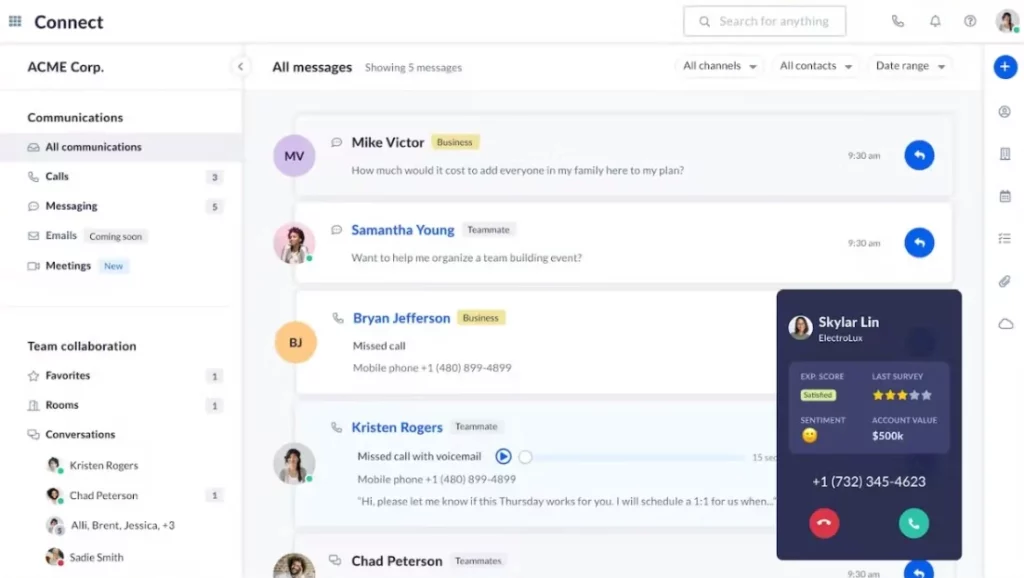
Pros
- Unlimited users on the base plan
- International calling minutes included for 50+ countries
Cons
- Non-transparent pricing
- Call recording storage is limited
- SMS/MMS limited on the base plan
- Limited toll-free minutes
If you run a remote business with customers located all over the world, GoTo Connect might be the right remote phone system for you. Their base plan offers free international calls to Australia, Germany, France, the UK, and dozens more.
Unfortunately, GoTo Connect can hold you back on essential phone features, including call recording, SMS/MMS, and toll-free calls:
- GoTo Connect’s base plan only comes with 80 SMS/MMS credits per user, after which you have to pay for every message you send or receive.
- Call recording storage is limited in GoTo Connect’s platform — recordings are only stored for 13 months, which means you can’t store your conversations with long-term customers (or have messages on file in case a dispute arises).
- Toll-free minutes are limited to 1,000 free minutes per month in your GoTo Connect account, after which you have to pay per minute.
Another issue with GoTo Connect: their pricing isn’t available publicly. You won’t find pricing for plans on their website, so you have to contact their sales team for a quote.This isn’t the case with most GoTo Connect alternatives — the best business phone providers offer dedicated pricing pages.
GoTo Connect pricing
Want a general estimate of what you’ll pay for GoTo Connect?
According to G2, it ranges from $27 to $32 per user per month.
Just keep in mind this is likely outdated information. GoTo Connect doesn’t publicly share their latest pricing, which means you won’t know how much it costs unless you contact their sales team.
4. Dialpad: The best remote phone system for large contact centers
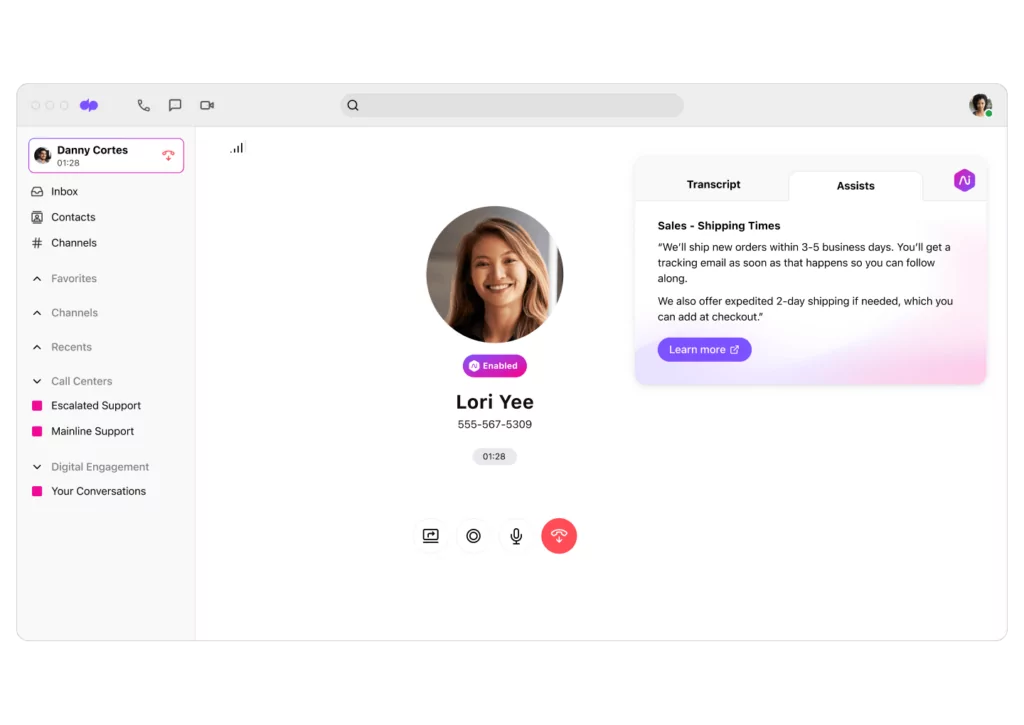
Pros
- Offers unlimited calling and texting to the US and Canada with any plan (if you’re based in either country)
Cons
- More expensive plans require a 3-seat minimum
- Additional numbers and international texting not available on the base plan
- Toll-free numbers cost extra
- Porting multiple numbers costs extra
Dialpad was built for customer service teams that want to lean on AI to support their agent coaching. With unlimited calling and texting to US and Canadian numbers with any plan and AI features like AI scorecards and AI CSAT, it’s optimized for coordinating and coaching large contact center teams.
Unfortunately, Dialpad is less suited to small remote teams looking to build deeper customer relationships. Former Dialpad customers who switched to OpenPhone have told us that Dialpad is overengineered and cluttered with unnecessary features that make the platform frustrating to use.
“We have tried a handful of other phone systems and had issues with all of them. Unfortunately, they are built for hundreds of people in a call center, not two people in different offices. This makes it so the most basic tasks are over-engineered, causing us more headaches. OpenPhone has simplified our workflow since switching from Dialpad and MightyCall.”
Brandon Neff, Lead Technician @ Quality Exterminators
Another thing you should know: Dialpad limits access to certain features behind its Pro plan.
This includes essential features like:
- Additional numbers
- International texting
- Toll-free numbers
- Porting multiple numbers
The kicker? Dialpad’s Pro plan requires a three-seat minimum. Prepare to pay $75 per month to access all essential features.The good news is Dialpad’s pricing is an exception rather than the rule. The best Dialpad competitors have far more scalable pricing plans.
Dialpad pricing
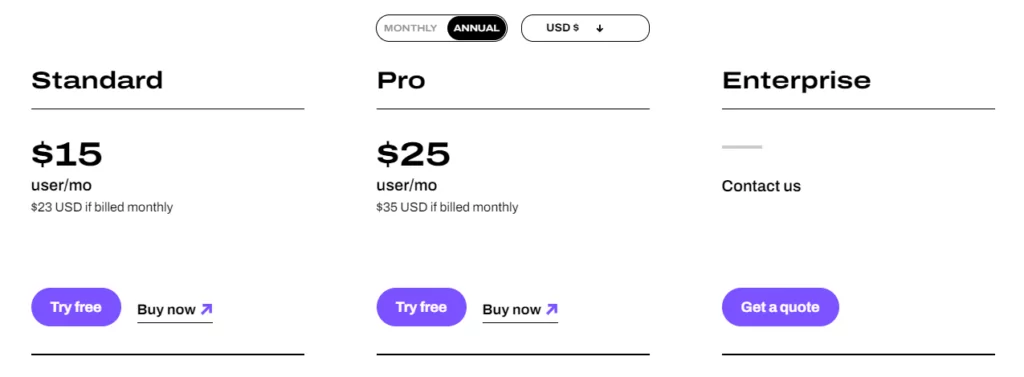
- Standard: $15 per user per month to access unlimited calling, unlimited AI Meetings for up to 10 participants, and SMS, MMS, and team messaging
- Pro: $25 per user per month to access 24/7 live agent support, CRM integrations (Salesforce, Zendesk, HubSpot, Zoho, and more), and the Microsoft Teams integration (three-user minimum)
- Enterprise: Contact for pricing to access 100% uptime, unlimited office locations, and unlimited ring groups (departments)
Curious about Dialpad’s other plans and how they stack up? Learn more about Dialpad’s pricing and plans.
5. RingCentral: The best remote phone system with desk phone rental options
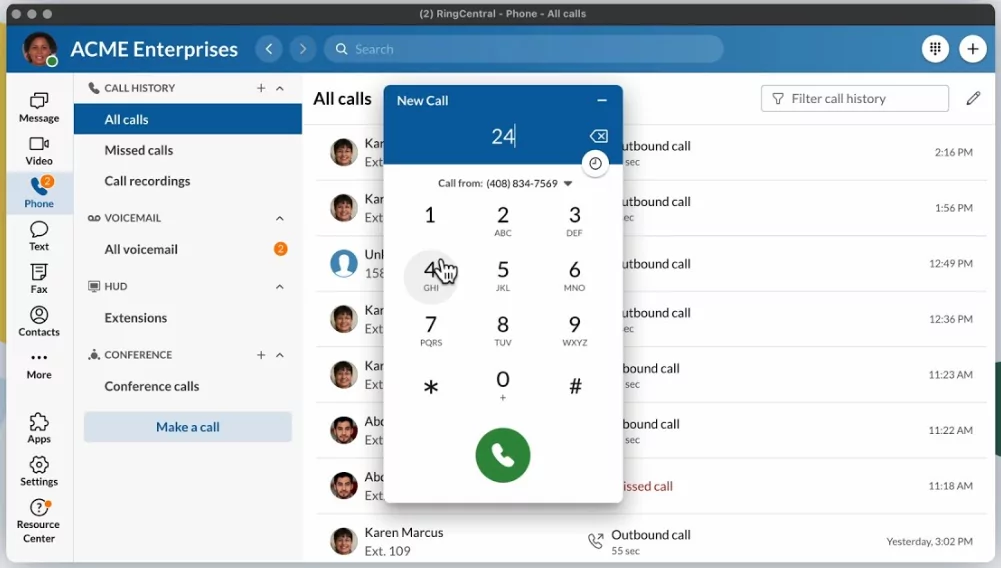
Pros
- Unlimited calls to the US and Canada
- Provides local or toll-free phone numbers
Cons
- Major texting limits
- Only includes 100 toll-free minutes per month on the base plan
- Limited data storage on the base plan
- Porting out is a headache
If your business is hybrid and your team still wants dedicated desk phone rentals, you might want to explore RingCentral. This legacy remote phone system founded in 1998 offers unlimited phone calls from local and toll-free numbers in the US and Canada.
Unfortunately, RingCentral isn’t a great option for growing small businesses. There are several serious drawbacks you should be aware of:
- Major texting and storage limits: RingCentral limits customers to 25 SMS messages per user per month on its base plan, after which it charges you for every text message you send and receive. RingCentral also limits call recording storage to 90 days (unless you upgrade to their Ultra plan), which makes it more difficult to track your customers’ conversation history.
- Toll-free calling limits: RingCentral limits your toll-free calling minutes. On the base plan, you’re limited to 100 minutes per month, but even if you upgrade, you’re still limited to 1,000 minutes per month.
- Porting out is difficult: Multiple former RingCentral customers have complained that porting out is a pain. It looks like the RingCentral team drags its feet to port you out of the service, which can delay your migration to your next VoIP provider.
If all your enterprise needs is a desk phone rental, RingCentral may not be a bad fit for your team.
But it’s not a cost-effective system for any small business owner or team who works from home.
RingCentral pricing

- Core: $20 per user per month (maximum of 20 users) for IVR, multilevel auto-attendant, video conferencing (up to 100 users), and more
- Advanced: $25 per user per month to access voicemail transcriptions, automatic call recordings, and CRM integrations
- Ultra: $35 per user per month to access device analytics, unlimited storage, and the option to send 200 text messages per user per month (additional fees applying for sending more messages)
6. Ooma Office: The best remote phone system with fax and paging support
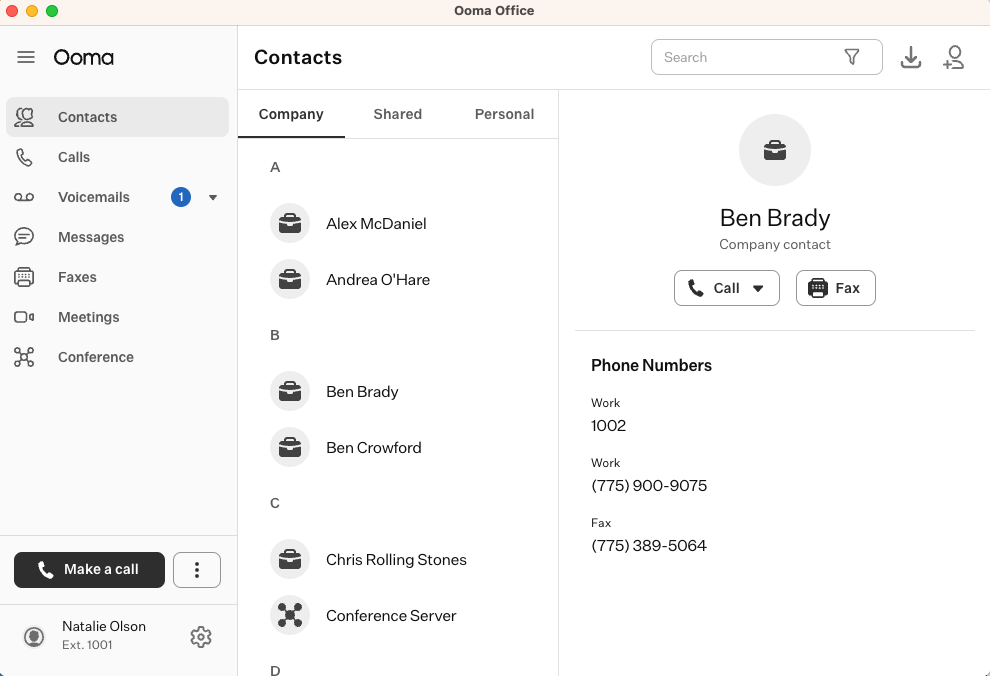
Pros
- Unlimited calls to the US and Canada
- Analog fax machine and overhead paging support available
Cons
- Business texting not available on the base plan
- Call recording not available on the base plan
- Desktop app not available on the base plan
- No Zapier integration
There’s no school like old school, and there’s no better way to go old school than with Ooma Office. If your small business has analog fax machines and needs overhead paging support, then Ooma Office is for you.
Apart from those two features, however, Ooma is limited in what it can offer.
Here are two significant limitations you should keep in mind:
- Major base plan limits: Ooma’s base plan has a focus on calling features for small businesses, but it leaves out several essential features for remote teams to communicate with their customers. Business texting, call recording, and voicemail transcriptions require you to upgrade to Ooma’s Pro plan, which costs $24.95 per user per month. Want to use Ooma on your computer? You can’t use it with Ooma’s base plan — it’s only available on the Pro plan and above.
- Limited integrations: If you want to integrate Ooma with the rest of your tech stack, you’re extremely limited with what you can do. Ooma only offers integrations to six CRM tools — Salesforce, Microsoft Dynamics 365, Zoho, Freshdesk, Clio Manage, and AgencyZoom. It doesn’t let you integrate with other tools you might already use (like Slack and Gmail). Plus, these CRM integrations are only available in Ooma’s most expensive plan, which costs $29.95 per user per month.
With so many features missing on Ooma’s base plan, it’s hard to see how remote teams can manage their communications effectively.
And unlike some of the other options in this list (including OpenPhone), Ooma doesn’t offer a Zapier integration, which means you can’t integrate with thousands of other apps and connect call recordings and customer conversations to other tools.
Ooma Office pricing
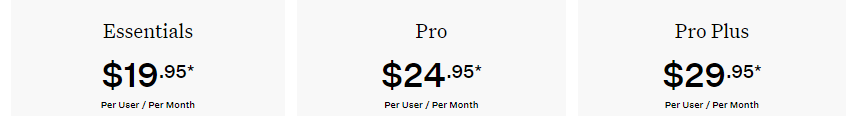
- Essentials: $19.95 per user per month for access to the mobile app, virtual receptionist, call forwarding, and more
- Pro: $24.95 per user per month for dynamic caller ID, call recording, text messaging, video conferencing, and more
- Pro Plus: $29.95 per user per month for call queues, limited CRM integrations, Ooma Meetings recording, and more
You should also be prepared to pay for add-ons like:
- Toll-free minutes: $15.00 per month for 1,500 minutes (applies to both inbound and outbound calls)
- Additional business text messages: $20 per month for 3,000 extra messages
- IP phones: Traditional desk phones start at $59 per device
Benefits of using remote phone systems
Remote phone systems don’t just replace traditional phone systems — when your team is distributed geographically, they’re a better alternative.
But if you still need to make the case to your team, here’s why you should use remote phone systems for your business:
1. Have a local presence everywhere: Remote phone systems enable you to have a local number for every region where you want to serve customers. With traditional phone systems, you’re forced to get a number with the area code where you get your phone. But remote phone systems aren’t restricted by geography, which means you can create as many local numbers as you’re willing to pay for.
Local numbers are also essential for initiating conversations with your customers. Customers are more likely to pick up when they see an area code they recognize, which provides an opportunity to create meaningful relationships with them. Whether it’s an appointment confirmation, a sales follow-up, or a customer service update, local numbers increase your message deliverability and ensure customers get the right message at the right time.
2. Foster stronger team alignment: Remote phone systems offer shared numbers and shared inboxes so everyone on your team has access to customer calls and messages. In contrast, traditional phone systems assign numbers and extensions to each phone in the network, which siloes communication among your team.
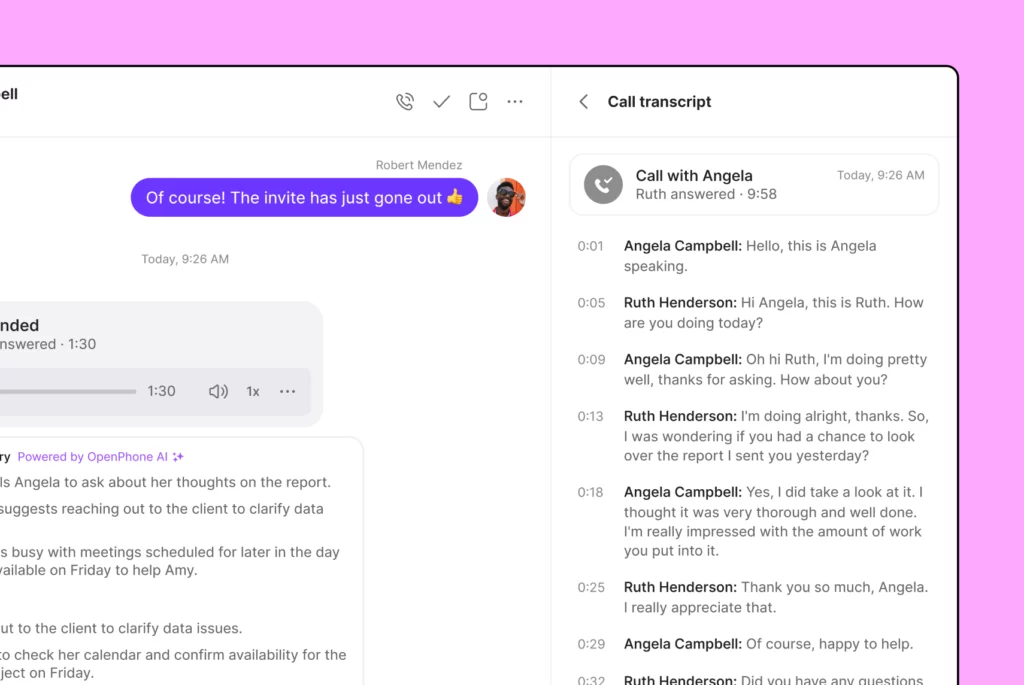
Want to know how a specific deal is progressing? Just hop into that contact’s conversation thread with your team. Want to review a customer success call you weren’t able to attend? You can review the transcript of the conversation and see where things could improve. With the right cloud-based phone system, everyone can get on the same page (literally).
3. Message smarter, not harder: Remote phone systems offer advanced messaging features that automate business texts and cut down on repetitive tasks.
For example, you can:
- Send auto-reply messages outside your business hours
- Schedule messages based on your customer’s time zones (and when it’s convenient for you)
- Create templated messages (aka snippets) to reply to common service requests
- Automate texts based on specific triggers like form submissions or calendar bookings
4. Access conversations on any device: Traditional phone systems are usually stuck to desk phones and aren’t accessible on smartphones or computers. However, remote phone systems let teams access their conversations on any device. Whether you use Mac, Windows, iPhone, or Android, you can call, text, and review your team’s communication from anywhere at any time.
5. Get up to speed with AI: The best remote phone systems are integrating AI features into their platforms to make teams more efficient and productive. AI call summaries and AI transcriptions, for example, help you and your team get up to speed without manually reviewing each call. You can’t get this with traditional phone systems — most of them struggle to offer even call recording functionality.
How to choose a remote phone system
With dozens of remote phone systems available today, it can be challenging to choose a remote phone system that’s right for you.
Here’s how you should think through your options.
1. Features: First, decide what communication features matter most to you. If you’re still choosing the ones you need, here are 10 common features to consider:
10 common remote phone system features
- Unlimited calling in the US & Canada
- Unlimited messaging to US & Canadian numbers
- Call management features like routing, simultaneous ring, and warm transfers
- Call recording, with AI call summaries and transcriptions of your recordings
- Integrations for CRMs and other popular platforms, including Salesforce, HubSpot, and Zapier
- Setup features like free number porting and A2P 10DLC registration
- Advanced messaging features like auto-replies and snippets
- Internal threads and tagging for team collaboration
- Workspace analytics to view rep productivity
- Contact management using custom properties and contact notes
Keep in mind there may be some give-and-take here. Some phone systems offer video meetings in their plans but limit your texting and calling features. Others might not offer call recording in their base plans but offer texting automations for your team.
Once you’ve decided which features matter most, filter out the tools that don’t meet your criteria.
2. Pricing: Decide how much you’re willing to spend on your remote phone system, then evaluate which tools match your budget. You’ll need to pay attention to two specific factors:
- Plan structures: Pay attention to which features are available in which plans and whether it makes sense to pay more for those features with a particular provider.
- Hidden fees: What fees aren’t outlined in a provider’s plan? For example, if a provider offers a certain amount of text credits in their plan, they’re hiding how much you might end up paying in SMS fees per month based on your usage.
3. Reviews: What are customers saying about the provider’s product and service? There’s no point using a call recording feature if it doesn’t work. Pay attention to performance, reliability, and quality of customer support when you look through customer reviews.
4. User experience: How easy is the platform to navigate for your team? Is the learning curve steep? It’s a good idea to shave down your shortlist by signing up for free trials and taking platforms for a spin.
5. Ease of porting and setup: Porting is an important consideration if you’re switching phone platforms, so it’s a good idea to do your homework to see how difficult it really is. On that note, if you need a phone provider’s team to help with setting up your account, it’s probably too difficult to use.
How much do remote phone systems cost?
Remote phone systems cost a fraction of the cost of traditional phone systems:
- A starting plan for VoIP phone systems costs as low as $15 to $25 per user per month. Mid-range VoIP phone systems cost between $25 to $50 per user per month
- Older office phone systems, such as on-premises PBX systems, can cost up to $1,000 per user
- Analog PBX phone systems cost up to $2,000 for a two-line desk phone setup
Want a full breakdown of remote phone systems prices vs. desk phones? Check out our business phone system costs article.
Power your remote team with OpenPhone
Many different phone systems serve remote teams, but OpenPhone is hands-down the best remote phone system for small businesses.
Here’s why:
- Our Starter plan offers unlimited calling in the US and Canada, unlimited SMS/MMS messaging, call recording, and shared numbers.
- You get advanced messaging features at no additional charge — scheduled messages, snippets, auto-replies, and automated texts with Zapier.
- Need to integrate with HubSpot or Salesforce? Choose our Business plan, which gives you access to AI call summaries and transcriptions, phone menus, group calling, and more.
Get a remote phone system your team will actually love. Try OpenPhone free with our seven-day trial.