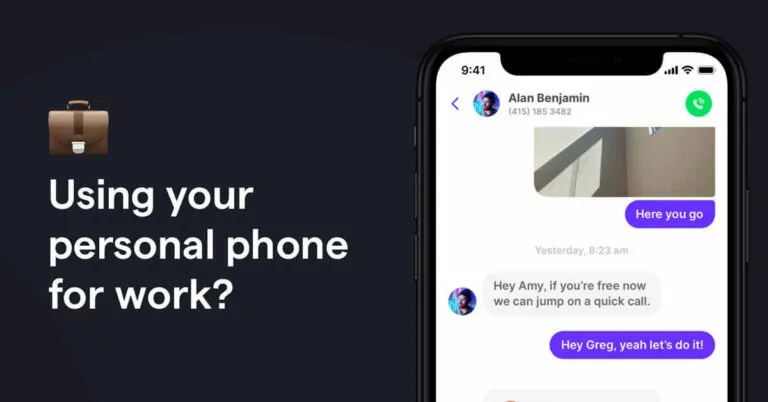The Bring Your Own Device (BYOD) trend continues to grow as more companies embrace remote and hybrid work. Companies with a BYOD policy let employees use their personal devices — such as cell phones or laptops — for work purposes instead of being issued company hardware.
BYOD has become so popular that it’s now more mainstream than the alternative. According to a 2022 survey by Oxford Economics, only 15% of small- to medium-sized businesses say they provide devices to all of their employees. That leaves employees from most other companies downloading Slack and taking work calls from their personal phones and laptops.
Unfortunately, a lot of people don’t take time to consider the potential downsides of using their personal devices for business communication — or if you’re a business leader, knowing the pros and cons of having your team use their own devices.
If you’re considering using your personal phone for work, there are a few things you should know — especially if you’re also planning on using your personal phone number. We’ll dive into all of this below and share some better options to help you maintain work-life balance.
Why you should avoid using your personal phone number for work
Whether you’re the founder of a company or an employee, using your personal device as a company phone can be convenient (not to mention cost-efficient!). However, if you’re considering using your personal cell phone number as your work number, you may want to think twice. Here’s why.
1. Disruption of work-life balance
According to a Qualtrics survey, the number one reason employees give for working outside of business hours is that they’re checking important emails, texts, or phone calls. And over 60% of employees say they “always” or “very often” use their phones to continue working outside of work — including first thing in the morning, in the evening, and on weekends.
This constant blurring of work-life boundaries can open you up to chronic fatigue, stress, and burnout. But once you give coworkers and clients your personal phone number, you can’t take it back.
Especially if you work for a global organization that spans multiple time zones, using a personal phone may mean you receive calls or texts at all hours. And unless you adhere to strict business hours while you work from home (or silence your phone), your personal and home life could suffer.
2. The inability to keep work and personal calls separate
When everyone uses the same phone number to call you, it becomes impossible to distinguish between personal and work-related calls. You never know what “hat” you need to wear until you pick up the phone — and when you accidentally pick up a client call when you thought you were answering the pizza delivery guy, it’s hard to hang up politely. Inadvertently answering a work call in the wrong context might come off as unprofessional to your client or manager.
For employers, having employees use their personal number for work also means losing a degree of control over your customer relationships. Not only are you unable to track important customer interactions day to day, but if your employee leaves the company, they could potentially take their client relationships with them.
3. Negative impact on customer relationships
When you use your personal phone number for work, suddenly, your personal device has an influx of work contacts intermingled with your friends and family. Texts and voicemails from customers and co-workers become interspersed with your personal SMS and MMS messages and missed calls.
It’s easy to see how critical work-related messages could slip through the cracks. And while the occasional missed call or text might not seem like the end of the world, for many customers that’s all it takes: according to Zendesk’s Trends Report, one in two customers will switch to a competitor after a single negative support experience.
Learn about other emerging customer trends
Customer expectations are at an all-time high. Check out our customer service trends guide to learn more.
4. Loss of privacy
Sharing your personal phone number is like letting a genie out of a bottle. There’s no pushing it back in — unless, of course, you get yourself a new phone number.
What might have been an act of good faith to your entire personal client roster (“Reach out anytime!”) may affect you for years to come. Imagine continuing to receive business-related calls from those contacts long after you change employers.
This loss of privacy also comes with legitimate security concerns. Sharing your personal phone number can make it easier for individuals to find your current or past home addresses, social media profiles, and the full names of your family members or friends. If your personal phone number lands in the wrong hands, it can also open you up to phishing, scamming, or identity theft.
Does an employer have to pay for their employee’s cell phone?
The short answer is: it depends on where you live. When it comes to using your own phone for business use, there’s no federal requirement that employers have to provide a stipend or reimbursement.
That said, a minority of states require that employers reimburse employees for business-related expenses, including California, Illinois, Iowa, Massachusetts, Minnesota, Montana, New Hampshire, New York, Pennsylvania, and the District of Columbia. In these states, employers can create their own policies around reimbursing personal cell phone use, as long as their rules are in line with state law.
Of course, if you’re self-employed or reimbursing employees, you can also write off cell phone use as a business expense per the IRS.
Even if you don’t live in a state that legally requires reimbursement, many employers will be happy to reimburse a certain portion of your phone bill. This becomes an even easier ask if you add a virtual business phone number to your personal phone. A virtual business phone number will let you keep your work number separate from your personal line and will cost your employer a set, all-included amount a month (starting as low as $15 a month).
Using a personal phone for work vs using a business phone
Using your personal cellphone rather than a work phone issued by your employer has some benefits. For one, you don’t have to carry an extra phone around. You also have the freedom to use whatever device you prefer (for all you Apple-only folks).
However, there are some drawbacks to using your own mobile phone for work.
Some employers have strict company policies and security protocols surrounding customer and company data. To mitigate any cybersecurity risks, some employers will install a work profile on Android phones or a mobile device management (MDM) app on iOS devices to ensure the security of their corporate data.
Alternatively, your employer may ask you to connect to your company’s virtual private network (VPN) to conduct business remotely.
Either scenario exposes all of your personal data — including your contacts, photos, texts, and social media interactions — to your employer. And yes, this is legal.
If your company requires this level of control over your device, it may be in your best interest to avoid using your personal phone number for work.
Adding a business phone number to your personal cell phone
If a separate corporate device isn’t in the books for you (or your business), all hope is not lost. You still don’t need to revert to using your personal number for work, or asking your employees to.
Instead, using a platform like OpenPhone (yes, that’s us!), you can add a virtual business line to any smartphone using an app. This not only lets you sidestep the drawbacks of using your personal cell phone number for work but comes with added benefits.
1. Maintain work-life balance
With a dedicated business phone number, you won’t have to worry about getting calls at all hours. You can eliminate the expectation that you’re always available by setting business hours within your business phone app. That way, you can enjoy your personal time without interruption.
If you manage a team, this can also help you with employee retention. Yes, it’s possible to decrease burnout, lower overtime, and increase employees’ overall happiness.
2. Keep your work calls separate
Whether you’re self-employed or working for a company, with a separate business number, you’ll be able to differentiate between work and personal calls and handle them with the level of attention and professionalism they deserve. You’ll never be caught off guard by a business call you thought was personal.
And because there’s no commingling of business and personal contacts, voicemails, or text messages, you can take care of work-related tasks with intention and efficiency with your new second phone number. Once you log into your virtual business number in the morning, any missed calls or texts will be highlighted so that you can promptly get back to customers and coworkers.
3. Deliver great customer service
A business number platform can be far more than a simple phone number. For instance, OpenPhone’s platform lets you work together with your team to respond to your work contacts so you can provide them the best experience possible. Working from a shared inbox, you can see who on your team responds and when. Plus, you can easily tag your teammates in internally visible threads when you need a colleague’s input before responding externally.
In the case of OpenPhone, the app can also integrate with many of the workflows and tools teams already use (like Slack, Zapier, and HubSpot) — helping you automate repetitive tasks.
4. Protect your privacy
Since you won’t be giving out your personal cell phone number, you won’t continue to receive calls from former business contacts if you move on to other employment. And you won’t have to worry about disgruntled customers paying you a house call either.
Since your virtual business number also runs off a cloud-based app, company and customer data isn’t stored locally on your phone. If you’re managing a team, this also makes onboarding new folks onto your OpenPhone workspace simple.
5. Use your virtual number anywhere (at no extra cost)
You can easily access your virtual number via WiFi from most devices and from virtually (pun intended) anywhere. Text and call from your computer, smartphone, or tablet.
Ready to add a virtual business line to your personal phone?
Ready to switch to a virtual business number (or make the case to use a business phone system at your organization)? Explore your options with our guide on how to get a business phone number.