A few months ago, I got a text from a 10-digit number that said: “Alert From Wells Fargo! There is an issue with your mailing address, kindly log in and update it here : [link].”
While I could spot this as a scam from a mile away (I don’t use Wells Fargo) I might have fallen prey to it under different circumstances. Hard to detect message-based scams, such as someone posing as a bank fraud investigator, have tricked Americans out of millions of dollars.
A2P 10DLC regulations are being enforced by major US phone carriers like Verizon and T-Mobile to help reduce these phishing texts and other forms of spam.
Here’s all you need to know about the changing regulations:
- A2P 10DLC registration is now required for texting to US phone numbers through a cloud phone provider like OpenPhone (and others).
- If you don’t register your business by 8/31/2023, you won’t be able to text US phone numbers using OpenPhone.
- If you have a local number, registration involves filling out a few forms on OpenPhone and paying fees to The Campaign Registry (TCR), a third-party organization hand-picked by the major US cell carriers. If you have a toll-free number with OpenPhone, you can fill out the toll-free verification form.
If you use OpenPhone (or are considering using our platform to text customers), this article will cover the process of registering organizations with an EIN or business identification number.
Why is A2P 10DLC required?
According to the Federal Communications Commission (FCC), robotext scams are on the rise. A report from Robokiller, a company that offers a spam-blocking service for cell phones, found Americans got a whopping 13.9 billion spam texts in June 2023, or nearly 19 spam texts for every person in the US. Cold text message marketing has also become more popular, which is when a business contacts you without your prior consent or permission.
A2P 10DLC compliance essentially requires businesses that message customers through a cloud phone provider like OpenPhone to give carriers information about who they are and the types of messages they send. This extra layer of transparency helps separate legitimate businesses from phony ones.
Though registering can feel like a pain with the extra fees imposed by the TCR and the hassle of filling out additional paperwork, it has upsides too: better deliverability rates, lower risk of carriers filtering your outbound messages, and increased volume of messages you can send.
How to register as an organization using OpenPhone
If you have a toll-free number with OpenPhone, complete the form outlined in our toll-free number verification guide. If you don’t have any local phone numbers, you’re not required to complete the steps outlined below.
To register your own or your client’s organization on OpenPhone, make sure you have a valid EIN, CCN, or similar business ID. You’ll also need to be an owner or admin of a paid OpenPhone workspace to start the registration process.
Keep in mind if you’ve recently obtained an EIN for your business through the IRS, it can take up to two weeks for that information to be available in databases that organizations reviewing your carrier registration information can access.
1. Open “Settings” from the left-hand menu and select “Trust.”
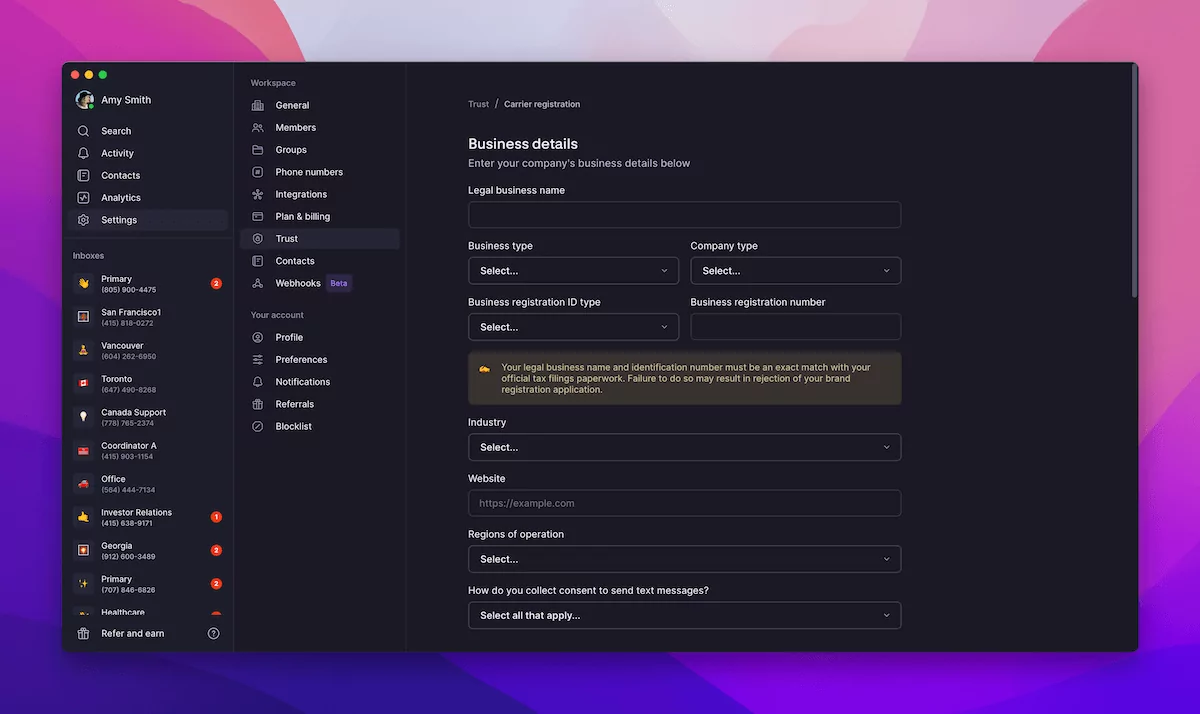
2. Click “Get Started” to go through a short questionnaire to confirm your eligibility to register a business profile for Low Volume Standard status.
3. Fill out the form for the Low Volume Standard option with the following information:
Legal business name
Make sure it matches the name on your EIN or business registration documentation (you can double-check it by entering your EIN into the HIPAA Space lookup website).
If your business is outside of the US, you can use other lookup websites:
• Europe — VIES VAT number validation
• Australia — official ABN Lookup tool
• New Zealand — official NZBN lookup tool
Business type
Select from Sole Proprietorship, Partnership, Corporation, Co-operative, Limited Liability Corporation, or Non-profit Corporation.
Company type
Select from Private, Public Profit, Non-Profit, or Government.
Business contact
Enter the best business contact’s name, email, title, phone number, and job title for TCR’s record.
This is not the billing contact for the TCR registration fee (we will bill you directly based on the credit card address we have on file).
Business address
Enter the physical address associated with your business registration and/or tax ID.
Make sure the following information matches the records: Street, City, State/Province/Region, Postal Code, Country.
Business registration ID type and number
Fill out your EIN, CCN, Company Number, ACN, Corporate Identity Number, VAT Number, VAT Registration Number, or Registration Number.
Industry
Choose the category that best describes your organization.
Website
Include the full URL of your website such as http://www.xyz.com or https://www.xyz.com. Make sure the website is fully functioning.
Region of operation
Select the primary region you do business in: Africa, Asia, Europe, Latin America, or USA and Canada.
Messaging details
Describe the type of messages you send. For example, a gym may write, “Our fitness studio will send a class confirmation text after someone opts in after booking a class on our website.”
How you collect consent
Describe your opt-in method(s) and make sure they’re documented on your website.
For example, if you select, “Contact provides their consent through a form on our website,” make sure the form is working on your website.
Message examples
Provide at least two sample messages your business typically sends. For example, a dental practice might write: “Dental check due for [Mary Doe], Visit [www.contoso.com] to schedule an appointment or call [123-456-7890]. To opt out of receiving text messages, reply STOP.”
Make sure you include opt-out keywords and indicate templated fields if you will send templated messages.
4. After you’ve submitted the form, OpenPhone passes your form details along to the TCR for review.
5. You can check your registration status at any time in the Trust section of the app. Unless your registration status shows as rejected or failed, no additional action is needed once you’ve filled out the form.
Overview of fees
A hundred percent of the fees below go to The Campaign Registry (TCR) and other third-party entities tasked with reviewing your application and maintaining good standing with the large US carriers.
| Campaign Registry Fee | Use |
|---|---|
| One-time $4 brand registration fee | TCR confirms you’re a real company that can send text messages and assigns a trust score from 1 to 100. |
| One-time $15 manual review fee | TCR manually reviews the text samples and other campaign information you provide in your carrier registration application. |
| Monthly $1.50 campaign fee* | Keeps your phone number(s) in good standing with the major US cell carriers. |
| Potential $15 resubmission fee | Fee to re-apply if TCR finds an issue with your application, such as business names that don’t match IRS records or text message samples that don't have opt-out keywords. |
*TCR requires a $3 per month campaign fee for non-profits to stay in good standing; both monthly fees are not required for non-profit organizations.
We understand these fees may be surprising, but they’re industry-standard — any phone provider will charge you the same since they’re collected by the TCR and other third-party entities.
On the bright side, as mentioned above, registering with carriers reduces the chances of your outbound messages being filtered out as spam and helps to reduce the amount of spam that everyone receives.
How to check your status
- Check your registration status at any time in the Trust section of the app.
- Be prepared to wait up to 2 to 3 weeks as the TCR goes through their backlog.
- Once approved, any additional numbers you add to your workspace will automatically be tied to your existing registration information so you won’t need to apply again.
Once you’re approved, your workspace and its associated phone numbers will be registered with A2P 10DLC and STIR/SHAKEN, which will help ensure that your messages are delivered and calls have a lower chance of being mislabeled as spam.
The whole process of applying shouldn’t take you more than a few minutes once you have the paperwork ready to go. If you need help, you can reach out to OpenPhone Support anytime.
To learn more about how to be prepared for A2P 10DLC regulation, keep reading about this topic:

