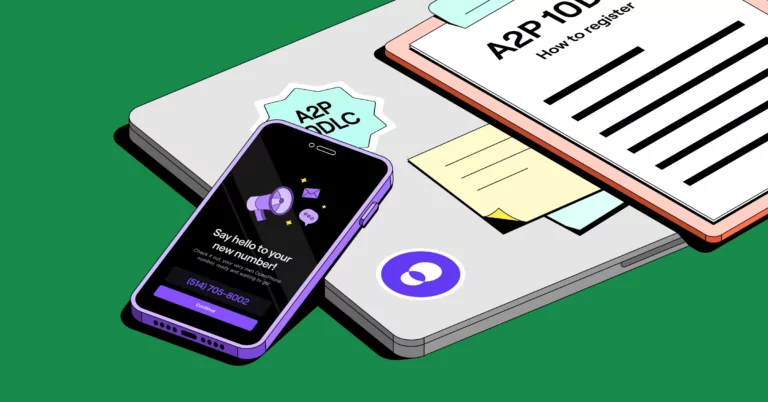Getting a business text number used to be easy — you could find a business number provider, sign up with them, choose your number, and start sending SMS messages to your customers.
In this article, we’ll explain how to determine the type of business text number you should get and how to get one.
What is a business text number?
A business text number is a phone number you use to communicate with customers via messages. A dedicated number allows business owners to separate their personal and business communications, share access to their business number with their employees, and access business phone features.
There are three different business text numbers you can get: ten-digit long codes (10DLC), toll-free phone numbers, and short codes.
If you want to have two-way conversations with your customers where you’re sending and receiving texts from them, you should get a 10DLC number.
What kind of business text number should you get?
Business owners have three options for text numbers: ten-digit long codes (10DLCs), toll-free numbers, and short codes.
1. 10-digit long codes
A 10-digit long code number is a phone number with a local area code — like what you would use for your personal number. Because it follows a standardized format, a 10DLC number is easier for customers to recognize and recall.
These business numbers allow you to have two-way conversations with your customers — ideal for customer support, appointment reminders, and localized marketing campaigns.
If you wish to use a 10DLC number, you can use a VoIP service like OpenPhone to call and text from a dedicated business phone number you can easily access from your cell phone, laptop, or computer.
Just keep in mind with recent changes in messaging regulations (known as A2P 10DLC compliance), you need to take a few more steps before you can start texting your customers.
2. Toll-free numbers
A toll-free number is one where the recipient — not the caller — pays for phone calls and messages. By removing the barrier of call charges for customers, these numbers make it easier for businesses to support their customers. For national or international businesses that want one phone number, companies can use toll-free numbers so customers can reach them.
The cost structure for toll-free numbers can be higher as you may bear the cost of the calls. With OpenPhone, you don’t pay extra to receive incoming calls or texts. Plus each plan includes unlimited calling and texting to the US and Canada.
3. Short codes
Short code numbers are 5-6 digit numbers designed for high-volume, bulk text messaging campaigns, allowing businesses to quickly send promotional messages, alerts, and automated responses to a large audience. Unlike long codes, they’re not specific to any area code.
They used to be the default mass texting option for businesses. But they don’t allow two-way messaging between customers and businesses, so they’re not the best option for a business text number beyond specific use cases like authorization. They’re also highly regulated by the Federal Communications Commission (FCC), making it harder to get them.
Of these three numbers, 10DLCs are the best option to text your customers if you want a local presence. You can use them to send and receive messages, which allows you to build better relationships. You can also choose an area code to build a sense of local identity with potential customers.
If you want to use 10DLC numbers to text your customers, you have to complete a registration process under recent regulations required by all the major US carriers, known as A2P 10DLC registration. Registering with A2P 10DLC improves message deliverability and reduces the amount of overall spam everyone receives over text.
How to get a business text number
Many entrepreneurs start by using their personal numbers. However, these options quickly cause bottlenecks that prevent you from communicating effectively:
- You receive texts from customers late at night
- You can’t split responsibility for incoming messages
- You can’t filter work and personal texts
Some businesses may decide to go with a free app like Google Voice. But these solutions also come with major limitations:
- No way to automate specific touchpoints over text
- No auto-replies
- No options to schedule texts
Which is why many companies go with a dedicated business number provider. To get a dedicated business text number, follow these steps:
1. Choose a business text messaging provider
You should select a business text messaging provider that makes registration as simple as possible.
If your team is remote and wants to collaborate closely, look for a provider that:
- Offers shared numbers so your customers get responses ASAP — regardless of your employees’ locations
- Has Mac, Windows, iOS, and Android apps, letting your team members use the number from their preferred devices
- Integrates with other tools like Slack, Salesforce, and Gmail so your team can add it to their customer service workflows and respond to messages within the tools they use every day
If you want to offer round-the-clock customer service, look for providers that offer features like snippets and auto-replies. This way, you can create templated messages for common questions and send automatic responses to customers who text outside business hours.
We broke down six of the top business texting apps, but we won’t hide what we found: OpenPhone came out on top. OpenPhone is the #1 rated business phone system on G2, allowing you to call and text from a dedicated business phone number. By using the same phone number for both, your customers are more likely to recognize your number and reply to messages or incoming calls.
2. Sign up for an account
Once you’ve chosen your preferred business text messaging provider, sign up for an account with them.
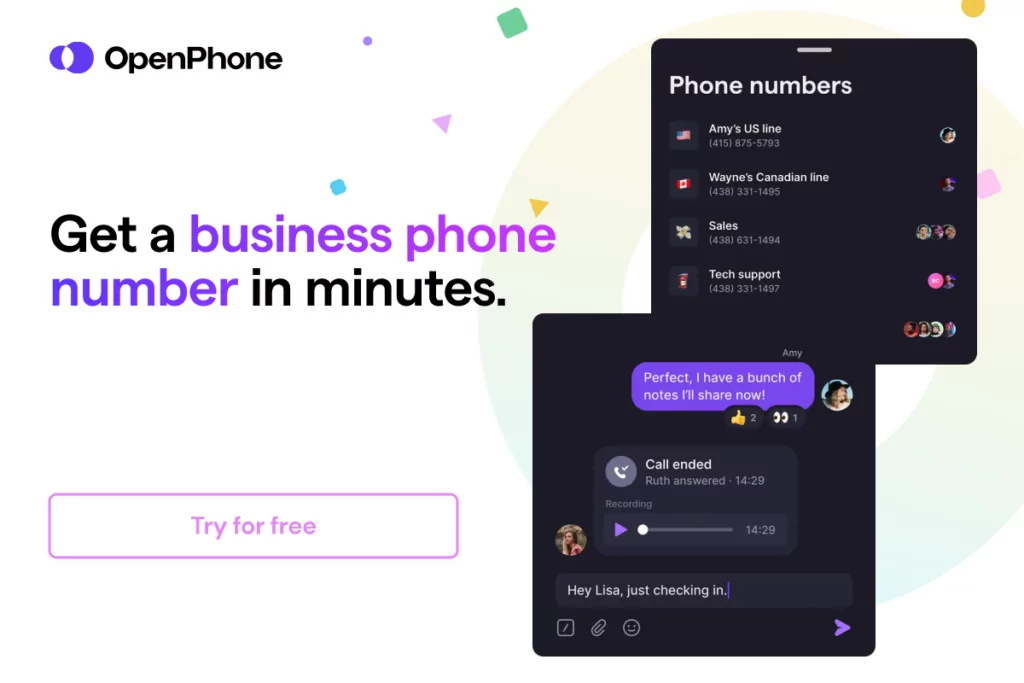
To create an OpenPhone account, you need a valid email address and mobile phone number to verify your identity. After that, you can choose your local number with your preferred area code.
3. Register your number for 10DLC compliance
After you create your account, you’ll need to register your number with The Campaign Registry (through your phone service provider) to be able to text any US phone number.
If you’re an active OpenPhone customer (i.e., not on our free seven-day trial), our registration process lets you complete a simple in-app questionnaire to determine the proper registration path for your business.
Then, follow these guides that walk you through the entire registration process based on your business:
- Registration for businesses with an EIN or business tax ID
- Registration for businesses without an EIN or business tax ID
- Registration for businesses with a toll-free number
After submitting your registration form, the current approval timeline for OpenPhone customers is 2-5 business days. You can check your registration status anytime from the “Trust” settings in the OpenPhone web or desktop app.
4. Start messaging your customers
Once you’ve registered your 10DLC number, you can start messaging your customers. A few tips as you start:
- Customize your message settings: Set up business hours to set expectations for when your team is available to respond to texts and/or calls, save snippets for quick replies to common inquiries, and add contact notes as you build relationships with customers to personalize your communication further.
- Start small and scale: Begin by sending text messages at a slower pace to manage incoming message volume and prevent carriers from flagging your messages by mistake.
- Monitor and adjust: Regularly monitor the performance of your text messaging interactions. This includes tracking response times, customer satisfaction, and the effectiveness of specific messages.
3 key benefits of having a business text number
A business text number offers three benefits that help your business stand out in a sea of competition while creating a better customer experience.
1. Split responsibility for incoming calls and messages
Business text numbers let you share your business number with your team, which enables them to handle customer messages when you’re unavailable. By doing so, you can improve response times and customer satisfaction.
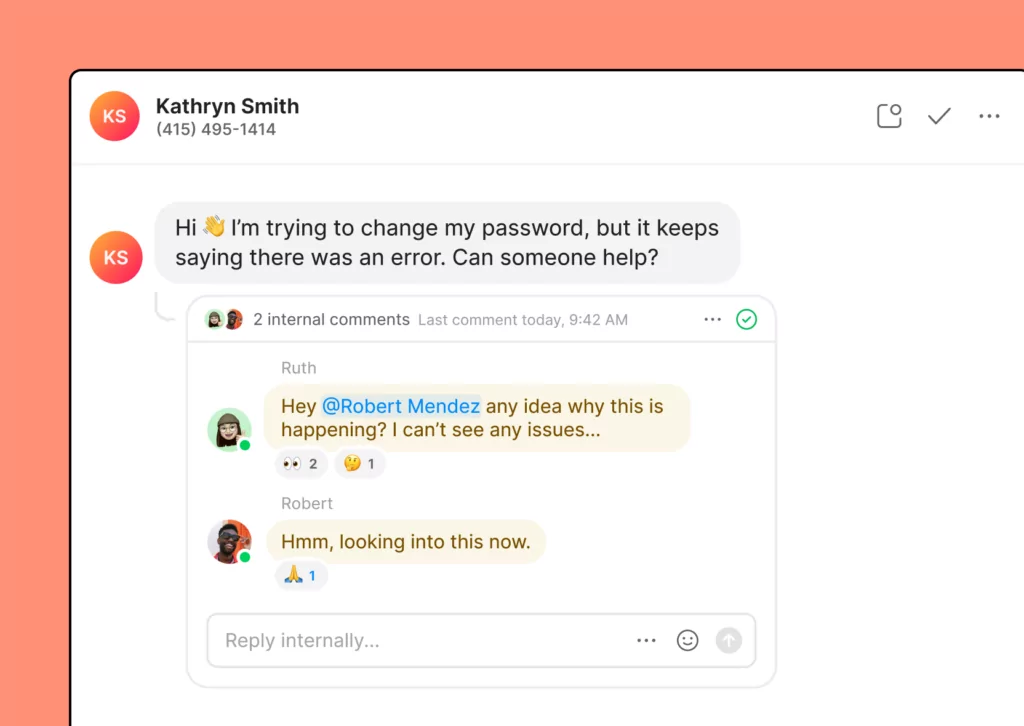
With OpenPhone, you can ask specific teammates to follow up with a customer or complete related tasks by tagging them in internal threads only visible to your team. For example, if a customer sends a message asking for an update on their order status, you can tag the person responsible for order fulfillment in the conversation.
A shared business text number offers more flexible scheduling among team members. Shared responsibility around answering calls and messages makes it easier for your colleagues to actually enjoy time off. Plus, you can cover different time zones without overburdening individual members.
2. Automate texting to your customers
Business text numbers offer additional automation features like snippets and auto-replies. Snippets are templated messages that let you save your standard responses to common questions. Auto-replies let you schedule automatic responses for customers who message you outside business hours.
You can also automate specific touchpoints, such as sending a text when a customer fills out your contact form or appointment reminder texts after someone books time on your calendar.
Using Zapier, you can automate these tasks:
With these features, you save time getting back to customers — and shorter response times mean faster resolutions and happier customers.
3. Maintain work-life balance
With an exclusive business text number, you won’t have to worry about getting messages at all hours.
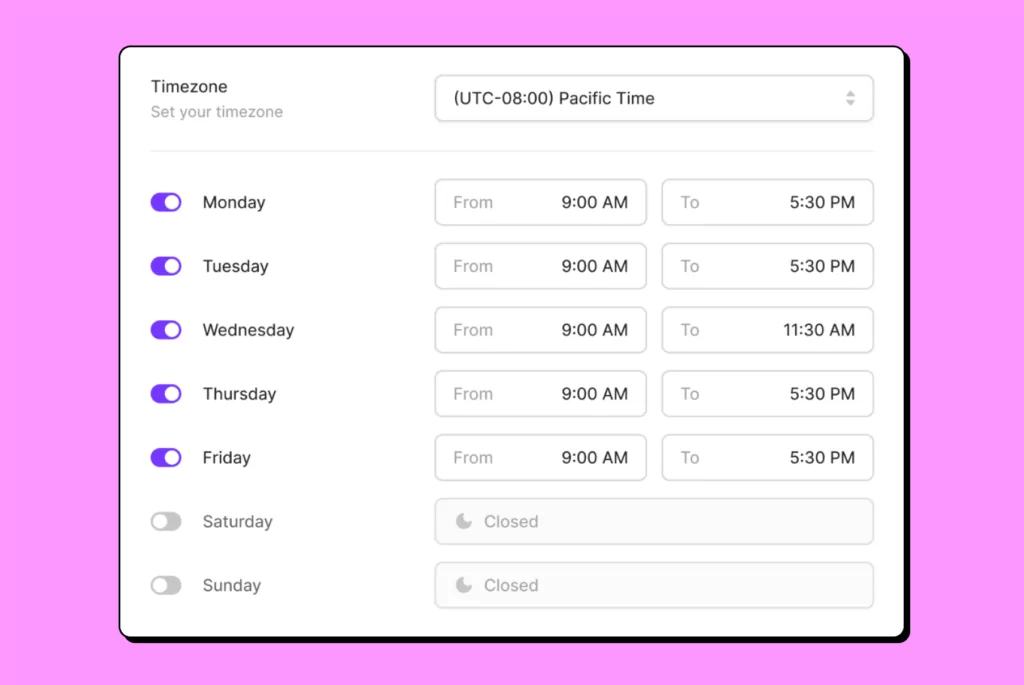
You can eliminate the expectation that you’re always available by setting business hours within your business phone app. That way, you enjoy your personal time without interruption.
If you manage a team, this can also help you with employee retention.
Get a business text number with OpenPhone
If you’re looking to get started with business texting and want to take more off your plate related to sending messages, OpenPhone is a business phone provider designed for growing startups and small businesses. See for yourself why thousands of businesses use OpenPhone by signing up for a seven-day free trial.