Say goodbye to manually typing phone numbers to dial with Quo. Plus, improve your team’s efficiency with shared numbers, native CRM call tracking, AI phone call summaries, and more.
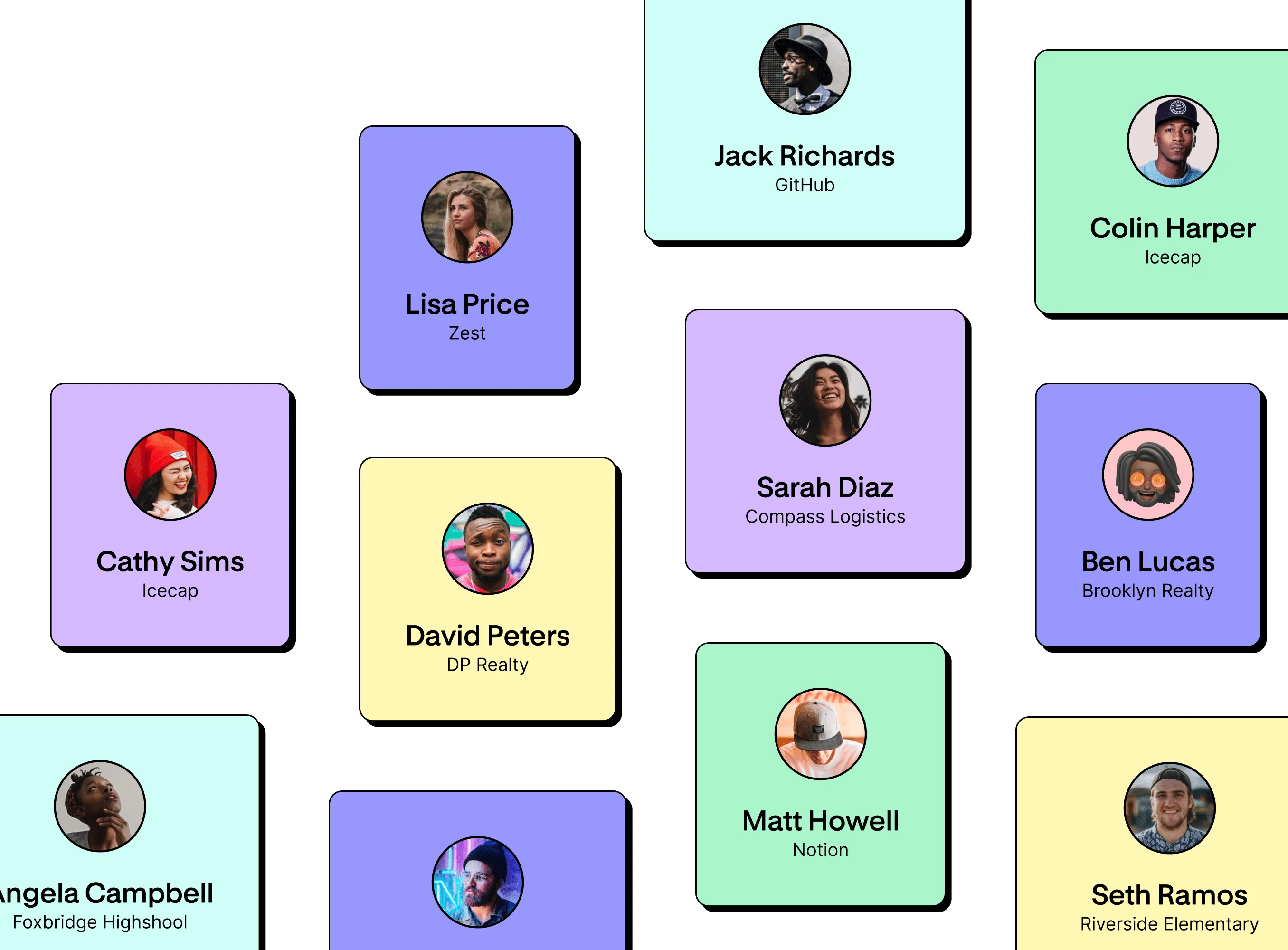






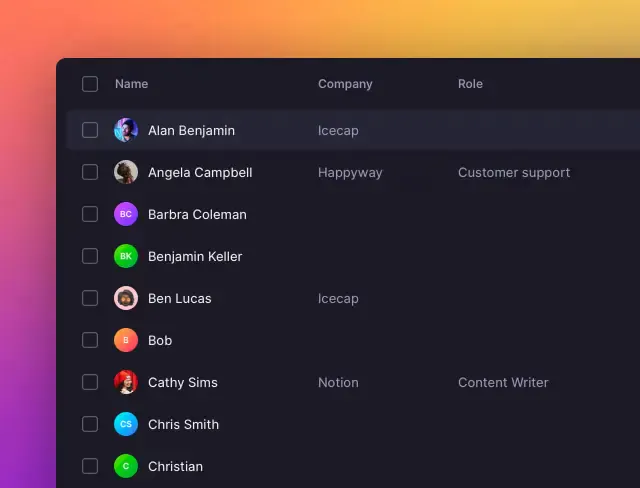
Click-to-call is a web-based form of communication that enables you or your customer to start a call with the click of a button or a link — without having to dial a number manually. The call is then routed through your desktop or mobile device’s default phone app.
Click-to-call has become a popular choice for business teams with high outbound call volumes, like sales teams. It helps them make more calls without having to manually dial contact numbers each time.
Click-to-call functionality is also useful in a customer-facing context. Add a click-to-call button to your web pages, pay-per-click ads (PPC), map listings, or anywhere a customer might go to contact you. They typically look like a phone icon hyperlink or a “Call us” button and help customers get in touch with you in a single click, increasing inbound phone calls.
Quo's click-to-call works by routing calls initiated in one app through the device’s default calling app. Once you make Quo the default calling app on your computer or mobile phone, you can click-to-call from any app. After clicking to call, your recipient’s number will load in the Quo dialer, and you can place your call.
Improve your sales team’s workflow by allowing them to make calls directly from your HubSpot or Salesforce CRM. Just click on a contact’s phone number, and the call will immediately be placed through Quo. Plus, all calls and SMS/MMS messages sent and received with Quo will be automatically logged in your CRM.
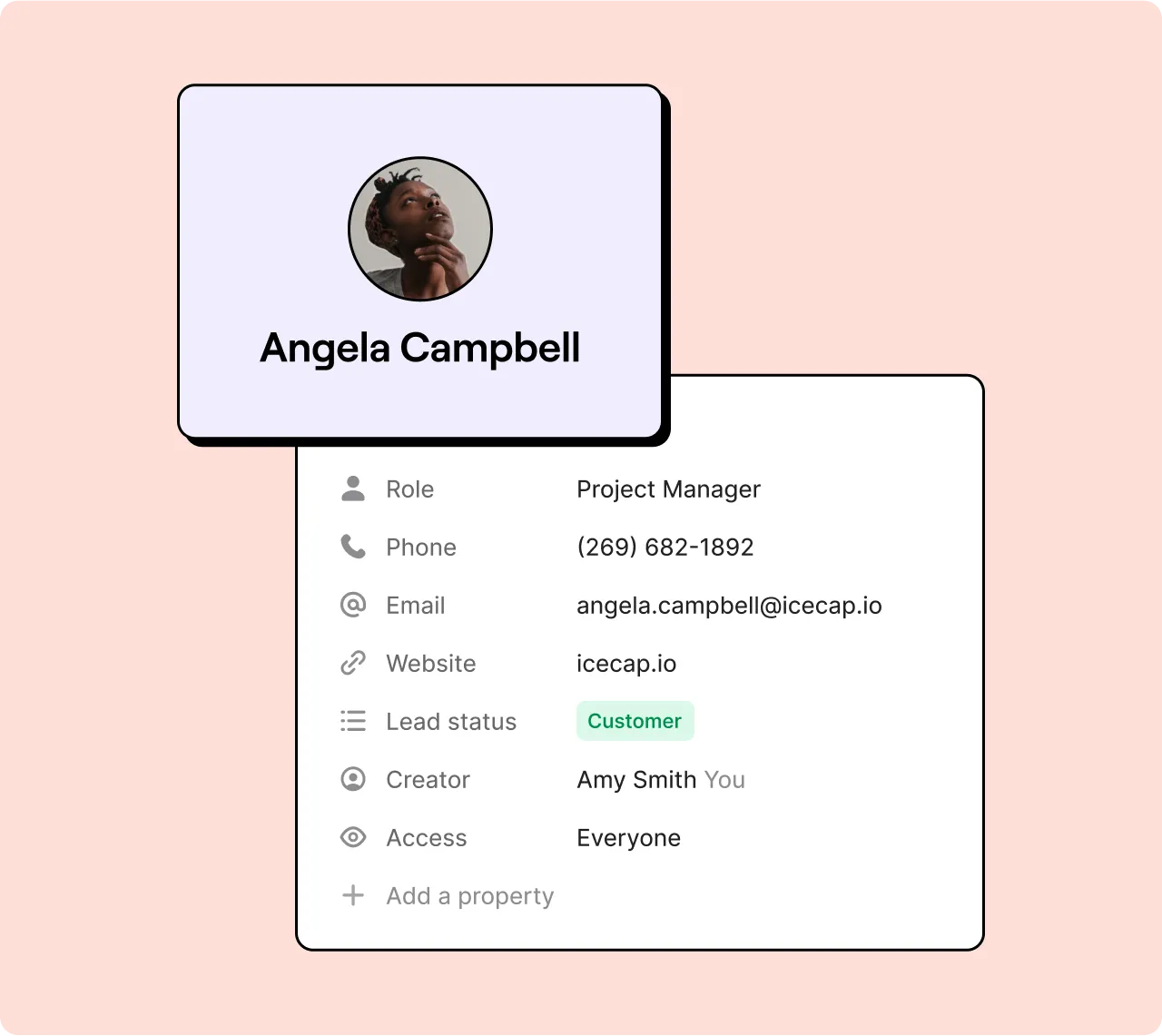
You can get started with Quo's click-to-call in just a few steps.
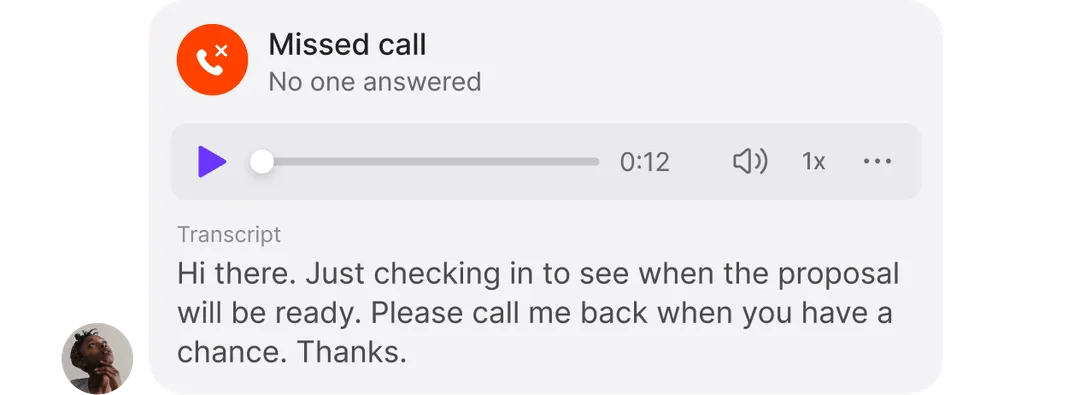
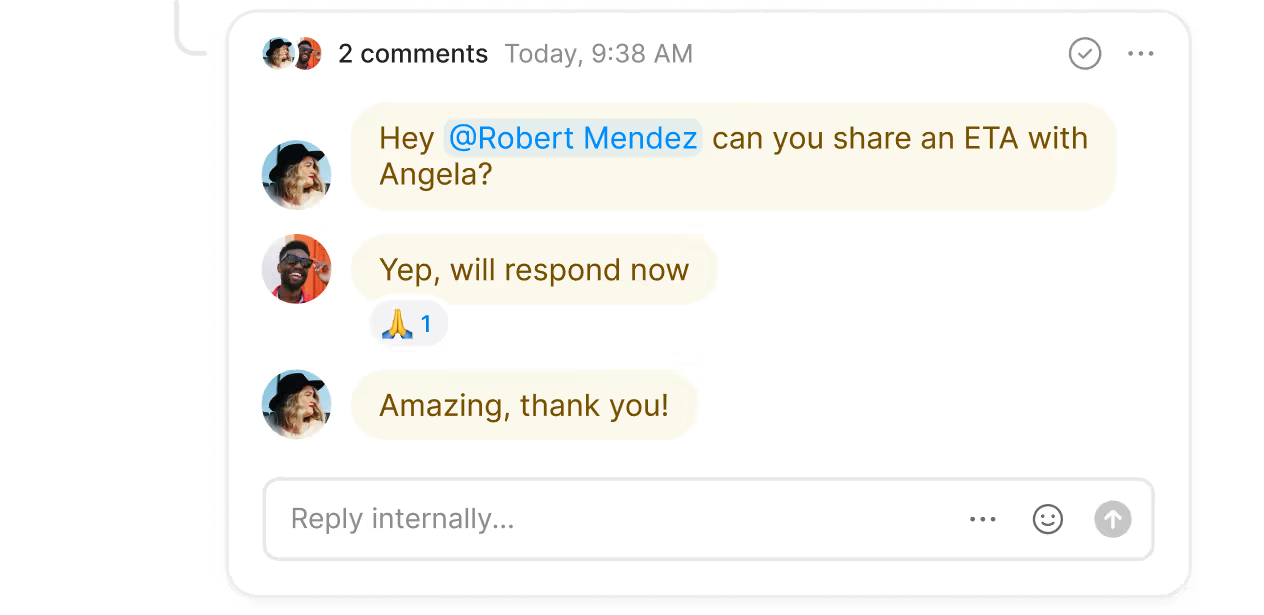
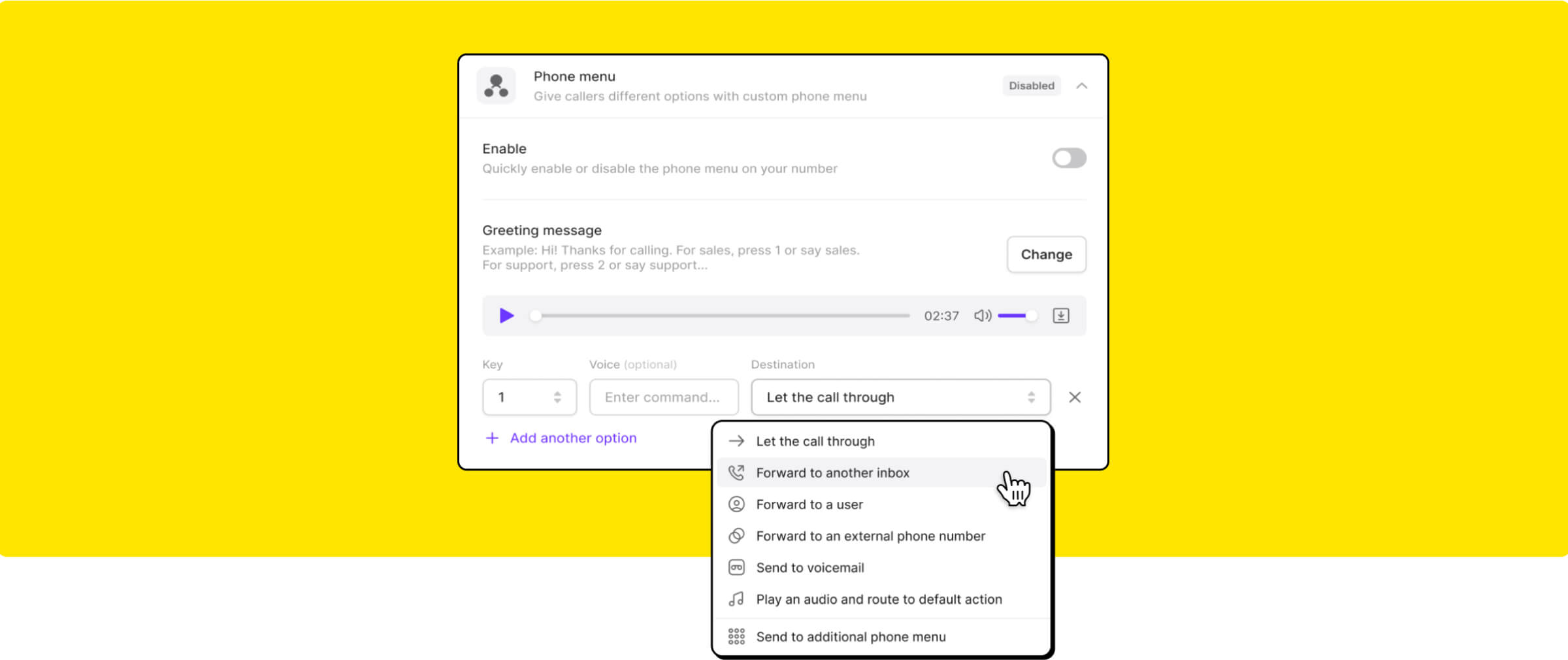
Work together to prioritize leads and engage them more quickly.
Create round-robin call routing and manage who is in the ring group.
Provide information and route callers to the right person.
Click-to-call from your CRM and automatically log calls and texts.
Record and transcribe calls so you never miss a detail.
Gain insight into conversation volume and team activity.
Here’s why thousands of growing teams choose Quo's call technology.
%20(1).jpg)
Quo is a phone system that scales with you in real time. Free calls and texts to US and Canadian numbers give your team the ability to communicate without limits.
Easily add local US and Canadian numbers and toll-free phone numbers. Each team member gets their own number along with the option to share a number.
Easily review calls and provide your reps with timely feedback.
Automatically record calls and instantly generate AI call summaries and transcriptions in your Quo workspace. Review calls with your team and highlight areas of improvement for them.
Track your team’s performance with our Analytics dashboard and identify which team members need your attention the most.
Reduce silos and keep your team on the same page.
Use simultaneous ring and shared numbers so multiple teammates can take incoming calls on the same number. Plus, with inbox viewers, tagging, and mentions, it’s easy to verify who’s in the loop and alert colleagues when they’re needed.
Automate repetitive admin work and focus on helping your customers.
Schedule messages at a time that’s convenient for your contacts, set auto-replies to keep customers informed when you’re unavailable, and answer frequently asked questions with text templates in seconds. Plus, use automated text flows with our Zapier integration to nurture customer relationships.
commonly asked questions like your business hours or your return policy, and send them in seconds.
Quo lets your team set business hours so they don’t get calls when they’re off the clock.
Set up custom voicemails so customers know next steps even when you can’t answer the phone. Set up after-hours call forwarding to send phone calls to an external answering service or dedicated on-call teammate.
With Quo, your reps can work from anywhere with WiFi from a laptop or cell phone. Give your team the freedom to work remotely and provide great customer service from anywhere.
Quo's PC and mobile apps make remote collaboration possible. No landline or fancy hardware required. With cross-platform apps, colleagues can call from their preferred device and have all communications synced back to the phone system.

Kathy Cruz
Find out how much you’re investing in your business phone solution upfront on our pricing page.
Can’t find the answer here? Check out our Resource Center.
Here’s how to add a clickable phone number to your website with HTML.
1. Open your HTML editor. Its name and location will change depending on the website builder you’re using. Try searching for “edit HTML” or “custom code” in your website builder’s support center if you’re having trouble finding the HTML editor.
2. Type the HTML link tag <a href=” “></a> where you’d like the click-to-call link to go on the webpage.
3. Enter “tel:” followed by your business telephone number between the quotation marks. For example, <a href=”tel:5551234567“></a>. Be sure not to include any spaces in your HTML code.
4. Write your call to action — the text you want to appear — between the start and end tags. For example, <a href=”tel:5551234567″>Call us now!</a>
5. Publish and go to the live page to test your click-to-call link.
Or use our free click-to-text or click-to-call HTML generators.
Because click-to-call technology uses Voice over Internet Protocol (VoIP) technology, it’s typically part of a paid phone system. However, you can try click-to-call for free with our seven-day free trial, after which you’ll need to upgrade to a paid plan.
Teams use click-to-call to expedite their calling efforts for several reasons:
Increase sales productivity. Click-to-call helps sales teams get in the flow when making outbound calls and reduces dialing errors as call volumes increase.
Make calls with more context. When sales teams click-to-call directly from their CRM, they have all their key customer information in front of them.
Do away with note-taking. Quo's AI-generated call summaries and transcripts keep an automatic, accurate record of every call. Your sales reps can focus on the customer without having to worry about taking detailed notes.
Automatically log calls and texts in your CRM. Click-to-call phone systems often come with VoIP integrations that track and log calls and texts automatically. This helps sales teams keep their CRM accurate and avoid tedious manual work.
Click-to-call works by programming your business phone system to be your device’s default calling application.
Join thousands of businesses already using Quo to communicate better with their customers.