Inbound call software for better customer experiences
Easily route calls to your team or an AI agent so you never miss calls or lose opportunities. Quo makes it simple to start routing, tracking, and responding to incoming calls in minutes without any complicated setup.

Trusted by over 90,000 businesses






Why teams choose Quo for inbound calls
Easier collaboration across teams
Stay in the loop and keep everyone aligned with shared number inboxes and internal communication threads.
.webp)
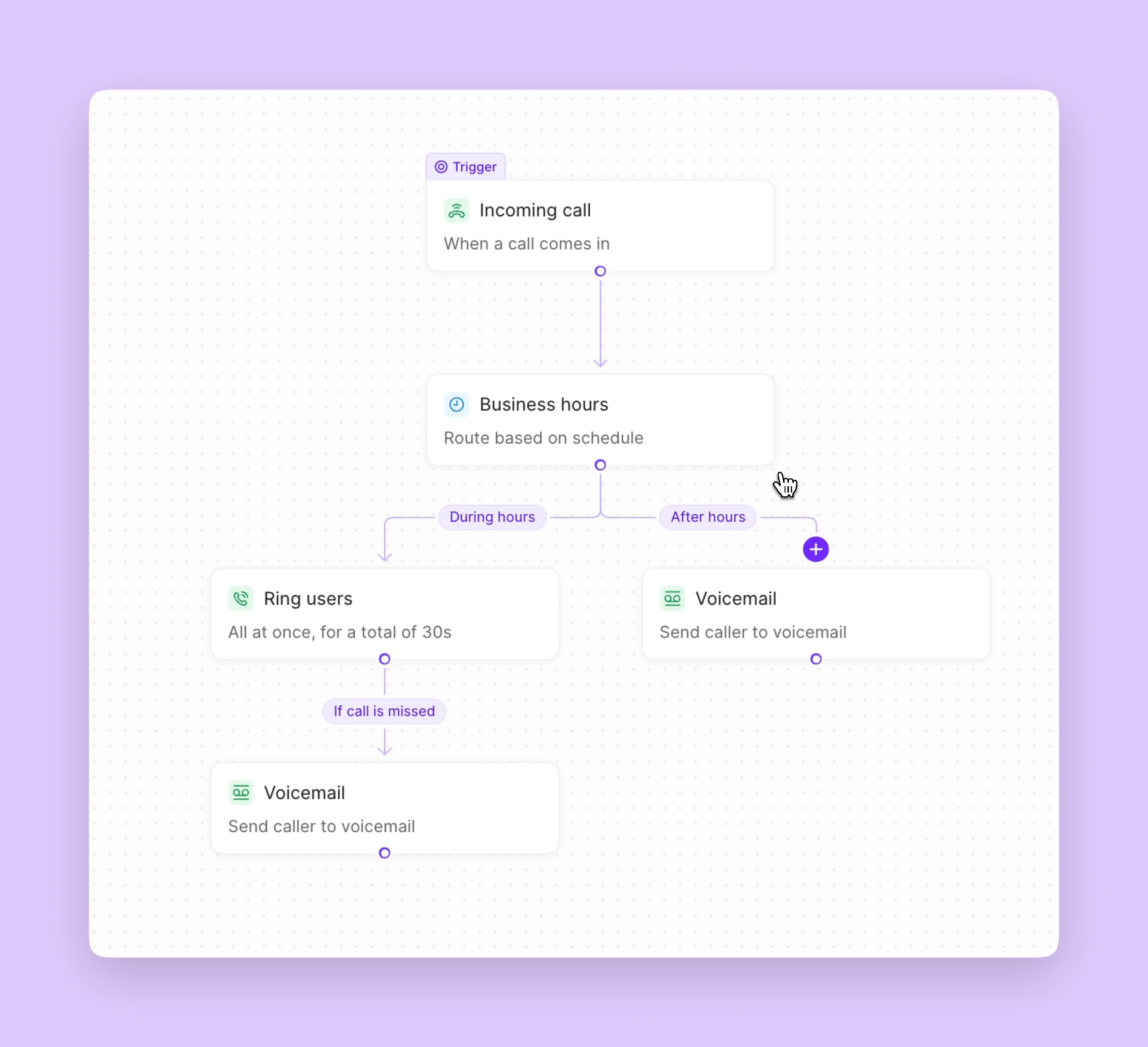
Faster responses, happier customers
Automatically guide callers to the right person without manual transfers using smart call routing. You can easily design your ideal call flow with our drag-and-drop builder.
Take detailed messages for follow-ups
Sona takes messages as accurately as a human. Go beyond basic info like a caller’s name and reason for their call — find out what products and services they’re interested in. Sona can even request specific information based on the keywords you provide.

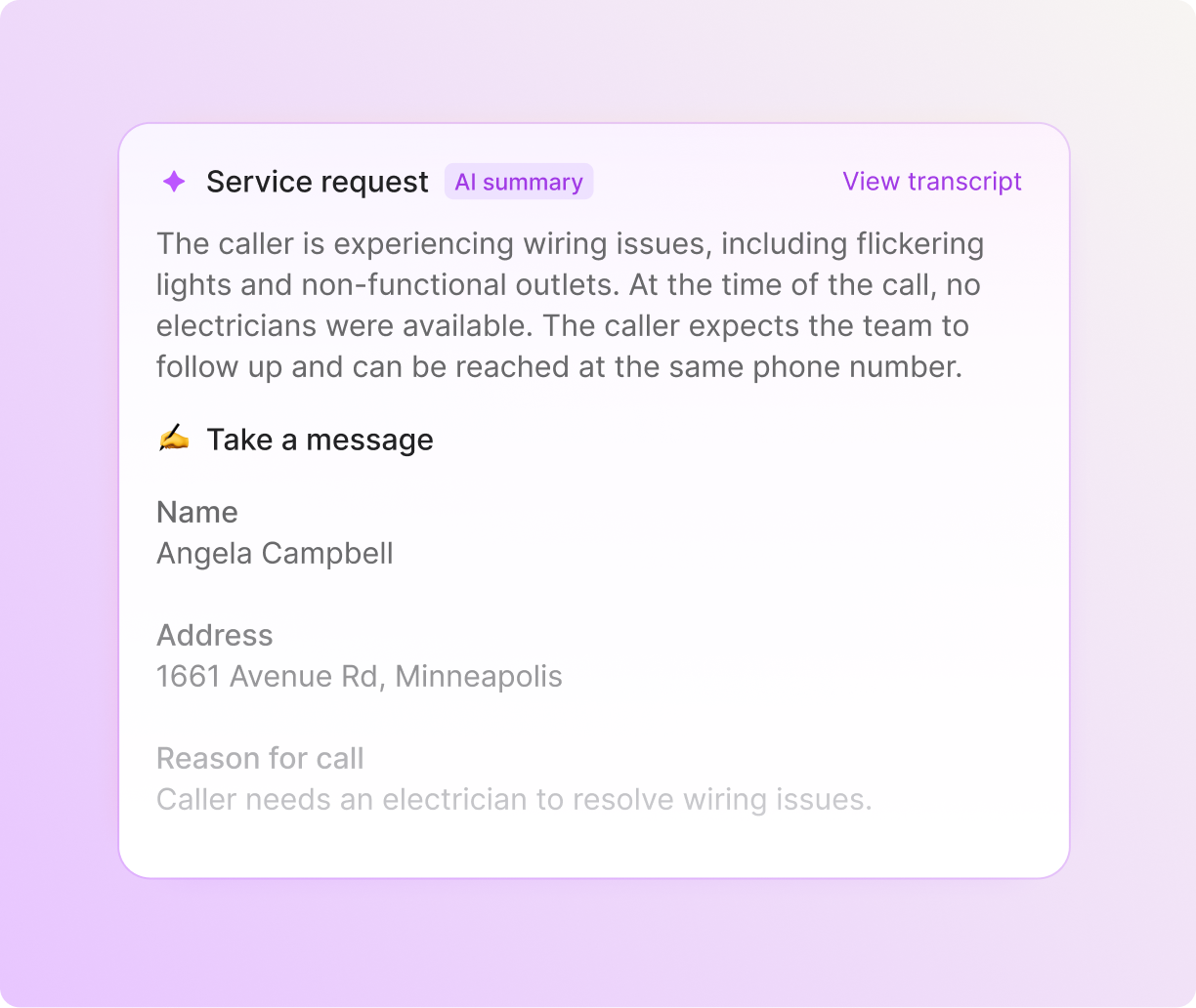
24/7 availability, even when you’re offline
Never miss a call again. Our AI-powered voice agent, Sona, handles FAQs, takes messages, and keeps the line open — even after hours.
"Quo has transformed how our team collaborates, with intuitive features that make it incredibly easy to transfer calls, monitor teammate activity, and add detailed notes to every interaction."

Maureen Jones
Everything you need to manage inbound calls — all in one platform

Improve response times by routing calls based on your support team’s schedule. You can ring team members in a custom order, all at once, or randomly – and adjust ring orders and ring duration right in the app.
Help callers reach the right person faster with an auto-attendant menu. Route them to a specific teammate, shared number, voicemail, or external line. If no one’s available, callers can leave a voicemail that goes straight to your inbox, or you can send calls to Sona.
Avoid missed opportunities and respond faster with shared numbers your whole team can call and text from. Each phone number has a dedicated inbox, keeping communication organized and transparent.
Train your team, ensure compliance, and improve service quality with call recordings. Plus, get call transcripts and summaries to quickly review conversations — no need to listen to every call.
Spot customer trends and insights faster with call tags. Automatically label calls based on topics that matter to your business.
Deliver more personalized customer service by integrating with HubSpot, Salesforce, Jobber, and thousands of other tools to sync call and message data where you need it.
Transparent pricing built for growing teams
No hidden fees or minimum user requirements. Just flexible plans starting at $15 per user per month.
Starter
The essentials to get you and your team up and running
19
Per user/per month
All plans include:
Scale
Boost team efficiency with advanced automations and AI support
47
Per user/per month
Everything from Business, plus:
1,000 free automation credits (10 calls) included on every Quo plan
1,000 (10 calls)
4,000 (40 calls)
10,000 (100 calls)
25,000 (250 calls)
60,000 (600 calls)
Overage rate per call
$0.01
$0.0075
$0.0065
$0.0055
$0.0045
Price
Included Credits
Price
1,000
(10 calls)
$0.01
4,000
(40 calls)
$0.0075
10,000
(100 calls)
$0.0065
25,000
(100 calls)
$0.0055
60,000
(100 calls)
$0.0045
Starter
The essentials to get you and your team up and running
15
Per user/per month
Billed annually at $180
All plans include:
Scale
Boost team efficiency with advanced automations and AI support
35
Per user/per month
Billed annually at $420
Everything from Business, plus:
1,000 free automation credits (10 calls) included on every Quo plan
1,000 (10 calls)
4,000 (40 calls)
10,000 (100 calls)
25,000 (250 calls)
60,000 (600 calls)
Overage rate per call
$1.00
$0.75
$0.65
$0.55
$0.45
Price
Included Credits
Price
1,000
(10 calls)
$0.01
4,000
(40 calls)
$0.0075
10,000
(100 calls)
$0.0065
25,000
(100 calls)
$0.0055
60,000
(100 calls)
$0.0045
Set up inbound call software in 5 simple steps
- Start with a free trial of Quo to confirm it’s a good fit, and launch our cloud-based web, desktop, or mobile app.
- In the Settings menu, click on Phone numbers, then select the phone number you want call handling on.
- Configure your business hours.
- Easily add your teammates to Quo.
- Set up the call flow builder according to your preferences. You can customize phone menus, voicemail greetings, ring groups, and call forwarding with the easy drag-and-drop interface.

Frequently asked questions
Can’t find the answer here? Check out our Resource Center.
Incoming call routing automatically directs calls to the right person or department so callers aren’t waiting unnecessarily or getting lost. It streamlines inbound call handling and eliminates the need for manual call transferring.
You can manage inbound customer calls by setting up a phone menu that directs callers to the right place. With IVR (Interactive Voice Response), you can offer options like “Press 1 for sales” or “Press 2 for billing” to automatically route calls without the need for manual transfers.
The best inbound call solution depends on your business needs and budget. For example, you may look for a VoIP solution like Quo that’s easy to use, has shared numbers for calling, and starts at an affordable price of $15 per user per month.
Setting up inbound call software optimizes customer support by:
- Reducing wait times and the number of transfers
- Creating the appearance of a larger, more professional business
- Setting clear expectations with customers, like when they’ll receive a callback, which increases customer satisfaction
Managers can easily monitor inbound calls in real time with a phone system like Quo that has call and SMS analytics. This dashboard lets you spot times with high call volume, conduct quality management reviews, and identify call drivers using customer data.
Inbound call software helps businesses streamline customer interactions by routing phone calls to the right agent or team member using telephony features like interactive voice response (IVR) and shared numbers. These tools reduce wait times, support self-service, and boost productivity while creating a better customer experience.
Many inbound call solutions also offer omnichannel support — handling phone calls, emails, and other communication channels in one place. With APIs, CRM integrations, tools for tracking performance, and options for click-to-call dialers, teams can automate workflows and improve follow-ups.
Contact center software is built for large-scale operations with advanced functionality like multi-site support, call monitoring tools, and extensive API access.
Quo, on the other hand, provides a VoIP solution that’s easy to use, quick to set up, and includes call management and messaging tools teams need to communicate professionally. While many contact center solutions require desk phones or on-site hardware, Quo works through our mobile and desktop apps, so your team can stay connected from anywhere.
With every Quo plan, you can make unlimited calls to the US and Canada at no extra cost. To place international calls, simply enable international calling in your settings and add credits to your account (see our international calling and texting rates).
Ready to improve your team's communication?
Join thousands of businesses already using Quo to communicate better with their customers.
.svg)



.svg)









