Not getting what you need from Comcast Business Voice or just looking to see what other options are out there?
This guide breaks down the best Comcast Business Voice alternatives for 2023. These include:
- OpenPhone: The modern alternative to Comcast Business Voice for teams
- RingCentral: The top UCaaS platform
- GoTo Connect: The top calling and meeting solution with screen sharing
- Zoom Phone: Best platform with a Microsoft Outlook integration
- Nextiva: Best option with desk phones for sale or rent
- Dialpad: The top call center solution with AI-based coaching
- Vonage: The best service with a communication API
We also explore why companies cancel their Comcast Business Voice plans for other business phone systems.
Now, let’s dive into the best Comcast Business Voice alternatives of 2023 — starting with a side-by-side comparison.
The 7 best Comcast Business Voice alternatives compared
What do the top Comcast Business Voice alternatives have to offer? Here’s a quick overview of how they compare:
| Provider | Price | Unlimited calling to US & Canada | SMS/MMS to US & Canada | Shared phone numbers | Additional phone numbers |
|---|---|---|---|---|---|
| Comcast Business Voice | Starts at $29.95 per user per month | ✓ | ✓ | x | $29.95 one-time activation fee per line |
| OpenPhone | Starts at $15 per user per month | ✓ | ✓ | ✓ | $5 per number per month |
| RingCentral | Starts at $20 per user per month | ✓ | ✓ | ✓ | $4.99 per number per month |
| GoTo Connect | Starts at $24 per user per month | X | For US & Canadian customers only | ✓ (up to 8 phones) | $5 per number per month |
| Zoom Phone | Starts at $10 per user per month | Unlimited inbound only with upgrade | US & Canadian numbers only | $250 per user per year | $5 per number per month |
| Nextiva | Starts at $23.95 per user per month | ✓ | Requires upgrade | ✓ | Requires the purchase of an additional user seat |
| Dialpad | Starts at $15 per user per month | ✓ | US & Canadian customers only | ✓ | Requires upgrade |
| Vonage | Starts at $19.99 per user per month (1-year contract) | ✓ | US & Canadian customers only | Requires upgrade | $14.99 per number per month |
Keep reading as we’ll cover each of these providers in more detail below.
The top Comcast Business Voice alternatives
If you’re looking to move away from Comcast Business Voice plans, you can use this guide to make a more informed decision.
This section breaks down everything you need to know about Comcast Business Voice alternatives, including each of their prices, features, and limitations.
Let’s start with the #1 business VoIP solution as rated on G2.
1. OpenPhone: The modern alternative to Comcast Business Voice for teams
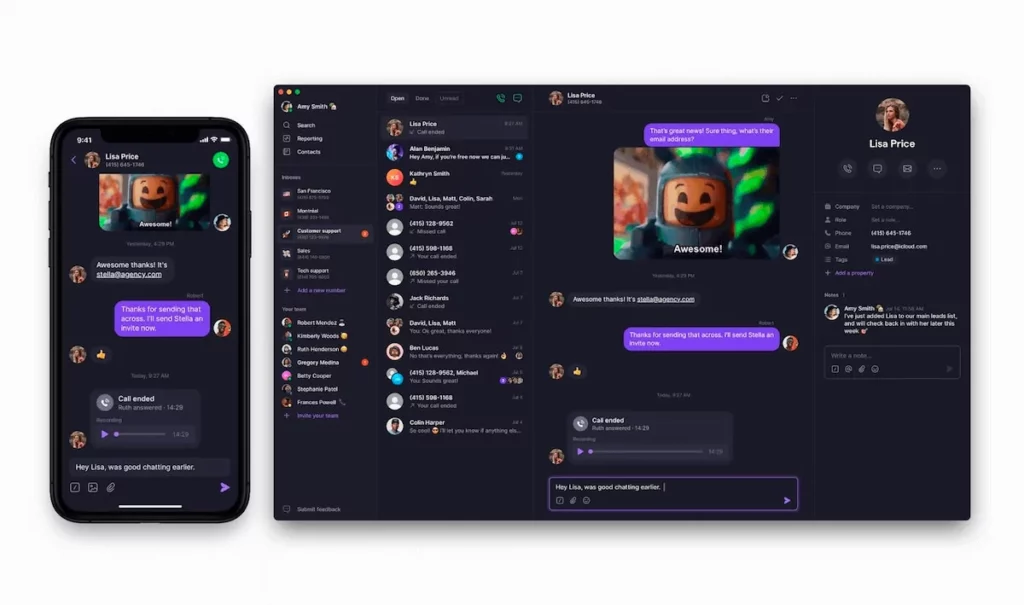
OpenPhone is a cloud-based VoIP phone service designed to help you build better relationships with your customers. You can use our platform to reach contacts anywhere in the world on the devices (laptops, computers, smartphones, and tablets) you already own.
Unlike many Comcast Business Voice alternatives, we offer unlimited calling to the US and Canada on every plan. You can also record as many calls as your team needs with on-demand call recording. Plus, automatically record all calls on our Business plan. You don’t have to worry about your team missing any context on conversations — OpenPhone stores every interaction with a contact in a single view.
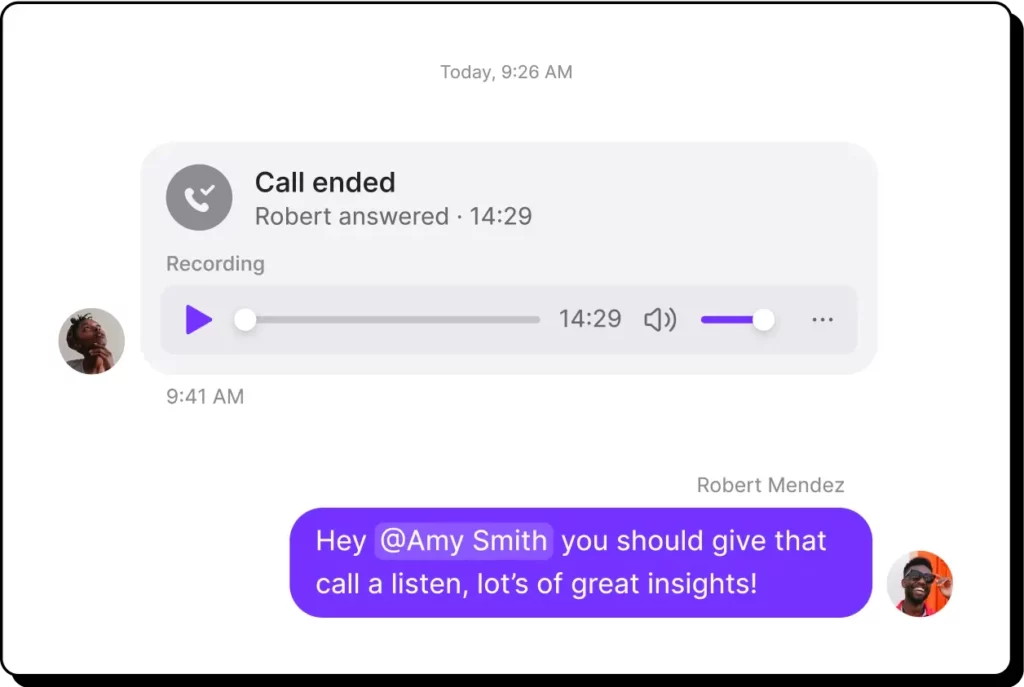
All call recordings, texts, and voice messages are in that view so your team can easily catch up on conversations and help customers.
With OpenPhone, you don’t have to pay for a multi-year contract to get the best prices on any plan. And unlike some of the other providers mentioned in this guide, we let you add infinite users to any plan — so you don’t have to upgrade to another until you’re ready. Plus, each user on your plan comes with one free US, Canadian, or North American toll-free number so everyone on your team can separate their personal calls from their business calls.
Want to help team members share responsibility for incoming calls? In addition to assigning out individual numbers, you can also assign team members to a single shared number. Shared numbers let every member of the number call and text from the same number. That way, everyone can work more efficiently as a team and follow up on conversations quickly and seamlessly.
Speaking of texting, OpenPhone offers free SMS and MMS to the US and Canada on every plan. We never cap how many messages you can send per user per month, and we offer competitive international rates in dozens of countries so you can keep growing your brand wherever your audience is.
How to get a virtual number with OpenPhone
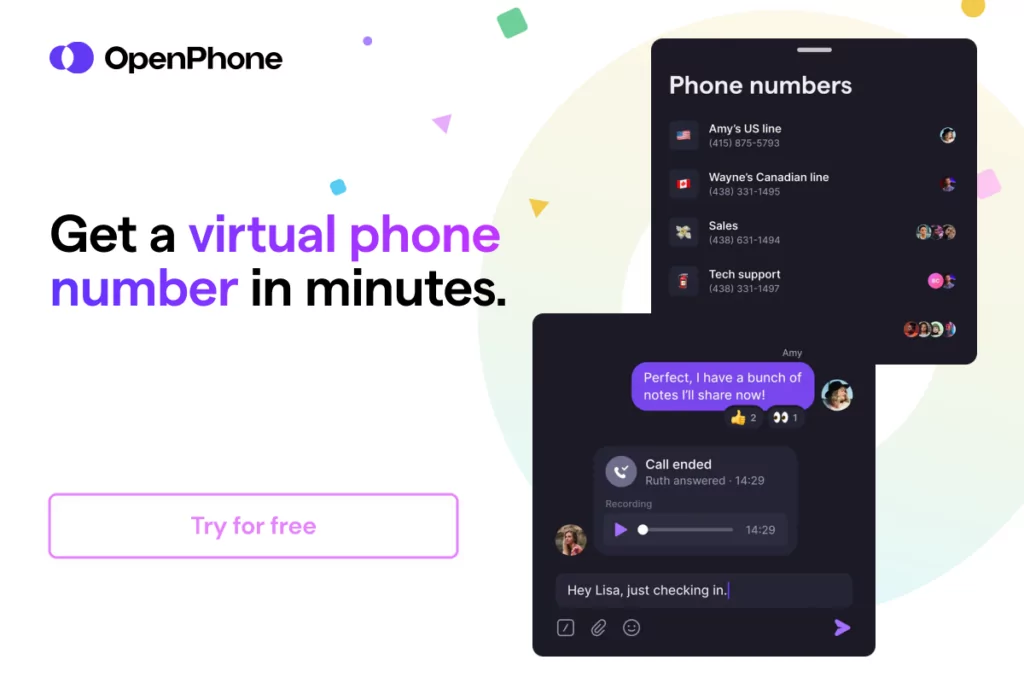
Getting a new phone number from almost anywhere in the world is a simple process when you choose OpenPhone as your virtual phone number provider. Follow these three steps:
- Create an account with OpenPhone (when you sign up, you get a free, seven-day trial).
- During signup, choose your city or area code in the US to select your preferred phone number.
- Once the signup process is complete, you’re all set to use your new virtual phone number!
Texting with OpenPhone offers far more functionality than the default app on your phone. In addition to supporting pictures, GIFs, and PDFs in your messages, we can also help you save time texting with:
- Snippets: Save and customize message templates to respond more consistently to frequently asked questions.
- Auto-replies: Automatically send a message after missing a call to show customers you plan to get back with them soon.
- Scheduled messages: Queue up text messages at the best time for customers based on their unique time zone.
Thousands of growing teams and businesses use OpenPhone to build better relationships with their customers. Test out OpenPhone for yourself by signing up for our seven-day free trial today. Then, once you confirm OpenPhone is the right fit, you can easily port any existing US, Canadian, or North American toll-free number straight from the web or desktop app.
OpenPhone key features
- One free phone number per user on your account (local US or Canadian number, or North American toll-free number)
- Shared numbers
- Integrations with Slack, Zapier, Google Contacts, HubSpot, and SalesforceFree calls to the US and Canada
- Free SMS and MMS support to the US and Canada
- Call recording (on-demand and automatic)
- IVR (phone menus)
- Voicemail to text transcriptions
- Text messaging automations (snippets, auto-replies, scheduled messages)
- Call forwarding (to phones and computers)
OpenPhone pricing

- Starter: $15 per user per month for call recording, voicemail-to-text, and free calls and texts to the US and Canada
- Business: $23 per user per month for phone menus (IVR), call transfers, analytics and reporting, and integrations with CRMs (like HubSpot and Salesforce)
- Enterprise: Get a custom quote for audit logs, dedicated account managers, and priority support
2. RingCentral: The top UCaaS platform
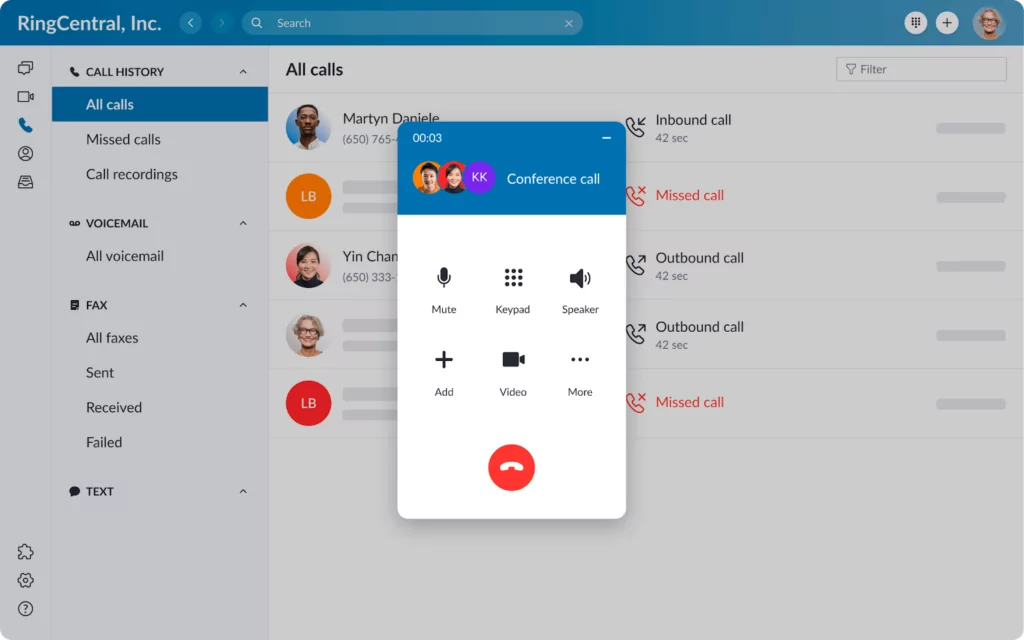
RingCentral is a unified communications platform (UCaaS) offering call, text, and video conferencing features on every plan. However, keep in mind there are significant limitations around how much you can do through any of these channels.
On the Core plan, for example, you only get:
- 25 text messages per user per month
- 100 toll-free minutes (pooled for everyone on your account)
- Limited storage for call recordings, texts, and call history
Upgrading to more expensive plans can give you a little more wiggle room, but beware — there’s no way to get unlimited messages or toll-free minutes on any plan. Even RingCentral’s option for ‘unlimited’ storage on their more expensive plans only removes the capacity limit. Your call history, texts, and call recordings are still subject to deletion after a period of 90 days to a year.
Another major limitation of RingCentral? A surprisingly limited free trial. Since the platform only lets you have up to five users during the trial, you can’t necessarily test everything with your team.
And no matter how much you upgrade, you can’t easily review all calls, texts, and voicemails with a customer in the same thread.
RingCentral key features
- SMS and MMS support (only 25 text messages per user per month on the basic plan)
- Video meetings (up to 100 video participants per meeting)
- Unlimited domestic calls
- Voicemail transcriptions
- Multilevel IVR
RingCentral pricing

- Core: $20 per user per month for 25 text messages per user per month, on-demand call recording, and up to 100 video meeting participants
- Advanced: $25 per user per month for 100 text messages per user per month, automatic call recording, and advanced call monitoring (call whispering and call barging)
- Ultra: $35 per user per month for 200 text messages per user per month, device analytics and alerts, and unlimited storage (time-based limits still apply)
3. GoTo Connect: The top calling and meeting solution with screen sharing
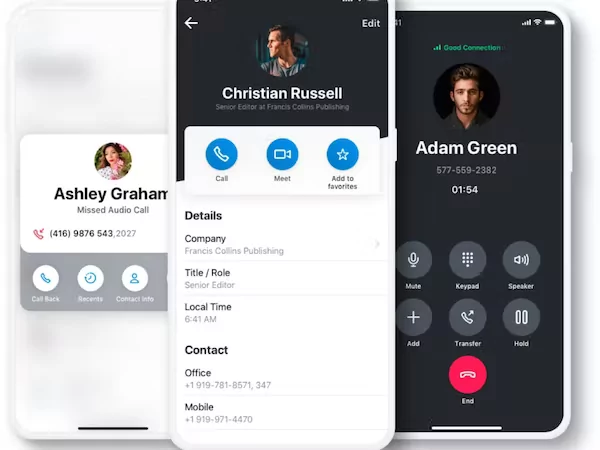
GoTo Connect is a cloud communication tool offering phone, text, and video software. Screen sharing tools come with every plan so anyone can share their screen during a live video call from a phone, laptop, or computer.
But if your company doesn’t rely heavily on screen sharing tools, GoTo Connect may not offer much bang for your buck. Many features listed on their basic plan (like audio conferencing and texting) come standard on the average smartphone. Even the ‘premium’ tools locked behind GoTo Connect’s Standard plan ($29 per user per month) are available out of the box on other VoIP platforms, including call recording and voicemail transcriptions.
Keep in mind GoTo Connect locks other features behind add-ons, which means they’re not included on any plan. You have to pay an undisclosed amount per month to access:
- Advanced reporting tools
- Supervisor tools (like call queues and real-time breakdowns)
- Bulk outbound SMS
Speaking of SMS, GoTo Connect only provides 40 SMS ‘credits’ per user per month on the basic plan. This means a single team member can only send 40 SMS messages per month and even fewer MMS messages depending on their size. You can always upgrade to the Standard plan for 80 SMS credits per user per month. However, you still have to pay extra per message sent beyond the 80 credits.
Want a platform that comes with business-ready features and better support for texting? You need a GoTo Connect alternative.
GoTo Connect key features
- Ring groups
- Screen sharing
- Smart call routing
- Instant response messages
- Real-time analytics (requires upgrade)
GoTo Connect pricing
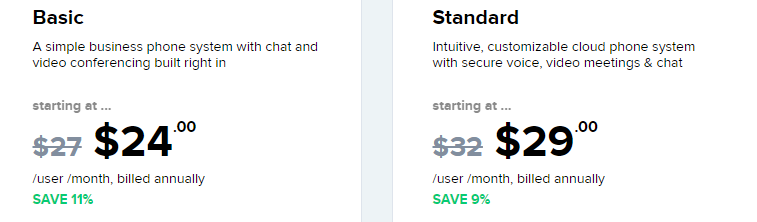
GoTo Connect charges different prices depending on the size of your team. Larger teams pay less per user, while smaller teams pay more.
If you manage a team of two to 10 users, here’s what you have to pay:
- Basic: $24 per user per month for 40 SMS credits per user per month, video meetings with up to four participants, and call forwarding
- Standard: $29 per user per month for unlimited users, 80 SMS credits per user per month, video meetings with up to 150 participants, and call recording
4. Zoom Phone: Best platform with a Microsoft Outlook integration

Zoom Phone is a business phone system built separately from Zoom’s video conferencing platform. You can use Zoom Phone to call customers in across 40 countries. Then, you can connect your Microsoft Office account to push information from your email to your business phone system (and vice versa).
But apart from connecting with Microsoft Office, you should know Zoom Phone’s support for third-party integrations is lackluster at best. There are only eight other apps available for use, including:
- Salesforce
- Slack
- Google Contacts
- Twilio
- Five9
- Genesys
- NICE inContact
- Talkdesk
Even if you are comfortable with Zoom Phone’s limited third-party integrations, there are several other concerns to be aware of — especially when it comes to security. Some of the world’s largest businesses stepped away from Zoom completely due to unresolved security concerns.
The biggest kicker? No support for video calls. Zoom Phone doesn’t natively connect with Zoom’s video features. To get them, you have to purchase a separate plan called Zoom One, which starts at $250 per user per year.
Unfortunately, this isn’t the end of Zoom Phone’s limitations. You also need to be aware of the following caveats:
- SMS and MMS support is only for US and Canadian numbers
- Unlimited outbound calling requires an upgrade, but doing so removes your ability to send text messages
- If you want to make unlimited calls in 19 additional locations, you need to pay an extra $120 per year
You can use a Zoom Phone alternative if you want fewer limitations.
Zoom Phone key features
- Five integrations (including Microsoft Office)
- iOS, Android, and desktop apps
- Voicemail transcriptions
- IVR
Zoom Phone pricing
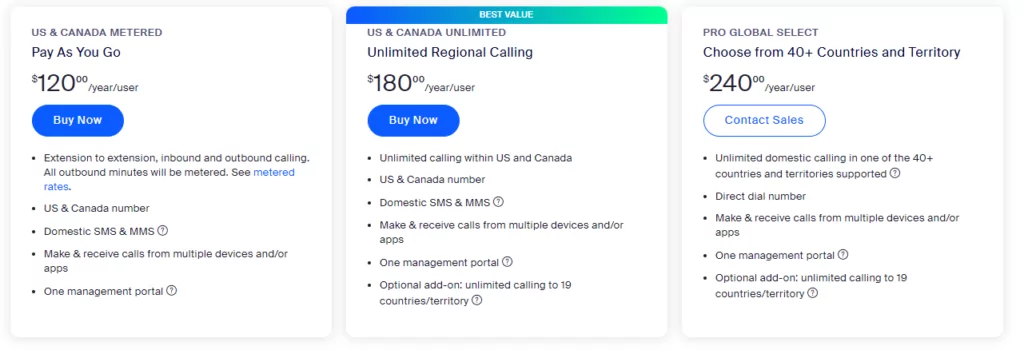
- Pro: $10 per user per month (or $120 per user per year) for metered outbound calling, unlimited internal calling, auto-attendants, and voicemail transcriptions
- Metered: $15 per user per month (or $180 per user per year) for metered outbound calling, texting support, and phone extensions
- Unlimited: $20 per user per month (or $240 per user per year) for unlimited inbound and outbound calls
- Select: Custom price for unlimited inbound and outbound calling but no support for SMS and MMS
5. Nextiva: Best option with desk phones for sale or rent
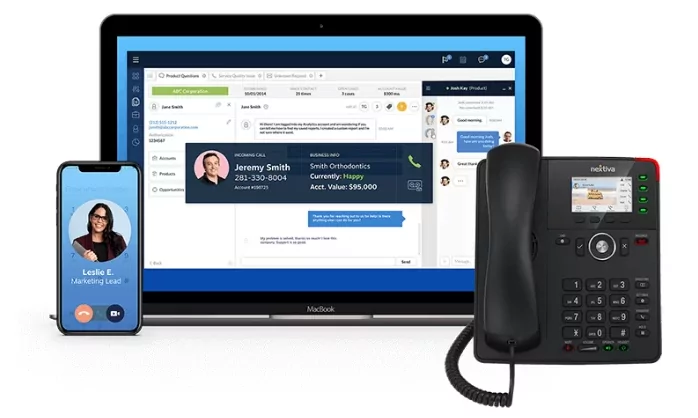
Nextiva is a cloud PBX service with support for mobile, landline, and desk phones. If you don’t want to download Nextiva’s mobile app, you can run the system on your preexisting desk phones (or rent hardware directly from Nextiva).
But renting desk phones from Nextiva can be both expensive and self-defeating. You can’t access features like video calls and texting at all, which may prevent your business from scaling into new markets.
Speaking of scaling up, Nextiva makes it unnecessarily difficult to grow your phone plan alongside your business. For example:
- You can only access 500 shared contacts at any one time, which forces you to delete old contacts to make room for new ones
- You can’t get more than 12,500 toll-free minutes on any plan and have to pay extra if you exceed your monthly limit
- You can’t set up any conference calls on the basic plan, and upgrading to the Professional plan only unlocks meetings with up to 40 participants (you have to upgrade again for unlimited participants)
But perhaps the most limited feature of all is Nextiva’s business texting. There’s no SMS or MMS support on the basic plan, so you have to upgrade to the Professional plan (an extra $4 per user per month) just to unlock the feature. Even then, you only have access to 1,000 sent and received messages per user per month. If customers respond to every message you send, this means you only have a max of 500 messages to send per month.
You should know business texting isn’t Nextiva’s only paywalled feature. Other features most teams need, including voicemail transcriptions and call recordings, sit behind the most expensive plan ($37.95 per user per month). You can’t even integrate with more than two third-party platforms on the basic plan. All others require one or two upgrades, which could get expensive fast on a small business budget.
Nextiva key features
- Desk phone rentals
- Unlimited internet fax
- Unlimited calling in the US and Canada
- Voicemail to email notifications (transcriptions require upgrade)
- Call recording (requires upgrade)
Nextiva pricing

Like GoTo Connect, Nextiva expects you to pay more per user if you have a smaller team. Businesses of one to four users have the most expensive price range, which includes:
- Essential: $23.95 per user per month for auto-attendants, voicemail to email notifications, and up to 1,500 toll-free minutes
- Professional: $27.95 per user per month for 1,000 text messages per user (both sent and received), Salesforce and HubSpot integrations, and up to 3,000 toll-free minutes
- Enterprise: $37.95 per user per month for 2,000 text messages per user (both sent and received) voicemail transcriptions, call recording, and up to 12,500 toll-free minutes
6. Dialpad: The top call center solution with AI-based coaching
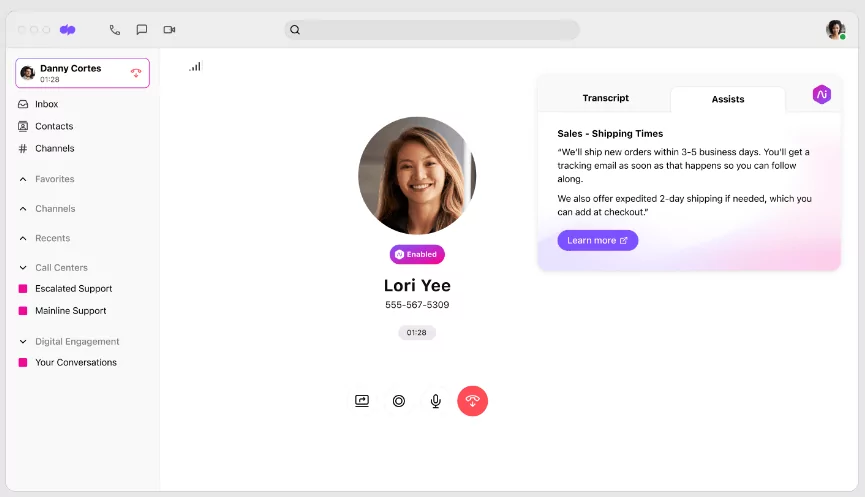
Dialpad is a cloud phone system designed to integrate AI into your phone system. The basic plan comes with multiple AI-powered tools, including real-time call transcriptions and speech coaching for support teams.
But while Dialpad’s many AI tools can make it look like you’re getting a great bang for your buck, diving into their actual plans shows they’re missing (or paywalling) several features. For example:
- You can’t get additional numbers for your team without upgrading to the Pro plan ($10 more per user per month)
- You can’t send international text messages unless you upgrade
- You’re also locked out of every third-party integration except Google Workspace without upgrading
Even if you resign yourself to getting one of Dialpad’s more expensive plans, keep in mind your first upgrade may not be your last. You’re not guaranteed 100% uptime unless you upgrade to the Enterprise plan, and even then, you may be paying for features you don’t need — like data retention policies and single sign-on tools.
If you want access to similarly modernized features on a platform that offers more value for your money, you can check out some of Dialpad’s competitors to find a better fit.
Dialpad key features
- Unlimited calls in the US and Canada
- Unlimited SMS and MMS to the US and Canada (US and Canadian customers only)
- Live speech coaching
- Automated post-call summaries
- Real-time call transcriptions
Dialpad pricing
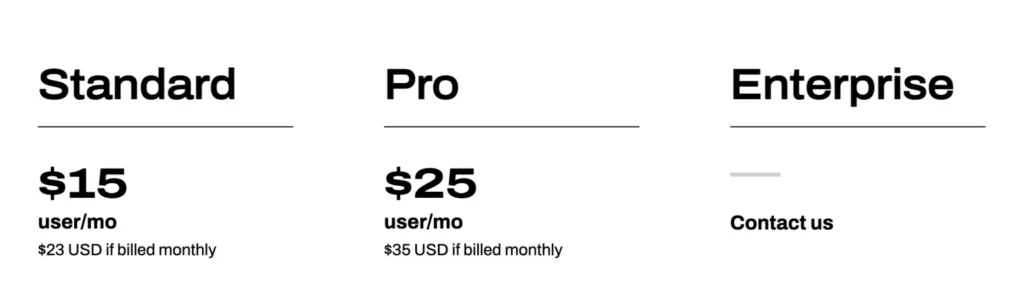
- Standard: $15 per user per month for AI-based speech coaching texting support, and transcriptions for calls and voicemails
- Pro: $25 per user per month for international texting support, third-party integrations, and additional phone numbers per account
- Enterprise: A customized quote for unlimited ring groups, SSO integrations, and a 100% uptime guarantee from Dialpad (100 user minimum)
7. Vonage: The best service with a communication API
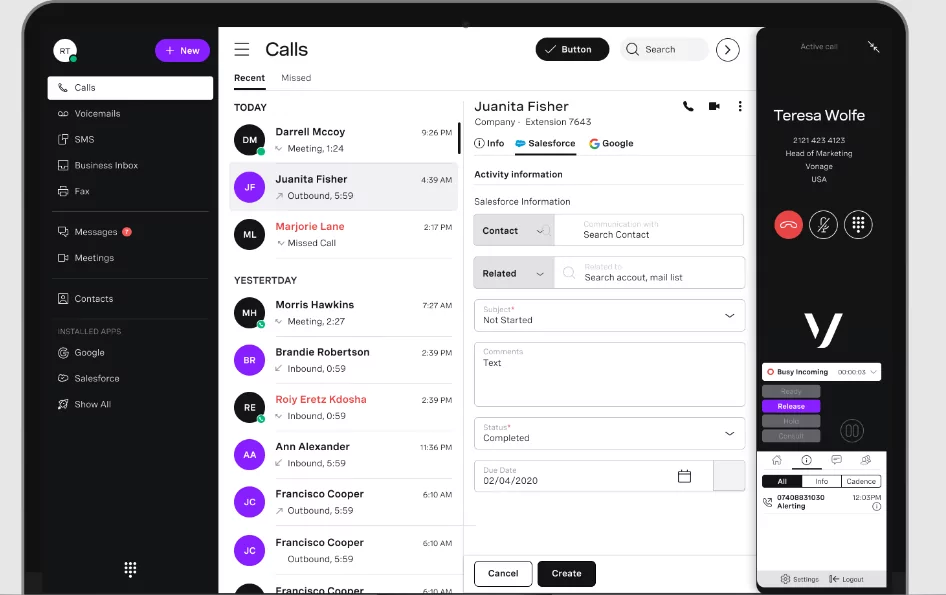
Vonage is a business communications platform offering two separate solutions: a pre-built VoIP service and a set of customizable APIs. If their pre-configured plans don’t offer enough support for your business, you can develop your own solution for calling, texting, and video conferencing.
But if you’re not familiar with APIs, Vonage may not be the solution you’re looking for. Not only do you need extensive experience with coding, but you also need to pay extra for remote IT support ($9.99 per month).
Rather try Vonage’s built-in phone system instead? You may be underwhelmed by its available features. Many of the best ones require expensive upgrades:
- Automatic call recording: $49.99 per month
- Virtual phone extensions: $24.99 per month
- Conference bridge: $14.99 per month
- Business inbox: $9.99 per month
- On-demand call recording: $4.99 per month
Keep in mind business owners outside of North America can’t access five of Vonage’s add-on features — including remote IT support for when systems break down or behave unexpectedly.
Vonage is yet another platform that makes it difficult to scale your business. If you’re taking the API route, the cost of hiring a developer or paying for Vonage’s API support package could take more resources than you’re ready to give. If you opt for the built-in plan, you still have to pay up to scale your system — additional numbers cost $14.99 per number per month, which is more than three times the price of Vonage alternatives.
Vonage key features
- Unlimited calls in the US, Canada, and Mexico
- Unlimited texts in the US and Canada
- Mobile and desktop apps
- Calling, texting, and video API
- CRM integrations (including HubSpot and Salesforce)
Vonage pricing
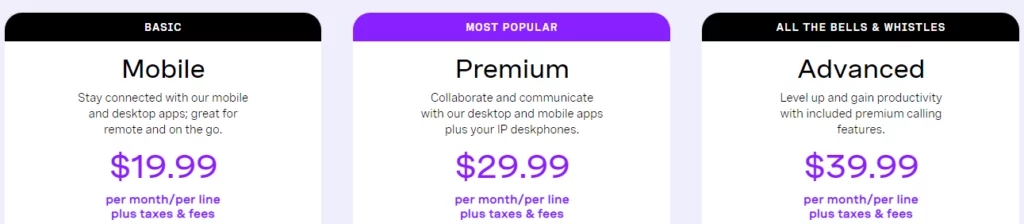
Like many other platforms on this list, Vonage charges different rates depending on the size of your business. Larger teams pay less per user, and smaller teams pay more.
If you’re a team of four users or fewer, here are the plans by price:
- Mobile: $19.99 per line per month for unlimited team messaging, access to the mobile and desktop apps, and the Vonage App Center (which includes 20 integrations)
- Premium: $29.99 per line per month for unlimited video meetings with up to 100 participants, multilevel auto-attendants, and integrations with IP desk phones (including Cisco and similar brands)
- Advanced: $39.99 per line per month for visual voicemail, call groups, and call recording (15 hours on-demand)
The price of Vonage’s APIs depends on the number of requests your system makes within the billing period. There are separate prices for every type of API, so you need to familiarize yourself with each so you know what to expect on your monthly bill. Keep in mind this can be extremely hard to do — Vonage updates its API prices every four hours, so you can never be 100% sure how much you owe until the end of the month.
Why others move to Comcast Business Voice alternatives

Comcast Business Voice plans fall short of many team’s expectations.
Primarily, customers move to other platforms because of:
- High prices
- Limited device options
- No support for texting
Let’s take a closer look at each of these.
Comcast’s pricing isn’t a great bang for your buck
The price you pay for your business phone system should equal the value you’d potentially get back with another solution. But with a traditional provider like Comcast Business, you may be overpaying for features that come standard on other VoIP solutions.
For example:
- You’re forced to bundle multiple services to get the best price on any plan. If you’re not adding internet or desk phones to your purchase (or enrolling in auto-pay or paperless billing), you may be forced to pay extra per user per month.
- Many of the features offered by Comcast Business come standard on your existing smartphone, including caller ID, number blocking, and call history. Plus, some plans offer prepaid gift cards in return for purchasing a more expensive tier, which doesn’t do anything to improve your quality of service or add new features to your plan.
- All phone plans from Comcast Business require a multi-year contract. This means you’re trapped paying the same rate for two to three years with no opportunity to explore other business communication platforms.
Keep in mind Comcast Business doesn’t list any prices up front. You can’t purchase any of their phone plans without a custom quote, and the only way to get a quote is to contact Comcast directly — not ideal for growing businesses without much time to spare.
Comcast Business Voice prevents you from working more productively on your computer
One of the best features of VoIP software is answering phone calls from anywhere on any device. This means making or receiving calls on your phone, tablet, or laptop — only two of which you can do with Comcast Business.
Comcast’s Voice Mobility plans only forward incoming calls to an existing landline number. This means there’s no way to chat with customers by forwarding calls to your computer.
If you want to make calls from your computer, you need to update to the Business VoiceEdge plan. Even then, there are several limitations to consider:
- You may need to pay extra per user compared to the Voice Mobility plan
- Some users report call delays on computers lasting up to 30 seconds long
- You have to use Google Chrome with the desktop app to access all available features
You should also know Comcast Business Voice plans separate the types of communications you receive. All calls and voicemails live in different folders, which can make more difficult to get context from past conversations.
Plus, users report bugs in all versions of the app, some of which let business calls through to their personal lines (or vice versa). This blurs the lines between your personal and business life, especially while away from the office.
Here’s what past users had to say about Comcast Business Voice apps:
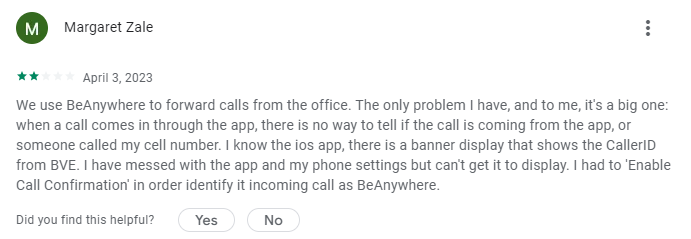
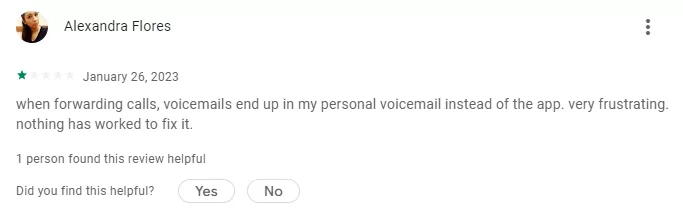
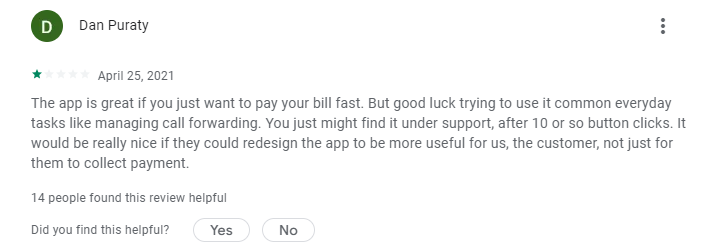
Comcast Business Voice doesn’t offer texting
The best VoIP services on the market offer texting alongside their calling features. But not only does Comcast neglect SMS and MMS, it forces you to sign up for a separate data plan as well.
Here’s how this works:
- Comcast only offers texting through a separate service called Comcast Business Mobile, which requires you to sign up for a data plan (starting at 1 GB for $15 per month)
- Comcast Business Mobile also requires Comcast Business Internet, which could cost hundreds of dollars extra per year or force you to switch from your current provider
- Using Comcast Business Mobile comes with a number of limitations, including an inability to get multiple phone numbers on your existing smartphone
And keep in mind not all devices are compatible with Comcast Business Mobile. If you’re not a Comcast Business Internet customer using select Galaxy, Pixel, or iPhone models, you can’t send texts to any of your customers or share pictures and files from your business number.
OpenPhone: The best Comcast Business Voice alternative

There are lots of Comcast Business Voice alternatives available on the market. However, there’s only one that lets you easily build relationships with your contacts while still saving time — and that’s OpenPhone.
OpenPhone is the VoIP provider for growing teams and enterprises. In addition to our flexible pricing plans and support for free calls in the US and Canada, we make it easy to keep up-to-date with your team through integrated collaboration tools. You can tag coworkers in internal threads, text customers from anywhere with a WiFi connection, and get more work done in a day on your phone, tablet, or computer.
You can see for yourself why OpenPhone has become the best Comcast Business Voice alternative for growing teams and small businesses. Sign up online for our seven-day free trial and take our platform for a spin.
