Are you thinking about using Grasshopper as a business phone system? This legacy VoIP has been on the market for two decades, serving thousands of customers all over the world.
If you’re looking for more information about Grasshopper’s phone system so you can make the right decision on a business phone for your company, we’ve got you covered. We’re exploring everything you need to know about the platform’s features, add-ons, and prices. Plus, we’ll dive into major limitations so you know what to expect. If you’re not happy with what you see, will offer a phone system alternative that can be a better fit for your team.
What does Grasshopper’s phone system offer?
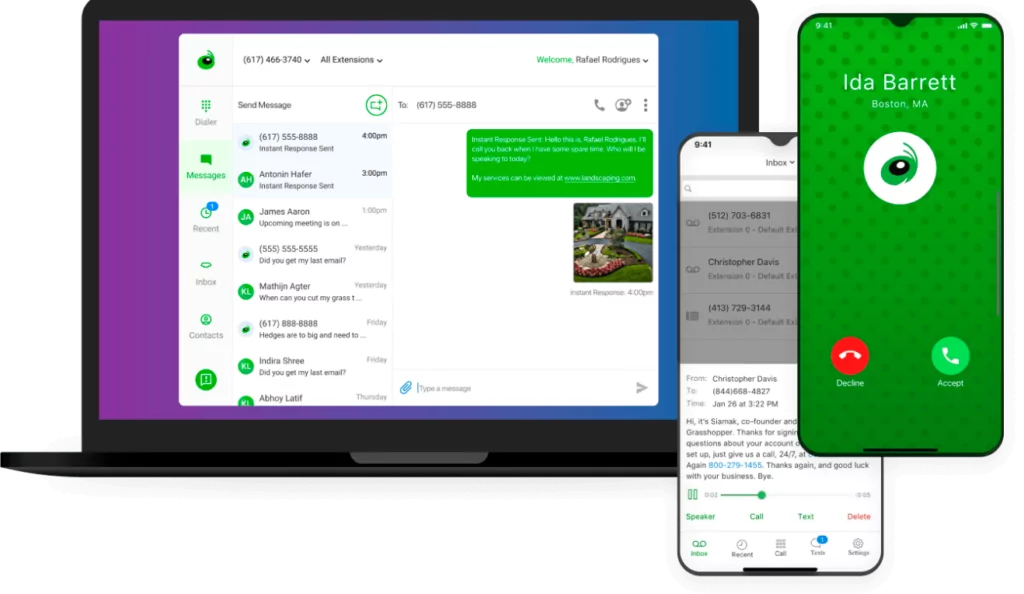
Founded in 2003, Grasshopper provides virtual phone numbers that work via WiFi, meaning you can call or text customers from any location with an internet connection.
Grasshopper has a desktop and mobile app (iOS and Android) that lets you make or take calls from your laptop or cellphone.
In terms of pricing, all business plans offered by Grasshopper come with these standardized features:
- Local US, Canadian, or toll-free phone numbers
- Business texting support (MMS not available for toll-free numbers)
- Call forwarding
- Unlimited calling in the US and Canada
- Custom greetings
- 24/7 customer support
- Voicemail transcriptions
- Virtual fax
- Incoming call control
- Call reporting
- Simultaneous call handling
- Free porting for your existing number
Now, you might look at that list and think Grasshopper has everything you need. But compared to other providers, Grasshopper’s features are a little lean.
For example, Grasshopper doesn’t offer much in the way of integrations — which is the exception rather than the norm for modern business phone systems. Plus, some of Grasshopper’s features may not be useful to your brand at this point in time (think virtual fax). Review the list again, and you’ll notice many of Grasshopper’s features are similar to a basic business landline, although their cost is far higher.
Grasshopper reviews: What do customers have to say about Grasshopper’s phone system?
The customer reviews of Grasshopper are eye-opening. Many past customers share being unhappy with Grasshopper’s dated interface, which prevents teams from intuitively adapting to the platform. Others are frustrated with the slow-moving customer service, since they’re unable to troubleshoot issues quickly.
Just take a look at some recent Grasshopper reviews:
“Grasshopper seems to be a little left behind in the race. Functionality is lacking compared to competitors, and the interface has room for improvement. Help documentation is lacking and support is embarrassingly slow.” – G2
“The online settings interface is horribly non-intuitive. Doing something that should be really simple, like setting an away greeting while you are on vacation, cannot be done by yourself. After trying every possible configuration online, you have to contact support. But they make it impossible to find the number to contact support. Then, when you do finally find the number, you’re transferred or disconnected multiple times. The end result is you’ll spend an hour or more trying to change something that should take 2 – 3 minutes.” – Software Advice
If you’re still interested in Grasshopper, let’s look next at how Grasshopper’s pricing breaks down.
How much does the Grasshopper phone system cost?
Most business phone providers price their product based on the number of users on your plan (i.e., $15 per user per month). However, Grasshopper charges by the amount of phone numbers and extensions you want for your business. Each plan comes with a set amount of numbers, although you can also buy additional Grasshopper phone numbers for a separate fee ($10 per number per month).
This is a double-edged sword. You won’t have to pay extra if you have a large amount of users, but if you want separate phone numbers for each member of your team, you’ll have to pay up. Plus, the price you’ll pay per phone number is expensive compared to other business phone providers, even if you only need one phone number.
You can choose from three different plans with Grasshopper:
Solo
- $28 per month
- Comes with one phone number and three extensions
Partner
- $46 per month
- Three phone numbers and six extensions
Small Business
- $80 per month
- Five phone numbers and unlimited extensions
If you want more phone numbers than your phone plan allows, you can purchase additional phone numbers ($10 per month per number) and extensions (undisclosed amount) by contacting the Grasshopper support team.
There are also a few add-on costs worth noting:
- Call blasting (ringing multiple team members at the same time): $10 per month
- Voice studio (professionally recorded greetings): $75 for 250 words
- Ruby Receptionists (real humans answer phone calls on your behalf): Starts at $199 per month
Beyond the pricing plan structures, Grasshopper has other limitations that can get in the way as your company grows.
11 limitations of Grasshopper’s phone systems
Before locking yourself into a Grasshopper plan, keep in mind these eleven key limitations.
1. No useful integrations
Even working from a business phone, there are likely repeat tasks you need to get done like logging a call in your CRM or sending a text after someone fills out a form on your website. Fortunately, these tasks can be done automatically through integrations so you can focus on more stimulating work.
Unlike many newer VoIP providers, Grasshopper doesn’t provide many third-party integrations at all — except for a single integration that allows you to forward calls to Skype. You won’t be able to connect your business phone number with tools you’re already using (like Slack, Salesforce, or HubSpot’s CRM), which may slow down your workflow and prevent you from handling calls effectively.
2. Poor automations
If you regularly use your phone for work, you likely have dozens of repetitive tasks that need to be done. Many of these can actually be done automatically without additional legwork on your end. Grasshopper’s legacy platform doesn’t offer much in the way of automations. For example, you can’t automatically forward text messages to your email inbox (or anywhere else). You also won’t find many options to automate specific touchpoints with your customers, except with tools like auto-replies.
3. Limited auto-reply options
Auto-replies, also known as instant responses, are Grasshopper’s only form of automation. Once you enable SMS texting as an add-on, you can create a single 160-character text message that automatically sends to new clients if you miss their incoming call. That way, instead of playing phone tag, you can move conversations over to text to save yourself time and set clear expectations on when they can expect to hear back from you.
Unfortunately, this comes with some serious limitations:
- You can’t customize an auto-reply for customers calling outside of business hours, or create different replies based on the way someone contacts you (think missed calls versus missed texts)
- Auto-replies won’t go out if callers hang up the phone without selecting a phone extension, call your business for the first time, or forget to leave a voice message
- Instant responses are only sent to brand-new callers the first time they call your company, and only if they are not an existing contact on your phone
4. No call recordings
You can review call recordings to ensure your team is providing a great experience — unless you’re using Grasshopper’s phone system. They don’t offer call recordings at all. Even as an add-on.
And because only one third-party integration is available, you won’t find any workaround or hack to record calls either.
If you need a platform that automatically records your inbound phone lines or to easily record specific calls, you’ll need to go with a Grasshopper alternative.
5. Limited collaboration tools
Want to improve your customer experience? Or ensure no incoming calls or messages go unanswered? Business phone systems with shared numbers and built-in collaboration tools let you take advantage of these benefits.
With Grasshopper, there’s no shared inbox your team can use.
The only thing Grasshopper offers is simultaneous ring (AKA call blasting), which rings multiple team members until someone picks up the phone. This isn’t included in their standard plans, though — call blasting costs an extra $10 per month.
6. No international texts
You can use Grasshopper to call customers in international locations, but you won’t be able to text them at all. Though you can send SMS in domestic locations, you may not be able to send MMS (photos, video, files, etc.) — Canadian and toll-free phone numbers don’t have this capability.
The bottom line? Your company won’t be able to message overseas contacts on Grasshopper and can’t send or receive photos, screenshots, or documents unless it’s using a local US number.
7. International calling has a high cost
Many business owners will eventually need a phone service that can reach callers overseas, especially if they manage distributed teams or a remote workforce. However, international calls through Grasshopper aren’t cheap. Their international call rates climb as high as 95¢ USD per minute. Plus, you’ll have to make an initial deposit of $500 USD before you can enable international calling.
Fortunately, there are better options than Grasshopper that you can use to build better relationships with your customers.
8. Toll-free number restrictions
Toll-free numbers are always available on Grasshopper. However, some of their limitations are particularly challenging for up-and-coming entrepreneurs:
- Texts cannot be sent from a toll-free number to a Canadian number
- As mentioned, multimedia (MMS) is not supported
- Group texting features are only available for local numbers
9. Limited free trial
If you still want to give Grasshopper a test drive after reading this article, you can sign up for a seven-day free trial.
Your free trial, however, will be significantly limited.
For starters, you’ll have just 50 minutes of call time and 100 texts at your disposal, which means you won’t have more than a few opportunities to test how Grasshopper performs. And since the average length of a sales call is six minutes (customer service calls are 6.5), you’ll only have around seven chances to kick the tires.
Phone number options are also significantly limited, as you won’t be able to trial certain numbers based on ‘premium’ area codes determined by Grasshopper. You won’t be able to try out phone numbers with any of the following area codes:
US Local
- 202
- 212
- 214
- 281
- 310
- 410
- 617
- 713
- 718
- 917
Canada
- 416
- 905
Toll-Free
- 800
10. Voicemail storage expires quickly
In many cases, you want a clear trail of the conversation you had with someone to improve how you serve customers or drill down to when a specific relationship went sour.
Unfortunately, Grasshopper makes this type of relationship building much more difficult to do. Voice messages are only stored for a total of 30 days, which means call histories between customers and your brand are lost in just one month. You won’t be able to refer back to older interactions, and it may be more difficult to troubleshoot problems for customers if they last longer than 30 days. And since you can’t connect with many outside integrations, you can’t push voice messages to another platform for safekeeping.
11. Desktop app limitations
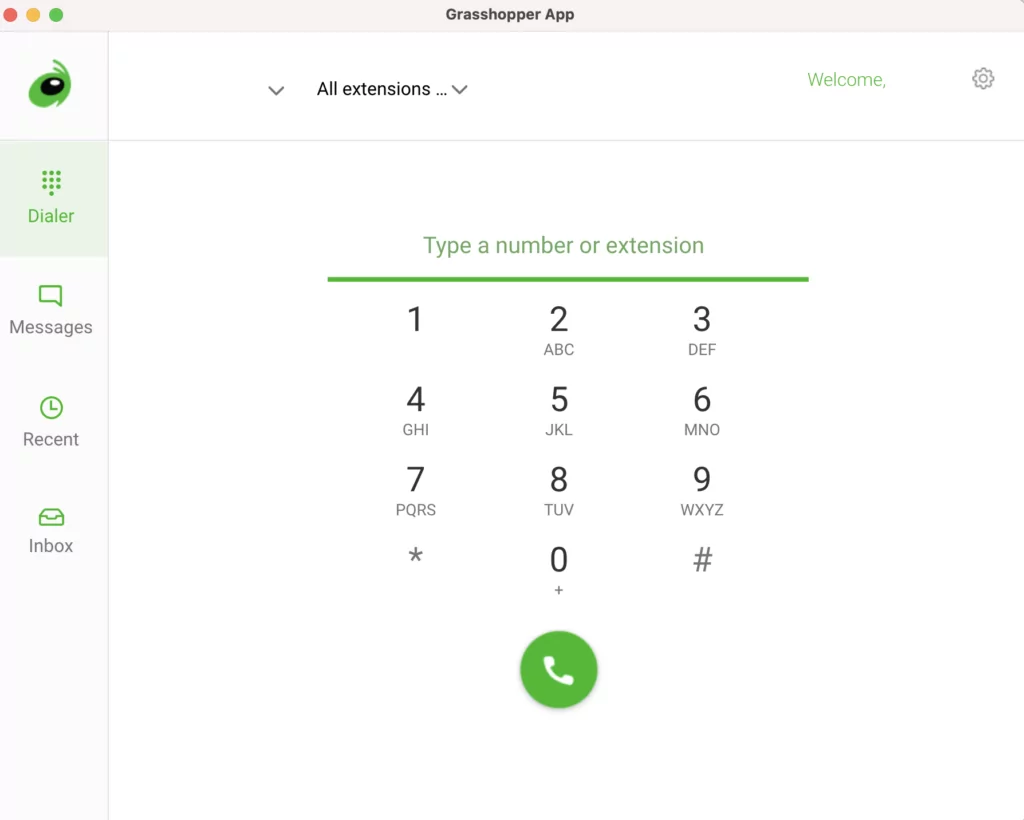
It’s not uncommon for a desktop app to lack features available on the mobile app (and vice versa). But when it comes to the desktop Grasshopper app, important features will be out of your reach.
Take incoming calls, for example. You can make and receive them on the desktop app. But if you want to block a SPAM caller, you’ll need to open their mobile app to stop certain calls from coming through.
You also won’t be able to save or create contacts on the desktop app, which forces you to log in through your mobile phone to add new contact information.
The only phone settings you can manage from your computer on Grasshopper are:
- Do not disturb
- Phone extensions
- Auto-attendants
- Voice greetings
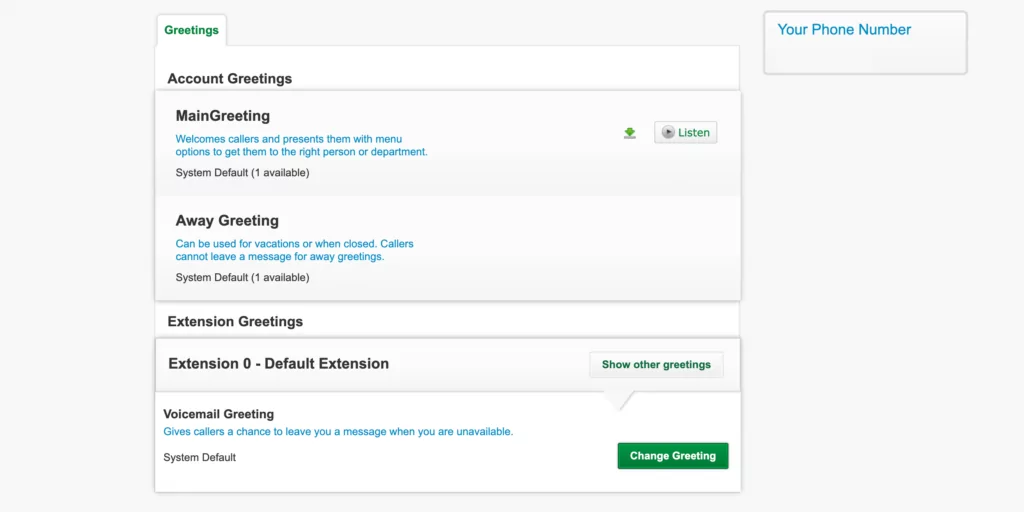
The latter three are only available to update through their outdated web portal.
OpenPhone: A more effective alternative to Grasshopper

Grasshopper might seem like a fine option on paper for small business owners. However, with so many limitations and a high price tag, its value isn’t enough to justify its cost.
If you’re looking for a service that offers more and can easily scale as your business grows, OpenPhone is a business phone solution specifically designed for growing businesses. Thousands of customers have switched from Grasshopper to OpenPhone, making us the #1 business phone solution on G2. And when you look at our benefits and features, it won’t be hard to see why.
Here are four major reasons businesses use OpenPhone
1. Get small business-friendly pricing

With Grasshopper, you’re stuck paying a minimum of $28 per month for one phone number — and as your business grows, you don’t get any additional features that can aid in your team’s growth. OpenPhone’s Starter plan is more cost effective. As your business grows, we provide more resources in our Business plan to help you scale your communication.
Starter
- $15 per user per month
- Access call recording, auto attendants, and unlimited calls in the US and Canada
Business
- $23 per user per month
- Enjoy analytics and reporting, call transfers, and our HubSpot phone integration
Enterprise
- Custom price for a custom plan
- Get everything from the Business plan plus audit logs and priority support
Each user on your plan comes with one free number. You can get any additional numbers (US, Canadian, or toll-free) for just $5 each per month.
We also continually improve our product to help our customers. Unlike Grasshopper, we regularly release new updates.
2. Integrate with other apps
Grasshopper doesn’t give you any options to save time on repetitive tasks by using integrations as mentioned earlier. At OpenPhone, we believe integrating your business phone number with third-party apps is the best way to simplify or even automate specific workflows. That’s why we offer dozens of native integrations that delight your customers and save time for your team.
For example, you can integrate your OpenPhone number with productivity tools like Slack to keep everyone in the loop. You can also automatically log calls, texts, and voice messages to CRMs like HubSpot and Salesforce so you have a single source for all interactions with your customers. For more advanced features, you can use Gong to quickly generate call transcripts, look for sales opportunities, and provide coaching to your team.
But that’s not all. OpenPhone also integrates seamlessly with Zapier, so you can connect your business phone system to 5,000+ other apps.
3. Build better relationships with your customers
Grasshopper isn’t continually adding new features to their platform. Our team regularly updates OpenPhone to give you more ways to delight your customers. OpenPhone makes it easy to personalize every customer interaction. You can use custom contact properties and call recordings to have all the context you need to follow up and delight customers. If you manage a team, you can get clearer oversight into how responsive your team is with OpenPhone’s native analytics.
Collaboration with OpenPhone is extremely straightforward. You and your teammates can work together from shared numbers. You won’t have to pay an extra $10 per month for call blasting like on Grasshopper. Any team members with access to a shared number can split responsibility for incoming calls and be on separate calls at the same time. Additionally, you can access internal threads and mentions to communicate with co-workers directly inside your conversations with customers — saving you time, money, and plenty of headaches.
4. Save time texting with powerful automation
As you saw above, your only option with Grasshopper to send texts automatically boils down to text responses to first-time callers. OpenPhone offers solutions that can save time on every interaction, including:
- Snippets: Just type ‘/snippets’ in your message box to create canned responses and answer common questions
- Scheduled text messages: Choose the perfect time for text messages to reach your customer(s)
- Auto-replies: OpenPhone’s auto-replies exceed Grasshopper’s by leaps and bounds — you can set up multiple auto-replies based on six different conditions
Still need something more? With OpenPhone, you can automate specific customer touchpoints (like appointment confirmation texts) by working with Zapier. Easily set up a workflow that triggers under certain conditions.
We know — this is a lot to take in. Just want Cliffs Notes? You can compare OpenPhone and Grasshopper side-by-side in this helpful comparison chart:
| OpenPhone | Grasshopper | |
|---|---|---|
| Price per month | Starts at $15 per user per month | Starts at $28 per month |
| Calls limit | Unlimited | Unlimited |
| SMS, MMS | ✓ | US numbers only |
| Voicemail to text | ✓ | ✓ |
| Set business hours | ✓ | ✓ |
| Additional phone numbers | $5 per number | $10 per number |
| Number porting | ✓ | ✓ |
| Call recording | ✓ | X |
| Shared phone numbers | ✓ | X |
| Extensions | ✓ | ✓ |
| Fax | X | ✓ |
| Slack integration | ✓ | X |
| Gmail integration | ✓ | ✓ |
| CRM integration | ✓ | X |
| iOS and Android apps | ✓ | ✓ |
| Web-based app | ✓ | X |
OpenPhone is the best option for a business phone system
Grasshopper may have a 20-year history in the VoIP space, but when you compare its prices and features to OpenPhone, you’ll see why OpenPhone comes out on top.
Thousands of customers have ported their business numbers away from Grasshopper’s legacy platform to OpenPhone’s modern phone system — and we would love to show you why.
Sign up for a seven-day free trial of OpenPhone to try us out for yourself.
