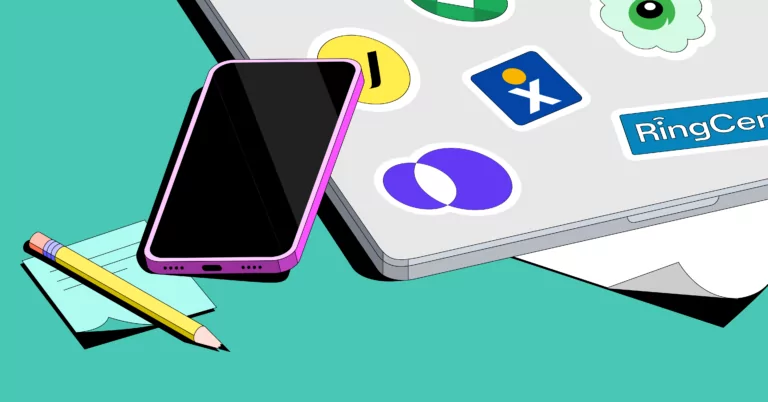No business is best for everyone. Any honest brand can admit it. While we strongly believe OpenPhone is a best-in-class Voice over Internet Protocol (VoIP) service, we also know some OpenPhone alternatives have unique features of their own.
The OpenPhone alternatives businesses often consider are:
- Vonage
- RingCentral
- Dialpad
- GoTo Connect
- Ooma
- Nextiva
- MightyCall
- Grasshopper
- 8×8
- Aircall
- Freshcaller
Here’s a detailed look at these OpenPhone alternatives, including what they offer and how they fall short.
The best OpenPhone alternatives compared
Before we dive into the details, here’s how each virtual phone system stacks up:
| Provider | Price | Unlimited calling to US & Canada | SMS/MMS to US & Canada | Shared phone numbers | Additional phone numbers |
|---|---|---|---|---|---|
| OpenPhone | Starts as $15 per user per month | ✓ | ✓ | ✓ | $5 per number per month |
| Vonage | Starts at $19.99 per user per month (contract required) | ✓ | Local US and Canadian numbers only | Requires upgrade or $4.99 add-on | $14.99 per number per month |
| RingCentral | Starts at $20 per user per month | ✓ | 25 messages per user per month | ✓ | $4.99 per number per month |
| Dialpad | Starts at $15 per user per month | ✓ | US & Canadian customers only | ✓ | Requires upgrade |
| GoTo Connect | No public pricing | X | ✓ | ✓ (up to 8 phones) | $5 per number per month |
| Ooma | Starts at $19.95 per user per month | ✓ | Requires upgrade | ✓ | $9.95 per number per month |
| Nextiva | Starts at $23.95 per user per month | ✓ | Requires upgrade | ✓ | Requires the purchase of an additional user seat |
| 8×8 | No public pricing | ✓ | Local numbers only | ✓ | $5 per number per month |
| Grasshopper | Starts at $28 per month | ✓ | ✓ | X | $10 per number per month |
| MightyCall | Starts at $15 per user per month | ✓ | ✓ | X | $5 per number per month |
| Aircall | Starts at $30 per user per month | ✓ | SMS only | X | $6 per number per month |
| Freshcaller | Starts at $0 per user per month | X | X | X | X |
Breaking down the best OpenPhone alternatives
OpenPhone has a ton of unique features to help you build better relationships with your customers. We also know we’re not the only VoIP provider out there — and you may want to compare different services before settling down.
Let’s look at 11 OpenPhone alternatives if you want to expand your search.
1. Vonage: The best alternative with an API offering
Pros
- Unlimited video calls
- Unlimited calling in the US
Cons
- Call recording offered at $49.99 per month
- Toll-free numbers cost an extra $39.99 per month
- Voicemail transcription requires upgrade

Vonage offers unlimited domestic calling on Android, iOS, and desktop. There are two built-in phone plans for you to use, as well as API add-ons if you want to build your own solution.
While Vonage offers many of the features OpenPhone has, they’re paid add-ons most of the time. Since you have to pay extra for toll-free numbers, voicemail transcriptions, and on-demand call recording, their plans end up being more expensive than OpenPhone over time.
Plus, Vonage’s starting price is higher than OpenPhone’s at $19.99 per extension per month ($5 more per month) for smaller teams. Yes, Vonage charges small businesses more per month — the fewer users you have, the more you pay per user.
If you’re a growing business, OpenPhone is still the most cost-effective VoIP solution for the price.
Key features of Vonage
- SMS and MMS
- Auto-attendant
- Simultaneous ring
- Call forwarding
- Call hold
Vonage drawbacks
- Paid add-ons: OpenPhone features (like call recording, voicemail transcripts, and toll-free numbers) are paid add-ons when you use Vonage.
- No AI features: OpenPhone has AI features like call summaries and message responses to optimize your team’s communication workflows. Vonage doesn’t have these features.
- Add-on fees: Vonage’s pricing isn’t fully transparent. While you get a fairly good deal for video, you need to pay a lot of add-on fees for more basic needs like customer support, call recording, and voicemail transcripts.
Vonage pricing
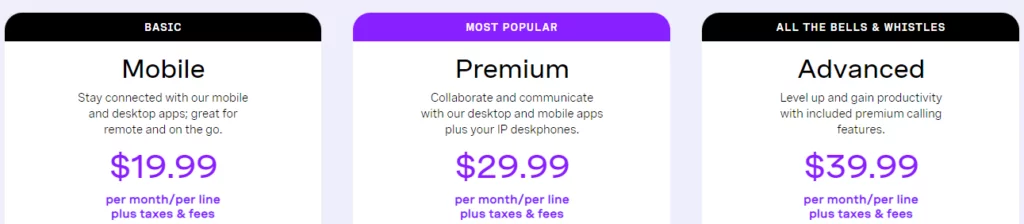
As mentioned earlier, the amount you pay per user with Vonage depends on how many people are on your plan. If you sign up between one and four users, here’s how their plans break down:
- Mobile: $19.99 per extension per month to access unlimited domestic calling, SMS and MMS, and support for desktop and mobile apps
- Premium: $29.99 per line per month to access unlimited video meetings (up to 200 participants), virtual receptionist, integrations with business apps, analytics and reporting, and support for VoIP desk phones
- Advanced: $39.99 per line per month to access single sign-on, on-demand call recording (15 hours per month), voicemail transcription, and call groups
You can get a full comparison of OpenPhone vs Vonage here.
2. RingCentral: The best alternative with desk phone rental options
Pros
- Unlimited calls to the US and Canada
- Provides local or toll-free phone numbers
Cons
- International rates are complicated
- Major texting limits
- Only includes 100 toll-free minutes per month on the base plan
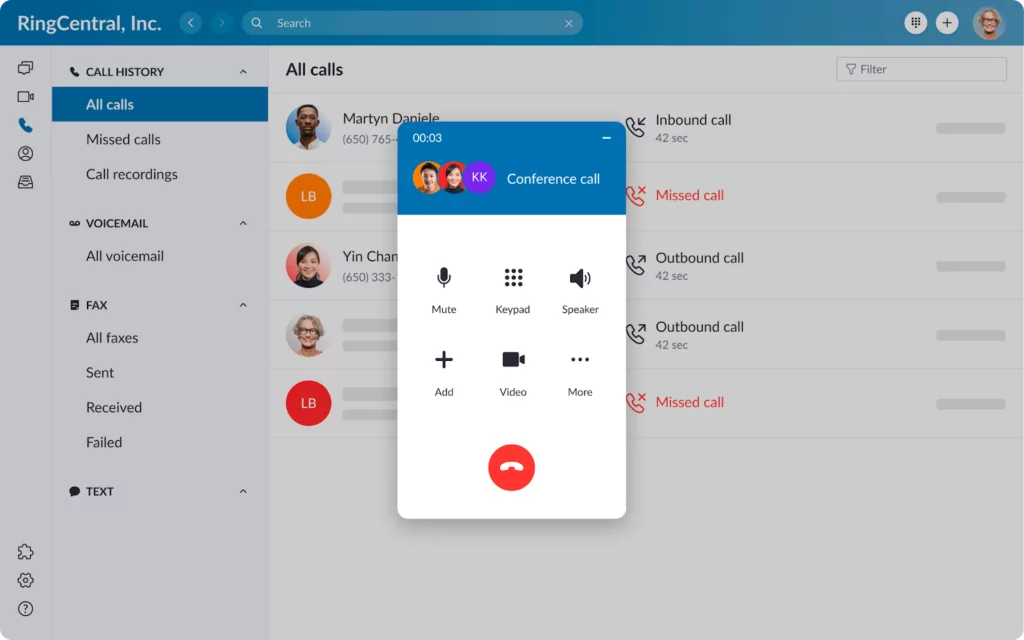
RingCentral is a legacy platform offering unified communication tools, including texting, calling, and video conferencing. You can also rent physical desk phones if you want to build a traditional contact center.
With RingCentral, you can get some of the features available in OpenPhone, although you should know they come with significantly more limitations. For example, RingCentral only provides 100 toll-free minutes, 25 text messages, and limited storage per user per month on the base plan. You need to upgrade if you want more of each, which can be a dealbreaker for growing businesses.
And no matter how much you upgrade, you’re subject to storage retention policies that delete most of your data (think call recordings and call logs) anywhere between 30 days to 12 months.
Key features of RingCentral
- Free unlimited calls in the US and Canada
- One free US, Canadian, or toll-free number per user
- Voicemail transcriptions (upgrade required)
- Call recordings (upgrade required)
- Integrations with Slack, Microsoft 365, Salesforce, Zendesk, and other CRMs (upgrade required)
- Video meetings supported
RingCentral drawbacks
- Clunky user experience: One of the biggest drawbacks of RingCentral as a phone solution is the user experience. One G2 reviewer explains that RingCentral has “a confusing interface for adding new phones and users. It is overly complicated.” OpenPhone offers a user-friendly interface with all-in-one shared inboxes for voicemail, texts, and calls.
- Customer support issues: RingCentral boasts 24/7 support, but their turnaround on tickets can feel like no one’s really there at all. According to one G2 reviewer, “Whenever there is an outage, customer service response is slow or non-existent.” In contrast, OpenPhone offers highly responsive customer support via email. You can also text us inside the OpenPhone app if you have questions.
- Limited file storage: With RingCentral, call recordings and other files expire after 90 days. This could make it difficult to get context from your team or continue building great relationships with your customers. OpenPhone, thankfully, doesn’t put a limit on your file storage — and you never have to upgrade to unlock more space.
- Texting limits: The cheapest RingCentral plan only includes 25 text messages per user per month. RingCentral charges you for any additional messages sent. The most expensive plan (starting at $35 per user per month) only allows for 200 messages per user per month. OpenPhone provides unlimited text messaging in the US and Canada with each plan, which means you can scale your business without paying extra per month.
RingCentral pricing

- Core: $20 per user per month to access unlimited domestic calling, SMS and MMS, and IVR
- Advanced: $25 per user per month to access auto call recording, advanced call monitoring and handling, and multi-site management
- Ultra: $35 per user per month to access unlimited enterprise-grade HD video, whiteboards, messaging, customizable business insights, and unlimited file-sharing with storage for files and recordings
3. Dialpad: The best alternative for managing call centers
Pros
- Unlimited calls in your country, the US, and Canada
- AI coaching tools available on the base plan
Cons
- No additional numbers without upgrading
- No international texting on the base plan
- Fax, SMS, and MMS available for US and Canadian customers only
- Auto-replies not available without upgrading
- Slack and Zapier integrations only available for higher tiers
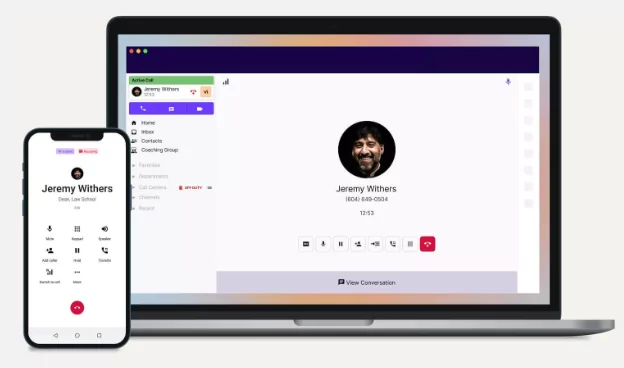
Dialpad is a business communications system offering call center software to larger businesses. The base plan ($15 per user per month) unlocks modernized features to grow your business, including AI meetings, voicemail transcriptions, and speed coaching tools.
But Dialpad is bloated with features that may be best suited for call centers — not fast-growing businesses with small teams and tight budgets. You may not need video calling functionality or whiteboarding with Miro, but that’s what you get when you pay for a Dialpad plan.
Keep in mind toll-free numbers are an expensive add-on with Dialpad. You also have to upgrade if you want better integrations for your number.
And speaking of upgrades, some of Dialpad’s most basic features are locked behind more expensive plans. You can’t set up auto-replies, send international texts, or get additional numbers unless you pay for the Pro plan ($25 per user per month).
Key features of Dialpad
- Free calling in the US and Canada
- Desktop and mobile apps and Chrome extension
- Shared phone numbers
- Voicemail transcriptions
- Business app integrations (upgrade required except for Google Workspace and Microsoft Office 365)
- Speed coaching
Dialpad drawbacks
- Expensive toll-free numbers: Beyond having separate pricing plans for phone and video features, Dialpad also charges $15 to $17 per month for toll-free numbers. With OpenPhone, on the other hand, you can get toll-free numbers included in your plan.
- Integrations locked away: Dialpad has a number of unique integrations, but even basic ones like Slack and Zapier are locked behind upgrades. You only get G Suite or Office 365 (what are the odds you’re using both?) with a basic plan. Fortunately, OpenPhone sets you up for success with Slack, Zapier, and email (including Gmail) integrations with all plans.
- Inconsistent pricing system: Dialpad’s pricing isn’t unified like its platform. If you need more than one phone number or the option to text internationally, you must upgrade to their Pro plan (starting at $25 per user per month). Thankfully, OpenPhone offers three simple pricing tiers to ensure you’re not paying twice for the essentials.
Dialpad pricing
Dialpad pricing plans for their business phone solution are:
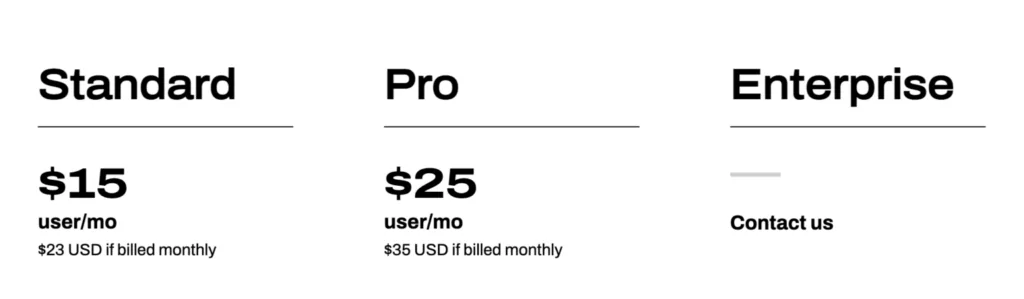
- Standard: $15 per user per month to access unlimited calling, unlimited AI Meetings for up to 10 participants, and SMS, MMS, and team messaging
- Pro: $25 per user per month to access 24/7 live agent support, CRM integrations (Salesforce, Zendesk, HubSpot, Zoho, and more), and the Microsoft Teams integration
- Enterprise: Contact for pricing to access 100% uptime, unlimited office locations, and unlimited ring groups (departments)
4. GoTo Connect: The best alternative with a conference bridge
Pros
- Unlimited extensions
- Integrations with Google Workspace and Microsoft Outlook
Cons
- Call recording unavailable on base plan
- Toll-free minutes charged at $0.03/min on base plan
- Only one ring group allowed on base plan
- Limited auto-attendant features on base plan
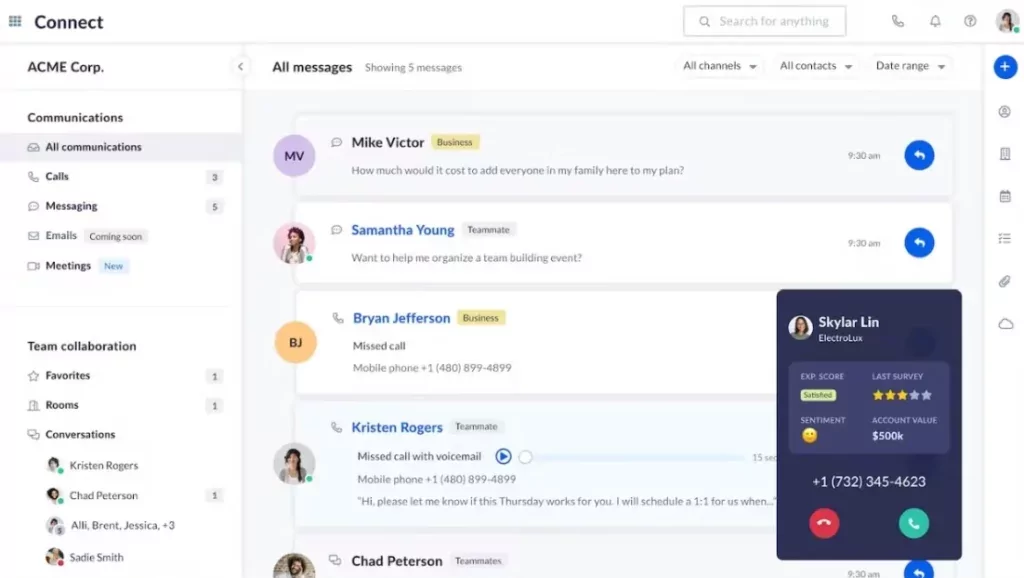
Formerly known as Jive, GoTo Connect is a cloud-based communications platform supporting phone calls, texts, and video conferencing. Even its most basic plan comes with video — and its highest-tier plan even offers real-time video call quality reports.
But GoTo Connect can be tricky to configure. As this reviewer puts it: “There is no guided training for new users, and this makes it hard for others.”
Plus, the extra limitations may be too much for some businesses. The base plan only allows you to use one ring group at a time, and you only have access to a single auto-attendant greeting. If you upgrade to unlock more of these, keep in mind you still have to pay extra for toll-free calls. Once you use up your pool of 1,000 minutes, you have to pay an additional $.019 per minute.
You also have to spend extra on SMS credits to text customers from your business number. Unlimited texting isn’t supported, so no matter how much you pay for a plan, you still have to pay extra fees.
If you’re using GoTo Connect as an audio and phone service, you may find must-have features locked behind more expensive plans. That’s not something we do. Instead of trying to be a Jack-of-all-trades, OpenPhone has mastered one: being the best modern business phone possible.
Key features of GoTo Connect
- SMS and MMS messaging (requires activation; available to US and Canadian customers only)
- Unlimited extensions
- Integrations with Google Workspace and Microsoft Outlook
- Conference calling
- Integrations with Zoho, Zendesk, and Salesforce (upgrade required)
- Free international calling to 50+ countries (upgrade required)
GoTo Connect drawbacks
- No Zapier integration: No Zapier means no easy automations. Thankfully, OpenPhone can hook up with Zapier so you can automate repetitive tasks in your workflow.
- Costly call recording: Unlike GoTo Connect, which requires plans of at least $29 per user per month to access call recording, OpenPhone includes on-demand call recording with every plan.
- No price transparency: GoTo Connect no longer offers public pricing. Instead, they force you to talk to their sales team to get a quote. OpenPhone, in contrast, offers transparent pricing so you can make informed decisions.
GoTo Connect pricing
As of this year, GoTo Connect no longer publicly posts its prices online. Below are the last pricing tiers posted on their website:
- Basic: $27 per user per month to access number porting, smart call routing, local, toll-free and vanity numbers, and more
- Standard: $32 per user per month to access call recording, voicemail transcriptions, Miro integration, and more
5. Ooma: The best alternative with legacy features
Pros
- Unlimited calling in the US, Canada, Mexico, and Puerto Rico
- Texting (SMS only) in the US and Canada
- Auto-attendant
Cons
- Texting only available on higher tiers
- Voicemail transcriptions only available on higher tiers
- Desktop app only available on higher tiers
- Unnecessary features like intercom calling and analog fax machine support
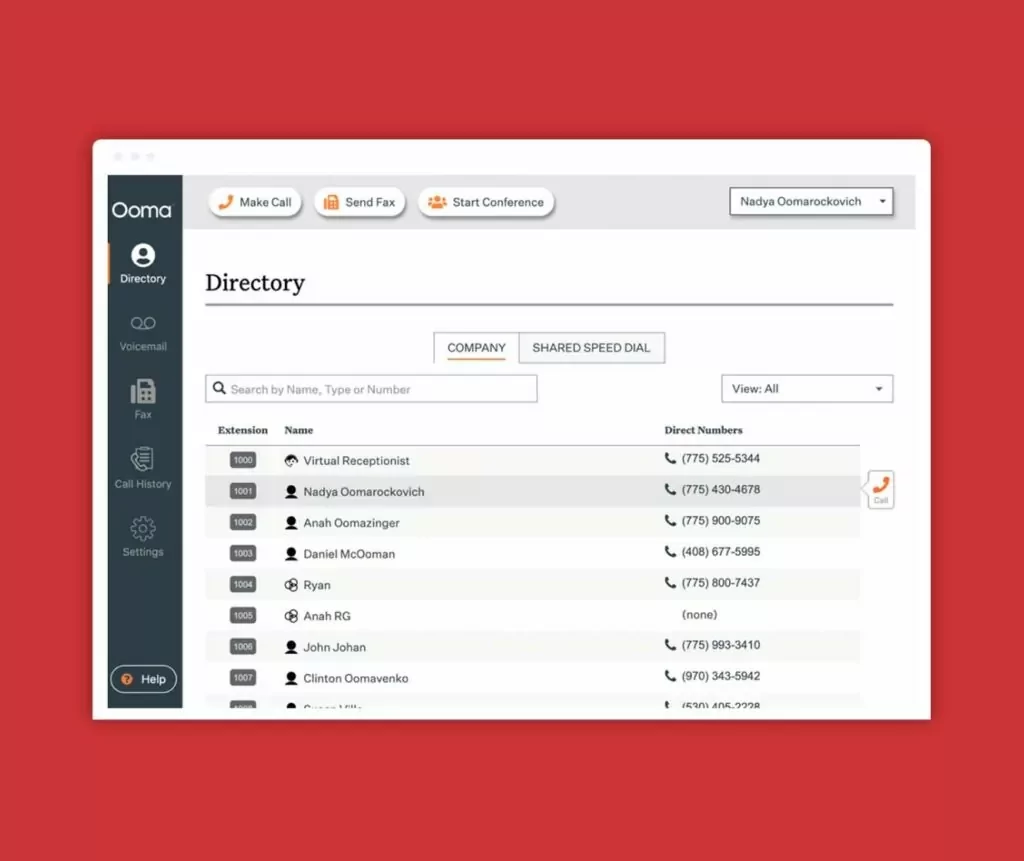
Ooma is an OpenPhone alternative selling its own line of VoIP phones, including a few wireless options. They also offer instant product recommendations so you can find the best fit (and the best deal) without getting on a sales call.
But Ooma is still a legacy platform, which means it uses older telephony to connect your calls to customers. As one reviewer stated, “We got phones that wouldn’t ring, sound like speaking in a barrel, no hold button on the phones, no separate lines buttons, and so on. We ported our business lines to them before realizing they would set us up with this inadequate equipment.”
Ooma’s pricing plans come with unnecessary features for businesses, including intercom calling and analog fax machine support. Unless your business has a large physical location, neither of these features is necessary — but you wind up paying for them anyway.
And keep in mind Ooma’s support for international calls may be limited. Another reviewer said:
“Ooma is okay for local calls and is much cheaper than Bell or Rogers. However, they have stopped allowing customers to use phone cards to make long distance calls. The only company Ooma will allow you to make long distance calls with, is Ooma.”
Key features of Ooma
- Free calling in the US, Canada, and Mexico
- Texting (SMS only) in the US and Canada
- Voicemail transcriptions (upgrade required)
- Ring groups
- Call recording (upgrade required)
- Auto-attendant
Ooma drawbacks
- Required upgrade for desktop app: With Ooma, you can only manage calls using a mobile app with its starting plan ($19.95 per user per month). To access a desktop app, you need to upgrade to Ooma Office Pro, which costs $24.95 per user per month. Ooma doesn’t support browser-based calls or shared phone numbers. OpenPhone offers Android, iOS, desktop, and web apps to all users, so you can simply log in to whatever device is most convenient.
- Limited upgrades: Ooma only has one plan above its most basic, which only has six additional features. If you need more, there’s not much you can do. With OpenPhone, you can upgrade to our Business plan as your team grows to access call transcripts, custom ring orders, and other features you may need as your team scales.
- Expensive desk phones: Most of Ooma’s desk phone products cost $100 each on top of the VoIP plan. Meanwhile, OpenPhone’s feature-rich platform is available on any computer, laptop, or smartphone.
Ooma pricing
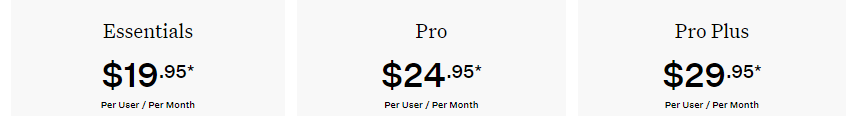
- Essentials: $19.95 per user per month to access 50+ Standard Features, Unlimited Calling in the US, Canada, Mexico, and Puerto Rico, and Virtual Receptionist
- Pro: $24.95 per user per month to access everything in Essentials, Desktop App, Text Messaging, and Videoconferencing (up to 25 participants)
- Pro Plus: $29.95 per user per month to access everything in Pro, CRM Integration, Videoconferencing (up to 100 participants), and hot desking
6. Nextiva: The best alternative for teams using Microsoft products
Pros
- Unlimited calling within the US and Canada
- Available on Mac, Windows, Web, iOS, and Android
Cons
- SMS and MMS offered only on higher pricing tiers with a capped message limit
- Call recording only available with Enterprise plan
- Voicemail transcription only available with Enterprise plan
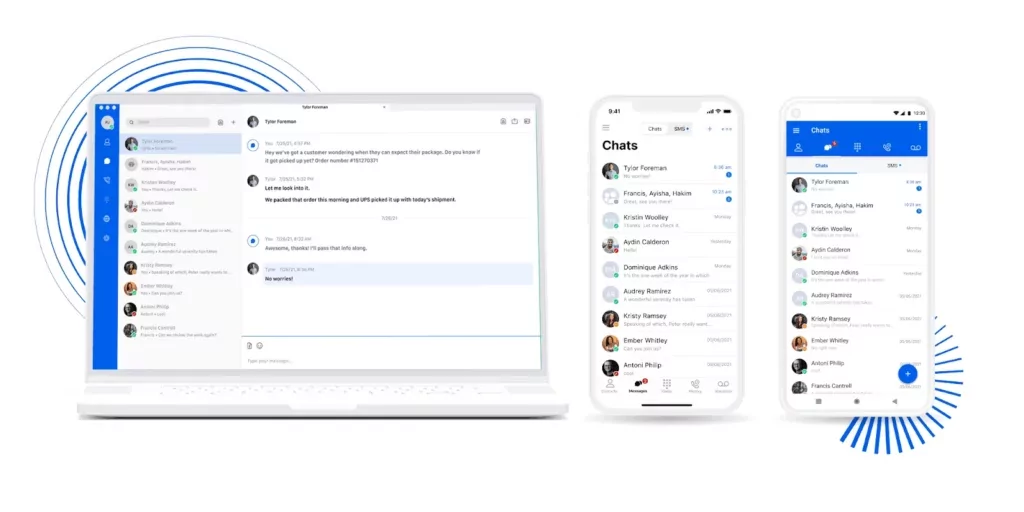
Nextiva is a strong OpenPhone alternative priced similarly to Ooma. The company offers conference calling hardware, advanced features for video calling, and video conference recording alongside unlimited calling in the US and Canada.
The biggest problem with Nextiva is it’s fairly expensive, especially if you’re a small business with fewer users (more on this later). Plus, key features like call recording, voicemail transcriptions, and SMS and MMS are only available on the Enterprise plan. Even if you upgrade to unlock texting features, keep in mind there’s a message cap imposed on your monthly messages (with a max of 2,000 messages sent and received per user per month).
You also can’t try out Nextiva for free without talking to their sales team first. If you want to trial different service providers before engaging with their sales team, Nextiva isn’t going to be a good fit for your team.
Key features of Nextiva
- Free calling and video calling in the US and Canada
- Mobile text messaging (upgrade required)
- Desktop, web, and mobile apps
- Voicemail transcriptions
- Auto-attendant (IVR)
- Business app integrations (upgrade required except for Outlook and Google Contacts)
Nextiva drawbacks
- Pricing that’s not small business-friendly: Nextiva charges small businesses more. If you have under four employees, you have to pay $23.95 per month per user. If you have a team of 20 or more, plans start at $18.95 per user per month. OpenPhone is much less confusing when it comes to pricing plans. Our pricing plans are not only affordable for small teams (starting at $15 per user per month), but you don’t have to pay more just because you have fewer people.
- SMS is not standard: Texting is a pretty basic business communication tool these days, but Nextiva doesn’t offer SMS with its standard plan. OpenPhone offers free SMS and MMS in the US and Canada with zero upgrades needed.
Nextiva pricing

Like Vonage, Nextiva charges smaller teams more per month. Here’s how much you can expect to pay if you have four or fewer users:
- Essential: $23.95 per user per month to access unlimited voice and video calling, voicemail, and toll-free numbers
- Professional: $27.95 per user per month to access unlimited conference calls (40 participants), unlimited video conferencing, and screen sharing
- Enterprise: $37.95 per user per month to access unlimited participants on voice and video conferencing, call recording, and voicemail transcription
7. 8×8: The best alternative for teams with call centers
Pros
- Unlimited users on any plan
- Unlimited calls to select countries and numbers
Cons
- Call recordings have limited storage without upgrading
- SMS only supported in the US and Canada
- International calling for the base plan limited to 14 countries, with special restrictions applied to 10 of them
- Unintuitive user interface
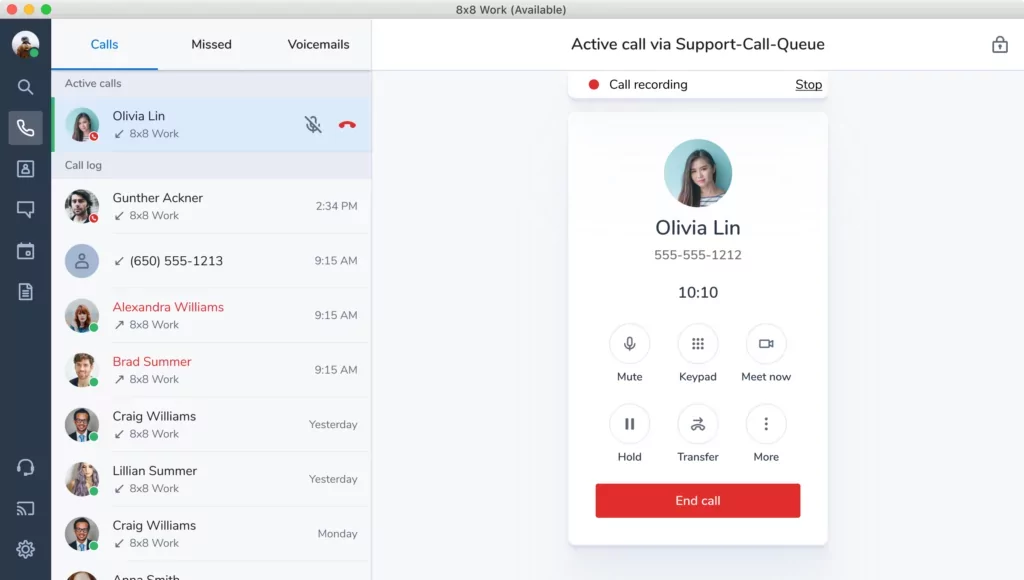
8×8 is an OpenPhone alternative for teams with larger call centers. Since it supports video and audio conferencing with as many as 500 participants, you can equip your helpdesk with scalability to reach a growing customer base.
You should know this call center solution comes with several restrictions, namely file storage. Most of your data expires after just 30 days — unless you’re willing to pay an add-on for an extended timeline of 130 days. Need your data for longer than that? You’re forced to pay for another add-on for ‘cold storage’ (storage for up to 10 years). Once you reach the end of your cold storage license, 8×8 permanently deletes your recordings.
Many customers also struggle to understand 8×8’s confusing interface. The admin console may be tricky to navigate without prior experience.
Here’s what one past customer had to say about 8×8’s UI:
“The X-series admin portal could use some work. We frequently use features such as call logs that are difficult to find. Unfortunately, it is sometimes necessary to contact technical support to determine where things are.”
Key features of 8×8
- Auto-attendants
- Music on hold
- Unlimited calling in the US and Canada
8×8 drawbacks
- Limited texting features: Want to send an SMS or MMS to international customers? This isn’t possible with 8×8. You also can’t send texts from a toll-free number, which means you’re limited to local texts from your local business phone number. With OpenPhone, you can send unlimited texts in the US and Canada from any phone number you choose. You can also send international texts from local and toll-free numbers.
- Lack of transparent pricing: 8×8 is yet another OpenPhone alternative that decided to take its prices underground. You can’t see any of their prices online, which means you can’t make informed decisions without getting in touch with their sales team. This isn’t the case with OpenPhone — all our prices are available online.
8×8 pricing
- X2: Contact sales for pricing to access all-in-one voice, video, and chat, unlimited users, and unlimited voice calling to 14 countries
- X4: Contact sales for pricing to access unlimited voice calling to 48 countries, 8×8 Frontdesk for receptionists and operators, and supervisor analytics
8. Grasshopper: The best alternative for multi-digit extensions
Pros
- Unlimited calling to the US and Canada
- Voicemail transcriptions
- Auto-attendant (phone menu) with extensions
Cons
- No call recording
- No shared phone numbers
- No integrations
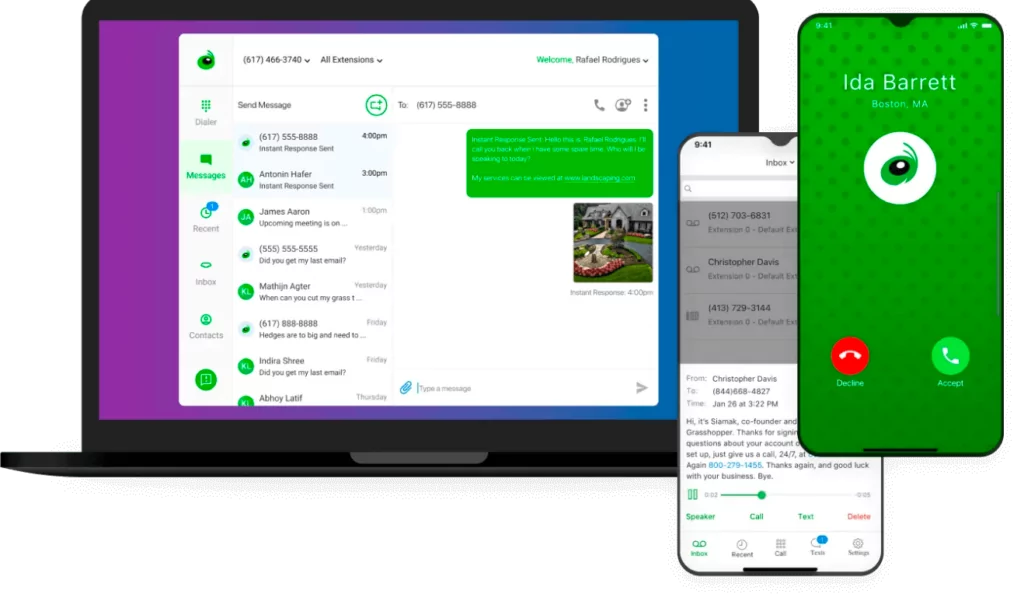
Grasshopper is a well-known phone system for small businesses. All its features come standard with every plan, so you don’t need to shop for the best tier. Unlike OpenPhone, Grasshopper’s cost is based on how many phone numbers and extensions you want.
This isn’t necessarily cheaper, however. Grasshopper’s least expensive plan starts at $14 per month, but you have to upgrade if you want more than one user on your plan. Even if you do, additional numbers are priced at $10 per number per month. This means you have to pay $38 per month for two users and two business numbers. With OpenPhone, that same scenario would cost just $30 per month.
Even if you do want to pay extra for Grasshopper, you should know it’s still a legacy platform lacking the features modern SMBs need. All plans come with the same basic features (think calling, texting, voicemail, and more), but no matter how much you pay, you can’t get modernized features like business hours, call recording, or third-party integrations.
Key features of Grasshopper
- Free calling and texting in Canada and the continental US (doesn’t include Alaska or Hawaii)
- Desktop and mobile apps
- Voicemail transcriptions
- Custom greetings
- Virtual fax
Grasshopper drawbacks
- Call recordings: One of the biggest features Grasshopper doesn’t provide is call recording. Using OpenPhone, you can get on-demand call recording on every number. You can even set up auto-recording (unlocked with the Premium plan at $23 per user per month) to record all your calls.
- Pricey additional numbers: Grasshopper doesn’t offer many phone numbers on each plan, so if you have a growing team, you have to buy more for $10 per number per month. OpenPhone, however, grows with you. Every new user gets their own number for free — any additional numbers are $5 per number per month.
- No web app: Sometimes, your browser is the most convenient place to manage calls. Grasshopper doesn’t offer that option. Meanwhile, OpenPhone offers a web app in addition to desktop and mobile apps so you can take work on the go.
- Lack of integrations: Grasshopper doesn’t integrate with any third-party platforms, which means your business phone system has to live in a silo. If you want a communication solution that connects to dozens of other apps, you can rely on OpenPhone to connect the rest of your tech stack.
Grasshopper pricing
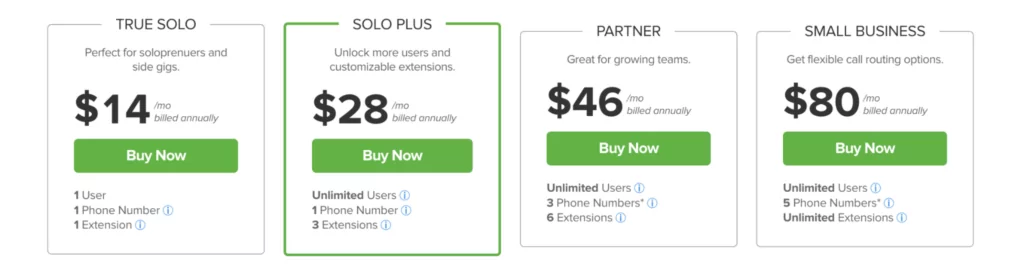
- True Solo: $14 per month for one user, one phone number, and one extension
- Solo: $28 per month for unlimited users, one phone number, and three extensions
- Partner: $46 per month for unlimited users, three phone numbers, and six extensions
- Small Business: $80 per month for unlimited users, five phone numbers, and unlimited extensions
9. MightyCall: The best alternative if you don’t need advanced SMS features
Pros
- Unlimited calls within the US and Canada
- Unlimited SMS and MMS messaging
Cons
- No ability to tag team members in customer conversations
- No advanced SMS features
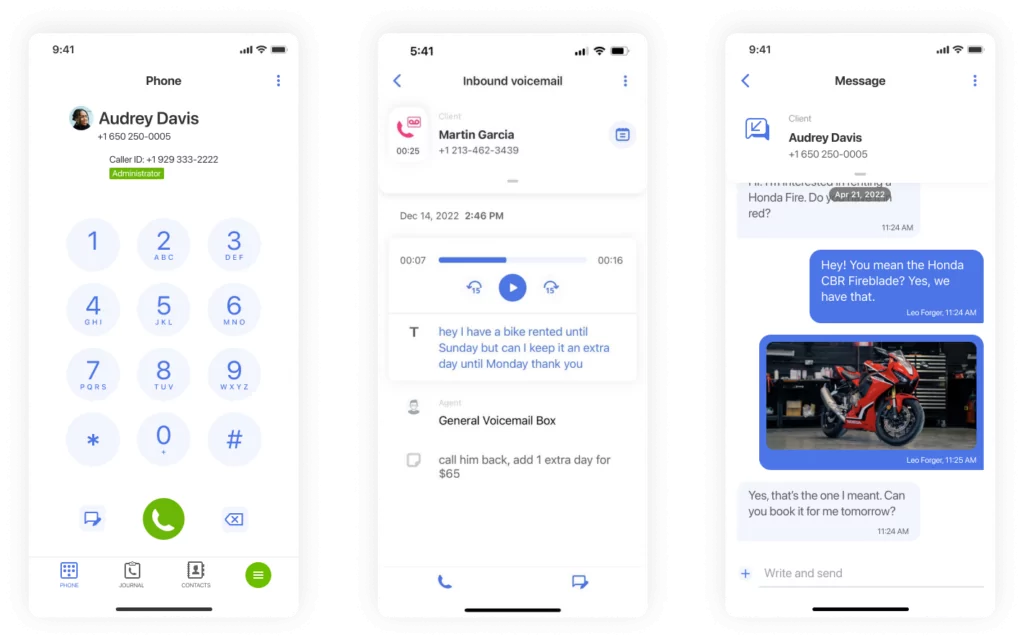
MightyCall is an OpenPhone alternative offering call management software for customer support teams and supervisors. Each plan comes with unlimited call and text support in the US and Canada, as well as a mobile app and webphone support so you can take calls on the go.
But MightyCall could make it difficult for your team to get the context it needs. Every phone call, voice message, and text message with a customer goes into a separate inbox — which is not ideal for getting context quickly.
Speaking of text messages, MightyCall only offers bare-bones messaging features. You can’t automate texts, set up auto-replies, or use snippets to save time.
If you’re fine with basic SMS, MightyCall may be a good fit for your business. But if you want to take more work off your plate through features like scheduled text messages and snippets, OpenPhone is still the better (and cheaper) option.
Key features of MightyCall
- International numbers
- Customer support
- Custom greetings
- Conference calling
- Call recording
MightyCall drawbacks
- Lack of collaboration features: MightyCall doesn’t have a unified inbox where users can tag each other in conversations and collaborate together. With OpenPhone, you can create shared numbers with intuitive inboxes collecting all calls, texts, and voicemails in the same thread.
- Basic SMS: MightyCall doesn’t offer snippets, auto-replies, or AI-generated message responses. If you want your team to save time sending messages to your customers, you can use OpenPhone to get these advanced features on the Standard plan ($15 per user per month).
MightyCall pricing
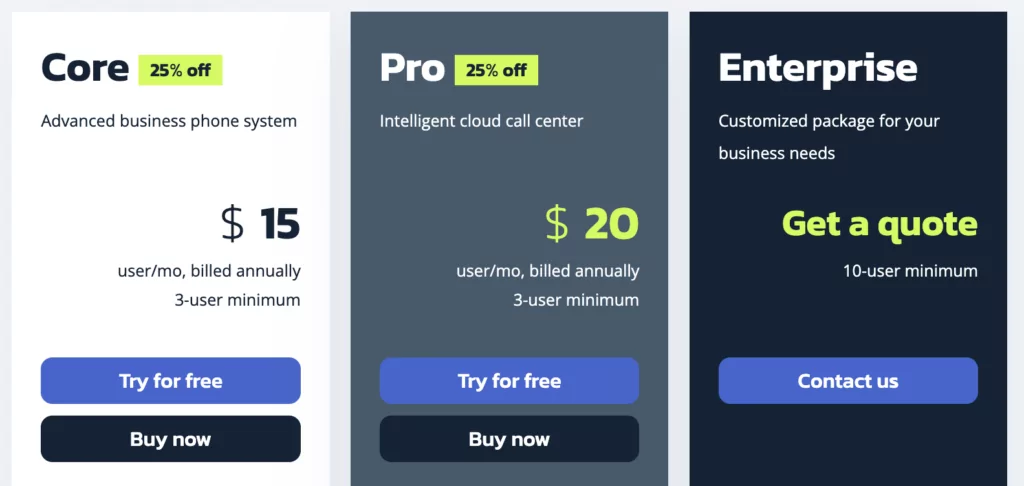
- Core: $15 per user per month (billed annually, three-user minimum) to access advanced telephony features, unlimited calling, and unlimited messages
- Pro: $20 per user per month (billed annually, three-user minimum) to access supervisor workspace, live call monitoring, and analytics and reporting
- Enterprise: Custom pricing (10-user minimum) to access custom contract and pricing, volume discounts, and priority support
10. Aircall: The best alternative for global call centers
Pros
- Webhooks and API available on the base plan
- Free inbound and intracompany calls
Cons
- Outbound calls cost extra
- User minimums could make you pay for more than you need
- Limited texting options
- No API developer support without upgrading
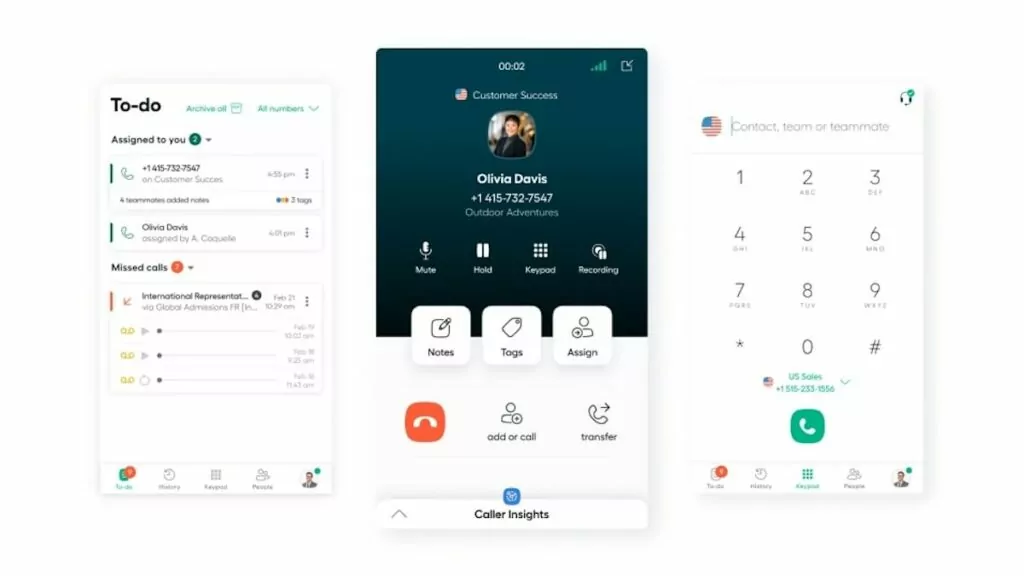
Aircall is one of the few VoIP services to offer unlimited international calls. Since it’s available in more than 100 countries and integrates with more than 100 business tools, it’s a good alternative for businesses wanting to set up a global call center.
But Aircall’s rates aren’t super transparent (or easy to understand). First, you may notice there are user limits on every plan. The Essentials plan requires a three-user minimum, which means their listed $30 per user price is really a $90 per month minimum. Second, notice that their AI tools (like call transcriptions and summaries) require a $9 per month add-on. You don’t need to worry about this with OpenPhone — these features come standard on our Premium plan ($23 per user per month).
If you’re stuck on Aircall because of its unlimited international calls feature, you should know it costs a lot to set up. You only get unlimited calls in the US and Canada on the first and second plans. Instead, you have to upgrade to the Custom plan — a 25-user minimum with no listed price — to unlock unlimited calls worldwide.
The bottom line? Unless you’re making a massive number of international calls every month, you’re probably better off with OpenPhone’s affordable monthly plans and competitive international rates.
Key features of Aircall
- Call routing
- Auto-attendant (IVR)
- SMS
- Toll-free numbers
- Call recording
- CRM phone integrations
Aircall drawbacks
- Texting limitations: Aircall limits its messaging features on every plan. If you have a US number, it’s not possible to text beyond the US and Canada. It also doesn’t offer MMS, which means you can’t send files or images to your customers. If you use a phone menu, you can’t send texts at all. In contrast, OpenPhone offers free SMS and MMS in the US and Canada with every plan. You can also send international texts and messages on numbers with a phone menu.
- Minimum users: Aircall requires a three-user minimum for its two most affordable plans. For its top-tier plan, there’s no transparency about user minimums. If you’re a team of one or two, you may have to pay for nonexistent people. Thankfully, OpenPhone is solopreneur-friendly. Just add or remove users as you need to — no pressure!
Aircall pricing
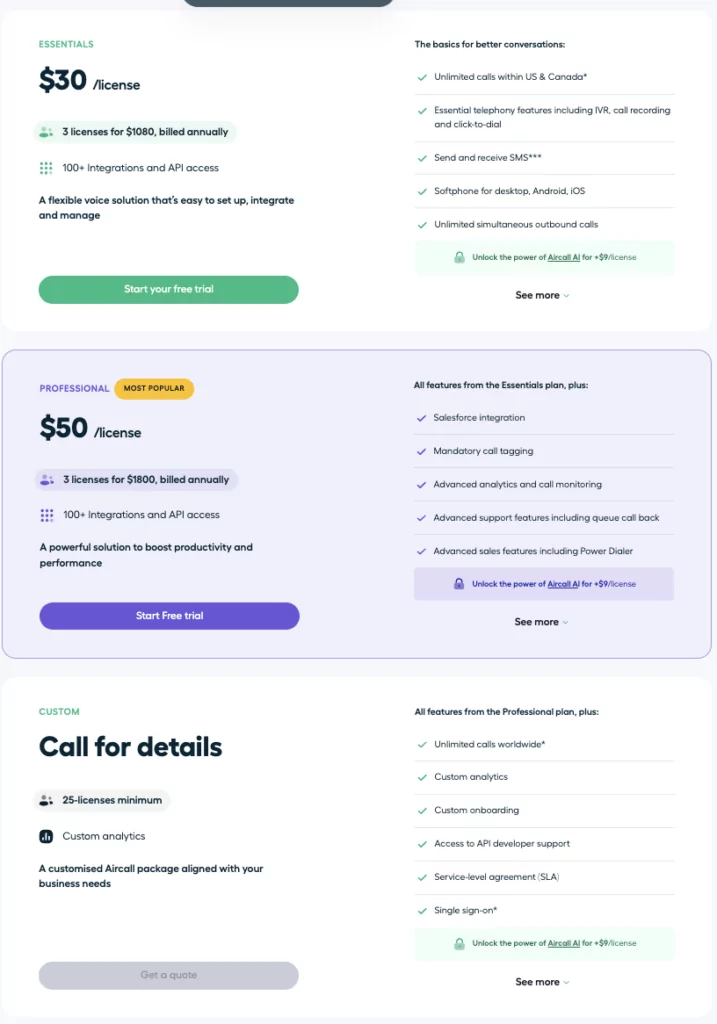
- Essentials: $30 per license to access unlimited calls within the US and Canada, essential telephony features including IVR, call recording and click-to-dial, and SMS (three-license minimum)
- Professional: $50 per license to access the Salesforce integration, mandatory call tagging, and advanced analytics and call monitoring (three-license minimum)
- Custom: Call for details to access unlimited calls worldwide, custom analytics, and custom onboarding (25-license minimum)
11. Freshcaller: The best alternative for large contact centers
Pros
- Local and toll-free numbers available
- Call recording available
- Day passes for one-off agents
Cons
- Limited calling in each plan
- No SMS and MMS
- No free trial
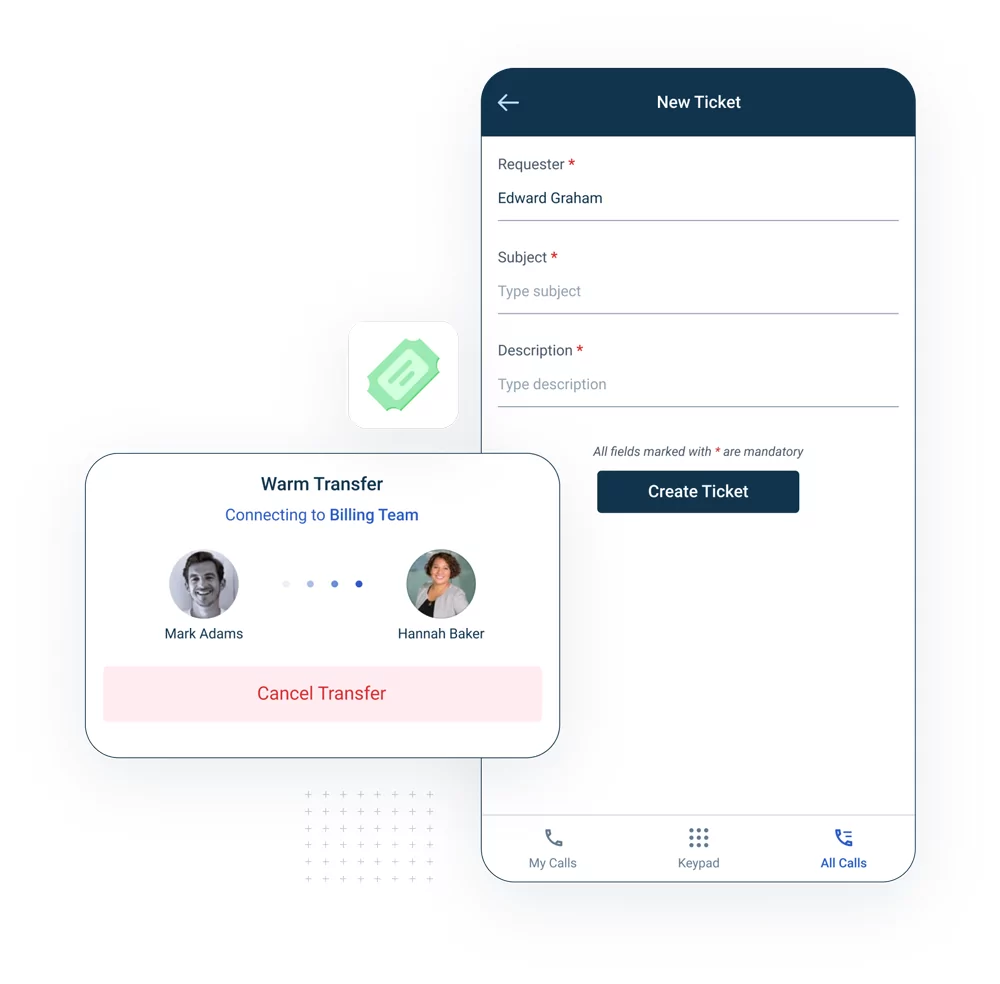
If you’re in need of local numbers in multiple locations, Freshcaller can provide them in over 90 countries. This means you can present yourself as a local business to build trust and stronger business relationships from almost anywhere in the world.
But Freshcaller’s cloud-based PBX is designed for larger contact centers willing to pay for all incoming and outgoing calls. You have to pay per minute on every call, which can add up quickly as you grow. You also have to buy a more expensive plan if you want free inbound minutes — you can’t get around paying for outbound minutes.
Freshcaller’s biggest limitation is the lack of SMS and MMS. You can’t send texts or rich media at all, either to customers or your internal team. This means you either have to go without or purchase a secondary business texting tool.
If you don’t want to pay extra for calls or go without sending texts to customers, you can rely on OpenPhone as an all-in-one solution.
Key features of Freshcaller
- Local numbers in 50+ countries
- Business hours
- IVR
- Custom greetings
- Real-time call tracking dashboard
- Callbacks
Freshcaller drawbacks
- Call limits: No matter what Freshcaller plan you have, you can expect limits on the number of calls you can make before you pay extra. Some plans do include 1,000 to 5,000 calls per month (on plans costing $15 to $69 per user per month), but if you’re managing calls from multiple lines per day, this isn’t going to last you long. Thankfully, there’s no counting down your minutes with OpenPhone. Every plan comes with free calls in the US and Canada. You can make international calls at affordable rates, too.
- Poor customer service: Freshcaller has a reputation for poor customer service, according to online reviews like this one: “I had tickets open for weeks without anyone ever attending to them. It is also not possible to get anybody on the phone” (Review from G2). Meanwhile, our team won’t leave you hanging for weeks at a time. Our customers say we offer “Excellent customer support with no 45 minute waits to speak to a representative” (Review from G2). “Any problems you run into are efficiently handled by their exceptional customer service team.” (Review from G2)
- No SMS and MMS: Freshcaller doesn’t offer any texting support to customers. This is the backbone of any business phone system and likely a dealbreaker if you need outbound messaging tools. Thankfully, you can use OpenPhone to send and receive unlimited texts in the US and Canada.
Freshcaller pricing
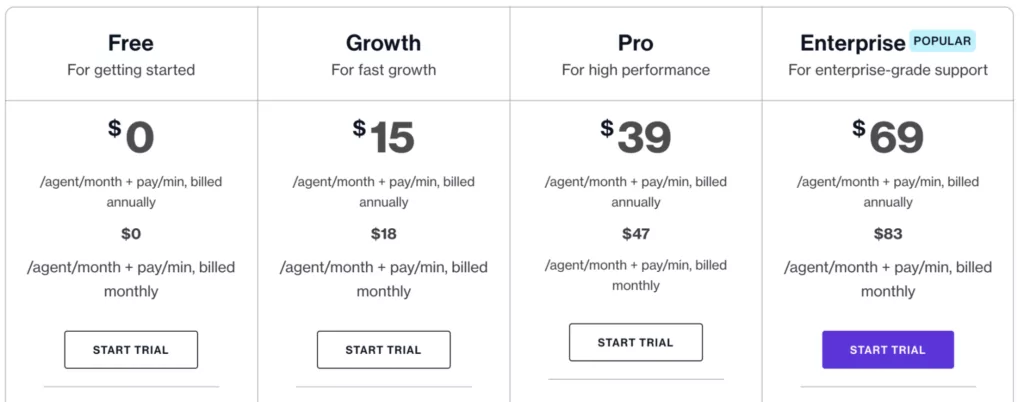
- Free: $0 per user per month to access no free minutes, buy local numbers, buy toll-free numbers, and inbound caller ID (plus your per-minute cost)
- Growth: $15 per user per month to access up to 2,000 incoming minutes/month free, number porting, and basic call queues (plus your per-minute cost)
- Pro: $39 per user per month to access up to 3,000 incoming minutes/month free, holiday routing, and advanced call metrics (plus your per-minute cost)
- Enterprise: $69 per user per month to access up to 5,000 incoming minutes/month free, speech-enabled IVR (phone trees) and abandoned call metrics (plus your per-minute cost)
Why choose OpenPhone?
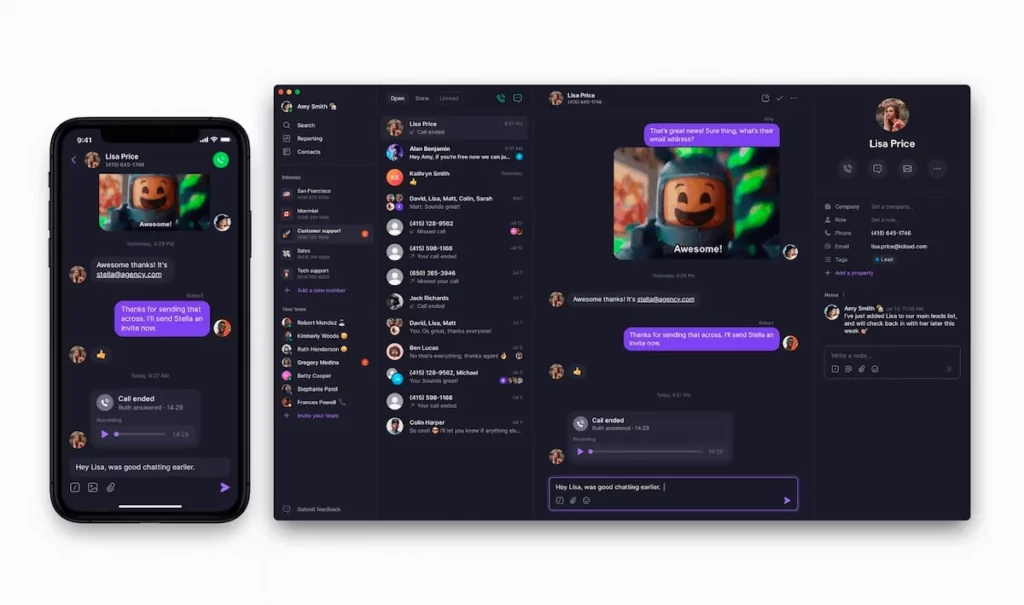
OpenPhone is a feature-rich VoIP phone service that offers mobile apps, desktop apps, and a web app — all included with every plan. No matter what device you’re on, you can jump on our convenient business phone system to keep clients happy and stay in the loop with your team.
How to get a virtual number with OpenPhone
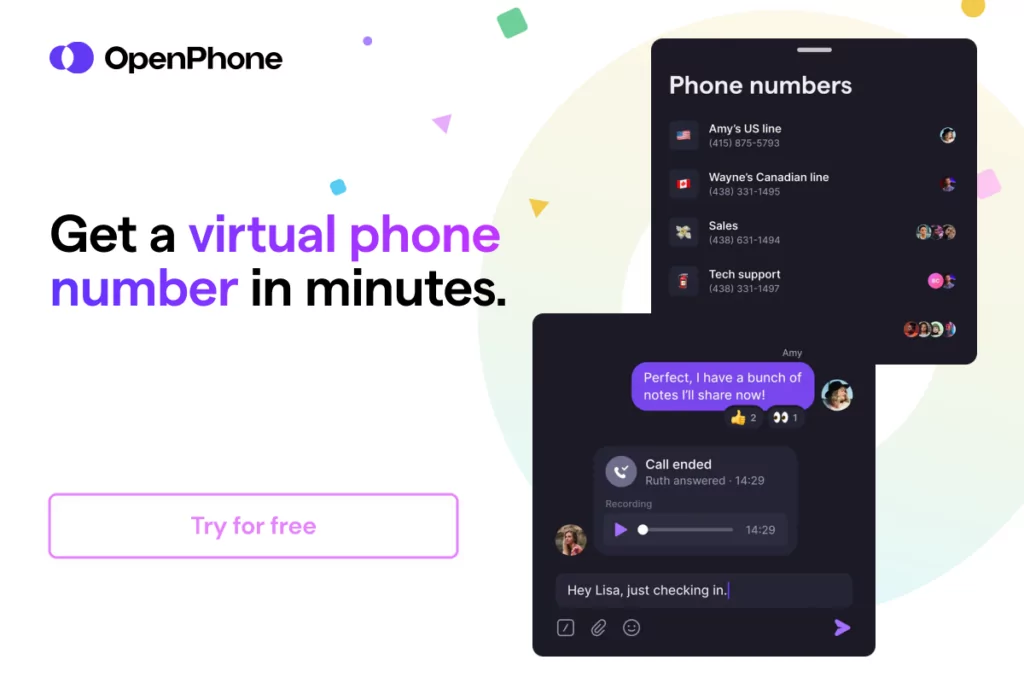
Getting a new phone number from almost anywhere in the world is a simple process when you choose OpenPhone as your virtual phone number provider. Follow these three steps:
- Create an account with OpenPhone (when you sign up, you get a free, seven-day trial).
- During signup, choose your city or area code in the US to select your preferred phone number.
- Once the signup process is complete, you’re all set to use your new virtual phone number!
Here are some of our clients’ favorite OpenPhone features.
When you want to create the best customer experience possible, it makes sense to have a central phone number for your business or specific teams (like sales or customer service). However, some VoIP services limit each phone number to one user.
OpenPhone allows you to share phone numbers and see when your team members are typing text messages or on a call. This allows you to build a remote call center and collaborate better on client communication.
For phone numbers you don’t want to share, you can still set up call forwarding or routing when you’re away.
Integrations and automation
OpenPhone offers integrations with essential business tools like email, Slack, and HubSpot. You can even automate your text messages by connecting with Zapier. Plus, you can set up auto-replies and instantly receive voicemail transcriptions as texts.
Free calls and texts
No matter what plan you have, OpenPhone offers free calling and text messaging (SMS and MMS) in Canada and the United States. You can easily work with clients and team members in both countries — and you can even get local numbers for different cities to give your team an instant presence in different markets. We also support toll-free numbers.
Need to communicate with stakeholders abroad? OpenPhone also supports international calls at affordable rates.
Call recording
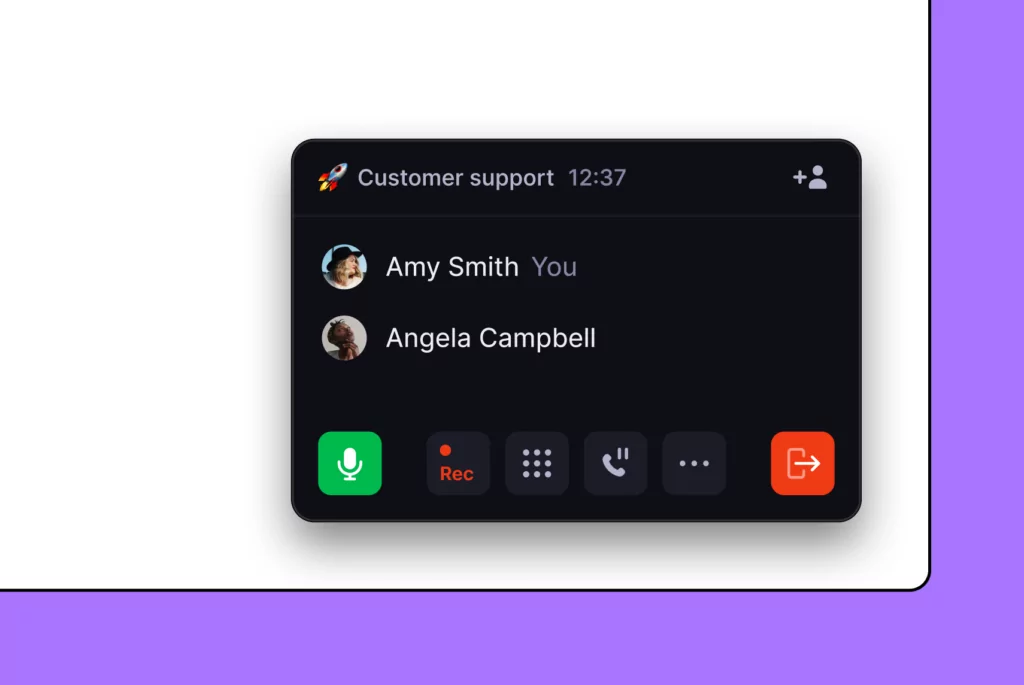
Many VoIP providers offer call recording as a premium feature, but call recording comes standard with every OpenPhone plan. You can start recording your business calls to improve your service quality, train team members, and resolve disputes.
Startup-friendly pricing
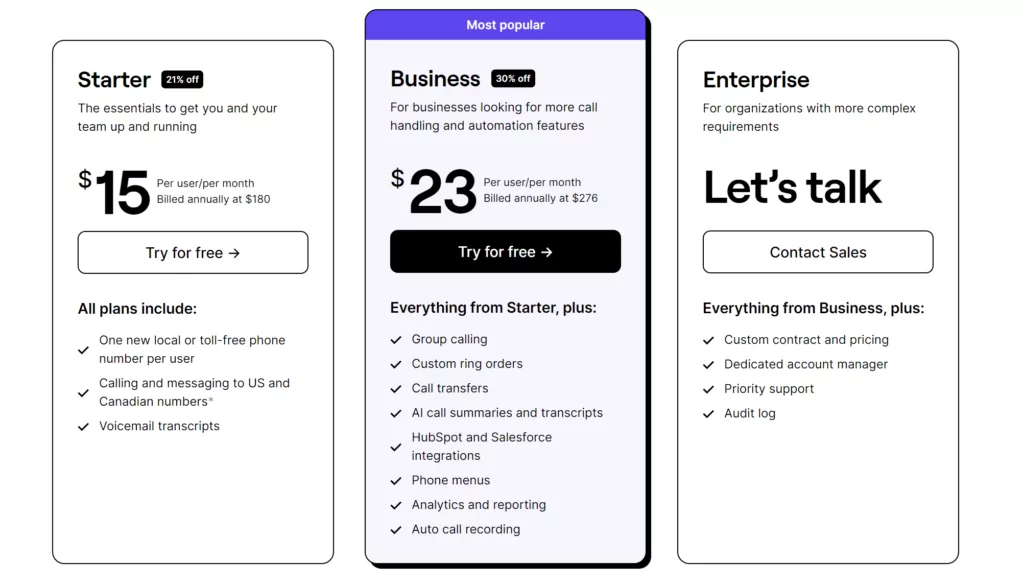
When you’re running a startup or small business, your budget is far from unlimited. Many VoIP subscriptions can make it feel like your revenue is flying away. But OpenPhone offers some of the most affordable rates in the industry, with plans starting at just $15 per user per month — no hidden fees.
Customer support
Our customer support team is always ready to help via email or SMS. If you need help with porting your phone number, setting up auto-attendant (IVR), and more, we have your back.
Our team also welcomes and actively adapts based on feedback. So if you’d love to use OpenPhone instead of the alternatives but really need an extra feature before you make the switch, feel free to suggest it! We’re constantly developing new features with our clients and potential clients in mind.
Is an OpenPhone alternative right for you?
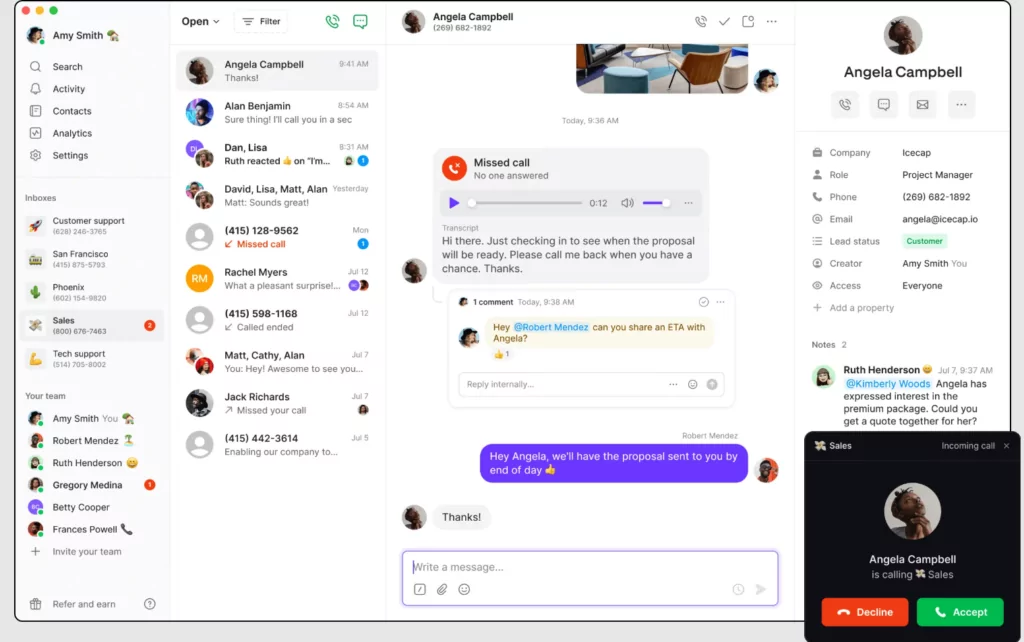
Few VoIP services offer starting prices as close to OpenPhone’s. And even at competitors’ higher rates, you don’t always get more features.
That said, no two businesses have the same needs. If you’re looking for features like video conferencing or more phone number options local to Europe and other continents, OpenPhone alternatives may be better suited to you.
But if those features aren’t your non-negotiable priorities, we invite you to start a free, seven-day trial of OpenPhone.