See who’s calling you in seconds and prioritize callbacks with our call screening service. Plus, handle shared calling and texting as a team, build deeper customer relationships, and get unlimited calls and texts to the US and Canada.
.webp)







Call screening lets businesses review incoming calls before they pick up. That way, they can prioritize important calls and avoid unwanted calls from unknown numbers. While businesses often use live receptionists as a call screening service to screen and route incoming calls, business phone systems like Quo can automatically screen your calls.
How call screening works in Quo
There are three ways you can screen calls in Quol:
It only takes four steps to start screening calls in Quo:
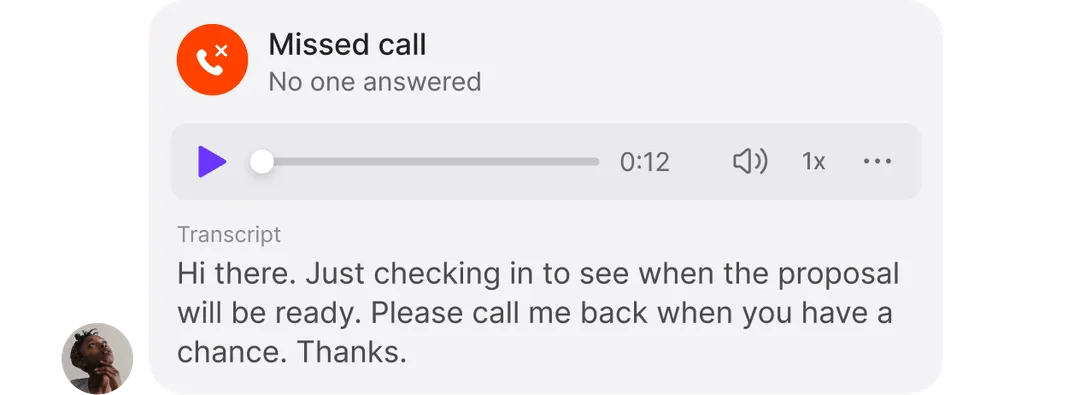
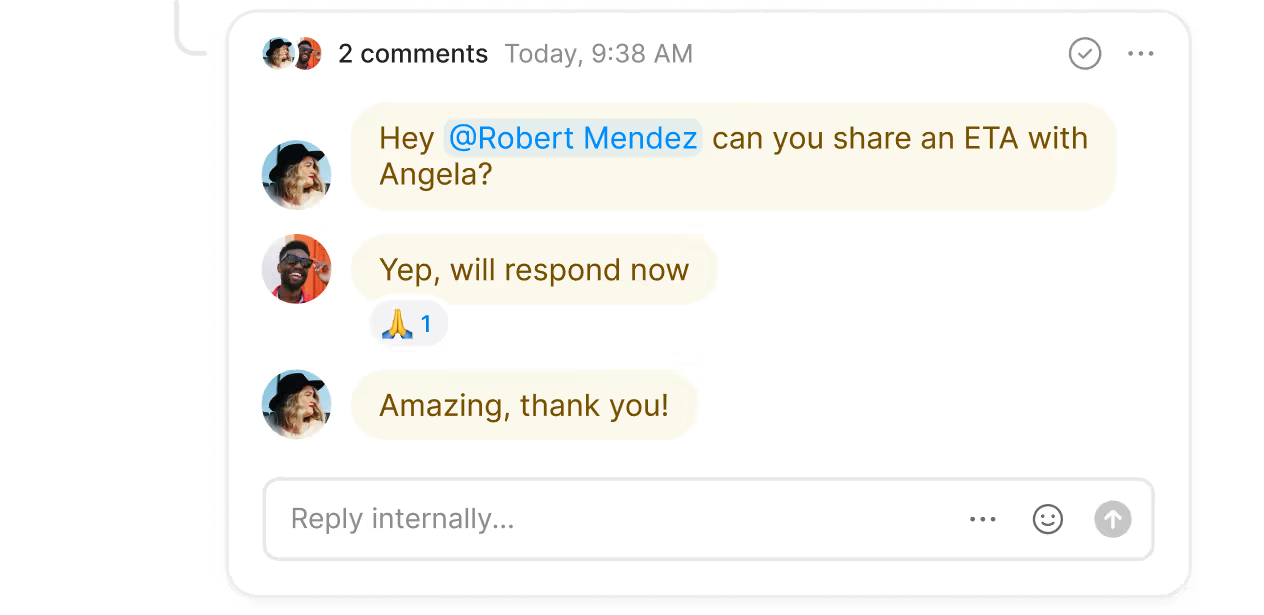
Save time for your team and deliver a professional call routing experience for your customers.
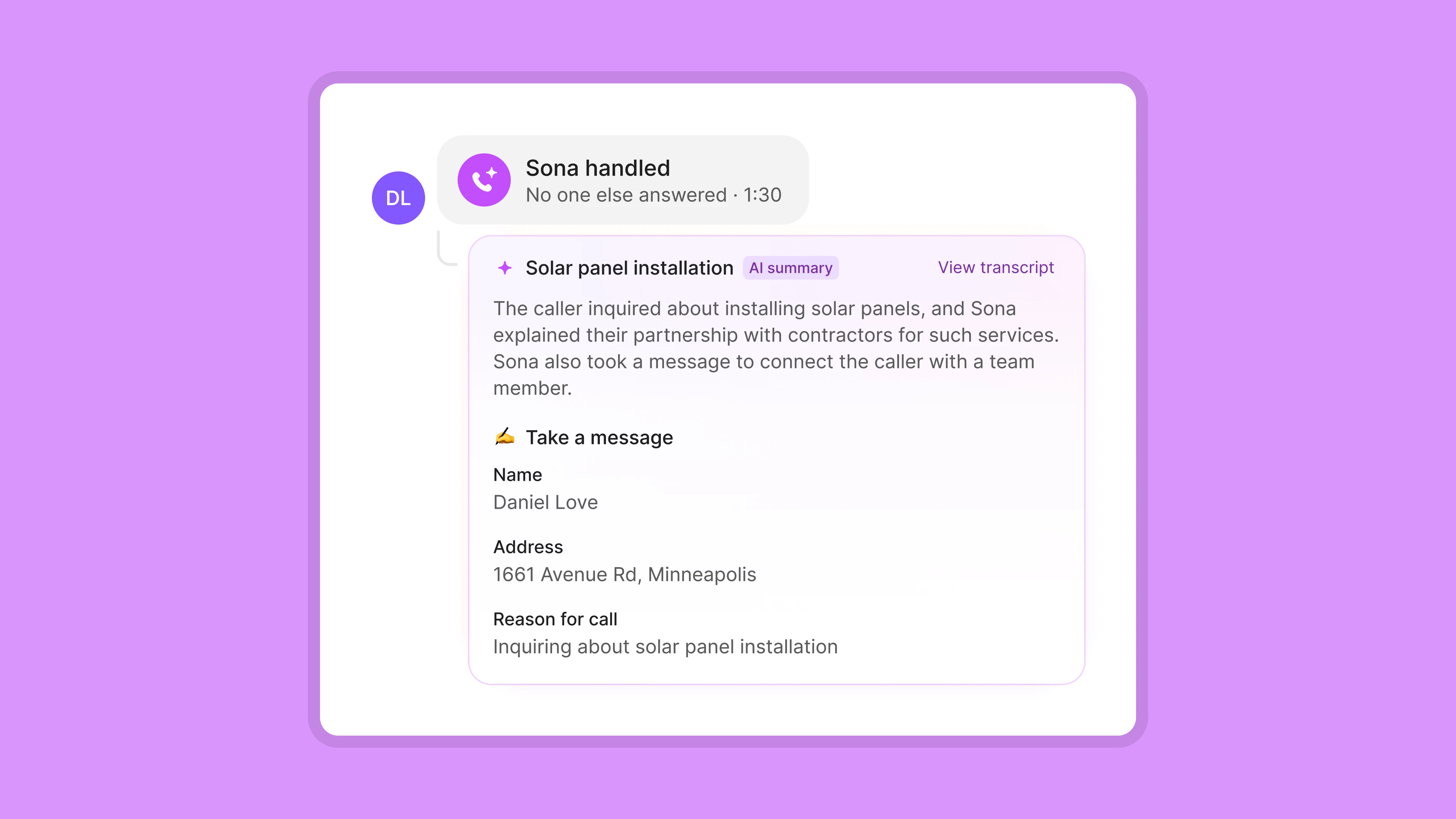
Route calls to Sona during business hours and after hours so you don’t lose potential customers.
Robocallers won’t be able to get past Sona or a multi-level auto attendant easily.
Customize Sona to collect specific details from customers and follow up easier.
Let Sona know when to transfer a call to your team based on specific instructions you provide.
Keep your call and text data in sync with our third-party VoIP integrations. Connect directly to HubSpot, Salesforce, Jobber, and more.
Use Quo's caller ID on Mac, Windows, iOS, Android, or your browser.

Gabe Chase
Here’s why thousands of businesses choose Quo
%20(1).jpg)
Get as many numbers as your team needs. Choose from thousands of US and Canadian phone numbers and North American toll-free numbers. You can even get a memorable vanity number to help you stand out from the competition.
Local numbers help you communicate with customers using area codes they’ll recognize. Toll-free numbers enable you to provide dedicated customer support across locations.
Every Quo plan includes one number per user, and you can share numbers for specific teams, like sales or customer support. As your business grows, add more numbers instantly for just $5 per number per month.
Quo makes call management quick and easy. Drag and drop call flow steps in a visual canvas using our call flow builder. See how phone calls are routed, and make adjustments in seconds.
Customize your call flows to suit your business needs. Set up ring groups to distribute calls simultaneously or in custom sequences. Create phone menus that let callers choose their destination, reducing call transfers and wait times. Modify your call flows by the time of day; use our business hours call routing to automatically adjust how you receive calls.
When your team is unavailable, our AI answering service Sona steps in to capture detailed messages and answer routine questions 24/7. You can also route calls to multiple backup options, including emergency call forwarding numbers, voicemail, and SMS auto-replies.
Work better together as a team. Handle incoming calls and texts together with shared numbers. See customer interactions in real time with shared inboxes. Your team is always on the same page with Quo.
Collaborate behind the scenes with internal threads. Tag colleagues in follow-up tasks, or ask them for help with a customer conversation. See which team members are caught up with inbox viewers.
Quo also helps you collaborate on live calls. Hand off callers to your colleagues, and provide the right amount of context with warm transfers. Gather all your stakeholders in a single call with conference calling.
Have more conversations with your customers with Quo's texting features. Automatically reply to customers after business hours with SMS auto-replies. Schedule messages to reach customers in their preferred time zones. Answer common questions over text with pre-written text templates, also known as snippets.
You can also set up automated text messaging workflows to message customers when it matters. Send appointment confirmations and reminders, review requests, and more, with Quo's Zapier and Make integrations. Plus, send photos, videos, GIFs, and more, with our MMS messaging features.
Help your team become more productive with Quo. Generate AI-powered call summaries and transcripts for every call so that your team can review calls faster. They also never have to take manual notes again. See trends across your calls with AI call tags. AI analyzes your phone calls and surfaces recurring issues and opportunities.
Automatically sync your calls, texts, call recordings, and other customer interactions with your CRM. Connect Quo with your CRM using our HubSpot, Jobber, and Salesforce integrations. If you use a different platform, you can use our Zapier and Make integrations to connect to Quo. Want more control over your integrations? Use the Quo API to build a custom integration.
Stay connected whether you're in the office, at home, or on the go. Quo works seamlessly across all your devices — Mac, Windows, iOS, Android, or any web browser. All you need is an internet connection.
Find out how much you’re investing in your business phone solution upfront on our pricing page.
Can’t find the answer here? Check out our Resource Center.
Screening a call is the process of reviewing an incoming call for the caller’s name and number. When you screen calls, you can avoid picking up unwanted calls from unknown numbers.
Call screening means you accept all incoming calls and review the caller information before deciding whether to pick up a call or hang up.
Call blocking prevents specific numbers from being able to reach you. When you add a number to your blocked contact list, you’re instructing your phone to automatically refuse calls from that phone number.
Call screening services can help you better screen your calls and separate inbound customer inquiries from scam callers and telemarketers.
With iOS 26, you can enable a call screening service that automatically screens your incoming calls. Here’s how to enable it on your iPhone:
To set up automatic call screening in a Google Pixel phone:
Call Screen doesn’t work with third-party call recording and screen recording apps. We recommend you turn off these apps before you use Call Screen.
Make sure you have the latest version of the Phone app. If you see Update, tap it.
We may be biased here, but we believe the best call screening app for businesses is Quo. With multiple call screening features, it’s the best way to avoid the wrong calls and prioritize the right ones.
If you’re looking for a list of call screening options for personal use, the Federal Communications Commission (FCC) has a list of preferred call screening services you can choose from.
Call screening saves your team time by helping them identify which calls to avoid, which calls to take, and which missed calls to prioritize calling back.
Yes, you can use Sona as a call screening service. Sona can act as your frontline defense against scammers and robocalls. For your customers, Sona can provide information they might be looking for. Sona can also take messages if the caller is looking to purchase your services. Customers can also ask Sona to transfer them to your team if needed.
All mobile phones come with free call screening services. For example, you can find free call screening services for Samsung Galaxy phones.
The latest Pixel phones offer automatic call screening. In older Android devices, you can set up caller ID and spam protection. That way, you can identify whether an incoming call is likely to be spam or not.
To set up caller ID and spam protection in your Android phone:
When you receive an incoming call notification from the Quo mobile app, you’ll be able to see the following details:
Learn more about receiving calls in Quo, including adding a custom name and emoji to your inboxes.
Join thousands of businesses already using Quo to communicate better with their customers.