Automatically route your calls during and after business hours to the right colleague or answering service with Quo.
Plus, get free calls and texts to US and Canadian numbers.
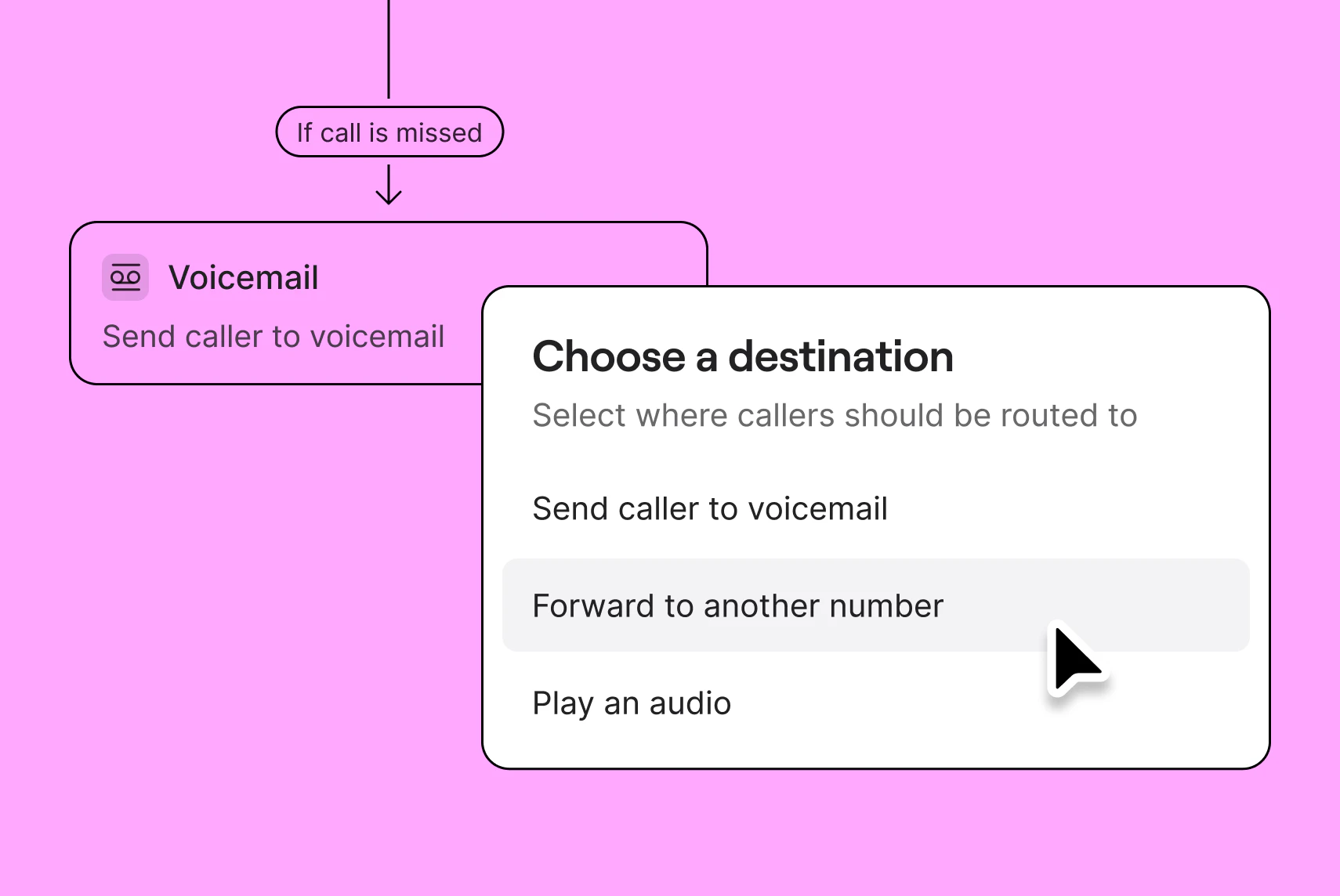







Time-of-day routing helps you adjust how your calls are routed to your team depending on the time of day.
For example, during regular office hours, you can send customers to a custom phone menu and connect them with the right member of your team. For after-hours calls, send callers to a different phone menu with customer service options.
Time-of-day call routing helps unlock a better work-life balance, allowing your team to fully switch off, knowing that customers are still being taken care of when they’re not working. Plus, it helps set the right customer expectations if no one is available to answer.
There are multiple ways to set business hours and handle incoming calls during and after business hours in Quo. Enable routing by adjusting the call flow settings in your Quo workspace:
Go further with your call routing with the new call flow builder, now in beta:
Curious about how to navigate the builder? Here’s a guide to setting up the Quo call flow builder.
Customize every step of your call flows.
Answer calls faster by simultaneously ringing all team members on a shared number or creating a custom ring order to ring teammates one at a time. Add individual work schedules to ensure calls only ring colleagues who are available.
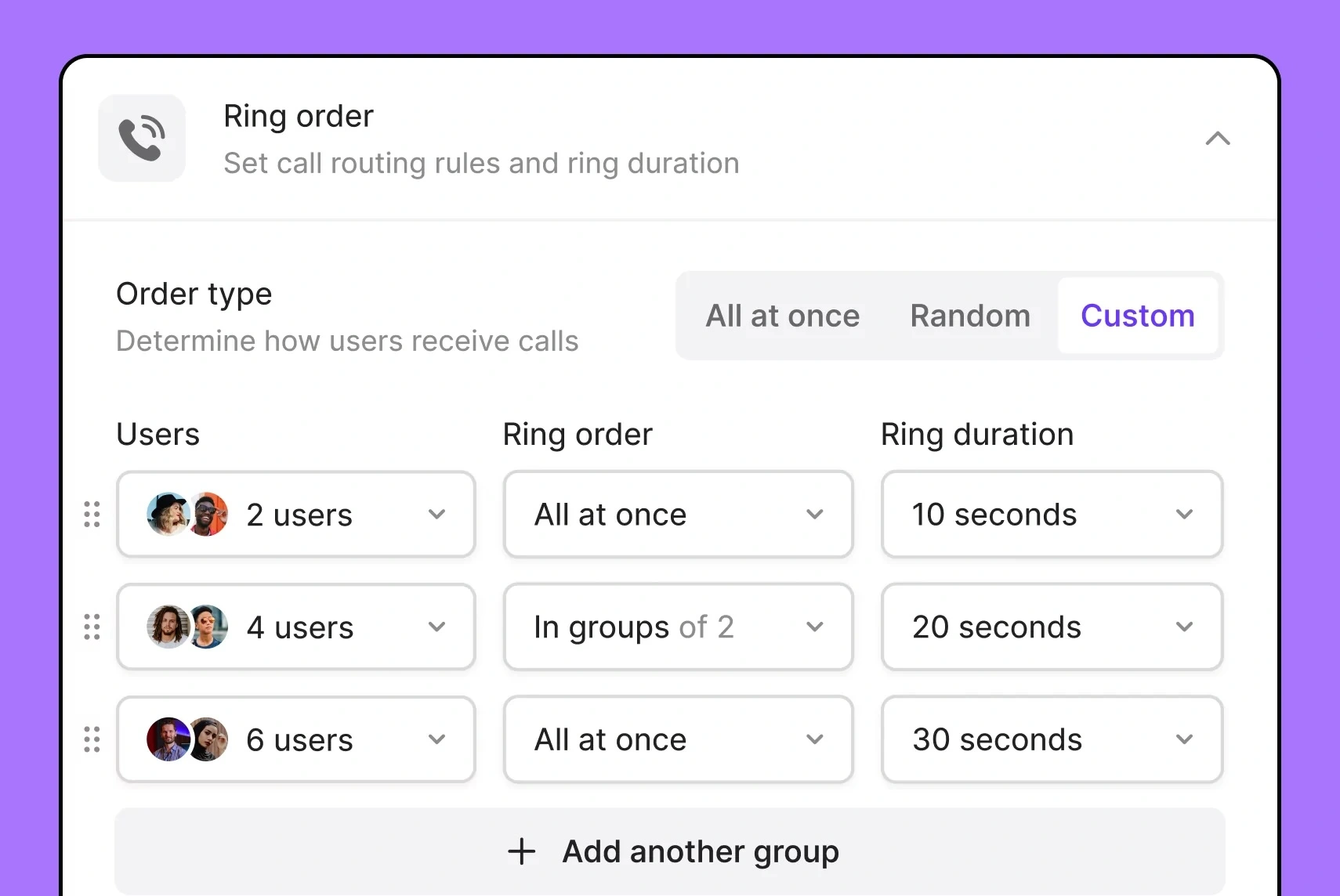
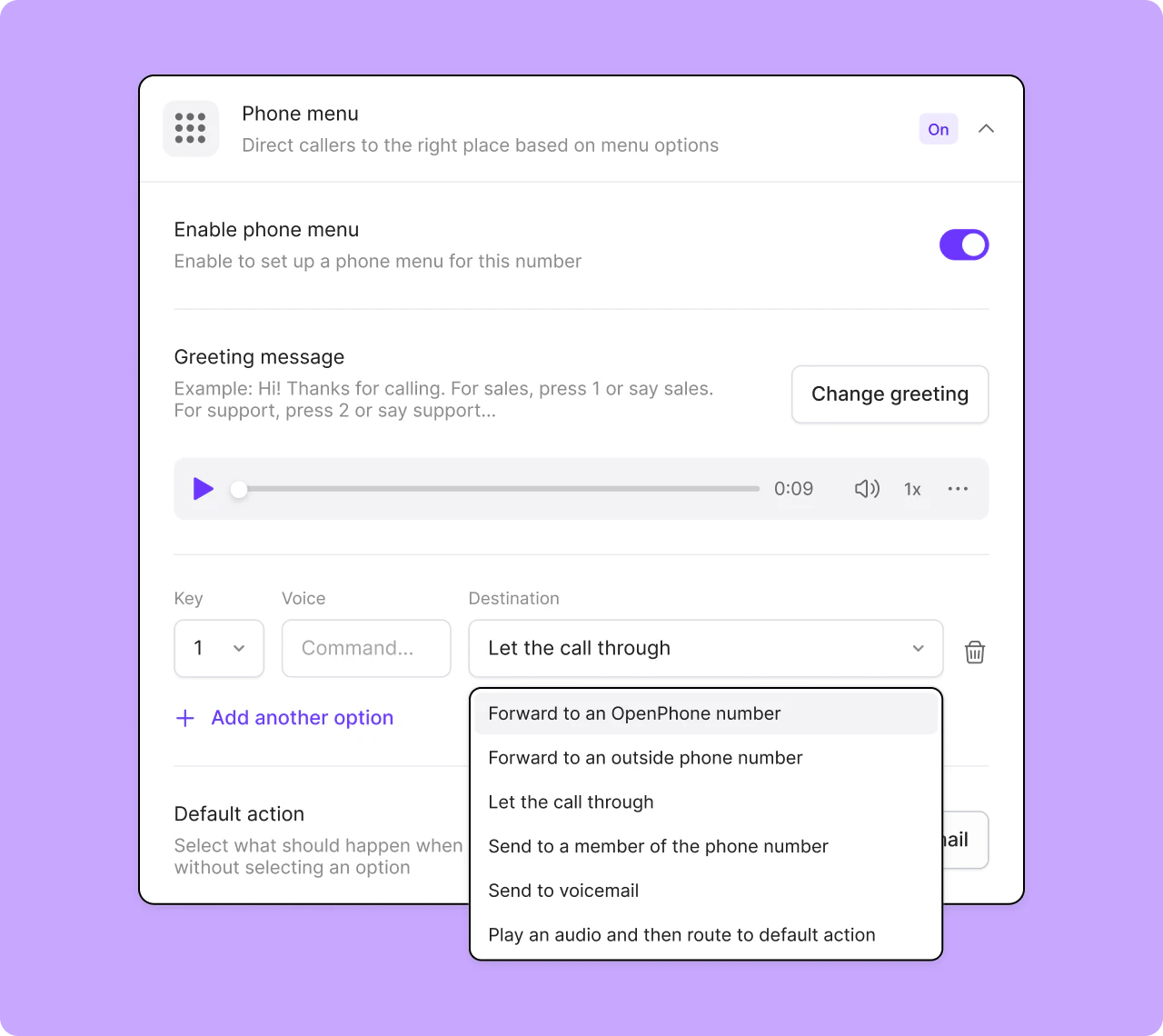
Let your customers use a phone menu to automatically connect with teammates skilled to answer their questions.
Record custom voicemail greetings and create auto-replies to keep customers informed no matter when they’re calling or forward their call to an external answering service or emergency number.
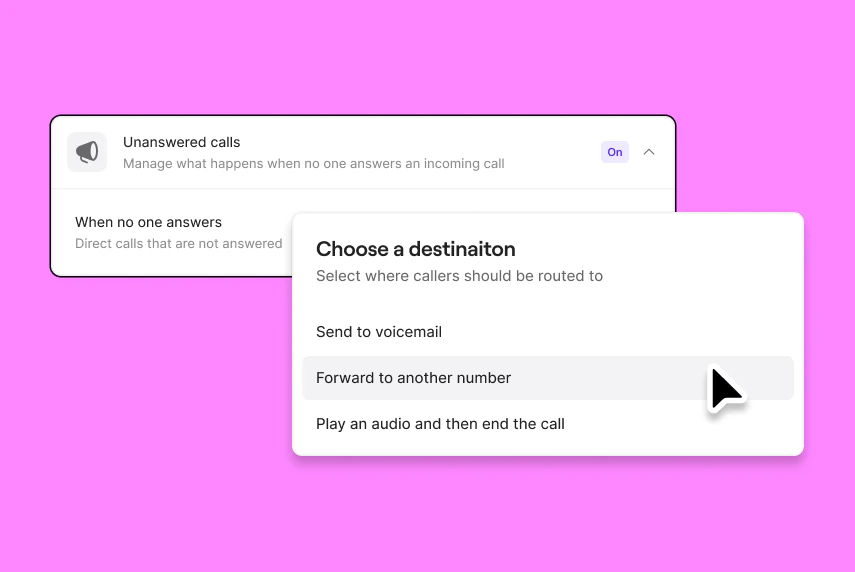
Make group calls
Bring all the stakeholders into the conversation
Forward calls
Set a backup forwarding number and never leave a call unanswered
Record calls on autopilot
Capture every customer detail with automatic call recording, call summaries, and call transcription
Transfer your calls smoothly
Hand off incoming calls with the right amount of context
Customize your caller ID
Help customers recognize your number with business caller ID
Integrate your tools
Automatically share your call and message logs with your other tools
It’s easy to configure time-of-day routing in Quo.
That’s it! You’re ready to route calls based on a time schedule.
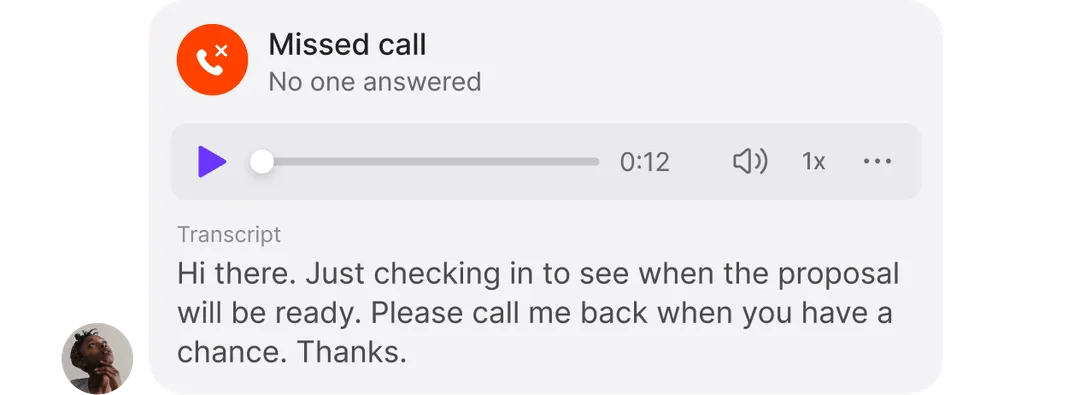
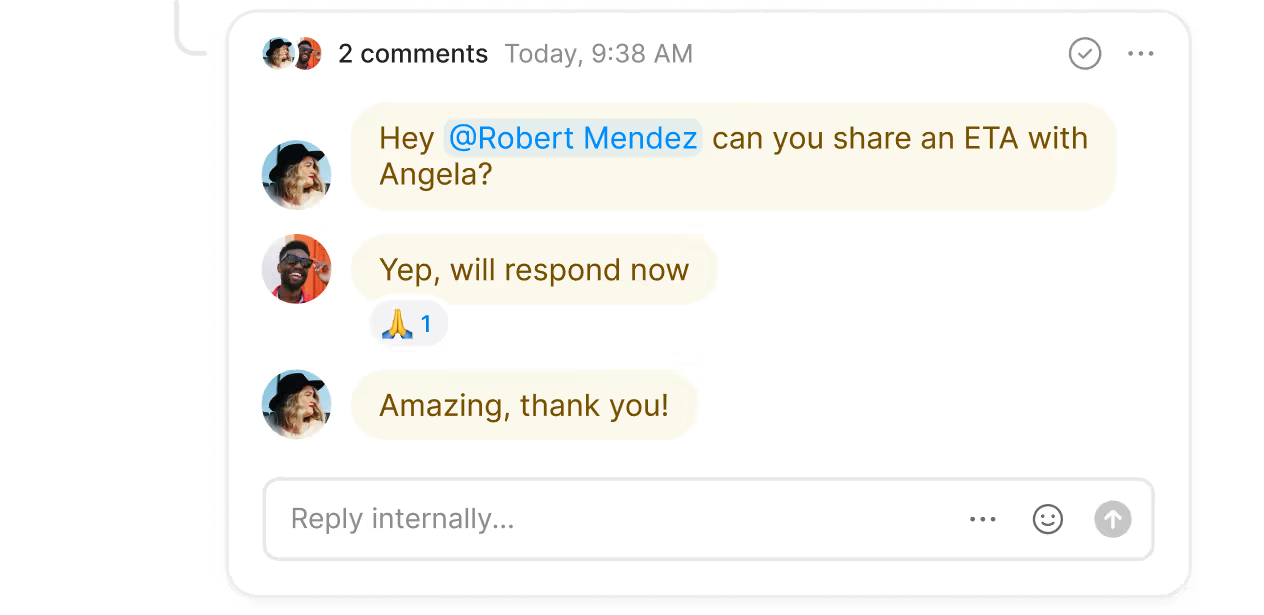
Here’s why Quo is the #1 business phone, as voted for by thousands of professionals
%20(1).jpg)
Provide great customer service and stay connected no matter where you’re working from with Quo.
Sync all your customer communications in one place with Quo's iOS, Android, desktop, and browser apps.
Add phone numbers for each team as your business grows, including local US and Canadian numbers and North American toll-free numbers. Share numbers across multiple team members or different departments.
Each team member who joins your workspace can also get a direct phone number, as each user on your plan includes one unique phone number.
Plus, get additional numbers for just $5 per month.
Know what everyone is working on with shared numbers. Break your team’s silos and make sure everyone is on the same page.
Provide timely feedback directly with internal threads. Tag specific team members on customer follow-ups or troubleshoot ongoing issues. Get visibility into whether a teammate is caught up with inbox viewers.
Connect with more customers in less time by texting with Quo.
Create auto-replies to respond to customers even when you’re not available. Always reach your customers at a convenient time by scheduling messages in advance. Share answers to common questions in seconds with snippets.
Need to bring a group of people together in one conversation? Use group texting to get everyone aligned.
Build stronger customer relationships and never forget important customer details, like an upcoming birthday or vacation plans.
Customize how you organize and categorize your contacts with custom properties and contact notes in Quo.
Automate manual work and give your team more time to focus on customers.
Quickly hop from one meeting to the next without having to spend time taking notes with AI call summaries and call transcriptions. Plus, automatically categorize and sort calls with AI call tags.
Keep your systems up to date in the background with our VoIP integrations, including our native HubSpot and Salesforce integrations.
Go even further with automation in Quo — connect all your tools with our Zapier integration or the Quo API.
.webp)
Sean Williams
Find out how much you’re investing in your business phone solution upfront on our pricing page.
Can’t find the answer here? Check out our Help Center.
Quo has several routing options available during and after business hours:
It’s easy to set your business hours in Quo.
Here’s how to set business hours on the web or desktop app:
Here’s how to set business hours in the mobile app:
Join thousands of businesses already using Quo to communicate better with their customers.