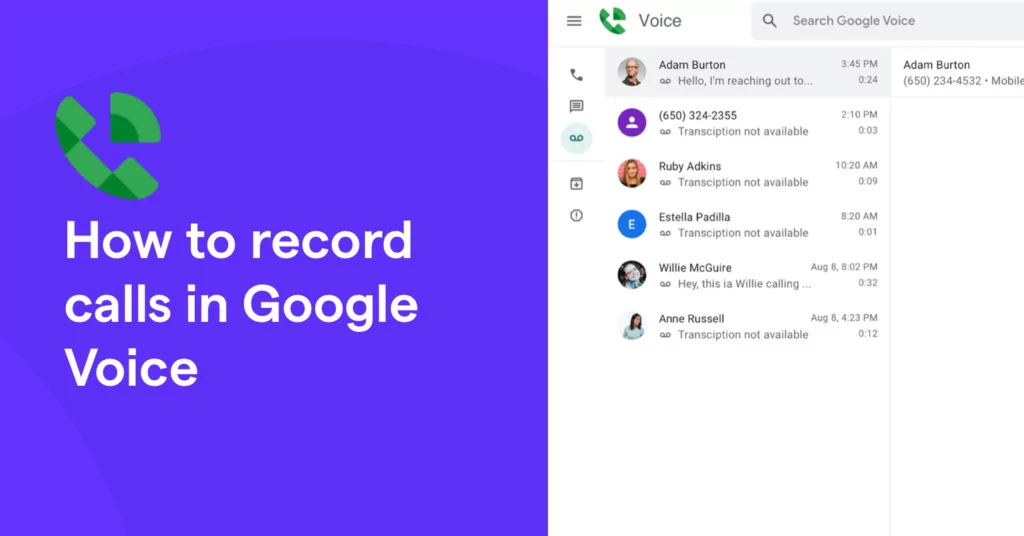Google Voice offers call recording but has many limitations. If you’re a business, you likely need a more flexible and scalable business phone system that can save your team time and help you build better relationships with your customers. Below, we explore how you can use Google Voice to record calls, things to consider as a potential or existing Google Voice user, and an alternative that provides a lot more features.
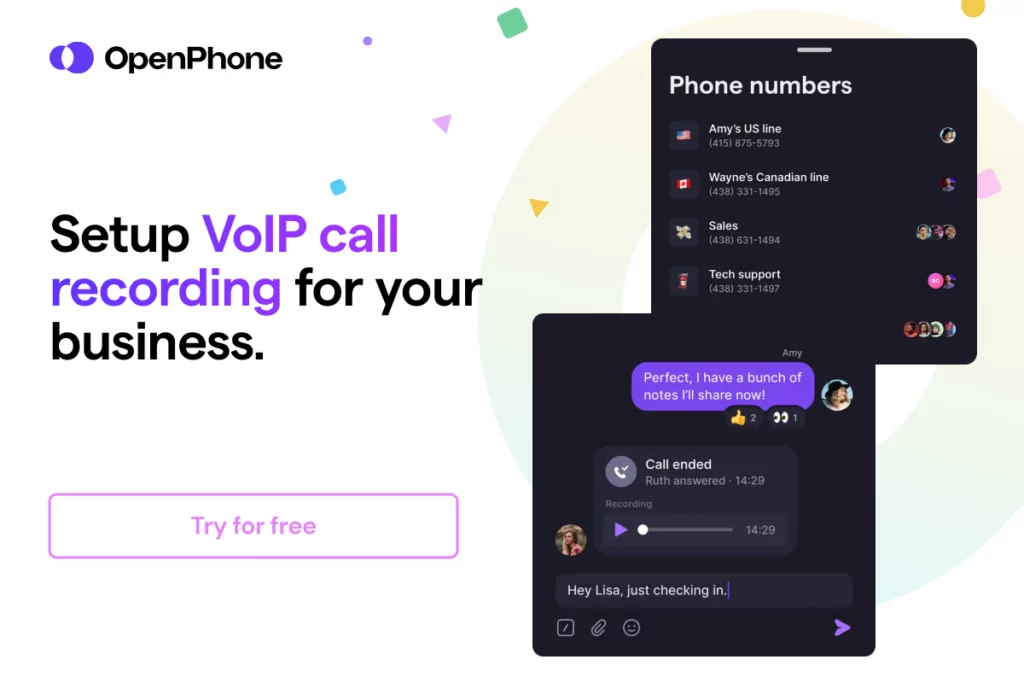
Is call recording available on Google Voice’s free plan?
Yes, call recording is available on Google Voice’s free plan. To enable call recording, log into your Google Voice account, navigate to Settings > Calls, and turn on Incoming call options.
Once you enable this option, you can start using Google Voice to record calls. However, you’ll need to remember to tap 4 at the beginning of a call (and only after all participants join the call) to record it in Google Voice. Everyone will hear a call recording announcement once Google Voice starts recording.
Dial 4 again to stop recording. When you do, all participants will hear an announcement that the call recording has ended. Alternatively, you can hang up to end the Google Voice recording. You can access the recordings later in the Voicemail tab.
How does call recording work in Google Voice for Google Workspace?
You can manually record phone conversations on Google Voice for Google Workspace by pressing the record button during a call.
However, Google Voice for business forces you to upgrade to the Standard or Premier plan ($20-$30 per user per month) just to get a key feature like call recording. On-demand call recording is available to Standard and Premier users, while automatic call recording is only a feature on the Premier plan ($30 per user per month).
How to record all Google Voice calls automatically
Here’s how you can set up Google Voice for Google Workspace to record audio calls automatically:
- Log in as an administrator into the Google Admin console and navigate to Menu > Apps > Google Workspace > Google Voice
- Select Settings > Policies
- Select the organizational unit or a child unit
- Point to the Automatic call recording option and select Edit
- Select one of the following options to Control which calls get automatically recorded:
- Off: disable call recording
- Only inbound calls: automatically record incoming calls
- Only outbound calls: automatically record outgoing calls
- All calls: automatically record all calls
- Click Save
How to record specific calls in Google Voice for Google Workspace
On-demand call recording is enabled by default on Standard and Premier plans. However, if you previously disabled it, here’s how you can set up to record Google Voice calls on-demand again:
- Log in as an administrator into the Google Admin console
- Navigate to Menu > Apps > Google Workspace > Google Voice
- Select Settings > Policies
- Select an organizational or child unit
- Point to On-demand call recording and select Edit
- Select On to enable or Off to disable on-demand recording
- Click Save
Once enabled, your team can use Google Voice to record calls on-demand as long as the call isn’t being recorded automatically.
If you’re about to sign up for Google Voice for business use, consider using a more cost-effective solution like OpenPhone that offers all the essential features you need and more — and can easily scale with your team as you grow.
Related: Solving common issues with Google Voice
Besides recording calls, what other limitations are there to Google Voice?
Using Google Voice has many drawbacks. Here are nine limitations that may be deal breakers for your team.
1. Free version offers only one number
You can’t get more than one phone number on Google Voice’s free plan. You’ll need to switch to a paid plan as you add more people to the team.
2. No desktop app
Most advanced systems offer a desktop app so you don’t have to worry about finding the right browser window and so you can click to call phone numbers. However, the Google Voice app is only available for web, iPhone, iPad, and Android devices — and the web version only works as long as you use one of these four browsers: Chrome, Edge, Firefox, or Safari.
3. Lacks integrations
You might want to log call recordings and other touchpoints that occur over the phone to your CRM like HubSpot or Salesforce. Maybe you also want to keep call recordings in revenue intelligence apps like Gong. Integrations ensure you don’t have to migrate this data manually. Unfortunately, Google Voice only integrates with other Google apps.
4. Limited features for collaboration
If you’re looking to share a number with team members, Google Voice doesn’t provide full access. Instead, Google Voice offers call forwarding — or ring groups so multiple team members can answer calls for one number — but only on their higher-tier business plans. With Google Voice, your team won’t have the same visibility into conversations and be able to see at a glance who on your team was in touch with a contact.
You also won’t find any built-in features for collaborating via comments or mentions like you can with threads on OpenPhone. Threads are an internal communication feature where you can comment on a client’s text message or call log without the client seeing those comments.
5. More time-consuming to navigate
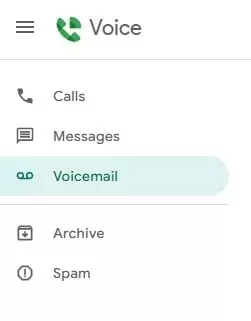
Google Voice has separate inboxes for calls, texts, and voice messages. Having all records in one inbox like OpenPhone allows teams to find the information they need to follow up faster. For example, if a team member is on leave, you can quickly find a client’s communication history in a single inbox — no need to sift through records in multiple inboxes.
6. No toll-free numbers
Want to allow callers to call you for free? You can’t do that with Google Voice because it doesn’t offer toll-free numbers. Choosing a system like OpenPhone ensures you have as many toll-free numbers as your team needs, so callers from any of the 20 North American Number Plan countries can contact you for free.
7. Doesn’t offer any modern texting features
Google Voice’s texting limits are a dealbreaker for many businesses. Auto-replies in Google Voice aren’t available so you won’t be able to set expectations with customers automatically over text when your team is unavailable. If you have international clients or texts you prefer to send later, you’ll want to schedule texts to send during their business hours, but unfortunately, Google Voice won’t help.
Their MMS support has several restrictions. If you upload an image larger than 2 MB, Google Voice compresses it. You can’t send GIFs larger than 5 MB. Sending other file types like videos and documents isn’t possible on Google Voice.
8. Service in limited countries
Google Voice’s free version is only available in the US and isn’t great for business purposes, while Google Voice for Workspace (and international calling in Voice) is only available in these countries:
- Belgium
- Canada
- Denmark
- France
- Germany
- Ireland
- Italy
- Netherlands
- Portugal
- Spain
- Sweden
- Switzerland
- United Kingdom
- United States
Texting from a Google Voice number is only available to US customers.
9. Additional expenses
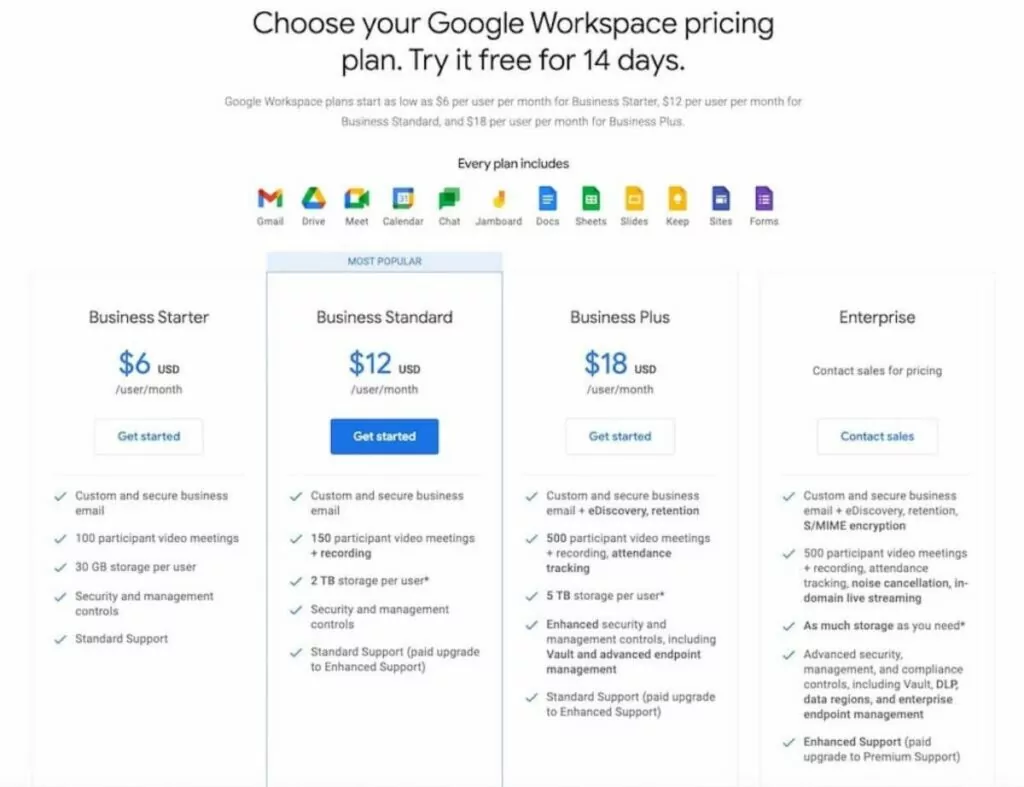
You need a Google Workspace subscription to use Google Voice, so you’ll be paying at least $6 per user per month in addition to your Google Voice plan’s cost.
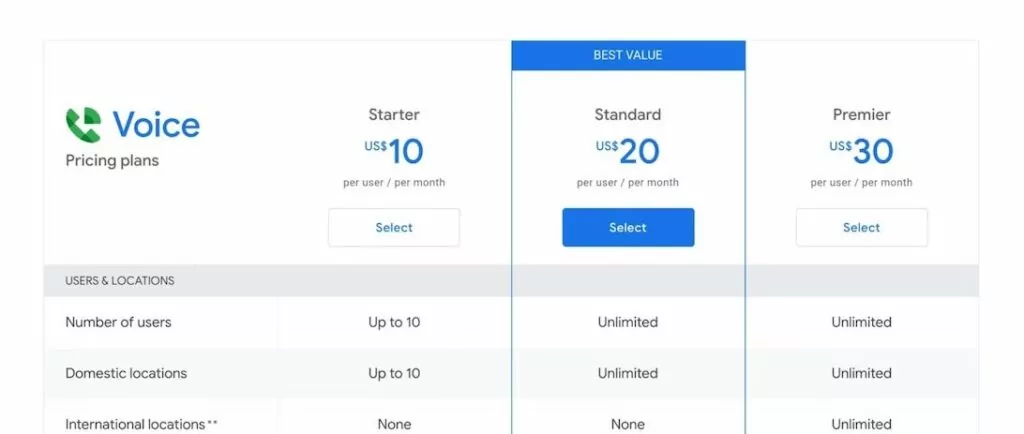
Google Voice’s Starter plan only allows a maximum of 10 users. Google Voice forces you to upgrade as your team grows, even if you don’t want the features available on the higher-tier plans.
The free plan is only free if you get a new Google Voice number. Porting your existing number to Google Voice’s free plan costs $20.
OpenPhone: The best Google Voice alternative

OpenPhone is the modern VoIP phone system for startups and small businesses. Here’s why OpenPhone is the best Google Voice alternative.
- Call recording on all plans: OpenPhone offers the ability to record phone calls on-demand all plans. Auto-record is unlocked with the Business plan.
- Call transcripts and summaries: Business plan users can automatically get transcripts to easily review any conversation. Plus, AI-generated action items and call summaries if your team needs a quick overview on any call.
- Free calling and texting: Unlike Google Voice, OpenPhone allows you to call and text US and Canadian numbers from anywhere in the world — all you need is a solid internet connection.
- Integrates with CRM: OpenPhone integrates with popular CRMs like HubSpot and Salesforce, allowing you to auto-log calls and text messages. Auto-logging saves time and provides teams with more context. You can also use Zapier and webhooks to auto-log data into other CRMs.
- Get multiple business numbers: You can have as many US, Canadian, or North American toll-free numbers as your team needs to support different departments, locations, or even direct numbers for teammates.
- Easy collaboration: OpenPhone lets you share access to phone numbers. Your team can even comment on call recordings, voice messages, and text messages internally using threads to work together on responses to customers or assign tasks. These comments are only visible to you and the team — not your client.
- Texting automation: You can automatically respond to clients when your team is busy with auto-replies, schedule text messages, and use snippets to respond faster.
You can also use OpenPhone’s recording feature on all devices — desktop, iOS, and Android phones.
In addition to call recording, OpenPhone offers many features to make communicating with clients and internally with your team easier. For example, you get features like auto-attendant, voicemail transcriptions, and the ability to set your business hours.
How OpenPhone vs Google Voice stack up side by side
Here’s an overview of features you get with OpenPhone compared to Google Voice for Google Workspace:
| OpenPhone | Google Voice | |
|---|---|---|
| Pricing | Starts at $15 per month per user | Starts at $10 per user per month (plus $6 per user per month for Google Workspace) |
| Unlimited calling to US and Canada | ✓ | Unlimited calls to Canada from US only |
| SMS/MMS to US & Canada | ✓ | US customers only |
| Automatic call recordings | ✓ | Requires upgrade |
| Voicemail transcriptions | ✓ | ✓ |
| Set business hours | ✓ | ✓ |
| Additional phone numbers | $5 per number per month | x |
| Shared phone numbers | ✓ | Requires upgrade (ring groups only) |
| Auto-attendant (virtual receptionist) | ✓ | Requires upgrade |
| Auto-replies | ✓ | x |
| Slack integration | ✓ | x |
| Zapier integration | ✓ | x |
| CRM integration | ✓ | x |
| iOS and Android apps | ✓ | ✓ |
| Browser app | ✓ | ✓ |
| Desktop app | ✓ | x |
Record calls with OpenPhone: The best Google Voice alternative

Google Voice’s lack of call recording on the Starter plan is one of its many shortcomings. If you’re looking for a phone system that has all the essential features your business needs, OpenPhone is your best bet.
OpenPhone offers on-demand and automatic call recording on its Starter plan for just $15 per user per month. It also provides all the essential features Google Voice lacks. Try out these features for yourself with a free, seven-day trial of OpenPhone.