Looking for an alternative to GoTo Connect? This article explores seven GoTo Connect alternatives that may be a better fit:
- OpenPhone: The best alternative to GoTo Connect alternative for teams
- RingCentral: The top option with a Microsoft Teams integration
- Zoom Phone: Best platform to support global locations
- Nextiva: Best option for integrating desk phones
- Dialpad: The top solution for AI-based support and sales feedback
- Vonage: The best service with an API
- Aircall: The #1 solution for call centers
We also explain why companies move from GoTo Connect to other VoIP phone systems.
Let’s start with a side-by-side comparison.
How the best GoTo Connect alternatives measure up
What do the best GoTo Connect alternatives have to offer? You can use this detailed comparison chart to check their prices and features at a glance.
| Provider | Price | Unlimited calling to US & Canada | SMS/MMS to US & Canada | Shared phone numbers | Additional phone numbers |
|---|---|---|---|---|---|
| GoTo Connect | Starts at $24 per user per month | X | For US & Canadian customers only | ✓ (up to 8 phones) | $5 per number per month |
| OpenPhone | Starts at $15 per user per month | ✓ | ✓ | ✓ | $5 per number per month |
| RingCentral | Starts at $20 per user per month | ✓ | ✓ | ✓ | $4.99 per number per month |
| Zoom Phone | Starts at $10 per user per month | Unlimited inbound only with upgrade | US & Canadian numbers only | $250 per user per year | $5 per number per month |
| Nextiva | Starts at $23.95 per user per month | ✓ | Requires upgrade | ✓ | Requires the purchase of an additional user seat |
| Dialpad | Starts at $15 per user per month | ✓ | US & Canadian customers only | ✓ | Requires upgrade |
| Vonage | Starts at $19.99 per user per month (1-year contract) | ✓ | US & Canadian customers only | Requires upgrade | $14.99 per number per month |
| AirCall | Starts at $30 per user per month | ✓ | SMS only | ✓ | $6 per number per month |
The top 7 alternatives to GoTo Connect
GoTo Connect may not offer enough to meet the needs of your growing team.
Fortunately, you have these seven alternatives to choose from.
Let’s start with the best GoTo Connect alternative for growing brands:
1. OpenPhone: The best alternative to GoTo Connect alternative for teams
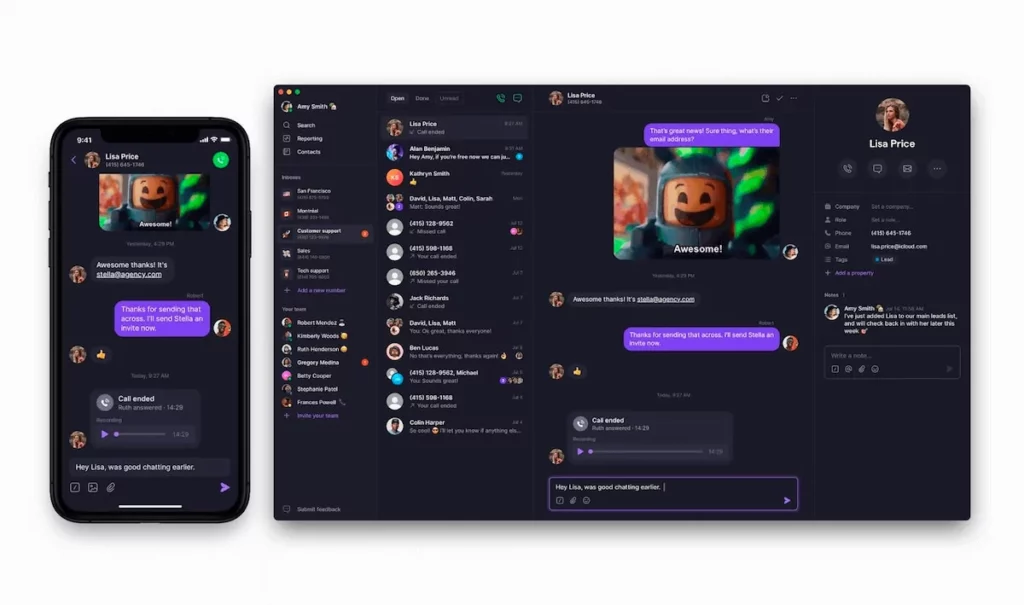
OpenPhone is the #1 business phone solution as rated on G2. You can receive calls or texts on the devices you already own, then chat with customers from almost any location with a WiFi connection.
Unlike GoTo Connect, OpenPhone plans let you efficiently scale as your team grows without locking you into multi-year contracts. OpenPhone includes unlimited calling to the US and Canada. Each user comes with one free US, Canadian, or North American toll-free number. That way, everyone on your team can get a number just for business (and keep personal and professional calls separate) or you can have numbers dedicated to specific departments.
You can also create shared numbers if you want to split the responsibility for incoming calls. With shared numbers, every member assigned to the number can send and receive messages as a team. You can also use internal threads and mentions to delegate tasks, ask questions, and get clarity about specific conversations.
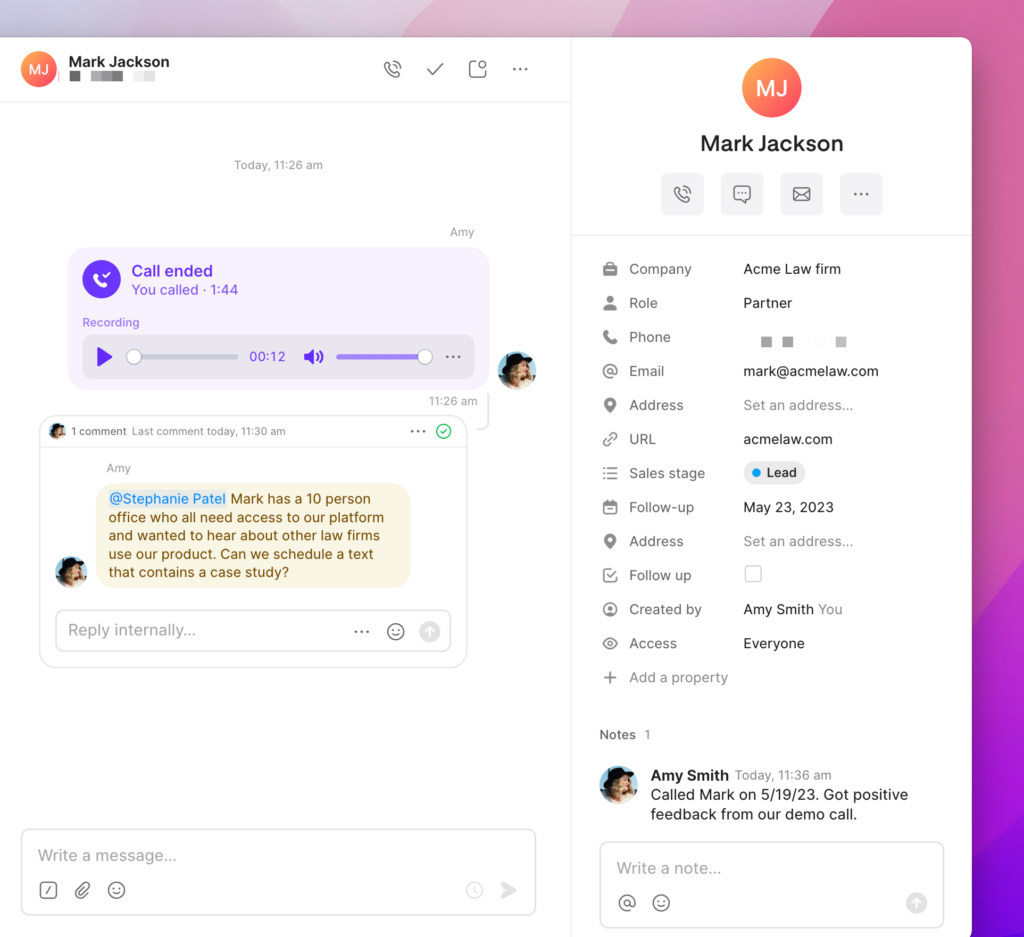
You can also record as many calls as your team needs — there’s no cap on the amount of recordings you can store. This means you can quickly get up to speed on past conversations and keep records for quality assurance or legal purposes.
Plus, OpenPhone makes it easy to ensure no communications fall through the cracks. All your call recordings, texts, and voice messages show up in a single view so your team can easily follow up on any conversation.
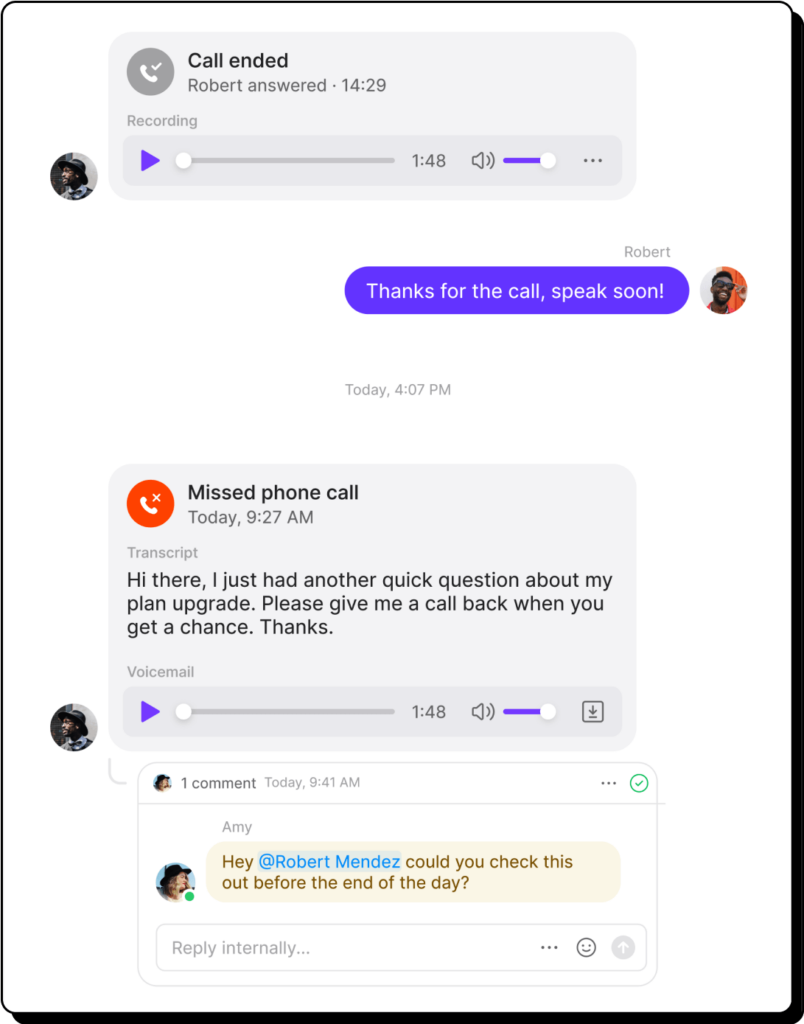
You can even search keywords or specific phrases to find what you’re looking for in a few clicks.
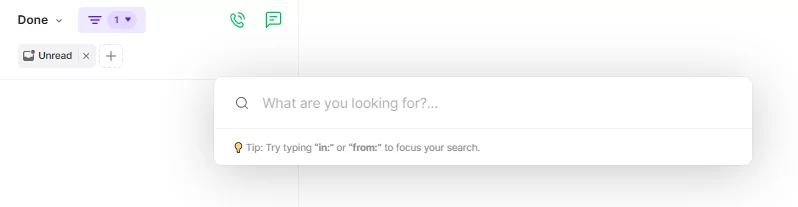
Looking to send text messages to customers? OpenPhone can help with that too. While GoTo Connect caps you at 80 text messages per month on its most expensive plan, OpenPhone comes with unlimited texts to the US and Canada on every plan. You can even save time texting with snippets, auto-replies, and scheduled messages, all of which are available on the Starter plan ($15 per user per month).
How to get a virtual number with OpenPhone
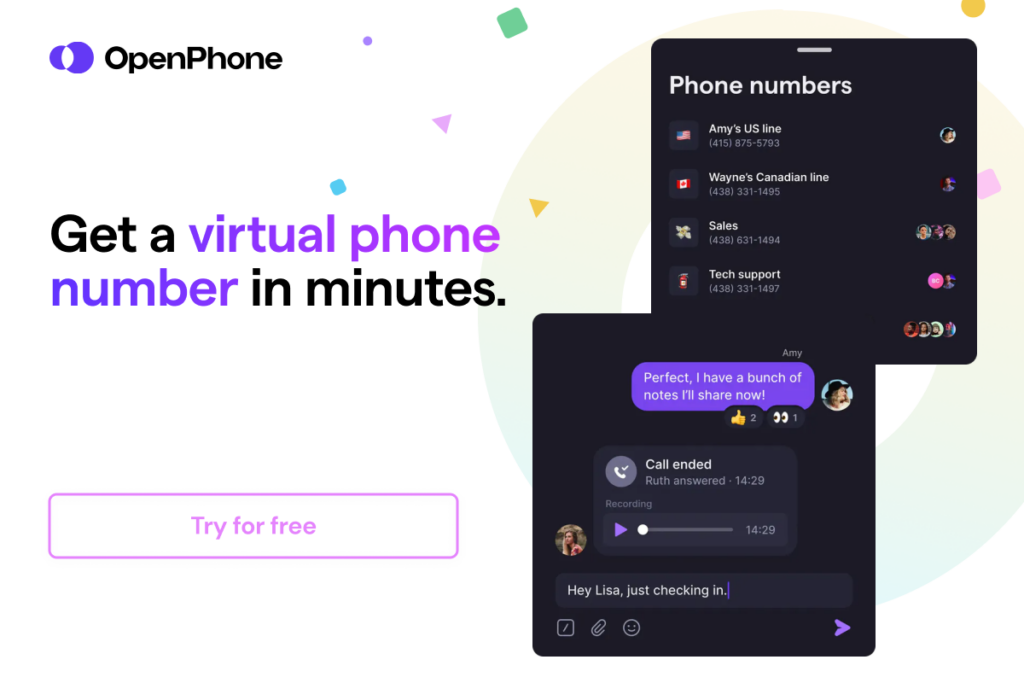
Getting a new phone number from almost anywhere in the world is a simple process when you choose OpenPhone as your virtual phone number provider. Follow these three steps:
- Create an account with OpenPhone (when you sign up, you get a free, seven-day trial).
- During signup, choose your city or area code in the US to select your preferred phone number.
- Once the signup process is complete, you’re all set to use your new virtual phone number!
If you want to save even more time with OpenPhone, you can use our Zapier integration to automatic specific workflows. You can streamline your mundane but essential tasks to make room for other jobs requiring a human touch.
For example:
- You can automatically log call recordings, texts, and voice messages in your CRM using our HubSpot and Salesforce integrations
- You can create appointment reminder texts that automatically submit to customers each time someone fills out a form on your website
- You can save call recordings in Google Sheets so you can listen back on your team’s performance and provide personalized coaching
Best of all, OpenPhone doesn’t require a lengthy installation or come with difficult learning curves. You can customize your phone’s settings and get up and running in under 20 minutes — no expensive hardware required.
Curious to learn more? Feel free to use our seven-day free trial and test the platform with your team.
OpenPhone key features
- Phone menu with IVR options
- On-demand and automatic call recording
- Unlimited phone calls in the US and Canada
- One US or Canadian local number or North American toll-free number per member of your team
- Competitive international calling rates
- Unlimited SMS and MMS messages in the US and Canada
- Texting automations (auto-replies, scheduled messages, and snippets)
- Instant messaging (team chat) with internal threads and mentions
- Browser, desktop, and mobile apps (iOS and Android)
- 5,000 third-party integrations (including HubSpot, Zapier, Gong, and more)
OpenPhone pricing

- Starter: $15 per user per month for voicemail to text, call recording, and more
- Business: $23 per user per month for call transfers, phone menus (IVR), analytics and reporting, and CRM integrations (HubSpot and Salesforce)
- Enterprise: Custom quote for a designated account manager, audit logs, and priority support
2. RingCentral: The top option with a Microsoft Teams integration
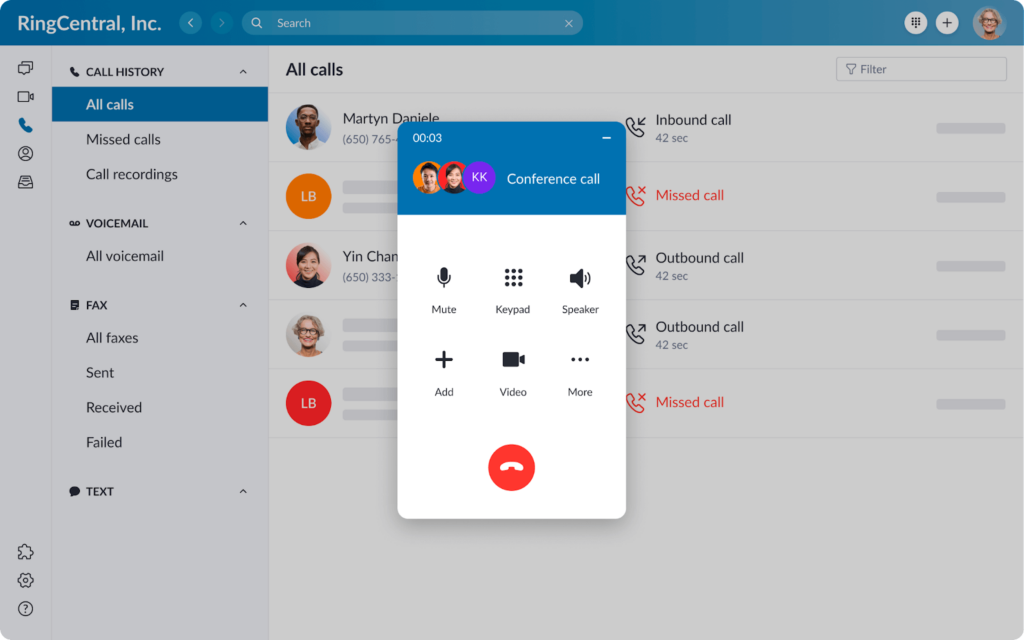
RingCentral is a VoIP platform offering ‘unified communications as a service,’ which means it comes with call, text, and video conferencing features. You can use their communications solution to connect directly to Microsoft Teams and integrate their phone system with the workflows you already have.
But if your business doesn’t already use Microsoft Teams, RingCentral’s base plan may not have much to offer. The basic plan only comes with 25 text messages per user per month, 100 shared toll-free minutes, and limited storage for calls, texts, and call recordings. Upgrading doesn’t give you unlimited access to any of these features — just slightly more volume per user per month. The most you can get on any plan is 200 texts, 10,000 shared toll-free minutes, and unlimited size-based storage (you’re still subject to time-based deletion for storage).
Still want to try RingCentral out for yourself? Keep in mind their free trial also comes with limitations. There’s only enough support for 20 lines, so there may not be enough space for your whole team to trial the platform. And don’t forget: you need to return any rental equipment within 21 days to avoid a hardware charge.
If you want more robust VoIP features that support integration with Microsoft Teams, you’re better off looking for a RingCentral alternative.
RingCentral key features
- IVR
- Integrations with Microsoft Teams
- Unlimited domestic calling
- Visual voicemail
- On-demand call recording (automatic call recording requires upgrade)
RingCentral pricing

- Core: $20 per user per month for 100 shared toll-free minutes, 25 text messages per user per month, and on-demand call recording
- Advanced: $25 per user per month for 1,000 shared toll-free minutes, 100 text messages per user per month, and automatic call recording
- Ultra: $35 per user per month for 10,000 shared toll-free minutes, 200 text messages per user per month, and unlimited storage (doesn’t include time-based storage limits)
3. Zoom Phone: Best platform to support global locations
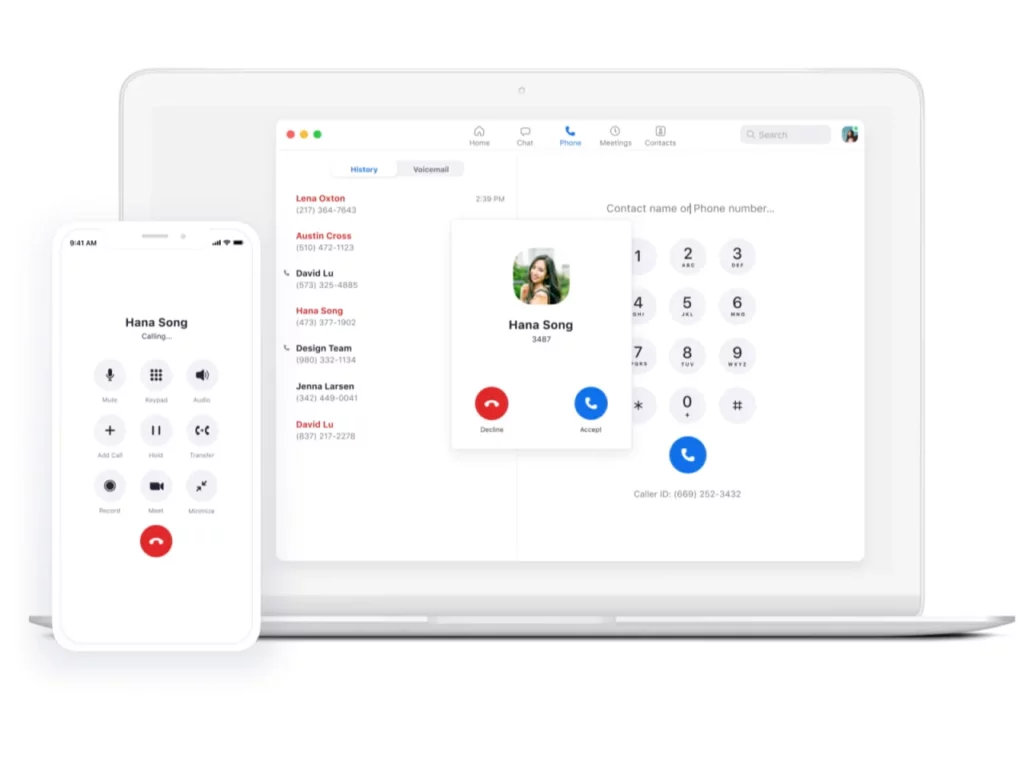
Zoom Phone is a VoIP phone service designed to complement Zoom’s video service. You can purchase the platform on its own to make calls or add it to your Zoom One plan (starting at $250 per user per year) to integrate calling with other Zoom features like video meetings.
With Zoom Phone, you can get unlimited domestic calling in one of 40 countries to support your business as it grows internationally. However, it may be tricky to get all the features you need on one plan — Zoom Phone makes it difficult (and expensive) to access the tools you need.
For example:
- The least expensive plan ($10 per user per month) only comes with unlimited intracompany calls. Inbound calls and outbound calls cost extra, and your team can’t send texts at all
- Only the most expensive plan lets you make domestic calls in one of 40 countries. However, upgrading means you lose your ability to send texts
- If you want unlimited international calling in more than just your domestic area, you need to pay $120 per year to reach 19 additional countries and territories
Even if Zoom Phone can help you set up an international business location, you should know many of their features don’t operate on a global scale. SMS and MMS are for US and Canadian numbers only, so your international locations may not have the tools they need to reach customers effectively.
Thankfully, Zoom Phone is the exception rather than the rule. Other GoTo Connect alternatives offer texting on every plan and help you scale your business from nearly anywhere else in the world.
Zoom Phone key features
- Phone number support in more than 40 countries (on the highest tier plan)
- Five third-party integrations (HubSpot not included)
- Hybrid integration to legacy PBX systems
- Call recording
- IVR
Zoom Phone pricing
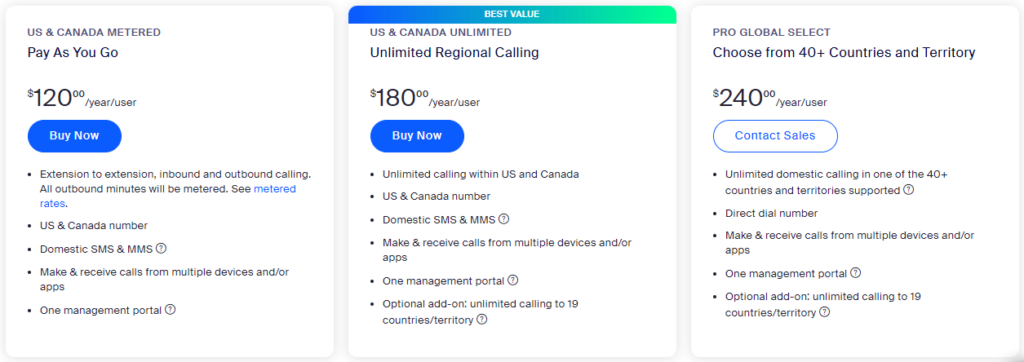
- Pro: $10 per user per month ($120 per user per year) for unlimited internal calling, metered outbound calling, voicemail transcriptions, and auto-attendants
- Metered: $15 per user per month ($180 per user per year) for metered outbound calling, phone extensions, and SMS and MMS support
- Unlimited: $20 per user per month ($240 per user per year) for unlimited outbound and inbound calling
- Select: Get a custom quote for unlimited inbound and outbound calling but no SMS and MMS support
4. Nextiva: Best option for integrating desk phones
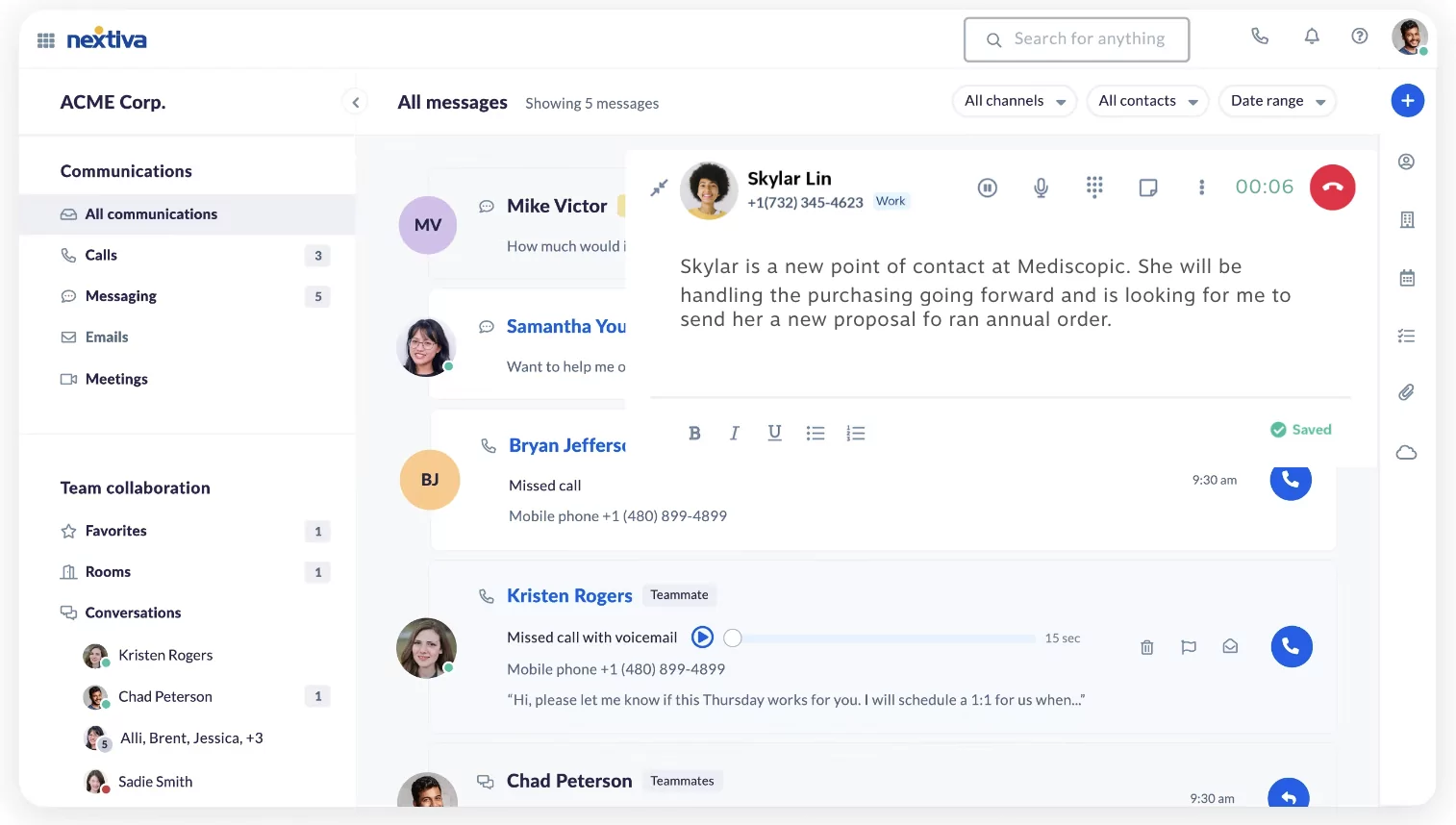
Nextiva is a VoIP provider with support for smartphones, computers, and desk phones. You can download the app to your phone or laptop, or rent desk phones from Nextiva if you don’t own the hardware yourself.
Keep in mind connecting desk phones to Nextiva erases most of the platform’s best features. After all, you can’t attend video conferences or send text messages on a Cisco IP phone.
Speaking of texting, Nextiva’s support for SMS and MMS is extremely limited at best. You can’t send texts at all on the basic plan. Plus, upgrading comes with a limit of 1,000 messages sent and received per user. The most expensive plan (starting at $37.95 per user per month) only offers 2,000 messages sent and received per user. There’s no way to get unlimited SMS or MMS per user per month.
But texting isn’t Nextiva’s only feature with limitations. There are also restrictions on:
- Shared numbers: You can only have up to 500 shared contacts on any plan, which means you need to delete older contacts to make room for newer ones
- Toll-free numbers: You’re limited to a max of 12,500 toll-free minutes per month (or 208 hours) and have to pay overage fees if you go over the limit
- Team collaboration: Basic integrations with certain platforms (like Microsoft Teams) are only available on their most expensive plan
Even if these limitations don’t throw a wrench into your workflow, getting the features your team needs can still bust your budget compared to other GoTo Connect alternatives. Many of Nextiva’s best features sit behind expensive paywalls, with call recording, voicemail transcriptions, and enterprise integrations trapped on the Enterprise plan ($37.95 per user per month).
Nextiva key features
- Unlimited calling in the US and Canada
- 500 shared contacts per account
- Real-time system status alerts
- Desk phone rentals
- Screen sharing
Nextiva pricing
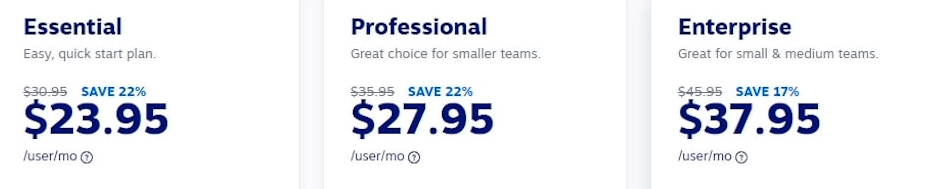
Smaller teams have to pay more to access Nextiva’s plans. The more users you have, the less you pay per user; the fewer you have, the more you pay.
If you’re a team of four or less, plans break down as follows:
- Essential: $23.95 per user per month for 1,500 toll-free minutes, voicemail to email notifications, and auto-attendants
- Professional: $27.95 per user per month for 3,000 toll-free minutes, 1,000 text messages sent and received per user, multilevel auto-attendants, and support for Salesforce and HubSpot integrations
- Enterprise: $37.95 per user per month for 12,500 toll-free minutes, 2,000 text messages sent and received per user, call recording, voicemail transcriptions, and the Microsoft Teams integration
5. Dialpad: The top solution for AI-based support and sales feedback
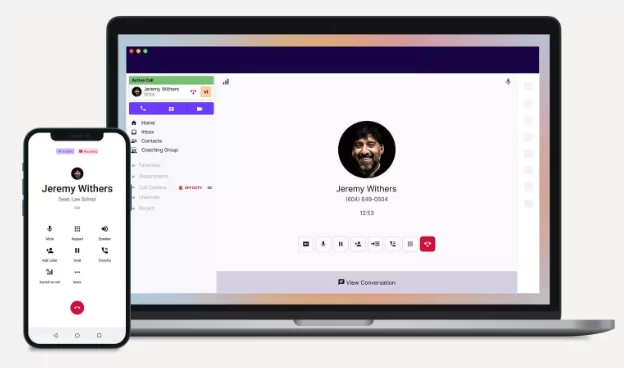
Dialpad is an AI-based phone system designed for helpdesks, huge sales teams, and other contact centers. You can use live speech coaching to help agents talk clearly over the phone. Then use AI call transcriptions to create recaps of past conversations.
But Dialpad’s list of AI tools doesn’t make up for its limited call management features. You only have around 13 third-party integrations to choose from, most of which require upgrades. You can’t even buy additional numbers until you pay for the Pro plan ($25 per user per month).
Plus, many of Dialpad’s best features were designed for North American customers only. This is especially obvious when you look at their support for texting:
- SMS is only available to US and Canadian customers
- You can’t send international messages to your customers without upgrading to the Pro plan ($25 per user per month)
- There’s no access to SMS automations like scheduled messages and snippets
Keep in mind you’re not guaranteed 100% uptime unless you upgrade to Dialpad’s Enterprise plan (custom quote). Even if you do, you may be paying for features you don’t need, including single sign-on, data retention policies, and unlimited office locations.
Looking for a VoIP platform that offers more bang for your buck? Other Dialpad alternatives are a better option.
Dialpad key features
- Unlimited inbound and outbound calls in your country, the US, and Canada
- Live speech coaching
- AI call transcriptions
- Automated post-call summaries
- Real-time reporting
Dialpad pricing
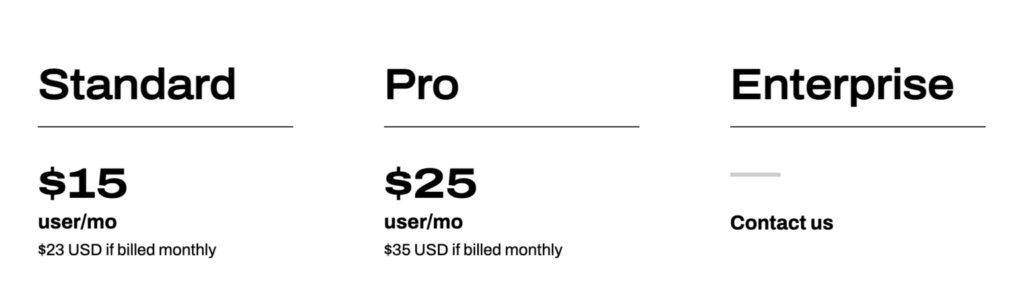
- Standard: $15 per user per month for SMS and MMS, call and voicemail transcriptions, and live speech coaching
- Pro: $25 per user per month for additional numbers, international SMS, and third-party integrations (like Microsoft Teams)
- Enterprise: Get a custom quote for Dialpad’s 100% uptime guarantee, unlimited ring groups, and integrations with Okta, Azure, and OneLogin
6. Vonage: The best service with an API
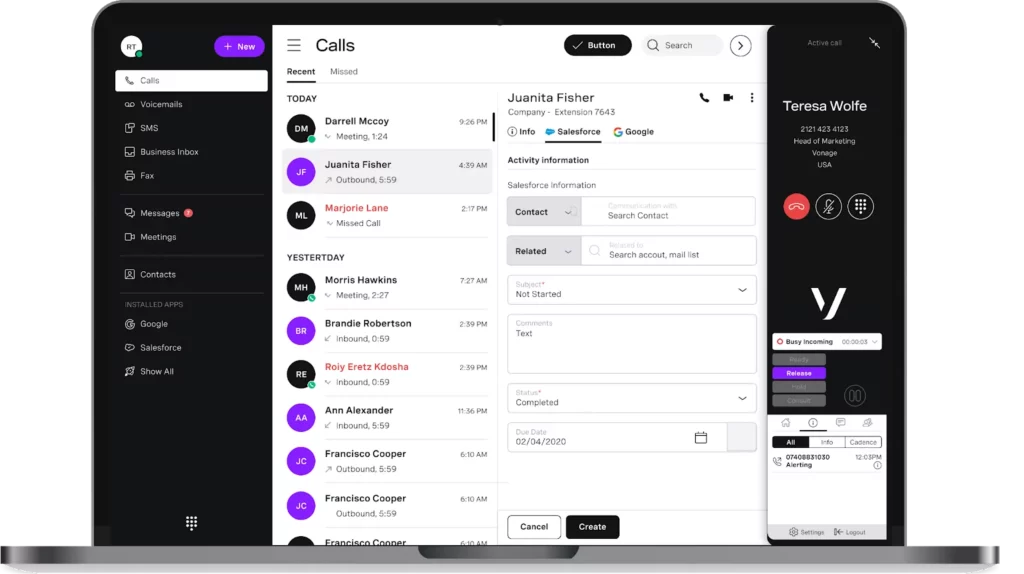
Vonage is a cloud-based alternative to GoTo Connect offering unified communications. If their calling, messaging, and video features aren’t enough for your company, you can use their communication APIs to design your own solution.
Unfortunately, you may need to design your own solution sooner than you think — the out-of-the-box Vonage phone system leaves much to be desired:
- On-demand call recording, visual voicemails, and call groups are only available on the most expensive plan ($39.99 per line per month)
- Many of the best features require paid add-ons, including automatic call recording ($49.99 per month), local digital faxing ($14.99 per month), and remote IT support ($9.99 per month)
- Five of Vonage’s features aren’t available to customers outside the US and Canada (including local faxing and remote IT support)
Vonage key features
- API support
- Unlimited calls in the US, Canada, and Mexico
- SMS support in Canada and the US
- Auto-attendants
- Unlimited team messaging
Vonage pricing
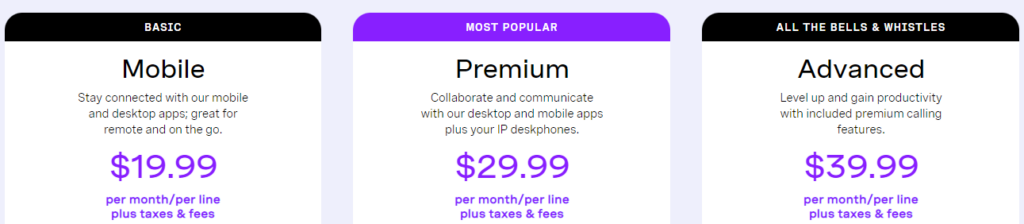
Like GoTo Connect, Vonage charges different prices depending on the size of your team. Larger teams pay less per user, while smaller teams pay more.
Here’s what you can expect to pay for a team of four or fewer:
- Mobile: $19.99 per line per month for unlimited calls and texts in the US and Canada, 20 third-party integrations, and access to the mobile and desktop apps
- Premium: $29.99 per line per month for multilevel auto-attendants, IP desk phone compatibility, and CRMs integrations (like HubSpot and Salesforce)
- Advanced: $39.99 per line per month for on-demand call recording (15 hours per month), call groups, and visual voicemail
Keep in mind the purchase of a main local company number requires you to sign a one-year contract (at minimum).
Want to try Vonage’s communication APIs? Keep in mind this is going to cost you. In addition to learning how to code or hiring a developer, you also need to pay for each call, text, or video request created through the API. Since Vonage updates their API pricing every four hours, you can never be sure how much you’re paying until the end of the month.
You also have to pay a separate price for API service and support, although there’s no price listed online — you must contact the company directly for a quote.
7. Aircall: The #1 solution for call centers
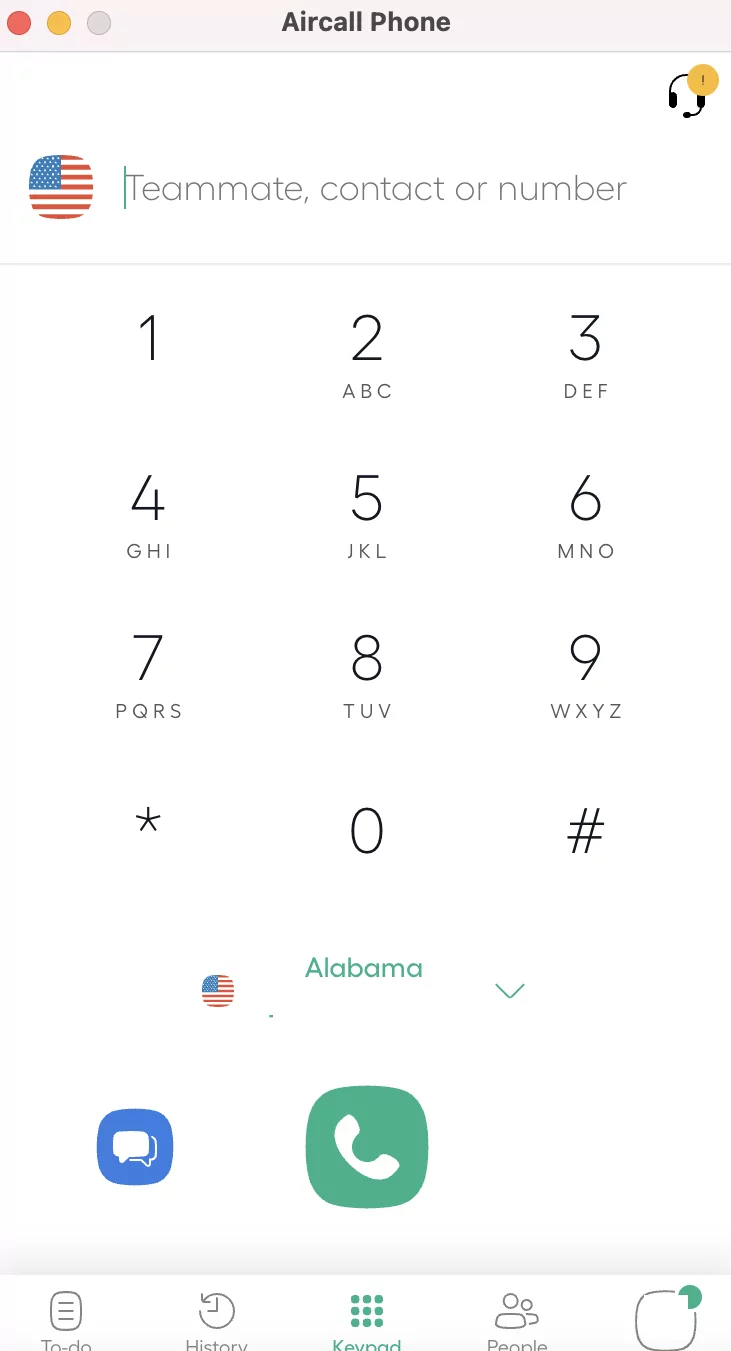
Aircall is a business communications platform designed for sales and customer support contact centers. It also comes with a Power Dialer, which can help outbound sales teams reach more people in a day.
That said, you should know Aircall has significant limitations that can affect how well your employees work together. Call recordings are limited to just six months of storage unless you upgrade to the Professional plan ($50 per user per month). The limited storage options can make it difficult to get context on past interactions or optimize your customer follow-up system.
Plus, Aircall limits your monthly text messages to 4,000 SMS per user per month. Notice we only said SMS here — you can’t send images, PDFs, videos, or other rich media to delight your customers.
Want a business phone solution with unlimited call recording storage and MMS messaging? You should go with an Aircall alternative.
Aircall key features
- Unlimited calls to the US and Canada
- Smart call routing
- Ring groups
- Call recording
- Conference calling
Aircall pricing
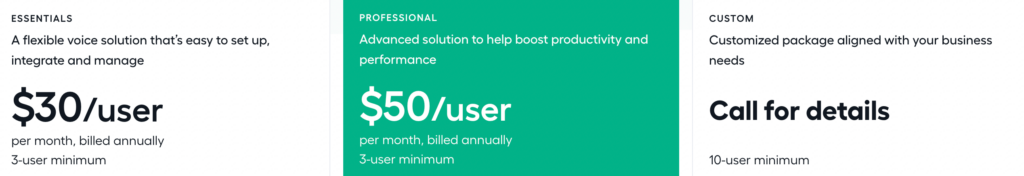
- Essentials: $30 per user per month for IVR, business hours, call recording, and up to one year of call recording storage (three user minimum)
- Professional: $50 per user per month for unlimited access to call recording storage, queue callback, Salesforce integrations, and the Power Dialer (three user minimum)
- Custom: Get a custom quote for unlimited worldwide calls, access to API developer support, and custom analytics (10 user minimum)
Understanding the shift: Why teams seek GoTo Connect alternatives
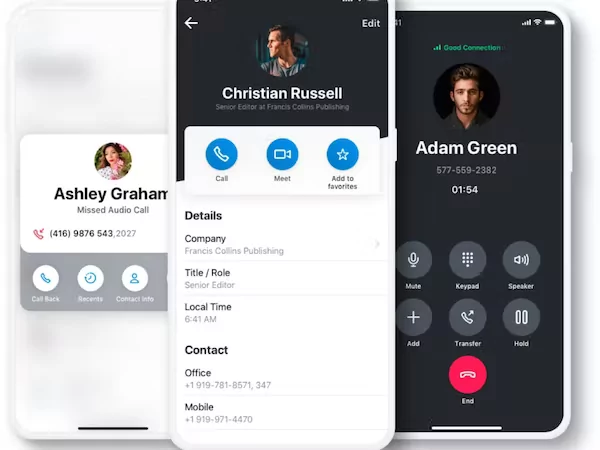
Why do business owners leave GoTo Connect for other business phone systems? There are three primary reasons:
- Confusing prices
- Limited functionality
- Low call reliability
Let’s take a closer look at each of these.
Their pricing isn’t exactly transparent
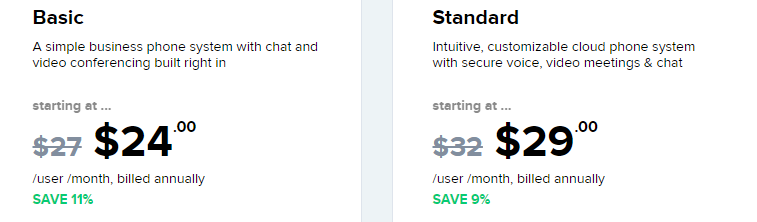
Your business doesn’t have a bottomless budget, so you need to know exactly what you’re spending per month on your business phone system. Unfortunately, this can be tough with GoTo Connect — there’s no set price on any of their plans.
The amount you pay for GoTo Connect depends on the size of your team. Smaller teams pay more per user, while larger teams pay less. Solopreneurs, for example, have to spend $29 per user per month for the Basic plan, while teams of two to 10 users just pay $24 per user per month.
And keep in mind you can only have up to 20 users on the basic plan. Once you hit 21 or more, you must upgrade to the Standard plan — even if you’re not ready for the extra features. Even then, many of these are extremely limited (as the next section shows).
You should know several of GoTo Connect’s features sit behind expensive paywalls. You have to pay an undisclosed amount for:
- Microsoft Teams integrations
- Text marketing or bulk SMS
- Advanced reporting (Contact Center tools)
To summarize: if the size of your team doesn’t force you to upgrade, GoTo Connect’s restricted features probably will.
GoTo Connect comes with a list of caveats
You need a business phone service that offers flexibility and scalability as you grow. But this can be difficult with GoTo Connect — and its many limitations could hold your business back.
For example:
- You can only send 40 SMS messages per user per month on the Basic plan and 80 SMS messages per user per month on the Standard plan. Anything beyond that comes with an overage rate ($0.0055 USD or $0.00715 CAD per SMS credit)
- SMS is only available to users in the US and Canada. You also can’t send international texts, which may be an issue if you serve customers overseas.
- Toll-free minutes cost $0.03 per minute on the Basic plan. Upgrading to the Standard plan unlocks 1,000 free shared minutes for all team members to use. Every additional minute costs $0.019, which could put pressure on your budget and prevent your team from spending more time with customers.
GoTo Connect’s basic plan is bare-bones, even apart from these limitations. It doesn’t offer the features that come standard on modern VoIP platforms, including call recording, voicemail to email, and free calls and texts to the US and Canada.
Customers report call reliability issues
The last thing your growing small business needs is an unreliable phone service. When your calls’ quality dips, so does your bottom line. And so many businesses switch to GoTo Connect alternatives.
Unfortunately, GoTo Connect has a long history of spotty and unreliable call quality. Past customers report significant disruptions, especially while using the mobile app or trying to separate professional and personal calls.
Just take a look at what past customers had to say:
“Support was iffy at best, usually not giving clear answers to problems and just closing tickets after responding. While phones were customizable via their interfaces, the changes were lost after a reboot (such as a logo for the background or a ringtone) with no way to save the settings. Plus, there were a lot of service-affecting issues we experienced.” — TrustRadius
“I’ve had calls go through to the wrong number, seen personal calls come through GoTo Connect, and even made personal calls and watched them go through GoTo Connect. We have had this system since September and need to make prospect calls but cannot due to call dropping.” — G2
“GoTo Connect has a terrible mobile app. Messages often fail to send, notifications of new messages don’t always show up, and calling is much more spotty than when connected to a computer, regardless of how strong your connection is. Be prepared to stick to a computer when using GoTo Connect or be aware your ability to communicate professionally may suffer.” — Gartner
OpenPhone: The best GoTo Connect alternative for 2023
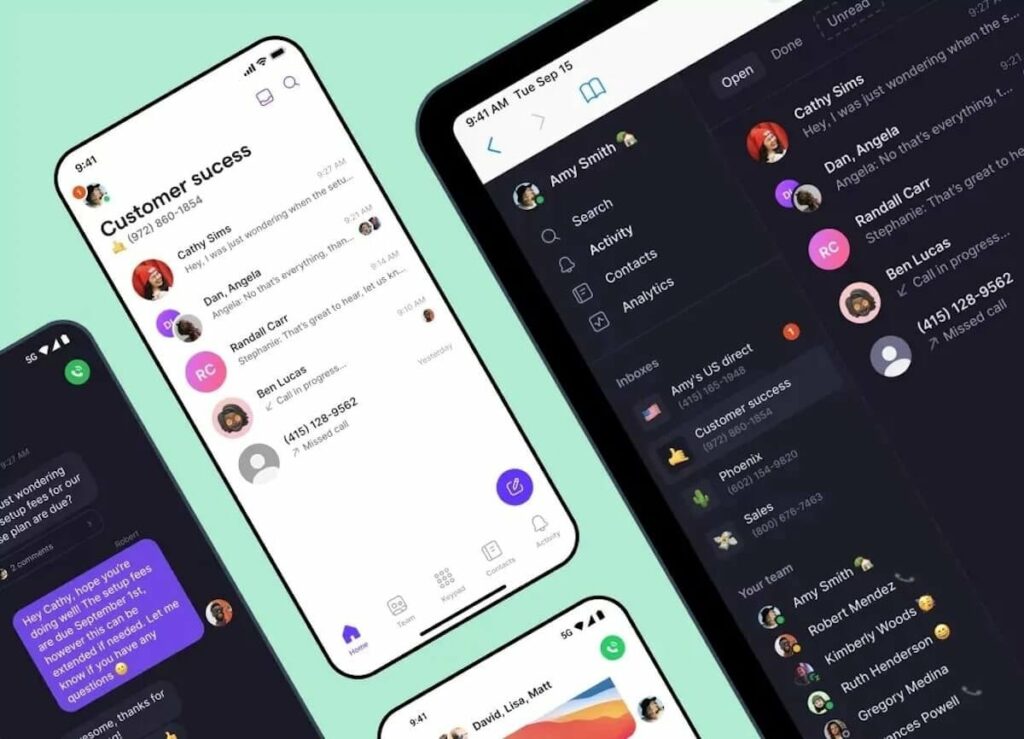
If you’re looking to avoid hidden fees with a business phone solution that can easily scale with your team, OpenPhone is the obvious first choice. We transparently list all our prices on-site so you can make informed decisions about monthly costs. Plus, you can put as many users as you want on the same plan — you don’t need to upgrade to more expensive plans until you’re ready. With free calls and texts to the US and Canada from almost anywhere in the world, your team can focus on building better relationships with your customers rather than conserving minutes or SMS credits.
Ready to see why OpenPhone is a key part of efficiently growing teams? With our seven-day free trial, you can choose a phone number in the US or Canada to try our calling features with your team. Then, when you’re ready, port in your existing number(s) for free.
