Automatically route calls to another person or team when you’re unavailable with Quo. Build flexible call flows that adjust to your business needs.
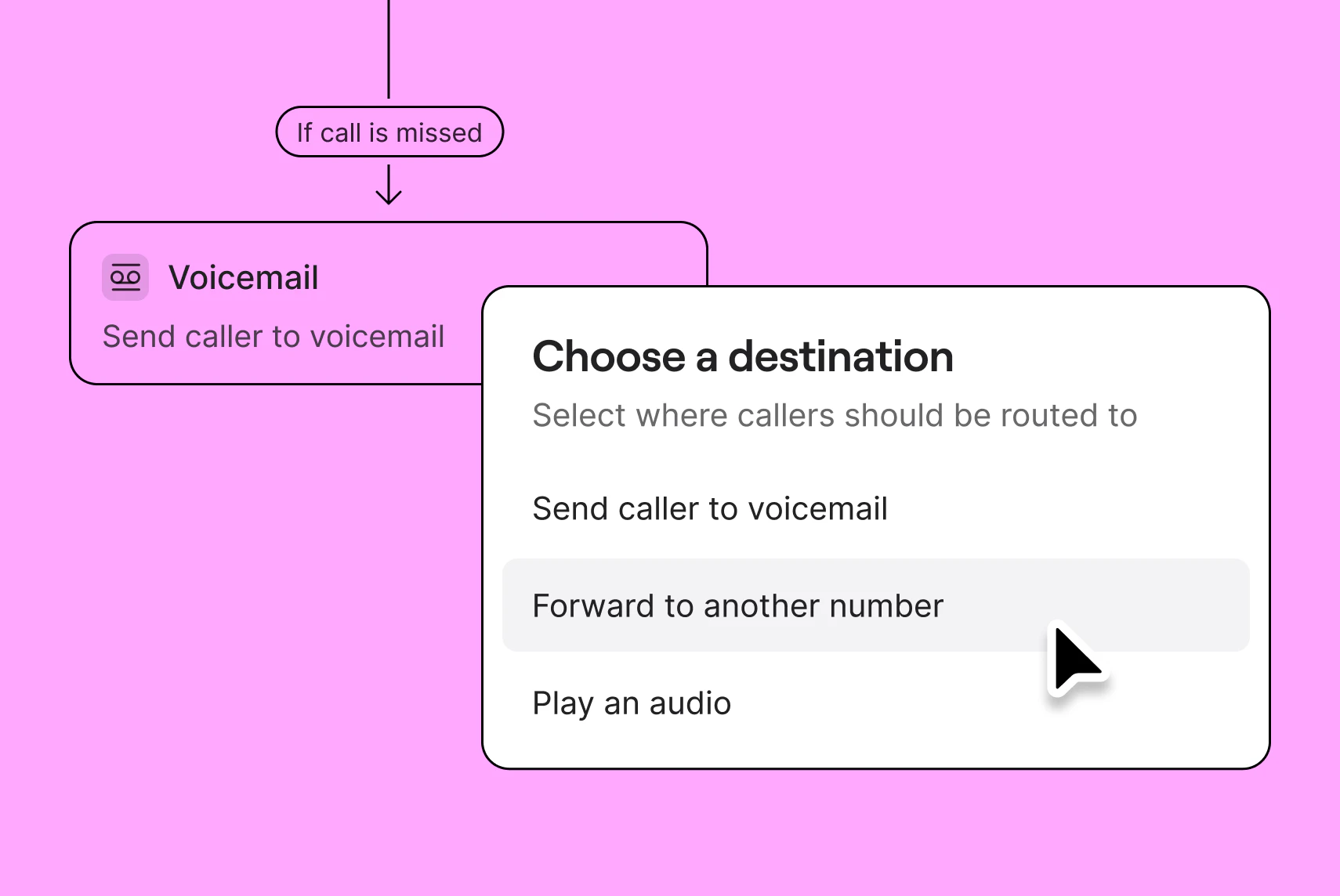







No answer call forwarding helps you reduce missed calls and keep your customers engaged — even if you’re not available.
You can use no answer call forwarding when you or your team are not able to answer a call. Instead of the customer hitting a dead end, they’re forwarded to an alternate ring group, backup forwarding number, or external answering service.
Quo's virtual phone system lets you forward unanswered calls to your team with shared numbers. Think of shared numbers as a shared inbox your entire team can call or text from. You can also set a ring order and route calls to an external answering service so you don’t miss any important calls.
Quo makes call management a breeze.
Route incoming calls to different phone numbers during or after business hours with time-of-day routing.

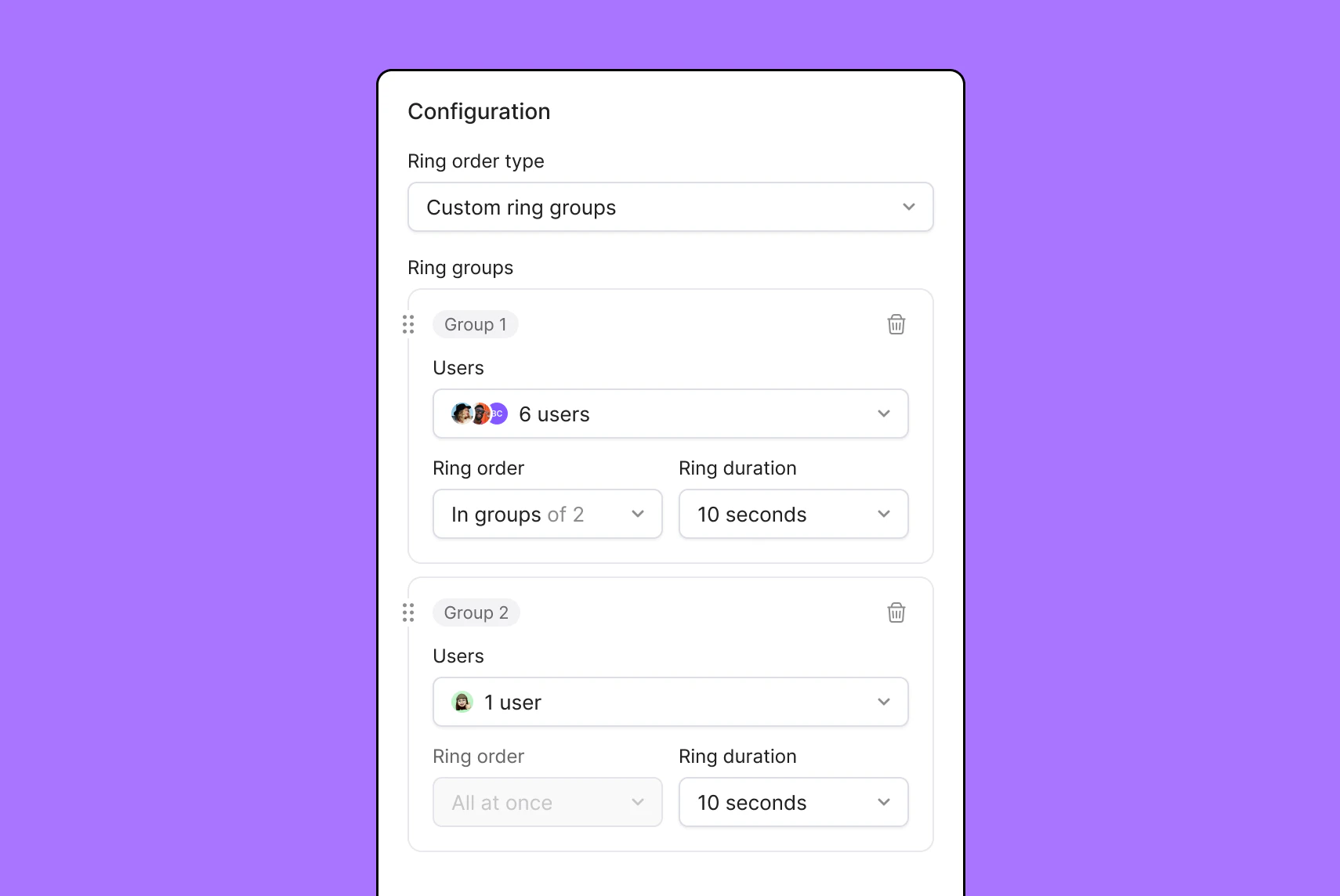
Choose who receives incoming phone calls on your team. Use ring groups to find an available team member before forwarding calls to an external number.
Don’t have a backup forwarding number? Create a custom voicemail message or set up auto-replies to keep customers informed.
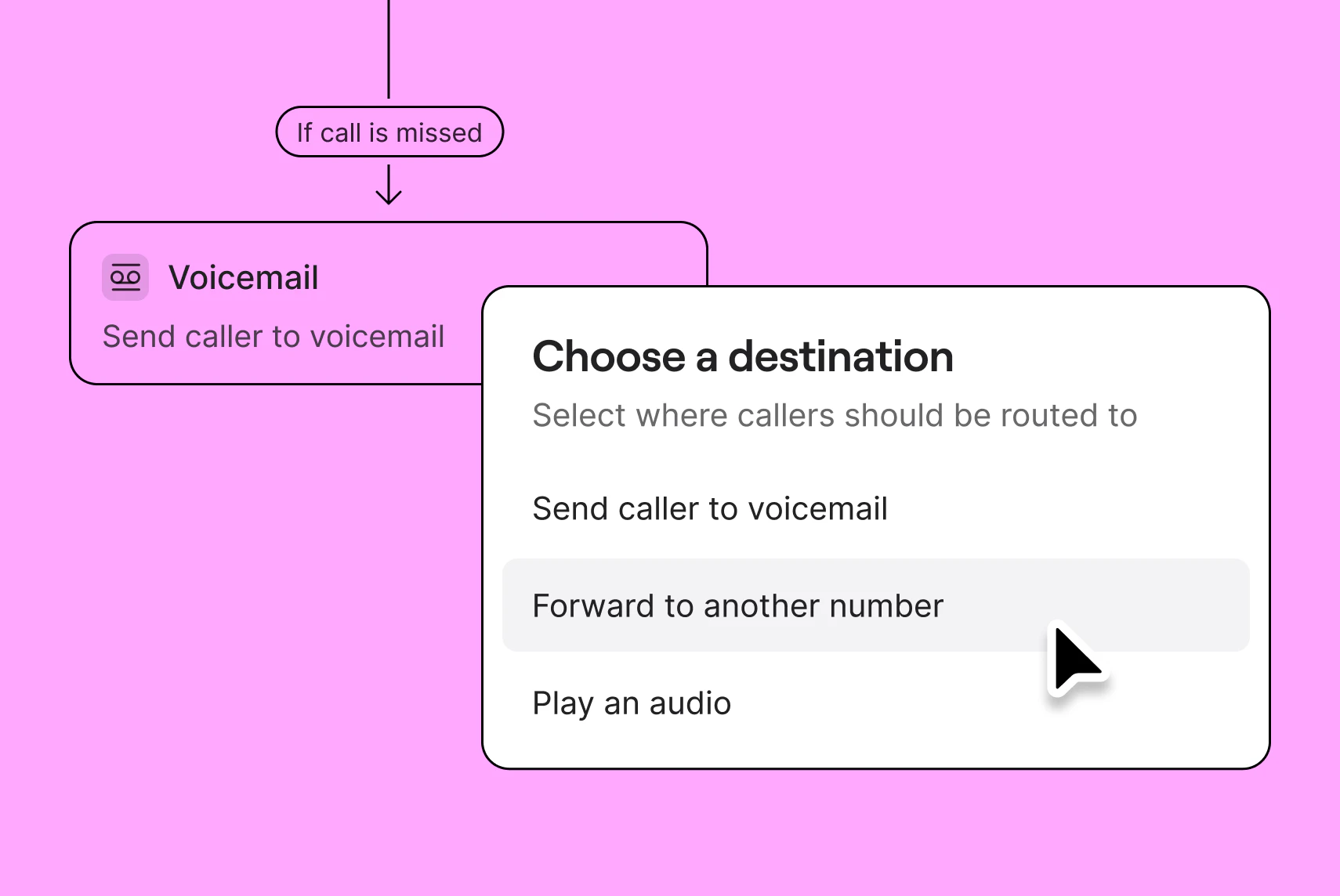
Group calling made easy
Bring multiple stakeholders together for easy coordination
Seamless call transfers
Pass callers to colleagues with the necessary context with call transfers
Automated call recording
Never miss a customer detail again with automatic call recordings and transcriptions
Personalized caller ID
Give customers a heads-up when you call them
Custom phone menus
Help customers navigate to the right team member on their own
Third-party integrations
Share your call and message logs across your tools
That’s it! You’re ready to customize your forwarding options.
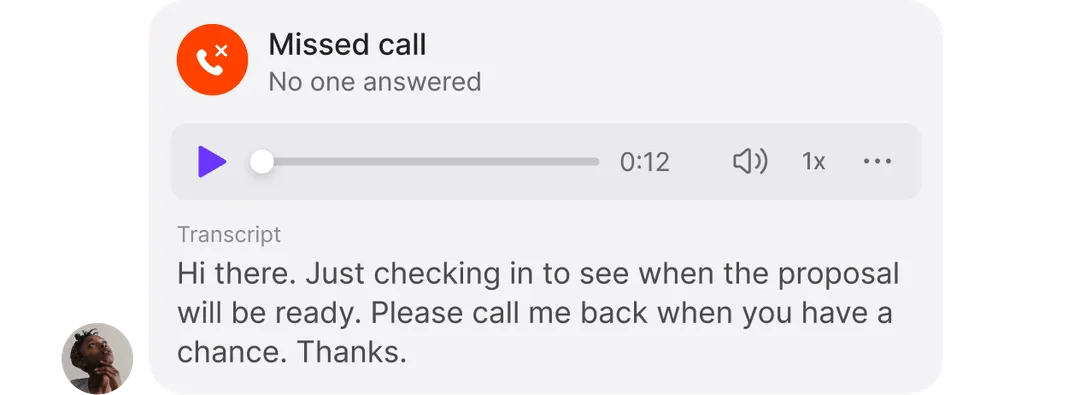
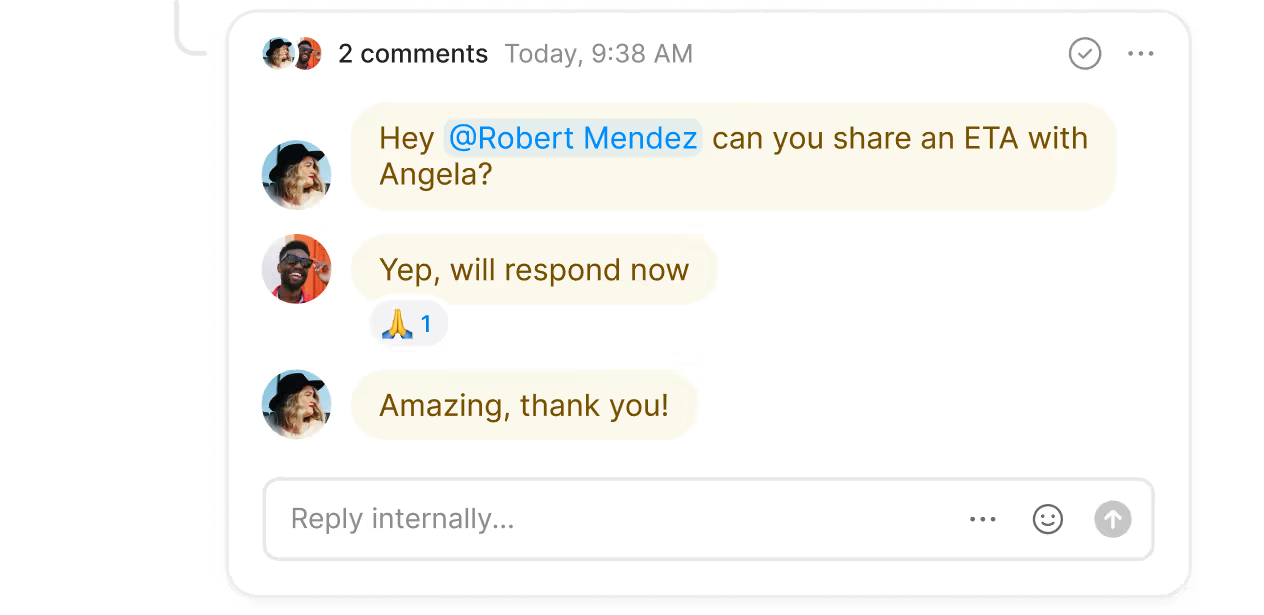
Here’s why Quo is the #1 business phone service, as voted for by thousands of professionals.
%20(1).jpg)
Easily add dedicated numbers for each team as your business grows, including local US and Canadian numbers and North American toll-free numbers.
Need a direct telephone number for each of your team members? Every colleague who joins your workspace gets their own phone number.
Teammates can share their numbers so that you can split incoming calls and messages. Shared numbers enable different departments to have their own number.
In case you need more numbers, you can add additional numbers for just $5 per number per month.
Make sure your whole team has visibility into all your customer communications so you’re always on the same page.
With a shared number, you and your team have access to all your conversations, so you know what’s happening at all times.
Work together to ask and answer questions, provide timely feedback, and tag or mention other colleagues with internal threads. Easily follow up on previous threads with inbox viewers.
Scale your efforts without overloading your team with Quo's call management features.
Be in control of who gets dialed on your team with shared numbers and ring groups. Customize your ring order with simultaneous ring and sequential ring.
Allow your customers to connect with the most qualified team member with phone menus. Need to transfer a call to another colleague? Use warm transfers to personally hand off customers and provide important context.
Plus, with Quo's call flow builder, you can customize every step of your call flows in an intuitive visual layout with flexible options for call routing, handling, and call forwarding services.
Build stronger customer relationships and reach more customers in less time with advanced messaging features.
Create auto-replies to respond to customers even when you’re not available. Always reach your customers at a convenient time — no matter your time zone — with scheduled messages. Answer common customer questions quickly and accurately with snippets (pre-written text templates).
Plus, customize your texts by sending photos, videos, GIFs, and more with MMS messaging.
Make sure your customers feel important by documenting and referencing key details.
Jot down your customer’s unique preferences in contact notes, and create custom properties to customize how you label and sort your contacts.
Plus, automatically sync all your contact data to your CRM to keep your records accurate and up to date.
Quo streamlines and automates mundane admin work so your team can focus on their most important tasks.
Spend less time recapping meetings and taking notes between calls with automatic call recording, AI call summaries, and call transcriptions.
Store and share your customer communications data across your team with Quo's CRM and VoIP integrations with HubSpot, Salesforce, Slack, and Zapier.
Make sure your team can fully relax after work hours without being interrupted.
Set business hours that enable an after-hours call forwarding feature to an answering service, or record a custom voicemail so your customers know what to expect when your team is unreachable.
Empower your team to do their best work from anywhere with a strong internet or WiFi connection.
Quo's apps work across your team's preferred devices, including Windows, Mac, iOS, and Android, and sync your conversation records to your central phone system. Ditch the landline and embrace the modern business phone system today.

Sion Cruz
Find out how much you’re investing in your business phone solution upfront on our pricing page.
Can’t find the answer here? Check out our Help Center.
You can set up various types of call forwarding on the three major US phone carriers by dialing the “star” (*) on your keypad, followed by a code that helps identify the type of forwarding. Here’s how:
Verizon
Unconditional call forwarding: Dial *72, followed by the phone number you wish to forward calls to.
Busy call forwarding: Forward calls when your phone is busy or if you don’t answer after three to four rings. Dial *71 followed by the 10-digit forwarding phone number.
AT&T
Call forwarding: Send all incoming calls to another number.
Dial *72, enter a forwarding number, and press #.
No answer call forwarding: Send missed calls to voicemail or an alternate phone number.
Dial *92, enter a forwarding number, and press #.
Busy call forwarding: Forward incoming calls to voicemail or an alternate phone number when the line is busy.
Dial *90, enter a forwarding number, and press #.
Safe call forwarding: Forward incoming calls during a network or power outage.
Dial *372, enter a forwarding number, and press #.
Selective call forwarding: Send select calls to an alternate number.
Dial *63#.
T-Mobile
Unconditional call forwarding: Send all calls to an alternative number.
Dial **21* and enter the 10-digit forwarding phone number followed by the # symbol. Press the call button.
No answer call forwarding: Forward incoming calls when you don’t answer.
Dial **61* and enter the 10-digit forwarding phone number followed by the # symbol. Press the call button.
Busy call forwarding: Forward incoming calls when the line is busy.
Dial **67* and enter the 10-digit forwarding phone number. Press the call button.
Not reachable call forwarding: Forward incoming calls when you can’t be reached.
Dial **62* and enter the 10-digit forwarding phone number followed by the # symbol. Press the call button.
Learn more about conditional call forwarding and busy call forwarding.
Here’s how to deactivate conditional forwarding for the these three carriers.
Verizon
Busy call forwarding: Dial *73.
AT&T
Call forwarding: Dial *73#.
No answer call forwarding: Dial *93#.
Busy call forwarding: Dial *91#.
Safe call forwarding: Dial *373#.
Exclusive call forwarding: Dial *83#.
T-Mobile
Unconditional call forwarding: Dial ##21# and press the call button.
No answer call forwarding: Dial ##61# and press the call button.
Busy call forwarding: Dial ##67# and press the call button.
Not reachable call forwarding: Dial ##62# and press the call button.
Here are the three main benefits of no call forwarding:
Join thousands of businesses already using Quo to communicate better with their customers.