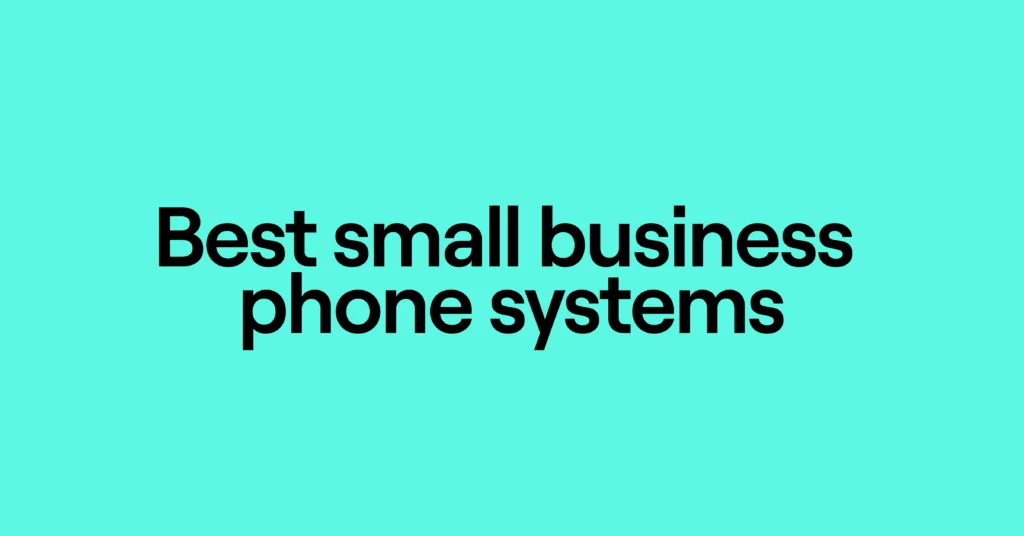If you’re on the hunt for a business phone system, you know there are dozens of options — all with various features and benefits. It can be incredibly challenging to sort through the possibilities to find the perfect fit for your unique business.
Good news — we’ve done the hard work for you! This guide covers the top 14 business phone systems in depth, and it will show you why OpenPhone is the best option for small businesses.
Here’s a glance at the best business phone systems:
- OpenPhone: Best business phone system for small businesses
- Google Voice: Best for teams that only use Google tools
- Dialpad: Best for managing call centers
- Ooma: Best for teams that need overhead paging
- Vonage: Best solution with an API offering
- Grasshopper: Best solution for multi-digit extensions
- Sideline: Best if you only need one additional number
- Nextiva: Best for teams using Microsoft products
- Aircall: Best for global call centers
- 8×8: Best for call centers
- GoTo Connect: Best software with conference bridge
- Phone.com: Best to meet HIPAA requirements
- Zoom Phone: Best for large industry events
- RingCentral: Best service with desk phone rental options
Business phone system comparison: The top 14 phone systems for small businesses compared side by side
Here’s a quick look at how each provider stacks up:
| Provider | Starting price | Unlimited calling to US & Canada | SMS/MMS to US & Canada | Shared phone numbers | Additional phone numbers |
|---|---|---|---|---|---|
| OpenPhone | $15 per month | ✓ | ✓ | ✓ | $5 per number per month |
| Google Voice | $16 per month | US customers only | US customers only | Requires upgrade (ring groups only) | X |
| Dialpad | $15 per month | ✓ | US & Canadian customers only | ✓ | Requires upgrade |
| Ooma | $19.95 per month | ✓ | Requires upgrade | ✓ | $9.95 per number per month |
| Vonage | $19.99 per month (contract required) | ✓ | Local US and Canadian numbers only | Requires upgrade or $4.99 add-on | $14.99 per number per month |
| Grasshopper | Starts at $28 per month | ✓ | Local numbers only | X | $10 per number per month |
| Sideline | Starts at $10.84 per month | Unlimited in US only | X | X | X |
| Nextiva | $23.95 per month | ✓ | Requires upgrade | ✓ | Requires the purchase of an additional user seat |
| Aircall | $30 per month | ✓ | SMS only | X | $6 per number per month |
| 8x8 | $15 per month | ✓ | X | ✓ | $5 per number per month |
| GoTo Connect | $24 per month | X | US & Canadian customers only | ✓ (up to 8 phones) | $5 per number per month |
| Phone.com | $12.74 per month | Requires upgrade | Requires upgrade | $5 per month | $4.99 per number per month |
| Zoom Phone | $10 per month | Unlimited inbound with upgrade | US & Canadian numbers only | Shared appearance only | $5 per number per month |
| RingCentral | $19.99 per month | ✓ | ✓ | ✓ | $4.99 per number per month |
Breaking down the best small business phone systems
Investing in a business phone system is essential for building strong customer relationships, providing excellent customer support, and growing your business. Here are 14 of the best small business phone systems to consider:
1. OpenPhone: The best business phone system for small businesses
Pros
- Easily scales as your team grows
- Unlimited calls and texts in the US and Canada
- Integrations with 5,000+ third-party apps
- Texting automations to save your team time
- Shared numbers help team members share responsibility for calls and texts
- Single view inbox catches you up on conversations faster
Cons
- Can’t verify accounts through two-factor authentication*
*Nearly all virtual phone numbers share this problem. For safety reasons, companies like Facebook, Uber, and Google rarely let you authenticate accounts through a virtual phone number.
How to get a virtual number with OpenPhone
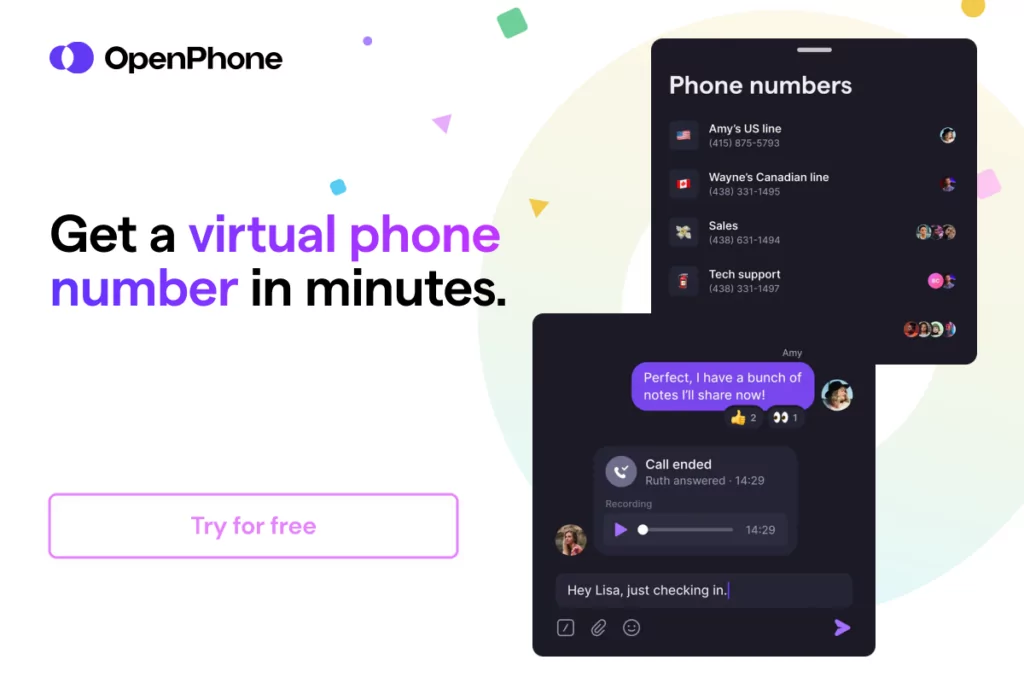
Getting a new phone number from almost anywhere in the world is a simple process when you choose OpenPhone as your virtual phone number provider. Follow these three steps:
- Create an account with OpenPhone (when you sign up, you get a free, seven-day trial).
- During signup, choose your city or area code in the US to select your preferred phone number.
- Once the signup process is complete, you’re all set to use your new virtual phone number!

OpenPhone is a robust VoIP system with modern features that can scale with your business. With plenty of automation capabilities — including phone menu features and texting auto-replies — and integrations with your favorite business apps, OpenPhone ensures you never feel alone in managing your communications, even if you’re a solopreneur.
Best of all, you can easily call and text with OpenPhone on your existing computer, smartphone, or tablet.
As your business grows, you can easily increase the number of users on your account anytime. Each user can get their own US, Canadian, or toll-free number, allowing you to expand your business throughout North America, or share existing numbers with their team members to help field calls and texts. Collaborating is also flat-out simple as teammates can add specific notes to contacts. Plus, start internal threads to work together on external communication and assign out tasks.
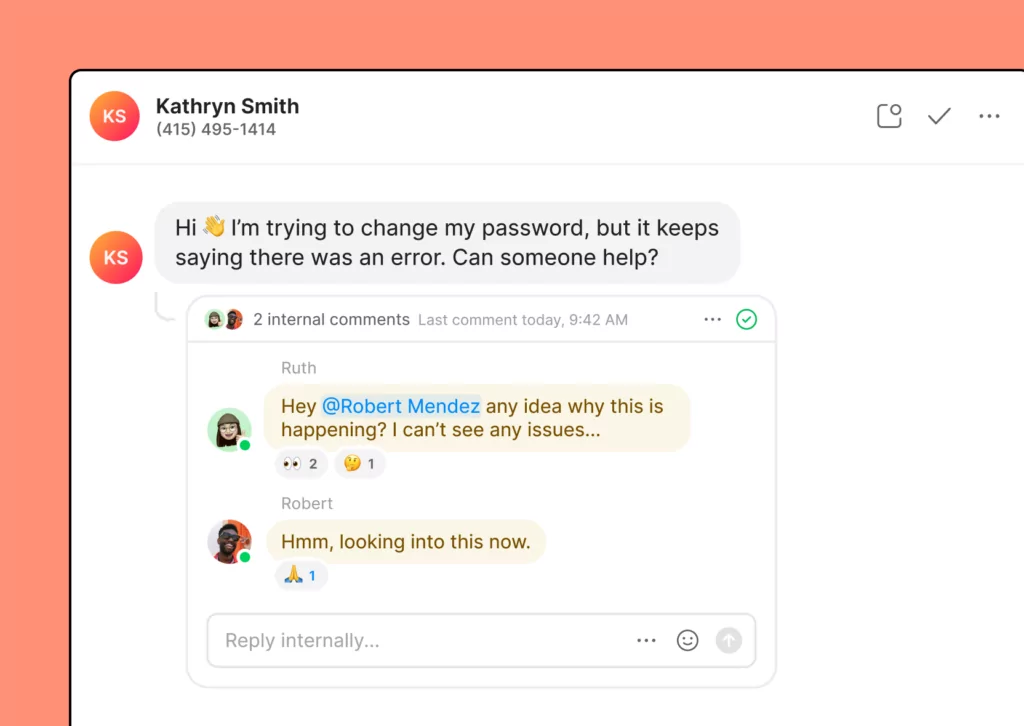
Don’t worry about needing to sit on hold (with terrible hold music) or visit a store to activate your business phone system. With OpenPhone, you can get up and running in under 15 minutes. Try out OpenPhone for seven days by signing up for our free trial.
Key features of OpenPhone
- Free calling and texting in the US and Canada
- Affordable international rates
- Desktop, web, and mobile apps
- Shared phone numbers
- Call recording
- Business hour settings
- Voicemail transcriptions
- Auto-attendant (IVR)
- Texting automation (snippets and auto-replies)
- AI-generated call summaries, transcripts, and action items
- AI-suggested text responses
- Business app integrations (Slack, Zapier, Google Contacts, and email come standard)
OpenPhone pricing

- Starter: $15 per user per month
- Business: $23 per user per month to access group calling, call transfers, HubSpot and Salesforce integrations, AI call transcripts, and more
- Enterprise: Custom pricing for a custom plan to access priority support, dedicated account managers, and more
2. Google Voice: Best for teams that prefer to use Google tools
Pros
- Make free calls to the US
- Integrates with other Google Workspace apps
- Share responsibility for incoming calls (requires upgrade)
Cons
- Texting available in the US only
- Costs more than other business phone system providers
- No toll-free numbers
- No desktop app available
- No auto-replies
- No integrations outside Google Workspace
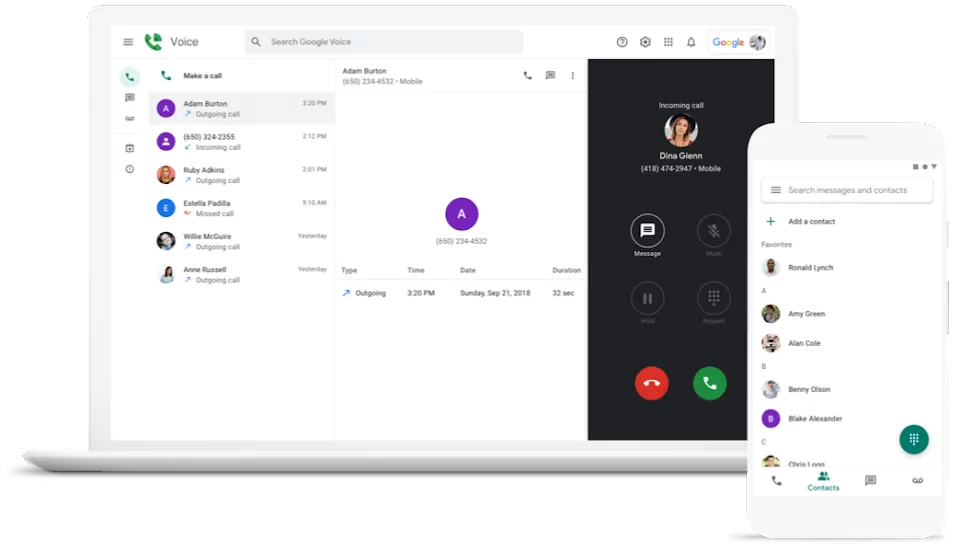
Google Voice for Google Workspace is a popular small business phone system for businesses that already use products like Gmail and Google Docs. It offers a number of necessities for growing businesses, like voicemail transcriptions and unlimited calling to the US.
However, with no toll-free numbers or call recording capabilities for business accounts, Google Voice can make it difficult to scale your business and train your team at a large scale. Another major caveat of Google Voice is it only integrates with other Google Workspace apps — making it challenging to use if you rely on other popular communication tools.
Key features of Google Voice
- Free unlimited calling to the US from anywhere (and to Canada from the US)
- SMS in the US
- Mobile and web apps
- Voicemail transcriptions
- Auto-attendant (upgrade required)
- Google Calendar and Google Meet integrations
Google Voice pricing
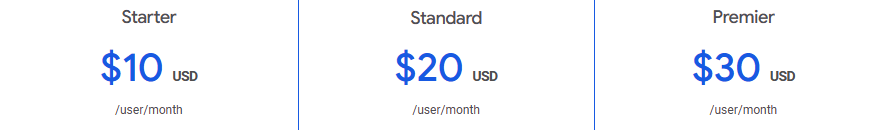
Google Voice has three pricing plans:
- Starter: $10 per user per month
- Standard: $20 per user per month to unlock on-demand call recordings, ring groups, and phone menus
- Premier: $30 per user per month to unlock automatic call recordings and advanced reporting
Pro Tip: Google Voice is more expensive than you might expect because you need two subscriptions to access it in Google Workspace. This includes an additional $6 per user per month payment for Google Workspace required to use Google Voice for business.
3. Dialpad: Best for managing call centers
Pros
- Unlimited calls in your country, the US, and Canada
- AI coaching tools available on the base plan
Cons
- No additional numbers without upgrading
- No international texting on the base plan
- Fax, SMS, and MMS available for US and Canadian customers only
- Auto-replies not available without upgrading
- Slack and CRM integrations only available for higher tiers
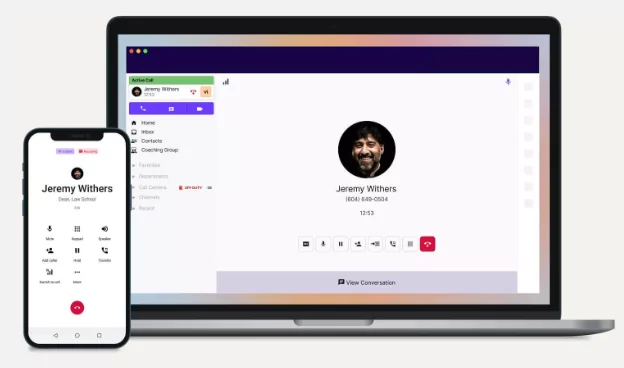
Dialpad is an AI-powered business phone solution that offers plenty of modern features like shared phone numbers and business app integrations. It can even tell you when your team members are speaking too fast or slow.
However, Dialpad may cost more than it initially appears. Dialpad charges customers who want to port more than one existing number into the system and requires an upgrade for users to access more than one number per user.
Many other key features, like accessing auto-replies, Slack and Zapier integrations, and international SMS are also locked behind higher tiers.
Key features of Dialpad
- Free calling in the US and Canada
- Desktop and mobile apps and Chrome extension
- Shared phone numbers
- Voicemail transcriptions
- Business app integrations (upgrade required except for Google Workspace and Microsoft Office 365)
- Speed coaching
Dialpad pricing
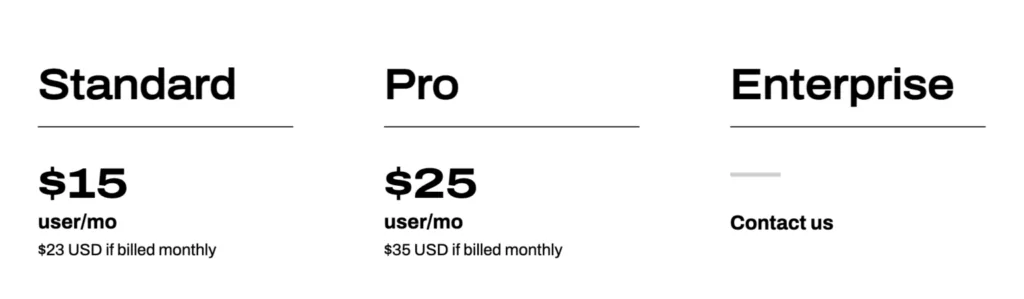
Dialpad pricing changes frequently. However, here’s how their plans currently breakdown:
- Standard: $15 per user per month
- Pro: $25 per user per month for additional local or international numbers, international SMS, and access to the open API and webhooks
- Enterprise: Get a custom quote for unlimited ring groups, unlimited office locations, and 100% uptime (100 user seat minimum)
4. Ooma: Best for teams that need overhead paging
Pros
- Unlimited calling in the US, Canada, Mexico, and Puerto Rico
- Texting (SMS only) in the US and Canada
- Auto-attendant
- Ring groups
Cons
- Texting only available on higher tiers
- Voicemail transcriptions only available on higher tiers
- Call recording only available on higher tiers
- Unnecessary features like intercom calling and analog fax machine support
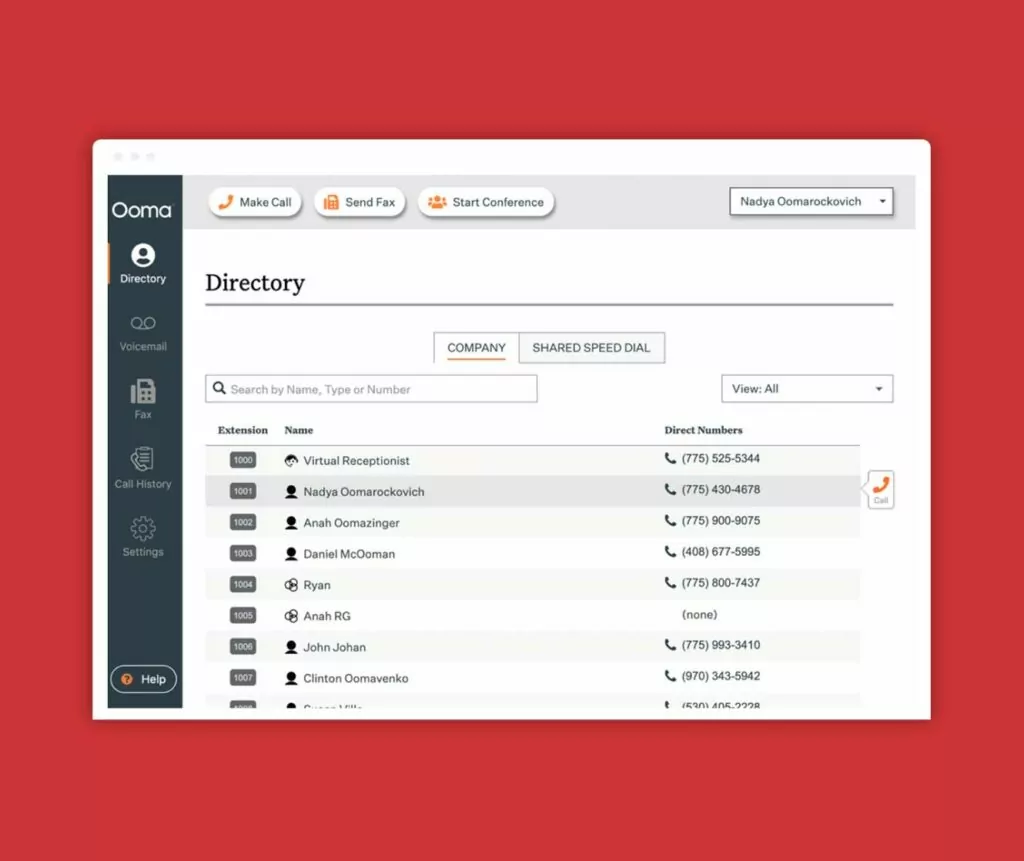
Ooma offers a phone system with residential and business options. Their small business plans (under the Ooma Office brand) have many bells and whistles, and you’re likely paying for additional features your team doesn’t need. You also won’t get voicemail transcriptions and other key features unless you upgrade.
Bottom line: As a business phone service provider, Ooma misses the mark on many necessary features while including services like overhead paging that few small businesses really need.
Key features of Ooma
- Free calling in the US, Canada, and Mexico
- Texting (SMS only) in the US and Canada
- Voicemail transcriptions (upgrade required)
- Ring groups
- Call recording (upgrade required)
- Auto-attendant
Ooma pricing
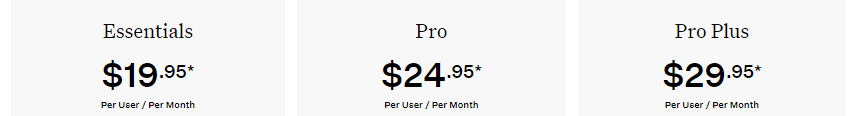
Ooma has three pricing plans for small businesses:
- Essentials: $19.95 per user per month
- Pro: $24.95 per user per month to unlock texting, voicemail transcriptions, call recording, and Ooma’s desktop app
- Pro Plus: $29.95 per user per month for Ooma’s Salesforce integration, hot desking, and Microsoft Dynamics 365 integration
5. Vonage: Best solution with an API offering
Pros
- Unlimited calling
- Number porting available
Cons
- Call recording offered at $49.99 per month
- No auto-replies or snippets
- Toll-free numbers cost $39.99 extra per month

Vonage is a legacy business VoIP service provider that’s well-known but fairly out-of-date compared to modern options like OpenPhone and Dialpad. Its basic plan offers a few built-in features, requiring upgrades for today’s essentials, like auto-attendant capabilities and CRM integrations.
While Vonage does offer desktop, web, and mobile apps — which is ideal for remote businesses — it doesn’t make up for the considerable amount of fees, like the cost of extensions, toll-free numbers, and add-on expenses for features that come standard with other providers.
Key features of Vonage
- Free unlimited team messaging
- Desktop, web, and mobile apps
- Call recording (upgrade required)
- Voicemail transcriptions (upgrade or add-on required)
- Auto-attendant (upgrade required)
- CRM phone integration (upgrade required)
Vonage pricing
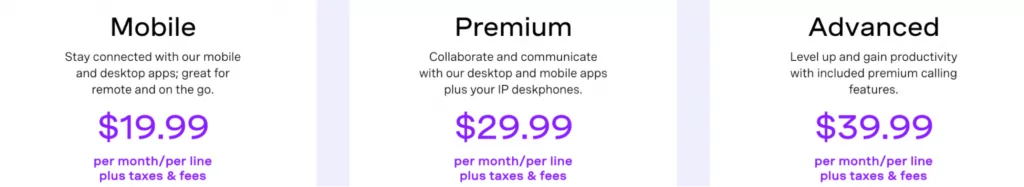
Vonage’s pricing for their base plans depends on the size of your team, with smaller teams paying more per user. Here’s how much teams of 1-4 users can expect to pay:
- Mobile: $19.99 per line per month for unlimited team messaging, access to the mobile and desktop apps, and the Vonage App Center (which includes 20 integrations)
- Premium: $29.99 per line per month for unlimited video meetings with up to 100 participants, multilevel auto-attendants, and integrations with IP desk phones (including Cisco and similar brands)
- Advanced: $39.99 per line per month for visual voicemail, call groups, and call recording (15 hours on-demand)
Learn more about how OpenPhone and Vonage compare.
6. Grasshopper: Best solution for multi-digit extensions
Pros
- Unlimited calling to the US and Canada
- Voicemail transcriptions
- Auto-attendant (phone menu) with extensions
Cons
- No call recording
- No shared phone numbers
- No Slack, Zapier, or CRM integrations
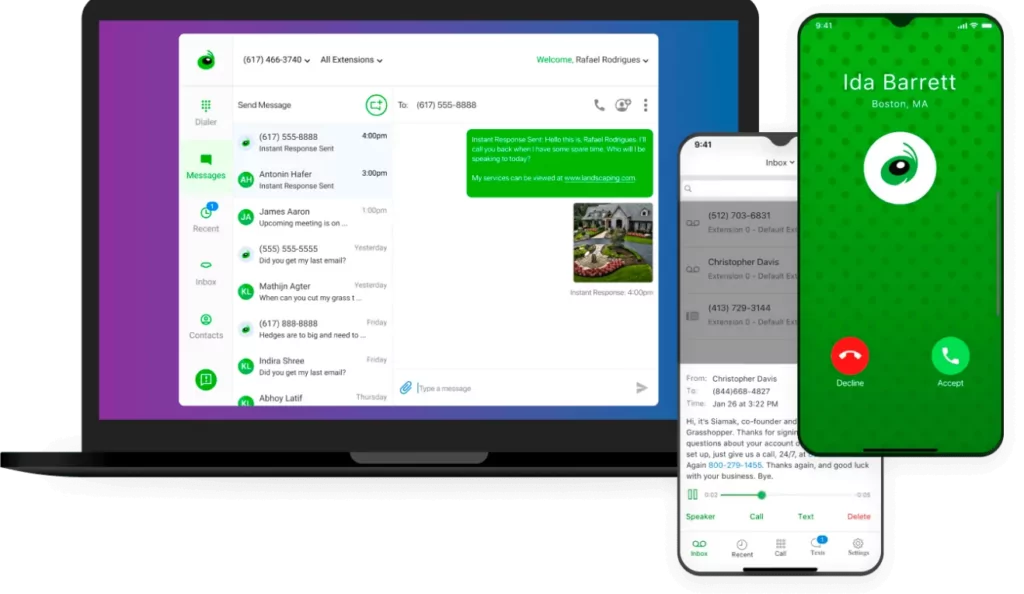
Marketed as a small business phone system, Grasshopper offers an atypical pricing model for all of its plans. Every user can access 100% of Grasshopper’s available features and higher-tier plans simply allow them to access extra phone numbers and extensions. However, even its top-tier plan is only built for a team of five, which means you’ll soon need to switch to another provider as you grow or pay far more. Plus, while you’re paying a premium to access all Grasshopper functionality, you still won’t meet key business needs like integrations or shared numbers as Grasshopper is very much a legacy provider.
Key features of Grasshopper
- Free calling and texting in Canada and the continental US (doesn’t include Alaska or Hawaii)
- Desktop and mobile apps
- Voicemail transcriptions
- Custom greetings
- Virtual fax
Grasshopper pricing

Grasshopper’s plans are different than most other small business phone systems. Instead of charging by the user, you pay based on the amount of phone numbers you need:
- Solo: $28 per month (one phone number, three extensions)
- Partner: $46 per month (three phone numbers, six extensions)
- Small Business: $80 per month (five phone numbers, unlimited extensions)
7. Sideline: Best if you only need one additional number
Pros
- SMS and MMS messaging
- Auto-replies available
Cons
- No shared numbers
- No call recording
- Auto-attendant available only on the Enterprise plan
- International calling available only on the Enterprise plan
- No Slack, Zapier, or CRM integrations
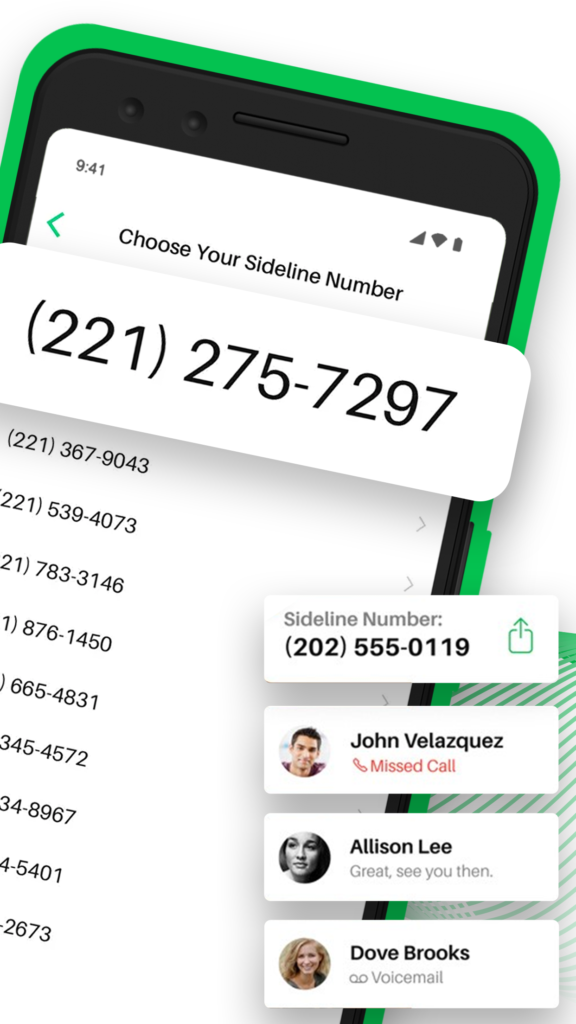
Sideline is a virtual phone that allows you to make calls through your phone, but it’s the only option on the list that’s not a true virtual VoIP app.
Whether you’re dialing your client’s number or receiving a call, Sideline uses your existing cell phone service, which means you’ll still need to pay for a traditional phone plan on top of your Sideline plan.
On Sideline’s basic plan, you’ll mainly get business texting features like auto-replies. But as you look at the higher-tier Sideline plans, you’ll see no matter how much you upgrade, Sideline may not be a good fit as your business grows as you’re missing out on integrations, call recordings, and shared numbers using their platform.
Key features of Sideline
- Free calling and texting in the US
- Web and mobile apps
- Shared phone numbers (with Team Number plan)
- Business hour settings (upgrade required)
- Voicemail transcriptions
- Texting auto-replies
Sideline pricing
Sideline’s plans are buried in their support center. Here’s how much each plan costs:
- Standard: $10.84 per month, billed annually to access free calling and texting to the US, auto-replies, voicemail to text, group messaging, and number porting
- Enterprise: $14.49 per line per month to access international calling and auto-attendant features
8. Nextiva: Best for teams using Microsoft products
Pros
- Unlimited calling within the US and Canada
- Available on Mac, Windows, Web, iOS, and Android
Cons
- SMS and MMS offered only on higher pricing tiers with a capped message limit
- Call recording only available with Enterprise plan
- Voicemail transcription only available with Enterprise plan
- Multi-level auto attendant only available on higher pricing tiers
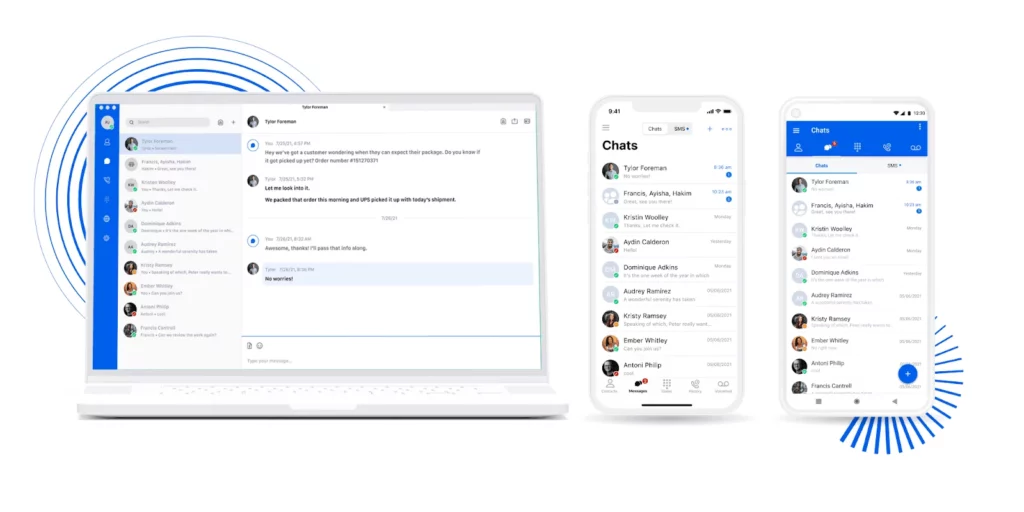
Nextiva is a popular VoIP service provider that many well-known enterprises use. However, as a small business, you can expect to pay higher per-user fees than a large-scale team.
While Nextiva uniquely offers video conference features with screen sharing features on every plan, its business phone features are a little lackluster without upgrades. A basic plan (which still costs $23.95 per user per month for teams of less than four) doesn’t even offer SMS or MMS, leading many small businesses to Nextiva alternatives.
Key features of Nextiva
- Free calling and video calling in the US and Canada
- Mobile text messaging (upgrade required)
- Desktop, web, and mobile apps
- Voicemail transcriptions
- Auto-attendant (IVR)
- Business app integrations (upgrade required except for Outlook and Google Contacts)
Nextiva pricing
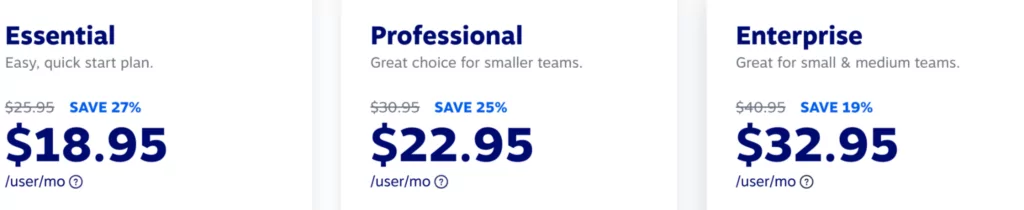
Like Vonage, Nextiva’s pricing per user depends on your team size. And smaller teams pay more. Teams of 1-4 users pay:
- Essentials Plan: $18.95-$23.95 per user per month to get unlimited voice and video calling, Outlook and Google integrations, and video conference recording
- Professional Plan: $22.95-$27.95 per user per month to unlock screen sharing, SMS and MMS, unlimited conference calling with 40 participants, and Salesforce/HubSpot integrations
- Enterprise Plan: $32.95-$37.95 per user per month to access call recording, voicemail transcriptions, and unlimited video conference recording
9. Aircall: Best for global call centers
Pros
- Webhooks and API available on the base plan
- Free inbound and intracompany calls
Cons
- Outbound calls cost extra
- User minimums could make you pay for more than you need
- Limited texting options
- No API developer support without upgrading
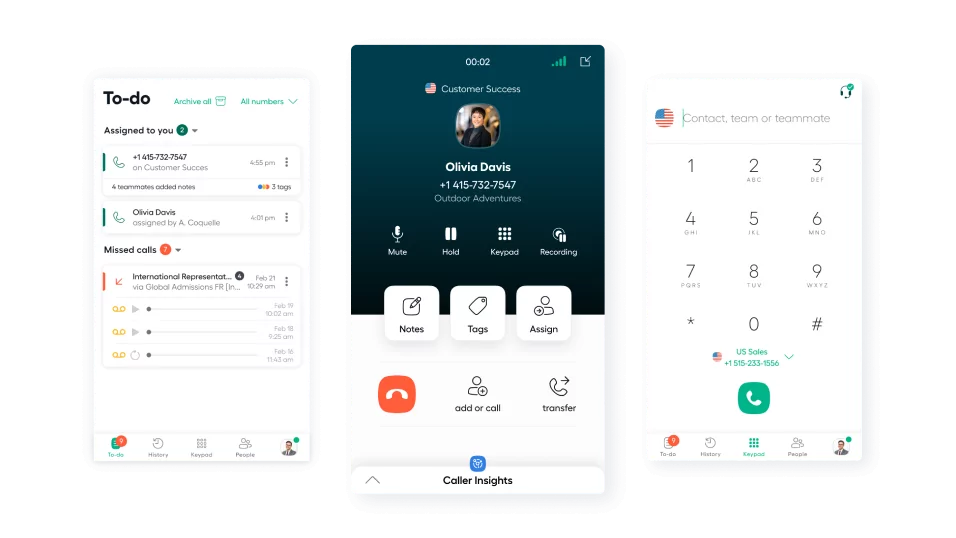
Aircall is a cloud-based call center solution available in more than 100 countries. Aircall users can integrate with 100+ business tools, including Salesforce, HubSpot, Zendesk, Gorgias, and more.
While Aircall is available in several countries, it has many texting limitations. For example, if you have a US number, it’s not possible to text internationally beyond the US and Canada. You also can’t text images or other files. And if you have a phone menu enabled, you can’t text from that number.
Key features of Aircall
- Call routing
- Auto-attendant (IVR)
- SMS
- Toll-free numbers
- Call recording
- CRM integrations
Aircall pricing

- Essentials: $30 per user per month for 4,000 SMS messages per user per month, up to one year of storage for call recordings, and a max of three teams per account (three user minimum)
- Professional: $50 per user per month for access to APIs and webhooks, unlimited call recording storage, and up to six months of advanced analytics (three user minimum)
- Custom: Call for a quote to get API developer support, ‘unlimited’ international outbound calls, and prioritized customer support (10 user minimum)
10. 8×8: Best for call centers
Pros
- Unlimited users on any plan
- Unlimited calls to select countries and numbers
Cons
- Call recordings have limited storage without upgrading
- SMS only supported in the US and Canada
- International calling for the base plan limited to 14 countries, with special restrictions applied to ten of them.
- Unintuitive user interface
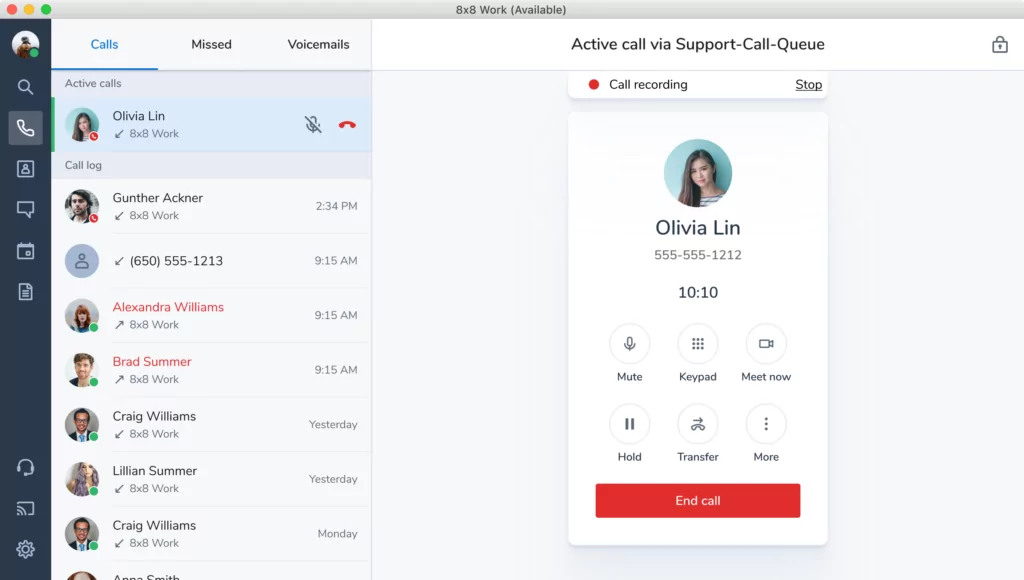
8×8 is a communications platform that offers three core pricing plans, though you can also upgrade even further to access an enterprise-level contact center solution. With a basic plan, you can get key necessities like auto-attendant. However, while you may get the perk of unlimited video calling, you can expect 8×8 to skip out on basic features like group texts and unlimited call recording storage.
Key features of 8×8
- Free unlimited calling and video calling in the US and Canada (more countries with upgrade)
- Text messaging to US and Canada or from any country (no group texts)
- Desktop, web, and mobile apps
- Voicemail transcription
- Auto-attendant (IVR)
- Business app integrations (including Microsoft Teams, HubSpot, and Salesforce)
8×8 pricing
8×8 has multiple plan options. Below are the plans small businesses are most likely to use:
- X2: $24 per user per month for voice calling to 14 countries, SMS and MMS support, and live stream meetings via YouTube.
- X4: $44 per user per month to access voice calling to 48 countries, call recording storage for 130 days, and supervisor analytics
11. GoTo Connect: Best software with conference bridge
Pros
- Unlimited extensions
- Integrations with Google Workspace and Microsoft Outlook
Cons
- Call recording unavailable on base plan
- Toll-free minutes charged at $0.03/min on base plan
- Only one ring group allowed on base plan
- Limited auto-attendant features on base plan
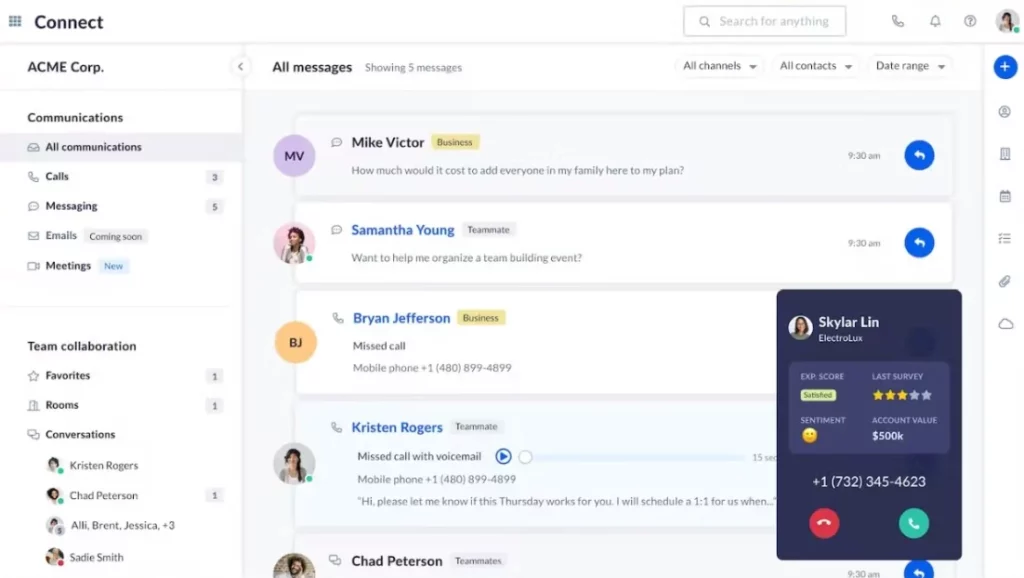
GoTo Connect aims to consolidate businesses’ internal and external communication on a single platform, offering customers a VoIP phone and virtual meeting system. GoTo Connect has some strong features for businesses (such as ring groups and integrations with Zoho and Zendesk), but it can also be tricky to configure. Texting needs to be manually activated, and toll-free minutes can quickly get pricey at $.03/minute unless you upgrade to GoTo Connect’s higher-tier plan ($29 per user per month or more).
Key features of GoTo Connect
- SMS and MMS messaging (requires activation; available to US & Canadian customers only)
- Unlimited extensions
- Integrations with Google Workspace and Microsoft Outlook
- Conference calling
- Integrations with Zoho, Zendesk, and Salesforce (upgrade required)
- Phone menus (upgrade required)
- Ring groups (upgrade required to set more than one group)
- Free international calling to 50+ countries (upgrade required)
GoTo Connect pricing
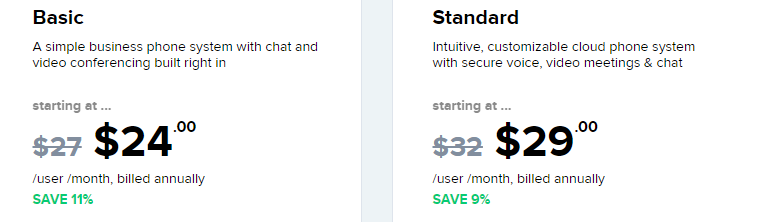
GoTo Connect’s price per user depends on your team size. The following pricing is for teams of two to ten users:
- Basic: $24 per user per month (A maximum of 20 users allowed on this plan)
- Standard: $29 per user per month to access call recordings, paging, 1,000 toll-free minutes, and free international calling to 50+ countries
12. Phone.com: Best to meet HIPAA requirements
Pros
- HIPAA compliant voice
- Emergency 911 calls (via mobile app)
Cons
- Calls capped at 500 minutes on base plan
- SMS unavailable on base plan
- No voicemail transcriptions on base plan
- Integrations unavailable on base plan
- Call recording costs an additional $8 per month
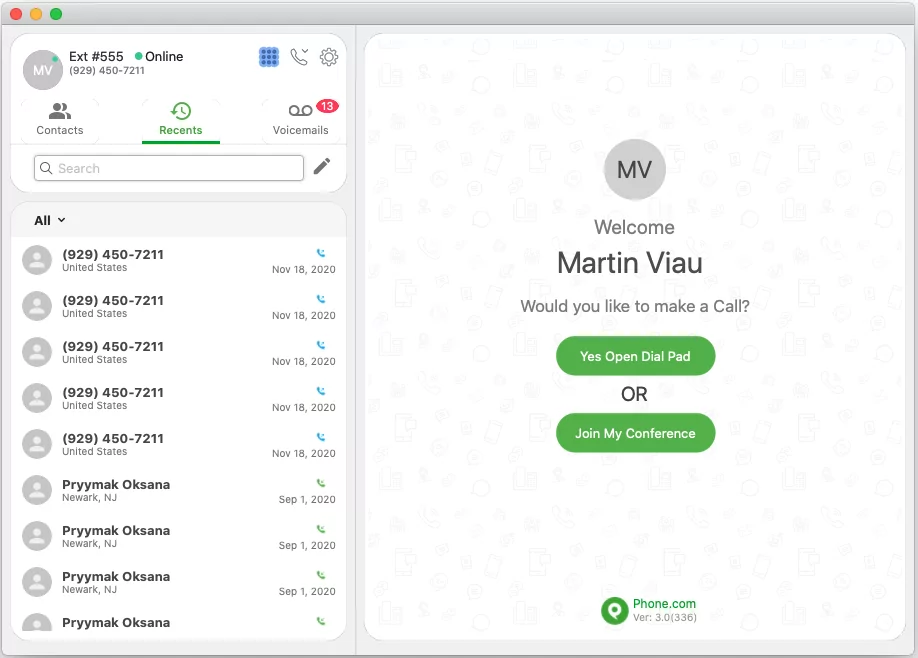
Phone.com provides customers with a basic, affordable VoIP business phone system that’s HIPAA compliant. Their plans come with features like voicemail to email, call routing, video conferencing, and conference calling.
For a small business, these features may be enough. However, if you have multiple users, all phone calls and text messages route to separate inboxes. This can make it hard for teams to deliver a cohesive customer experience.
Many of Phone.com’s features also come at an extra cost, with users needing to pay add-on fees (or pay for an upgraded plan) to access key features like shared numbers, call recordings, and voicemail transcriptions.
Key features of Phone.com
- Unlimited calling (requires upgrade)
- SMS texting (requires upgrade)
- Emergency 911 calls (via mobile app)
- Conference calling
- Call logs
- Shared phone numbers ($5 per month)
- Voicemail transcriptions (requires upgrade)
- Call recordings ($8 per month or upgrade to Pro)
- CRM integrations (requires upgrade)
Phone.com pricing
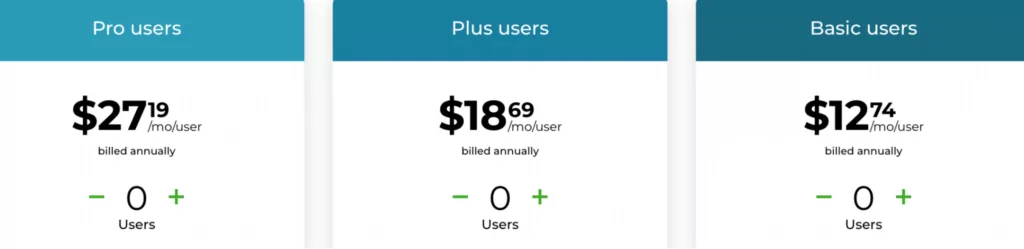
Phone.com allows teams to mix and match plans across users, depending on the needs of each user. One thing to note, though: using the Basic plan may lead to additional fees, as there is a cap on total minutes and text messages (which are shared across users).
- Basic users: $12.74 per user per month to access 50 standard voice features, including call transfer, call screening, and caller ID, number porting, auto-attendant, and more
- Plus users: $18.69 per user per month to unlock unlimited calling, voicemail transcriptions, HIPAA-compliant video conferencing, and desk phone compatibility
- Pro users: $27.19 per user per month to access CRM integrations, call analytics, and free call recording
13. Zoom Phone: Best for large industry events
Pros
- Voicemail transcription
- Call listening and whispering
- Shared phone numbers
- Call recording
Cons
- Outbound calls cost $0.0318/min
- No advanced texting features
- No free trial
- Requires more legwork to set up
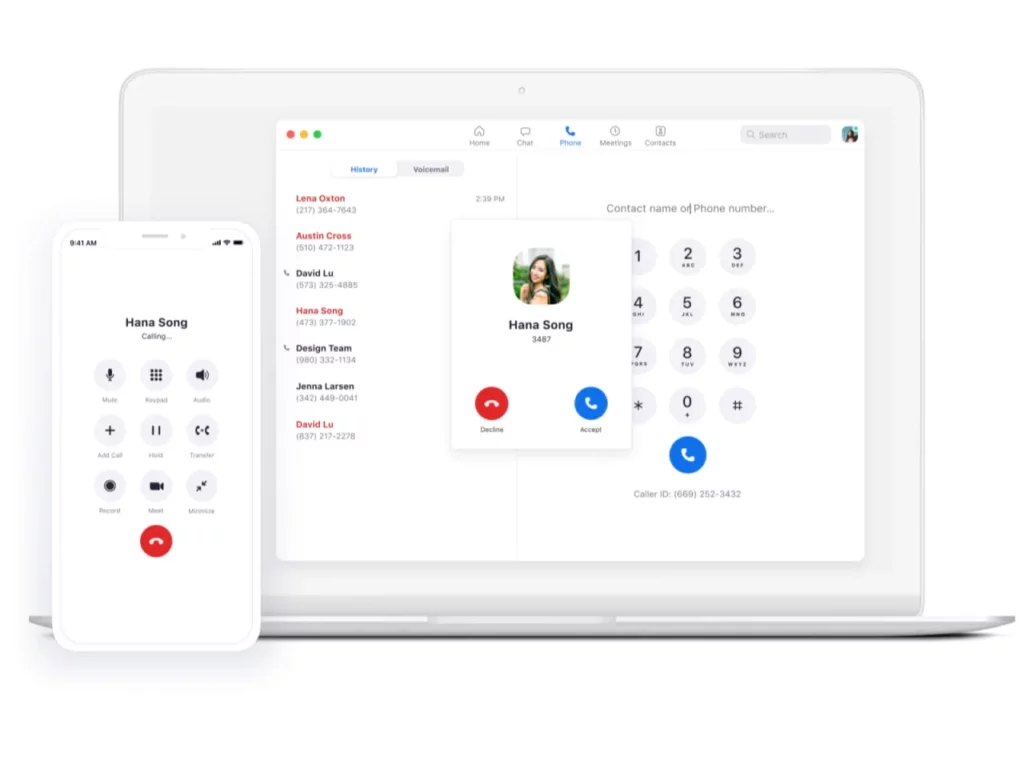
Zoom might be better known for its online meeting platform, but in 2019, the company broke into the VoIP phone space.
For enterprise organizations, their plans offer a number of features, such as voicemail transcription, shared phone numbers, call recording, and transfers to a Zoom meeting.
While features for enterprises are robust, it takes a ton of admin work to get your team set up and running with Zoom Phone, and it’s overkill for small businesses.
Additionally, while you can text to the US and Canada, texting with Zoom doesn’t support videos and documents. You also won’t be able to save time sending any sort of repeat text messages unless you pay a developer to help you set up using their API.
Key features of Zoom Phone
- Desktop and mobile apps
- Unlimited outbound calling (requires upgrade)
- Call transfer
- Call forwarding
- Voicemail transcription
- Call recording
- Call listening
- Shared phone numbers
- Integrations to Salesforce and Slack
- Analytics and reporting (requires $300 per year add-on)
Zoom Phone pricing

Zoom plans have the most complicated pricing. In addition to a half dozen potential add-on fees, you can choose between these plans for a Zoom Phone:
- US & Canada Metered (Pay As You Go): $10 per month per user
- US & Canada Unlimited (Unlimited Regional Calling): $15 per month per user
- Pro Global Select: $20 per month per user
All three plans offer the same features to customers. The only difference between them is their billing for domestic and international calls.
- The US & Canada Metered plan charges businesses for all outbound minutes.
- The US & Canada Unlimited plan offers unlimited calling within the US & Canada.
- The Pro Global Select plan offers unlimited domestic calling in 40+ supported countries and territories.
Zoom phones can also be bundled with their video calling solutions.
14. RingCentral: Best service with desk phone rental options
Pros
- Unlimited calls to the US and Canada
- Provides local or toll-free phone numbers
- Offers a comprehensive feature set
Cons
- International rates are complicated
- Major texting limits
- Users report poor customer support
- Automatic call recordings are available only after upgrading
- Only includes 100 toll-free minutes per month on the base plan
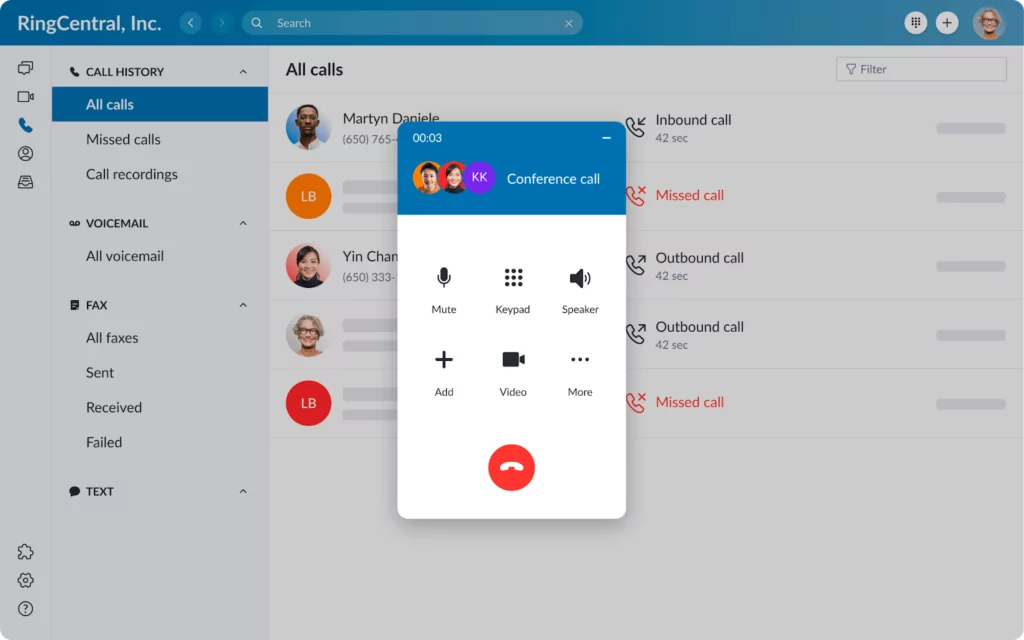
RingCentral has been around since 1999, and its MVP product provides companies with business and toll-free numbers. While RingCentral is a popular VoIP provider, many of its key features — such as integrations, call recordings, and additional file storage — remain locked behind higher-tier plans, making it a pricier solution.
If your business frequently uses text messaging, you should also note that RingCentral’s Core plan only includes 25 free texts per user per month. To send more, users need to upgrade to a higher-tier plan or pay extra fees. Finally, if you wish to have a clear communication trail (in case you need to follow up with a contact months later or a legal dispute arises), RingCentral’s storage can be a dealbreaker: RingCentral limits the number of text messages teams can store in the app, saving just 5,000 text messages for each user. After that, older client communication is no longer accessible.
Key features of RingCentral
- Free unlimited calls in the US and Canada
- One free US, Canadian, or toll-free number per user
- Voicemail transcriptions (upgrade required)
- Call recordings (upgrade required)
- Integrations with Slack, Microsoft 365, Salesforce, Zendesk, and more (upgrade required)
- Video meetings supported
RingCentral pricing

Pricing for RingCentral MVP includes three plans:
- Core: $20 per user per month (maximum of 20 users)
- Advanced: $25 per user per month to access voicemail transcriptions, automatic call recordings, and CRM integrations
- Ultra: $35 per user per month to access device analytics, unlimited storage, and the option to send 200 text messages per user per month (additional fees applying for sending more messages)
10 phone features every small business needs
There are a lot of vendors in the business phone system space, from legacy providers to relative newcomers, each providing a range of features at different price points. Some vendors charge a premium for advanced features that others consider standard, while some vendors don’t offer them at all.
Here’s a list of features offered by the best small business phone systems. Use it as a checklist as you evaluate service providers.
1. Option to have multiple phone numbers
Local area codes matter to customers. When customers see a local number pop up, they are much more likely to pick up the phone or read your messages.
At OpenPhone, companies like Billdr and Hubbard Realty Group rely on having business phone numbers with local area codes so they can provide customers with a relevant number they can reach out to in multiple cities.
2. Call routing
With call routing, your customers get attention even when you’re unavailable to take their call.
If you’re busy, you can forward calls to another team member’s number, send an auto-reply to let a customer know you’ll call back, or share responsibility for incoming calls through simultaneous ring.
These options are all great ways to keep your customers engaged — rather than leaving them with unending rings and never being able to get ahold of you.
3. Call management solutions that streamline communications
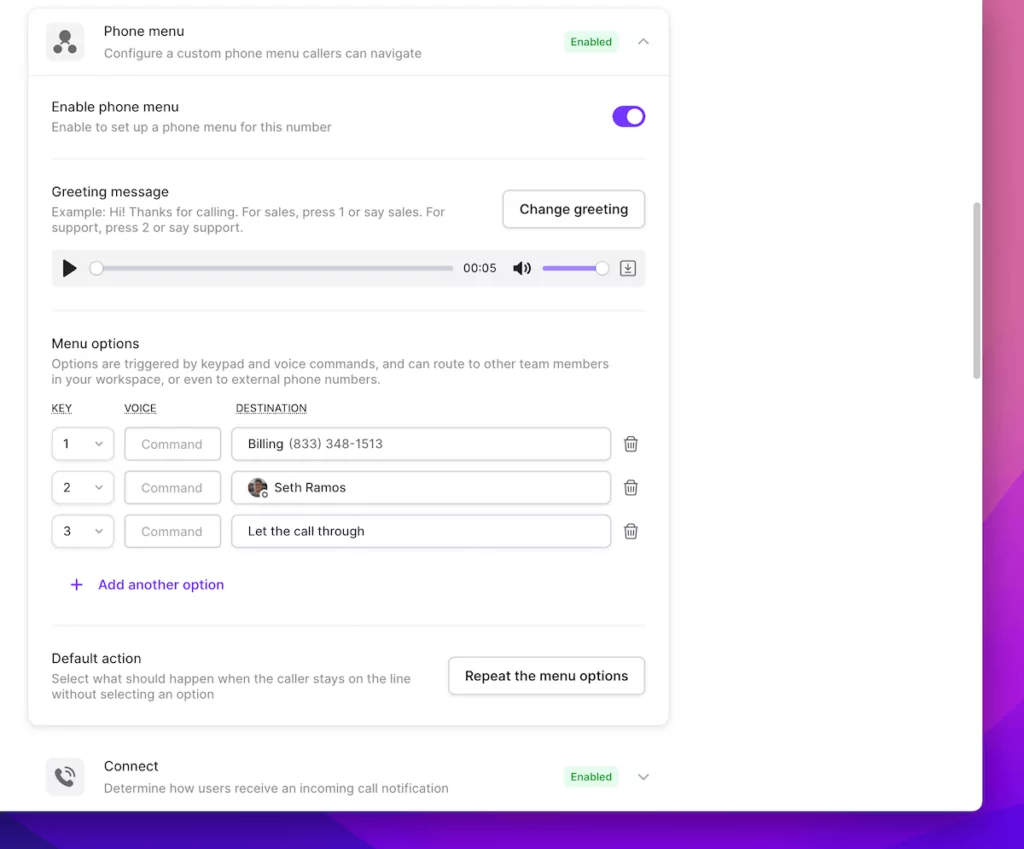
More efficient call management saves your entire team’s time. The best small business phone systems offer auto-attendant or IVR. These virtual phone menus automate call routing by allowing callers to choose where they need to go, so you and your employees can stay on task instead of fielding inbound calls.
Call forwarding and call transfer capabilities are also ideal for team collaboration.
4. Call recording and call summaries
Call recording is an essential feature of a small business phone system. It helps with coaching sales and support teams effectively. By reviewing recorded calls, supervisors can provide specific, actionable feedback to staff, enhancing their communication skills and problem-solving capabilities.
Additionally, call recordings are a valuable resource in understanding a customer’s history and interactions with your business. With this information, your team members can offer a more personalized and contextually-aware customer service experience.
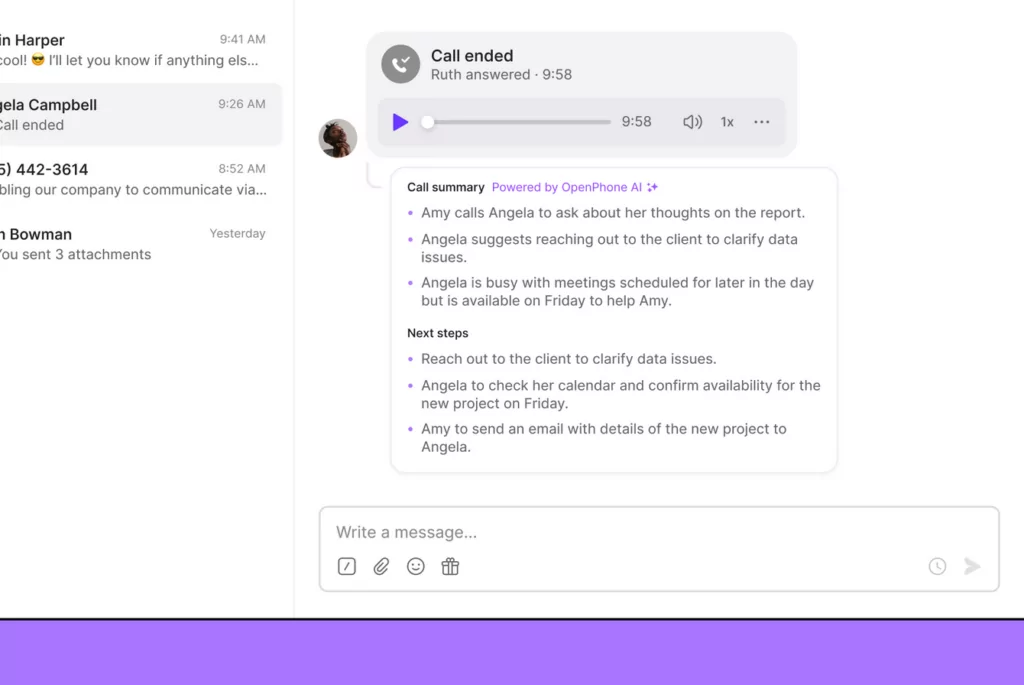
Call summaries are a related feature to call recording that can make your recordings even more powerful. Powered by AI, call summaries help you review your recordings at a glance so that you can get the context you need to plan your next steps with a customer or a prospect.
5. Caller ID
Build trust by setting up a caller ID that displays your business name, even if your call recipient doesn’t have you in their address book. Caller ID usually isn’t available for toll-free or Canadian numbers, but it should be available for local numbers in the US.
6. Voicemail transcriptions
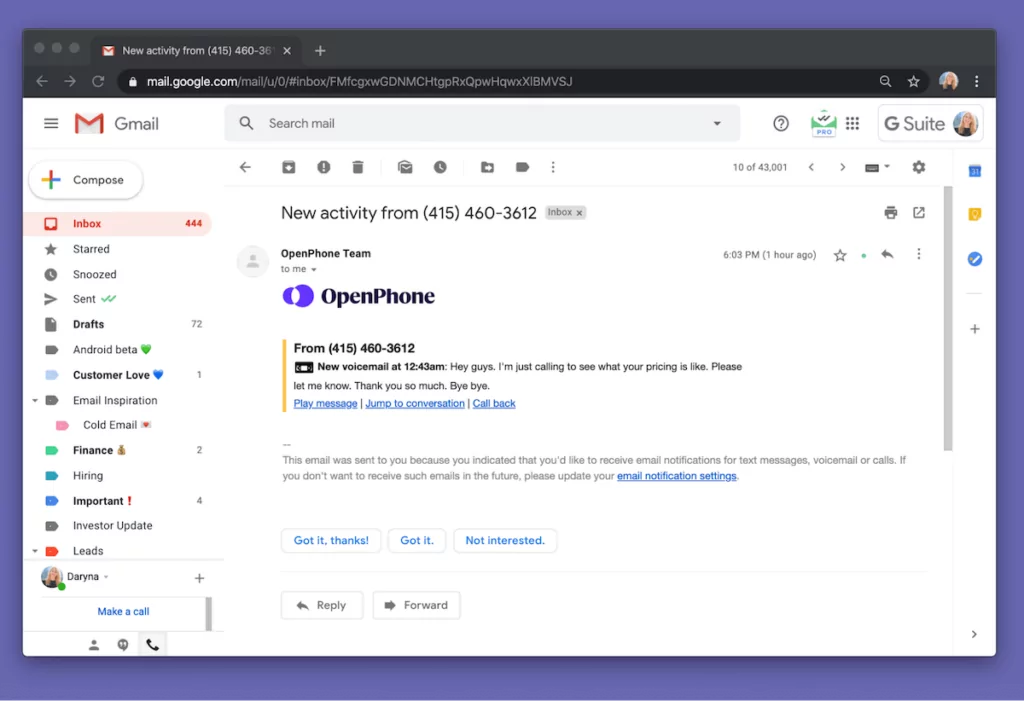
Having voicemails automatically transcribed may seem like something you would get out of the box with most solutions. However, some small business phone systems require you to upgrade for this feature. Voicemail transcriptions come standard with every OpenPhone plan. You can even push voicemail to an email inbox or Slack channel when you miss a call is a major time saver. Even if you can’t listen to a message right away, you can see how urgently you need to call back.
7. SMS, MMS, and automated texting
You don’t always need to have real-time phone conversations to conduct business. Wouldn’t it be awesome if you could send texts, pictures, and videos or have group messaging conversations? SMS and MMS are essential services in a world where consumers send 2.2 trillion text messages each year. If you want to have a unified communications strategy for your customer relationships, you should prioritize SMS and MMS features in your business phone service.
To speed up your texting response time, choose a small business phone system that offers automated texting features like snippets and auto-replies.
8. Integrations
Leveraging the small business tools you already use, like Slack, HubSpot, Salesforce, and Zapier by selecting a phone system with CRM and workflow integrations. These integrations can help you save time on repetitive tasks and give you more context to easily follow up on conversations.
9. Shared numbers
Make sure a team member’s got your back when you’re away. Shared phone numbers, like a shared email inbox, ensure incoming calls and texts from customers and prospects are always taken care of.
10. Free phone number porting
Switch providers without losing the numbers your clients have saved on their phones. Opt for a VoIP provider that will port your business phone numbers for free — whether you have a local number or a toll-free number, and no matter how many you have — like OpenPhone.
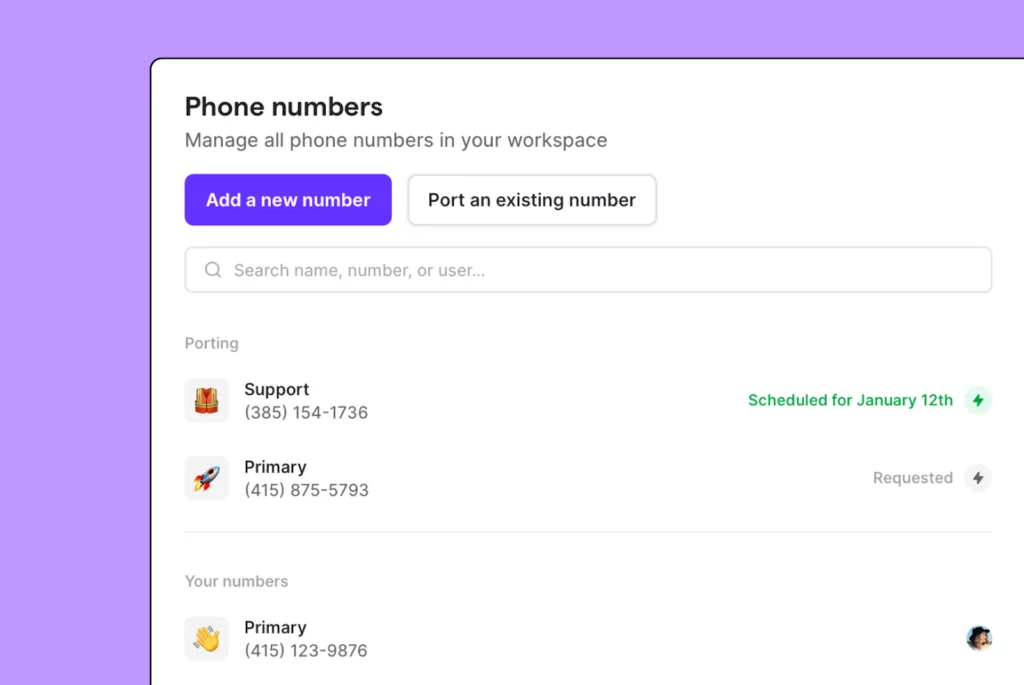
Now that you know which features you should be looking for, we’ll show you how you can compare different business phone providers and pick the best one for your needs.
How to choose the right business phone system for your small business
For some businesses, expensive international calling is a dealbreaker, while for others, seamless texting is the number one priority. So, based on your own unique needs, how can you decide which provider will be right for you?
Here are the different factors that influence what business phone system a team chooses:
- Key features: What are the must-have features you need from your business phone system? Is it call recording, voicemail transcriptions, or an auto-attendant to route calls?
- Number of users: How big is your team? If your team is growing, you’ll need a business phone system that can scale with you.
- Remote or in-office: Is your team distributed or mostly working from one location? This can determine the type of business phone system you end up choosing.
We recommend using this process of elimination:
- Shortlist a few potential options based on the features highlighted in this guide and on each provider’s website.
- Check out review sites like G2 to get a sense of existing and former customers’ experiences with each provider. If the reviews are red flags based on your needs, strike the provider off your list.
- Verify how responsive the providers are by reaching out to their customer support. Ask them any initial questions you might still have about their services after checking out their website, and keep an eye on how responsive and transparent they are when answering.
- Trial the providers that still remain on your shortlist. Hands-on experience will help you understand just how intuitive the system is, how easy it is to onboard, and how well the system will integrate into your existing tech stack and processes.
By the time you wrap up the final step above, you should have your winning business phone system selected. Congrats!
If you have any existing number you wish to use on your new phone system after you’ve completed a trial with a temporary phone number, you can port that over.
Types of small business phone systems
There are a ton of acronyms and terminology to describe the types of phone systems being used by businesses today — and some can be used in combination, too. But in the interest of keeping things simple, we’ll divide them into two categories: on-premises phone solutions and cloud-based phone solutions.
On-premises phone solutions
There are two kinds of on-premises solutions: landline phones and private branch exchanges.
Traditional landline
Companies once exclusively used traditional analog landline systems installed by phone service providers. Though they were reliable and produced great call quality, these phone systems were costly to set up and maintain.
Analog phones are still in use within large institutions and in places without access to a reliable high-speed internet connection. These phone networks are managed with key service units (KSUs).
Today, companies have moved on to phone solutions that provide more features than call transfer and call waiting.
Private branch exchange (PBX)
As phone lines became digitized, businesses started implementing private branch exchanges, or private telephone networks, within their own company.
PBX solutions can either manage calls through the PSTN network (analog PBX), or they can use VoIP technology to manage calls over the internet (IP-PBX).
These systems require expensive hardware, proprietary office phones, and on-site expertise to maintain, but they provide advanced calling features like call recording, voicemail, call queues, and interactive voice menus (IVR). And they can be further customized to meet a business’s needs.
However, these solutions still may not meet the needs of modern businesses, particularly for those with workers who don’t need to be tethered to a desk phone waiting for inbound calls.
Voice over Internet Protocol (VoIP)
With Voice over Internet Protocol (VoIP), you make voice phone calls over a wireless connection instead of traditional plain old telephone service lines (POTS).
Since VoIP runs over a wireless connection, you don’t need a lot of complicated equipment to get up and running. All you need is a strong Wi-Fi or cellular internet connection and an internet-enabled supported device to make and receive calls — from anywhere in the world.
What’s more, VoIP has famously better call quality than traditional phone lines, and many providers (like OpenPhone) provide additional business features you don’t get with standard phone lines. These features include unlimited calling in the US and Canada, shared phone numbers, text, call recording, and call forwarding. The best business phone services today tend to be VoIP-based systems.
3 key reasons to use a VoIP phone system for small businesses
So far, we’ve mentioned the high-level benefits of virtual phone systems. Here are the reasons thousands of businesses go with this solution.
1. It works from anywhere
Since a small business virtual phone service only requires an internet connection, you and your team can work from virtually anywhere. Whether you’re a solopreneur who frequently travels, a business with team members in the Philippines, or a company that’s opening up new locations, your virtual business phone system can travel with you.
Shared numbers also allow you to share a single number with team members internationally. This means that a virtual assistant can call and text clients from your number (even while across the globe), and your distributed team can all share responsibility for a single line.
2. It can scale with your team as you grow
The best virtual phone systems charge companies by the user, giving you the flexibility to add and remove members from the platform as your team scales. Need new direct numbers for new teammates? Or expanding to another city and need a local number to support your expansion? You can get as many phone numbers as you need.
As your team evolves, your business phone provider should also. OpenPhone continually releases new updates and features to help small businesses communicate efficiently build meaningful customer relationships effortlessly.
3. It’s easy to get started
While landlines require hardware and can be more complicated to install, virtual phone systems work off of the devices your team already owns.
This means that you can skip store visits, installation appointments, and waiting on hold for hours to get your phone system activated. Instead, you can be up and running in a matter of minutes (… all without speaking to anyone at all, if that’s your preference).
How much should you be prepared to pay for a small business phone system?
Small business phone system costs vary depending on the service you select, the type of business phone system you use, and how many users you have.
A starting plan for VoIP phone systems costs $15 to $25 per user per month. Mid-range phone systems cost $25 to $50 per user per month.
If you opt for an on-premises PBX system, it will cost between $500 to $1,000 per user. And an analog PBX phone system will cost $1000 to $2,000 for a five-person team.
OpenPhone: The best small business phone system
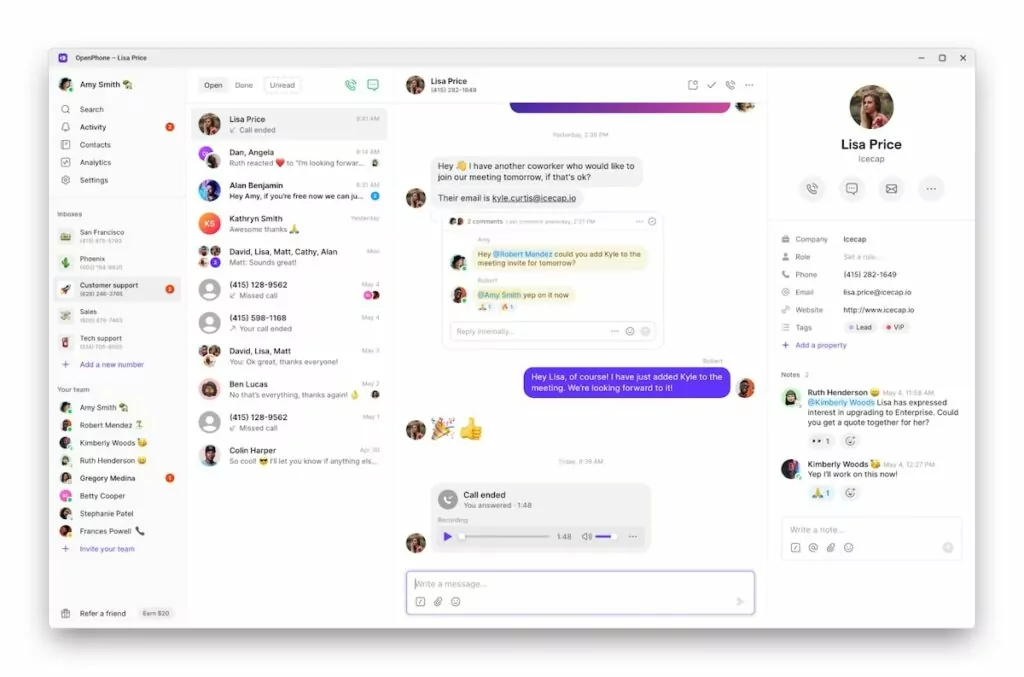
You know the litany of features we listed above? Well, those are all OpenPhone features. Many are add-ons with the other guys, and nearly all of them come standard with OpenPhone for only $15 per user per month.
We might be a bit biased, but you don’t have to take our word for it. Thousands of happy customers and growing businesses can’t be wrong. When you use OpenPhone, you’ll be saying things like “Solid, Streamlined, Seductive, Superpowered” and “OpenPhone is the greatest.”
Our virtual phone system will transform the way you do business. And because we’re constantly finding new ways to delight our customers with enhanced features and functionality, we’re gonna keep redefining greatness.
Check out OpenPhone with a free trial and see how you can be up and running with your business phone in about a minute!
FAQs
If you still have questions about small business phone systems as you consider making a switch, check out our answers to these frequently asked questions.
VoIP is a technology that lets you make and receive calls and texts over the internet. Instead of traveling over copper wires, your voice message travels through the web in the form of data packets.
A small business phone system is a solution that lets you manage and handle all your business communications over calls and texts whether you’re a solopreneur or a growing team. The best systems act similarly to email inboxes, making it easy for you to review a conversation’s history and focus on building relationships with your customers.
Though traditional small business phone systems (like landlines) require hardware to be installed and the help of IT professionals, to set up a small business phone system, you can just sign up online and invite your team members through email. It only takes a few minutes!
Traditional PBX systems are far less flexible than cloud-based phone solutions. Since your system is tethered to a physical office, you can’t use your phone away from your desk. Even with call forwarding, if you attempt to work remotely with a traditional PBX system, it’s far more difficult to follow up with your work contacts.
Cloud-based office phone systems offer robust calling features — including business app integrations that are only possible with an internet connection — for a far lower price than traditional phones. Plus, with easy upgrades and no need for brand new devices, scaling your small business is simple.
OpenPhone is compatible with any smartphone with iOS 12.1, Android 6.0, or later. Don’t have a compatible mobile phone or mobile device? You can always call and text from your computer; OpenPhone also has browser and desktop apps.
A virtual VoIP phone system is one of the most cost-effective ways to get a business phone when you’re equipping just yourself or a team of 50. Being able to access unlimited business lines at under $23 per user means you can keep costs extremely low when your team is smaller, then scale up as your business expands.
Considering that many virtual business phone systems give you access to advanced features — such as analytics, call recordings, integrations, and more — you also don’t have to worry about outgrowing your business phone system in the future as your business evolves.
Many small business owners start off by using their personal cell phone numbers for business — but you should avoid that. Using your personal phone for work can disrupt your work-life balance, give away your private information, and make it difficult to manage customer relationships effectively.
Adding a virtual business number to your personal phone, however, sidesteps many of those problems:
– It keeps your personal number private.
– It allows you to add business hours to your line so that you can maintain a healthy work-life balance.
– It keeps customer communication centralized and separated from your personal communication, making it easier to manage.
You can easily tell when incoming calls are from your work or personal contacts.
If you’re considering a virtual business number, you may be wondering if there’s any downside to not having a separate business phone — whether a separate cell phone or a landline.
One downside that VoIP services have is that they generally don’t support emergency services (like 911 calls), since they’re not routed through physical phone lines and tied to a specific location. If your team needs to access emergency services frequently, a landline or separate business cell phone might be the way to go.
If emergency calls aren’t part of your team’s job and you only need to make business calls, a VoIP is more affordable, more mobile, and easier to scale as your organization grows.
OpenPhone offers scalability, seamless integration with over 5,000 third-party apps, and features like texting automations and shared numbers, making it versatile for diverse commercial applications. With unlimited calls and texts in the US and Canada, easy scalability, plus integrations with major business apps, OpenPhone efficiently supports corporate communication needs.
For an entrepreneur phone system, key features should include scalability to grow with your business, integration capabilities with essential apps like CRM and project management tools, and automation features such as texting auto-replies to streamline communication. Additionally, affordability, reliability, and support for mobile and desktop use are crucial to ensure entrepreneurs can manage their business communications efficiently from anywhere.